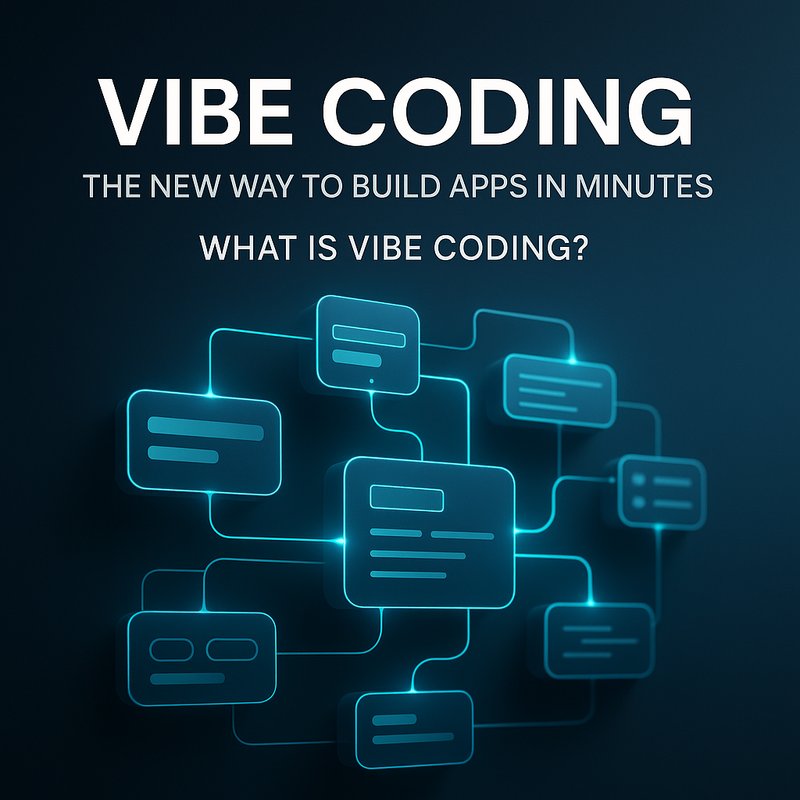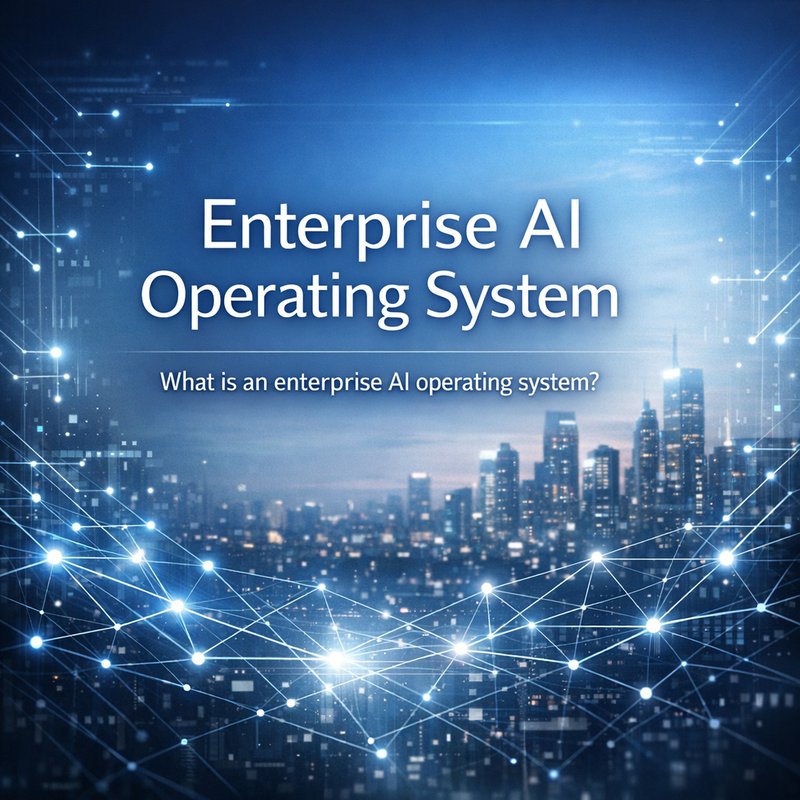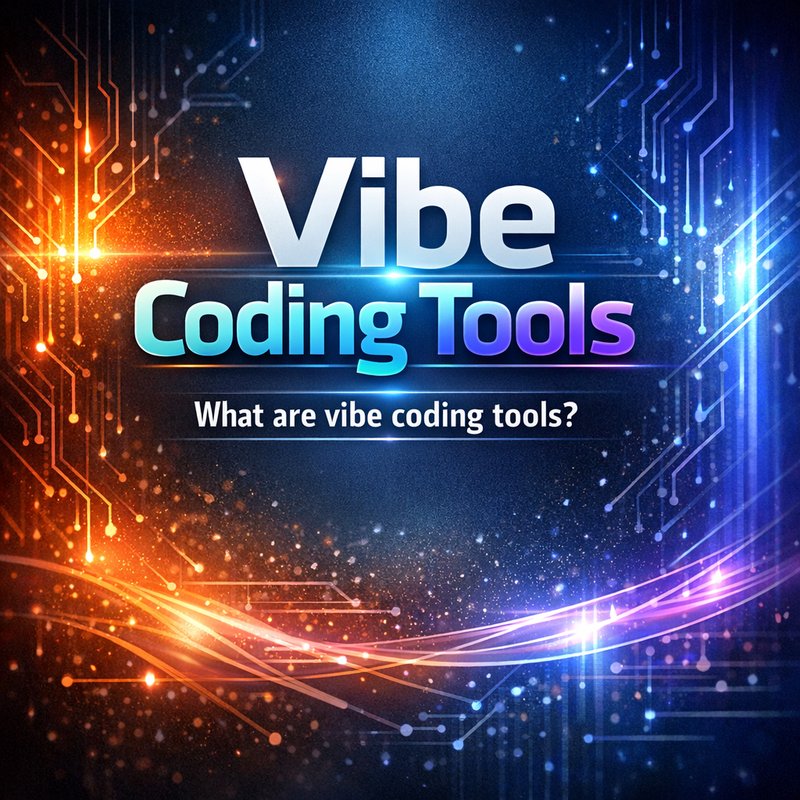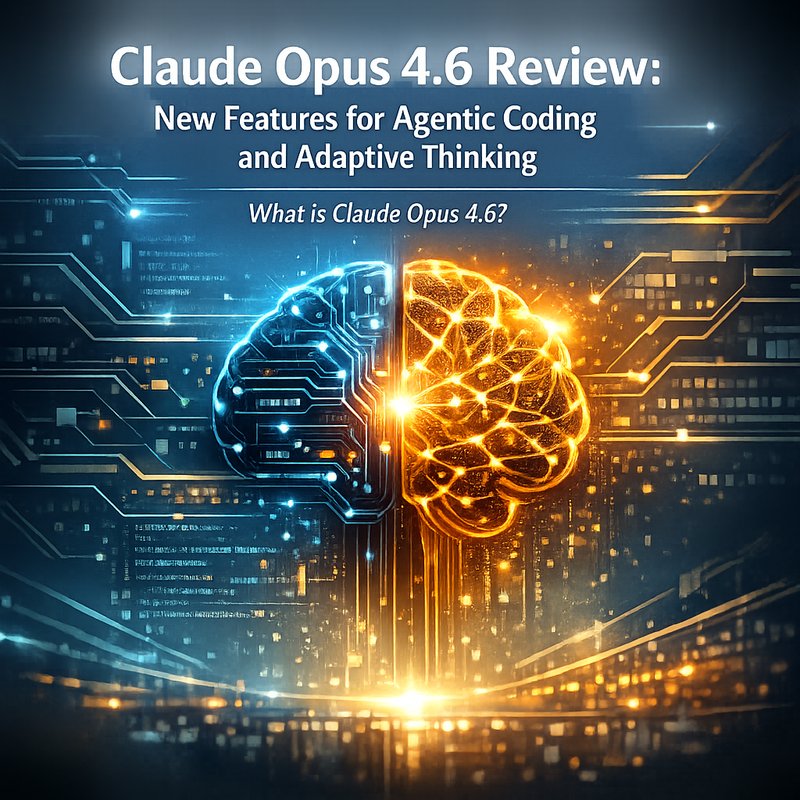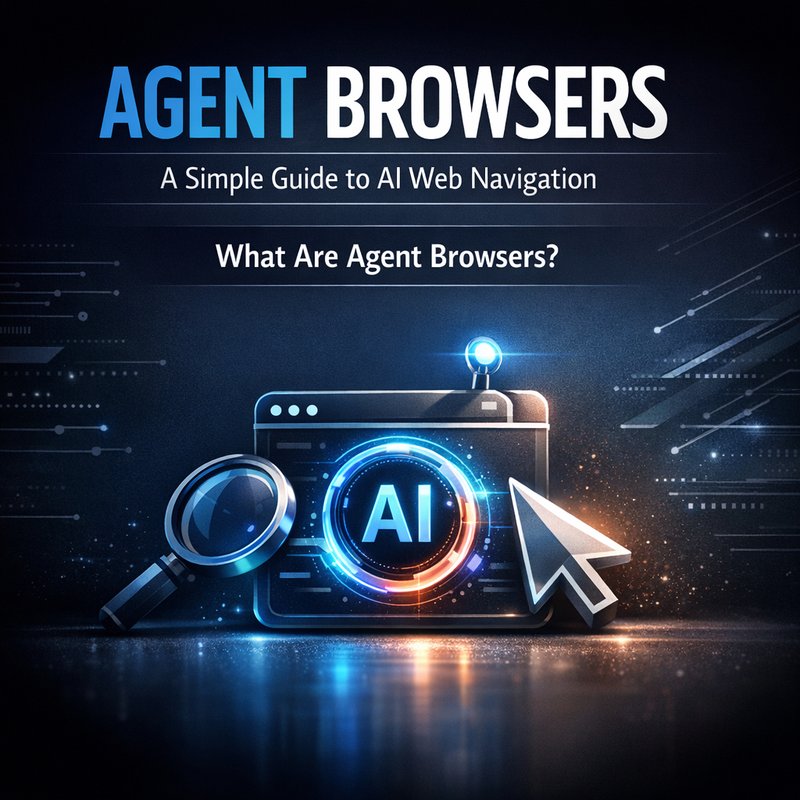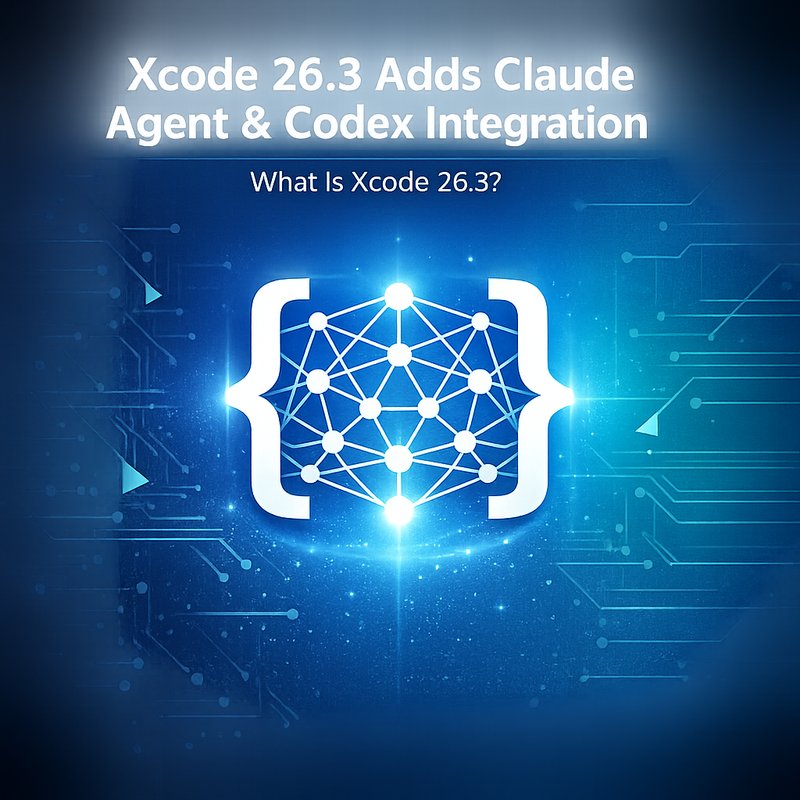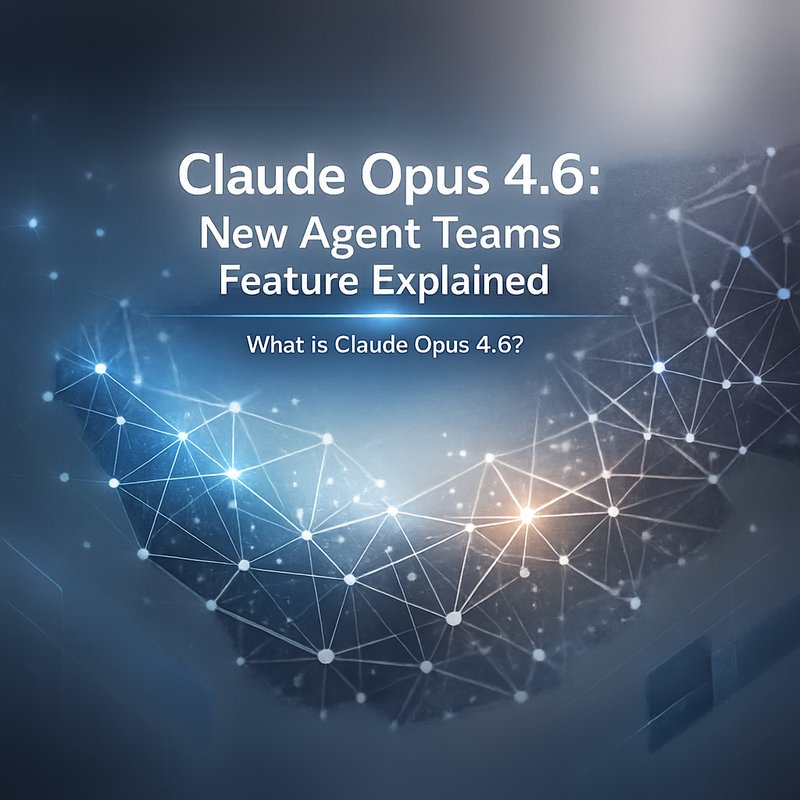Vibe coding is a fresh way to write software that feels more like talking to a smart assistant than typing lines of code. If you’ve seen videos of people telling a computer “create a to‑do list app that syncs with Google Calendar and uses a dark mode theme,” you’ve already seen vibe coding in action. This article explains what vibe coding is, why it matters, which tools make it possible, and how you can try it today. You’ll also get a quick step‑by‑step example that shows the whole process in under ten minutes.
What Is Vibe Coding?
Vibe coding lets you describe what you want a program to do in plain English. The AI reads your description and writes the necessary code behind the scenes. The term was coined by Andrej Karpathy, a former OpenAI co‑founder, in February 2025. It is now supported by a handful of platforms, including:
- Cursor – a browser‑based IDE that lets you switch between OpenAI, Anthropic, or its own Composer model.
- GitHub Copilot – an extension for VS Code that can turn short prompts into working code blocks.
- Replit – an online coding environment that supports “flavor” prompts for quick app scaffolding.
- Hostinger Horizons – a front‑end builder that focuses on vibe coding for marketing pages and simple web apps.
The core idea is simple: write a sentence like “build a login form that uses OAuth with Google and saves the user to a PostgreSQL database,” and the AI will generate the backend, frontend, and deployment scripts.
Why Does Vibe Coding Matter?
- Speed – Developers can prototype an idea in minutes instead of days.
- Accessibility – Non‑coders can build functional prototypes by describing what they want.
- Iterative Design – You can tweak the description, and the AI will update the code automatically.
- Reduced Boilerplate – Common patterns (auth, database schemas, API routes) are handled for you.
Because of these benefits, many companies are adopting vibe coding internally to accelerate product development. Meta’s Superintelligence Labs product managers use it to show CEOs a working prototype in “hours, not weeks.” That level of speed can be a real competitive advantage.
Key Players in the Vibe Coding Ecosystem
| Platform | Strengths | How to Get Started |
|---|---|---|
| Cursor | Model switching, fine‑tuned for web projects | Install the Cursor extension in VS Code or use the web editor at https://cursor.com |
| GitHub Copilot | Tight integration with GitHub repos | Sign up at https://github.com/features/copilot |
| Replit | Zero‑setup online IDE, great for quick demos | Create a free account at https://replit.com |
| Hostinger Horizons | Front‑end builder with drag‑and‑drop vibe coding | Explore at https://hostinger.com/horizons |
Each platform has its own quirks, but the underlying principle is the same: ask the AI to create or modify code.
Step‑by‑Step Demo: Building a Simple To‑Do List App
Below is a practical example that shows how to use vibe coding to build a full‑stack to‑do list app. The steps are written for the Cursor IDE, but you can adapt them to any of the tools mentioned above.
1. Create a New Project
- Open Cursor and click New Project.
- Name it “vibe-todo”.
- Choose the Node.js + Express stack.
- Click Create.
2. Define the App in Natural Language
In the main editor, delete any scaffolded code and type:
Create a to‑do list app with the following features:
- Users can sign up with email/password.
- Users can create, read, update, and delete tasks.
- Each task has a title, description, and completion status.
- The UI should be responsive and use Tailwind CSS.
Press Enter. Cursor will generate a full project structure: backend routes, authentication middleware, database models, and a front‑end built with React and Tailwind.
3. Review the Generated Code
Cursor shows the newly created files in the sidebar. Open src/api/tasks.js to see the CRUD endpoints. Open src/App.jsx to see the React component. Cursor also adds a .env.example file with placeholder values for database and email service.
4. Set Up the Database
- Install PostgreSQL locally or use a hosted service like Railway.
- Copy
env.exampleto.envand fill in theDATABASE_URL. - Run
npm run migrateto create the tables.
5. Test the App Locally
Run npm run dev. The app opens at http://localhost:3000. You can sign up, create tasks, and mark them as done. All of this was produced from a single paragraph of natural language.
6. Deploy with Vibe Coding
Cursor supports deployment to Vercel or Netlify. Click Deploy → choose Vercel. It automatically sets environment variables from your .env and builds the project. In a few minutes you get a public URL.
Best Practices for Vibe Coding
- Be Specific – Vague prompts can lead to incomplete code.
Example: “Create a login form.” → “Create a login form that uses OAuth with Google and saves the user to PostgreSQL.” - Iterate Quickly – After the first run, tweak the prompt and let the AI re‑generate.
- Keep Security in Mind – Review generated secrets and API keys; don’t rely on the AI to secure them.
- Use Model Switching – Try different AI engines (OpenAI, Anthropic, Cursor’s Composer) to see which gives the best output for your project.
- Leverage Existing Templates – Cursor has community‑shared templates that you can import and then tweak via vibe prompts.
How Companies Are Using Vibe Coding Today
| Company | Use Case | Result |
|---|---|---|
| Meta | Rapid prototyping for new AI products | Showed working demos to leadership in under 8 hours |
| Hostinger | Front‑end marketing pages for SMBs | Reduced time to launch from weeks to days |
| Alibaba | Internal tooling for data engineers | Cut boilerplate code by 70 % |
| OpenAI | Experimenting with new API demos | Built interactive playgrounds faster than before |
These real‑world examples show that vibe coding is more than a hype; it’s a tangible productivity booster.
The Future of Vibe Coding
The trend is only getting stronger. We can expect:
- Better context retention – Future models will remember earlier prompts and code changes across sessions.
- More domain‑specific models – Specialized AI for finance, healthcare, or IoT will let you build compliant apps faster.
- Integration with low‑code platforms – Tools like Salesforce Agentforce Vibes and Microsoft Power Apps are already using vibe‑style prompts to build bots.
- Community‑driven best practices – Open‑source communities will publish prompt libraries and templates.

If you want to stay ahead, try vibe coding now and see how it changes the way you build software.
Resources to Get Started
- Cursor IDE – https://cursor.com
- GitHub Copilot – https://github.com/features/copilot
- Replit – https://replit.com
- Hostinger Horizons – https://hostinger.com/horizons
And if you’re curious how AI can boost productivity for your team, check out Neura’s suite of AI‑powered apps at https://meetneura.ai/products. You can also read real‑world case studies at https://blog.meetneura.ai/#case-studies and learn about our team’s vision at https://meetneura.ai/#leadership.