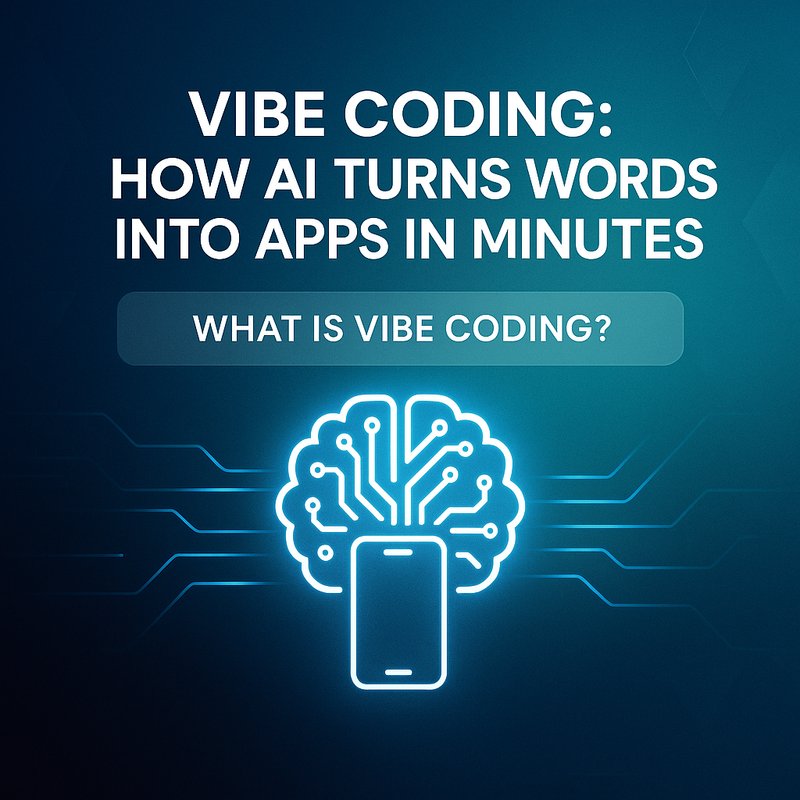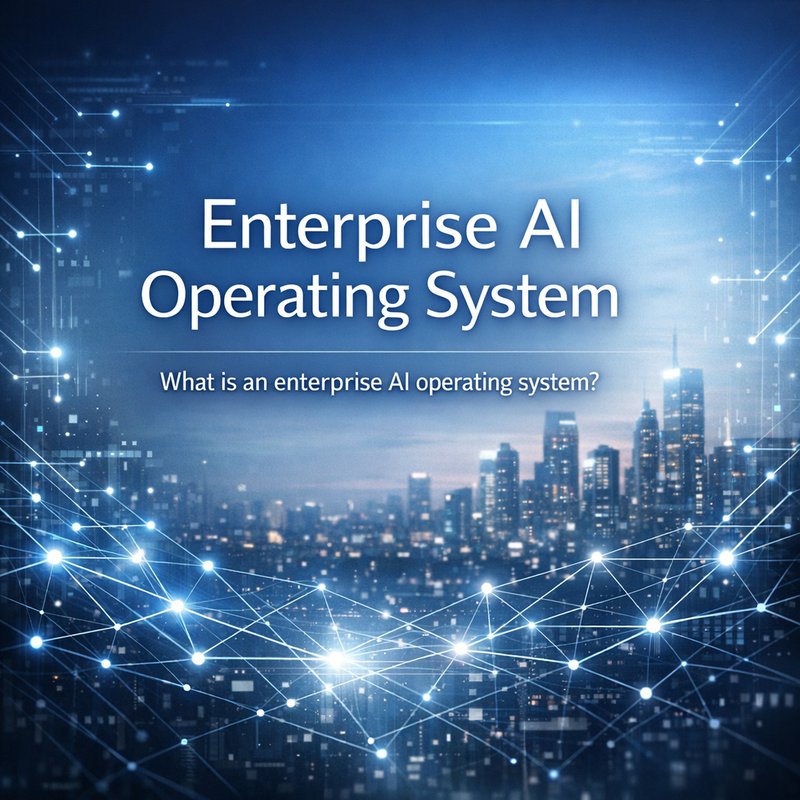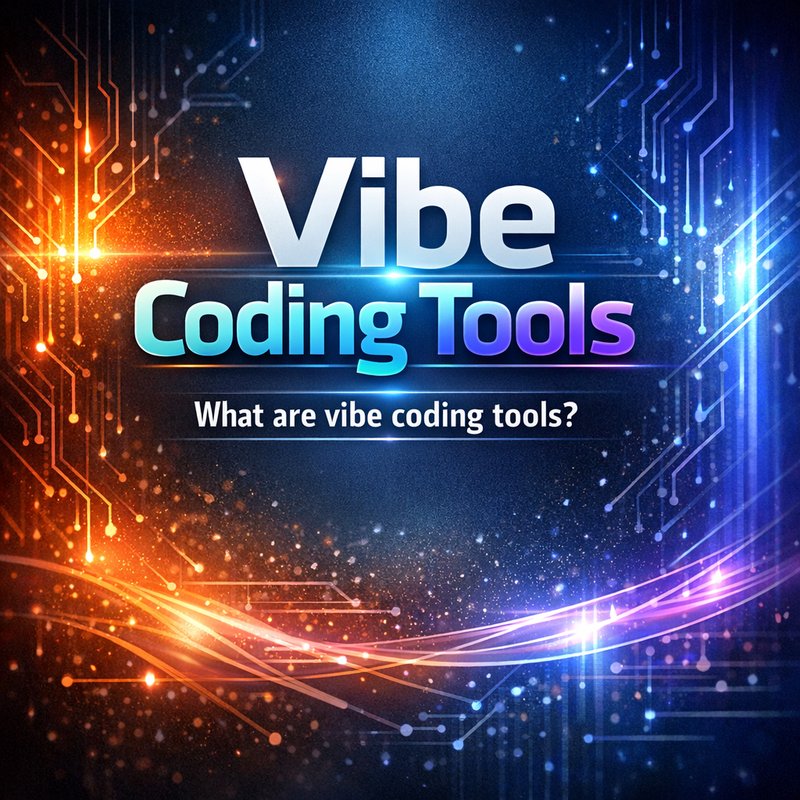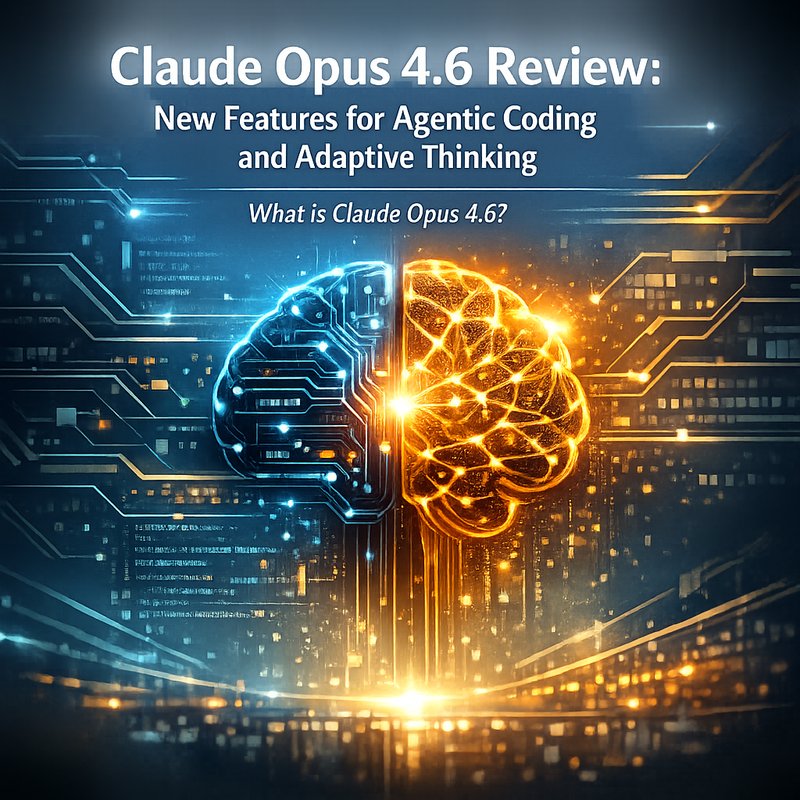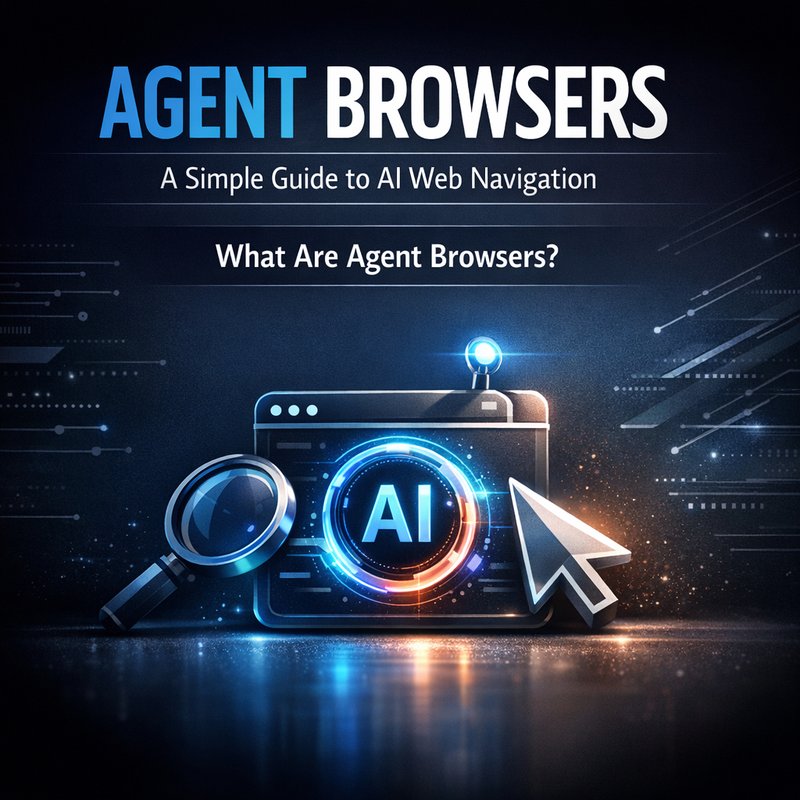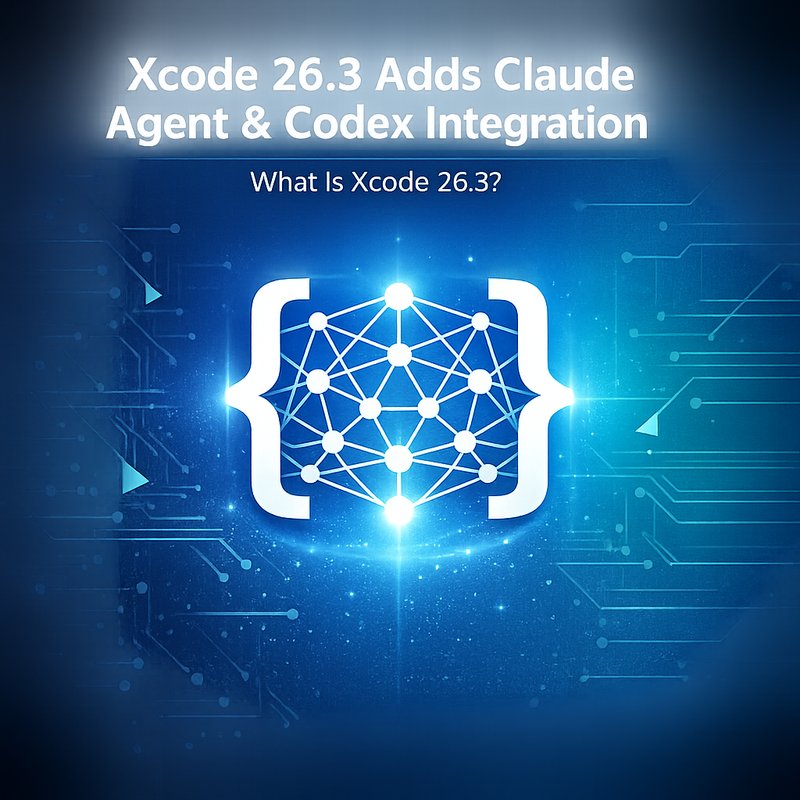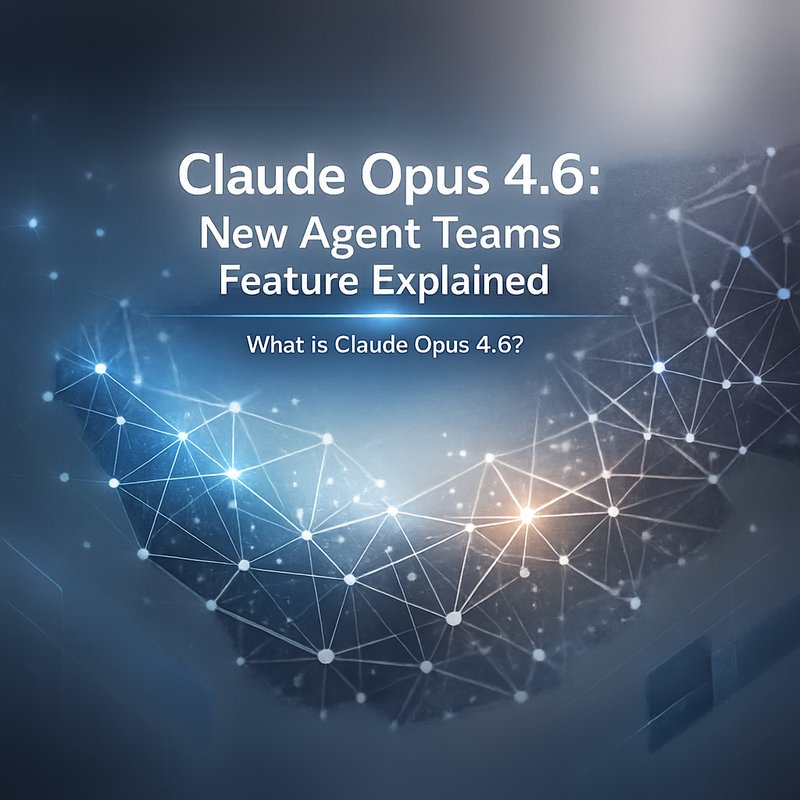Vibe coding is a new way of building software that lets you describe what you want in plain language and have a computer turn it into code. The term came from Andrej Karpathy, the former head of OpenAI. It’s been called the Word of the Year in 2025 and is now being used by companies like Google, Meta, and Salesforce. This article explains how it works, what tools are available, and why it matters for developers and non‑developers alike.
What Is Vibe Coding?
A Simple Explanation
Vibe coding lets you give a single sentence to an AI and it writes the code you need. For example:
“Create a web page that shows the weather for my city and updates every hour.”
The AI understands the request, writes the front‑end and back‑end code, and even adds the logic to fetch the data from a weather API. You can then run the code, tweak it, and share the result—all without typing a line of code yourself.
How the AI Understands Your Vibe
- Natural Language Processing (NLP) – The AI reads your sentence and identifies key actions: “create,” “show,” “update.”
- Code Generation – It uses a large language model (LLM) like Google Gemini or Anthropic Claude to produce code snippets in languages such as JavaScript, Python, or HTML.
- Tool Integration – The AI can call APIs or use existing libraries automatically, so you don’t have to manually look up endpoints.
- Iterative Feedback – You can ask for changes: “Add a button to refresh the data.” The AI rewrites the relevant parts.
Because of this, vibe coding is often described as “programming by vibes, not variables.”
Why Vibe Coding Is Growing Fast
- Speed – Building a simple app can take minutes instead of days or weeks.
- Accessibility – Non‑programmers can prototype ideas without learning syntax.
- Productivity – Developers can focus on design and business logic instead of boilerplate code.
- Collaboration – Teams can describe features together and let the AI create a shared codebase.
Google’s new Gemini AI, Meta’s Llama, and OpenAI’s GPT‑5 are all offering vibe coding features in 2025. The trend is not just hype; companies are integrating it into their development suites. For example, Google AI Studio now has a “vibe coding” mode that works across video, images, and text applications.
Popular Vibe Coding Tools
| Tool | Who Made It | Key Features |
|---|---|---|
| Cursor | GitHub & Meta | Full‑file context, Composer Mode for refactor, background agents that keep your code up to date |
| Replit Agent | Replit | AI‑powered IDE that turns prompts into working apps |
| Lovable | Meta | Voice‑driven coding and debugging |
| Bolt | Salesforce | Drag‑and‑drop app builder with AI support |
| Google AI Studio | Multi‑modal app creation (video, image, writing) using Gemini | |
| Claude Code | Anthropic | Optimized for VS Code, protects against unauthorized changes |
| OpenAI’s ChatGPT Plus | OpenAI | Experimental vibe coding mode for small projects |
Each tool has its own strengths, but all share the same core idea: translate a natural‑language request into code.
How to Choose a Tool
- Project Type – If you want to build a web app, Cursor or Replit Agent is great. For data‑science or scripting, Claude Code works well.
- Team Collaboration – Cursor’s Composer Mode helps teams keep the code clean. Replit’s sharing features are handy for remote groups.
- Integration – Look for tools that can hook into your existing stack (GitHub, GitLab, VS Code).
Using Vibe Coding in Your Workflow
Step‑by‑Step Guide

- Open Your IDE or Browser Tool – Start Cursor or Google AI Studio.
- Write the Prompt – “Build a CRUD app for a to‑do list with user authentication.”
- Let the AI Generate – Wait a few seconds while the model writes the code.
- Review the Output – Inspect the generated files. They usually come with comments.
- Test Locally – Run the app in your local environment. Most tools will give you a preview link.
- Make Adjustments – Ask the AI to tweak or add features. For example, “Add a search bar to the list.”
- Deploy – Once satisfied, push to your repository or deploy with Vercel, Netlify, or Firebase.
Common Pitfalls
- Ambiguous Prompts – Be specific. “Create an app” is too vague; add details about UI or data.
- Overreliance on Generated Code – AI may miss edge cases. Test thoroughly.
- Version Control – Keep the AI‑generated files under Git. Use
.gitignoreto exclude temp files.
Real‑World Use Cases
- Rapid Prototyping – A startup can turn a pitch idea into a clickable demo in minutes.
- Learning New Frameworks – Students can see how code is structured without memorizing syntax.
- Internal Tools – Companies can build dashboards or automation scripts quickly.
Vibe Coding in the Enterprise
Large companies are adopting vibe coding to accelerate product development. Salesforce’s Agentforce Vibes is an AI‑assisted IDE for their platform. Google’s Gemini offers “Deep Research,” letting you generate reports on internal data sets. Microsoft’s MAI-Image-1 powers Bing Image Creator and helps designers prototype quickly.
Enterprise benefits:
- Reduced Time‑to‑Market – MVPs can launch faster.
- Lower Skill Barriers – Non‑technical staff can prototype and iterate.
- Cost Savings – Fewer hours spent on boilerplate code.
Ethical and Practical Considerations
Data Privacy
When an AI writes code that accesses APIs, it might pull personal data. Always review the generated code for compliance with privacy laws like GDPR.
Code Quality
AI models can produce syntactically correct but inefficient code. Use static analysis tools to catch issues.
Intellectual Property
Generated code may resemble public examples. If you plan to commercialize, consider licensing checks.
Where Vibe Coding Is Headed
The community around vibe coding is vibrant. OpenAI released Sora 2, a new audio model that can be combined with vibe coding for voice‑controlled apps. Meta’s Lovable adds voice debugging. Google’s Veo 3.1 brings video generation into the mix, letting you create video tutorials or marketing clips alongside code.
Emerging Trends
- Cross‑Modal Applications – Combine code, images, and video in a single prompt.
- Agentic AI – Models that not only generate code but also plan tasks and manage dependencies.
- Low‑Power Edge – TinyML meets vibe coding for building apps on embedded devices.
Summary
Vibe coding is a new way to write software by describing what you want instead of writing syntax. It speeds up development, makes coding more inclusive, and is already being used by big names like Google and Salesforce. Whether you’re a developer looking to save time, a student learning new frameworks, or a business owner wanting a quick prototype, vibe coding offers a promising shortcut.
Take Action – Try a vibe coding tool today. Start with Cursor or Replit Agent, write a simple prompt, and see the code appear. If you need help, check out the Neura AI case studies for real‑world examples: https://blog.meetneura.ai/#case-studies or visit our product page https://meetneura.ai/products.