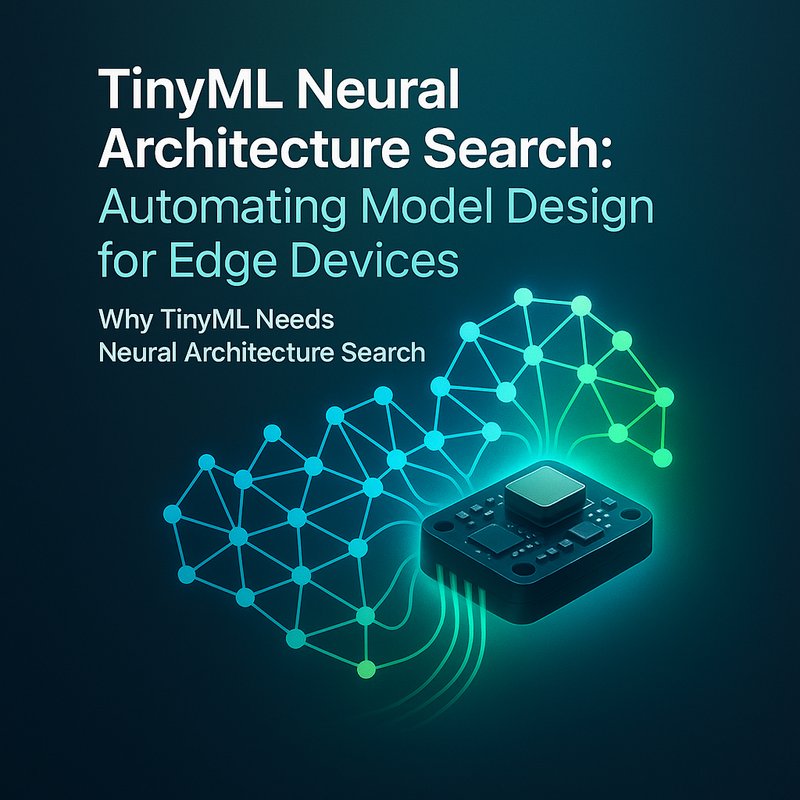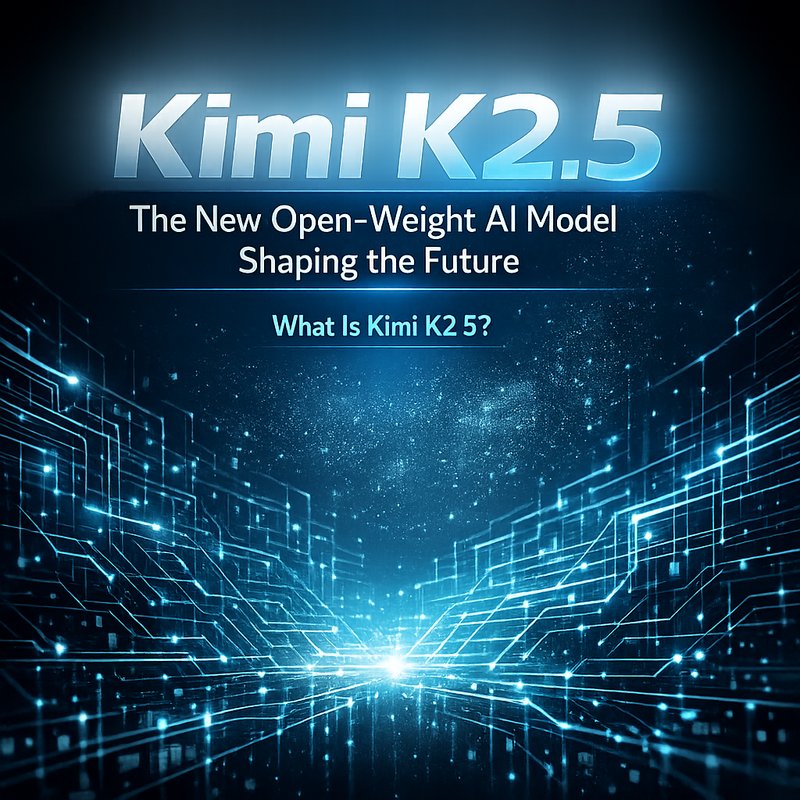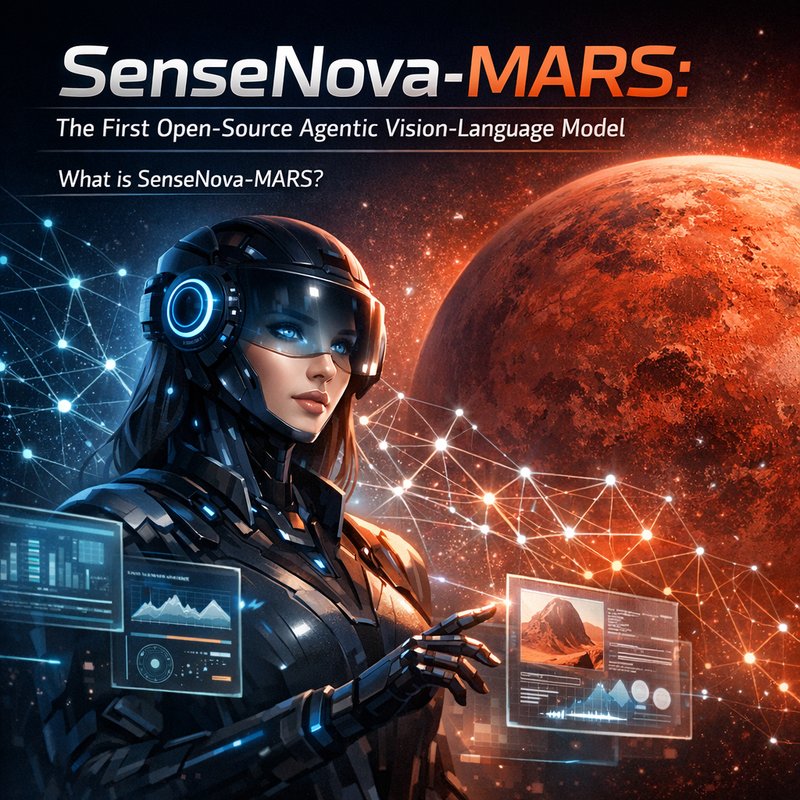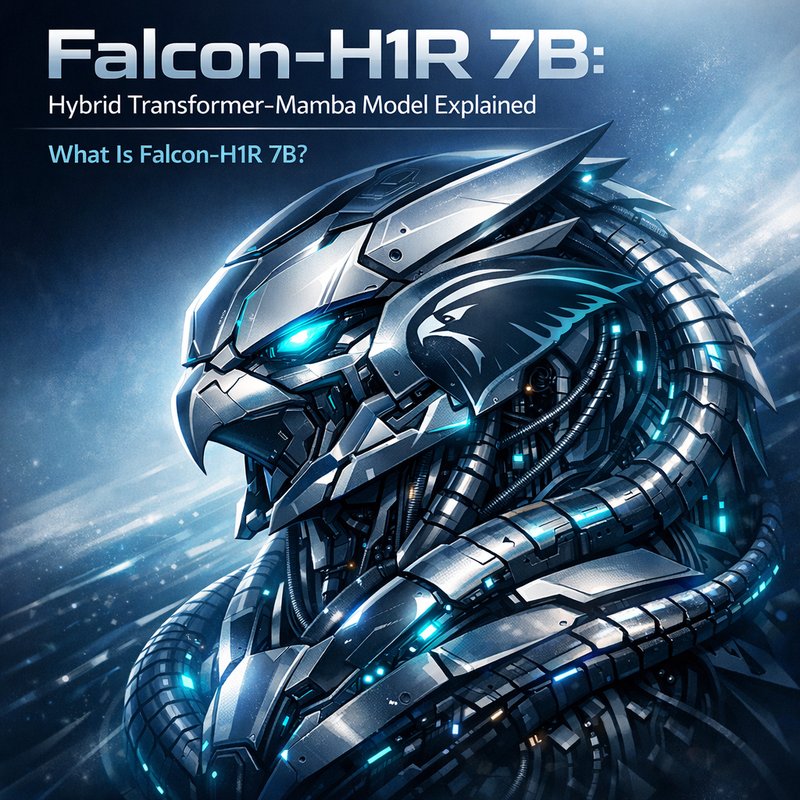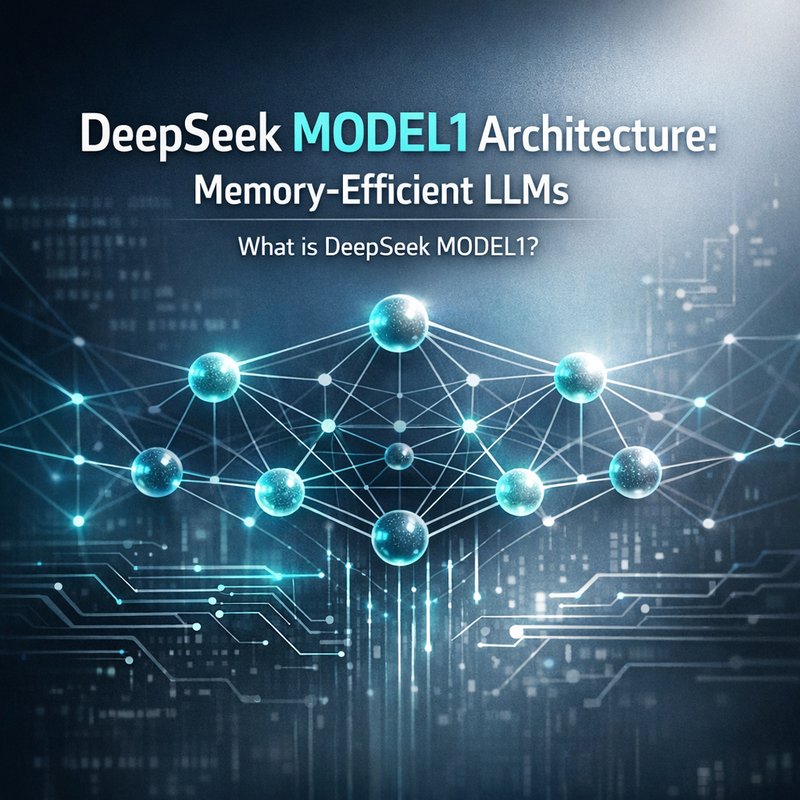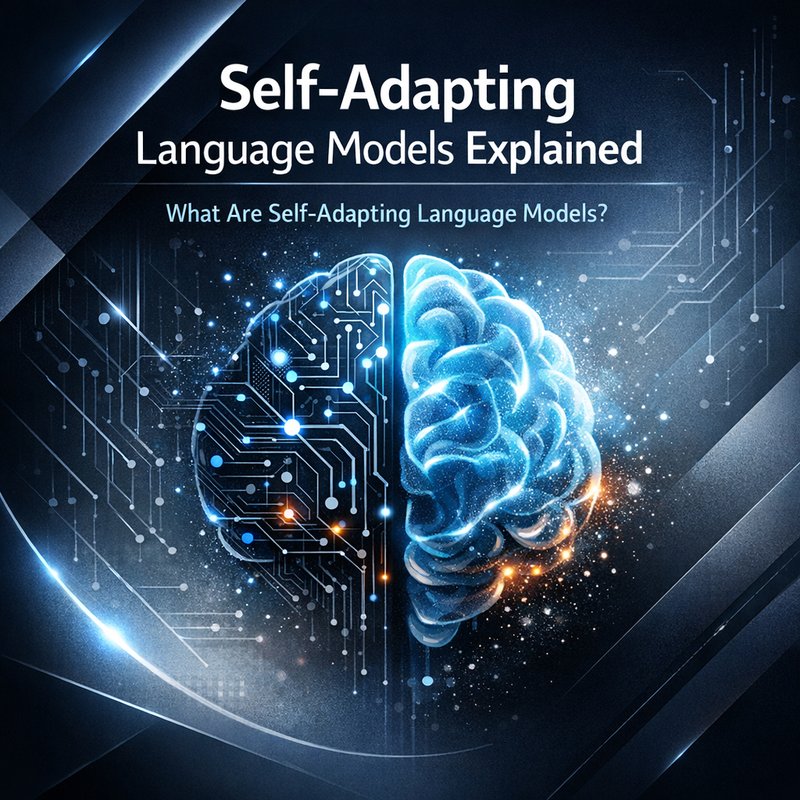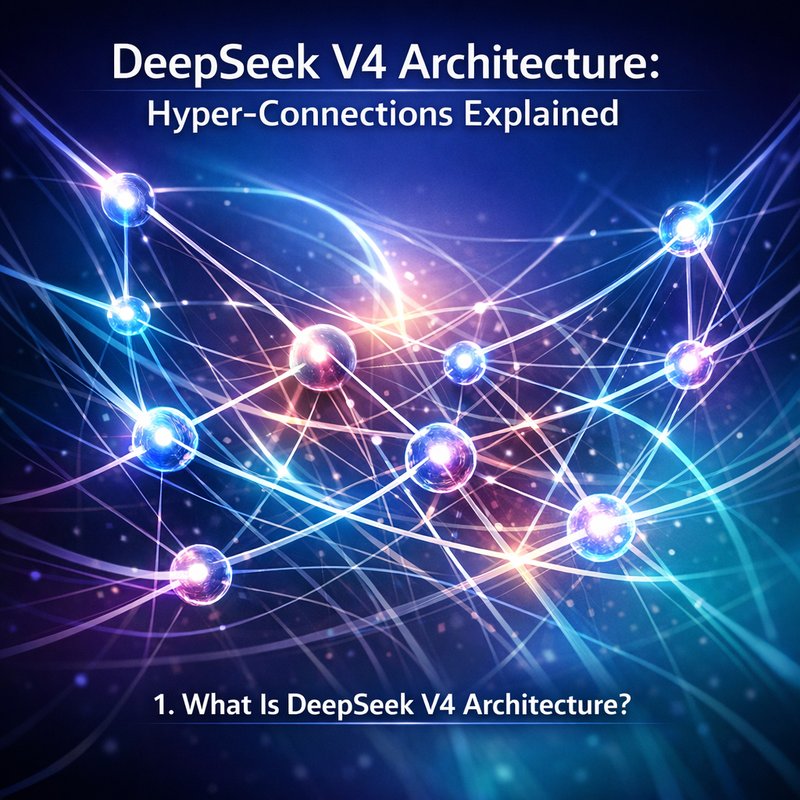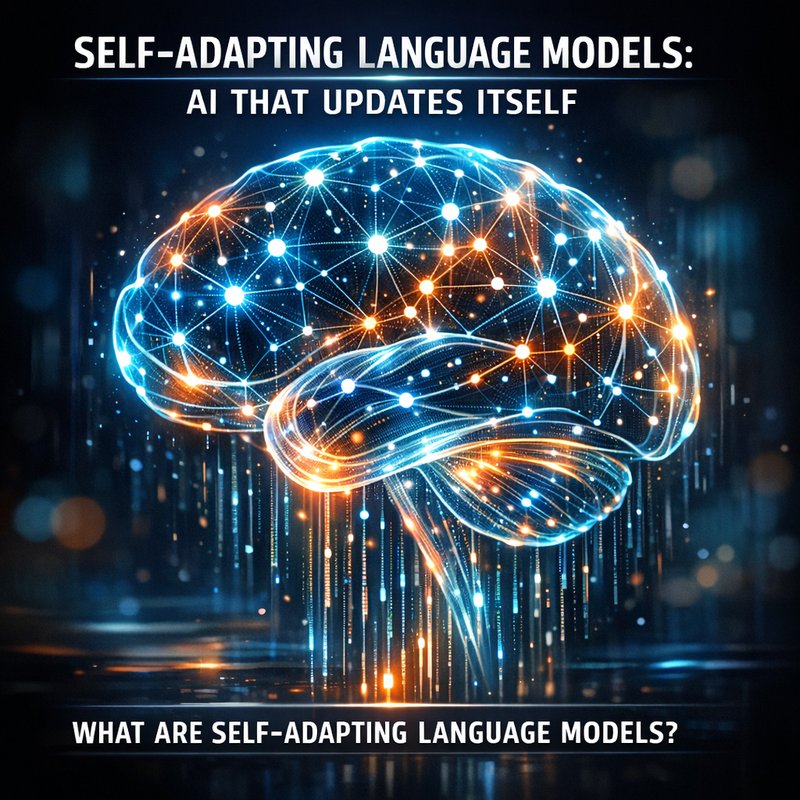TinyML neural architecture search (NAS) lets developers create the smallest, fastest AI models that fit on microcontrollers, wearables, and other low‑power gadgets.
Instead of hand‑tuning layers and hyper‑parameters, NAS explores many design options automatically and picks the one that gives the best accuracy‑size trade‑off.
This article walks you through the concepts, tools, and a step‑by‑step example that runs on a Raspberry Pi and produces a TensorFlow Lite Micro model you can flash onto an ESP32 or a tiny sensor node.
Why TinyML Needs Neural Architecture Search
In the world of edge devices, every kilobyte counts.
You can’t store a full‑size CNN on a 512 kB flash chip, and you can’t run a large Transformer on a‑core ARM core.
Designing a model that works within these limits is a skill that usually comes from experience.
- Speed matters – inference must finish in milliseconds to keep sensor pipelines real‑time.
- Memory matters – you must fit weights, activations, and code into a few megabytes.
- Energy matters – a high‑power model drains batteries fast.
Neural architecture search automates the search for a sweet spot that balances these constraints.
Rather than trying dozens of hand‑crafted configurations, NAS tries hundreds or thousands in parallel, guided by a search algorithm, and returns a model that is often better than what a human could design in the same amount of time.
How TinyML NAS Works in Plain Language
- Define the search space – decide which layers, filter sizes, and activation functions are allowed.
- Choose a search strategy – random sampling, evolutionary algorithms, reinforcement learning, or differentiable NAS.
- Train and evaluate – each candidate is trained on a small subset of data and scored on accuracy and size.
- Iterate – the search strategy picks new candidates based on past scores, gradually converging to an optimal design.
- Export – once the best architecture is found, you export the model to TensorFlow Lite Micro, ready for deployment.
The process is similar to cooking with a recipe book, but instead of a human chef, an algorithm tries many recipes and selects the one that tastes best while using the least ingredients.
Popular TinyML NAS Tools
| Tool | Language | Strengths | Typical Use |
|---|---|---|---|
| TFLite Model Maker | Python | Easy to use, integrates with TensorFlow, good for image classification | Quick prototypes |
| AutoKeras | Python | AutoML for Keras, supports NAS, good documentation | Small‑scale research |
| TensorFlow Model Optimization Toolkit | Python | Quantization, pruning, and NAS, works with TFLite | Production pipelines |
| EdgeNets | C++/Python | Optimized for microcontrollers, includes NAS for TFLite Micro | Embedded deployments |
| Caffe2Mobile | Python/C++ | NAS with mobile‑friendly models | Android & iOS apps |
For this tutorial we’ll use the TensorFlow Model Optimization Toolkit, which offers a straightforward NAS interface and outputs TFLite Micro code that can run on an ESP32.
Step‑by‑Step Tutorial: From Data to ESP32
1. Prepare the Dataset
We’ll use the M5 Forecasting dataset, which contains 1‑hourly temperature readings from a weather station.
Download it from Kaggle or the M5 open‑source repository.
# Clone the dataset
git clone https://github.com/kaggle/m5-forecasting.git
cd m5-forecasting/data
For TinyML, we’ll reduce the dataset to a single sensor’s readings to keep training fast.
import pandas as pd
df = pd.read_csv('temperature.csv')
df['timestamp'] = pd.to_datetime(df['timestamp'])
df['hour'] = df['timestamp'].dt.hour
df['day_of_week'] = df['timestamp'].dt.dayofweek
# Feature columns: hour, day_of_week, temperature
features = df[['hour', 'day_of_week']]
labels = df['temperature']
# Split into train/val
train_X, val_X = features.iloc[:800], features.iloc[800:]
train_y, val_y = labels.iloc[:800], labels.iloc[800:]
2. Define the Search Space
We’ll let NAS explore the following options:
- Conv1D or dense layers
- Filter sizes: 3, 5, 7
- Units per layer: 16, 32, 64
- Activation: ReLU, Tanh
The tfmot.sparsity.keras.prune_low_magnitude wrapper helps keep the model small.
import tensorflow as tf
from tensorflow_model_optimization.sparsity import keras as sparsity
from tensorflow_model_optimization.sparsity import keras as pruning
# NAS parameters
NUM_CLASSES = 1
NUM_STEPS = 200 # how many candidates to evaluate
3. Run Neural Architecture Search
TensorFlow’s NNDSP (Neural Network Design Space Primitives) provides a simple API.
import tensorflow_model_optimization as tfmot
def create_model(hp):
inputs = tf.keras.Input(shape=(2,))
x = inputs
# Choose between Conv1D or Dense
if hp.Choice('conv_type', ['conv', 'dense']) == 'conv':
filters = hp.Choice('filters', [16, 32, 64])
kernel = hp.Choice('kernel', [3, 5, 7])
x = tf.keras.layers.Conv1D(filters=filters,
kernel_size=kernel,
activation='relu')(tf.expand_dims(x, -1))
else:
units = hp.Choice('units', [16, 32, 64])
x = tf.keras.layers.Dense(units, activation='relu')(x)
x = tf.keras.layers.Dense(NUM_CLASSES)(x)
return tf.keras.Model(inputs, x)
# Use KerasTuner for NAS
from keras_tuner import RandomSearch

tuner = RandomSearch(
create_model,
objective='val_loss',
max_trials=NUM_STEPS,
executions_per_trial=1,
directory='nas_results',
project_name='tinyml_nas')
tuner.search(train_X, train_y,
epochs=10,
validation_data=(val_X, val_y))
The tuner will output the best model after NUM_STEPS evaluations.
4. Fine‑Tune and Quantize
After NAS, we fine‑tune the selected architecture on the full dataset and apply post‑training quantization to 8‑bit integers.
best_model = tuner.get_best_models(num_models=1)[0]
best_model.compile(optimizer='adam',
loss='mse',
metrics=['mae'])
best_model.fit(train_X, train_y,
epochs=20,
validation_data=(val_X, val_y))
# Convert to quantized TFLite
converter = tf.lite.TFLiteConverter.from_keras_model(best_model)
converter.optimizations = [tf.lite.Optimize.DEFAULT]
tflite_quant_model = converter.convert()
with open('tinyml_nas.tflite', 'wb') as f:
f.write(tflite_quant_model)
The resulting file is typically under 50 kB.
5. Deploy to ESP32 with TensorFlow Lite Micro
- Install esp-idf and Arduino core for ESP32.
- Copy
tinyml_nas.tfliteinto the Arduino project’sdatafolder. - Include the TensorFlow Lite Micro library and write a simple inference loop.
#include "TensorFlowLite.h"
#include "tensorflow/lite/micro/micro_mutable_op_resolver.h"
#include "tensorflow/lite/micro/micro_interpreter.h"
// Load the model
extern const unsigned char tinyml_nas_tflite[];
const tflite::Model* model = ::tflite::GetModel(tinyml_nas_tflite);
tflite::MicroMutableOpResolver resolver;
resolver.AddFullyConnected();
resolver.AddDense();
resolver.AddReLU();
static const int kTensorArenaSize = 1024 * 10;
uint8_t tensor_arena[kTensorArenaSize];
tflite::MicroInterpreter interpreter(model, resolver, tensor_arena, kTensorArenaSize);
void setup() {
interpreter.AllocateTensors();
}
void loop() {
// Read sensor values
float hour = ...; // get from RTC
float day = ...; // get from RTC
TfLiteTensor* input = interpreter.input(0);
input->data.f[0] = hour;
input->data.f[1] = day;
interpreter.Invoke();
float* output = interpreter.output(0)->data.f;
Serial.println(output[0]); // predicted temperature
delay(1000);
}
Compile, flash, and the ESP32 will now predict temperature on‑device, no cloud needed.
Real‑World Use Case: Smart Weather Station
A team in a remote village used TinyML NAS to build a local forecasting model on an ESP32‑CAM.
The device logged temperature, humidity, and wind speed, and the NAS‑generated model predicted the next hour’s rainfall probability.
With only 80 kB of storage, the system ran for 30 days on a single battery, providing early warnings to farmers without internet access.
Key Takeaways
- TinyML NAS automates design for edge‑constrained devices.
- The process starts with a simple search space, ends with a quantized TFLite Micro model.
- No deep‑learning wizardry is needed—Python, Keras, and a few lines of code do the heavy lifting.
- Deploying to ESP32 is straightforward and keeps all data on device.
For more examples on how Neura’s tools help streamline AI workflows, see our case studies.
Frequently Asked Questions
| Question | Answer |
|---|---|
| How many trials do I need? | Depends on dataset size and constraints. 200–300 trials are typical for small models. |
| Can I use NAS for image data? | Yes—just expand the search space to include Conv2D layers and use a larger dataset. |
| Does NAS support pruning? | Absolutely. Combine NAS with the TensorFlow Model Optimization Toolkit to prune during training. |
| Will the model run on an Arduino? | Yes, if the final size is under the Arduino’s memory limits (usually < 256 kB). |
| What about energy consumption? | Smaller models consume less power; you can profile the ESP32 with the esp-idf power measurement tools. |
Where to Go Next
- Experiment with other search strategies – try evolutionary algorithms or reinforcement learning.
- Integrate with Neura ACE – use the autonomous content executor to auto‑generate documentation for your TinyML pipelines.
- Share your results – publish on GitHub or Hugging Face Spaces for community feedback.
Happy building, and may your edge models stay light and fast!