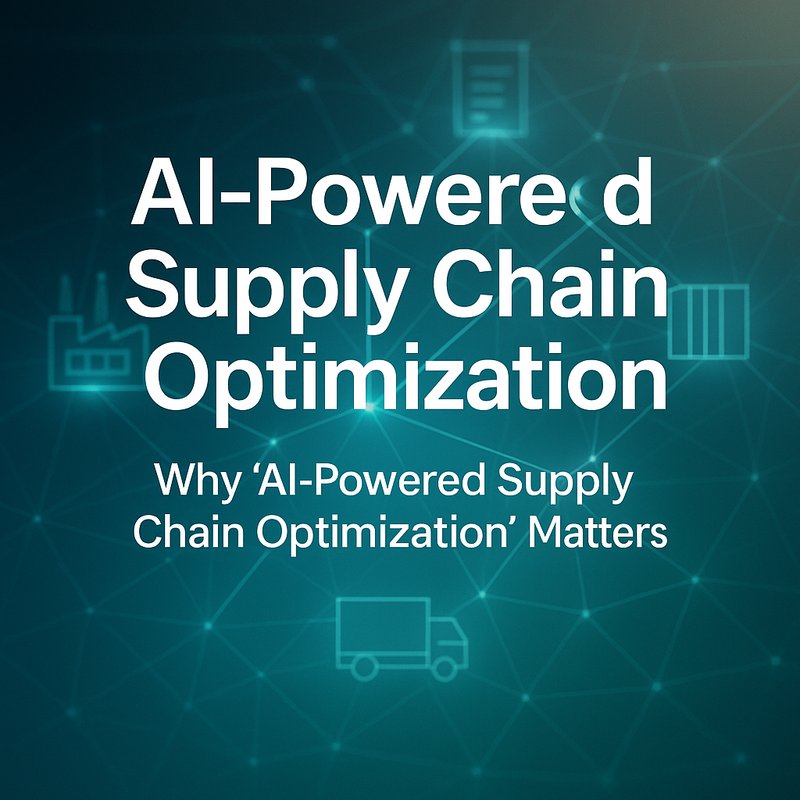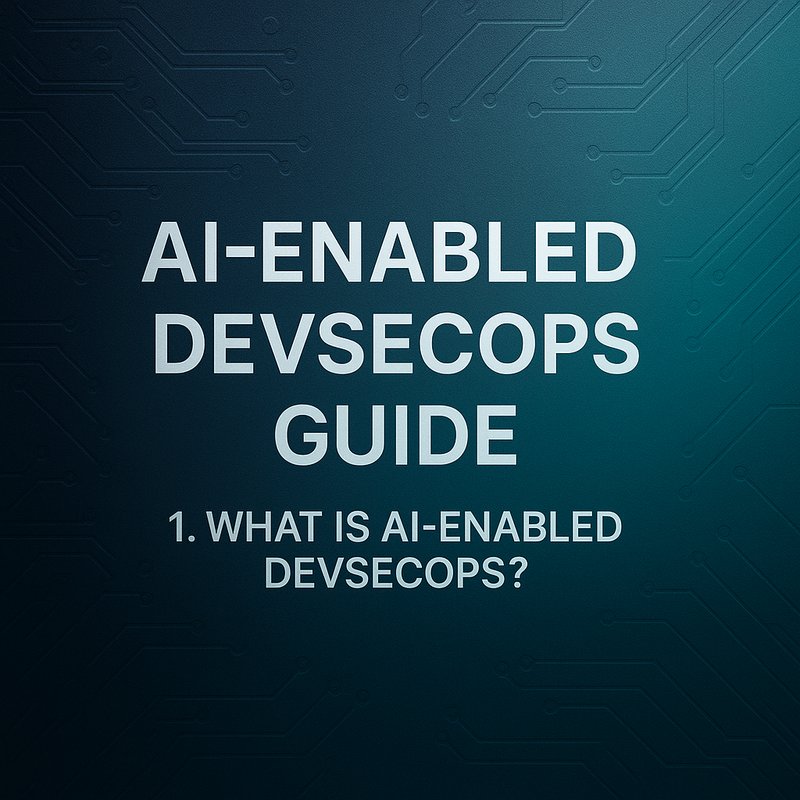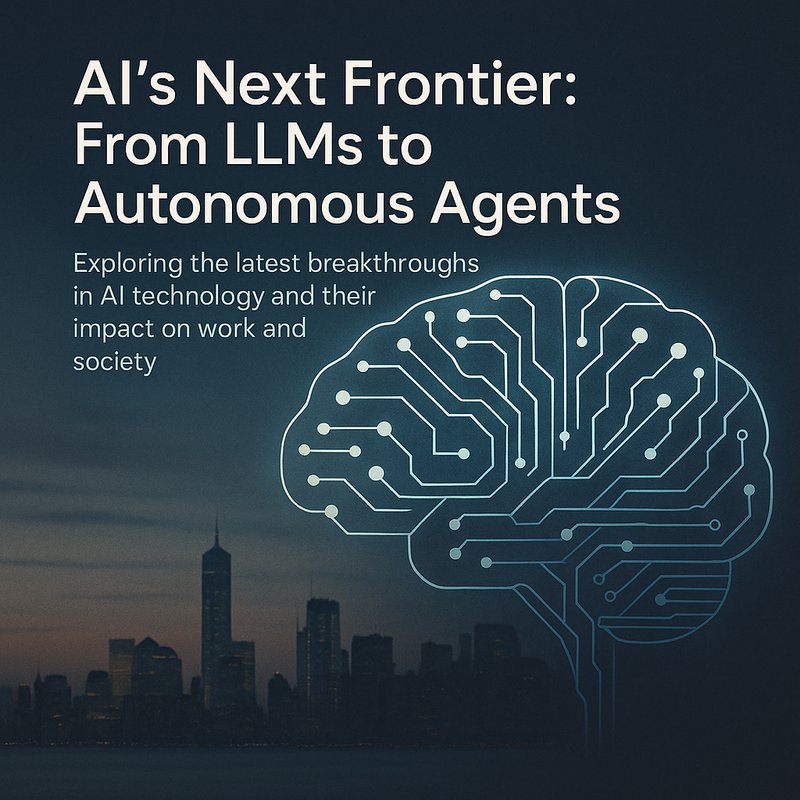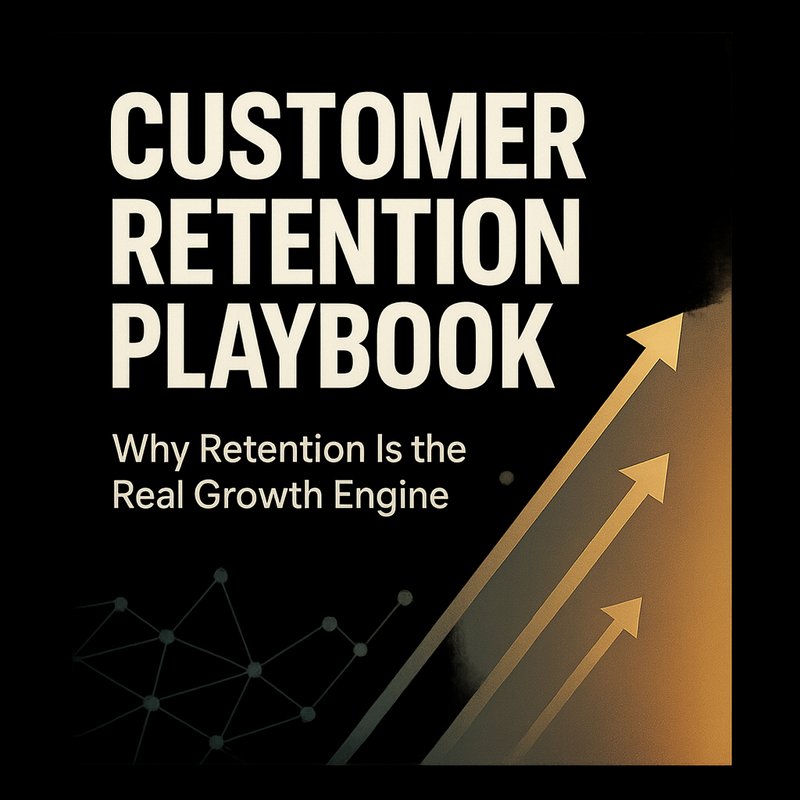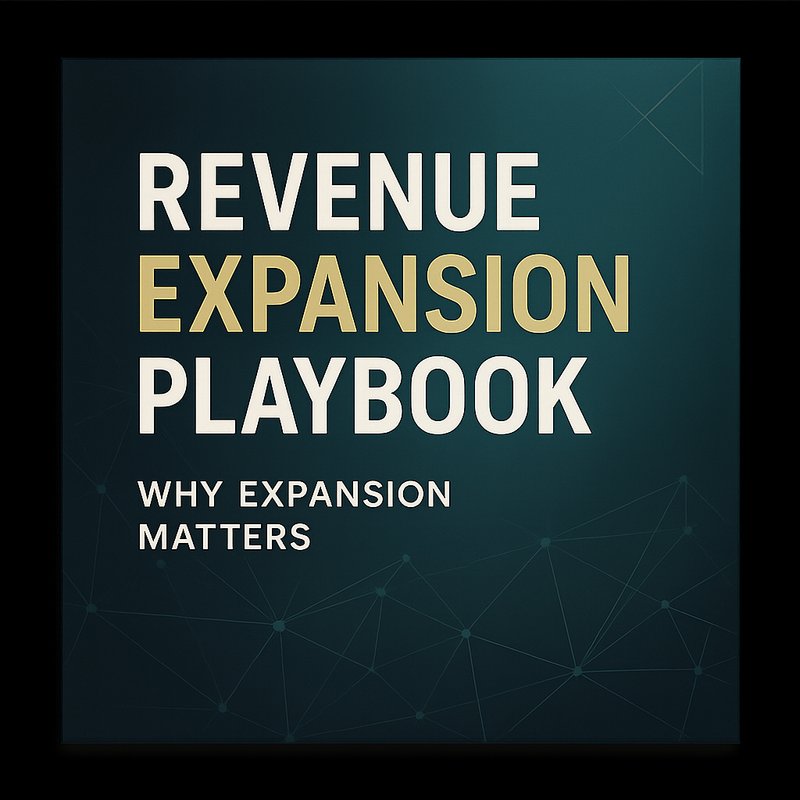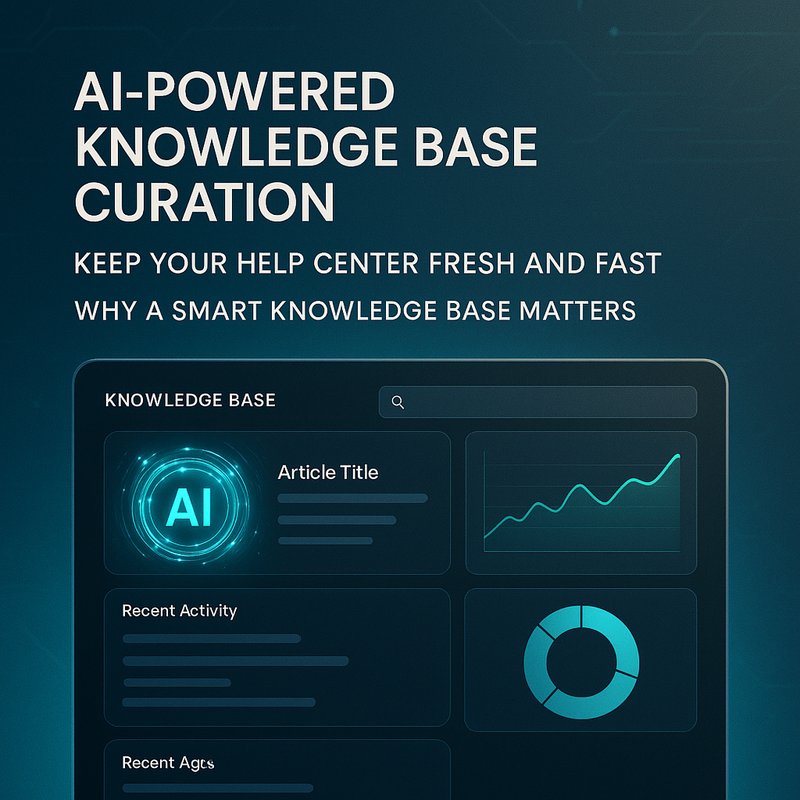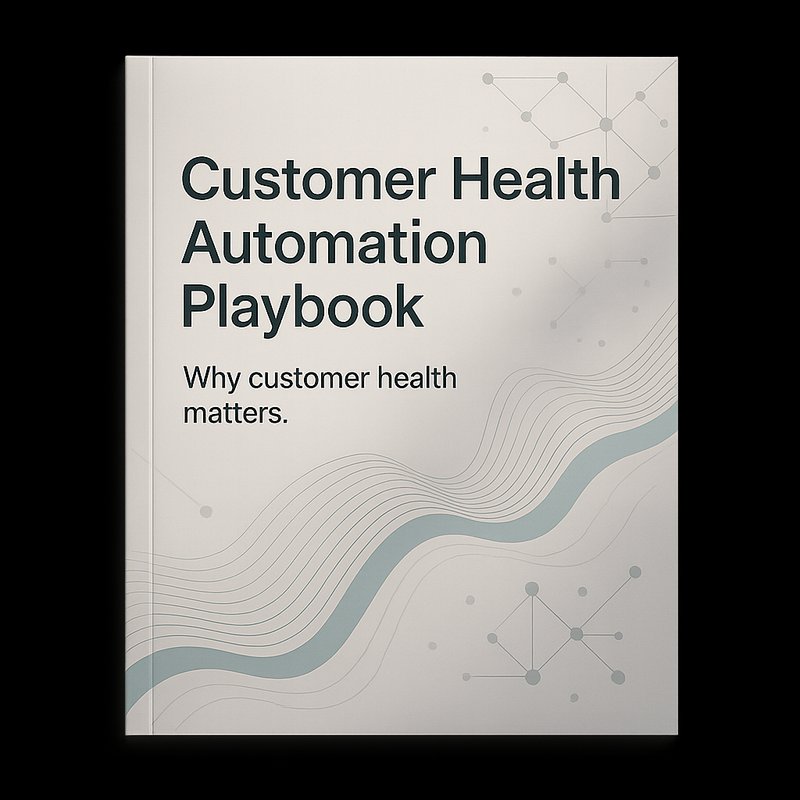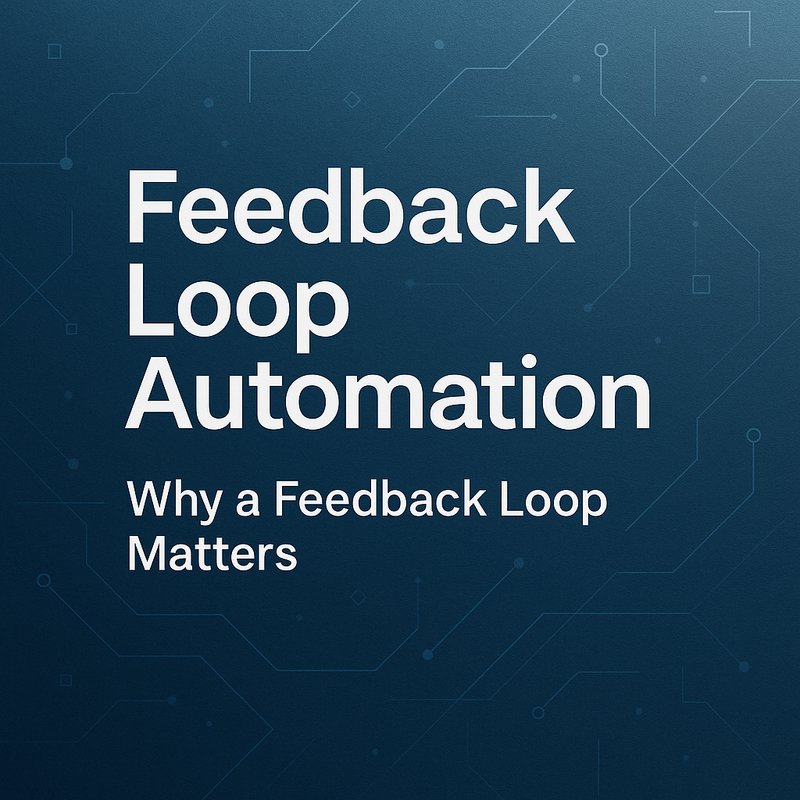Ever felt like your support team is stuck in a loop of tickets, emails, and chats? You know the drill: hundreds of customer messages flooding in, long response times, and burnt-out agents scrambling for answers. It’s a grind. What if you had tireless assistants handling the routine stuff—ticket intake, quick answers, escalations, and surveys—so your team focuses on real human moments?
In this article, we’ll show you how to spin up support agents with Neura AI. You’ll get roles, real examples, and a step-by-step guide to set up a helpdesk that hums around the clock. Ready? Let’s dive in.
Why Customer Support Drags Teams Down
Support is a mix of empathy and process. But some days look like:
• Copying emails into a ticketing system
• Searching Google or Meta help centers for answers
• Juggling live chat windows while on a call
• Escalating complex issues by pasting logs into Slack
• Running post-mortem surveys by hand
• Building monthly reports in Excel
All that busywork strains your team. Response times slip. Satisfaction dips. Agents churn. The bottom line? You need automation that feels human.
Meet Your Support Agent Squad
Imagine a set of digital helpers, each with a clear mission. They never sleep, never forget, and never get cranky. Here are the key players.
Ticket Intake Agent
New tickets can arrive by email, chat, or social mentions. A ticket intake agent will:
- Pull incoming messages from Gmail, Outlook, or Facebook
- Classify and tag them by topic (billing, tech, feedback)
- Enrich with customer data from Salesforce or HubSpot via Neura Router
- Create well-formed tickets in Zendesk or Freshdesk
No more copy-paste. Every ticket lands in the right queue.
Knowledge Base Agent
You can’t reteach agents the same answer. A KB agent helps:
- Search your internal docs or public help articles (Google Workspace, Confluence)
- Summarize solutions in a few sentences
- Suggest links to existing articles or draft new ones in Neura Artifacto
- Update or flag outdated content
Customers get consistent, up-to-date answers.
Chatbot Agent
Live chat often means a human juggling multiple windows. A chatbot agent can:
- Greet visitors on your website using Neura WEB
- Answer FAQs with dynamic replies from your knowledge base
- Hand over to a human when queries get tricky
- Log chat transcripts in your CRM
It’s like a friendly front desk that never misses a beat.
Escalation Agent
Sometimes a robot needs to call in reinforcements. An escalation agent will:
- Detect urgent issues (refund requests, outages) by keyword or sentiment
- Route tickets to Tier 2 or engineering channels in Slack or Microsoft Teams
- Alert on-call engineers via PagerDuty or Opsgenie integrations
- Track resolution times and remind teams of SLAs
High-priority problems get fast eyes.
Feedback Agent
Customer feedback closes the loop. A feedback agent can:
- Send NPS surveys after ticket closure via email or SMS
- Collect replies and score responses
- Summarize trends (common praise or pain points)
- Post a weekly summary in Jira or Trello
You see where you’re winning and where you need to improve.
Reporting Agent
Numbers don’t talk themselves. A reporting agent will:
- Pull ticket counts, response times, and satisfaction scores from Zendesk and Google Analytics
- Build dashboards in Looker or Power BI
- Highlight busy hours, top issues, and agent performance
- Email a slide deck or PDF to stakeholders
Management gets insights, not data dumps.
How Neura AI Powers Your Support Agents
Instead of custom scripts and brittle APIs, use Neura’s ecosystem for a smooth ride.
Neura Router: Your Integration Hub
Router agents handle auth, rate limits, and JSON formatting for:
- Email (Gmail API, Microsoft Graph)
- Chat platforms (Slack, Facebook Messenger)
- Ticketing (Zendesk, Freshdesk)
- CRM (Salesforce, HubSpot)
- Knowledge stores (Confluence, Google Drive)
One call, clean data.
Neura Artifacto: Prompt-Driven Tasks
Artifacto is your chat interface for tasks. You type:
“Draft an answer for a password reset issue from our Confluence KB.”
Artifacto returns a crisp reply. Tweak if needed and publish.
Neura WEB: On-Site Chatbot
Deploy a chat widget that taps Neura Router and Artifacto. Visitors get real-time support without extra coding.
Neura ESA: Auto-Replier for Email

For support emails:
- Train on past threads to craft polite replies
- Send follow-ups after two days if no reply
- Log conversations back into your CRM
It’s like a 24/7 email agent.
Neura TSB: Voice and Call Transcripts
Record support calls or voice notes. TSB gives you:
• Speaker-labeled transcripts
• Key issue highlights
• CSV exports for tagging
No more scribbled notes.
Real-World Scenarios
How do teams use these agents? Here are two examples.
E-Commerce Brand Support
A retailer fields questions on orders, returns, and shipping.
- Ticket Intake pulls emails and social DMs
- Chatbot handles order status FAQs on the website
- Escalation agent flags refund requests over $100
- Feedback agent sends a quick survey after every return
- Reporting agent shows a drop in “late delivery” tickets
They cut first-response time by 60% and raise their CSAT score.
SaaS Onboarding Helpdesk
A B2B software firm guides new users through setup.
• KB agent drafts step-by-step guides for API integration
• Chatbot walks customers through in-app tips
• Escalation agent alerts product experts when complex bugs appear
• Feedback agent checks how useful onboarding articles were
• Reporting agent tracks drop-off points in the help docs
Customer churn drops and onboarding time shrinks by half.
Quick Setup Guide
Ready to get your support agents online? Follow these steps.
1. Map Your Support Workflow
Draw the flow: email, chat, ticket tagging, escalation, feedback, reporting. List tools at each step.
2. Connect Platforms in Neura Router
- Add API keys for Gmail, Zendesk, Salesforce, Confluence
- Run test calls: list-emails, get-tickets, fetch-articles
- Confirm clean JSON responses
3. Define Agent Prompts
In Artifacto:
- Ticket intake: “Classify support emails by topic: billing, tech, account”
- KB prompt: “Summarize the ‘Password Reset’ article in three bullet points”
- Escalation rule: “Flag tickets with words ‘refund’ or ‘error’ in the last 24 hours”
4. Deploy Chatbot
Use Neura WEB to add a chat widget. Configure greeting and hand-off rules.
5. Launch a Pilot
Pick one channel (email or chat). Let agents run for a week:
- Monitor tickets they create or respond to
- Gather CSAT feedback
- Tweak prompts and routing rules
6. Scale and Improve
After the pilot:
- Add more channels (SMS, social)
- Refine escalation thresholds
- Create custom dashboards
- Train ESA on new email templates
Best Practices
• Start small: automate one channel first
• Name your agents clearly: “TicketGrabber,” “HelpBot,” “ReportGuru”
• Version prompts: track changes in Artifacto
• Watch logs: set alerts for failures or misclassifications
• Involve agents: review auto-responses before full rollout
• Secure credentials: rotate keys and use least privilege
Security and Privacy
Support data is sensitive. Neura AI offers:
- Encryption in transit and at rest
- Role-based access controls per agent
- Audit logs of every action
- Configurable data retention for GDPR and CCPA
Need SOC2 or ISO27001? Run agents in your private cloud region.
The Bottom Line
Customer support shouldn’t be a bottleneck. Your 24/7 support agents handle ticket intake, quick answers, chat, escalations, surveys, and reporting so your team spends time on real human help. Map your flow, connect systems in Neura Router, set prompts in Artifacto, spin up WEB and ESA, and watch your satisfaction scores climb. Ready to lift the load? Try support agents today and see how fast you can respond.