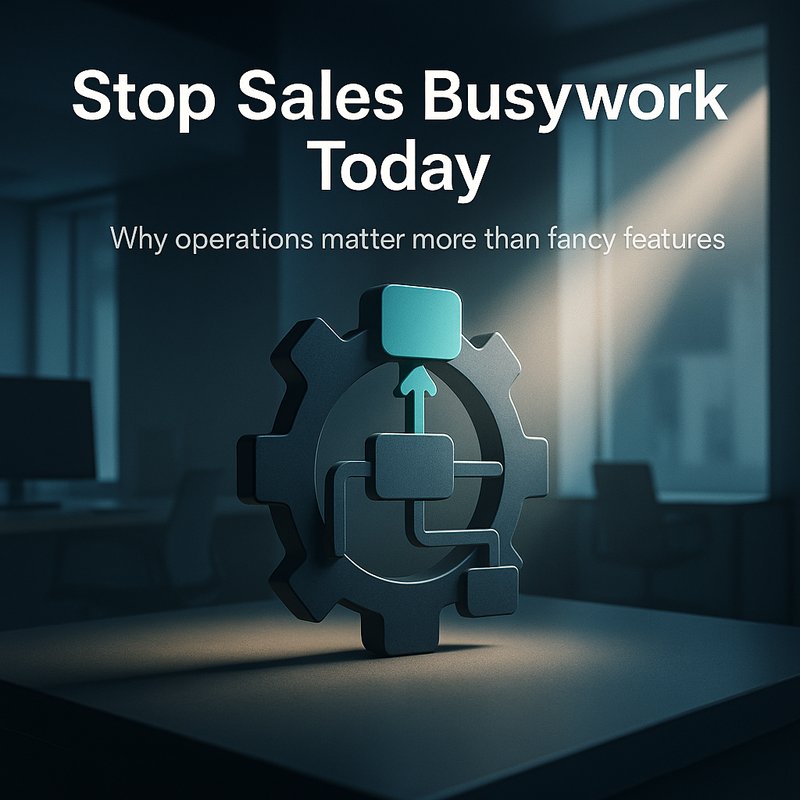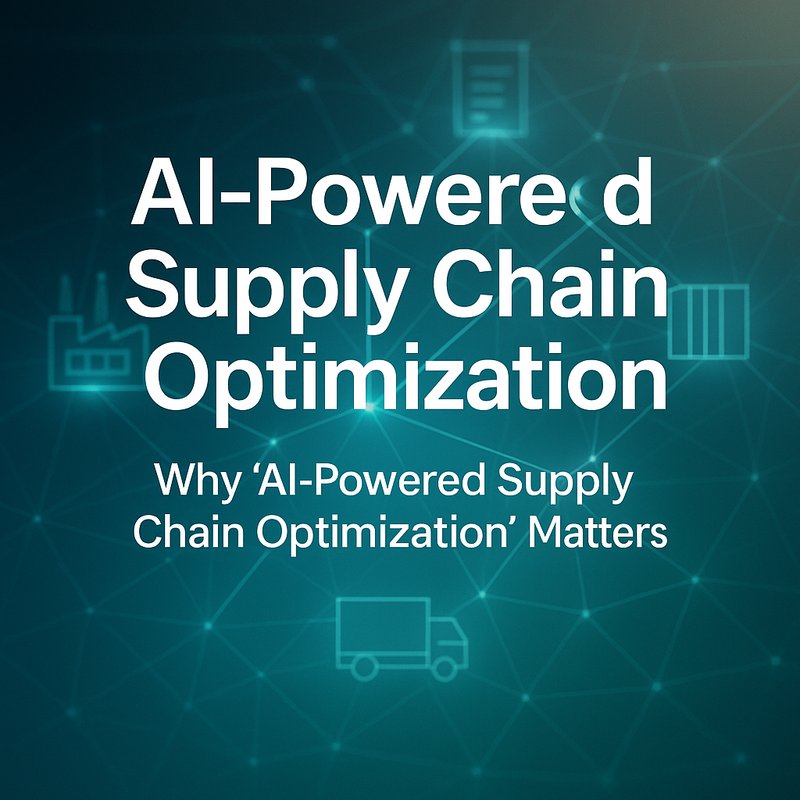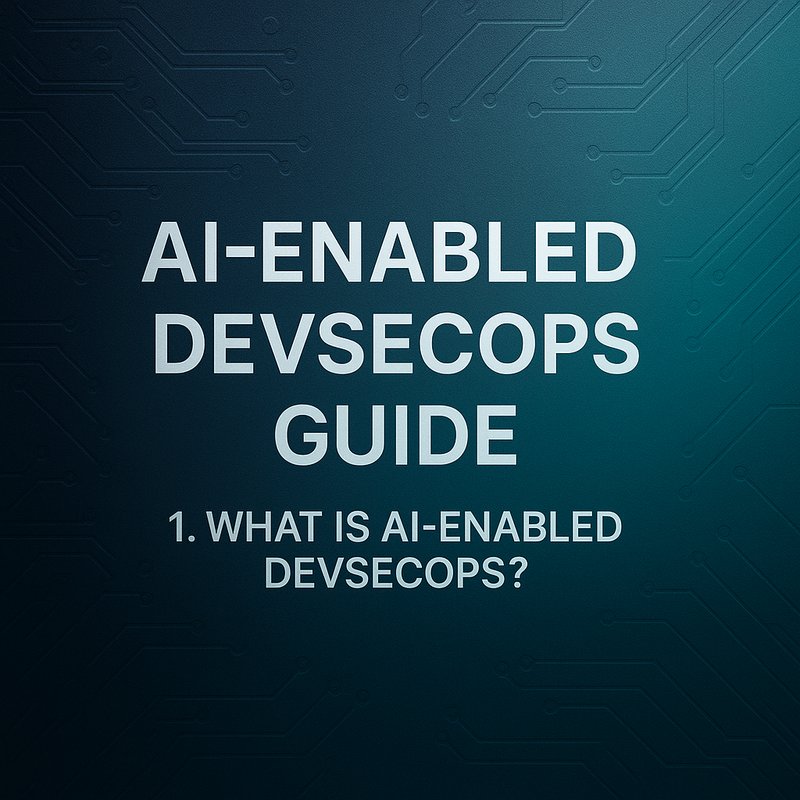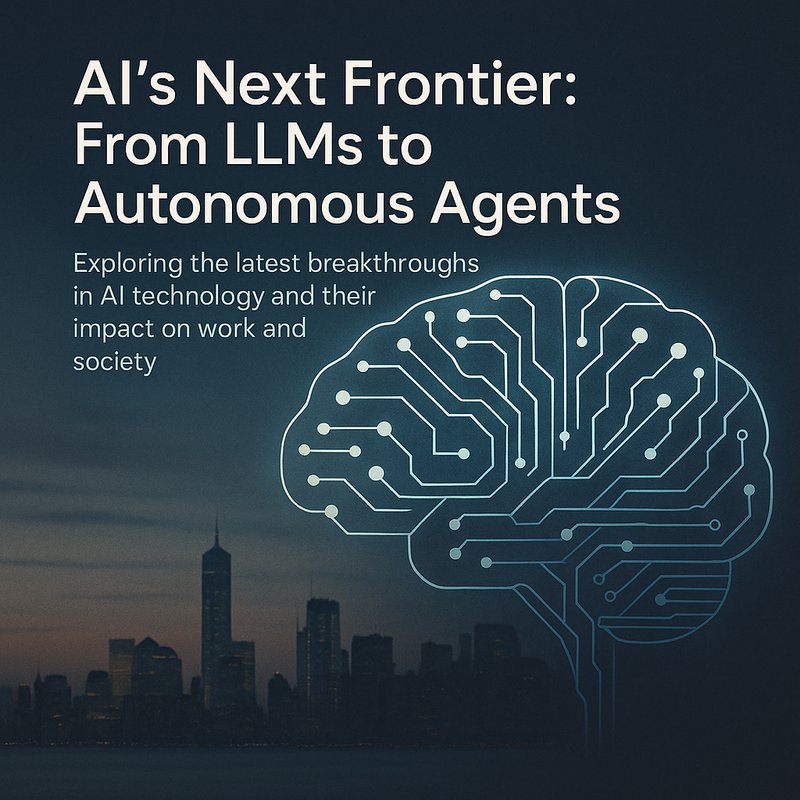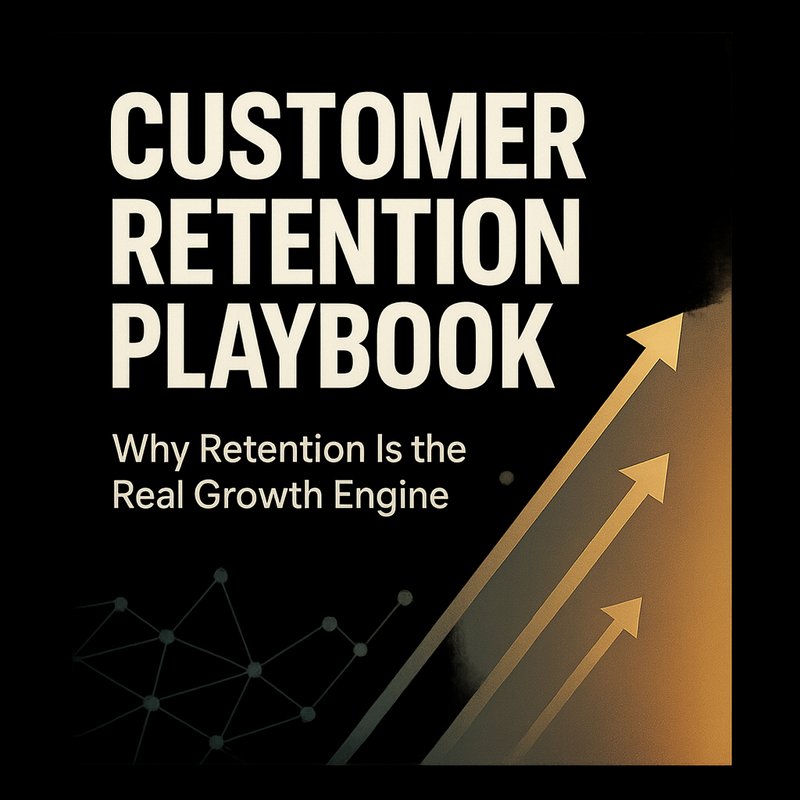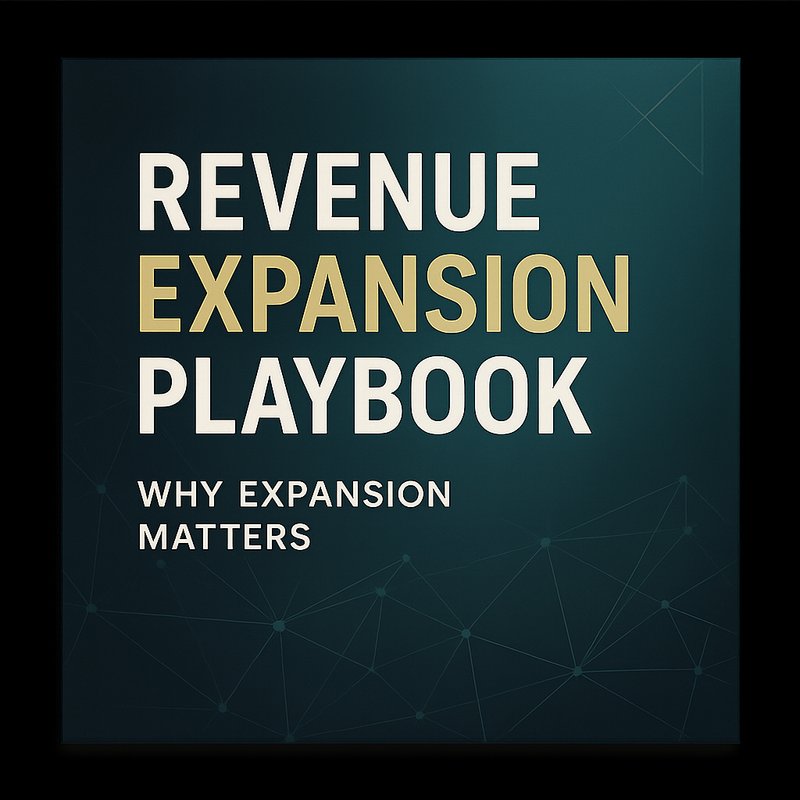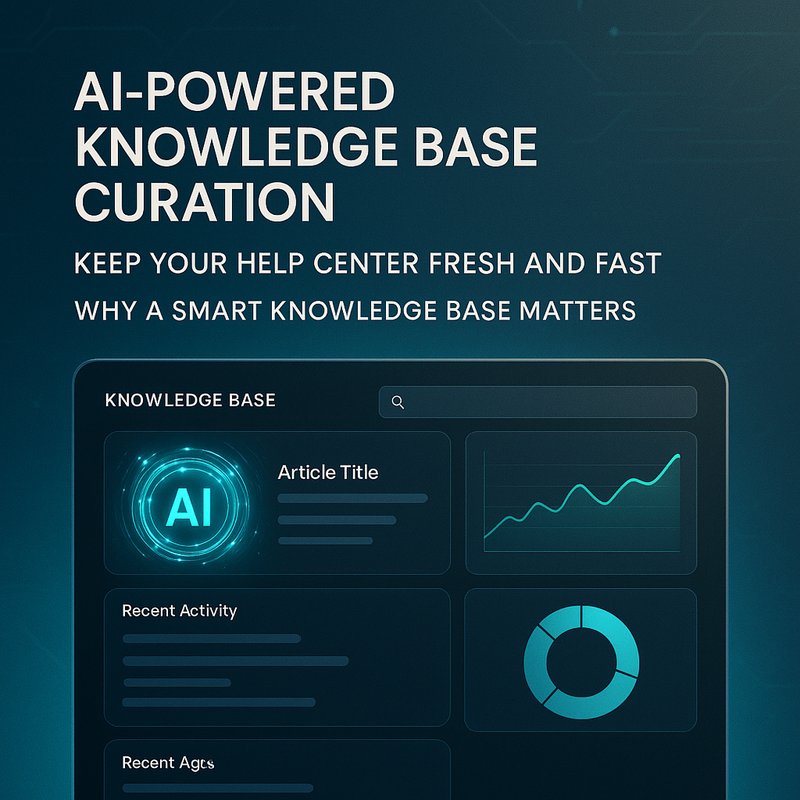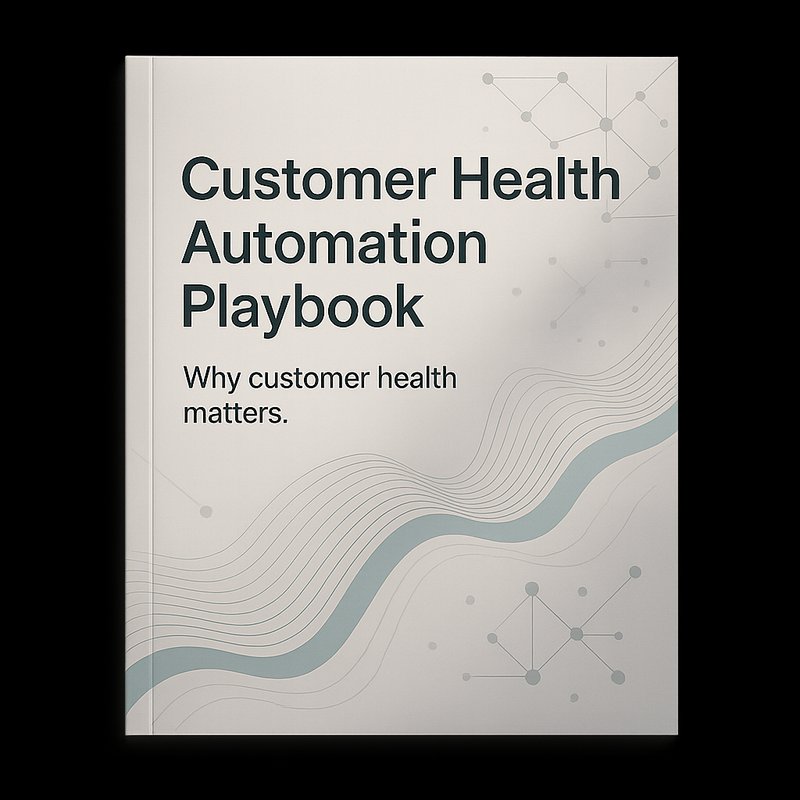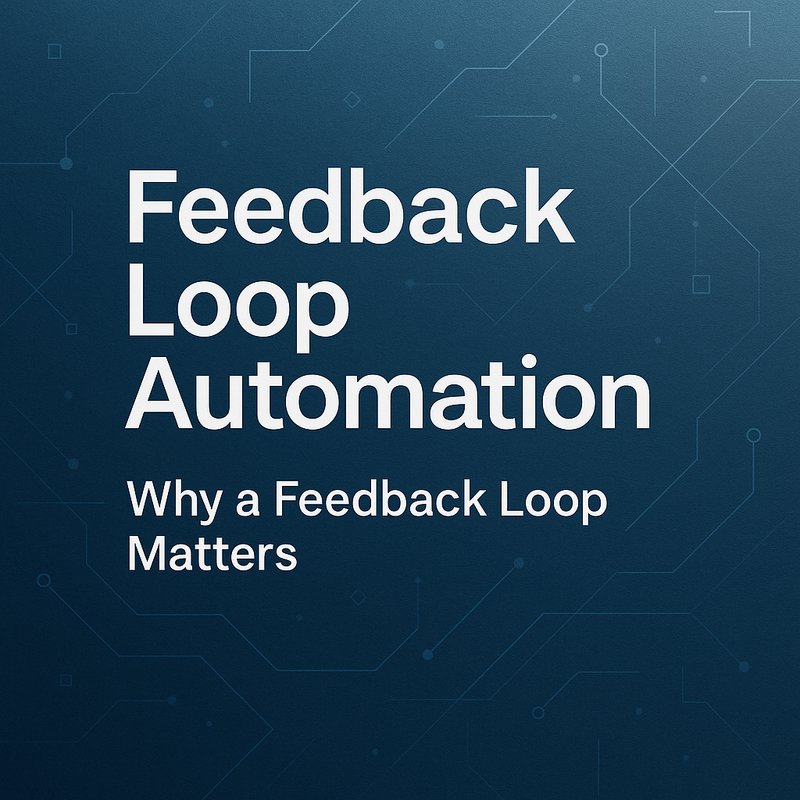Sales teams have too many small tasks that add up. Copying leads into a CRM. Fixing broken quotes. Chasing signatures. Those chores kill momentum, lower morale, and hide real problems. The good news? You can automate the small stuff without causing chaos. Here’s a practical playbook for running, governing, and scaling sales automation agents so they stay useful, safe, and trusted.
This article focuses on the lifecycle of sales automation agents: how to operate them day to day, how to measure impact, and how to keep humans firmly in control. Expect clear patterns, checklists, and real operational tips you can use this week.
Why operations matter more than fancy features
Most teams build an automation and forget it. Then something breaks: duplicates appear, prices go stale, or reminders spam customers. The cause is rarely the automation itself. It is the lack of operating practices.
You need:
- Ownership for every agent
- Clear SLOs and runbooks
- Cost and token monitoring
- Easy rollback paths
- A feedback loop with reps
Small, reliable automations beat flashy but brittle projects. Trust wins.
Define ownership and accountability
Start with two simple lines on a wiki page:
- Who owns this agent? Name an individual and a fallback.
- What metric matters? One metric only.
Ownership matters more than tooling. If something goes wrong, who will fix it by 9am tomorrow? That person must be empowered to pause the agent, run a rollback, and communicate to users.
Assign roles:
- Owner: fixes incidents and drives improvements.
- Approver: signs off on changes that affect money or contracts.
- QA: tests new versions and runs smoke tests.
- Rep champion: a front line user who reports false positives.
Write those into your playbook.
Build safe defaults
Never launch fully automated money actions on day one. Use conservative defaults:
- Suggestion mode for new automations
- Shadow mode when building confidence
- Auto mode only for repeatable low risk tasks (tagging, setting nurture status)
Set explicit approval thresholds. For example: discounts above 8 percent require manager signoff. Make thresholds easy to change without a deploy.
The catch? People will ask for more automation. That is good. But raise the bar: require 30 days of reliable data before switching to auto mode.
Operational primitives: what every agent must expose
Treat each agent like a microservice. It should expose:
- Run logs: raw input, decisions, output, and actor
- Health metrics: success rate, latency, average confidence
- Version ID: the code or prompt version used
- Error categories: parsing, validation, API failures
- Rollback function: simple command to undo the last N actions
- Pause flag: global pause and per-customer pause
If you cannot answer "why did it do that?" in under two clicks, your agents will collect tickets.
Observability and monitoring that people will actually use
You do not need a million dashboards. You need the right ones.
Essential views:
- Recent runs: last 100 events with search by lead email, opportunity ID, or run ID
- Failures panel: top 20 failed runs with full payload
- Owner health: agent success rate by day and by user
- Acceptance funnel: suggestions offered, accepted, modified, rejected
- Cost dashboard: API call counts and token or compute spend by agent
Add alert rules:
- Failure rate > 5 percent in 1 hour -> Slack alert to owner
- Duplicate creation detected -> Pager alert if > 3 duplicates in 24 hours
- Cost jump > 30 percent week over week -> Finance and owner notification
Run daily automated smoke tests that create a small test payload and ensure the happy path completes. If smoke test fails, pause the agent.
Change management and versioning
Treat prompts and rules like code. Version them. Tag runs with the version used. When you change a rule:
- Create a release note
- Run shadow mode for one week
- Compare outputs vs human baseline
- Promote after acceptance rate is stable
Keep an audit of prompt changes and the business reason. It helps when you must explain a regression to stakeholders.
Incident playbook (short and practical)
When an incident happens, follow a short playbook:
- Pause the agent globally. Do it first.
- Triage: collect 3 recent failure logs and identify root cause.
- Notify: ping owner, reps affected, and manager in Slack.
- Rollback: restore previous version or run two-step undo.
- Communicate: short note to impacted users explaining cause and ETA.
- Postmortem: 24 hour writeup with corrective actions.
Make the playbook a single document with clear commands. Keep it below one page.
Data contracts and hygiene
Agents operate on data. Bad data means bad automation. Create small data contracts:
- Email must match regex and be verified by domain check
- Price IDs must match the canonical pricing API
- Company name must be enriched with a single provider
- Phone numbers normalized to E.164
Keep a single source of truth for pricing and product lists. If you need to call multiple providers, merge results with a clear precedence rule.
If you use public models for parsing or suggestions, remove or mask sensitive fields first. Get legal signoff before sending PII to OpenAI (https://openai.com) or Anthropic (https://www.anthropic.com).
Cost control and model routing
LLM calls can be expensive if you are not careful. Track:
- Calls per agent
- Average tokens per call
- Top users generating calls
- Per-run cost estimate

Use model routing to balance quality and cost. If you have a router layer, route parsing jobs to a cheaper model and reasoning tasks to a stronger option. If you want a multi-model router, consider tools such as Neura Router (https://router.meetneura.ai) or a managed solution. Also check provider docs for rate limits and billing alerts.
Testing and A/B experimentation
Measure impact with experiments, not opinions.
Set up A/B tests:
- Group A: reps using suggestions
- Group B: reps with manual process
Track primary metrics like time to create lead, quote turnaround time, or signed contract time. Run for at least two weeks and check statistical significance.
Use shadow mode to run the agent in both groups and log what it would have done. Compare suggestions vs human action. If the agent consistently matches high quality human decisions, promote to suggestion mode.
Human feedback loop
Agents must learn from humans. Build lightweight feedback controls:
- One-click feedback in Slack or CRM: "Good", "Bad", "Needs Edit"
- Weekly review of low confidence runs by rep champion
- Simple retrain cycle: collect flagged examples and update rules every sprint
If reps feel heard, they will use the tool. If they feel ignored, they will opt out.
Security and privacy checklist
You must lock down access:
- TLS for all transport
- RBAC for agent control and logs
- Mask PII in logs unless explicitly required
- Short retention for raw payloads
- Audit third party calls for GDPR or CCPA compliance
- Rotate API keys and use vaults for secrets
If you use AWS or Google Cloud, use their IAM roles and monitoring systems. See Google Cloud docs (https://www.google.com) and Amazon Web Services (https://aws.amazon.com) for best practices.
Useful templates and prompts
Keep prompts short. Save them as versioned templates.
Lead parser template
- Extract fields: name, email, company, title, message
- Validate email via regex
- If company missing, set company to Unknown and tag Needs Review
- Output JSON with confidence score
Quote validator template
- Input: SKU, qty, requested discount
- Fetch unit price from pricing API URL
- Calculate margin and flag if below threshold
- Return decision and attach pricing source
Nudge email template
- One line summary of last contact
- Two-line email template for the rep to send
- Suggested next action: call or meeting
Test every template with real examples. Store 100 sample runs to check stability before rolling out.
When to retire or rewrite an agent
Agents age. If acceptance drops below 50 percent, or error rate climbs for two sprints, consider:
- Rewriting with fresh rules
- Splitting the agent into two smaller agents
- Replacing the model used for parsing
You should plan for retirement as part of the lifecycle. Keep a sunset policy and a migration path to avoid sudden cutoffs.
Case study: a focused fix that scaled
A SaaS team had repeated duplicate leads and slow follow up. They built a small intake agent that:
- Ran in shadow for one week to log decisions
- Had an idempotency check by email + domain
- Sent Slack alerts to reps with a claim button (not auto assign)
After three weeks: - Duplicate leads dropped by 90 percent
- Median time to first contact fell from 2 hours to 10 minutes
- Reps used the claim button and conversion improved
The lesson? Start tiny and measure one metric.
Tooling and links
You do not need expensive tooling. Useful resources:
- OpenAI for models and docs https://openai.com
- Anthropic for alternative models https://www.anthropic.com
- Neura Router for multi model routing https://router.meetneura.ai
- Hacker News for community tips https://news.ycombinator.com
- Google for cloud services and best practices https://www.google.com
- Amazon Web Services for infra https://aws.amazon.com
Pick one enrichment provider (Clearbit, Crunchbase) and one pricing source (ERP or pricing API). Consistency beats fancy stacking.
Quick checklist: runbook for the first 30 days
- Day 0: Define owner, metric, and rollback plan
- Day 1: Deploy in shadow mode and collect runs
- Day 7: Review logs and fix parsing failures
- Day 14: Move to suggestion mode for a small group of reps
- Day 21: Measure acceptance rate and collect feedback
- Day 30: Harden validations, add alerts, and consider partial automation
Keep the cycle short. Iterate.
Final thoughts
Automation is not a project with an end date. It is an ongoing service. Treat agents like teammates: give them owners, checkins, and a simple way to fix mistakes. When your agents are observable, reversible, and predictable, reps will use them. And that is the point: buy time for real selling.
The bottom line? Start small, monitor closely, and keep humans in control.