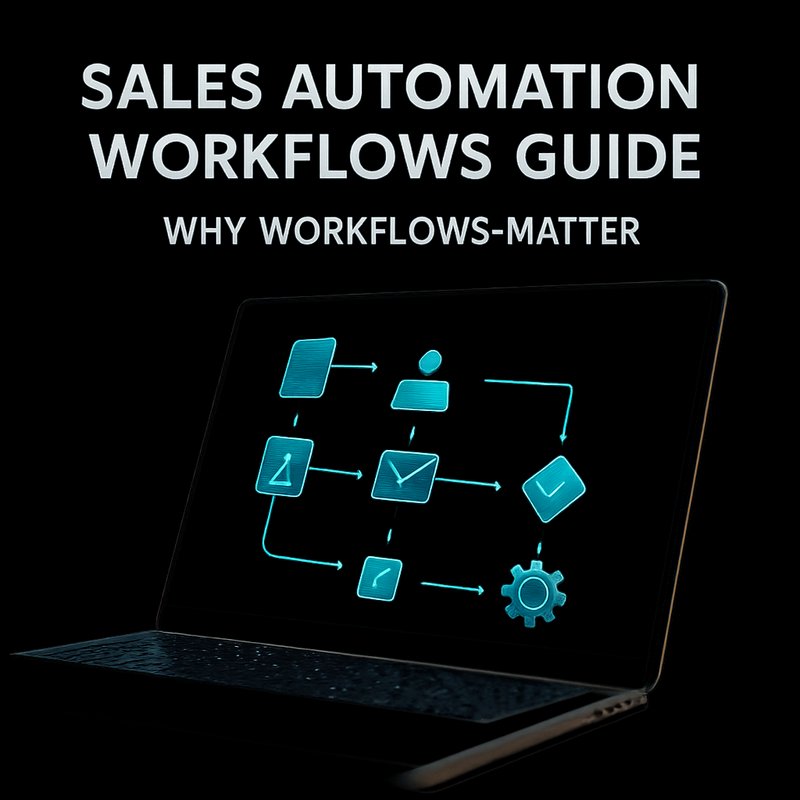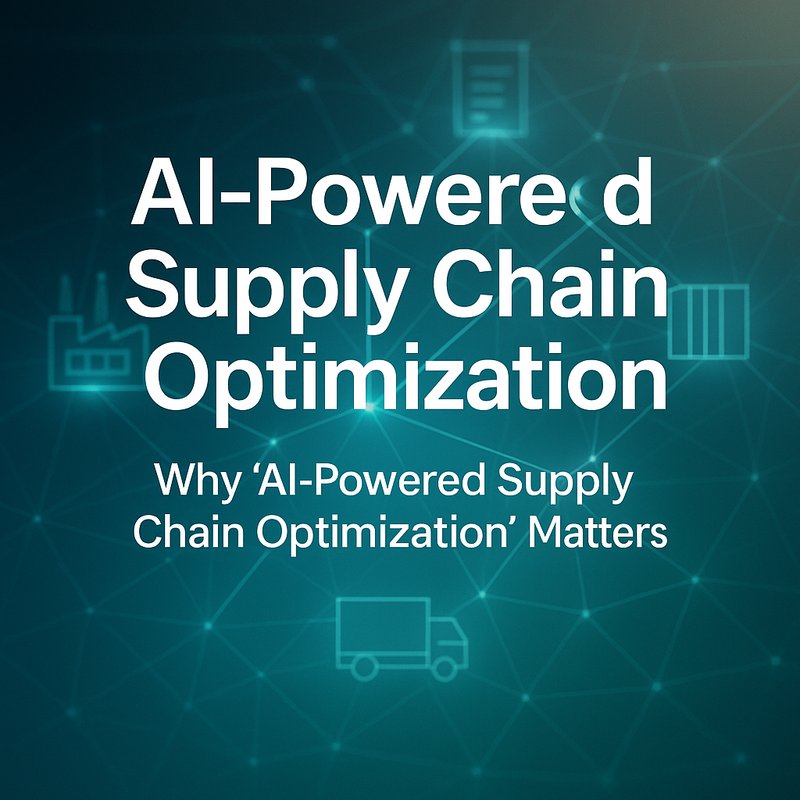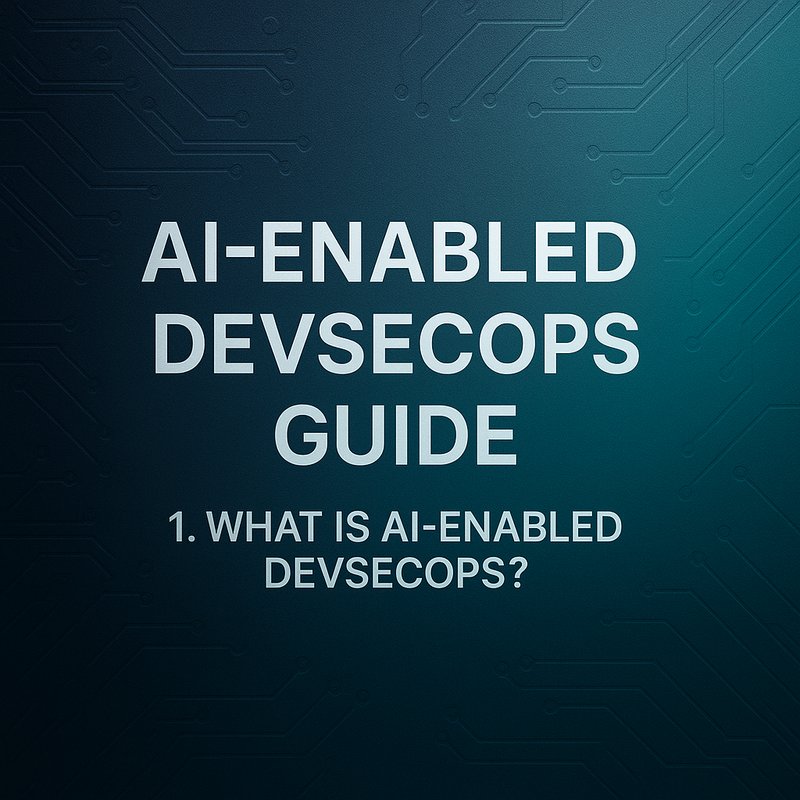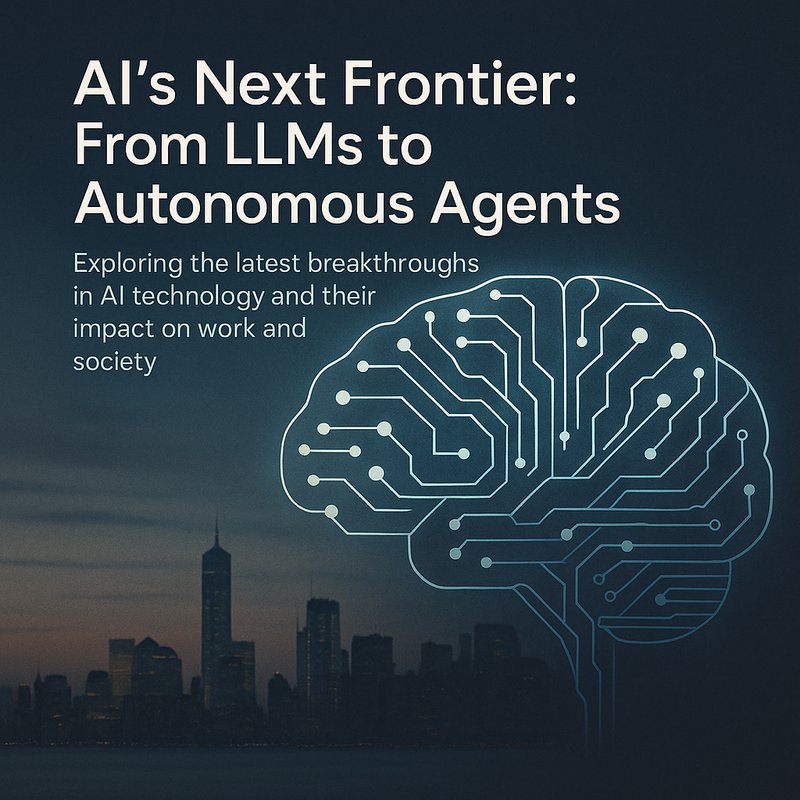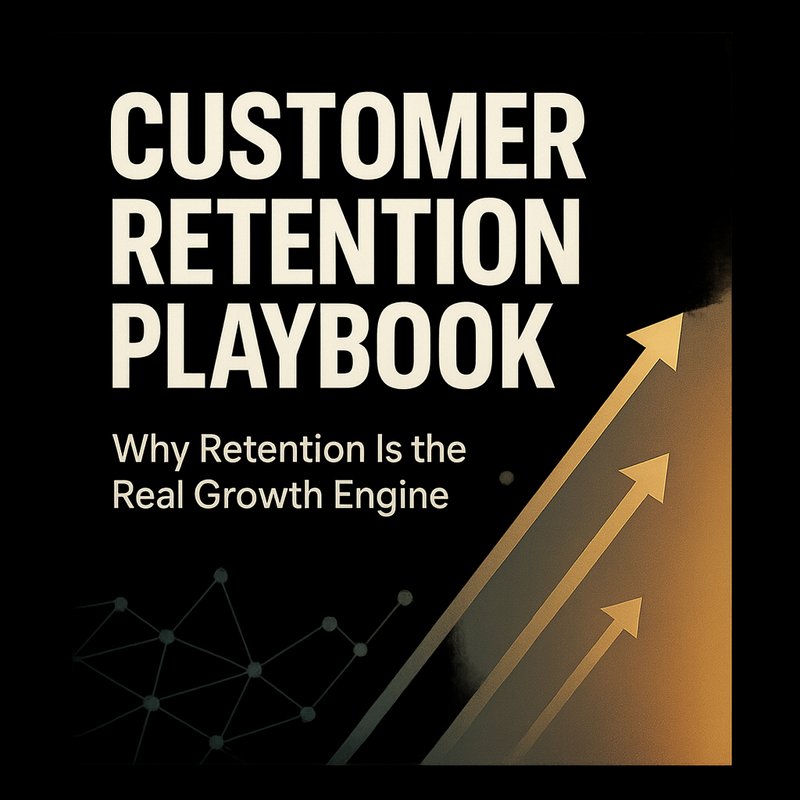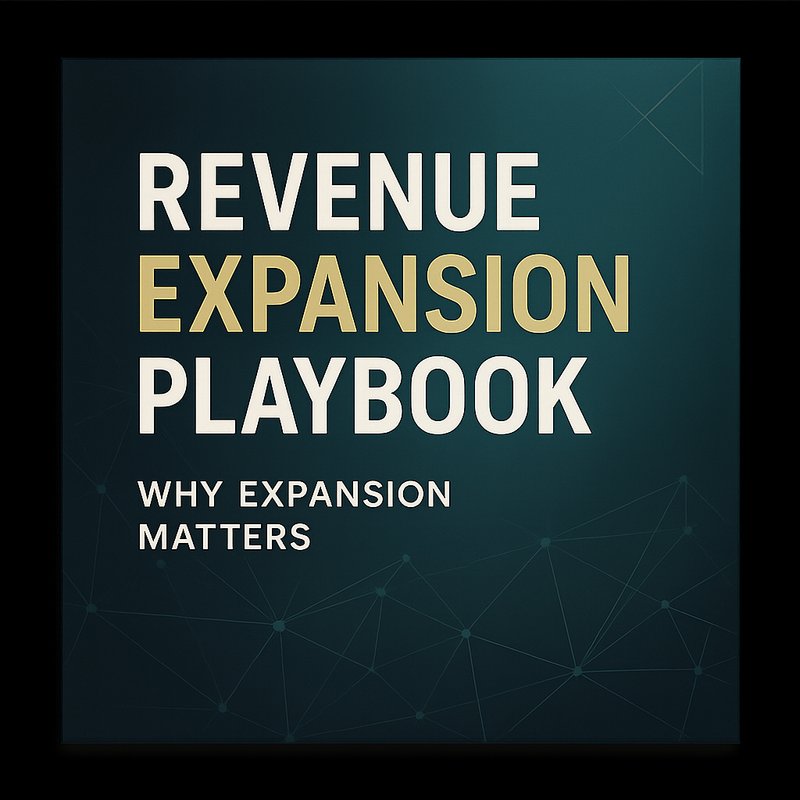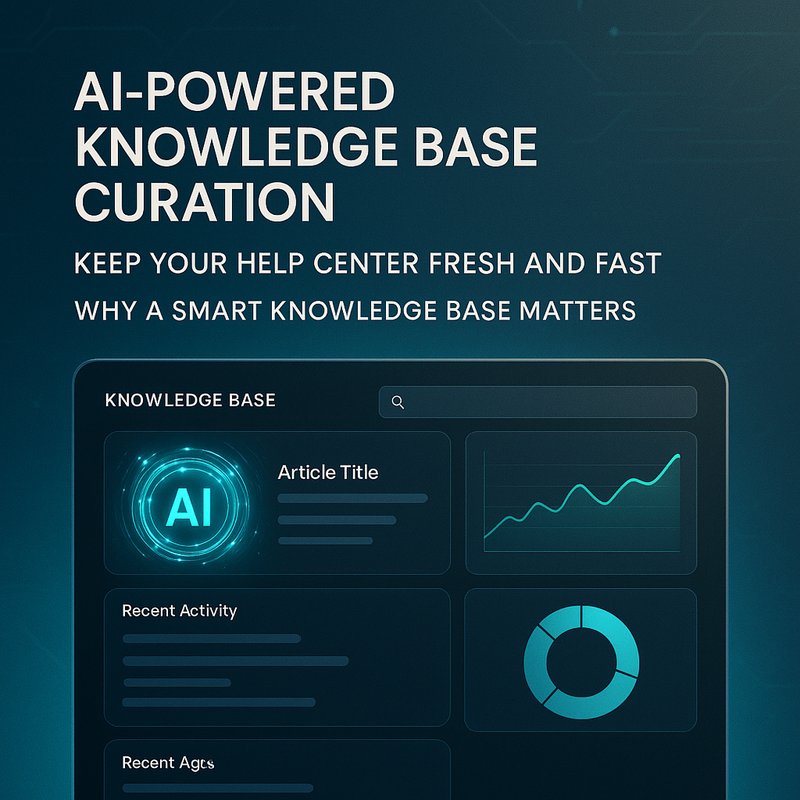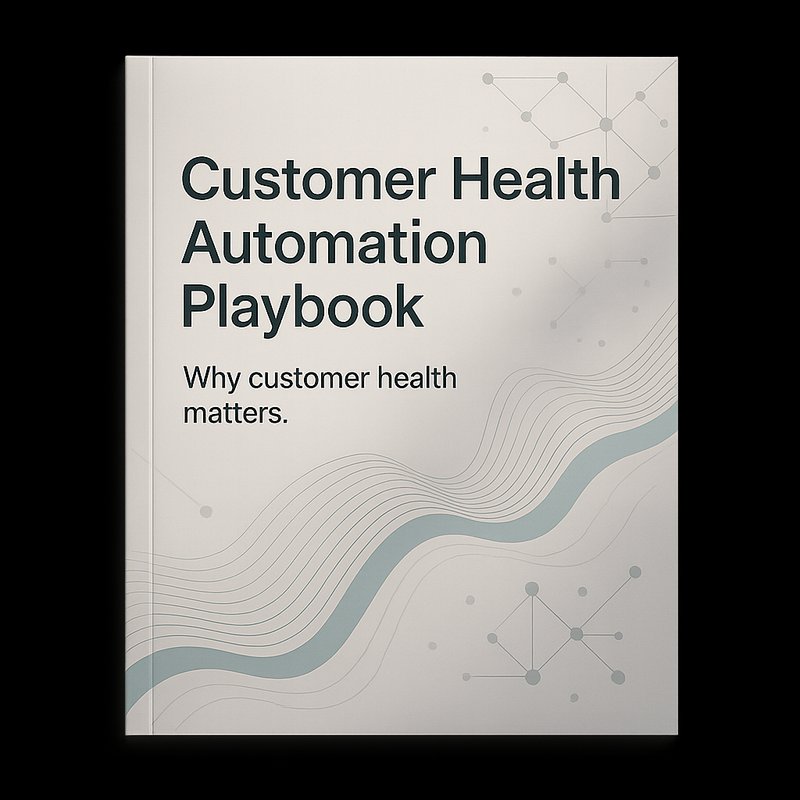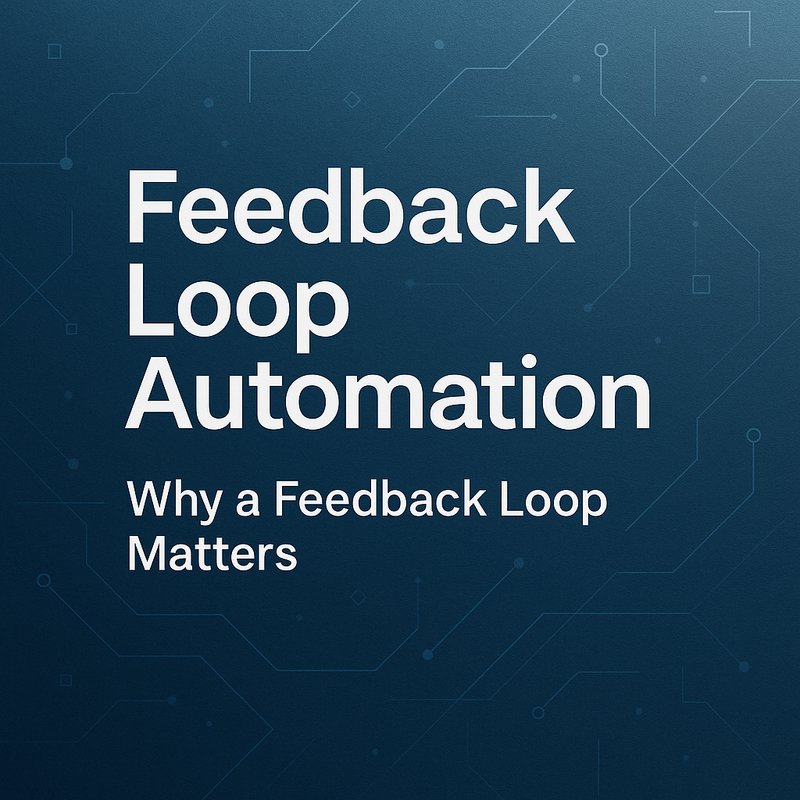Sales teams move fast. Leads arrive from many places, deals stall for silly reasons, and reps spend hours on the same busy work. Automation can fix that, if you design workflows that are clear, safe, and honest about what they do.
This guide shows how to build reliable sales automation workflows that actually help reps close more deals. You will get design rules, step‑by‑step flow templates, monitoring ideas, rollout plans, and real examples you can copy. No fluff. Practical stuff you can try this month.
Why workflows matter
Automation is not magic. A tool that sends an email at the wrong time or updates CRM with bad data makes people angry. The goal is not to hide work, but to remove boring, repeatable tasks while keeping humans in charge of money and judgment.
Think of a workflow as a short contract between systems and people:
- What triggers the workflow
- What data it needs
- What it does next
- Who sees the change
- How you roll it back
Get those five points right and you get faster lead responses, fewer typos in quotes, and less wasted time. Mess them up and you have a lot of cleanups.
Core design rules
Use these rules as a checklist when you build any automation.
- Single task per workflow. Keep each automation focused. If it creates leads, it should not also sign contracts.
- Fail loudly. If something goes wrong, tell someone. Prefer a Slack alert over silent failures.
- Human approval for money and risk. Automated suggestions are fine. Automated discounts above a threshold are not.
- Idempotent actions. Running the same workflow twice should not create two identical records.
- Simple inputs. Validate every field before acting. If an email lacks a company, pause for human review.
- Audit trail. Log who or what changed data and why. Keep timestamps and raw payloads.
- Low friction undo. Provide a one‑click rollback or a short list of manual steps to reverse a bad action.
- Privacy first. Do not send PII to public models unless legal ok. Encrypt sensitive fields.
These rules reduce surprises. They also make debugging easier when things fail.
Typical workflow building blocks
Most sales automations are made from a few repeatable parts. Compose flows from these blocks.
- Trigger: form submission, email reply, calendar event, webhook
- Extract: parse name, email, company, role
- Enrich: call Clearbit, Crunchbase, or a company database
- Score: apply simple rules or a model to prioritize
- Route: assign to rep or queue
- Notify: send Slack, Teams, or email
- Act: create CRM record, generate quote, send DocuSign
- Log: write an audit record and metrics
Treat each block as replaceable. Swap enrichment providers without rewriting the whole flow.
Example flows you can copy
Here are concise flows you can ship fast. Each flow uses the design rules above.
Flow A: Fast lead intake and triage
- Trigger: website form or LinkedIn lead gen
- Extract: name, email, company, role, interest
- Enrich: get company size and domain score
- Score: simple points for role, company size, intent
- Route: score >= 7 assign to AE; score 4-6 to SDR queue; below 4 to nurture
- Notify: send Slack alert to assigned rep with one‑click claim
- Log: create CRM lead with LeadSource and LeadScore
Flow B: Quote draft and approval
- Trigger: rep requests a quote from CRM opportunity
- Extract: product, quantity, term, requested discount
- Validate: check pricing table and discount caps
- Compute: calculate price and margins
- Notify: send quote draft to manager if discount > 10 percent
- Act: generate PDF and attach to opportunity after approval
- Log: store pricing inputs and approver ID
Flow C: Contract follow up
- Trigger: DocuSign envelope sent
- Monitor: track signing progress via webhook
- Notify: send single reminder at 48 hours if unsigned
- Act: move opportunity to Closed Won when signed
- Log: upload signed PDF to contract repo and timestamp
These are simple. Start with one and iterate.
Measurement and metrics that matter
Pick a few KPIs so you know you improved something:
- Time to first contact. Seconds from lead to first outreach.
- Lead score accuracy. Percentage of high score leads that convert.
- Quote turnaround. Time from request to sent quote.
- Contract cycle time. Time from signature request to completed signature.
- Automation acceptance rate. How often reps accept a suggested action.
- Error rate. Failures per 1000 workflow runs.
- Time saved per rep per week. Estimate and validate by survey.
Measure before you automate. Then repeat after launch. If the metric does not move, change the flow.
Monitoring and observability
Automation without observability is a ticking bomb. Build simple dashboards and alerts.
- Real time logs. Capture inputs, outputs, and decisions for each run.
- Health metrics. Track success rate, latency, and error types.
- Example failures panel. Show the last 10 failed runs with raw payload.
- User feedback loop. Let reps flag bad automations directly from Slack.
- Smoke tests. Run daily sample events through each workflow to catch regressions.
- Versioning. Record the workflow version used for each run.
You do not need fancy tools. A small dashboard with queries from your logs is enough at first.
Human in the loop patterns
People want control. Use these patterns to keep teams comfortable.
Suggestion mode
- Workflow proposes an action and puts it in a review queue.
- Rep clicks accept or edit.
- When acceptance reaches a threshold, you can auto‑apply for similar cases.
Escalation mode
- Low risk actions run automatically.
- High risk actions require signoff or manager approval.
Shadow mode
- Automation runs but only logs the action it would have taken.
- Compare shadow runs with actual human actions to build trust.
Training wheels
- Start with conservative thresholds (e.g., only auto-assign to SDR).
- Expand scope after the team sees reliable results.
These patterns make adoption gradual and less scary.

Security and privacy checklist
Treat sales data as sensitive. Follow this checklist.
- Use TLS and encryption for all transfers and storage.
- Apply role based access control for automation tools and logs.
- Mask or redact PII in nonessential logs.
- Keep a record of third party API calls that include PII.
- Implement retention rules in line with GDPR or CCPA.
- Get legal signoff before using public LLMs with customer data.
- Rotate API keys and use short lived tokens when possible.
- Maintain an incident playbook for data leaks or mis-sends.
If you bring in a vendor like OpenAI or Anthropic, document the contract and allowed data usage. Link: OpenAI and Anthropic.
Testing and rollout plan
Ship small. Here is a six step rollout that works.
- Prototype: Build a minimal flow in a sandbox. Use test data.
- Shadow run: Let it run and compare outputs with human actions for 1 week.
- Pilot: Run suggestion mode with 3–5 reps for 2 weeks.
- Measure: Compare metrics and collect feedback.
- Harden: Add validation, logging, and fixes based on feedback.
- Launch: Gradually increase users and enable more automation.
Make a rollback plan before launch. If worst case happens, you must be able to stop the workflow quickly.
Common failure modes and fixes
Problem: Bad data from forms
- Fix: Add strict validation, normalize inputs, and parse fallback rules.
Problem: Duplicate leads created
- Fix: Use match keys (email + domain) and idempotent checks before creating records.
Problem: Too many nudges
- Fix: Group reminders, apply quiet hours, and limit per opportunity.
Problem: Agents misclassify intent
- Fix: Add human review for low confidence and retrain scoring rules.
Problem: Price or contract errors
- Fix: Always require approval on price changes beyond a defined cap.
Most problems are simple rules or missing validation. Start there.
Prompts and templates for workflows
Good prompts and templates reduce guesswork.
Lead intake template
- Extract: name, email, company, role, source
- Validate email format and domain
- If missing company or email, set LeadStatus to Needs Review
Lead scoring rule
- +3 points for decision maker title
- +2 points for company size > 100
- +4 points for explicit purchase timeline within 3 months
- If score >= 8 assign to AE, else route to SDR or nurture
Quote approval template
- Lines: product, qty, unit price
- Calculate margin
- If margin < target, require manager approval; include reason
Keep templates short and test them with real examples.
Two short case studies
Case study 1: SaaS startup speeds first contact
- Problem: Leads sat for hours before a rep saw them.
- Action: Automated intake that created CRM leads and sent a Slack alert.
- Outcome: Median time to first contact fell from 3 hours to 5 minutes.
- What mattered: Fast notification and a one‑click claim button.
Case study 2: Hardware vendor reduced quote errors
- Problem: Reps manually copied prices and occasionally used old rates.
- Action: Quote workflow pulled prices from ERP, validated discounts, created PDF.
- Outcome: Quote errors dropped 80 percent and close times improved.
- What mattered: Single source of truth for pricing and manager approval guardrails.
Both examples required small changes, not a complete overhaul.
Decision guide: what to automate first
Answer these quick questions to pick your first workflow.
- Is the task repeatable and rule based? If yes, good candidate.
- Does it involve money or legal risk? If yes, start with suggestion mode.
- Will it save at least 15 minutes per rep per week? If no, deprioritize.
- Do we have the data needed to act safely? If no, improve data collection first.
Start small and expand.
Checklist to ship a safe workflow
- [ ] Define trigger and owner
- [ ] List required inputs and validation rules
- [ ] Decide human in the loop pattern
- [ ] Build logging and rollback
- [ ] Run shadow tests for at least one week
- [ ] Pilot with a small group
- [ ] Measure and iterate
Follow the checklist and you will avoid many common mistakes.
Tools and links
- For enrichment: Clearbit, Crunchbase
- For signing: DocuSign, HelloSign
- For models and parsing: OpenAI, Anthropic
- For discussion and community: Hacker News
- For search and research: Google
If you want a single router connecting multiple models and services, investigate solutions like a unified API. See more from OpenAI and Anthropic.
What strikes me is how small fixes add up. A single, reliable workflow that creates leads and notifies reps can change the whole rhythm of a sales day. The reality is, teams want predictable tools that behave like a teammate.
Final thoughts
Automation is a partnership, not a replacement. The best workflows reduce busy work and let people do judgment. Start with one clear flow, keep humans in the loop for risk, and add observability so you can fix things fast. The bottom line? Better response times, fewer errors, and happier reps.