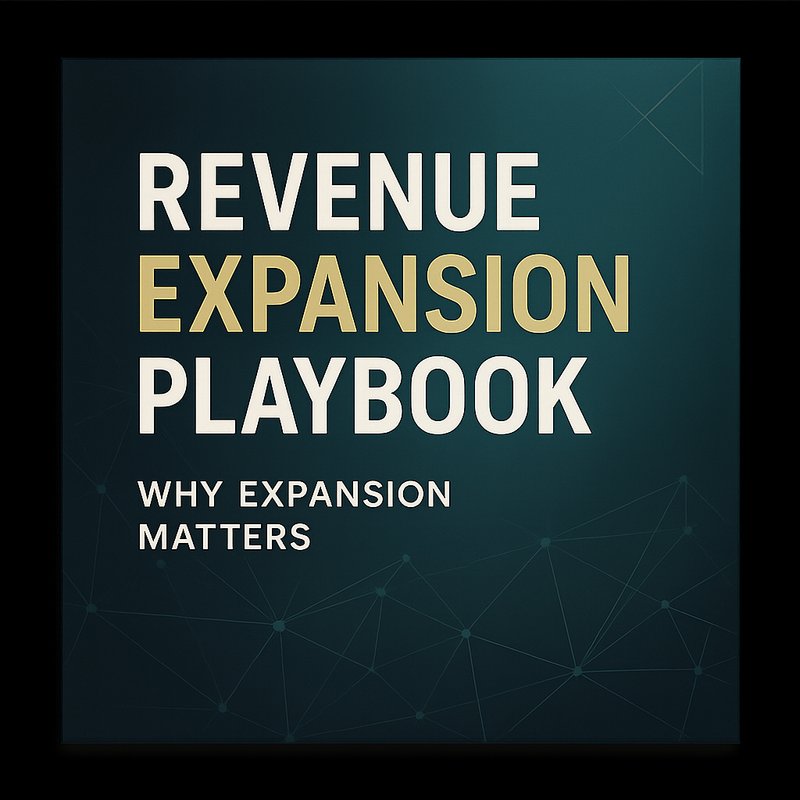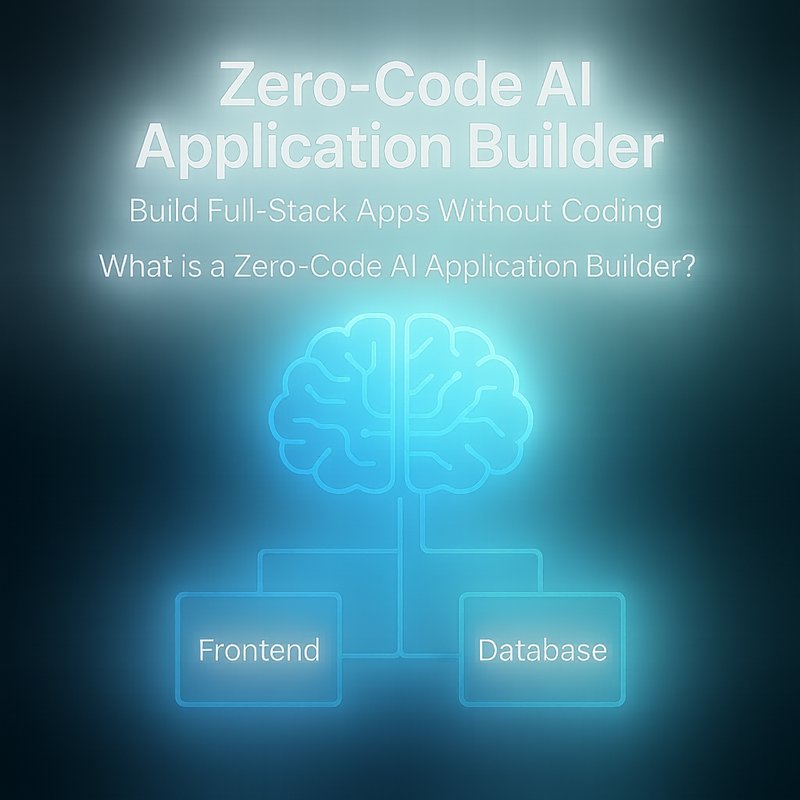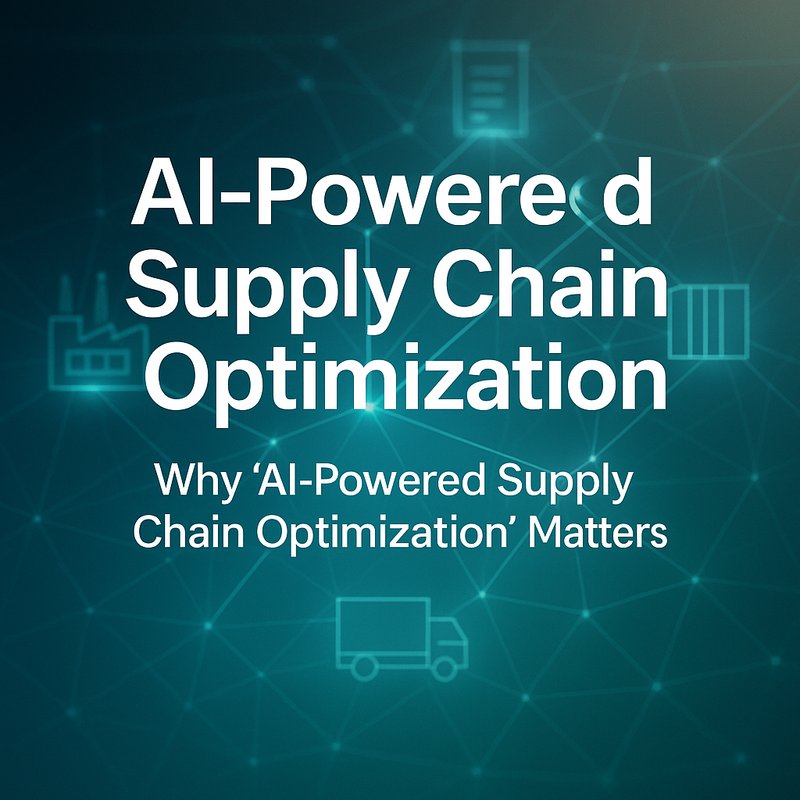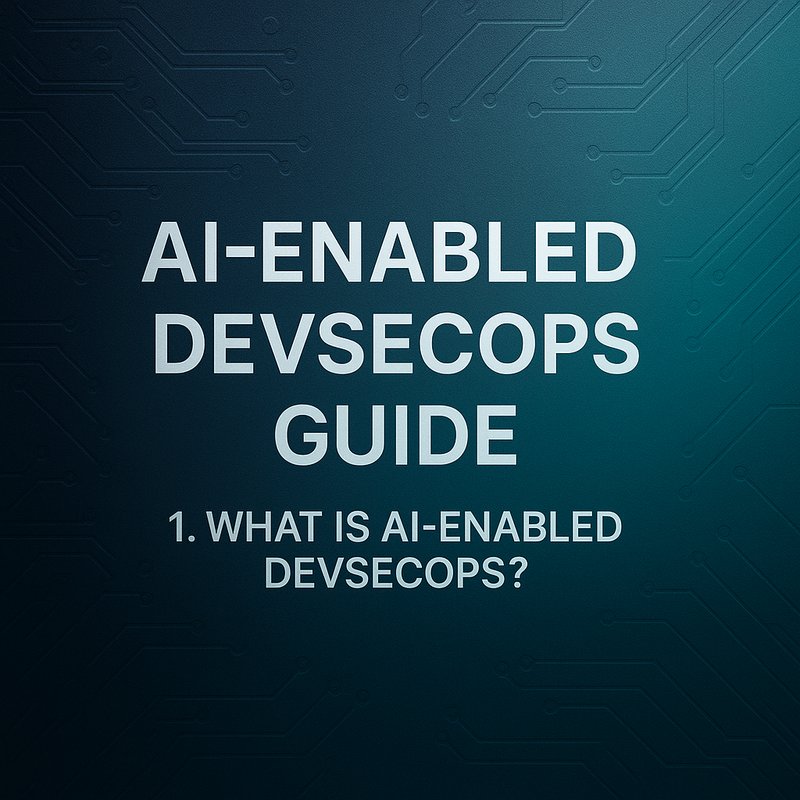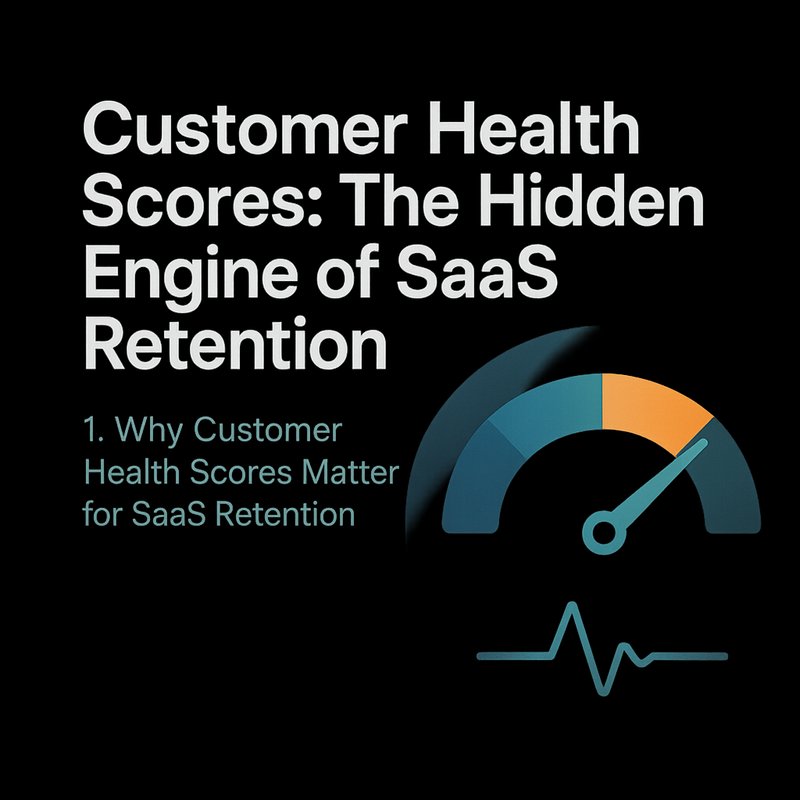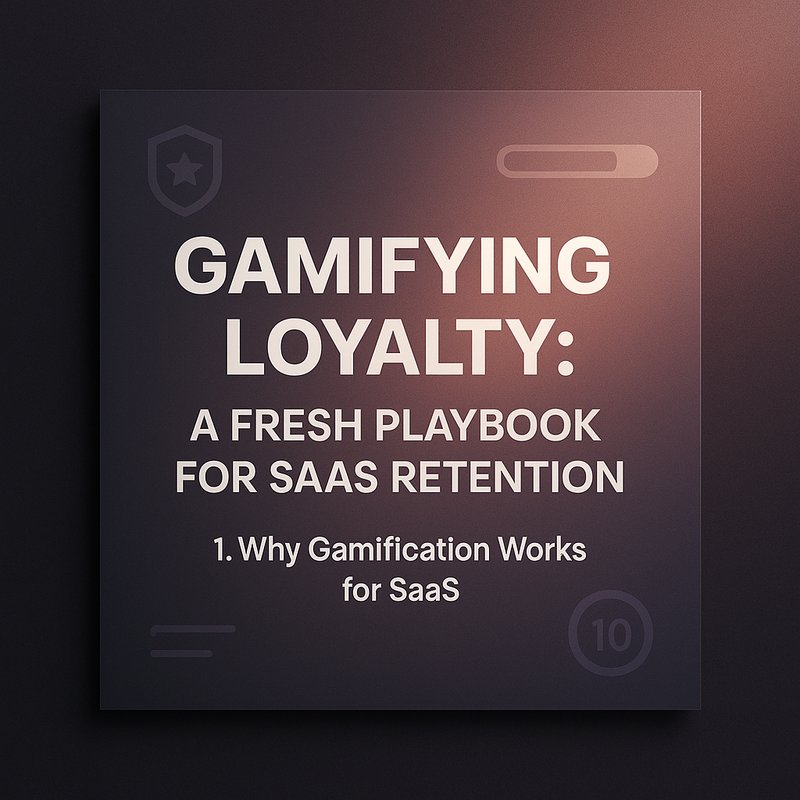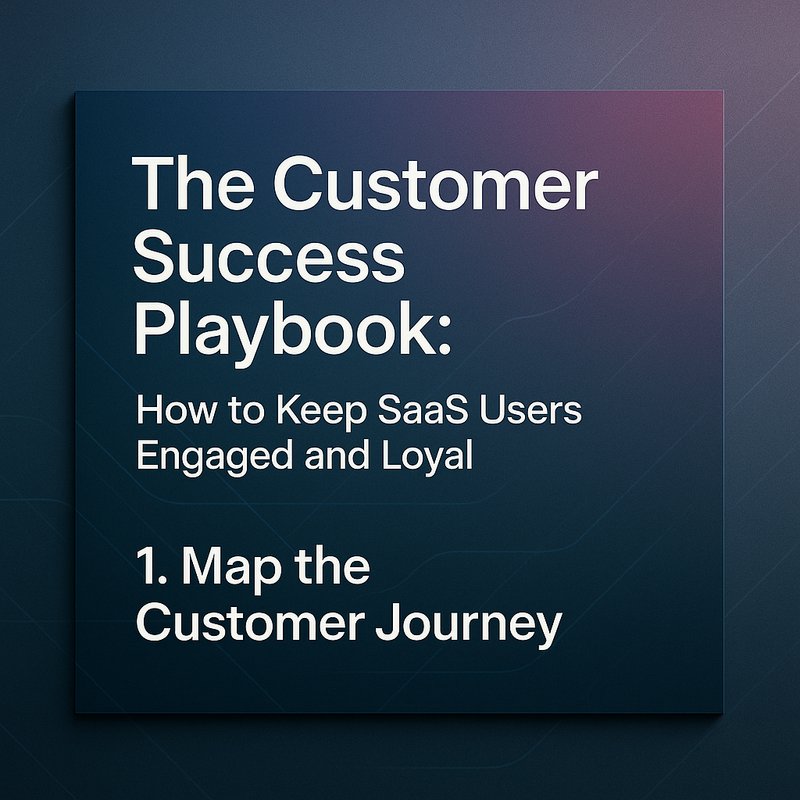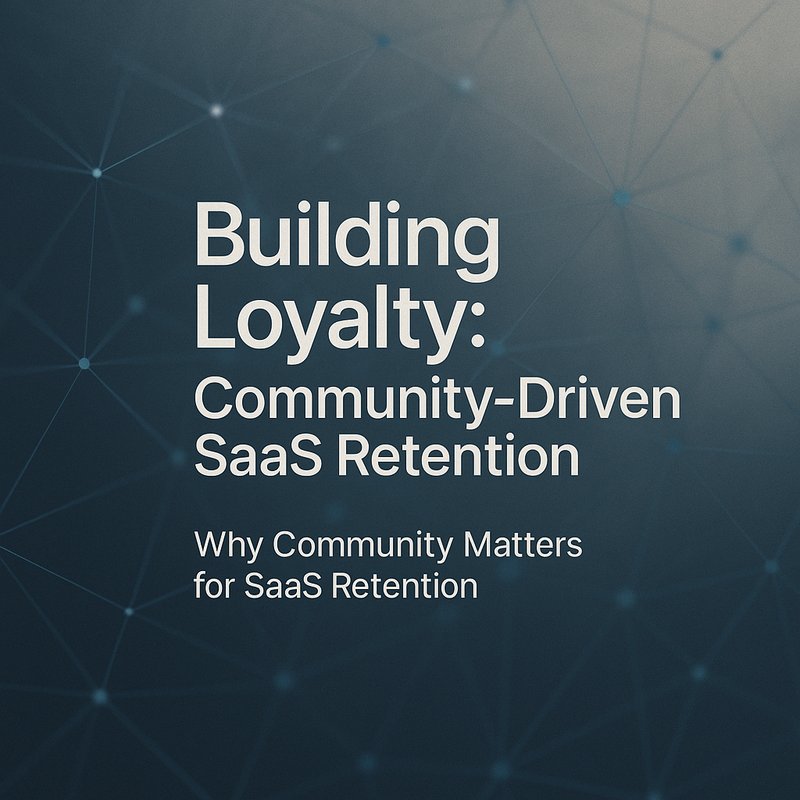Growing revenue after a sale is less about hard sells and more about helping customers get value. This playbook explains how small teams can build repeatable, human friendly expansion programs that scale. No theory. Practical steps, templates, and metrics you can copy this week.
What you will find: a clear process, hands on scripts, simple automation ideas, and a 6 week rollout plan. This is for product teams, CSMs, and small revenue ops squads.
Why expansion matters
The math is simple. It costs less to sell to existing customers than to find new ones. But customers only buy more when the product helps them reach a goal. So the question shifts from selling to helping.
Think about a trial user who found one feature useful. If you can show them a next step that saves time or grows revenue, they will pay. The trick is making the next step obvious, timely, and low risk.
Now, you might wonder: where do I start? Start with evidence. Look for signals that predict expansion: heavy use of a feature, more seats added, or repeated help center searches for premium features.
Three pillars for growth after the deal
-
Signals first
Data shows where customers are ready. Track simple, reliable events that mean intent. -
Helpful motion
Small, scripted outreach and in product prompts move customers along. Make it easy to say yes. -
Human follow up
Automation schedules the work. Humans handle the ask and close the loop.
Put them together and you get a predictable process.
Signals that mean expansion opportunity
Pick 6 to 8 signals you can trust. Fewer is better.
- Repeated use of a high value feature (daily or weekly).
- Seat growth inside an account (new teammates invited).
- Spike in usage for advanced reports or exports.
- Multiple support questions about higher tier features.
- Successful onboarding milestones completed fast.
- Billing events like low balance checks or plan upgrade clicks.
- Product feedback mentioning scale, teams, or automation.
I recommend tracking events in a product analytics tool like Google Analytics, Mixpanel, or Amplitude and syncing to your CRM. Link to Google Analytics here: https://analytics.google.com
Build simple opportunity rules
Rules are clear and easy to change. Start with them.
Example rule set
- Opportunity if a team adds 3 or more seats in 14 days and at least one person uses an advanced report.
- Opportunity if a single user runs 5 exports in 7 days and opened an upgrade email.
- Opportunity if support requests include phrases like pricing, plan, or team.
These rules create a daily list for the revenue team. Run in shadow mode for two weeks to calibrate.
Outreach motion that converts
The outreach should be short, relevant, and low friction. Use a mix of automated and human touches.
Sequence example (for account expansion)
- In product nudge: show a short tip with a benefits line and a CTA to book a 15 minute demo.
- Automated email: short subject, single ask, calendar link.
- CSM outreach: personalized note referencing the signal and suggesting a quick call.
- Follow up with a one click proposal that pre-fills price and seats in CRM.
Short templates you can copy
In product nudge
- You and your team have used [feature] a lot this week. Want help unlocking team benefits? Book 15 minutes.
Email template
- Subject: Quick idea to get more from [Product]
- Body: Hi [Name], I noticed your team used [feature] several times. We helped a similar team get 2x output by enabling [capability]. Want 15 minutes to see if it fits? [calendar link]
CSM note
- Hi [Name], quick question: would adding [3 seats / premium report] help your team meet [goal]? If so I can send a short proposal. — [CSM name]
Keep the ask small. One clear next step.
Pricing nudges and product design tricks
You do not need new pricing to expand. You need clearer pathways.
- Seat tiers that scale simply. Show incremental value per seat.
- Bundles that map to roles (admin bundle, analyst bundle).
- Short term trials for premium features with a clear expiration.
- One click upgrade in the app if a user hits a usage threshold.
- Contextual help that shows value for upgrading when the user tries a locked action.
Make upgrades low risk and visible.
Lead routing and handoff rules
Speed matters. Route opportunities to the right person fast.
- If expansion value is > $10k, route to sales.
- If <$10k, route to CSM.
- If the prospect is in a strategic account, tag for executive sponsor outreach.
Use your CRM to create tasks automatically. If you use Salesforce or HubSpot, create a workflow that triggers on your opportunity tag. Link to HubSpot here: https://www.hubspot.com and Salesforce here: https://www.salesforce.com
Log every outreach and result so you can measure what works.
Metrics that prove success
Keep metrics simple and aligned to revenue.
Primary
- Expansion MRR per month.
- Win rate on flagged opportunities.
- Time from signal to first outreach.
Quality
- Precision: percent of flagged opportunities that became meaningful conversations.
- False positive rate.
Operational
- Tasks per rep per week.
- Average outreach attempts before close.

If precision is low, tighten rules. If response time is slow, automate the first touch.
A 6 week rollout plan
Week 1: Map signals
- Pick 6 signals and map where they live (product analytics, support, billing).
- Decide owners and export points.
Week 2: Build rules and shadow run
- Implement rules in your analytics or a small script.
- Run in shadow mode and collect false positives.
Week 3: Actions and templates
- Create in product nudges, email templates, and calendar links.
- Build CRM tasks for flagged accounts.
Week 4: Human review
- CSMs review the top 20 flagged accounts daily.
- Collect feedback and adjust rules.
Week 5: Measure and tighten
- Measure precision and conversion.
- Reduce noise and refine messages.
Week 6: Scale
- Add a pilot with sales for larger deals.
- Automate reporting and connect to billing dashboards.
Ship one rule this week. Then improve.
Example workflows (technical notes)
Lightweight approach
- Send product events to Mixpanel or Amplitude.
- Use a serverless function (AWS Lambda) to evaluate rules daily.
- Create CRM tasks through HubSpot or Salesforce API.
No-code approach
- If you prefer no code, use Zapier or n8n: event trigger, filter, create CRM task, send Slack alert.
If you ever send customer text to models for classification, scrub PII and follow provider guidance such as OpenAI docs: https://openai.com
When to add models
Rules are your friend at first. Add ML when:
- You have 6 to 12 months of clean labeled outcomes.
- Rules hit a wall with too many false positives or misses.
- You want to rank opportunities by likelihood.
If you add models, keep a human fallback and surface explainability: why did the model score this account high?
Common mistakes to avoid
Mistake: Too many signals
- Fix: Focus on 6 reliable events and measure them.
Mistake: Over-automation without human review
- Fix: Require CSM sign off for deals above a threshold.
Mistake: Vague value messaging
- Fix: Use outcome focused language, not features.
Mistake: Chasing expansion on inactive accounts
- Fix: Only outreach when a recent signal shows intent or usage.
Mistake: Ignoring billing signals
- Fix: Failed payments may be both risk and opportunity; treat carefully.
Real example (short case study)
A midsize analytics app noticed teams that used exports four times in a week often wanted scheduled reports. They set a rule: if a user triggered exports 4 times in 7 days, show a nudge for scheduled reports and notify CSMs. After three months:
- Expansion MRR grew 18 percent.
- Precision of flagged accounts was 62 percent.
- CSMs said the messages made the conversation easier because the signal gave context.
Small signal. Clear action. Big result.
Scripts for one click proposals
Use short proposals that match the ask. Example:
Subject: Proposal for 5 new seats and scheduled reports
Body:
- Need: 5 seats and scheduled PDF reports for team
- Benefit: saves 4 hours per week for your analysts
- Term: monthly at $X per seat
- Next step: Reply yes and we will enable today
Attach a one click checkbox in the CRM when the customer agrees. Keep it easy.
Team roles and ownership
- Product: defines signals and instrument events.
- Ops: builds rules and automations.
- CSMs: own outreach and follow up.
- Sales: takes larger opportunities and negotiates price.
- Analytics: reports on precision and conversion.
Clarity matters. Make it explicit who owns each step.
Privacy and governance
If you use customer data to drive outreach, check consent and privacy rules. Mask PII in logs and only store identifiers needed for routing. If you use external services, follow their guides.
Final tips
- Ship one small rule this week.
- Measure precision and iterate.
- Keep messages short and helpful.
- Let humans close the loop.
If you do these few things well, expansion becomes predictable instead of random.
Conclusion
Expanding revenue after the deal is a process, not a stunt. Focus on clear signals, simple outreach, and fast handoffs. Start small, measure, and scale. Your best growth comes from customers who already trust you. Help them take the next step.