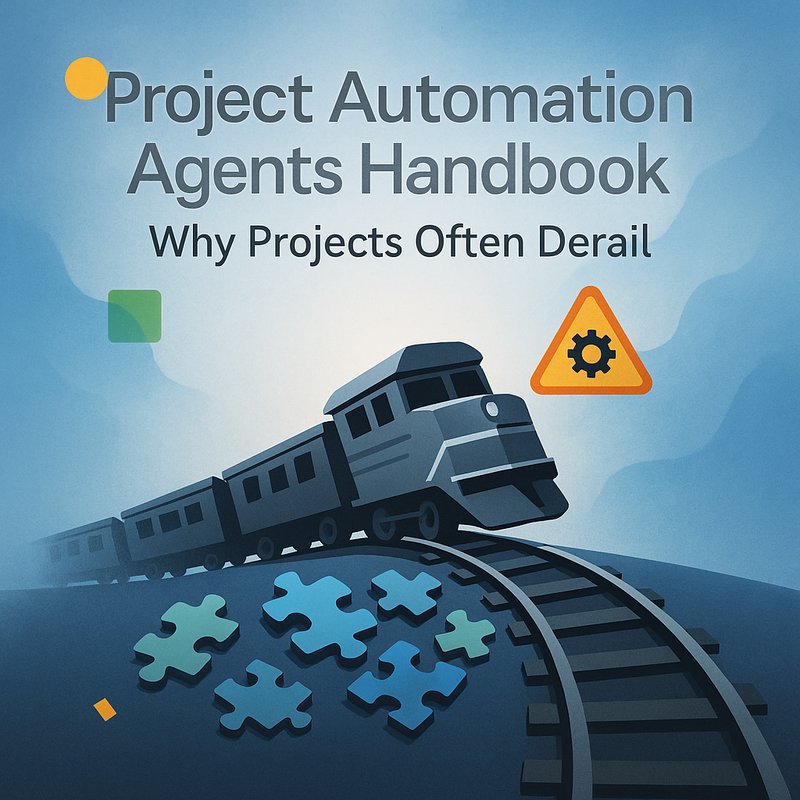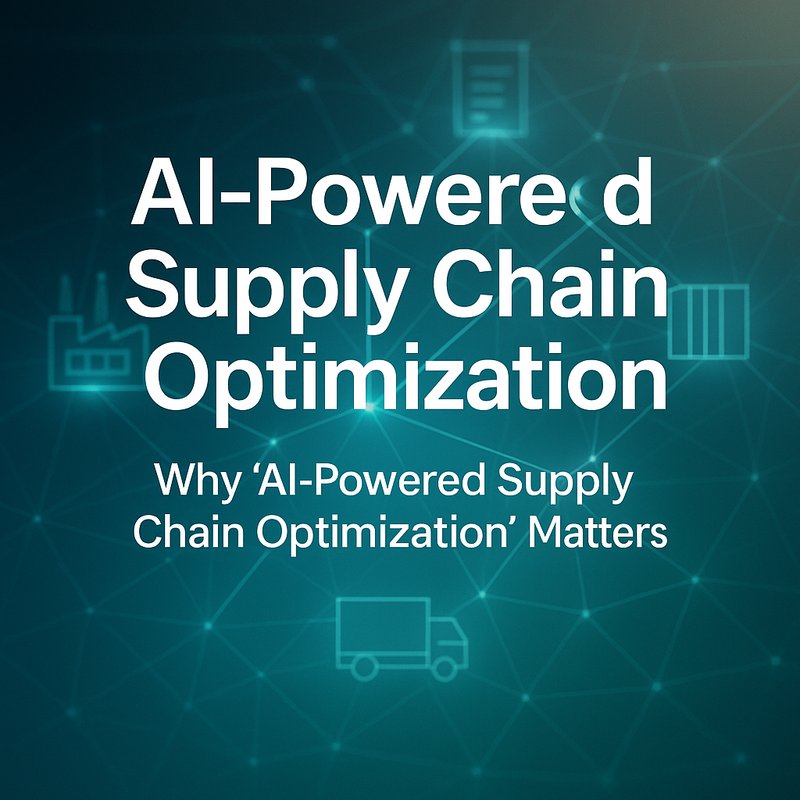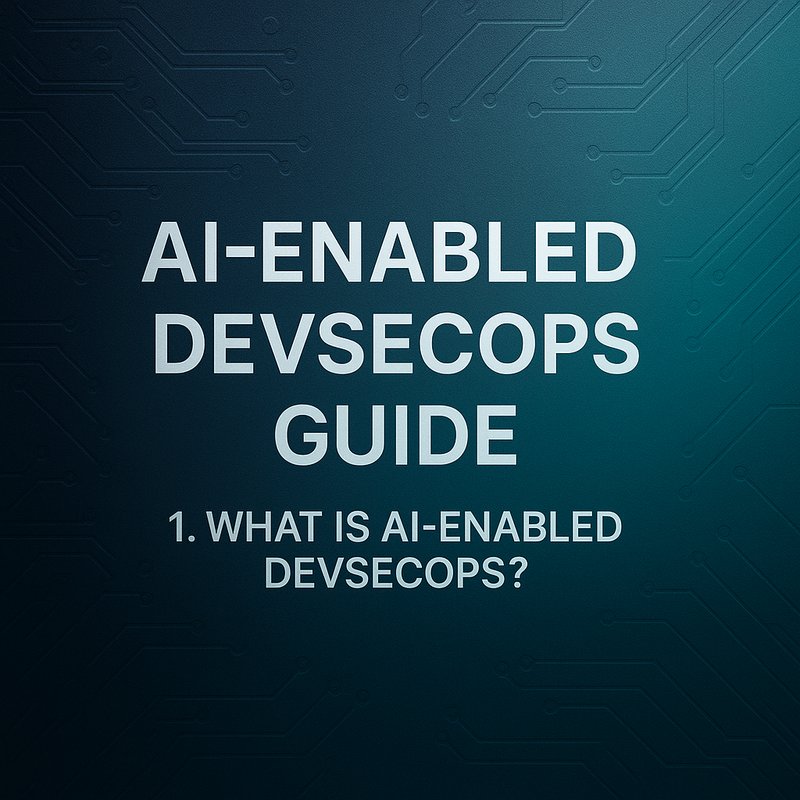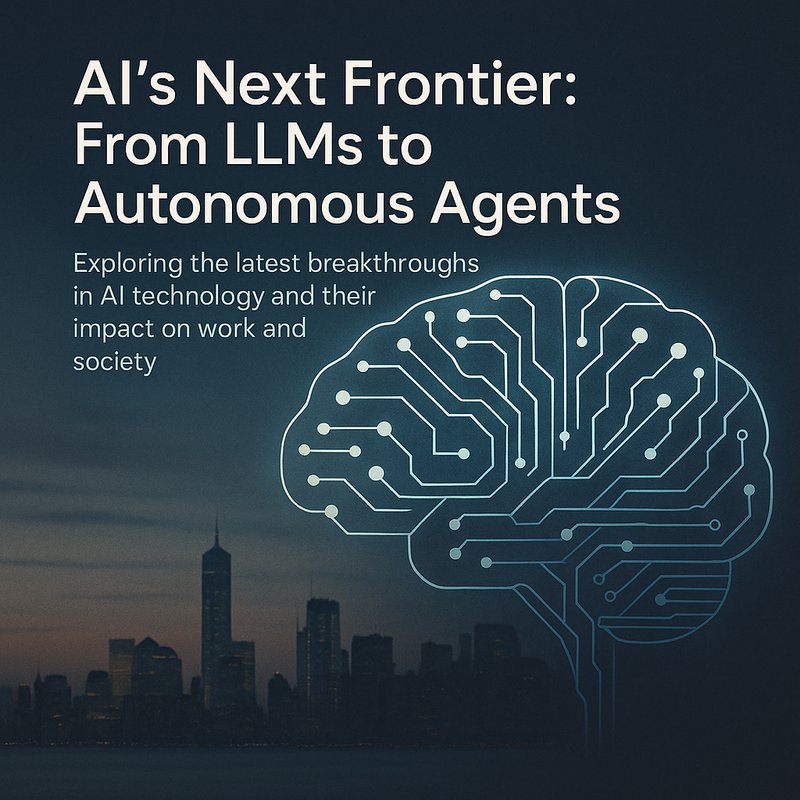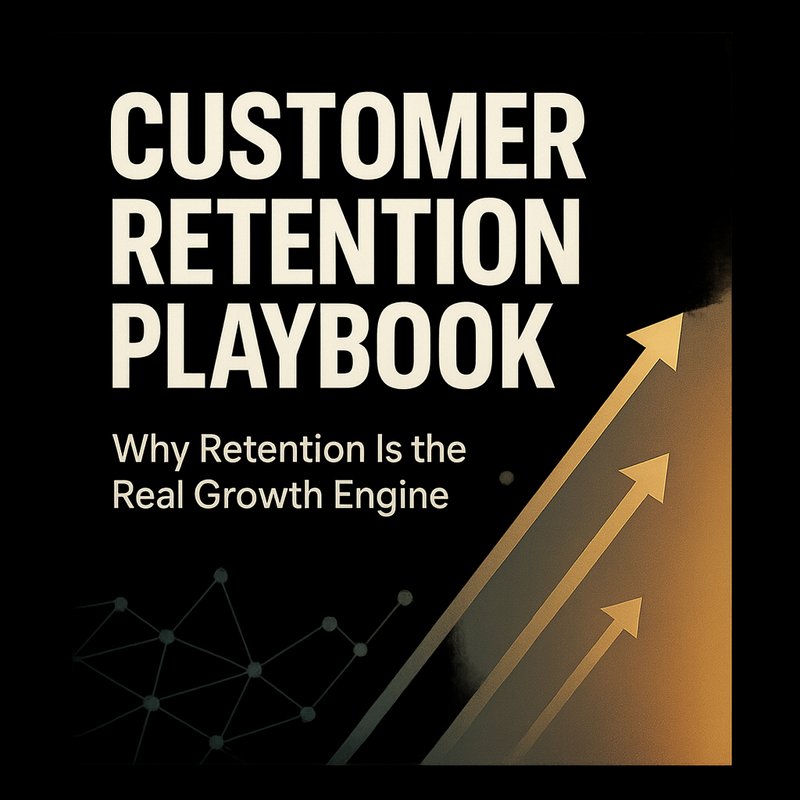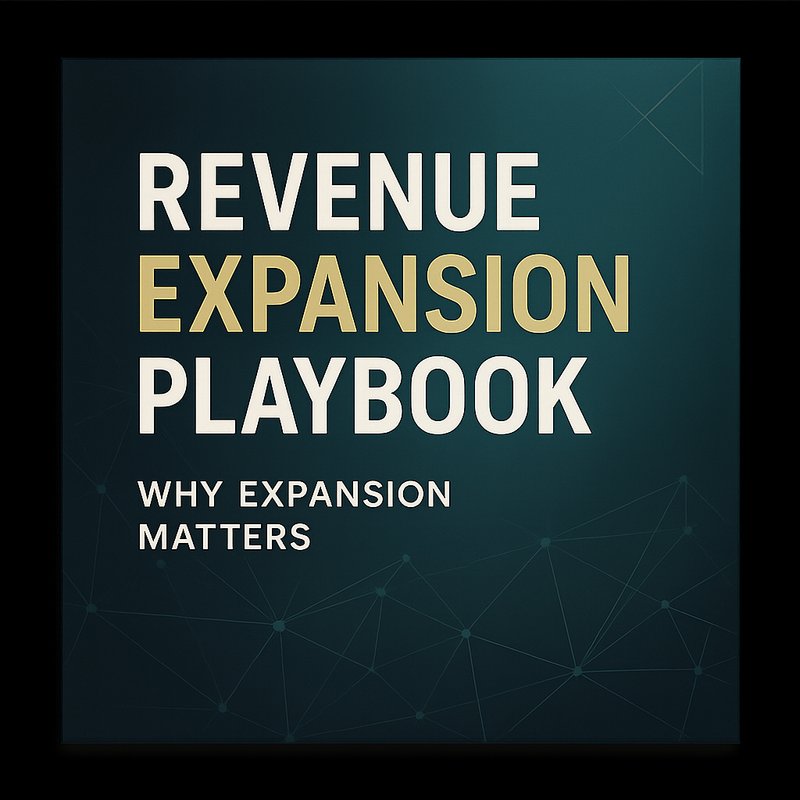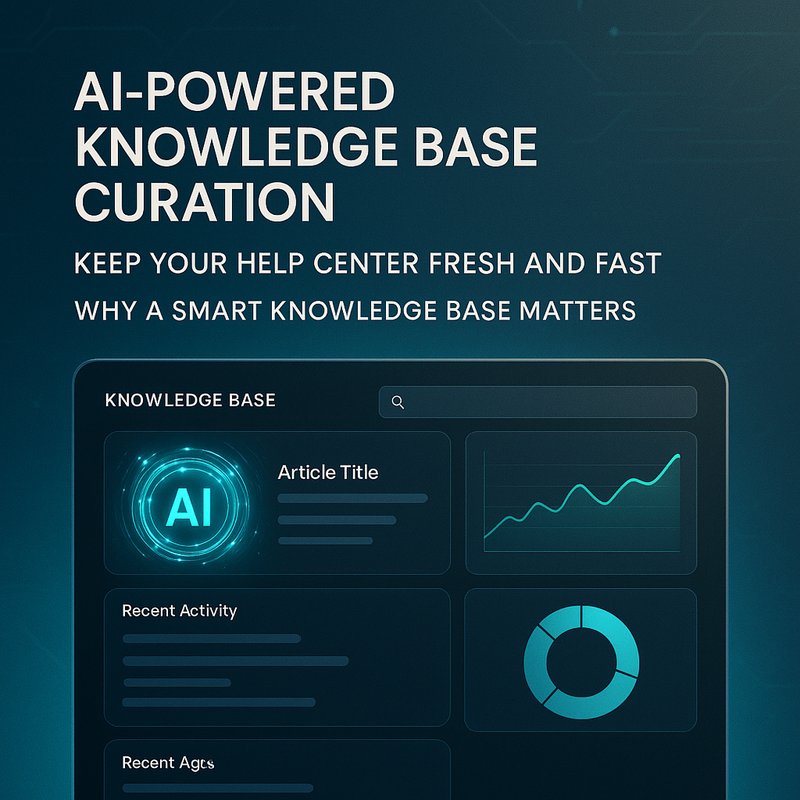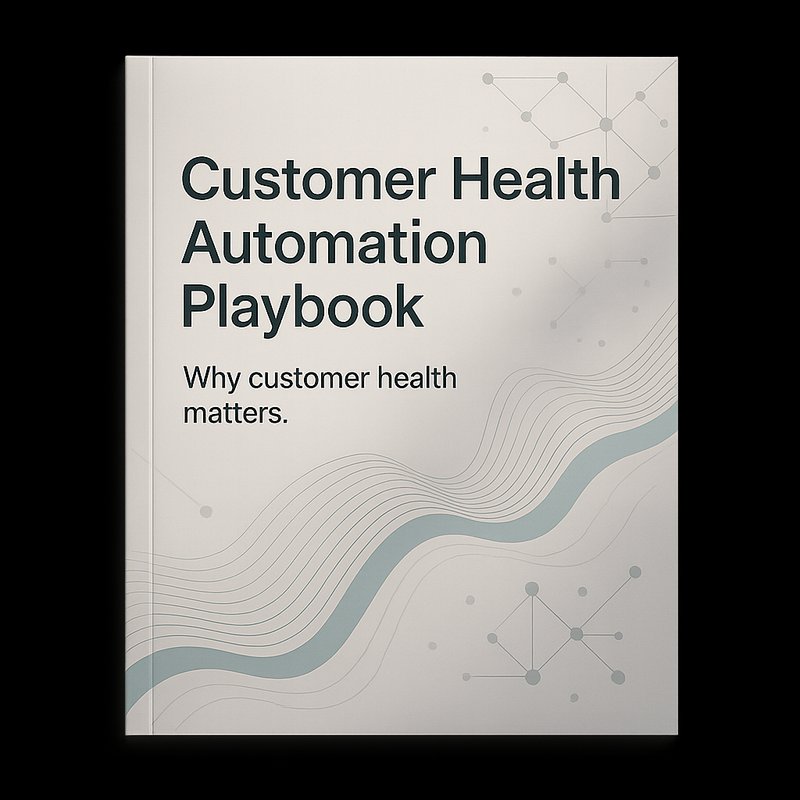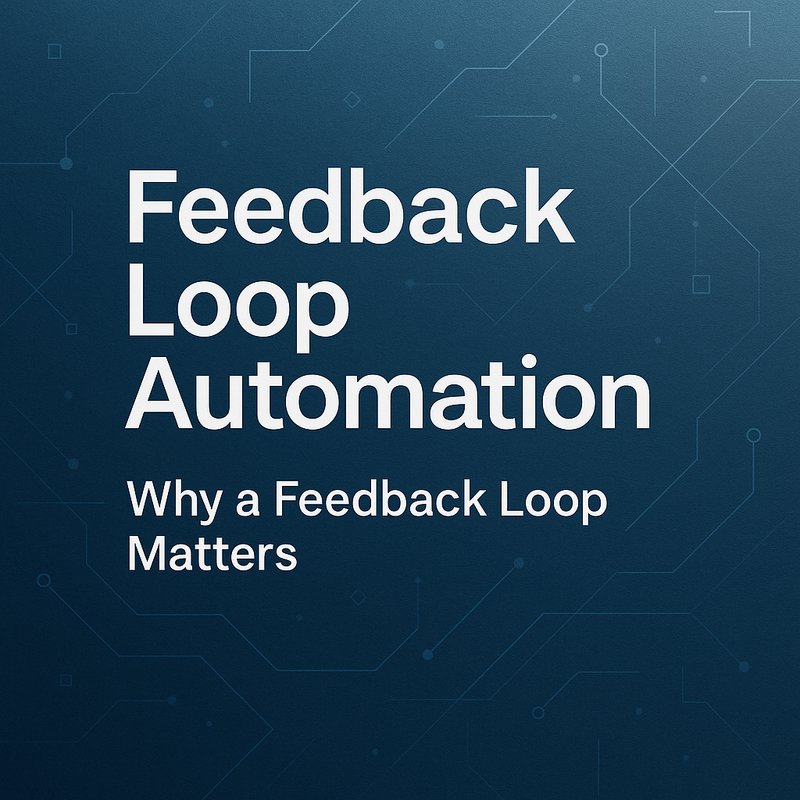Managing projects today can feel like herding cats. You juggle timelines, resources, stakeholder updates, risk logs, and scope changes—all in spreadsheets or chat threads. It’s easy to lose track. What if you had digital helpers that handled task scheduling, resource balancing, deadline alerts, team updates, risk checks, and status reports? You’d reclaim hours each week and keep projects on track.
In this guide, you’ll learn how to set up project automation agents with Neura AI. We’ll cover each agent’s role, real-life examples, and a step-by-step setup. By the end, your team will focus on delivery, not manual busywork.
Why Projects Often Derail
Ever seen a project plan look perfect on day one only to fall apart weeks later? That’s normal if you rely on manual tracking. Here are the common pain points:
• Tasks slip through gaps when someone forgets to update a sheet
• Budget or headcount changes break resource allocations
• Deadline reminders get buried in email or Slack
• Risk logs live in forgotten docs, surfacing too late
• Stakeholders demand status updates, and you scramble to pull data
Those broken bits add up. You need agents that feel like teammates, working 24/7, and alerting you before problems grow.
Meet Your Project Agent Squad
Imagine digital assistants, each with one mission. They follow your rules, tap into your tools, and nudge you only when human review is due.
Task Scheduler Agent
Your inbox floods with task requests and to-do lists. A Task Scheduler Agent will:
- Pull new tasks from email, chat tools, or a form (Google Forms, Microsoft Forms)
- Classify tasks by project, team, and priority
- Add tasks to Jira, Asana, or Trello via Neura Router
- Assign tasks to team members based on workload and skill set
- Notify assignees in Slack or Microsoft Teams
No more lost tickets. Every task lands where it belongs with clear context.
Resource Balancer Agent
Projects struggle when resources are misaligned. A Resource Balancer Agent can:
• Sync headcount and availability from HR or your ERP
• Pull task load from your project tool (Asana, Monday.com)
• Identify overbooked or underused team members
• Recommend shifting tasks or hiring contractors
• Log adjustments in Google Sheets or your BI tool
You’ll see real-time resource health and avoid burnout.
Deadline Monitor Agent
Deadlines matter. A Deadline Monitor Agent will:
- Watch upcoming due dates in your project tracker
- Send alerts at 7 days, 2 days, and on the day of a deadline
- Remind responsible stakeholders via email or Slack
- Flag overdue items and escalate to managers
- Summarize upcoming deadlines in a daily digest
No more surprises on review day.
Communication Agent
Keeping everyone in the loop is a full-time job. A Communication Agent can:

- Draft weekly status updates from your project tool data
- Post summaries to Slack or Teams channels
- Pull voice notes or meeting transcripts via Neura TSB
- Extract action items and assign follow-ups
- Archive messages in Confluence or Google Drive
Your team stays aligned, and you spend less time writing reports.
Risk Assessment Agent
Risks hide until they hit you. A Risk Assessment Agent will:
• Parse meeting notes or emails for risk keywords
• Score risks by impact and likelihood
• Alert the project lead when a new risk scores above your threshold
• Suggest mitigation steps based on past projects
• Log risk updates in your tracker or risk register
You’ll spot trouble early, when it’s still manageable.
Budget Tracker Agent
Budgets can spiral out of control. A Budget Tracker Agent can:
- Pull expense data from QuickBooks or Xero via Neura Router
- Map expenses to project line items
- Alert at 70%, 90%, or over-budget levels
- Suggest cost-saving moves (pause a feature, delay a hire)
- Export budget health dashboards to Power BI or Google Data Studio
Keep spending on course and avoid last-minute budget crises.
Reporting Agent
Raw data is useless without clarity. A Reporting Agent will:
- Pull KPIs like task completion rate, resource utilization, and risk count
- Build slide decks or interactive dashboards
- Email weekly or monthly reports to stakeholders
- Archive reports in Confluence or shared drive
Now leadership sees clear progress, not tangled spreadsheets.
How Neura AI Powers Your Project Agents
You could script all this yourself. Or you can lean on Neura AI’s platform to make integration smooth.
Neura Router: Integration Hub
Router agents handle authentication, rate limits, and data formatting for:
• Project tools (Jira, Asana, Trello, Monday.com)
• Chat apps (Slack, Microsoft Teams)
• Finance systems (QuickBooks, Xero)
• Email (Gmail API, Microsoft Graph)
• Cloud drives (Google Drive, OneDrive)
One API call. Clean JSON responses. No more token wrestling.
Neura Artifacto: Prompt-Driven Analysis
Artifacto is your chat interface for deep tasks. You type:
“Extract start date, end date, and owner from this project charter PDF”
Artifacto returns structured data ready for your workflow. Tweak prompts anytime as projects evolve.

Neura TSB: Transcripts and Voice Notes
Record stand-ups or brainstorming calls. TSB gives you:
• Speaker-labeled transcripts
• Key topics and action items
• Markdown exports for Confluence or your notes
Stop scribbling on sticky notes.
Neura ESA: Email Auto-Responder
When team members or vendors email project questions, ESA can:
• Craft polite, project-specific replies based on your templates
• Send reminders for missing approvals or docs
• Log every interaction in your tracker
It’s like a project concierge.
Neura WEB: Project Portal Widget
Embed a chat assistant in your project portal. Team members can:
- Ask project status questions
- Upload deliverables and see review status
- Get policy FAQs answered (e.g., coding standards, doc templates)
Your project PM spends less time on routine queries.
Real-World Scenarios
Software Launch at a Scale-Up
A fintech startup juggles features, compliance, and marketing launches.
- Task Scheduler Agent adds feature tickets from Slack requests
- Resource Balancer Agent spots that the QA team has bandwidth to help devs
- Deadline Monitor Agent alerts when beta testing kicks off
- Risk Assessment Agent flags a regulatory update issue from meeting notes
- Reporting Agent builds a weekly progress deck for investors
They cut launch delays by 35% and kept budgets in check.
Construction Project for a New Office
A mid-size firm builds an office wing across town.
• Task Scheduler Agent imports work orders from emailed PDFs
• Vendor Onboarding Agent (from procurement suite) checks contractor insurance
• Deadline Monitor Agent reminds site leads of inspection dates
• Communication Agent posts daily stand-up summaries to Teams
• Risk Assessment Agent highlights safety reporting delays
They meet the move-in date and avoid cost overruns.
Quick Setup Guide
Ready to empower your projects? Follow these steps.
1. Map Your Workflow
Draw your flow: task intake, scheduling, resource checks, risk logging, budget review, reporting. List tools at each step.
2. Connect Systems in Neura Router
- Add API keys for Jira, Asana, Slack, QuickBooks, Google Drive
- Test calls like list-tasks, get-expenses, fetch-project-docs
- Ensure JSON responses match expectations
3. Define Prompts in Artifacto
Create prompts such as:
- “Classify this task request by project and priority”
- “Extract risk descriptions from this meeting transcript”
- “Summarize expenses by category for project Alpha”
4. Configure ESA for Project Emails
Train ESA on your past project update threads and FAQ responses so it can reply to common inquiries and send reminders.
5. Launch a Pilot
Pick one agent, maybe the Deadline Monitor:
- Run for two weeks
- Track missed deadlines before and after
- Gather feedback from team leads
- Tweak alert thresholds and channels
6. Scale and Optimize
Add more agents:
- Task Scheduler and Resource Balancer
- Risk Assessment and Budget Tracker
- Communication and Reporting
- Refine prompts and policies as you learn
Best Practices
• Start small: automate one workflow first
• Name agents clearly: “TaskBot,” “ResourceWatch,” “DeadlineGuard”
• Version prompts: use Artifacto’s history feature
• Monitor logs: set alerts for API errors or misclassifications
• Involve team leads: review outputs before full rollout
• Secure credentials: rotate API keys and use least privilege
Security and Privacy
Project data is critical. Neura AI offers:
• Encryption in transit and at rest
• Role-based access controls per agent
• Detailed audit logs for every action
• Configurable data retention for GDPR and CCPA
Need SOC2 or ISO27001? Deploy agents in your private cloud region.
The Bottom Line
Projects don’t have to be a tangle of spreadsheets, chat threads, and firefighting. Project automation agents handle task scheduling, resource balancing, deadline alerts, communication, risk checks, budget tracking, and reporting so your team focuses on execution. Map your flow, hook up Neura Router, set prompts in Artifacto, train ESA, spin up WEB, and watch your delivery confidence soar. Ready to leave manual chaos behind? Try project automation agents today.