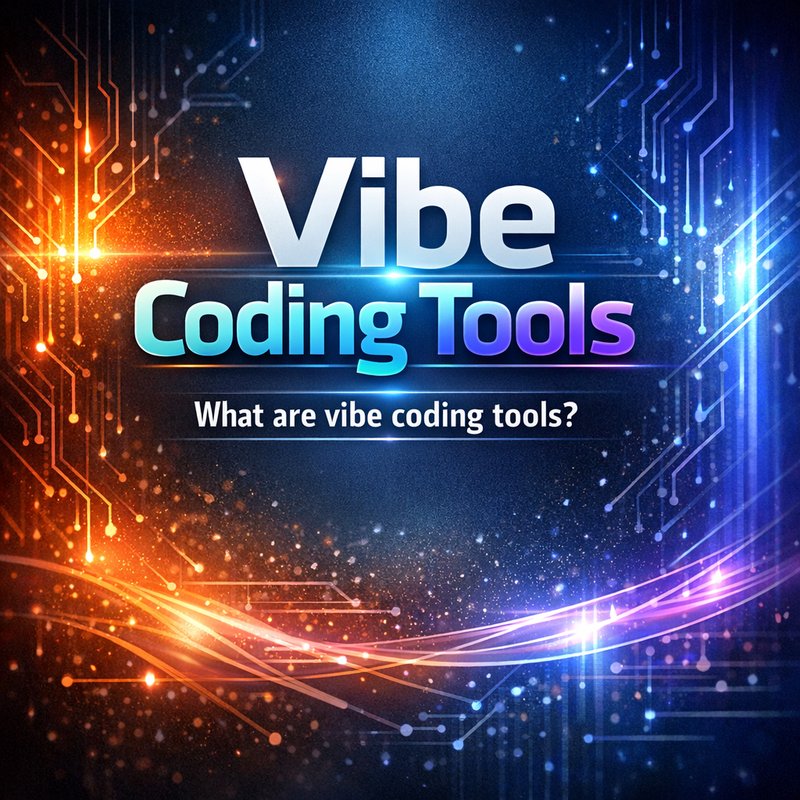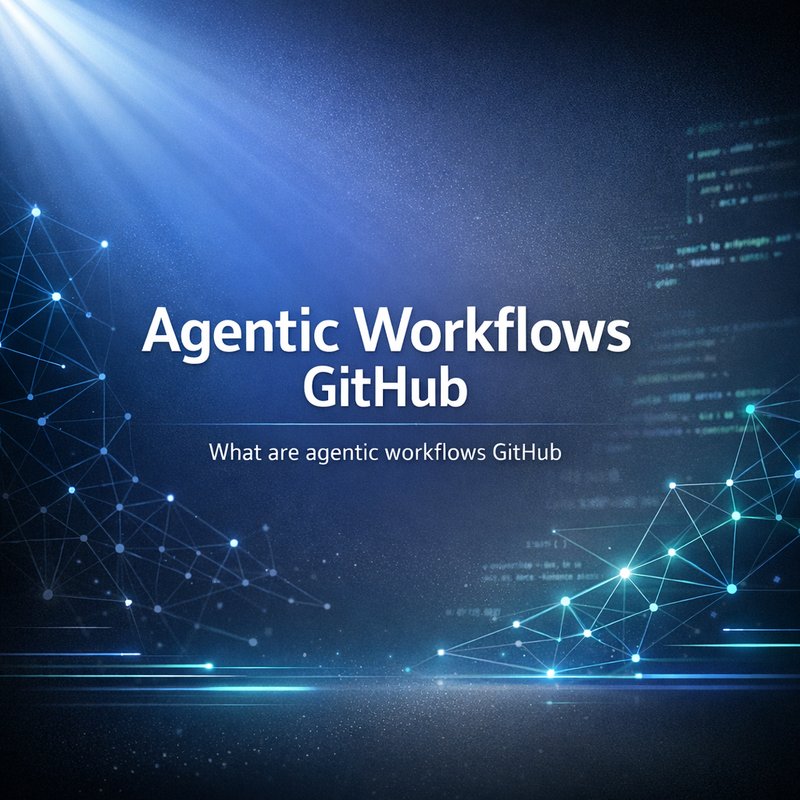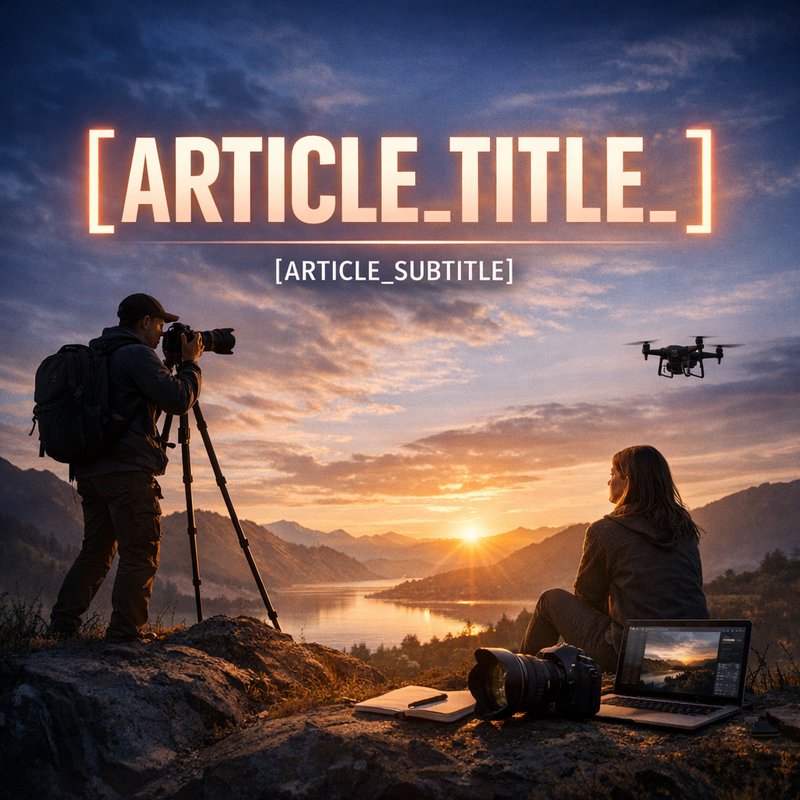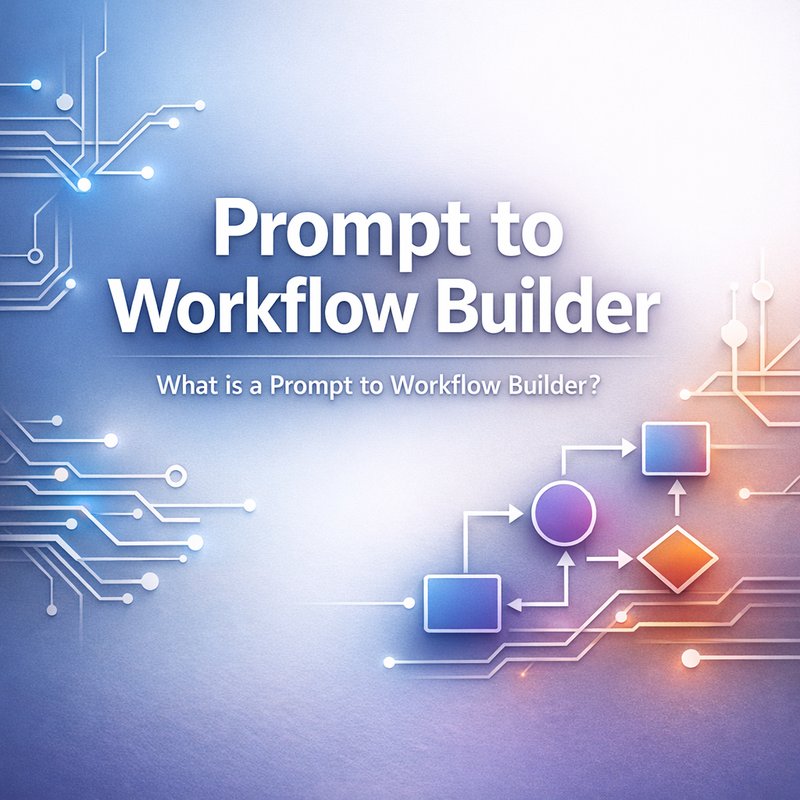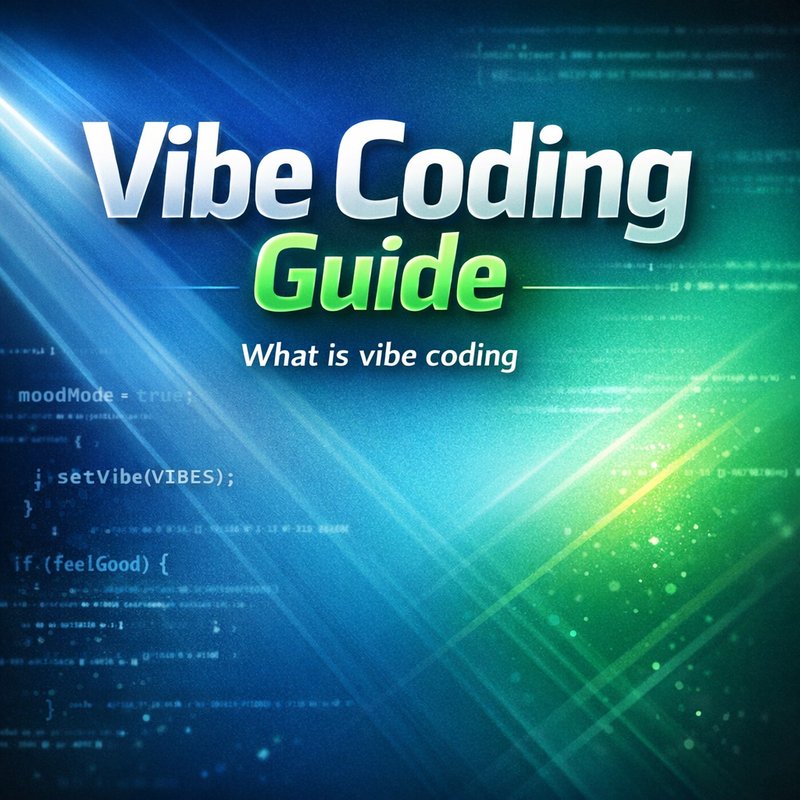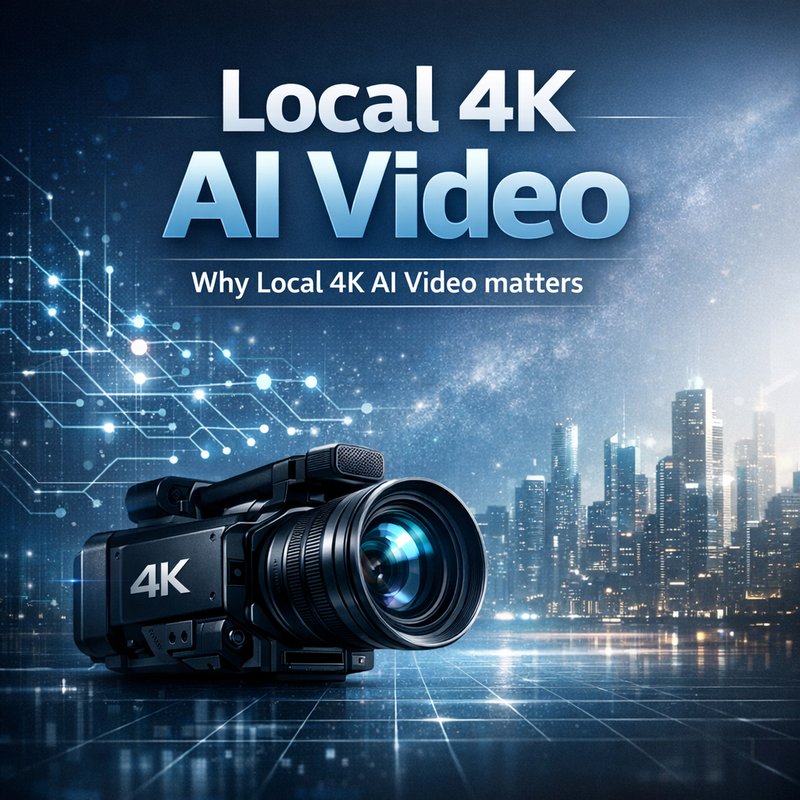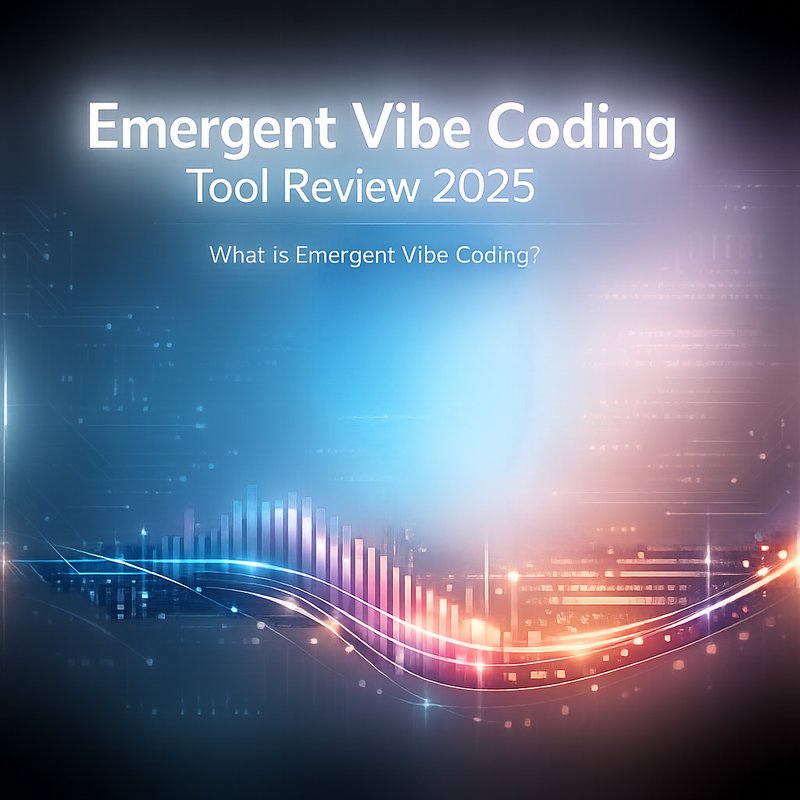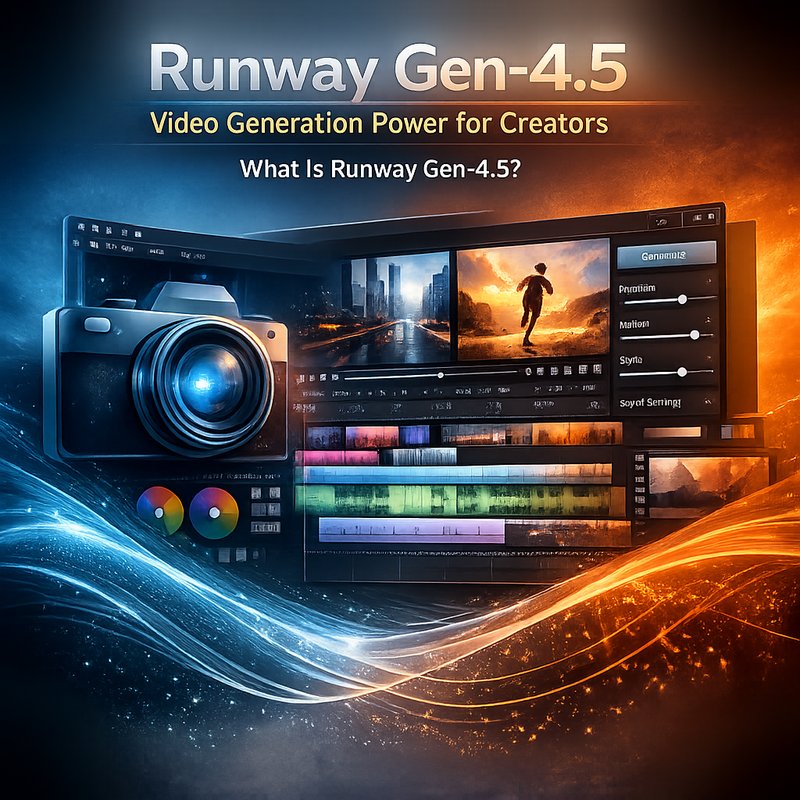Google Labs introduced Opal in July 2025, an experimental platform that lets users create, share, and deploy AI mini‑apps using just natural language and a visual editor. Opal’s promise is simple: turn a prompt into a small, functioning application in a few minutes, no coding required. In this article we’ll walk through what AI mini‑apps are, why Opal matters, how to get started, and how it stacks up against other AI‑coding tools like Vibe Coding, Cursor, and GitHub Copilot.
What Are AI Mini‑Apps?
AI mini‑apps are tiny applications that harness large language models (LLMs) or multimodal models to perform a specific task. Think of a weather helper that pulls a forecast, a language translator that converses in real time, or a recipe generator that adapts to your pantry. They are:
- Self‑contained: A single page or small bundle that runs in a browser or a simple desktop wrapper.
- AI‑powered: The core logic relies on an LLM or vision model for understanding and generating content.
- Shareable: Built apps can be exported as links, embedded widgets, or even packaged into installers.
Because they’re lightweight and focused, AI mini‑apps let developers and non‑developers experiment with AI quickly, lowering the barrier to entry.
Enter Google Labs Opal
Opal was unveiled as part of Google’s continuous effort to democratize AI. It builds on Google’s existing tools—such as Vertex AI and the Gemini family of models—and wraps them in a no‑code environment. Key features include:
- Prompt‑based UI: Users type a description (“Show me a calendar that reminds me of my meetings”) and Opal translates it into a working web page.
- Model chaining: Opal can chain multiple models—text, vision, and structured data—without writing glue code.
- Visual editor: Drag‑and‑drop components, set up data bindings, and preview the app live.
- Export options: Share a link, embed in a site, or download the source for further customisation.
Opal sits in the same ecosystem as other AI‑coding tools, but it differs in that it focuses on end‑to‑end app creation, not just code snippets.
How Opal Differs from Other AI Coding IDEs
| Tool | Focus | Key Strength | Limitation |
|---|---|---|---|
| Opal | AI mini‑app creation | End‑to‑end no‑code, visual editor, easy sharing | Limited to small apps, fewer advanced features |
| Vibe Coding | Rapid app generation | Converts natural language into code in minutes | Requires some coding knowledge to tweak |
| Cursor | AI‑augmented editor | Handles large files, context‑aware suggestions | Still requires code editing |
| GitHub Copilot | Code completion | Seamless IDE integration | Not tailored for app architecture |
While Vibe Coding and Cursor excel at generating code that developers can refine, Opal provides a turnkey solution that doesn’t force you into a development environment. That makes it ideal for product managers, designers, or hobbyists who want to prototype quickly.
Getting Started with Opal
Below is a step‑by‑step guide to creating your first AI mini‑app in Opal.
-
Sign up at Google Labs.
Visit the Opal page and request access. You’ll be added to the beta waitlist if you’re new. -
Create a new project.
Click “New Project,” give it a name, and pick a template (e.g., “Chatbot”, “Task Tracker”). -
Describe your app.
In the prompt box type something like, “Create a recipe generator that asks for ingredients and outputs a cooking plan.” Opal will automatically generate a skeleton. -
Refine with the visual editor.
Drag components (buttons, text areas) onto the canvas. Bind the input to the LLM prompt and set the output area. -
Choose a model.
Opal defaults to Gemini 2.5, but you can switch to Claude 3.5 or a custom fine‑tuned model if you prefer. -
Test live.
Hit “Run” to see the app in action. Test different inputs, tweak the prompt, and adjust the UI. -
Share or export.
Use the “Share” button to generate a link that anyone can open, or click “Export” to download a zip of the source code for further development.
That’s all you need to launch a functional AI mini‑app in less than an hour.
Building a Mini‑App: Example – “Travel Planner”
Let’s walk through a concrete example: a travel planner that suggests itineraries based on a user’s interests and budget.

Step 1: Prompt Design
We start with a clear prompt:
“Generate a 3‑day itinerary for a 25‑year‑old who loves museums, wants to try local cuisine, and has a budget of $300.”
Opal’s prompt editor parses this and sets up a text prompt input.
Step 2: Visual Layout
Drag a “Date Picker,” a “Budget Input,” and a “Generate Itinerary” button onto the canvas. Below that, place a text area for the output.
Step 3: Model Connection
Connect the “Generate Itinerary” button to the Gemini 2.5 model. Bind the user inputs (dates, budget) to the prompt variables.
Step 4: Run and Iterate
Test with different budgets, tweak the prompt to ask for “must‑see” attractions, and adjust the UI to show a map.
Step 5: Share
Generate a link and embed the mini‑app in a travel blog.
Use Cases
- Education: Create quizzes or flashcard generators that adapt to student performance.
- Sales: Build a chatbot that recommends products based on customer queries.
- Productivity: Design a note‑taking assistant that summarizes meeting transcripts.
The beauty of Opal is that once you have the skeleton, you can iterate quickly and add more features or change the LLM model with a single click.
Why Opal Is a Game‑Changer for AI Adoption
- Low Learning Curve – Anyone with a basic idea can launch an AI app without writing code.
- Rapid Prototyping – Test concepts and gather feedback before committing to a full development cycle.
- Seamless Sharing – Share a link instantly, making it easy to collect user data and iterate.
- Google Ecosystem Integration – Direct access to Vertex AI, BigQuery, and other services means you can build more sophisticated apps later.
These benefits position Opal as a bridge between experimental AI and production‑grade applications.
Future Outlook: Expanding the Mini‑App Landscape
Opal’s release aligns with a broader trend: more platforms are offering visual AI‑app builders. Google is already adding features such as:
- Custom model hosting – Deploy your own fine‑tuned models inside Opal.
- Advanced data connectors – Pull data from spreadsheets, APIs, or BigQuery for richer applications.
- Multimodal inputs – Allow users to upload images or voice to enrich the AI’s understanding.
Meanwhile, other players are catching up. For example, the open‑source project Open Webui now supports multi‑model selection, and Gemini Code Assist is being integrated into popular IDEs. Developers who want full control will still gravitate toward tools like Cursor or GitHub Copilot, but Opal and similar platforms will continue to grow for rapid iteration and sharing.
How Neura AI Fits In
Neura AI offers its own suite of AI‑powered tools, such as Neura ACE for automated content creation and Neura Router for multi‑model integration. While Neura’s products focus on business workflows, Opal’s low‑code approach complements these by providing a playground for experimentation. If you’re already using Neura, you can export your Opal apps into Neura Router for broader integration across your organization.
Internal Link: Learn more about Neura’s AI router here: https://meetneura.ai/router
Internal Link: Explore Neura ACE, our autonomous content generator: https://ace.meetneura.ai
Internal Link: View our product lineup: https://meetneura.ai/products
Conclusion
Google Labs’ Opal gives anyone a fast, visual way to build AI mini‑apps, from a simple recipe generator to a full‑featured travel planner. By reducing the friction between idea and execution, Opal accelerates AI experimentation and lowers the barrier to entry. Whether you’re a product manager looking to prototype, a designer wanting interactive demos, or a developer curious about new LLM workflows, Opal’s approachable interface and robust model integration make it a valuable addition to your AI toolkit.
Future updates promise deeper integration with Google’s AI services, custom model hosting, and multimodal inputs—features that will expand the possibilities of AI mini‑apps even further.