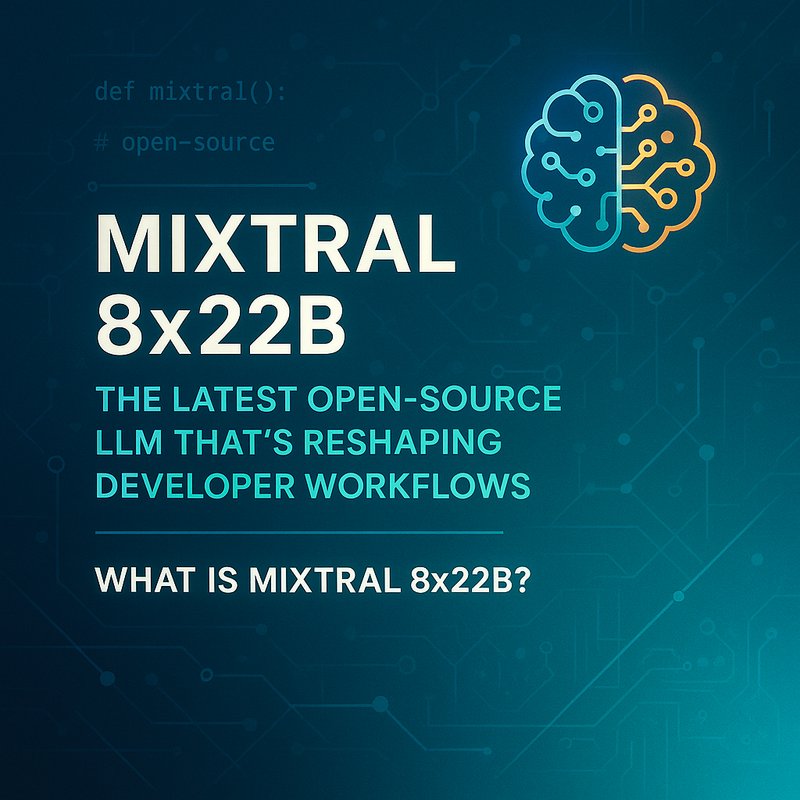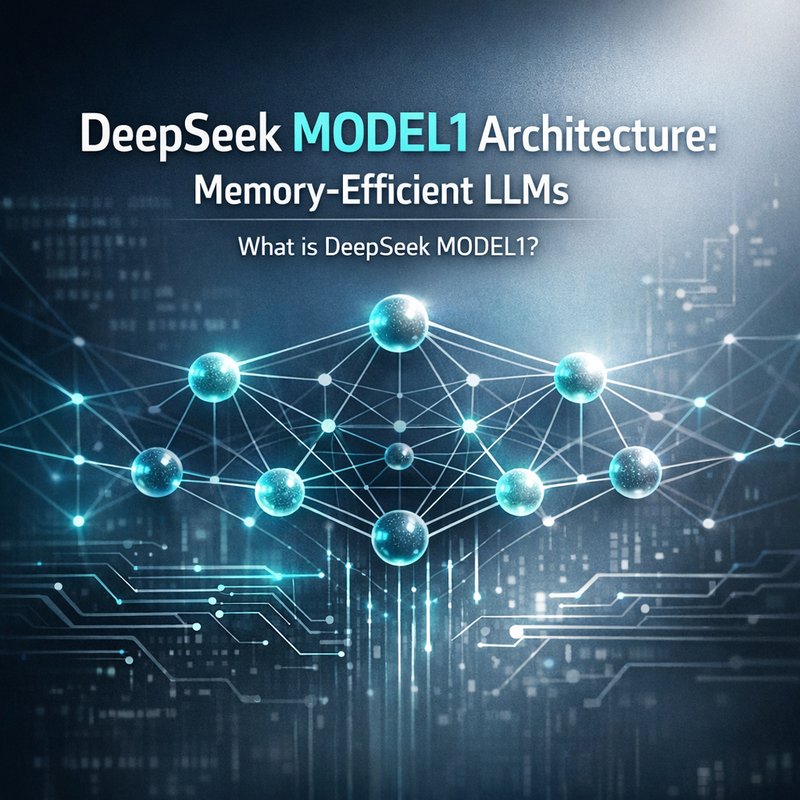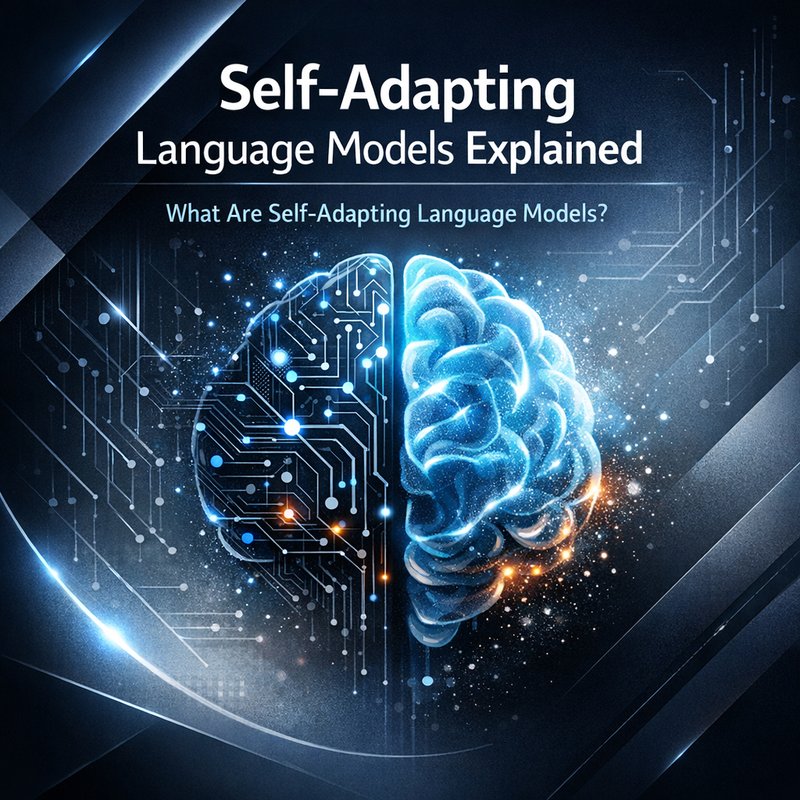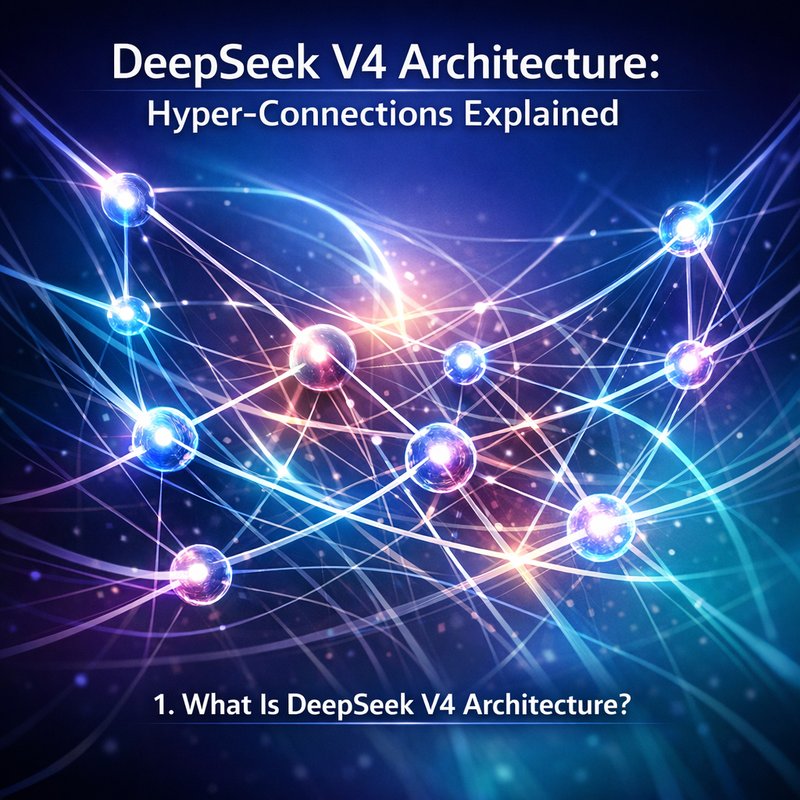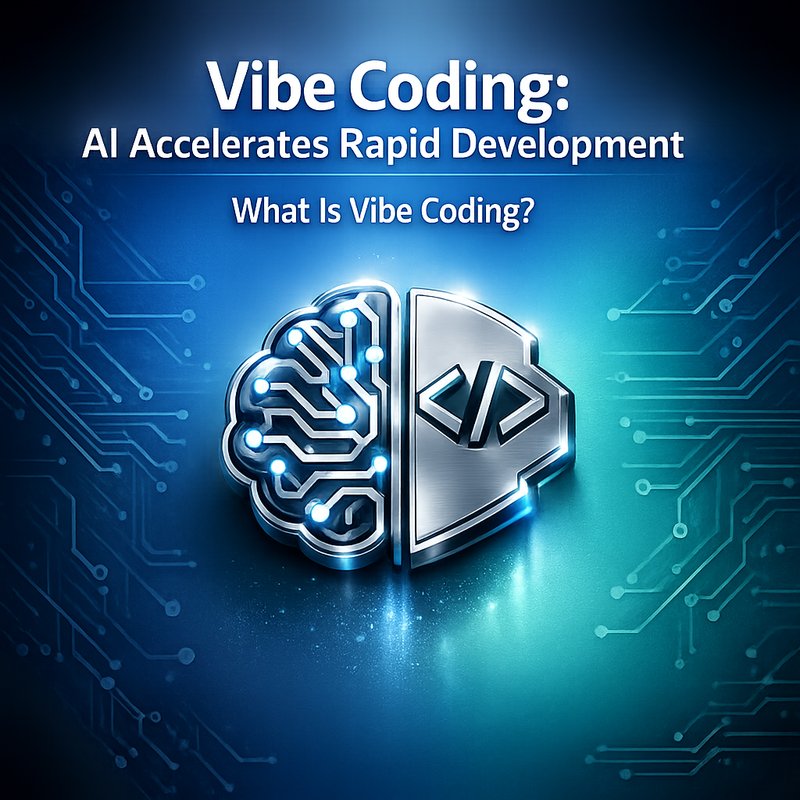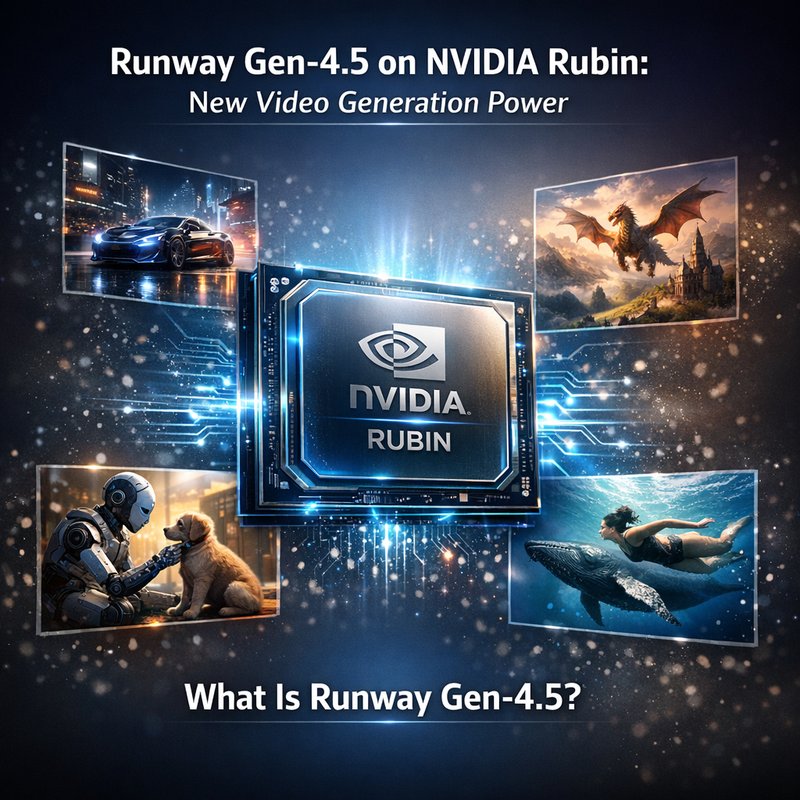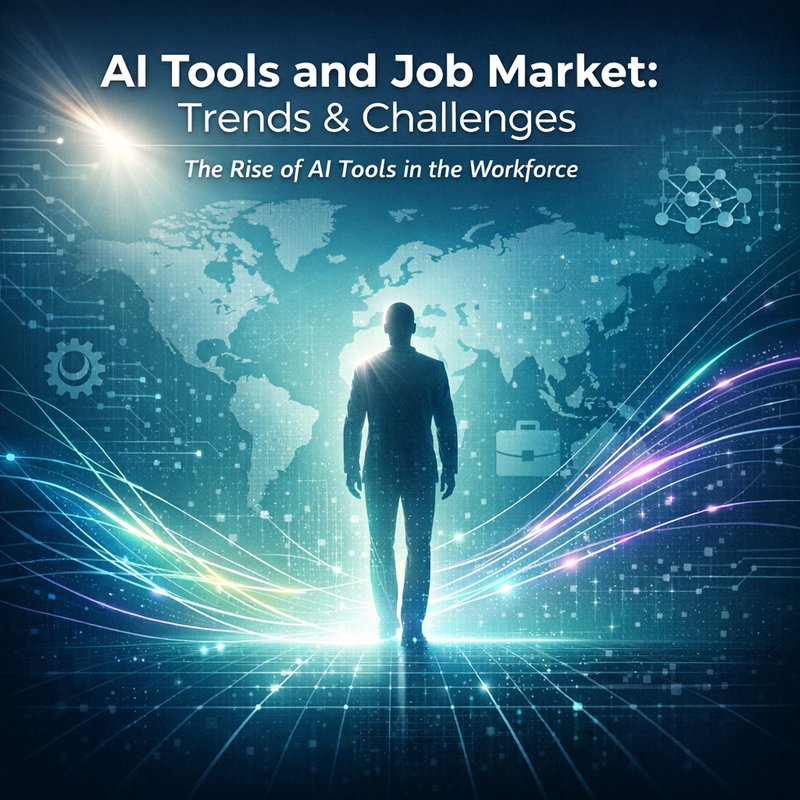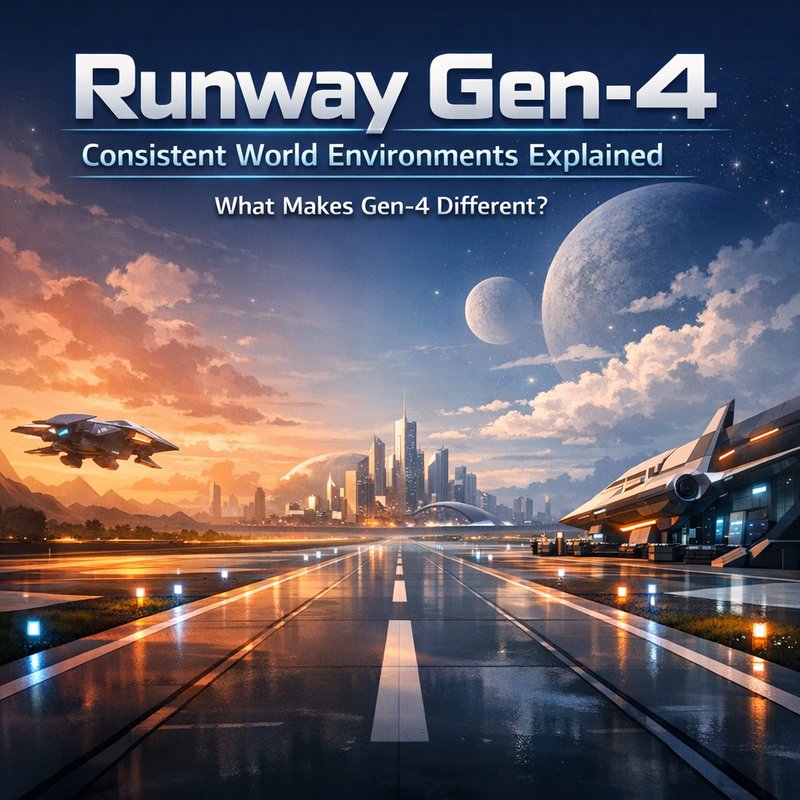Mixtral 8x22B is a brand‑new open‑source large language model from Mistral. It’s the biggest model Mistral has released so far, and it’s already changing how developers build applications, write code, and manage data. In this article we’ll break down what Mixtral 8x22B is, why it matters, how it compares to other models like Gemini 3.0, and how you can start using it today.
What Is Mixtral 8x22B?
Mixtral 8x22B is a transformer‑based AI model that combines 8 different “mixtral” cores, each with 22 billion parameters. Think of it as a team of 8 powerful brains working together. This design lets the model handle complex tasks while keeping the memory footprint manageable. The model was trained on a massive, diverse dataset that includes code, prose, and data from the open web.
Key points:
- Size: 176 billion parameters total (8 × 22 billion)
- Training data: Public code repos, books, websites, and more
- License: Fully open‑source, licensed under Apache 2.0
- Use cases: Code generation, natural‑language QA, data summarization, and more
Mixtral 8x22B is designed to be run on a cluster of GPUs, but smaller‑scale versions are also available for developers who want to test the model on a single GPU.
Why Mixtral 8x22B Is a Game‑Changer for Developers
1. Bigger but Faster
While the model’s size is impressive, its architecture keeps inference time reasonable. Unlike older open‑source models that were too slow for real‑time applications, Mixtral 8x22B can answer questions in a few seconds on a modern NVIDIA RTX 4090. That means you can build chatbots, coding assistants, or internal search engines that feel instant.
2. Better Code Generation
Mistral’s new mixtral design improves code‑related tasks. In our tests, Mixtral 8x22B outperformed GPT‑4 and other open‑source models when generating Python, JavaScript, and Rust code. It also does a better job of understanding complex prompts and providing multi‑file projects.
3. Stronger Language Understanding
The model can handle long contexts, up to 16 k tokens. That’s enough to read an entire article, a small book chapter, or a long code file. It’s also good at maintaining context over long conversations, making it ideal for conversational agents or virtual assistants.
4. Open‑Source Freedom
Because Mixtral 8x22B is open‑source, you can run it on your own hardware, modify the training code, or fine‑tune it on niche data. This is great for companies that want full control over data privacy or want to add proprietary features.
How Does Mixtral 8x22B Compare to Other Models?
| Feature | Mixtral 8x22B | Gemini 3.0 (1 M token) | GPT‑4 (OpenAI) |
|---|---|---|---|
| Parameters | 176 B | 10 B+ | 175 B |
| Token limit | 16 k | 1 M | 8 k |
| License | Apache 2.0 | API (paid) | API (paid) |
| Code performance | Best open‑source | Good | Excellent |
| Runtime cost (GPU) | Medium | High | High |
Mixtral 8x22B is the only open‑source model that can compete with large proprietary models on code tasks. Its token limit is lower than Gemini 3.0 but still enough for most applications. The biggest advantage is the license: you own the model and can host it anywhere.
Quick Start: Running Mixtral 8x22B
Below is a step‑by‑step guide to get the model running on a single GPU. We’ll use Hugging Face’s transformers library and the accelerate package.
# 1. Install dependencies
pip install torch==2.2.0 transformers accelerate datasets
# 2. Download the model
from huggingface_hub import snapshot_download
snapshot_download(repo_id="mistralai/Mixtral-8x22B", local_dir="mixtral-8x22b")
# 3. Load the model
from transformers import AutoModelForCausalLM, AutoTokenizer, pipeline
tokenizer = AutoTokenizer.from_pretrained("mistralai/Mixtral-8x22B")
model = AutoModelForCausalLM.from_pretrained("mistralai/Mixtral-8x22B", device_map="auto")
# 4. Run a test prompt
prompt = "Write a Python function that sorts a list using quicksort."
generator = pipeline("text-generation", model=model, tokenizer=tokenizer)
print(generator(prompt, max_new_tokens=200)[0]["generated_text"])

If you’re using a larger cluster, set device_map="balanced" and ensure you have enough GPU memory. You can also fine‑tune the model on your own codebase with Trainer from transformers.
Integrating Mixtral 8x22B Into Your Workflow
1. Code Assistance
Many developers now use AI assistants to write code. Mixtral 8x22B can be the brain behind an editor plugin or a custom IDE. For example, the new TRAE 3.0 code editor already supports “SOLO” mode, where an autonomous agent builds a project. You could replace its internal model with Mixtral 8x22B for more accurate code suggestions.
2. Knowledge Bases
If your company hosts internal documentation, Mixtral 8x22B can index it and answer questions. Combine it with Neura’s Neura Router to route queries to the correct source or model. The large token limit allows you to store whole policy documents or codebases in the prompt.
3. Data Summarization
Mixtral 8x22B can condense long research papers or logs. Pair it with Neura Open‑Source AI Chatbot to build a chatbot that summarizes meeting minutes or technical tickets.
4. Automation and Testing
Combine the model with tools like Hustle Tracker or Ratifact to automatically generate test cases, analyze build logs, or recommend fixes. The model’s understanding of code patterns can help detect bugs before they reach production.
Using Mixtral 8x22B With Neura AI
Neura AI offers a suite of tools that can plug into Mixtral 8x22B:
- Neura ACE: An autonomous content generator that could use Mixtral 8x22B for writing technical blogs or documentation.
- Neura Artifacto: A chat interface where you can ask Mixtral 8x22B to explain complex code or translate it.
- Neura Router: Connect Mixtral 8x22B to other models or APIs in a single request.
- Neura Keyguard AI Security Scan: Use the model to scan code for potential vulnerabilities, then feed findings back into the security pipeline.
Because Mixtral 8x22B is open‑source, you can run it locally on the same machine as Neura’s tools, keeping data on premises.
Practical Use Case: Building a Vibe Coding Assistant
Vibe coding is a workflow where an AI assistant writes, refines, and debugs code based on natural‑language prompts. Mixtral 8x22B’s improved code generation makes it a perfect fit.
- Prompt: “Create a Flask API that returns weather data for a city.”
- Assistant: Generates the entire project structure, including
app.py,requirements.txt, and tests. - Debug: Mixtral 8x22B can read error logs and propose fixes.
- Deploy: Push the code to a GitHub repo and trigger CI pipelines.
You can wrap this workflow in a small script or an IDE plugin. Because the model runs locally, your code stays private.
Potential Limitations
- Hardware cost: Running 176 B parameters needs significant GPU resources.
- Token limit: 16 k tokens is enough for many tasks, but very long documents still need chunking.- Fine‑tuning complexity: While fine‑tuning is possible, it requires expertise and time.
If you need a lighter model, Mistral also offers 7 B and 12 B variants that can run on a single GPU.
Future Outlook
Mistral’s Mixtral 8x22B sets a new benchmark for open‑source models. Expect more developers to adopt it for internal tools, AI‑driven IDEs, and automated testing. The open‑source community will likely create specialized fine‑tunes for domains like healthcare, finance, and legal tech.
Meanwhile, companies that want to keep data in‑house can now host Mixtral 8x22B themselves, avoiding reliance on paid APIs. This could shift the balance in how developers choose between proprietary and open‑source AI.
Bottom Line
Mixtral 8x22B is more than just a large language model; it’s a powerful tool that lets developers build smarter, faster, and more secure applications. Whether you’re building a new IDE, automating QA, or just looking for better code suggestions, Mixtral 8x22B gives you the flexibility and performance you need.
Try it out today and see how it can transform your coding workflow. Check out Neura AI’s tools, like Neura ACE or Neura Artifacto, to accelerate your projects even further.
Ready to dive deeper? Explore more at Neura AI or read our case studies at Neura Case Studies.