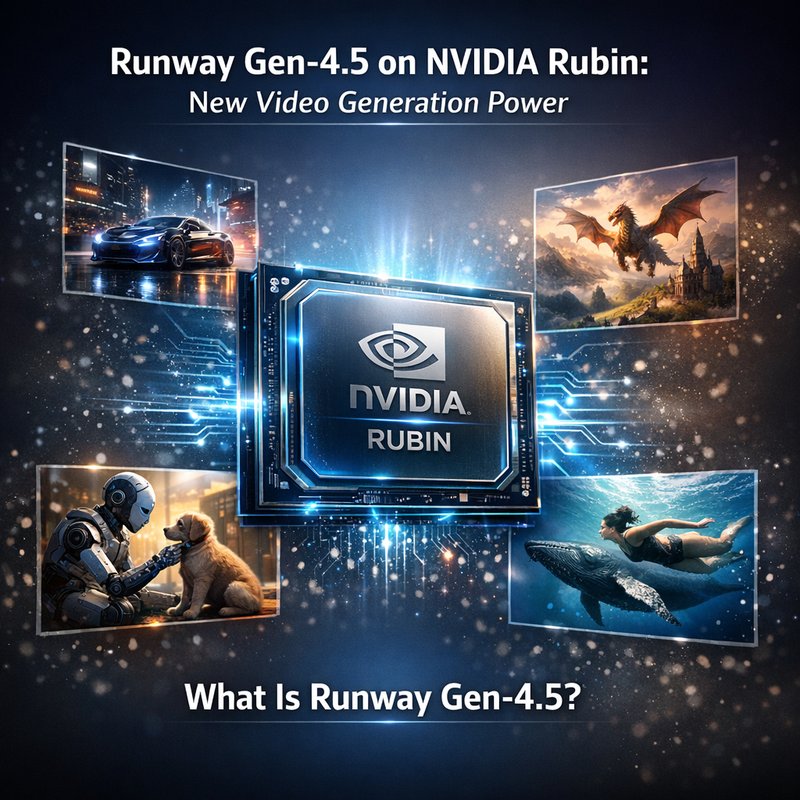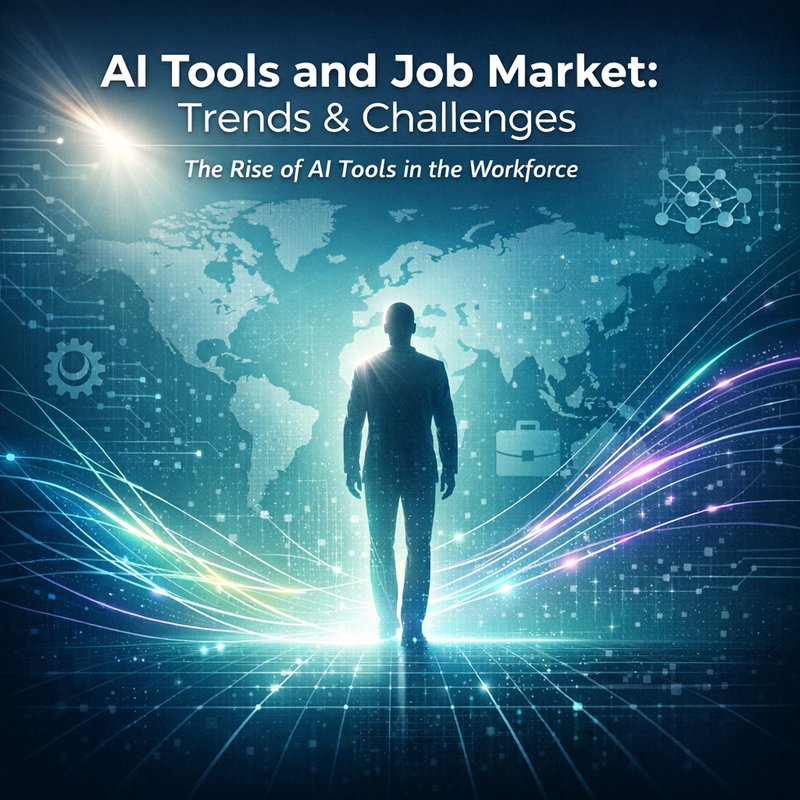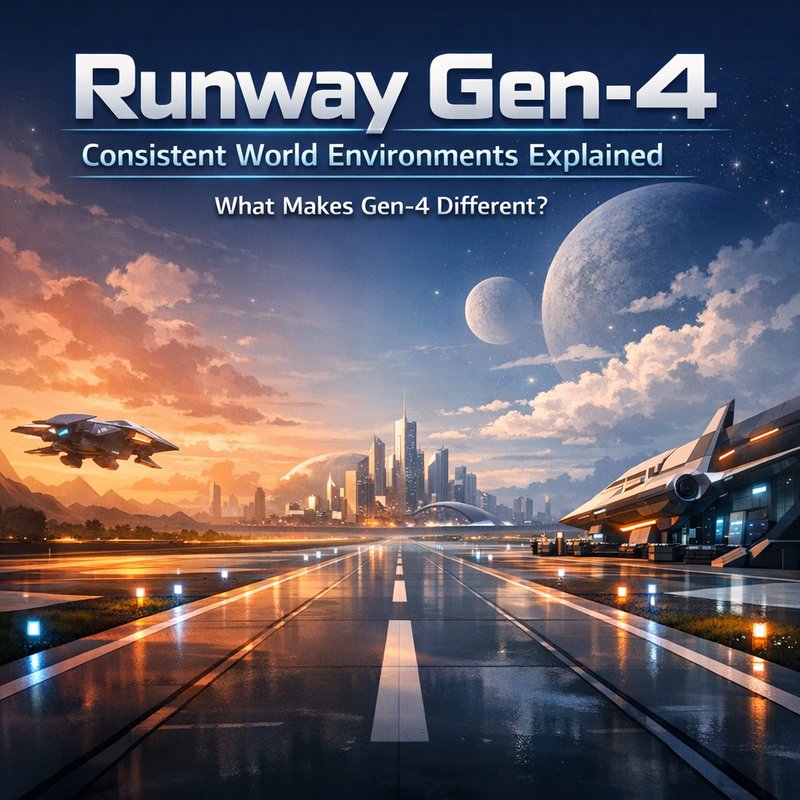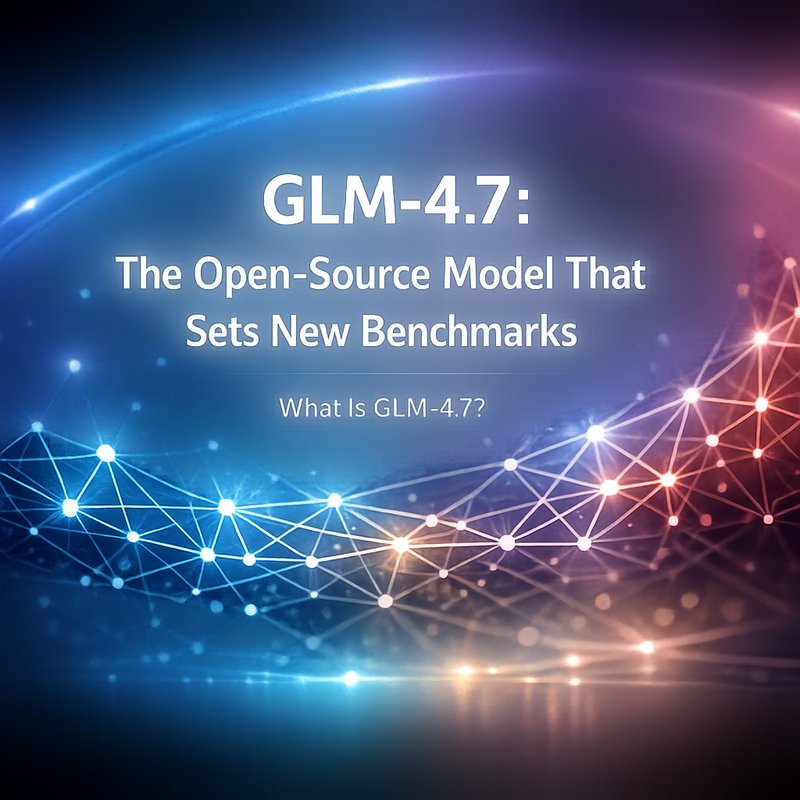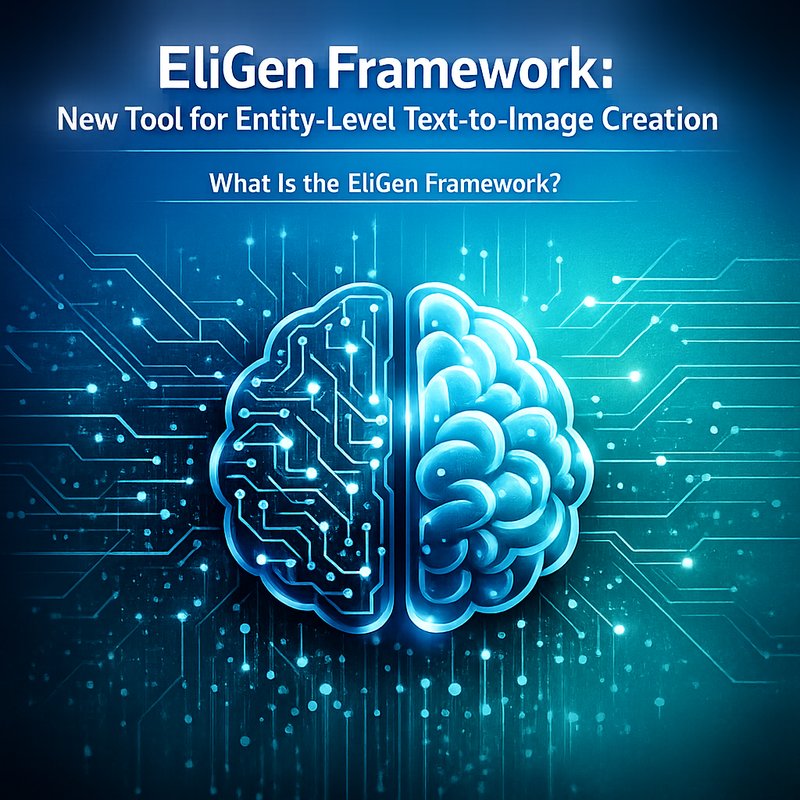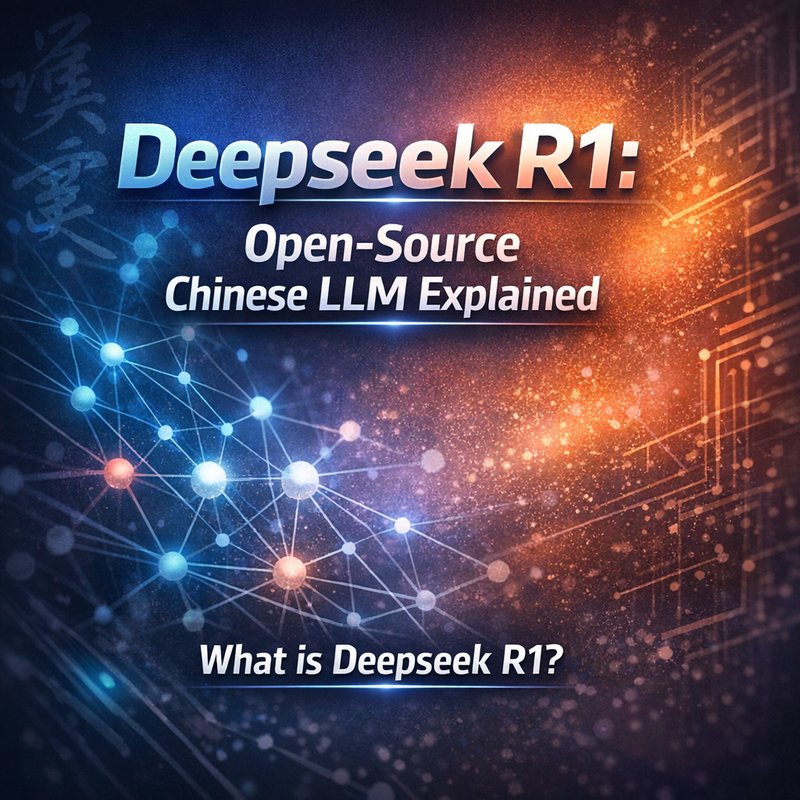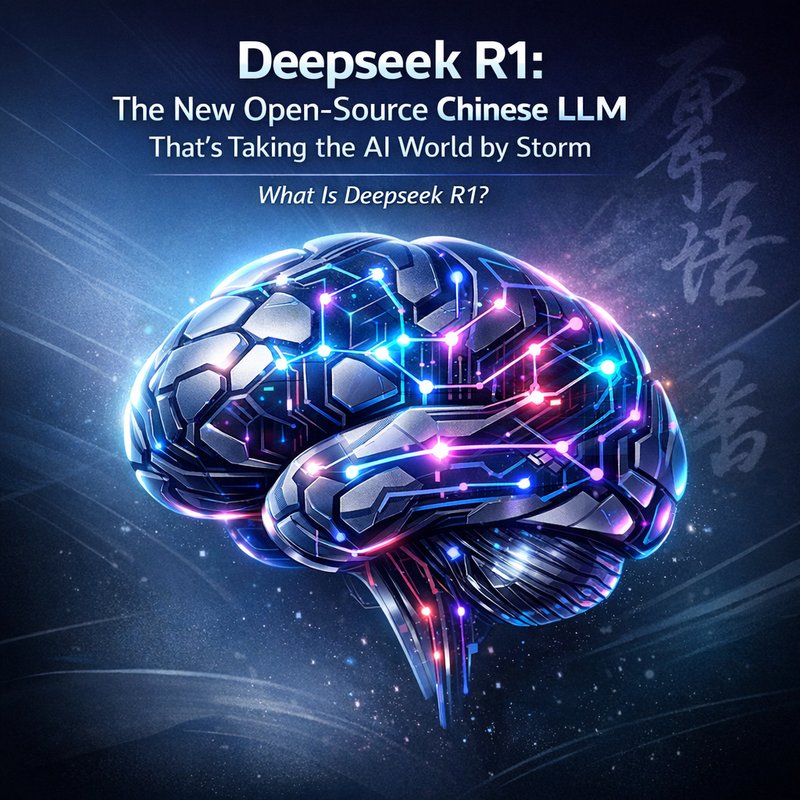Google’s newest language model, Gemini 2.5, is not just a bigger, faster chatbot. It is the first model that lets AI agents interact directly with user interfaces, turning the web into an automated playground. This article explains what Gemini 2.5 can do, how it changes the way developers build apps, and why it matters to anyone who wants to use AI to solve real problems today.
What Is Gemini 2.5 Computer Use?
Gemini 2.5 is a specialized version of Google’s Gemini family. While Gemini 3.0 Pro focuses on natural‑language conversation, Gemini 2.5 Computer Use is built to control a browser or mobile app. Think of it like a robot that can click buttons, fill forms, scrape data, and navigate to the right page—all through code written by a human developer.
The model is trained on millions of UI interaction logs and can understand visual cues such as buttons, dropdowns, and text fields. When paired with a tool that sends “click” or “type” commands, Gemini 2.5 can complete tasks that normally required a person’s eye and finger.
Why Is This a Big Deal?
- Automation of Routine Web Work – Repeating tasks like filling out forms, booking tickets, or pulling reports become one line of code.
- No Custom UI Programming Needed – Developers can write a simple script that describes what they want, and Gemini 2.5 will figure out the rest.
- Speed & Accuracy – The model handles 10‑times faster interactions than a typical human and doesn’t get tired.
- Safety & Privacy – Because the agent only receives the necessary UI state, sensitive data stays local to the user’s device.
Google’s announcement in early 2025 highlighted that Gemini 2.5 outperforms other agents on browser and mobile tasks while keeping latency low. The model is now available for developers through the Google Vertex AI platform, which gives you an API to plug into your own tools.
Building a Simple “Book a Hotel” Agent
Let’s walk through a quick example. Suppose we want an AI agent that automatically books a hotel for a trip. Here’s how you could do it with Gemini 2.5:
-
Set up the environment
pip install google-ai-generativelanguage -
Create a prompt
prompt = """ I want to book a hotel in New York for 5 nights starting from Oct 15, 2025. Use the browser to search for the cheapest hotel, click the “Book Now” button, and fill in the reservation form with the following details: • Name: Alex Doe • Email: alex.doe@example.com • Phone: 555‑123‑4567 """ -
Call Gemini 2.5
from google.generativeai import GenerativeModel model = GenerativeModel("gemini-2.5-computer-use") result = model.generate_content(prompt) print(result.text) -
Handle the UI commands – Gemini returns a sequence of actions like:
click('search box')type('New York 5 nights 15 Oct 2025', into='search box')click('cheapest hotel')click('Book Now')type('Alex Doe', into='Name field')...
A lightweight wrapper can interpret these commands and send them to a headless browser (e.g., Playwright).
-
Verify success – After the agent finishes, you can check the confirmation page and extract the booking reference.
That’s it! With Gemini 2.5, the code is less than 30 lines and the entire booking process is automated.
Gemini 2.5 vs. Other AI Models
| Feature | Gemini 2.5 | GPT‑5.1 Thinking | Claude Haiku 4.5 |
|---|---|---|---|
| UI Interaction | Yes, built‑in | No | No |
| Real‑time latency | Low (≤200 ms) | Medium (browser‑based) | Medium |
| Model size | 5–10 B parameters | 20–30 B | 4 B |
| Safety controls | Built‑in sandbox | Requires custom | Requires custom |
| Use case fit | Web automation, mobile app | Complex reasoning | Conversational |
Gemini 2.5 is specifically designed for agentic workflows—systems where the AI decides which tool to use and how to orchestrate tasks. Other models excel at text or reasoning but lack the ability to click buttons or type into a form.
How Gemini 2.5 Fits Into Agentic AI Workflows

Agentic AI means giving the model a plan and letting it pick the best tools to execute it. In 2025, many companies are building AI Agentic Apps that combine language models with specialized tools: browsers, databases, file systems, or even robotics.
Gemini 2.5 is a perfect UI tool for these workflows. You can:
- Chain commands – Use Gemini to decide the next step, then another model to analyze a PDF, then Gemini again to upload the PDF to a cloud folder.
- Create reusable “mini‑apps” – Wrap the browser commands in a function that others can call by name.
- Add safety checks – Before every action, insert a verification step that confirms the UI element is present.
Because Gemini 2.5 already knows how to translate natural language into UI actions, you can focus on higher‑level logic.
Practical Tips for Developers
- Start Small – Test the model with simple actions (click a button, type a field). Verify the sequence before scaling.
- Use Playwright or Selenium – These libraries let you run headless browsers and interpret the commands Gemini gives you.
- Add Logging – Store every command and response in a log file. This helps debug when the UI changes.
- Sandbox Environment – Run the agent in a controlled browser session to avoid accidental purchases.
- Monitor Latency – Gemini’s low latency shines, but network hops can add delay. Use local or cloud functions close to the Vertex AI endpoint.
Real‑World Use Cases
| Use Case | How Gemini 2.5 Helps |
|---|---|
| E‑commerce Order Placement | Automate adding items, applying coupons, and checking out. |
| Ticket Booking | Search flights, select seats, and confirm payment—all via UI. |
| Data Collection | Scrape public data from websites that don’t provide APIs. |
| Testing Automation | Run UI tests by describing expected behavior in natural language. |
| Assistive Tech | Help users with disabilities navigate complex web pages. |
These examples show that Gemini 2.5 is not just a novelty; it can become a core component of any service that depends on web interactions.
Integration With Neura AI’s Platform
Neura AI offers tools that can easily incorporate Gemini 2.5 into larger workflows:
- Neura Router – Connects to over 500 AI models, including Gemini 2.5, with a single endpoint.
- Neura ACE – Uses multiple autonomous agents for content generation; you can add a Gemini 2.5 agent for UI tasks.
- Neura Artifacto – Lets you build custom chat interfaces that can trigger a Gemini agent to fill forms or scrape data.
By embedding Gemini 2.5 inside Neura’s agentic framework, you can build a single application that handles text, image, and UI interactions all from the same prompt. Check out the product page for more details on how to get started.
Safety and Ethical Considerations
Automated UI agents can perform actions that have real financial or personal consequences. Google recommends the following safeguards:
- Explicit Approval – The agent should request user confirmation before making payments or sending emails.
- Rate Limiting – Prevent abuse by limiting the number of clicks per minute.
- Sandbox Testing – Always test in a sandbox environment that mirrors the live site.
- Audit Logging – Keep a record of every command and the resulting UI state for accountability.
These measures help ensure that Gemini 2.5 remains a tool that augments human decision‑making rather than replaces it.
The Future: More Specialized Gemini Models
Google’s roadmap mentions a Gemini 3.0 Pro that focuses on deeper reasoning and conversation. In the coming months, we expect to see additional specialized Gemini models:
- Gemini 4.0 Visual – Advanced image recognition combined with UI control.
- Gemini 5.0 Multimodal – Combines text, speech, and video interaction.
Keeping an eye on these releases will let developers stay ahead of the curve.
Conclusion
Gemini 2.5 Computer Use is a milestone in AI‑powered web automation. By letting language models click and type, developers can build applications that were previously impossible or required massive manual coding. Whether you’re building a travel booking bot, an automated data scraper, or a testing harness, Gemini 2.5 gives you a reliable, low‑latency UI tool.
If you’re ready to experiment, start with the simple hotel booking script above. Then explore how Gemini 2.5 can fit into your own agentic workflows. And remember: with great power comes great responsibility—always test in a sandbox and keep audit logs.
Ready to dive deeper? Explore Neura AI’s agentic platform, or read our case studies on how others are using AI to automate web tasks.