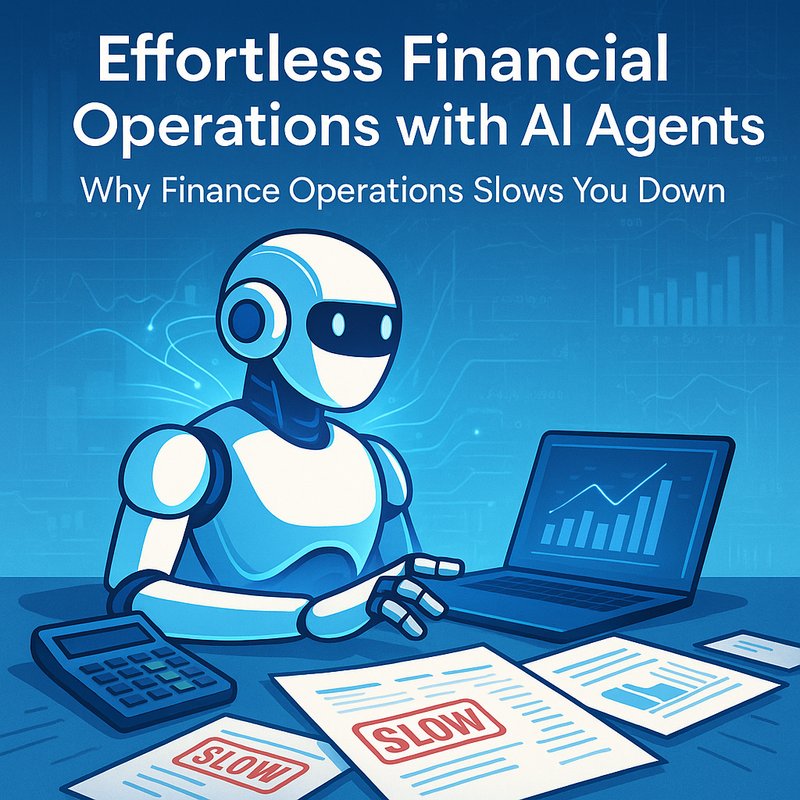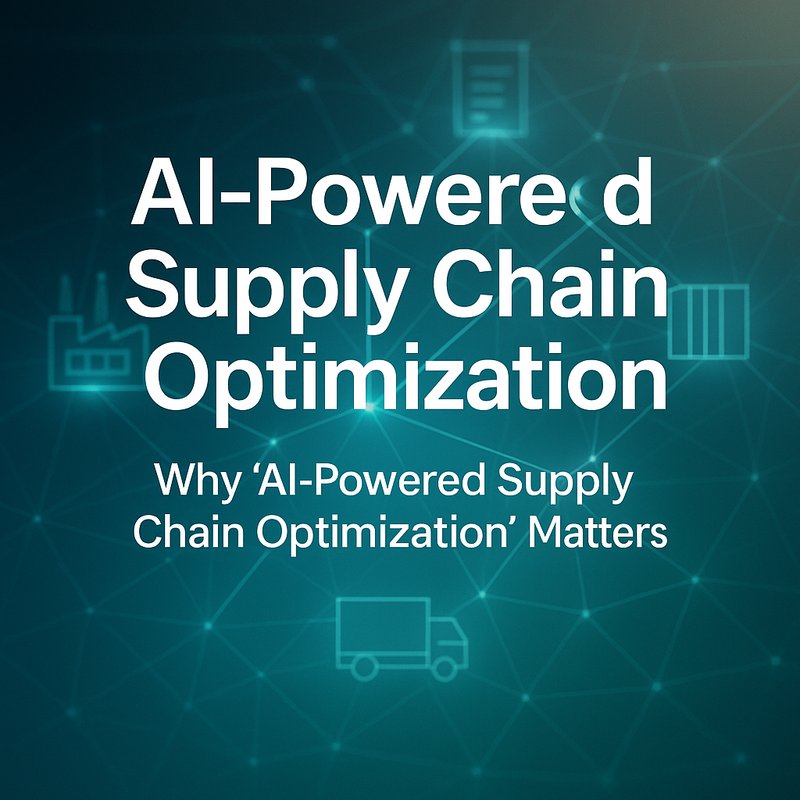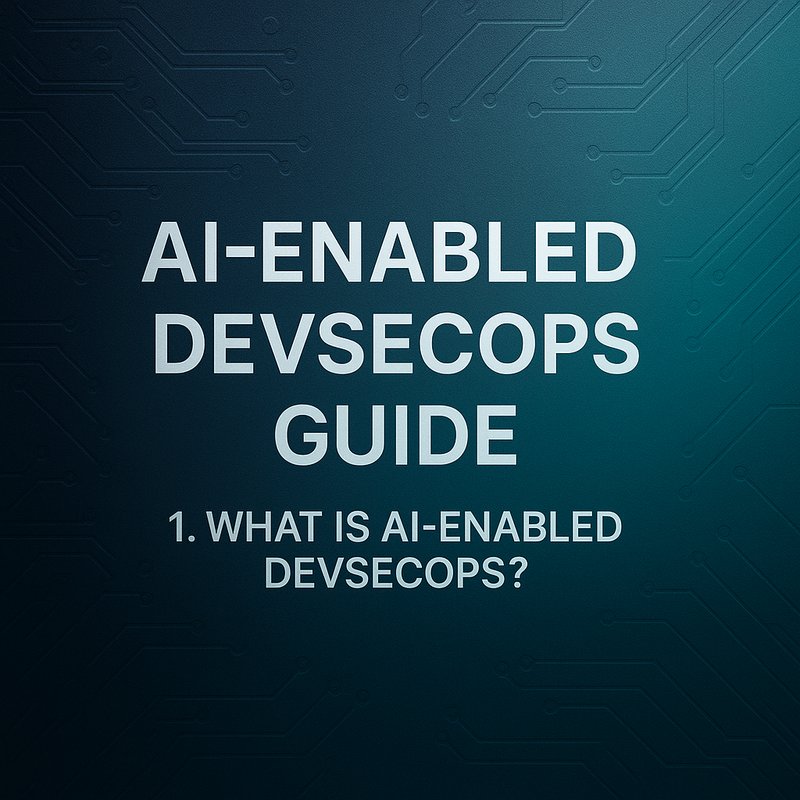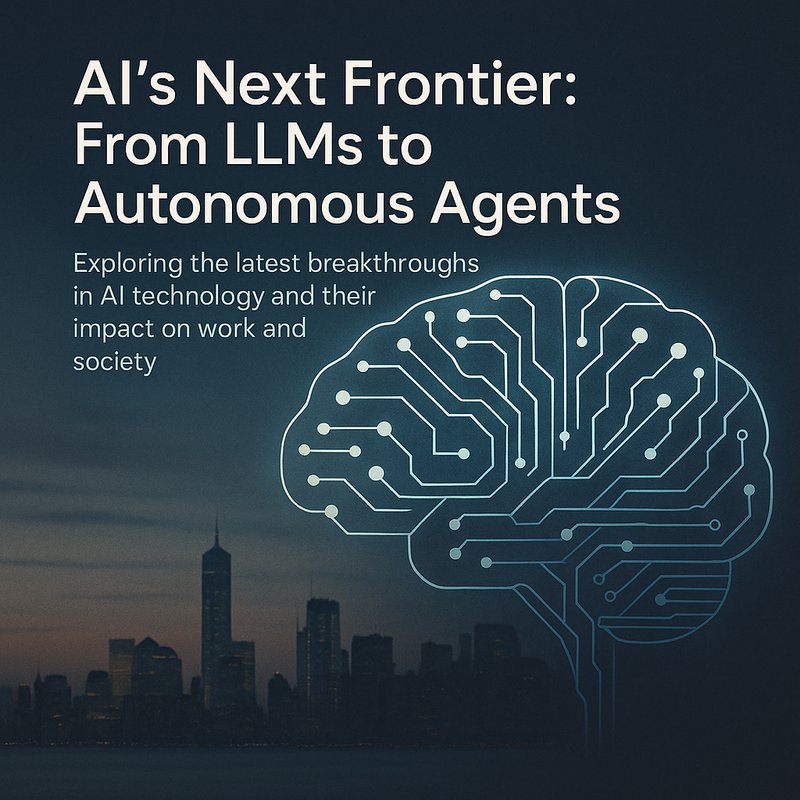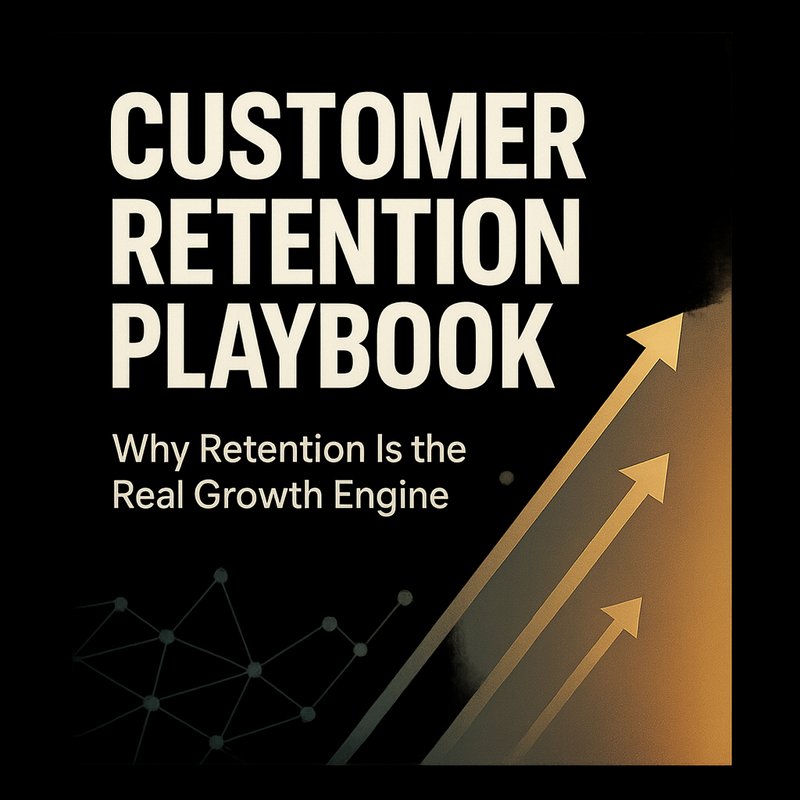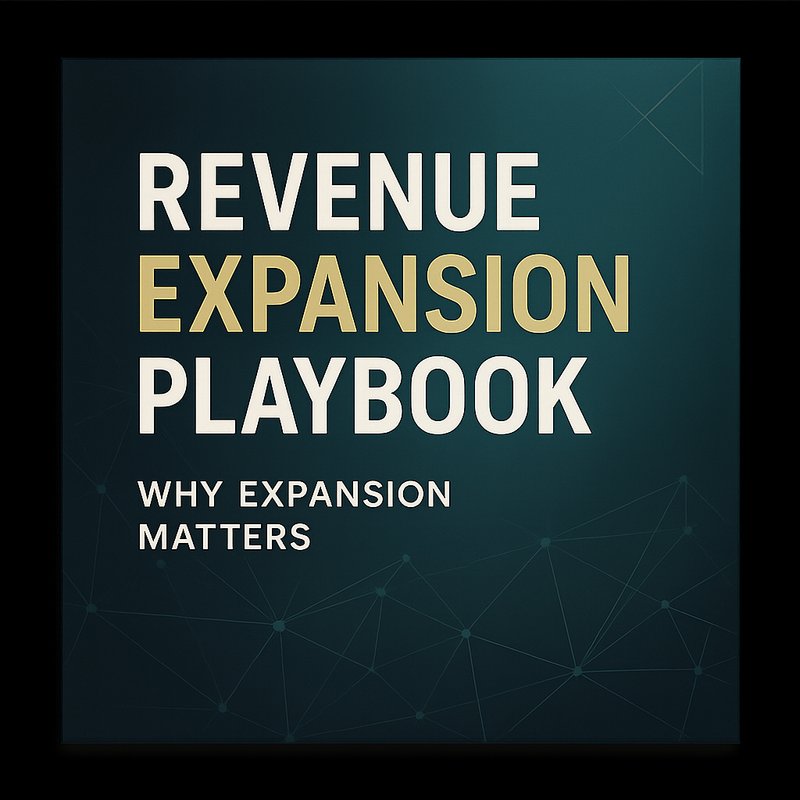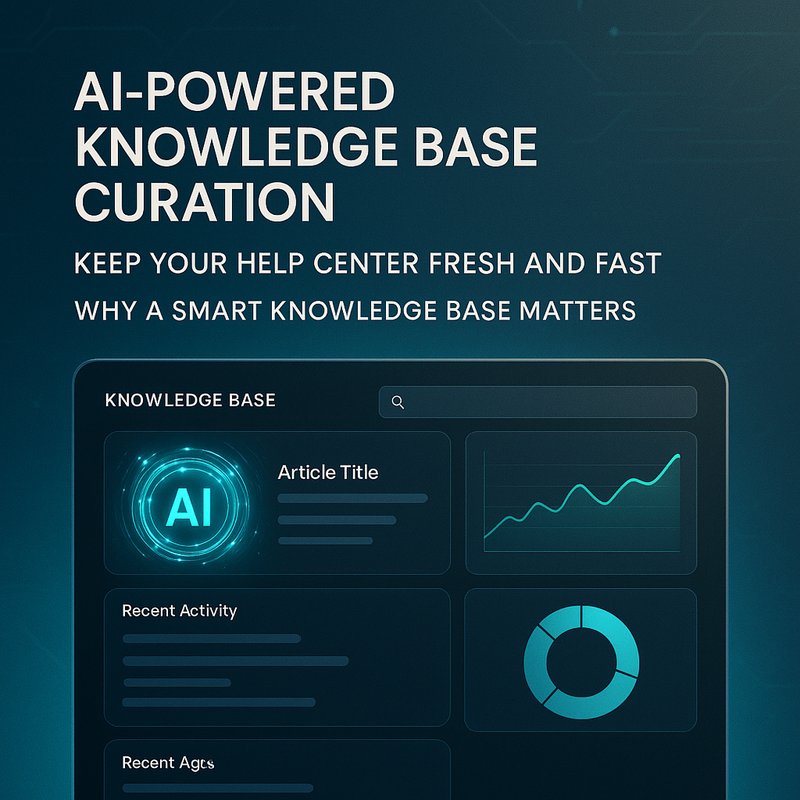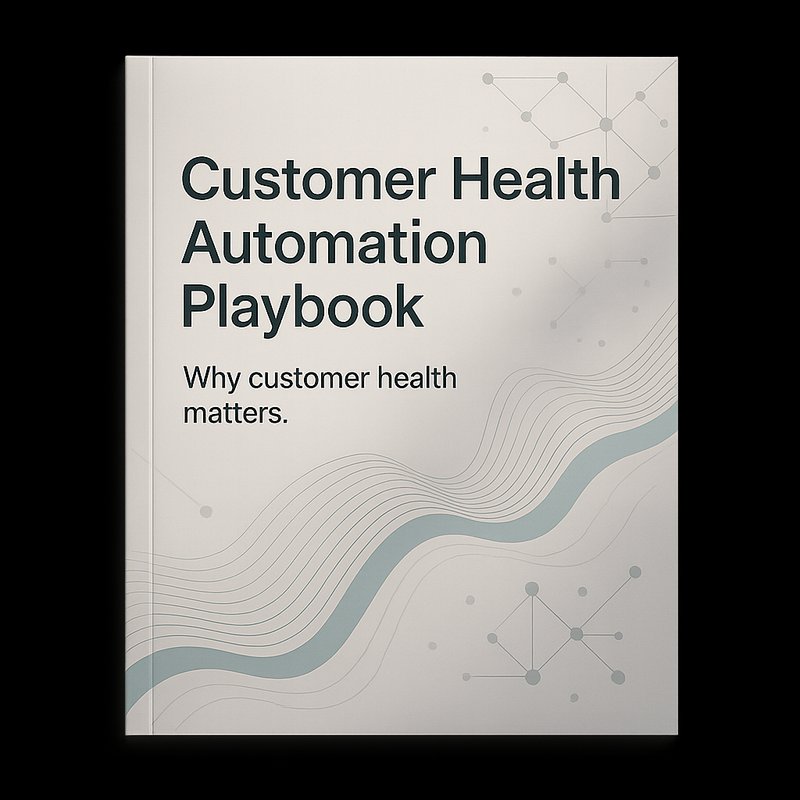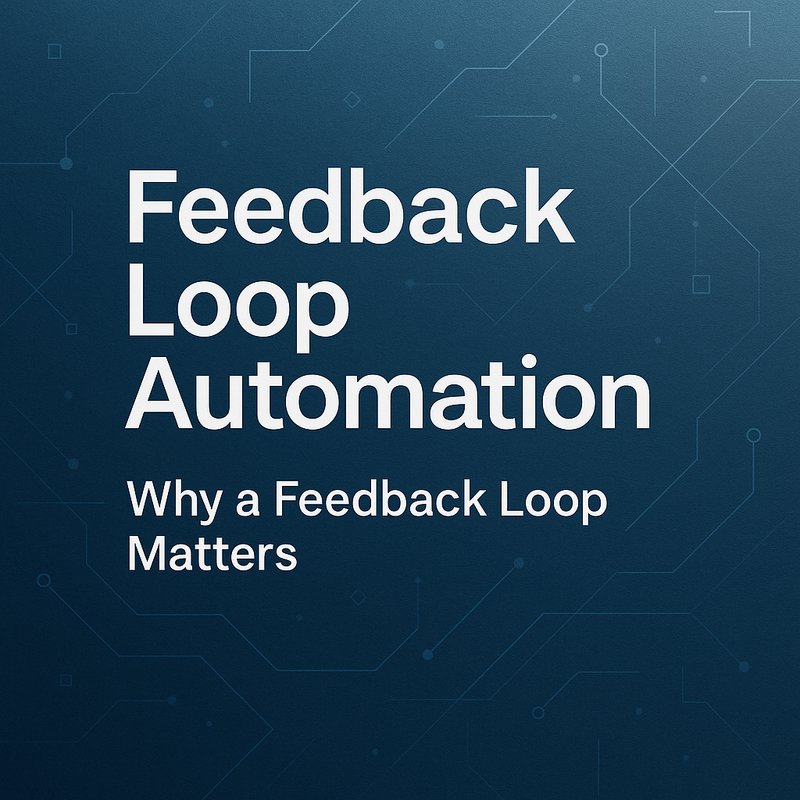Managing financial operations often feels like a juggling act—manual expense approvals, spreadsheets that never end, budgets that get out of sync, and audit prep that steals weekends. What if you had AI agents handling expense submissions, budget tracking, invoice processing, forecasting, compliance checks, and financial reporting? You could finally focus on strategy and growth instead of busywork.
In this article, you’ll learn how to set up Finance Automation Agents with Neura AI. We’ll cover roles of each agent, real examples, and a step-by-step guide so your finance team gains speed, accuracy, and peace of mind.
Why Finance Operations Slows You Down
Anyone who has managed a budget knows the pain points:
• Employees send receipts by email or chat and finance staff enter them into QuickBooks or Xero
• Budget holders adjust numbers mid-month and version control becomes a nightmare
• Invoices arrive as PDFs, requiring manual data entry and approval stamps
• Forecasts live in Excel files emailed across teams, making collaboration near impossible
• Auditors request documentation, and everyone scrambles to gather tax IDs and insurance certs
These broken workflows lead to errors, delays in closing books, and stress before audit season. You need automation that feels natural, secure, and works with your existing tools.
Meet Your Finance Agent Team
Picture a set of digital helpers each with a single mission. They work nonstop, follow your policies, and alert you when human input is needed.
Expense Submission Agent
Employees hate chasing approvals for coffee runs or client dinners. This agent will:
- Pull receipts and expense notes from email, Slack, or Microsoft Teams
- Classify expenses by category (meals, travel, office supplies)
- Match receipts to corporate card transactions via your ERP
- Route flagged outliers or over-limit claims to managers for review
- Post approved expenses into QuickBooks or Oracle NetSuite
No more lost receipts. Finance sees every expense with context and can close books faster.
Budget Monitor Agent
Budgets can drift quickly if left unchecked. A budget monitor will:
• Sync planned budgets from Google Sheets or Microsoft Excel
• Pull actual spend data from POs, invoices, and expenses
• Alert budget owners when spend hits 70%, 90%, or exceeds limits
• Suggest realignment by department or project based on velocity
• Log alerts in Slack or Teams so no one misses a warning
Instead of month-end surprises, you get real-time budget health—and time to react.
Invoice Processing Agent
Invoices clog inboxes and inbox routing rules rarely cut it. This agent will:
- Fetch invoices from email or AP systems like Coupa
- Extract vendor name, line items, totals, and due dates using Neura Artifacto
- Match invoices to POs and receipts automatically
- Flag mismatches such as duplicate invoices or wrong amounts
- Submit approved invoices for payment via Stripe, ACH, or SAP Ariba
Finance teams get fewer exceptions, and vendors get paid on time—every time.
Forecasting Agent
Forecasting is part data science, part crystal ball. A forecasting agent can:
- Aggregate historical spend by category, vendor, or project
- Pull sales pipeline data from Salesforce or HubSpot
- Use simple linear models or advanced time series methods
- Generate month-by-month cash flow forecasts
- Create what-if scenarios (change headcount, adjust marketing spend)
You’ll present more accurate forecasts to leadership and pivot quickly when assumptions change.
Compliance Agent
Regulations and audits are stressful. A compliance agent will:
• Check expense policies, tax IDs, and vendor insurance status
• Flag missing W-9 forms or out-of-policy spend
• Maintain a log of approvals, rejections, and reviewer notes
• Generate audit packs with receipts, approvals, and policy checklists
• Export documentation to PDF or store in Google Drive
No more late-night scrambles to find documentation for your CPA.
Reporting Agent
Numbers don’t speak until they are visualized. A reporting agent will:
- Pull KPIs like expense cycle times, budget variance, and forecast accuracy
- Build interactive dashboards in Power BI or Google Data Studio
- Summarize trends and highlight anomalies
- Email weekly or monthly slide decks to stakeholders
- Archive reports in Confluence or your shared drive
Management sees clear insights instead of spreadsheets with hidden rows.
How Neura AI Powers Your Finance Agents
Instead of brittle scripts and custom coding, you can lean on Neura AI’s ecosystem for a smoother ride.
Neura Router: Your Integration Hub
Router agents handle authentication, rate limits, and data formatting for:
• Accounting systems (QuickBooks, Xero, SAP Ariba, Oracle NetSuite)
• Email (Gmail API, Microsoft Graph)
• Chat tools (Slack, Microsoft Teams)
• Payment rails (Stripe, ACH)
• Cloud drives (Google Drive, OneDrive)
One API call, clean JSON responses. No more wrestling with tokens or SDK quirks.
Neura Artifacto: Prompt-Driven Document Tasks
Artifacto is your chat interface when you need document smarts. You type:
“Extract the invoice number, date, and line items from this PDF”
Artifacto returns structured data ready to route through your workflow. Tweak prompts as you refine your process.

Neura ESA: Automated Email Handler
When vendors email billing questions or missing docs, ESA can:
• Craft polite, policy-driven replies based on your training data
• Send reminders if a document remains outstanding after two days
• Log every interaction back into your AP system
It’s like having a billing concierge working weekends.
Neura TSB: Voice and Call Transcripts
Record calls with vendors or team discussions. TSB gives you:
• Speaker-labeled transcripts
• Key data points such as payment terms or renewal dates
• Markdown exports for Confluence or your notes
No more scribbles in meeting minutes.
Real-World Scenarios
Mid-Size Retailer
A retailer with dozens of stores struggled to keep budgets in sync and pay local suppliers.
- Expense Submission Agent turns emailed receipts into claims
- Budget Monitor Agent alerts regional managers when store budgets hit 80%
- Invoice Processing Agent matches vendor bills to PO records in NetSuite
- Forecasting Agent predicts seasonal cash needs for holiday stock
- Reporting Agent creates monthly dashboards for CFO review
They cut invoice exceptions by 50% and avoided budget overruns.
SaaS Growth Stage Company
A software firm needs fast forecasts and accurate burn-rate tracking.
• Forecasting Agent pulls sales bookings from Salesforce
• Expense Submission Agent handles cloud spend receipts
• Budget Monitor Agent warns when marketing spend spikes
• Compliance Agent checks contract terms for service credits
• Reporting Agent shows runway in days, not months
Their CEO makes data-driven decisions and extends runway by negotiating better vendor terms.
Quick Setup Guide
Ready to spin up your finance agents? Follow these steps.
1. Map Your Finance Flow
Sketch out your process: expense submission, budget approvals, invoice processing, forecasting, compliance, reporting. Note the tools you use.
2. Connect Systems in Neura Router
- Add API keys for QuickBooks, Xero, Oracle NetSuite, Gmail, Slack
- Test calls like list-expenses, get-invoices, fetch-budget-items
- Confirm the JSON looks correct
3. Define Prompts in Artifacto
Craft simple prompts such as:
- “Classify this expense receipt by category and amount”
- “Match this invoice PDF to purchase orders”
- “Generate a two-quarter cash flow forecast from this data”
4. Configure ESA for Vendor Emails
Train Neura ESA on your past billing email threads so it can reply to common questions and send reminders.
5. Launch a Pilot
Pick one workflow, perhaps expense submissions:
- Run for two weeks
- Track time saved and errors caught
- Gather feedback from finance and employees
- Tweak rules and prompts
6. Scale and Refine
Add more agents:
- Bring in Forecasting and Compliance
- Build custom dashboards in your BI tool
- Adjust thresholds and alert rules
- Expand to treasury tasks if needed
Best Practices
• Start small: automate one task first
• Name agents clearly: “ExpenseBot,” “BudgetWatcher,” “InvoiceMatch”
• Version your prompts: use Artifacto’s history feature
• Monitor logs: set alerts for API failures or misclassifications
• Involve finance staff early: review agent output before full rollout
• Secure credentials: rotate API keys and use least privilege
Security and Privacy
Financial data is sensitive. Neura AI provides:
• Encryption in transit and at rest
• Role-based access controls per agent
• Detailed audit logs for every action
• Configurable data retention to meet GDPR and CCPA
Need SOC2 or ISO27001 compliance? Run agents in your private cloud region.
The Bottom Line
Financial operations don’t have to be a bottleneck. AI agents handle expense submissions, budget monitoring, invoice processing, forecasting, compliance checks, and reporting so your team focuses on strategic tasks. Map your flow, connect systems with Neura Router, set prompts in Artifacto, train ESA, spin up TSB, and watch your finance ops run smoothly. Ready to reclaim your weekends? Try Finance Automation Agents today and see how fast you can close books.