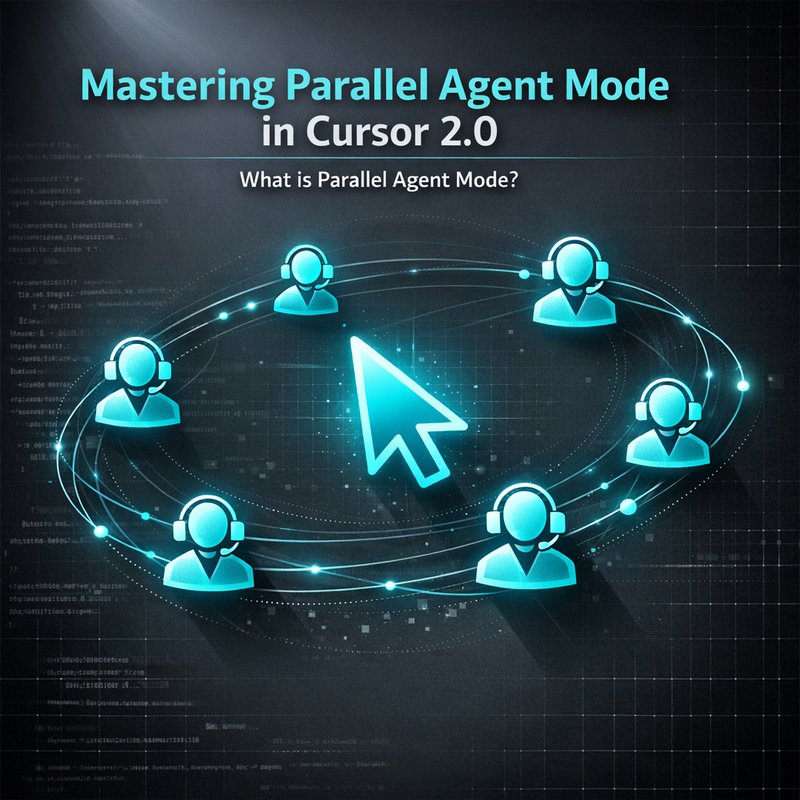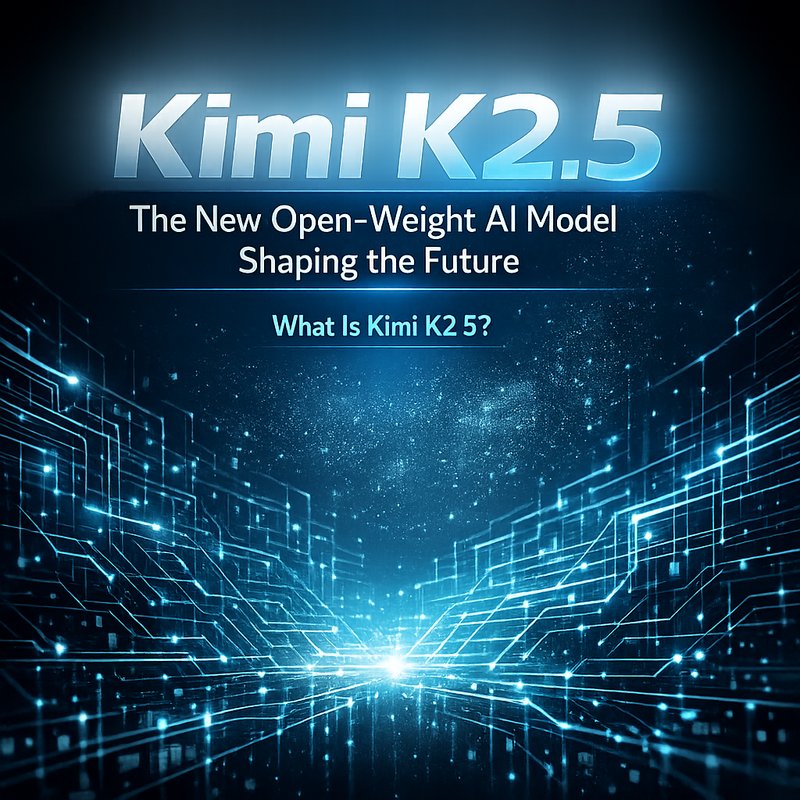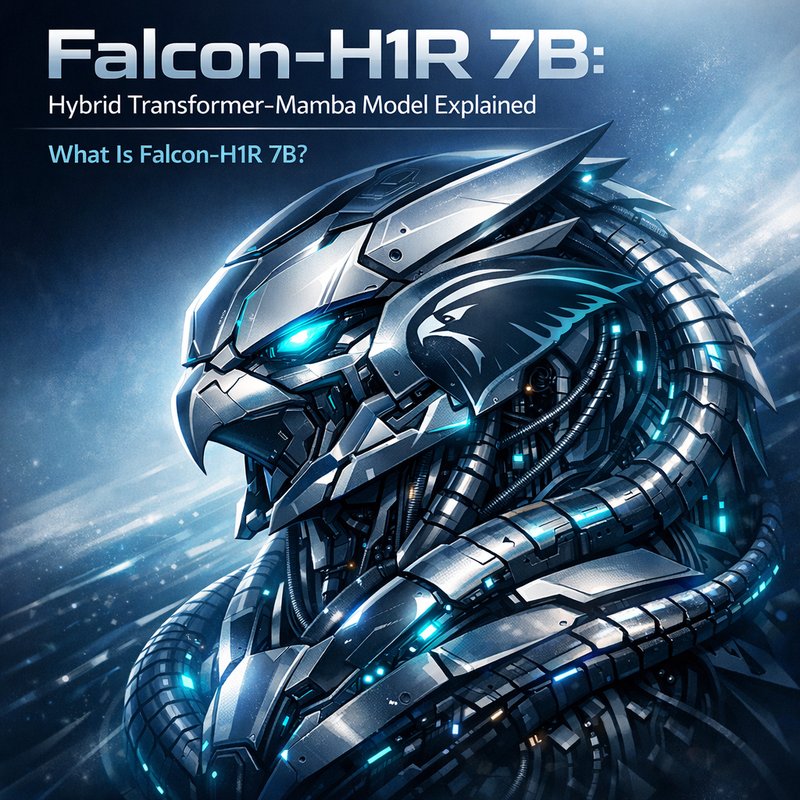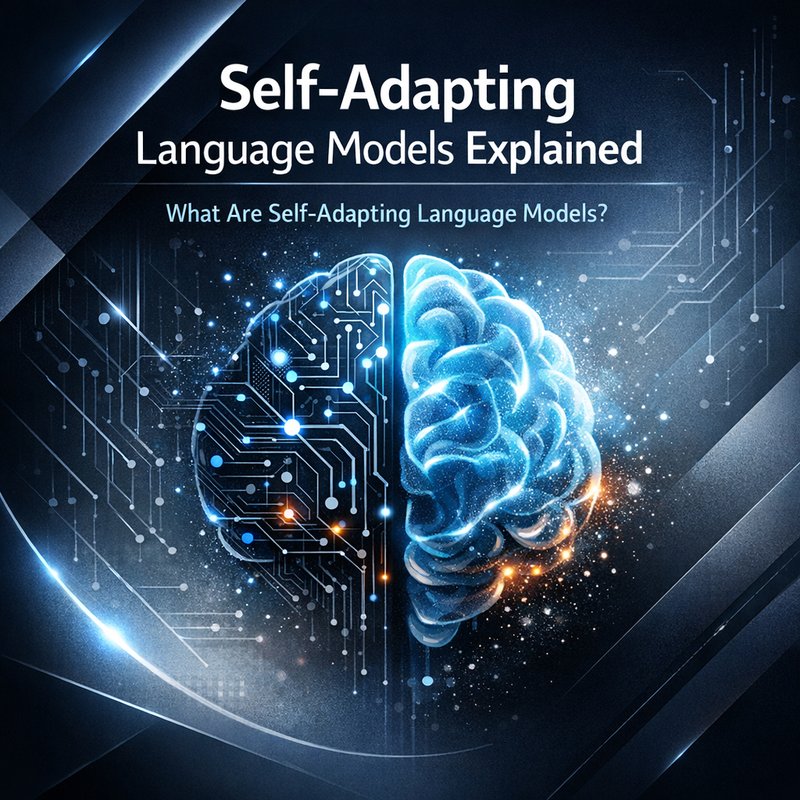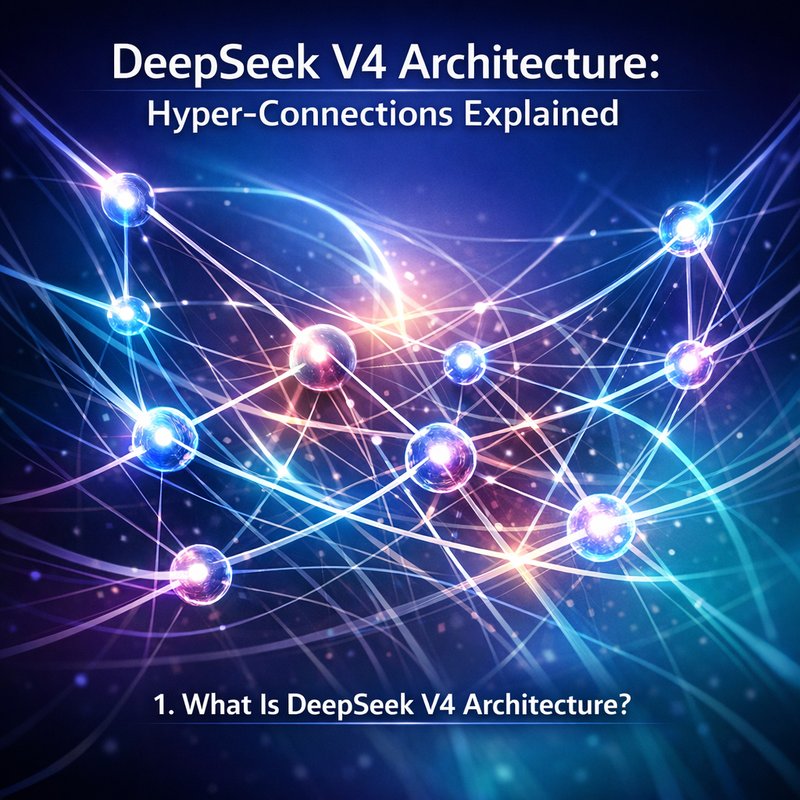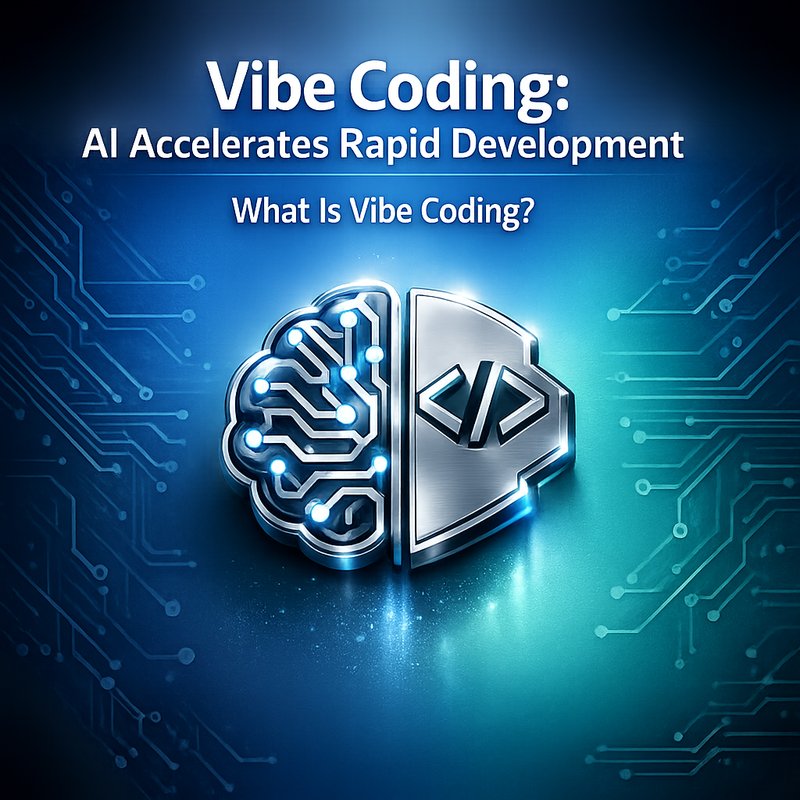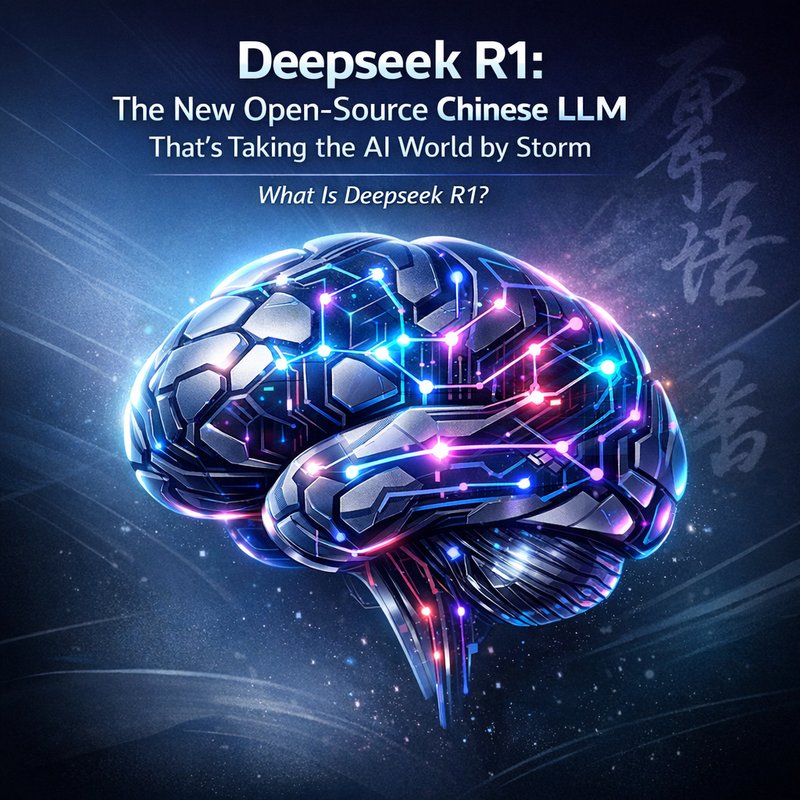The Future of Code Generation with DeepSeek’s R1-0528 Model
I. Introduction
Writing code by hand can be slow and prone to mistakes. Even with smart assistants, developers spend hours fixing bugs. Now a new model from DeepSeek, called R1-0528, is making code generation faster and more reliable. It writes complex functions, tests its own output, and learns from real projects. In this article, we will:
- Look at why code generation matters today
- Explore how R1-0528 is built and trained
- See how it performs against other models
- Discuss what this means for developers and teams
- Offer tips on using AI tools like Neura RTS, TSB, and Artifacto alongside R1-0528
By the end, you’ll know how R1-0528 can speed up your projects and free you to focus on creative work.
II. Why AI Code Generation Matters
Growing Demand for Faster Results
Companies need new features today, not next quarter. When startups and big teams race to deliver, any delay can cost money and customers. Automating code writing helps:
- Cut the time spent on routine tasks
- Reduce human error in tests and edge cases
- Let developers focus on design and new ideas
How AI Helps
AI models read examples and learn patterns. Early tools could fill in simple lines or suggest autocompletes. But they often broke on complex logic. New models like R1-0528 go a step further: they can handle multi-part tasks and test their own results before handing code to you.
Benefits for Teams
With a strong code model, teams see:
- Faster feature rollouts
- Fewer bugs in production
- More consistent style and documentation
- Better onboarding for new developers
A model that truly works can cut review cycles in half and free up more time for planning and testing.
III. DeepSeek’s R1-0528 Model: How It Works
DeepSeek trained R1-0528 on billions of code lines and real bug fixes. Here is a closer look.
Architecture and Design
- Reasoning Layers: The model reads instructions and maps them to code steps.
- Test Module: After writing code, it runs built-in tests. If something fails, it rewrites.
- Fine-Tuning Data: Training included open-source projects, coding challenges, and real company repos.
- Size: With tens of billions of parameters, it sits between smaller quick models and huge cloud-only ones.
Key Features
- Multi-Language Support: Works in Python, JavaScript, Java, and more.
- Function Handling: Can generate functions with complex loops, conditionals, and data structures.
- Inline Tests: Creates test cases alongside code to check edge cases.
- Documentation: Adds comments and docstrings that explain each step.
Training and Benchmarks
DeepSeek used a public set of coding tasks known as LiveCodeBench. On that leaderboard:
- R1-0528 ranked just behind top OpenAI mini models (o4-mini, o3)
- It beat xAI’s Grok 3 mini and Alibaba’s Qwen 3 in many challenges
- In end-to-end tests, it solved about 88% of tasks on first try
These results show it can handle real world scripts and utilities, not just toy examples.
IV. What Sets R1-0528 Apart
While many models claim strong coding skills, R1-0528 shines in a few areas:
Handling Complex Requests

Other tools may trip on multi-step logic—like parsing data, transforming it, and storing results. R1-0528 breaks down the job:
- Reads the full prompt
- Sketches a plan in comments
- Writes code in sections
- Runs tests on each section
- Merges and finalizes the function
This step-by-step approach catches errors early.
Clear Feedback
When tests fail, R1-0528 returns:
- A description of the failed test
- Suggestions to fix it
- Updated code with the correction
This interactive loop saves you from digging through logs yourself.
Code Style and Consistency
Teams often waste time on style checks or linters. R1-0528 adapts to your style guide:
- Use spaces or tabs
- Variable naming rules
- Preferred comment style
You can feed it a small style file, and the model follows it.
V. Bringing R1-0528 into Your Workflow
A powerful model needs good tools around it. Here are ways to pair R1-0528 with Neura AI apps for smooth projects.
1. Neura RTS for Fast Research
When you need to find an API example or library doc, use Neura RTS. Ask in a chat window and get links, code snippets, and quick summaries. No tab switching.
Link: https://rts.meetneura.ai
2. Neura TSB for Meeting Notes
Discuss design ideas or bugs with your team. Record calls with Neura TSB. It transcribes audio and gives you clear bullet points and action items.
Link: https://tsb.meetneura.ai
3. Neura Artifacto for Docs and Runbooks
Draft design documents, API guides, or release notes in minutes. Artifacto can outline sections, suggest headings, and polish grammar. Then share across your team.
Link: https://artifacto.meetneura.ai
4. IDE Integration
DeepSeek offers plugins for popular editors. You can:
- Prompt R1-0528 with a comment like
// @solve sort array - See suggested code inline
- Run tests with one click
- Ask for fixes right in the editor
VI. Real-World Use Cases
Web Development
- Generate new API endpoints from specs
- Write data validation and error handlers
- Create front end components with props and state hooks
Data Pipelines
- Transform CSV or JSON files into clean tables
- Build ETL scripts that load data into databases
- Craft reusable utilities for data checks

Automation Scripts
- File backups, server health checks, and log cleaning
- Custom task runners that chain commands
- Integration bots for chat platforms
Across these areas, R1-0528 cuts hours of work. Teams report faster demos and fewer late-night fixes.
VII. Future Directions
DeepSeek is working on next steps for R1-0528:
- Larger Context Windows: So the model sees entire projects, not just one file.
- Voice Commands: Let developers speak prompts to generate code.
- Diagram Input: Turn flowcharts and sketches into starter code.
- On-Device Options: Run small versions on local hardware for offline use.
These features will help teams of all sizes, from solo coders to large enterprises.
VIII. Challenges to Watch
No tool is perfect. Keep these points in mind:
- Review Always: AI can still miss rare edge cases. Human checks are key.
- Security: Watch for unsafe code patterns. Run static analysis and audits.
- Licensing: Ensure the model’s suggestions follow your project’s license rules.
- Training Data Bias: AI may mirror bad code from open-source repos. Tune it on clean code examples.
By staying vigilant, your team can get big gains without new risks.
IX. Conclusion
DeepSeek’s R1-0528 model shows that AI code assistants are more than a novelty. It writes complex logic, tests its output, and follows your style rules. When you add tools like Neura RTS, TSB, and Artifacto, you build a toolkit that speeds projects from idea to launch. R1-0528 is ready for real work, and it can free you to spend more time on design and user experience. Give it a try and see how AI can handle the routine, so you can focus on what matters most.