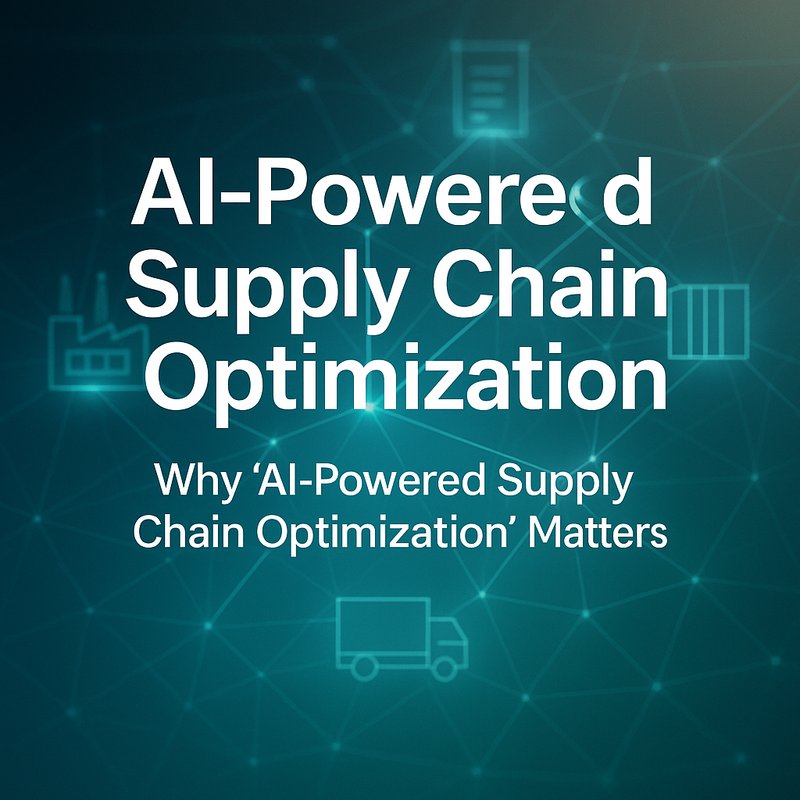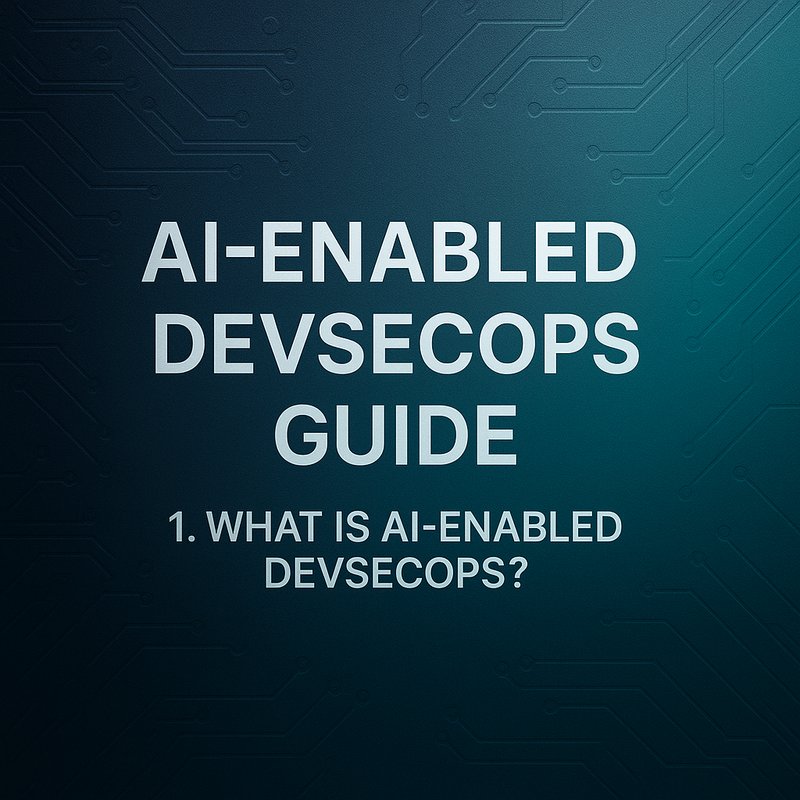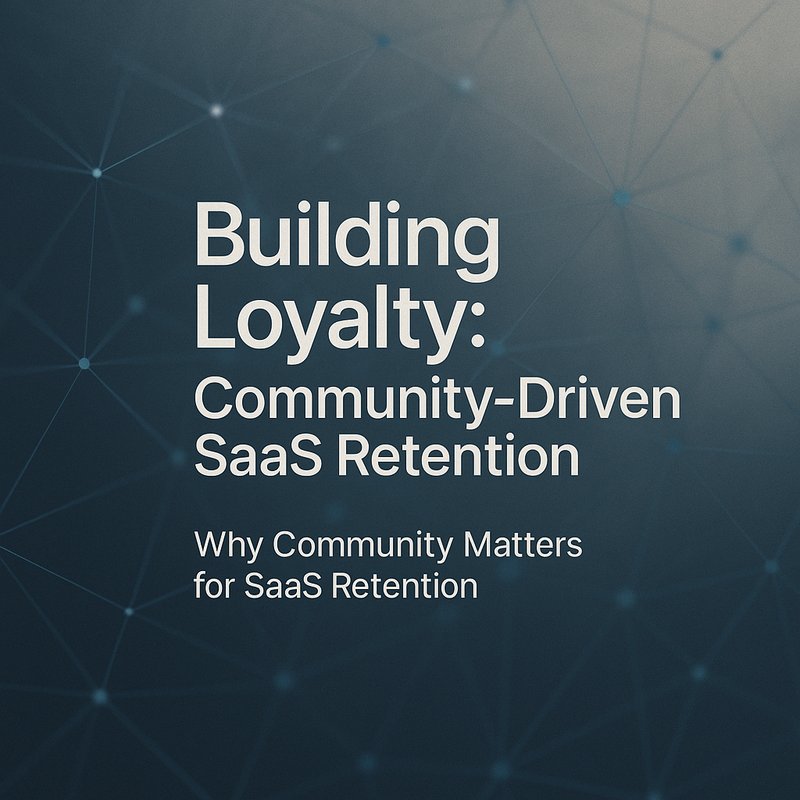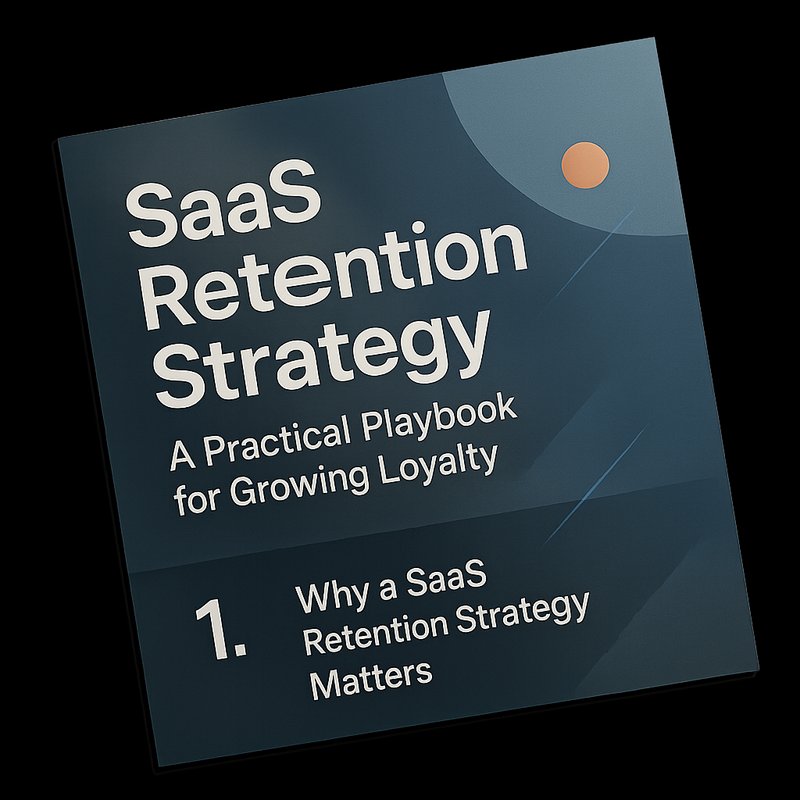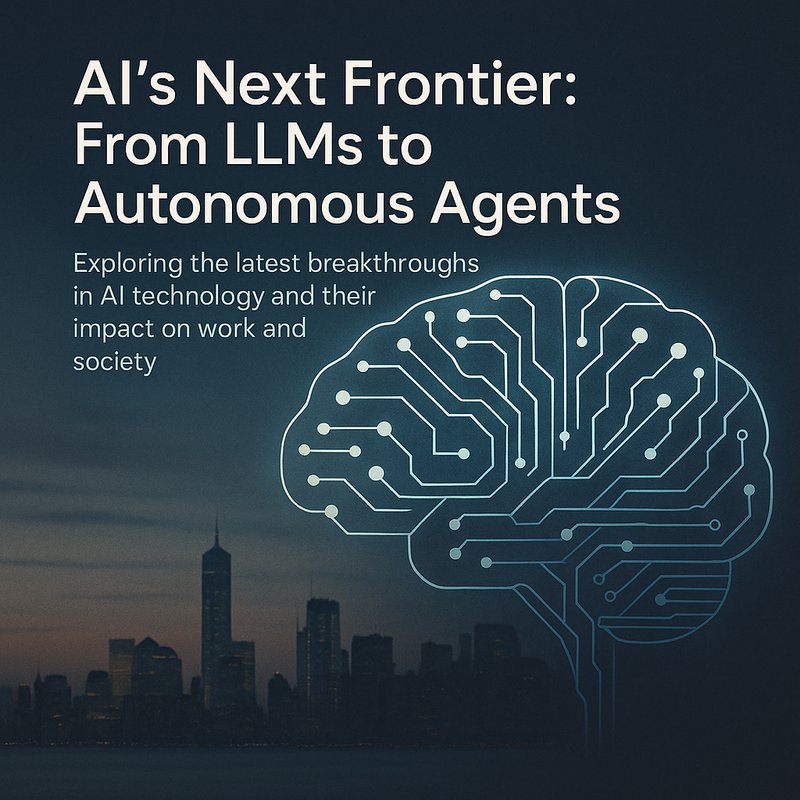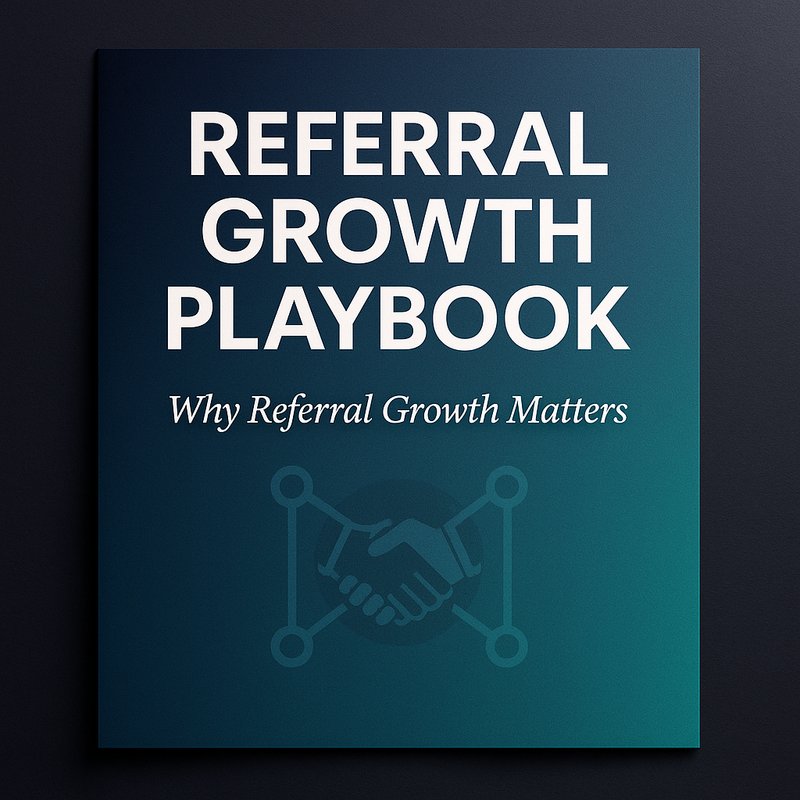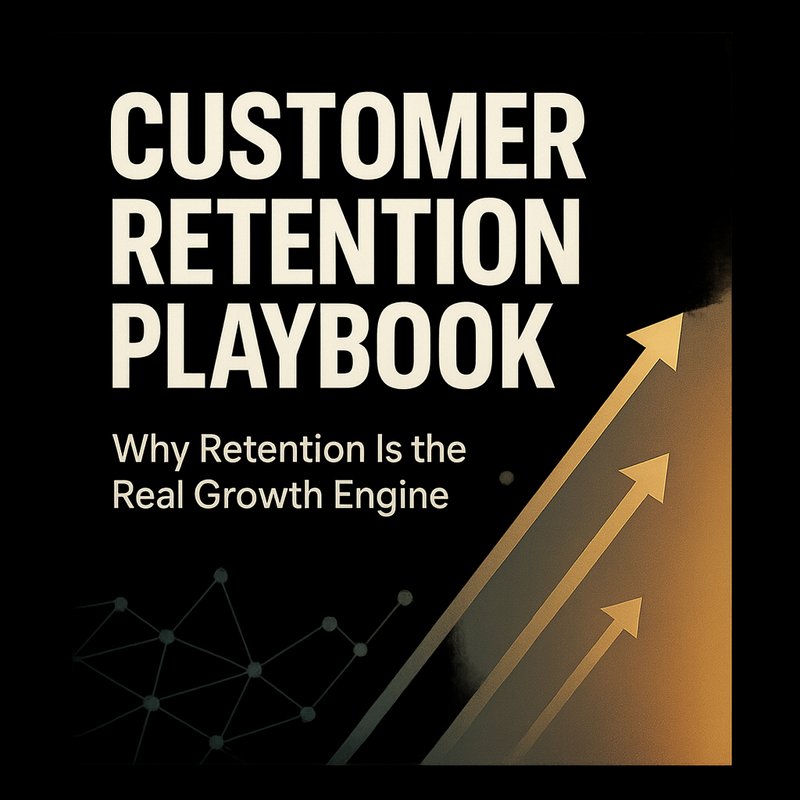Customer success is no longer “one person, one spreadsheet.” These days customers expect fast answers, thoughtful onboarding, and proactive help before they ask. The reality? Teams are small, churn pressure is real, and manual follow up burns time. What if software coworkers handled routine customer work: onboarding flows, health checks, renewal nudges and churn signals? You’d keep customers happier and your team would do higher-value work.
This article shows how to design and run customer success automation agents that actually help real people. You’ll get role examples, integrations, step-by-step setup, metrics to watch, and real scenarios that show what works. No fluff. Just practical, human-first guidance.
Why customer success needs automation now
Customer expectations keep rising. They expect help fast and experiences tailored to their company. At the same time:
- CS teams are stretched thin.
- Reps spend hours on manual follow ups and status reports.
- Onboarding steps get missed, causing slow time to value.
- Renewal signals are buried in product metrics.
- Churn reasons escape detection until it is too late.
Automation agents reduce repetitive work, catch problems early, and scale consistent experiences. The catch? If you automate badly, customers feel ignored. So automation must be thoughtful, transparent, and measurable.
The agent lineup: roles that actually matter
Think in terms of roles, not scripts. Each agent handles a clear task and integrates with your tools.
1. Onboarding Flow Agent
Purpose: Guide new customers through key steps until they reach product value.
What it does:
- Sends step-by-step checklists by email or Slack.
- Tracks completion of key milestones: account setup, integrations, first meaningful event.
- Prompts the CS rep when a customer stalls for X days.
- Auto-creates tasks in your CRM (HubSpot, Salesforce) for handoffs.
Why it helps: Many churns happen in the first 30 days. A gentle, automated nudge keeps new customers moving forward.
2. Health Monitoring Agent
Purpose: Turn raw product metrics into signals you can act on.
What it does:
- Pulls product usage from analytics (Mixpanel, Amplitude) or your own event store.
- Computes health scores using rules and simple models.
- Flags customers for outreach if key metrics drop.
- Posts summaries to a CS dashboard and pings the assigned rep when needed.
Why it helps: Instead of guessing, you know whose usage slipped and why. That saves reactive firefighting.
3. Renewal and Expansion Agent
Purpose: Spot renewal opportunities and suggest upsell fits.
What it does:
- Tracks contract dates and renewal windows in your CRM.
- Correlates usage patterns with expansion signals (feature adoption, seat growth).
- Drafts personalized renewal emails with suggested next steps.
- Schedules meetings on the rep’s calendar when a warm signal appears.
Why it helps: Timing matters. Miss the moment and the deal cools off. This agent keeps timing tight.
4. Playbook Agent
Purpose: Help reps act fast with proven responses.
What it does:
- Stores playbooks (churn prevention, onboarding rescue, integration failures).
- Given a customer situation, suggests the exact email, call script, or steps to take.
- Learns which playbook variants work best by tracking outcomes.
Why it helps: New reps don’t have to invent answers. The team applies what worked before.
5. Knowledge & Self-Service Agent
Purpose: Give customers quick answers and reduce ticket load.
What it does:
- Answers FAQ via chat on your site or in-app help (integrates with Zendesk, Intercom).
- Pulls from docs and product release notes to provide up-to-date replies.
- Suggests help articles in support tickets or during onboarding flows.
Why it helps: Users get instant help. Reps focus on deep issues.
6. Sentiment and Voice Agent
Purpose: Detect unhappy customers early.
What it does:
- Runs sentiment analysis on support tickets, NPS comments, and meeting notes.
- Combines sentiment with usage data to create risk scores.
- Triggers outreach or escalation when scores drop below thresholds.
Why it helps: You catch frustration before it becomes churn.
7. Escalation and Ticket Agent
Purpose: Keep complex problems moving.
What it does:
- Detects unresolved issues via ticket age and severity.
- Escalates to product or engineering with prefilled context (logs, steps to reproduce).
- Notifies stakeholders and keeps a timeline of actions for audits.
Why it helps: Problems don’t stall at handoffs.
How these agents plug into your stack
You do not need a custom monolith. Use a central router or integration layer to connect tools. Good integrations include:
- CRM: Salesforce, HubSpot
- Support: Zendesk, Intercom
- Product analytics: Mixpanel, Amplitude, Google Analytics (https://www.google.com/analytics)
- Calendars: Google Calendar, Microsoft 365
- Communication: Slack, Microsoft Teams, email
- Docs: Confluence, Notion, GitHub
- LLMs or models: OpenAI (https://openai.com), Anthropic (https://anthropic.com)
Start with the data you already collect. The agents are mostly event-driven: when an event occurs (trial starts, usage drops, ticket opens), they act.
Pro tip: Keep the human in the loop. For anything that affects contract terms, pricing, or a major escalation, have a rep approve the action first.
Step-by-step: build a pilot in 6 weeks
Here is a practical plan to get a useful pilot live fast.
Week 1: Map the workflow
- Document the customer journey for a target segment (e.g., SMB trials).
- Mark key milestones, required data sources, and the current pain points.

Week 2: Connect core systems
- Integrate CRM and product analytics.
- Test data flow: can you pull user events and account info reliably?
Week 3: Start with onboarding agent
- Create the checklist and the messages.
- Automate milestone checks and reminders.
- Run it for 50 new customers.
Week 4: Add monitoring agent
- Define health metrics and thresholds.
- Build a dashboard and alerting pipeline to Slack or email.
Week 5: Add playbooks and escalation
- Codify 3 common playbooks.
- Wire escalation to support or product teams.
Week 6: Measure and iterate
- Track time to first value, NPS, trial conversion, and churn for the pilot group.
- Adjust thresholds, messaging, and workflows.
Keep iterations short and focused. Ship the smallest useful thing.
Metrics to watch
Measure impact with a small set of KPIs:
- Time to first value (days)
- Trial to paid conversion rate
- Churn percentage by cohort
- Renewal rate
- Expansion revenue rate
- Number of manual tasks per CS rep
- Customer satisfaction or NPS
Look for both leading and lagging indicators. A rise in health scores should precede better renewal rates. If not, either your health signal is wrong or your outreach is ineffective.
Best practices and red flags
Do this right
- Be transparent: tell customers when they interact with an automated flow.
- Personalize messages with real data and context.
- Keep a simple audit trail of actions for every automated touch.
- Enable reps to override or pause automation per account.
- Test prompts and templates with actual reps before sending to customers.
Watch out for
- Over-automation: too many automated messages annoy customers.
- Wrong signals: bad data creates bad outcomes. Validate metrics.
- Tight coupling: hard-coded rules break when product changes. Keep rules configurable.
- Privacy slip ups: avoid sending PII to third-party services without checks.
Security and compliance
Customer data is sensitive. Ensure:
- Encryption in transit and at rest.
- Role-based access for agents and logs.
- Audit trails for decisions, messages, and escalations.
- Data retention policies consistent with privacy laws.
- Vendor reviews for any third-party model providers or analytics vendors.
If you handle regulated industries, involve legal and security early.
Real world examples
Example 1: SaaS trial growth
A B2B SaaS company had 2,000 trials a month but only 6 percent converted. They built:
- Onboarding agent that guides the first 5 actions.
- Health agent that looks at 7-day active events.
- Playbook agent that suggests a short demo when key events are missed.
Result: time to first value dropped from 12 days to 5 days and conversion rose to 11 percent. The team used open feedback to tweak messaging and kept humans in the loop for deals above a threshold.
Example 2: Enterprise account retention
A mid-market vendor tracked enterprise usage but missed early warnings. They implemented:
- Sentiment agent on support tickets and recorded meetings.
- Renewal agent that combined contract dates+usage to recommend early outreach.
- Escalation agent that forwarded technical blockers to product with logs attached.
Result: at-risk accounts were contacted earlier and tailored playbooks prevented several churns. Renewal pipeline quality improved and reps spent less time chasing status updates.
Tools and models to consider
You do not need the fanciest model. Focus on reliability.
- For language tasks (email drafting, playbook suggestions) use LLM APIs such as OpenAI (https://openai.com) or Anthropic (https://anthropic.com).
- For product analytics use Mixpanel, Amplitude, or Google Analytics for event data.
- For automation and routing use an integration layer or router that can talk to many APIs.
- For search in docs or KB use vector search and embeddings.
Caveat: models are useful for drafts. Always give reps the chance to review and edit before sending sensitive messages.
How to keep customers human-first
Automation should feel helpful, not robotic.
- Use simple language. Avoid jargon.
- Let customers opt out of automated nudges.
- Add a clear human contact in messages.
- Use automation to make rep interactions more meaningful, not to replace them.
The bottom line? Automation should free time for empathy, not replace it.
Common pitfalls and how to fix them
Problem: Agents send redundant messages.
Fix: Add state checks. Track last interaction and pause duplicate outreach for a window.
Problem: Health scores produce too many false positives.
Fix: Backtest signals against historical churn. Tune thresholds and include manual review for first runs.
Problem: Reps distrust automation.
Fix: Start with suggestions, not automatic actions. Show why the agent recommended something and track outcomes publicly on a dashboard.
Next steps for your team
Pick one high-impact use case. Onboarding is often the easiest to automate with a clear checklist and measurable steps. Run a six-week pilot. Keep the rollout small, measure tightly, and iterate.
If you need inspiration, read product and CX discussions on Hacker News (https://news.ycombinator.com), or check analytics best practices from Google Analytics (https://www.google.com/analytics). If you plan to use models for drafting messages, review provider terms at OpenAI (https://openai.com) and Anthropic (https://anthropic.com).
Conclusion
Customer success automation agents let teams scale care without losing the human touch. Done right, they speed onboarding, surface risk, and help reps spend time on the human parts of the job. Start small, measure what matters, and keep an ear to your customers. Your CS team will be happier, and your customers will stick around longer.