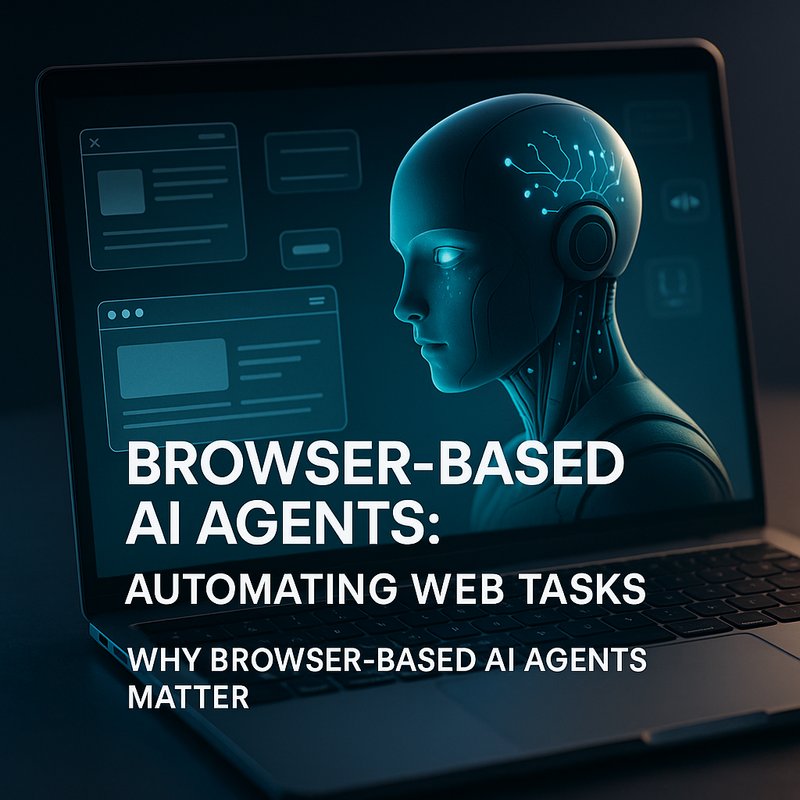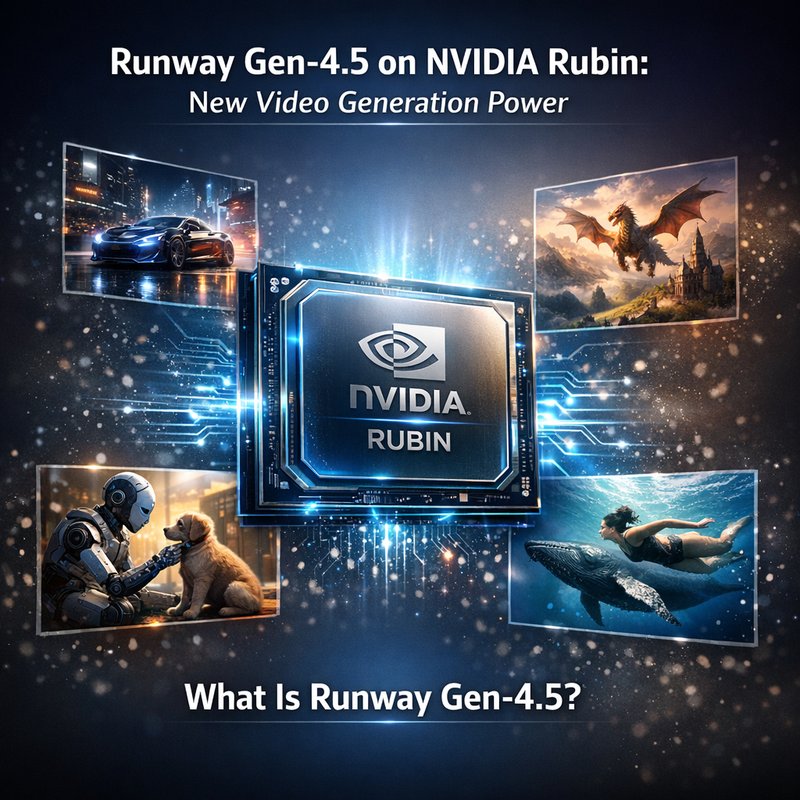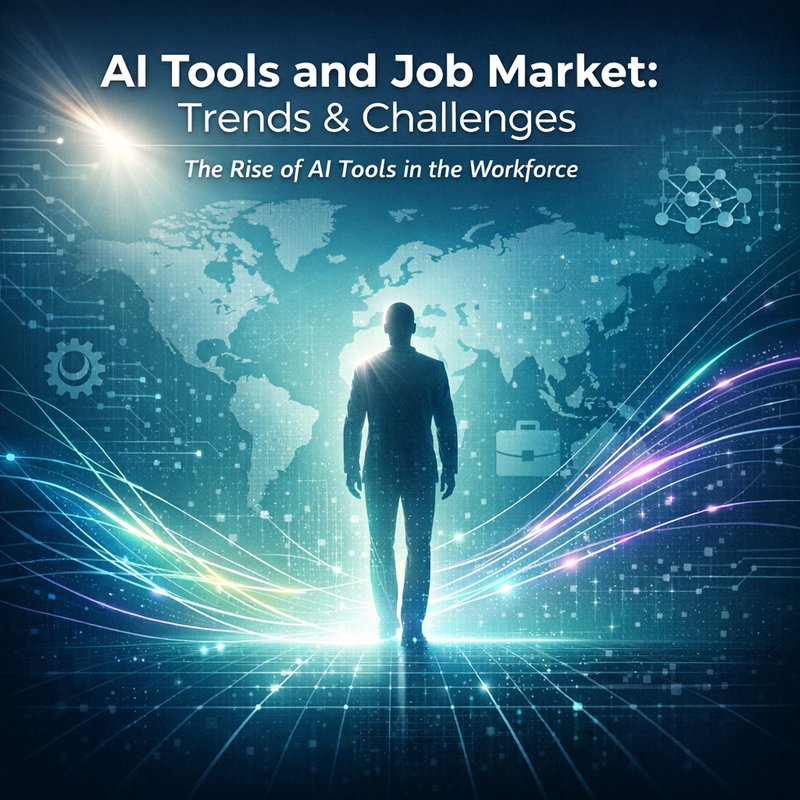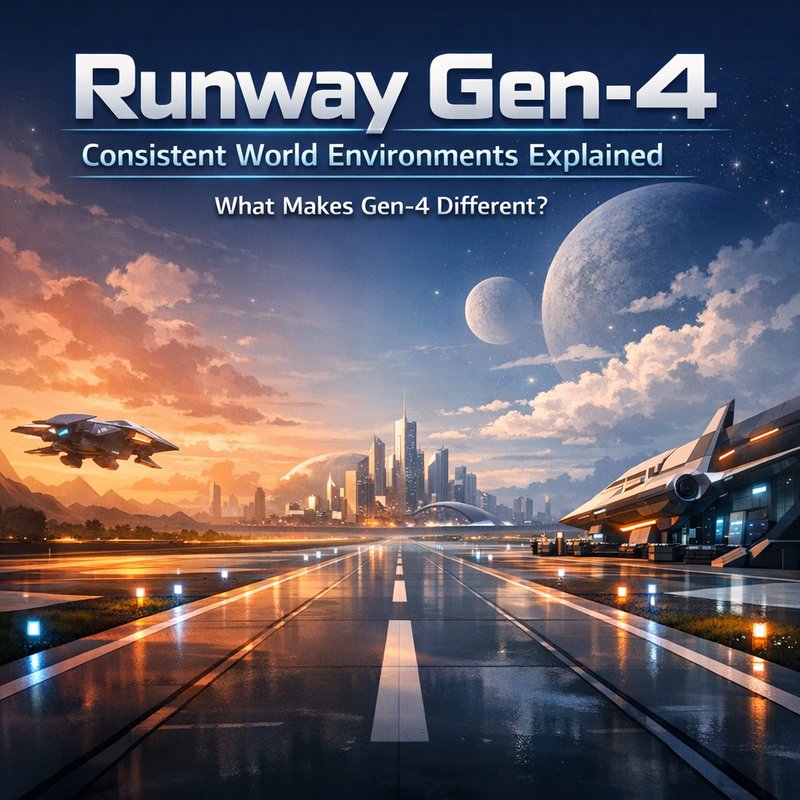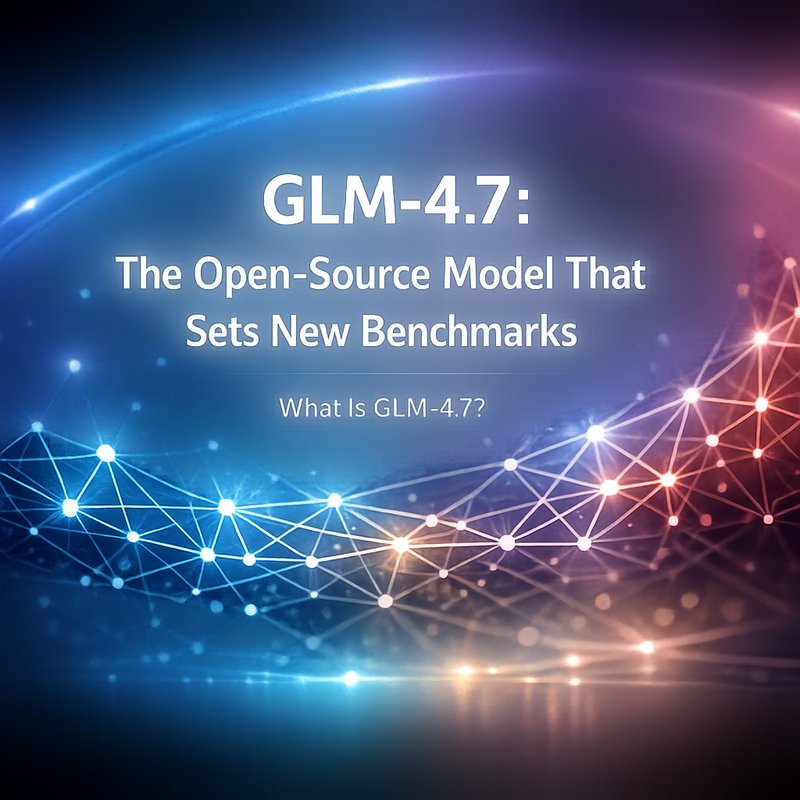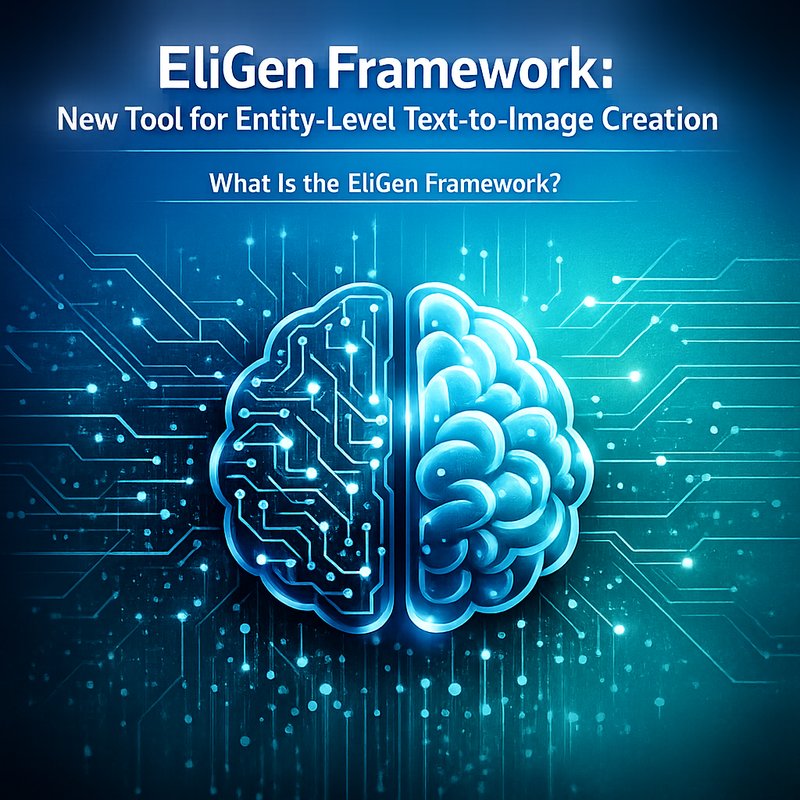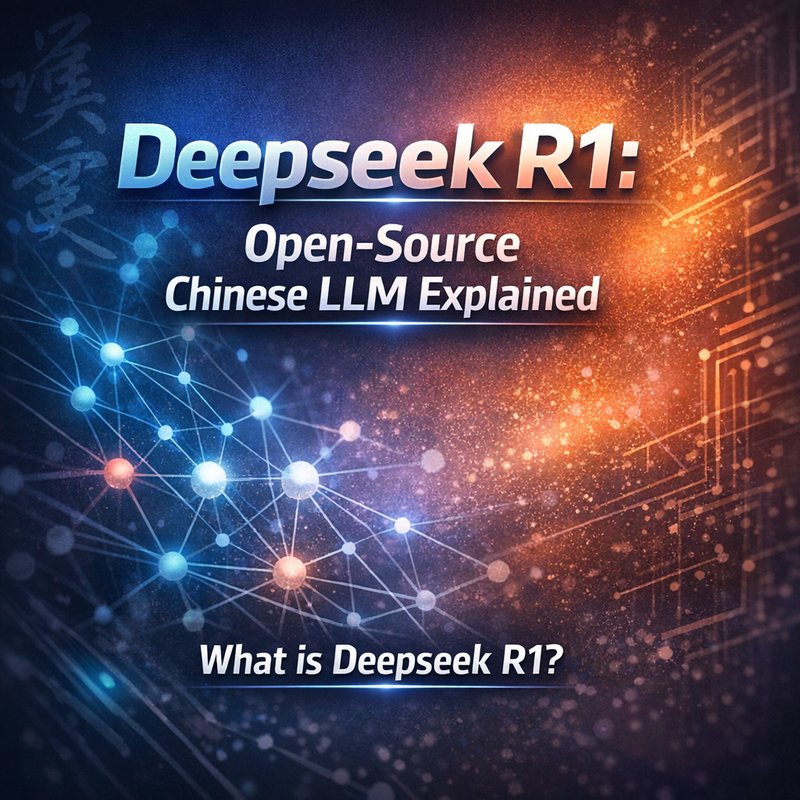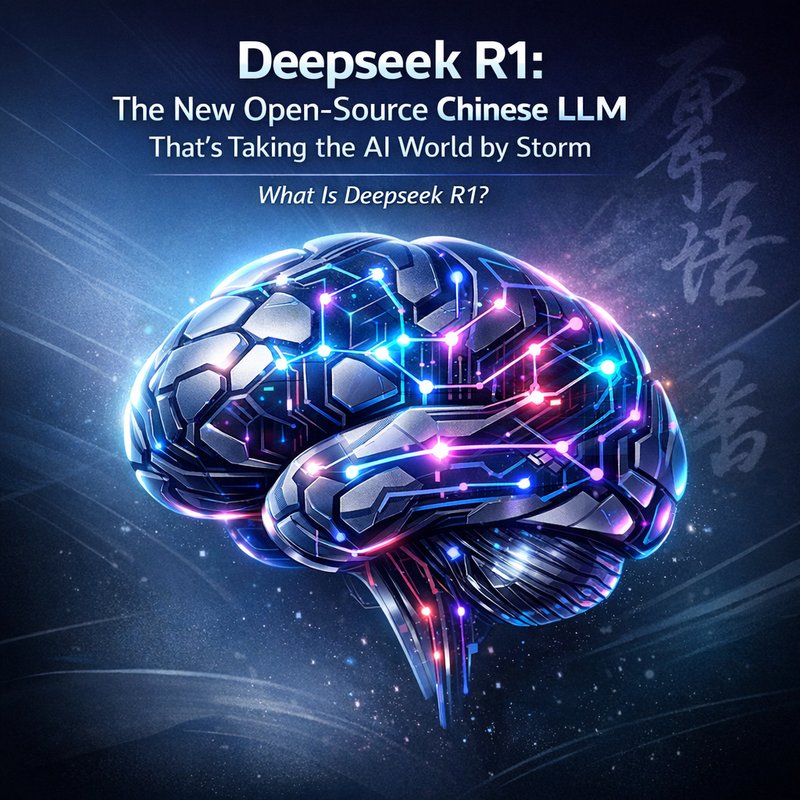In recent months, a new wave of tools has made it easier than ever to automate repetitive web tasks without writing code. These tools are known as browser-based AI agents. They can open a browser, navigate to a website, fill out forms, scrape data, and even interact with other web apps, all guided by natural language prompts. This article explores the latest players in the space—DeepAgent, 1min.AI, OpenAI Atlas—and explains how they are reshaping the way developers, marketers, and everyday users handle web automation.
Why Browser-Based AI Agents Matter
Imagine you need to pull a weekly sales report from a CRM, upload it to a Google Sheet, and send an email summary. Doing this manually takes a few minutes, but a browser-based AI agent can do it in seconds, freeing up time for more strategic work.
- Speed – Automation cuts manual steps from minutes to seconds.
- Accessibility – Non‑developers can command the agent with plain English.
- Flexibility – Agents can be chained, scheduled, and triggered by events.
These benefits have spurred a surge in tools that bring AI right into the browser. They differ from traditional desktop automation in that they rely on a cloud AI model to understand context and make decisions in real time. Let’s dive into the most popular ones.
DeepAgent: The All‑In‑One Browser Bot
What is DeepAgent?
DeepAgent, released by ByteDance, is an open‑source AI agent that can “see” and control a computer screen like a human. It uses a combination of computer vision and large language models to understand what’s on the screen and what actions to take.
- Computer‑Vision Powered – DeepAgent processes the browser’s visual content and can identify buttons, fields, and text.
- Full Autonomy – It can complete multi‑step workflows, from logging into an account to filling out a complex form.
- 24/7 Scheduling – Users can set the agent to run at specific times, making it ideal for recurring tasks.
How It Works
- Visual Input – The agent captures the browser view.
- Model Inference – A vision‑language model (like Gemini 2.5 or Claude 4.5) interprets the image.
- Action Output – The agent simulates mouse clicks, keystrokes, and navigation commands.
- Feedback Loop – It checks the result and adjusts if the task didn’t complete as expected.
Use Cases
- Data scraping from e‑commerce sites without using APIs.
- Automated testing of web applications by mimicking user behavior.
- Business workflows such as updating inventory or posting social media content.
1min.AI: A Unified AI Interface
1min.AI offers a different approach. Instead of focusing on the browser alone, it creates a single interface where users can query multiple AI models simultaneously—ChatGPT, Gemini, Midjourney, Mistral, and more.
- Unified Querying – One prompt, multiple model responses.
- Time‑Saving – Eliminates the need to switch tabs or manage API keys.
- Browser Automation – Built‑in connectors let you send commands to browsers or other tools.
Practical Example
A marketer wants to generate a newsletter, get image suggestions, and schedule social posts. By typing a single prompt into 1min.AI, the agent retrieves text from Gemini, images from Midjourney, and posts to Buffer—all in one go. This reduces the time spent juggling multiple platforms.
OpenAI Atlas: Turning Browsers Into AI Assistants
OpenAI Atlas is a browser extension that transforms your Chrome or Edge browser into a 24/7 AI assistant.
- Instant Context – Atlas remembers your recent browsing history and uses it to answer questions or complete tasks.
- Task Automation – It can fill out forms, retrieve information from web pages, and trigger scripts.
- Multi‑Model Support – Atlas can call different OpenAI models based on the task complexity.
Benefits for Developers
Atlas lets developers prototype web automation without writing boilerplate code. For example, a developer can ask Atlas to “search for the latest GitHub release of TensorFlow,” and Atlas will open the page and extract the version number for you.
How These Tools Fit Into the AI Workflow Landscape
Browser-based AI agents complement platform‑centric workflow tools like n8n and Lindy. While n8n focuses on integrating APIs and data pipelines, browser-based agents handle the “visual” side of the web. The synergy between the two can create end‑to‑end automation flows:
- n8n triggers a data pipeline that fetches a CSV file.
- DeepAgent reads the CSV in a browser and uploads it to a web portal.
- Atlas confirms the upload and sends an email notification.

This hybrid approach offers a complete solution without having to write custom code for every step.
Key Features to Look For
When evaluating browser-based AI agents, keep an eye on these characteristics:
| Feature | Why It Matters | Example |
|---|---|---|
| Computer Vision | Recognizes UI elements accurately | DeepAgent |
| Model Flexibility | Switch between GPT‑4, Claude, Gemini | 1min.AI |
| Scheduling | Automates recurring tasks | DeepAgent, Atlas |
| Multi‑Model Integration | Combines strengths of different AI services | 1min.AI |
| API Accessibility | Easy to integrate with existing apps | Atlas API |
| Security | Handles credentials securely | Atlas, DeepAgent (encrypted storage) |
Real‑World Success Stories
Marketing Automation at a SaaS Company
A SaaS startup used DeepAgent to pull user metrics from their analytics dashboard, paste the data into a Google Sheet, and then email a weekly report to stakeholders. The process used to take an hour each week; with DeepAgent, it’s now a few minutes.
E‑Commerce Inventory Management
An e‑commerce retailer automated the restocking process by having 1min.AI check supplier websites, compare prices, and place orders. Inventory levels stayed optimal without manual oversight.
Customer Support Ticketing
A help desk integrated Atlas into their support portal. When a new ticket arrives, Atlas automatically searches the knowledge base, pulls the relevant article, and suggests a response to the support agent—all in real time.
Security and Ethical Considerations
While browser-based AI agents bring convenience, they also introduce potential security risks:
- Credential Exposure – Agents often store passwords or API keys. Use secure vaults and limit access.
- Malicious Automation – A poorly designed agent could unintentionally alter data. Always test in a sandbox.
- Privacy – Agents might scrape personal data. Ensure compliance with GDPR or CCPA.
Many tools address these concerns with built‑in encryption, role‑based access controls, and audit logs. Always review the documentation before deploying.
Future Trends in Browser-Based AI Automation
- Model‑Specific Optimizations – Agents will choose the best model for each task, saving cost and time.
- Zero‑Code Workflow Builders – Drag‑and‑drop interfaces that let you chain browser actions with data pipelines.
- Edge Deployment – Running AI inference locally to reduce latency and protect sensitive data.
- Cross‑Platform Automation – Extending beyond browsers to desktop apps and mobile devices.
As the AI ecosystem matures, browser-based agents will become an essential part of every automation toolbox.
How Neura AI Supports Browser Automation
Neura AI’s platform, built around RDA agents, offers complementary capabilities. While we specialize in automated content creation, data analysis, and customer support, our router agents can also interface with browser-based AI tools:
- Seamless Integration – Connect your browser agents to Neura’s content pipelines.
- Unified Dashboard – Monitor all automated tasks in one place.
- Enhanced Security – Leverage Neura’s secure key storage for credentials.
Check out our product suite at https://meetneura.ai/products or learn more about our leadership team at https://meetneura.ai/#leadership. For real‑world examples, visit our case studies at https://blog.meetneura.ai/#case-studies.
Conclusion
Browser-based AI agents are reshaping how we interact with the web. Tools like DeepAgent, 1min.AI, and OpenAI Atlas demonstrate the power of combining computer vision, natural language processing, and real‑time scheduling to automate complex tasks. As these technologies mature, they will become indispensable for anyone who wants to save time, reduce errors, and unlock new productivity levels. If you’re looking to get started, explore the options mentioned here and consider how they might fit into your existing automation workflows.