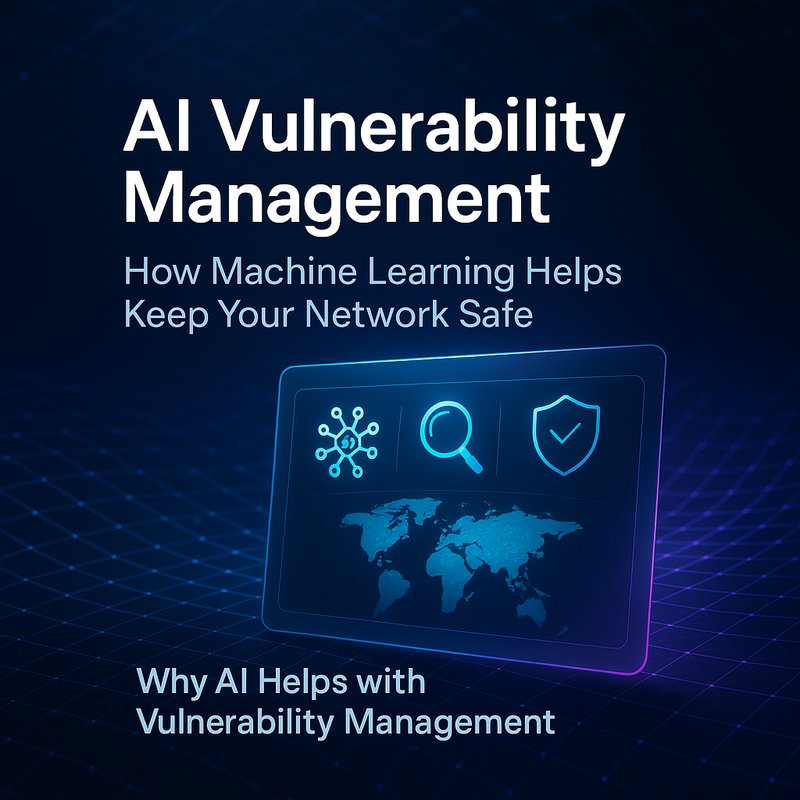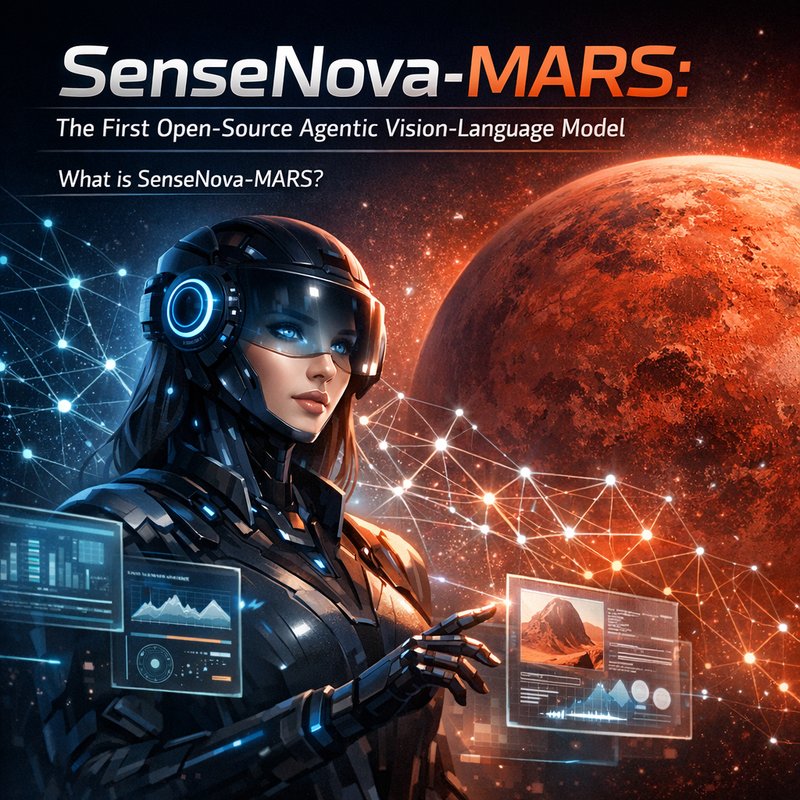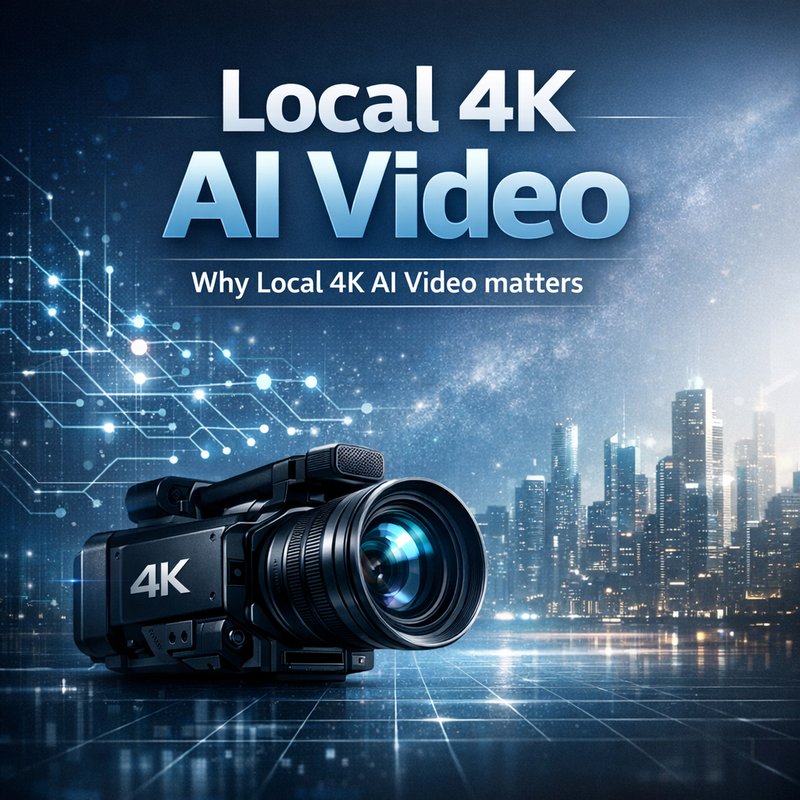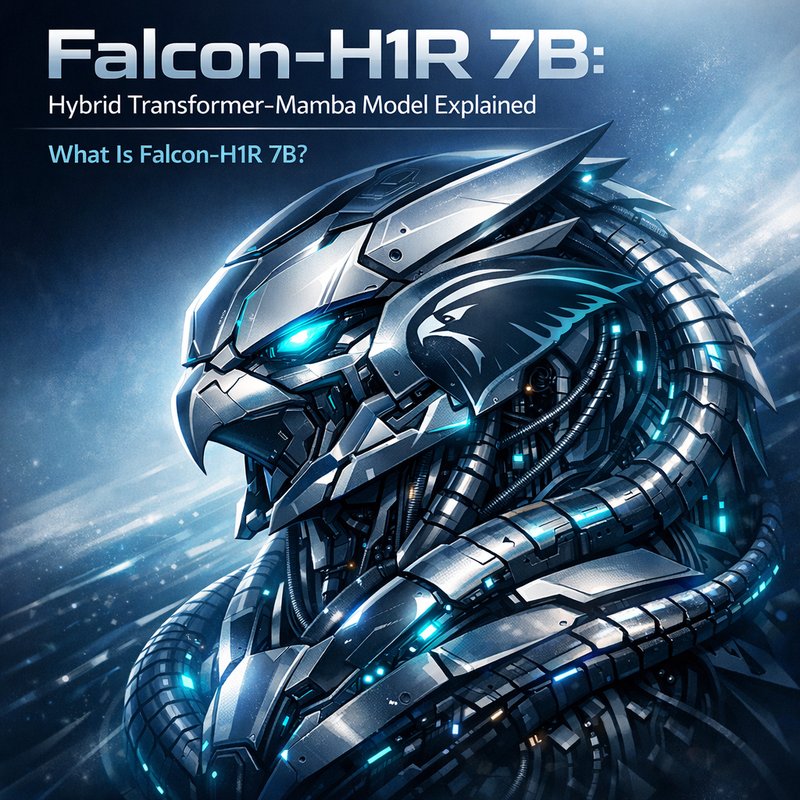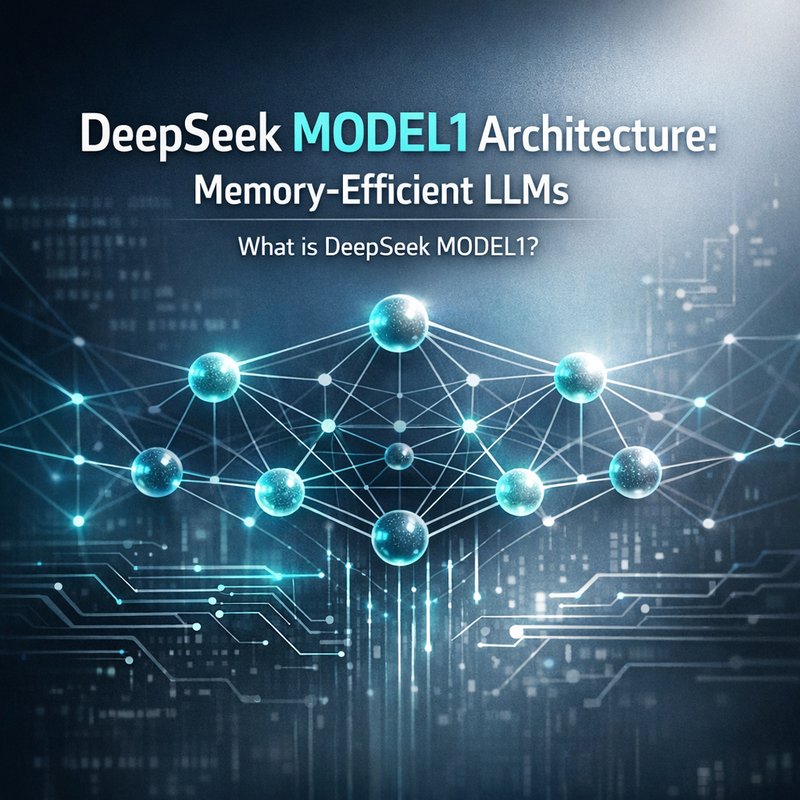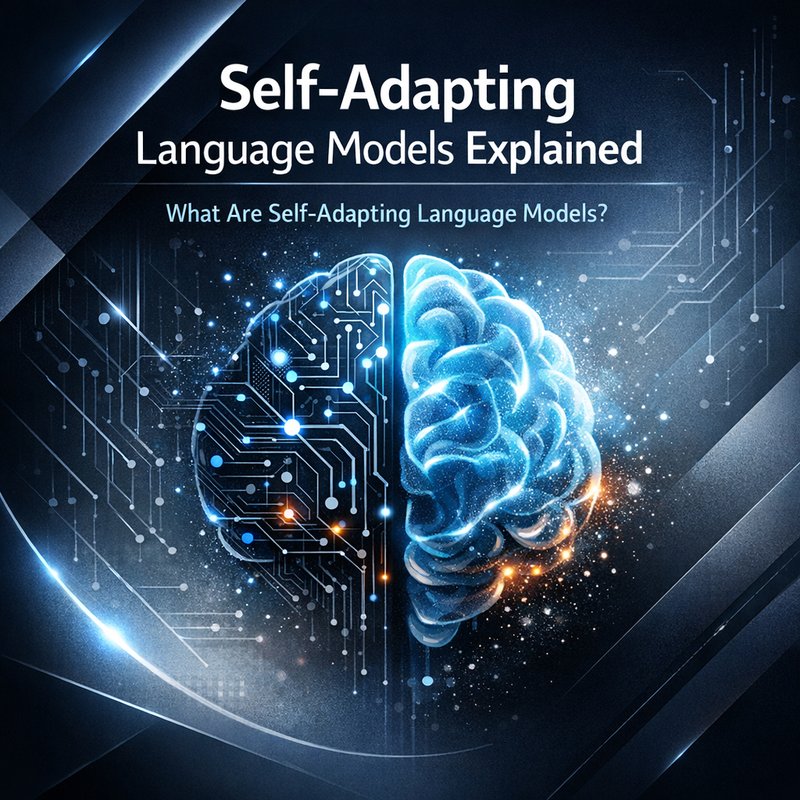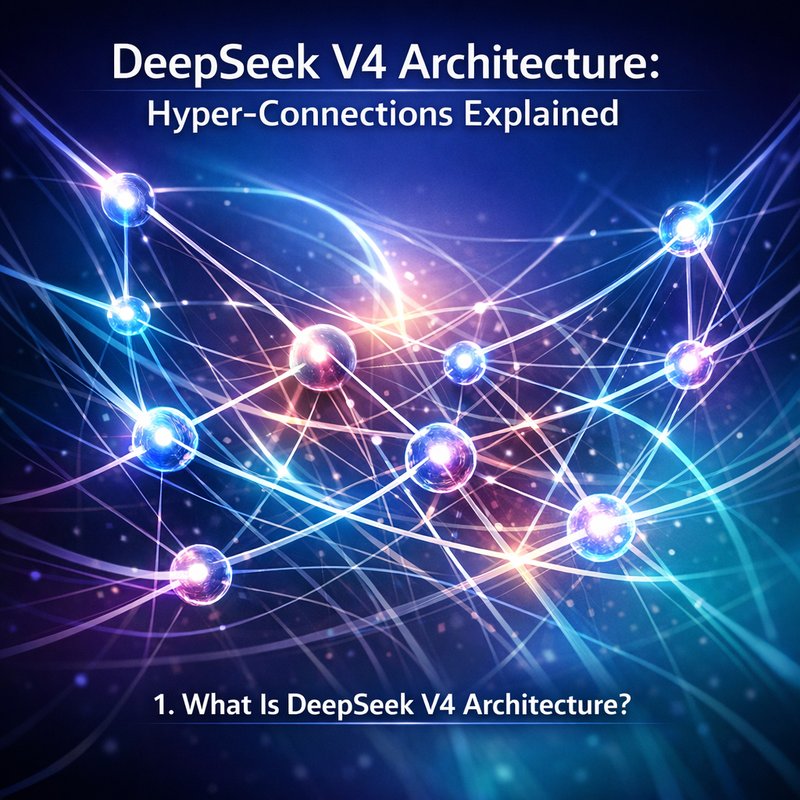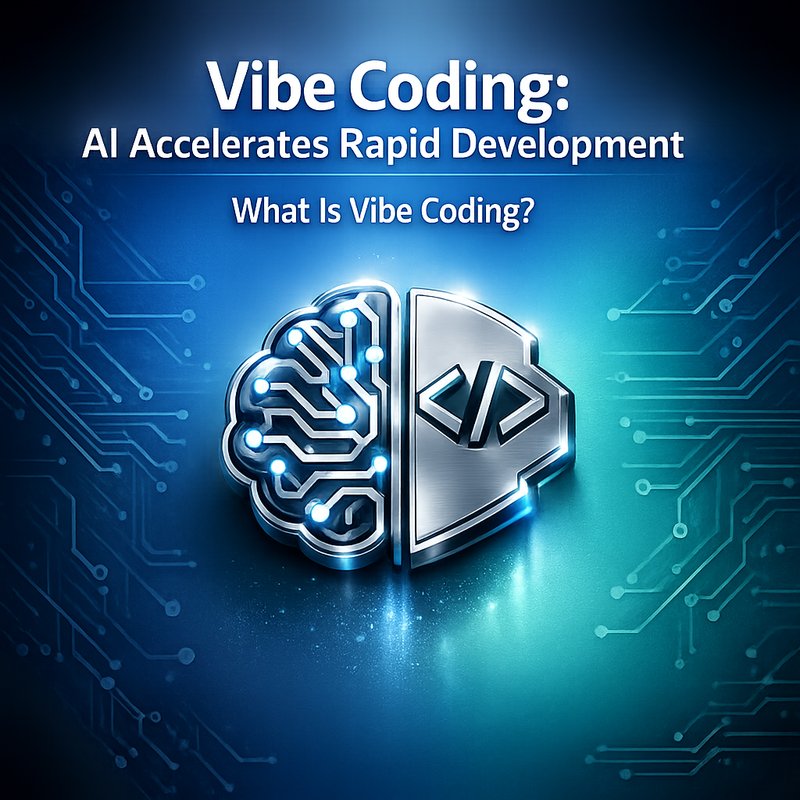AI vulnerability management is a fast‑growing field that uses machine learning to spot software weaknesses and prioritize fixes before attackers get a chance to use them. Instead of waiting for a patch to roll out, this approach looks at your whole environment, learns what normal looks like, and then warns you about the biggest risks.
If you’ve heard about AI threat hunting or federated learning, you might wonder how this is different. AI vulnerability management focuses on the “vulnerabilities” in your code, libraries and configuration settings—essentially the holes that attackers want to exploit. It gives your security team a clear list of what to patch, so you can use your limited resources wisely.
Why AI Helps with Vulnerability Management
Traditional vulnerability scanners run a set of known checks and generate a long list of findings. Analysts then sift through that list, many of which are false positives or low‑risk issues. AI can filter that noise, learn which vulnerabilities actually matter in your environment, and give you a short list of high‑impact risks.
The biggest benefits are:
- Speed – AI models can process millions of logs and code commits in seconds.
- Accuracy – By learning from past incidents, the system reduces false alerts.
- Prioritization – It weighs risk, exposure, and business value to rank vulnerabilities.
- Automation – It can trigger patch requests or auto‑remediation steps.
With these advantages, teams move from reactive “fix everything” to proactive “fix the most dangerous first.”
How AI Vulnerability Management Works
Below is a simple, step‑by‑step picture of a typical AI‑powered workflow.
-
Data Collection
- Source data from code repositories, CI pipelines, container images, cloud infrastructure, and security scans.
-
Feature Extraction
- Convert raw code, network flows and configuration files into features that the machine learning model can understand (e.g., code complexity, dependency age, open ports).
-
Model Training
- Use labeled data (known vulnerabilities and their impact) to train a model. Common algorithms are random forests, gradient‑boosted trees, or neural networks.
-
Inference & Ranking
- The model scores each new vulnerability. High scores mean higher risk.
-
Remediation Workflow
- Integrate with ticketing or patch‑management tools to automatically create tickets or apply fixes.
-
Feedback Loop
- Analysts review alerts; their decisions feed back to retrain the model and keep it fresh.
Because this process runs continuously, it catches new vulnerabilities as soon as they are discovered or introduced.
Core Components of an AI Vulnerability Management Stack
| Component | Purpose | Typical Tools |
|---|---|---|
| Vulnerability Scanner | Finds known weaknesses in code and infrastructure. | OpenVAS, Nessus, GitHub Dependabot |
| Code Analysis Engine | Detects insecure coding patterns in new commits. | SonarQube, CodeQL |
| Data Lake | Stores raw logs, scans, and code snapshots. | Amazon S3, Azure Data Lake |
| Machine‑Learning Platform | Trains and hosts the risk‑scoring model. | TensorFlow, PyTorch, SageMaker |
| Ticketing System | Tracks remediation tasks. | Jira, ServiceNow |
| Orchestration Engine | Runs pipelines and triggers alerts. | Airflow, Tekton |
Integrating these pieces creates a single flow from detection to patching.
Building Your Own AI Vulnerability Management System
You don’t need a PhD to get started. Below is a beginner‑friendly guide that follows a similar structure to the AI threat hunting article, but focuses on vulnerabilities.
Step 1: Define Your Objectives
Ask:
- Do you want to protect web applications, microservices, or the cloud infrastructure?
- Which risks matter most: data exposure, compliance, or brand reputation?
Defining scope narrows the data you need to collect and the models you’ll train.
Step 2: Gather and Clean Data
Collect vulnerability scan results, code commit histories, and configuration files.
Normalize the data:
- Convert dates to ISO format.
- Standardise severity scores (CVSS to a 0‑10 scale).

Use a data lake or a SIEM to centralise everything.
Step 3: Choose the Right Models
| Problem | Model Choice | Why |
|---|---|---|
| Detecting insecure coding patterns | Convolutional Neural Network (CNN) on code tokens | Good at recognising patterns in text |
| Ranking vulnerability risk | Gradient‑Boosted Trees | Handles mixed data types and is interpretable |
| Anomaly detection in infrastructure | Isolation Forest | Fast and doesn’t need labels |
You can start simple with a decision tree and add complexity later.
Step 4: Train, Validate, Deploy
Split data into training (70 %), validation (15 %), and test (15 %) sets.
Use cross‑validation to guard against over‑fitting.
Once the model performs well (precision > 80 %), deploy it to a serverless function or a container.
Step 5: Create the Remediation Workflow
Link the model to your ticketing system.
When a high‑risk vulnerability appears, automatically create a Jira ticket, tag the developer, and attach remediation guidance.
Step 6: Monitor and Update
Track metrics such as false‑positive rate, mean time to patch, and coverage.
Retrain the model every 4–6 weeks or whenever a new vulnerability type appears.
Real‑World Example: A Mid‑Size SaaS Company
Challenge – The company had over 200 microservices. A nightly scan produced 1,200 vulnerabilities per service, but only a handful were critical.
Solution – They implemented AI vulnerability management:
- Collected scan data and code commits into a central lake.
- Trained a gradient‑boosted tree that scored vulnerabilities by risk.
- Integrated the model with their CI pipeline; a high‑score issue blocked the merge.
Result –
- Critical vulnerabilities dropped from 60 to 5 per quarter.
- Mean time to patch fell from 30 days to 8 days.
- Security analysts saved 25 hours a week.
If you want to see similar success stories, check out the case studies at https://blog.meetneura.ai/#case-studies.
Common Pitfalls and How to Avoid Them
| Pitfall | Why it Happens | Fix |
|---|---|---|
| Too many false positives | Model over‑sensitive to noise | Tune thresholds, add analyst feedback |
| Data drift | New frameworks change code patterns | Retrain regularly, monitor metrics |
| Integration gaps | Ticketing system doesn’t accept API calls | Use webhooks, build adapters |
| Security of the AI stack | Model data contains sensitive logs | Apply encryption, role‑based access |
Sticking to a solid feedback loop and good DevOps practices keeps the system healthy.
Emerging Trends in AI Vulnerability Management
- Explainable AI (XAI) – Models that can explain why a vulnerability is risky help analysts trust the results.
- Zero‑Trust Integration – AI can continuously verify that only authorized services are running on the network.
- AI‑Driven Patch Management – Automatically selecting the best patch version based on compatibility.
- Cross‑Org Knowledge Sharing – Federated models that learn from other companies while keeping data private.
- Real‑Time Code Analysis – Embedding AI directly into IDEs to flag risky patterns as developers type.
Keeping an eye on these trends ensures you stay ahead of new attack vectors.
Takeaway
AI vulnerability management turns a noisy, manual task into a focused, data‑driven process. By learning from your own environment, the system highlights the vulnerabilities that truly threaten your business, lets you act quickly, and keeps analysts from drowning in alerts.
If your organization still relies on manual scans and manual triage, it’s time to add an AI layer. Start small—pick one data source and one model—then expand as you gain confidence. The payoff is faster, safer software releases and a happier security team.
Want more details?
Explore Neura AI’s lineup at https://meetneura.ai/products or visit our leadership page for insights on AI strategy: https://meetneura.ai/#leadership.