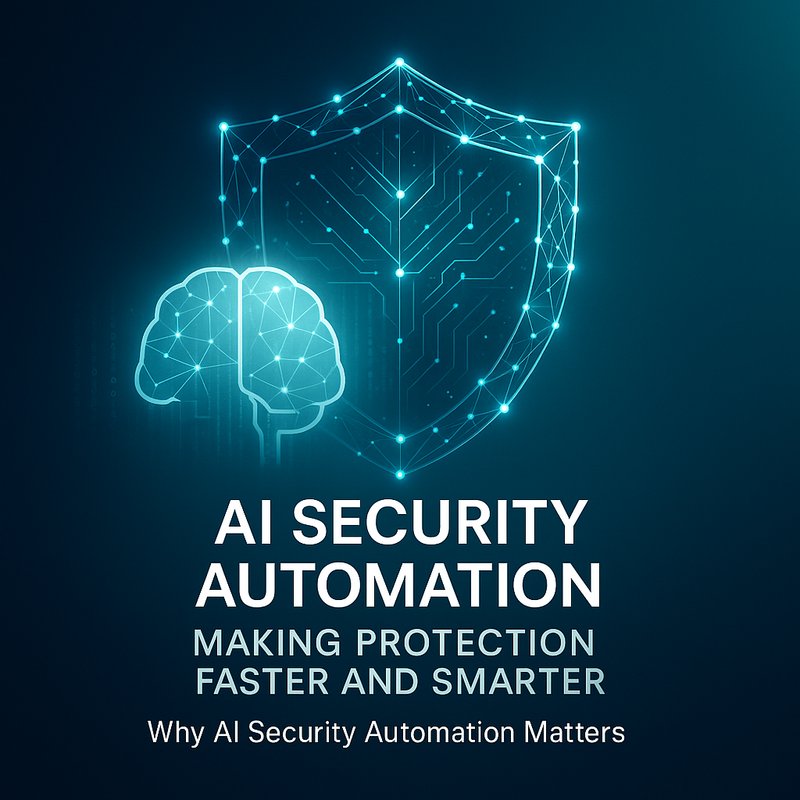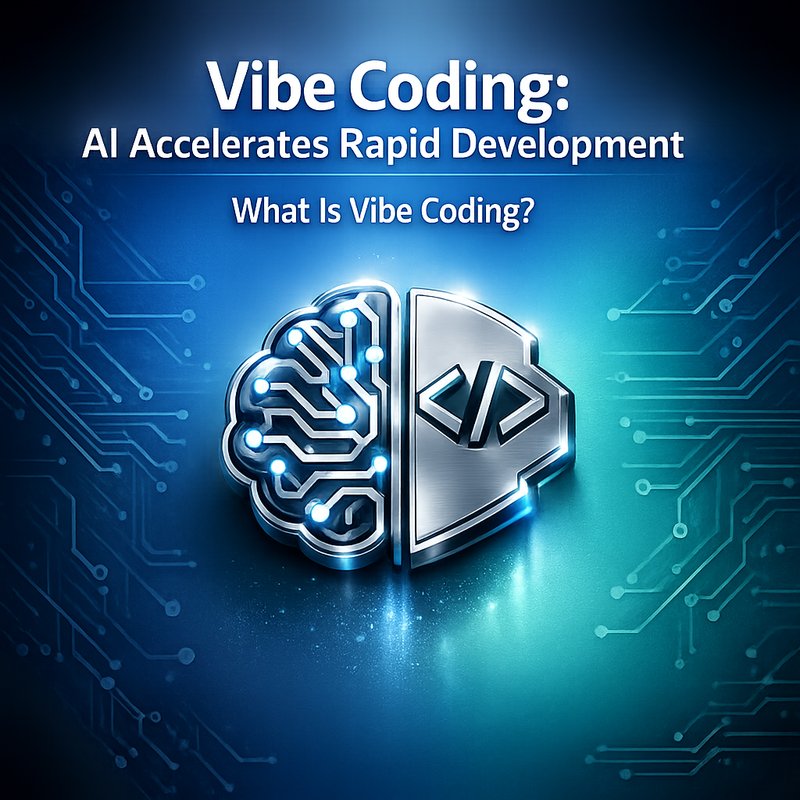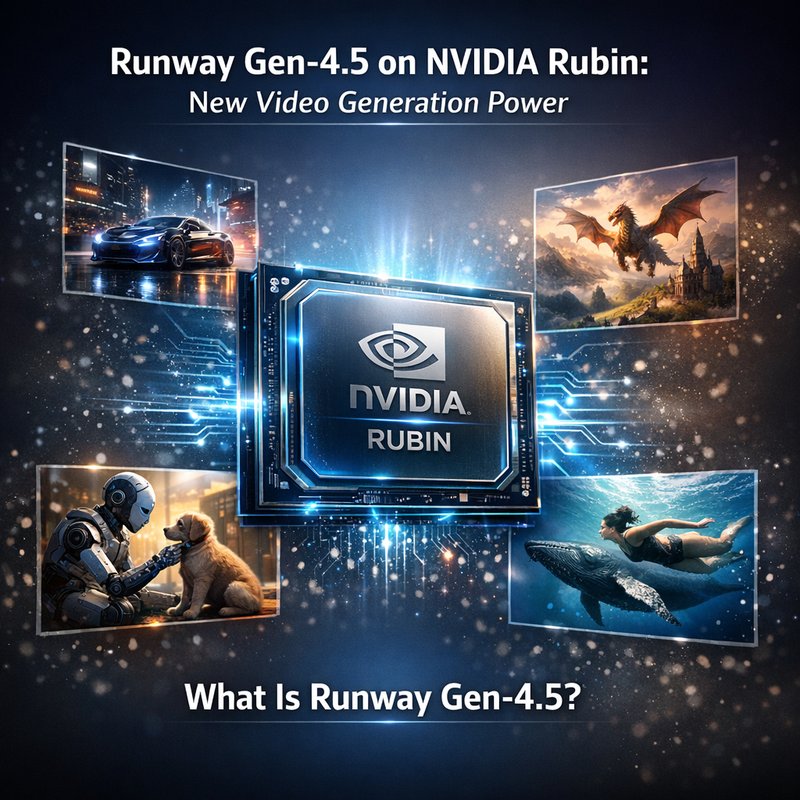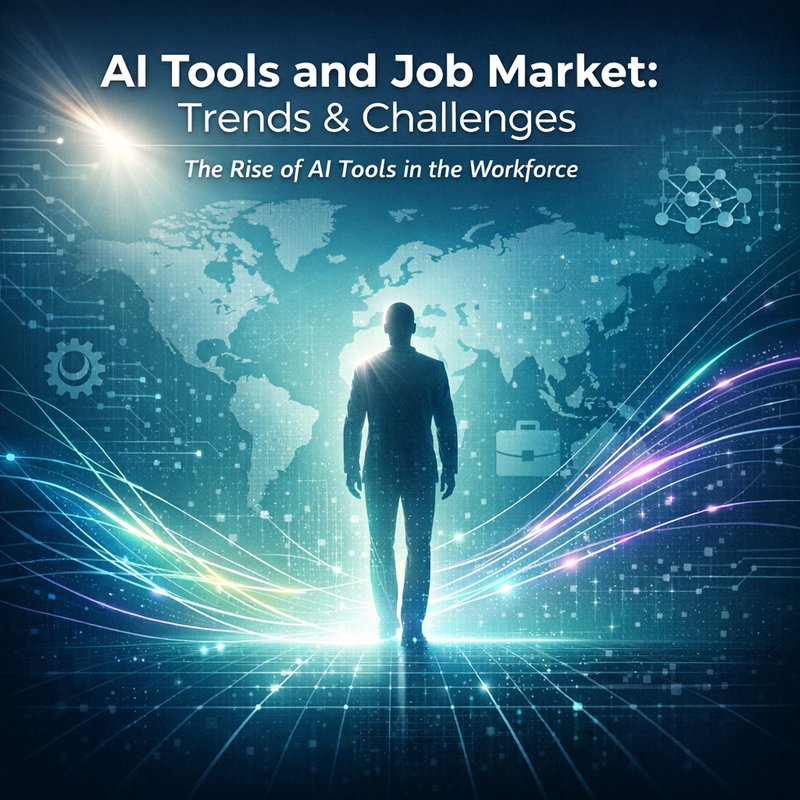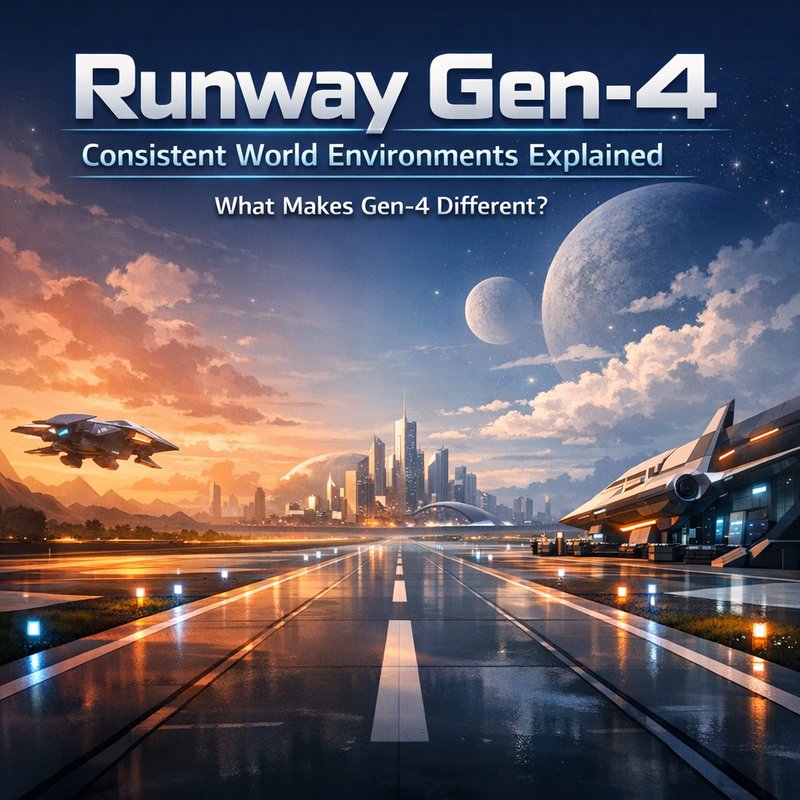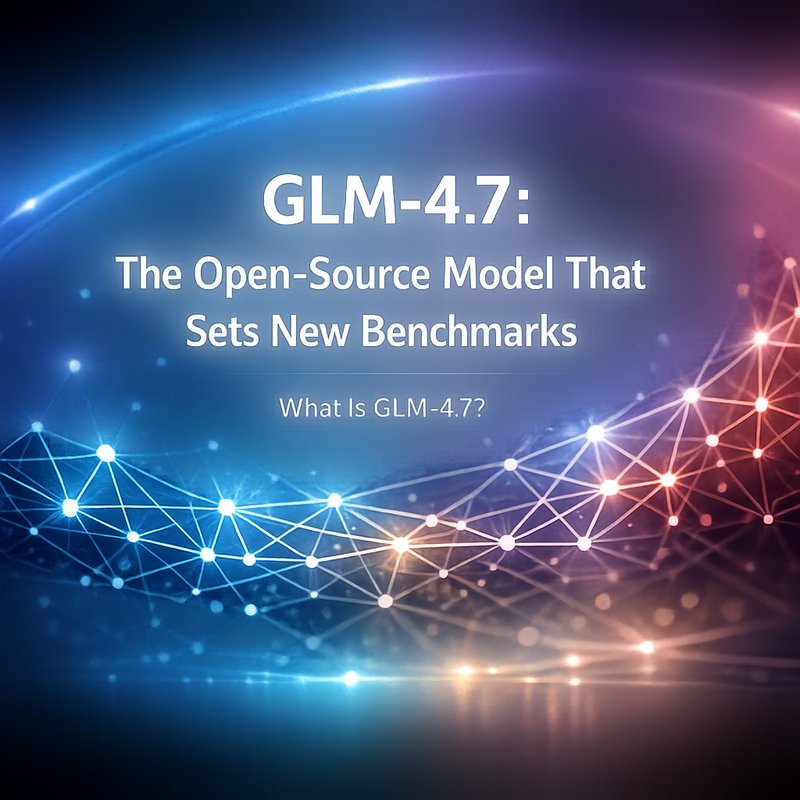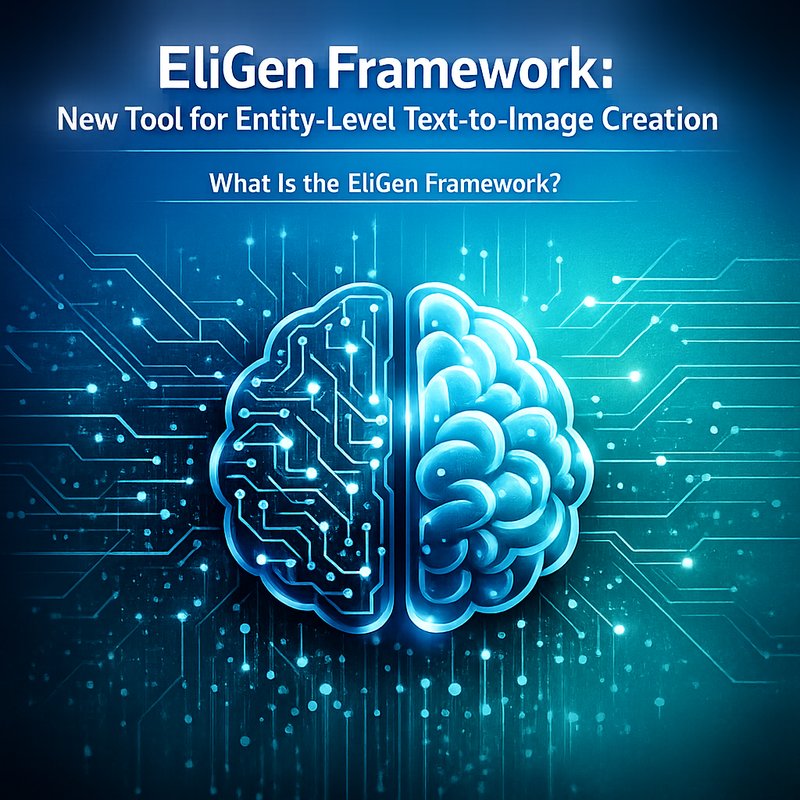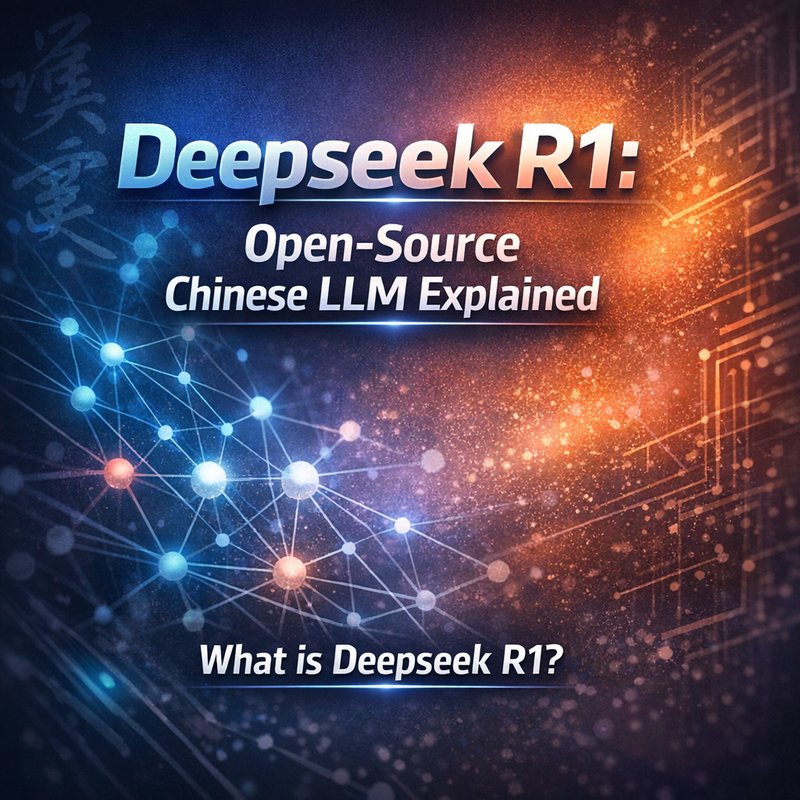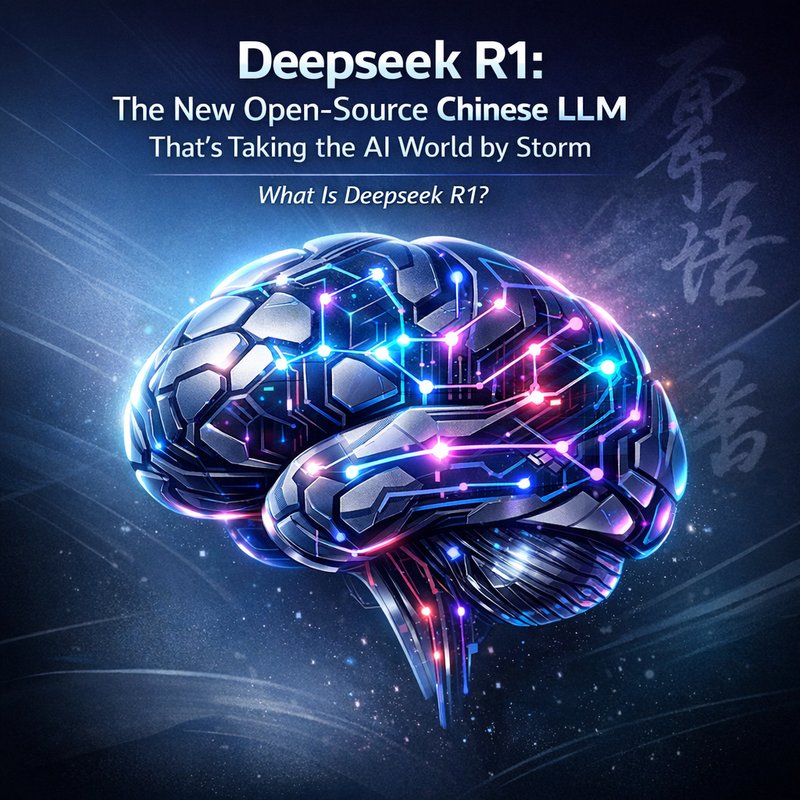AI Security Automation is the next step for every organization that wants to stay ahead of cyber threats without hiring a whole new security team.
In 2025, attackers keep finding new ways to break in, and defenders need tools that can learn, react, and shut things down on their own.
That’s where AI Security Automation comes in.
It blends machine‑learning models with policy engines and orchestration engines so the system can spot anomalies, enforce rules, and even triage incidents automatically.
Why AI Security Automation Matters
You’ve probably seen headlines about ransomware or zero‑day exploits.
What most of those stories don’t explain is how many of those attacks would have been stopped if the system could have recognized the pattern early.
AI Security Automation gives you that early warning and, better yet, the ability to stop the attack before it spreads.
- Speed – Human analysts can take hours to investigate a suspicious login. AI can spot it in milliseconds.
- Coverage – One human can’t review every log file. AI can scan petabytes of data.
- Consistency – No more “forgot to patch this server” slip‑ups. Rules run the same every time.
If you’re still doing security by hand, you’re missing out on a huge competitive advantage.
Core Building Blocks of AI Security Automation
| Building Block | What It Does | Example |
|---|---|---|
| Data Collection | Gathers logs, network flows, API calls, etc. | CloudTrail, VPC Flow Logs, Azure Monitor |
| Machine‑Learning Models | Learns normal behavior and flags anomalies | Anomaly detection on user activity |
| Policy Engine | Applies rules like “no admin login from untrusted IP” | AWS IAM policy, Azure AD Conditional Access |
| Orchestration Engine | Triggers actions: block IP, isolate VM, notify team | SOAR playbooks, Terraform automation |
When these pieces talk to each other, you get an automated loop that goes from detection to response in seconds.
How to Get Started: A 5‑Step Roadmap
1️⃣ Inventory & Data Sources
Start by making a list of all assets: servers, databases, APIs, and even IoT devices.
Collect logs from every platform.
If you’re already using Neura Keyguard to scan for leaked secrets, that’s a good data source to feed your AI models.
2️⃣ Choose the Right Models
You can pick from pre‑built models or train your own.
Popular choices in 2025 include:
- OpenAI’s GPT‑4 for natural‑language log parsing.
- Anthropic’s Claude for safe inference.
- Microsoft Defender for Cloud ML pipelines.
The key is to have a model that understands the context of your environment.
3️⃣ Build Policy Rules
Write rules that reflect your organization’s risk appetite.
Examples:
- “Block all outbound traffic to unknown domains.”
- “Require MFA for admin API calls.”
- “Alert if a user logs in from a new geographic location.”
Use Neura ACE to auto‑generate policy templates.
4️⃣ Automate Response
Set up a SOAR platform or use cloud-native automation.
When an anomaly is detected, the system can:
- Add a firewall rule to block a malicious IP.
- Spin down a compromised VM.
- Send a Slack or email notification to the incident‑response team.

5️⃣ Continuous Improvement
Feed back the outcomes of every incident into the learning loop.
If a model flagged a false positive, retrain it.
If a response took longer than expected, tweak the policy.
Tool Landscape for AI Security Automation
| Tool | Category | Why It Fits |
|---|---|---|
| Neura Keyguard | Secrets & Vulnerability Scan | Provides data on leaked keys, feeds into the AI loop. |
| Neura ACE | Policy Automation | Generates IAM and firewall policies from AI insights. |
| AWS GuardDuty | Threat Detection | Uses ML to find suspicious activity in AWS. |
| Microsoft Defender for Cloud | Cloud Security | AI models flag anomalous workloads. |
| Elastic SIEM | SIEM & Analytics | Central log ingestion with AI‑powered query assistance. |
| Cortex XSOAR | SOAR | Orchestrates automated playbooks for incidents. |
All of these can be plugged into a single dashboard powered by Neura AI’s dashboard system.
Real‑World Success Story
A global fintech company wanted to reduce the time it took to stop phishing attacks.
By integrating Neura Keyguard for secret scanning, Neura ACE for policy generation, and Elastic SIEM for log analysis, they built an end‑to‑end AI Security Automation pipeline.
Results:
- Detection time dropped from 2 hours to 30 seconds.
- Phishing incidents decreased by 80 % in the first quarter.
- Security analysts could focus on higher‑value tasks.
Read more in our case studies: https://blog.meetneura.ai/#case-studies.
Best Practices for AI Security Automation
- Start small – Pick one high‑impact use case (e.g., MFA enforcement) and expand.
- Use explainable AI – Make sure you can see why a model flagged something.
- Keep data private – Store logs in a secure vault and encrypt at rest.
- Monitor the models – Set up dashboards that show false‑positive rates.
- Govern policy changes – Store every rule in source control for audit trails.
Following these steps helps you avoid the common pitfalls of over‑automating or losing visibility.
Future Trends: What’s Next for AI Security Automation
- Generative AI for Playbook Creation – Models that can draft incident‑response playbooks automatically.
- Edge AI for IoT Security – Running lightweight ML models on devices to detect tampering.
- Federated Learning Across Cloud Accounts – Sharing threat intelligence without exposing sensitive logs.
- Quantum‑Resistant Models – Preparing for the eventuality of quantum‑based attacks.
Staying tuned to these trends lets you keep the automation stack ahead of attackers.
Conclusion
AI Security Automation is no longer a luxury; it’s a necessity.
By combining data collection, machine learning, policy enforcement, and orchestration, organizations can detect and neutralize threats in real time.
If you’re still waiting for the right tool or the right plan, remember: you can start with a single rule, one log source, and an open‑source scanner like Neura Keyguard.
From there, build a pipeline that learns, reacts, and improves—turning your security posture from reactive to proactive.
Want to explore how this fits into your business? Check out our product page at https://meetneura.ai/products or visit https://meetneura.ai to learn more.