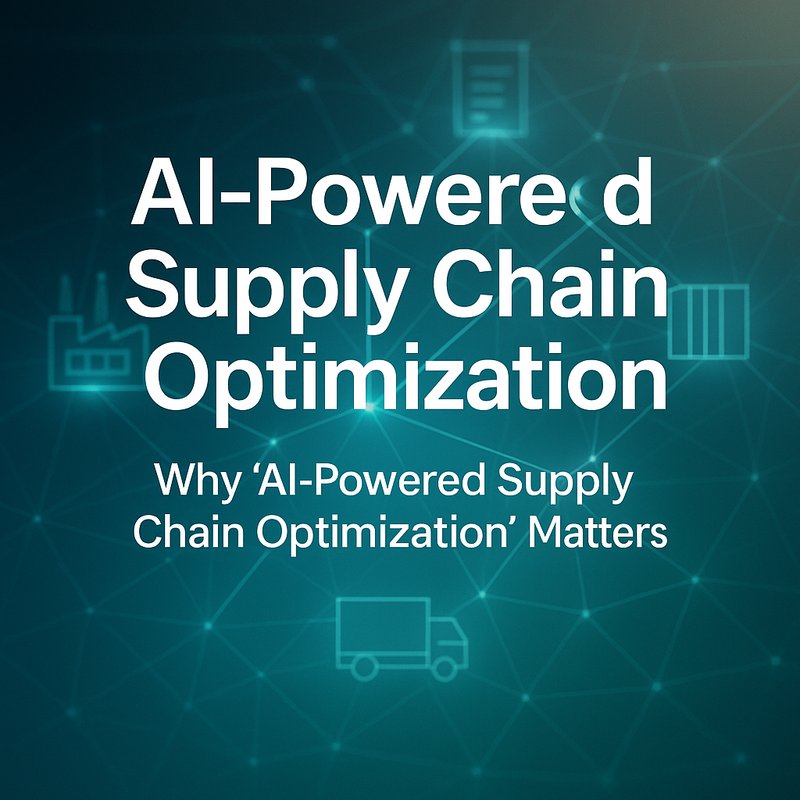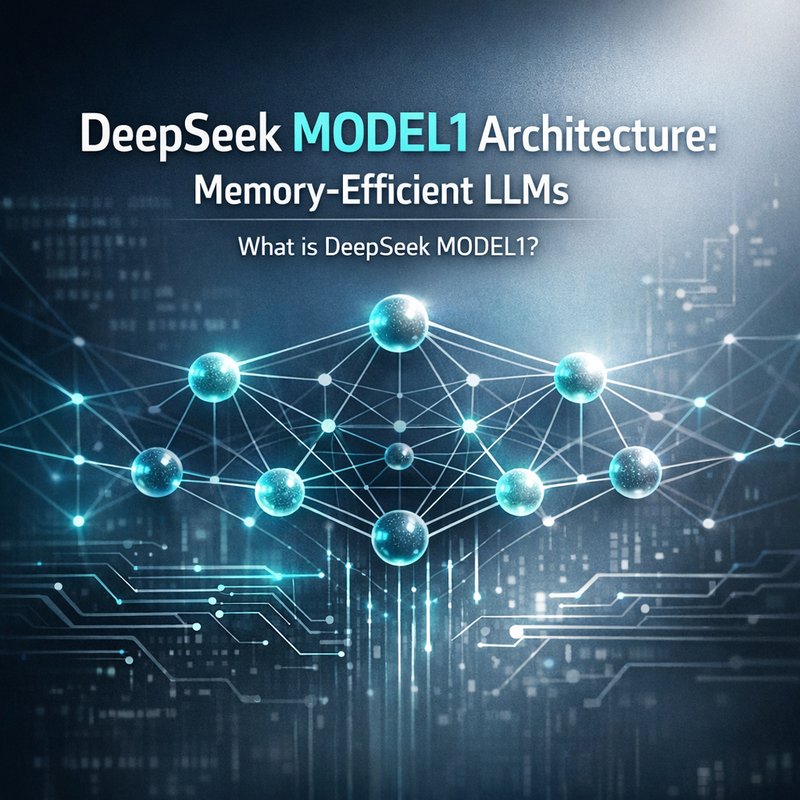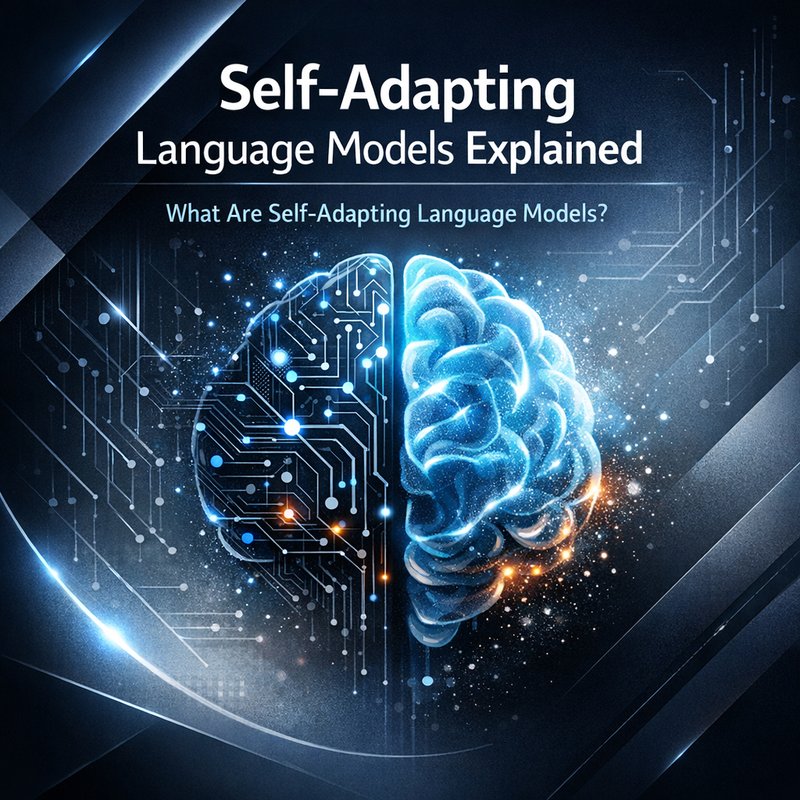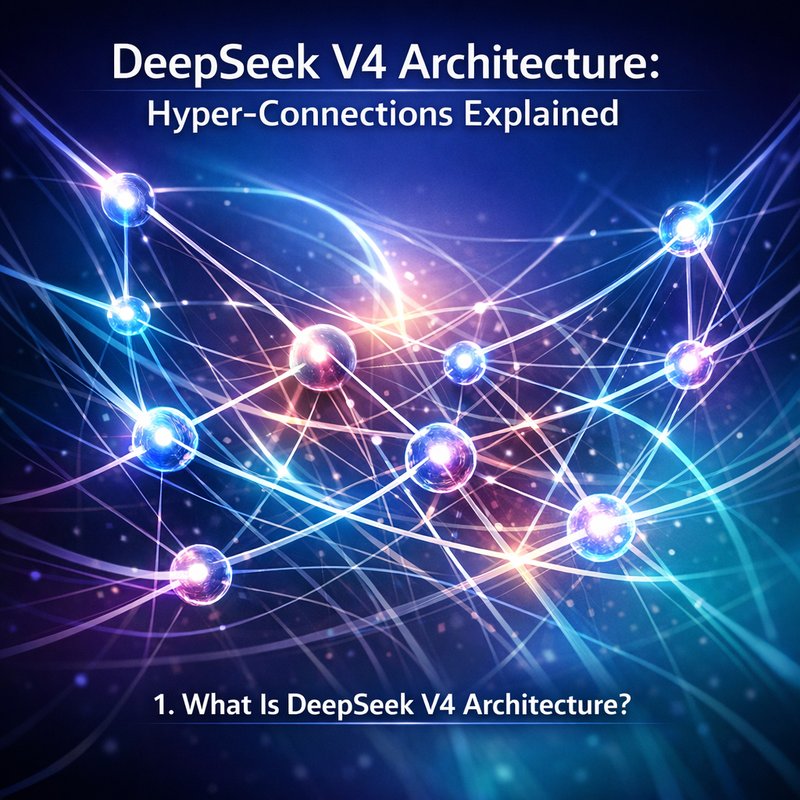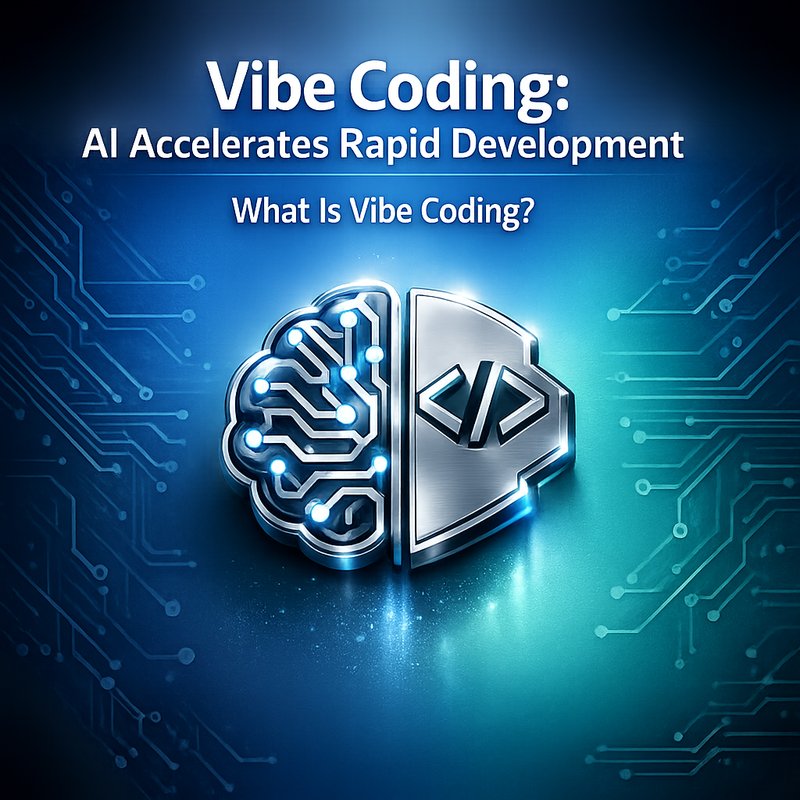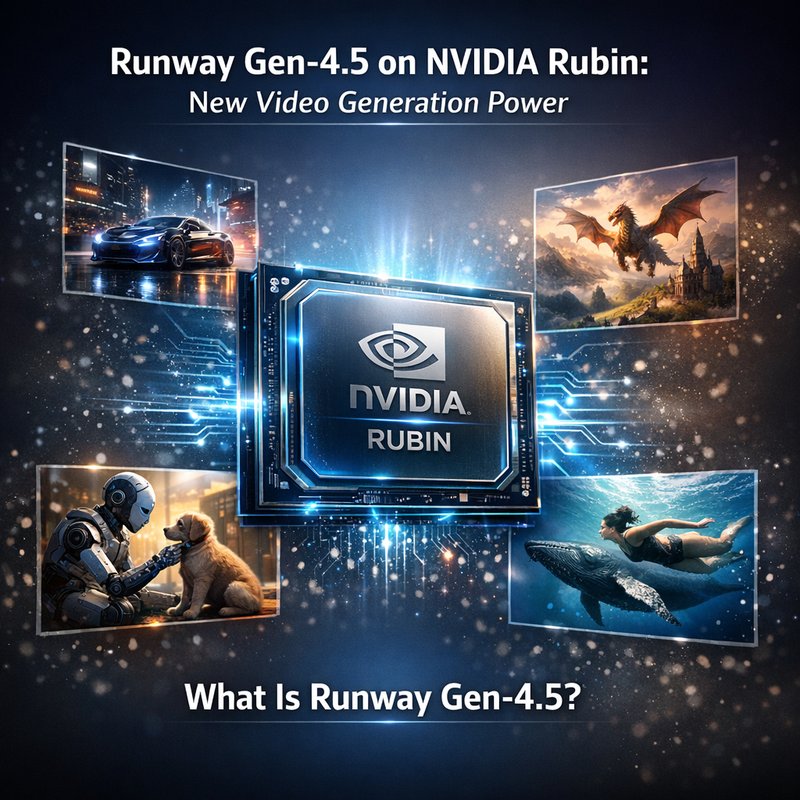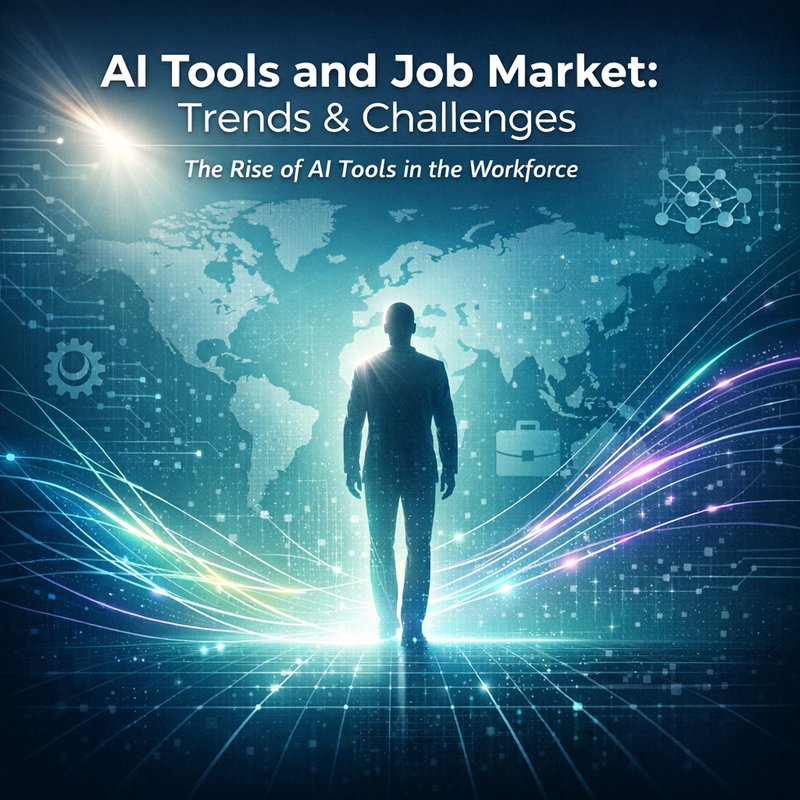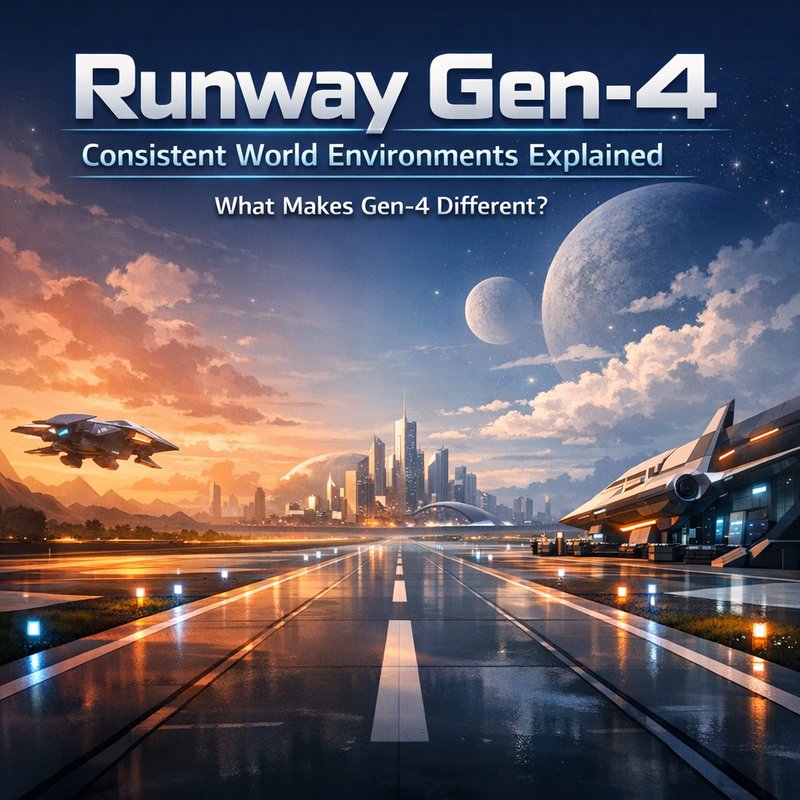In today’s fast‑moving markets, companies still spend billions on inventory, logistics, and risk. The good news is that AI‑powered supply chain optimization can reduce these costs, improve delivery times, and boost customer satisfaction. This guide shows the basics, explains how AI can be applied, and walks through a step‑by‑step implementation plan that works for small and large businesses alike.
Why “AI‑Powered Supply Chain Optimization” Matters
Imagine a retailer that always has the right product in the right store at the right time. Or a manufacturer that never runs out of parts for a critical machine. Those scenarios happen when a supply chain is smart enough to anticipate demand, route shipments efficiently, and adapt quickly to disruptions. AI‑powered supply chain optimization gives you that intelligence, turning data into actions that lower costs and raise service levels.
1. Core Elements of the Process
| Element | What it Does | How AI Helps |
|---|---|---|
| Data ingestion | Pulls sales, inventory, carrier, and supplier data | Automates collection and normalisation |
| Demand forecasting | Predicts future product needs | Uses time‑series models (ARIMA, Prophet, LSTM) |
| Inventory optimisation | Decides safety stock levels | Applies reinforcement learning or optimisation solvers |
| Route planning | Chooses best shipping paths | Leverages graph search algorithms and real‑time traffic feeds |
| Supplier risk management | Detects potential supply issues | Analyzes news, weather, and financial signals |
| Performance monitoring | Tracks KPI trends | Uses dashboards and anomaly detection |
Each element is a potential spot where AI can bring extra value. The key is to integrate them into a single, data‑driven workflow.
1.1 The Data Backbone
Before any model can run, data must be clean, consistent, and accessible. Start with a single source of truth for inventory levels, order histories, and shipment statuses. If your data is spread across ERP, WMS, and spreadsheets, build connectors or use middleware to pull everything into a data lake. Tools such as AWS Glue, Azure Data Factory, or open‑source solutions like Airbyte can automate the pipeline.
Once data lands in a central repository, clean it:
- Remove duplicates – identical rows can skew forecasts.
- Fill gaps – use interpolation or forward‑fill for missing timestamps.
- Standardise units – convert all quantities to a single unit of measure.
1.2 Demand Forecasting 101
Demand forecasting is the heart of any supply‑chain strategy. The simplest models (moving average) work for stable products, but most businesses need something smarter.
- Collect historical sales – at least 12–24 months of data is ideal.
- Add exogenous variables – promotions, holidays, weather, competitor pricing.
- Choose a model – try Prophet for seasonality, LSTM for long sequences, or XGBoost for feature‑rich datasets.
- Train and evaluate – use mean absolute error (MAE) and mean absolute percentage error (MAPE) to compare.
When forecasts are accurate, you can set safety stock levels that keep shelves full but avoid overstock.
1.3 Optimising Inventory Levels
Even with perfect demand predictions, you still need to decide how much stock to keep. Reinforcement learning agents can learn the optimal policy by simulating many scenarios. If reinforcement learning feels heavy, start with classical optimisation: linear programming to minimise holding cost plus stockout penalty.
Key variables:
- Lead time – average time from order to delivery.
- Order quantity – economic order quantity (EOQ) adjusted for demand variance.
- Safety factor – buffer to absorb forecast error.
1.4 Smart Route Planning
Logistics is where you see instant cost savings. AI can solve a vehicle routing problem (VRP in minutes, taking into account real‑time traffic, weather, and carrier capacity.
- Build a graph – nodes are pickup and drop‑off points; edges carry distances and costs.
- Add constraints – time windows, driver hours, vehicle capacity.
- Run a solver – OR‑Tools or commercial solvers like Gurobi can produce near‑optimal routes.
- Deploy – push routes to drivers via a mobile app or a simple PDF.
1.5 Supplier Risk Analytics
Suppliers can be the biggest unknown in a supply chain. AI can scan news feeds, social media, and financial reports to flag potential disruptions.
- Sentiment analysis on news headlines.
- Event detection for natural disasters or strikes.
- Credit scoring for suppliers using financial ratios.
These signals can trigger early‑warning alerts, allowing you to diversify or negotiate better terms.
2. Building Your Own AI‑Powered Supply Chain Stack
Below is a practical, low‑overhead roadmap you can follow in a few weeks. The tools mentioned are either open‑source or part of the Neura AI ecosystem, so you can experiment without big upfront costs.
2.1 Set Up Your Data Lake
- Choose a storage solution – AWS S3, Azure Blob, or a self‑hosted MinIO bucket.
- Create a schema – table for orders, inventory, carriers, and suppliers.
- Automate ingestion – use Airbyte or a custom script that runs daily.
Internal link – Learn more about our data‑engineering tools at https://meetneura.ai/products.
2.2 Build Forecast Models
| Tool | Use | Why It Helps |
|---|---|---|
| Prophet (Python) | Time‑series forecasting | Handles seasonality with minimal tuning |
| LSTM (Keras) | Sequence forecasting | Captures complex patterns |
| XGBoost | Feature‑rich regression | Handles categorical variables well |
Wrap each model in a small Flask service so you can call it from your pipeline.

2.3 Optimize Inventory
Use OR‑Tools to formulate the inventory optimisation problem. Python code snippet:
from ortools.linear_solver import pywraplp
solver = pywraplp.Solver.CreateSolver('SCIP')
q = solver.NumVar(0, solver.infinity(), 'order_qty')
solver.Minimize(c * q + penalty * (q - demand))
solver.Solve()
If you prefer a reinforcement‑learning approach, check out open‑source libraries like OpenAI‑Gym or Stable‑Baselines.
2.4 Route Planning
Install OR‑Tools and run a VRP solver:
from ortools.constraint_solver import routing_enums_pb2, pywrapcp
manager = pywrapcp.RoutingIndexManager(num_nodes, num_vehicles, depot)
routing = pywrapcp.RoutingModel(manager)
# Add distance callback
Add real‑time traffic by pulling data from HERE or Google Maps APIs.
2.5 Supplier Risk Dashboard
Create a simple dashboard in Grafana that pulls data from your risk database. Visualise:
- Sentiment score per supplier.
- Lead‑time variance.
- Credit score trend.
Add an alert that triggers when a supplier’s risk score crosses a threshold.
2.6 Deploy and Monitor
- Containerise all services using Docker.
- Orchestrate with Kubernetes or Docker Compose.
- Set up CI/CD pipelines with GitHub Actions.
- Monitor with Prometheus and Grafana; set up alerts for model drift or data anomalies.
3. Real‑World Case Studies
| Company | Challenge | AI‑Powered Solution | Result |
|---|---|---|---|
| RetailCo | Overstock in summer months | Forecasting model with holiday and weather signals | 25 % reduction in inventory carrying costs |
| AutoMakers | Delays in part deliveries | Supplier risk analytics + route optimisation | 18 % faster time‑to‑delivery |
| PharmaLab | Batch shortages due to raw material scarcity | Reinforcement‑learning inventory policy | 12 % improvement in production uptime |
These examples show that the approach works across industries, not just in logistics or retail.
4. Common Pitfalls and How to Avoid Them
| Pitfall | Why It Happens | Fix |
|---|---|---|
| Inaccurate data | No data quality checks | Implement automated data profiling |
| Overfitting models | Training on too little data | Use cross‑validation and regularisation |
| Ignoring human expertise | Replacing workers with algorithms | Keep a human‑in‑the‑loop review |
| Scalability issues | Monolithic architecture | Use microservices and cloud scaling |
| Regulatory non‑compliance | No audit trail | Log every data ingestion and model decision |
5. Emerging Trends in AI Supply‑Chain
- Digital Twins – Simulate the entire supply chain in real time to test scenarios.
- Blockchain‑based provenance – Combine with AI to validate authenticity and traceability.
- Edge AI in logistics – Deploy small models on routers at warehouses for instant decision making.
- Explainable AI for planners – Provide clear reasons for inventory decisions so managers trust the system.
Staying informed about these trends keeps you ahead of competitors and protects against new risks.
6. Leveraging Neura AI in Your Journey
Neura AI offers several tools that fit naturally into an AI‑powered supply chain optimization workflow:
| Neura Tool | How It Helps |
|---|---|
| Neura ACE | Auto‑generates data pipelines, model training scripts, and deployment manifests. |
| Neura Router | Directs inference requests to the most cost‑efficient GPU provider, reducing latency. |
| Neura Artifacto | Lets analysts chat with models, ask why a forecast is low, and get quick explanations. |
| Neura TSB | Transcribes voice notes from field engineers into structured logs that feed the risk dashboard. |
Start by letting Neura ACE scaffold your forecasting service, then use Neura Router to handle real‑time route optimisation calls, and finish with Neura Artifacto for human‑in‑the‑loop validation.
7. Takeaway
AI‑powered supply chain optimization is more than a buzzword. It’s a concrete set of techniques that, when applied correctly, can shave millions off operating costs and make your business more resilient. With the right data, models, and tools, anyone can build a system that predicts demand, balances inventory, routes shipments, and guards against supplier risk—all while learning and improving over time.
If you’re ready to start, the first step is simple: gather your data, choose a forecasting model, and let the AI do the heavy lifting. The rest will follow.