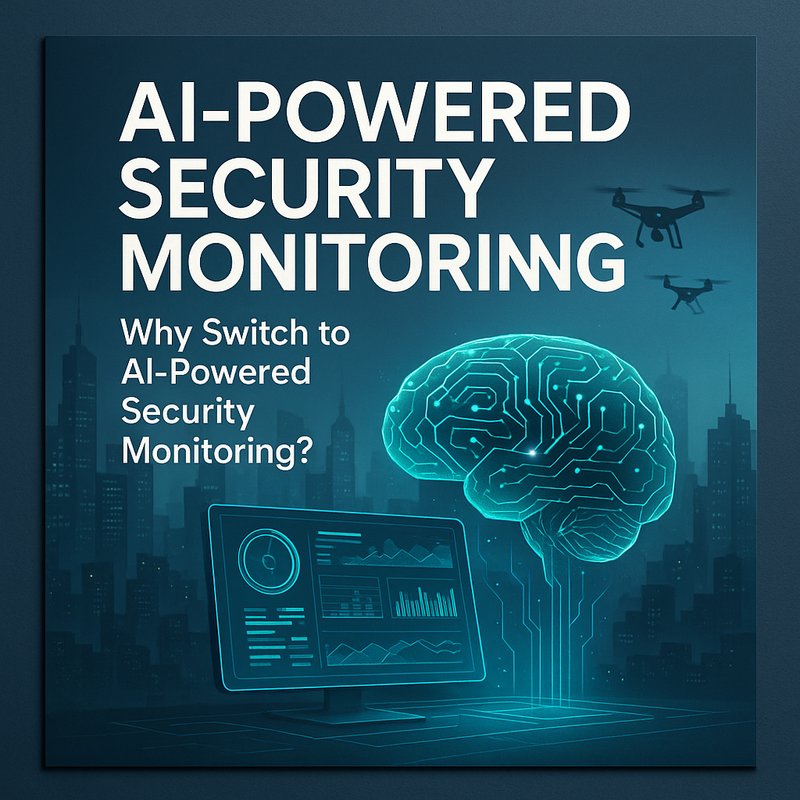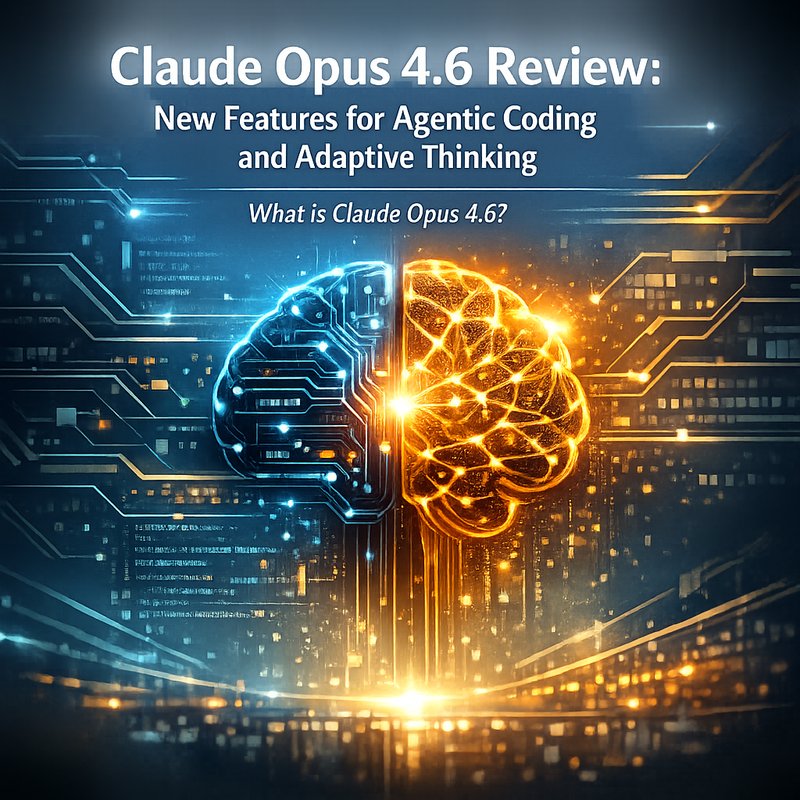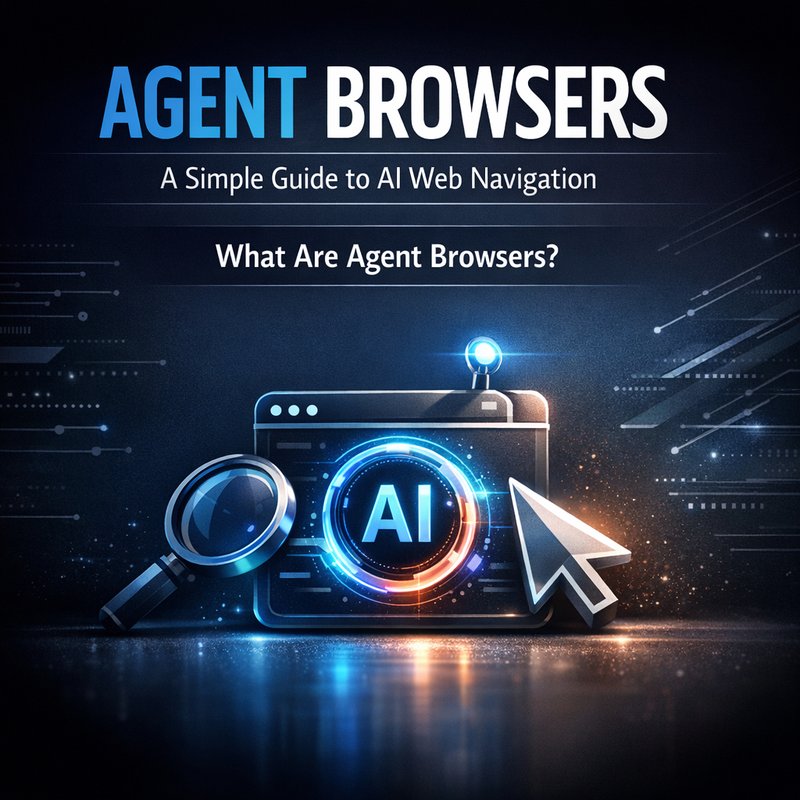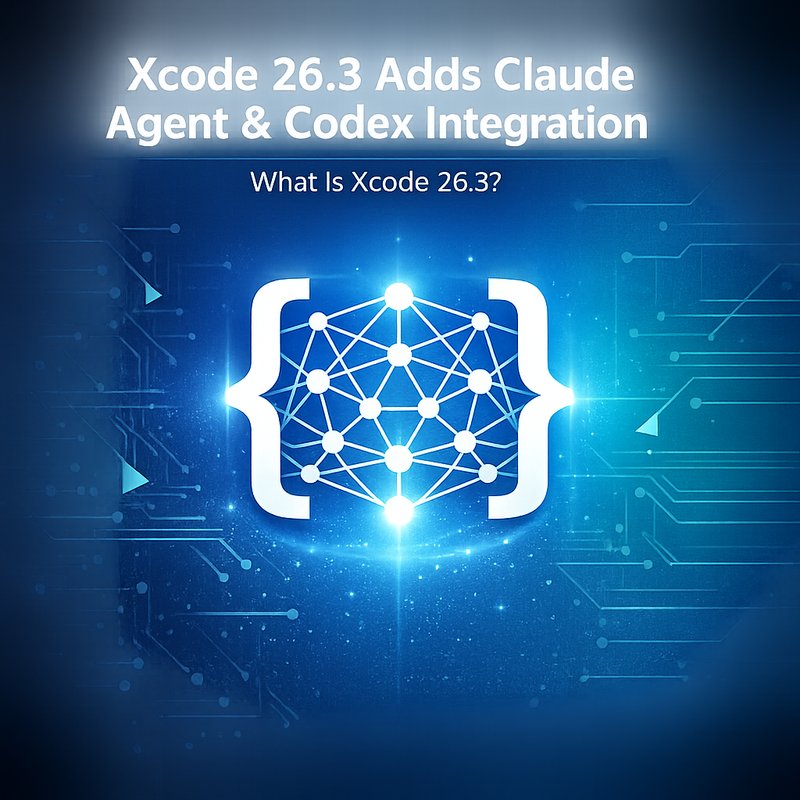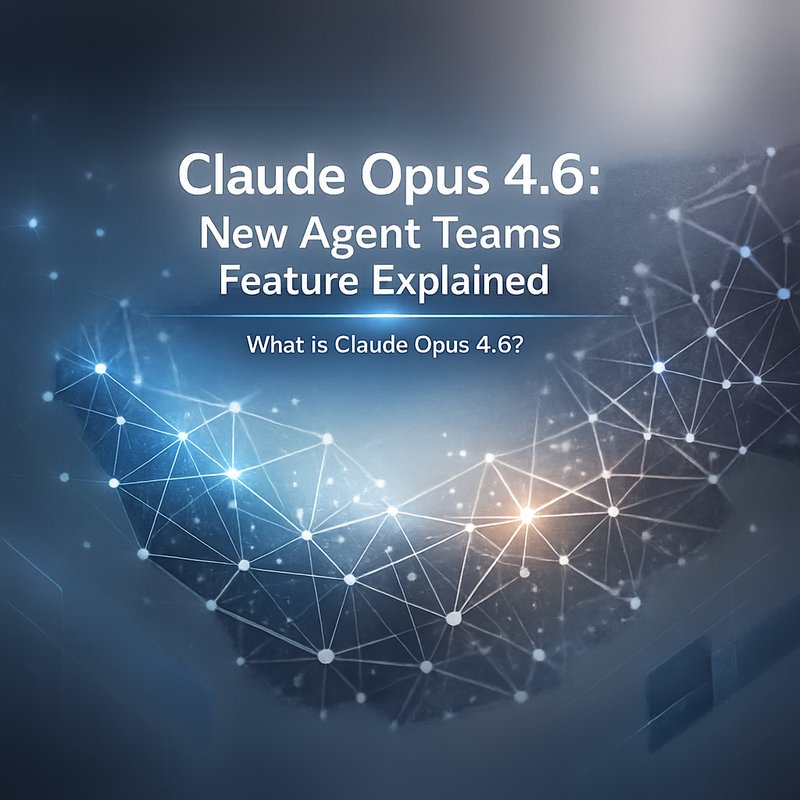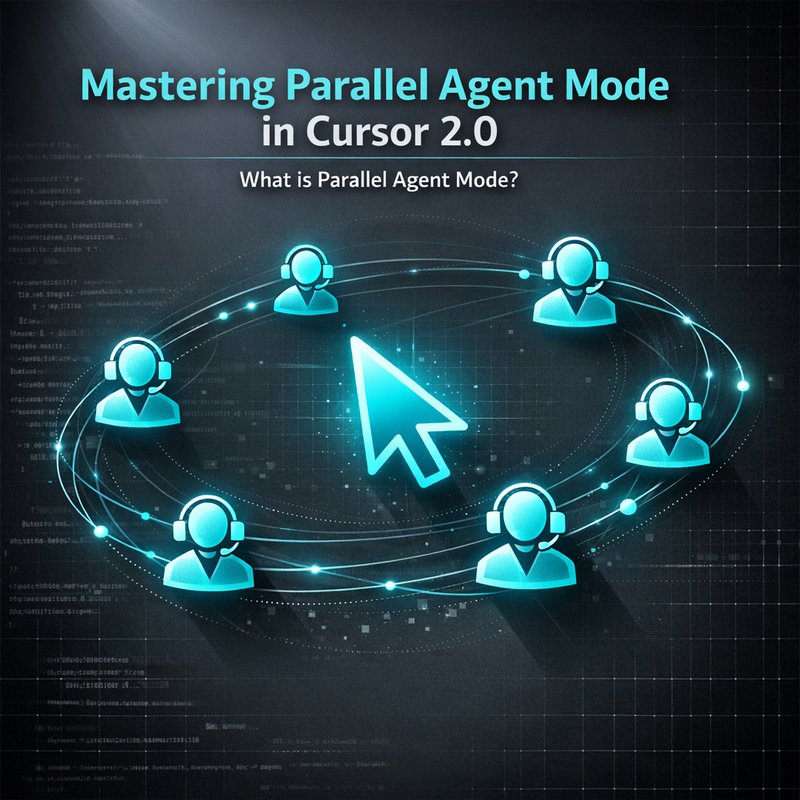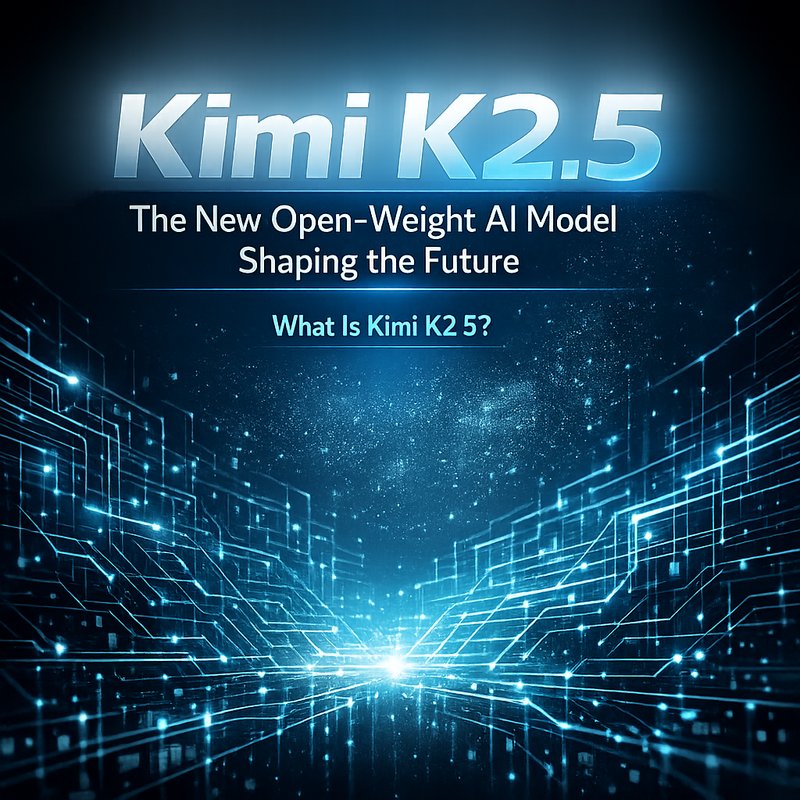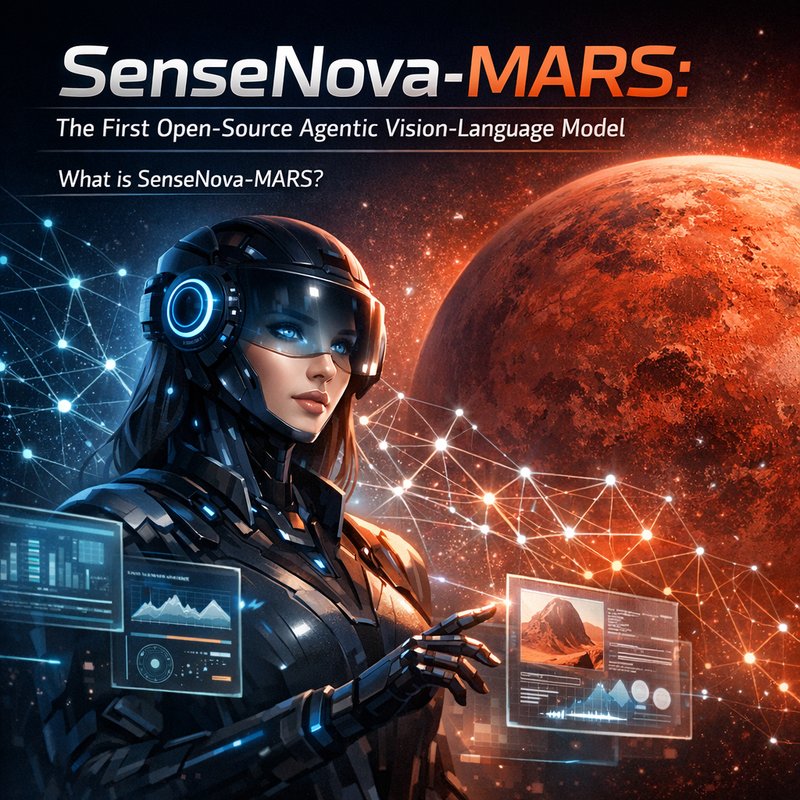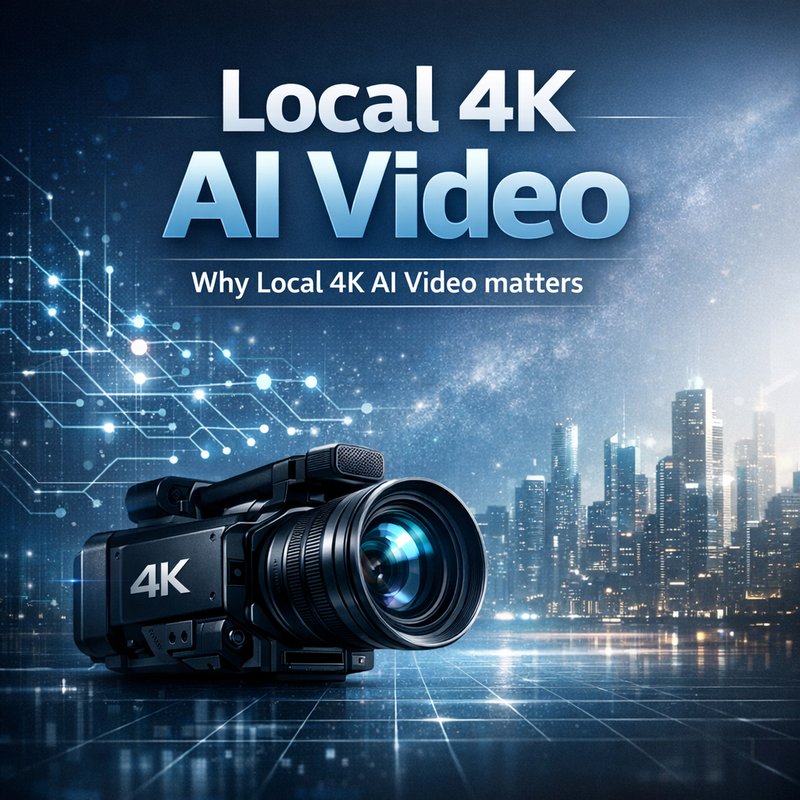Keeping an eye on computer networks is a tough job.
Traditional security tools look for known threats and can miss new ones.
AI‑powered security monitoring lets systems learn from data, spot odd patterns, and alert you before an attack takes hold.
In this article we break down what it is, why it matters, and how to start building a simple, low‑cost AI monitor that works on everyday hardware.
No deep‑learning wizardry required—just clear steps and a few tools that fit into a regular software stack.
Why Switch to AI‑Powered Security Monitoring?
1. Threats Evolve Faster Than Rules
Cyber attackers change tactics every day.
Static rule‑based systems struggle to keep up.
AI models can look at thousands of logs, find hidden signals, and update themselves as new data arrives.
That means you get a security layer that grows smarter instead of falling behind.
2. Less Noise, More Action
Security teams get dozens of alerts every minute.
Many are false positives.
AI can rank alerts by likelihood and reduce the number of checks that actually need human attention.
3. Work with the Data You Already Have
Enterprise networks already generate logs, flow records, and system metrics.
AI‑powered security monitoring re‑uses those sources, so you don’t need to deploy extra sensors.
All you need is a small server or a cloud function that pulls the data, feeds it into a model, and pushes results back to your monitoring console.
4. Faster Response Time
If an anomaly is detected in real time, your defense system can block an IP address, isolate a compromised host, or trigger a backup.
AI can do this in seconds, whereas a human analyst might take minutes to interpret logs.
Core Building Blocks
Below is a simplified architecture that you can put together in a weekend.
+----------------+ pull logs +--------------+ score +--------------+
| Log Source +------------->+ Ingestor +---------->+ Scorer |
| (SIEM, OS, | APIs | (Python/Go) | model | (TensorFlow |
| CloudWatch) | | | score | Lite) |
+----------------+ +--------------+ +--------------+
| | |
| v v
| +-----------------+ +-----------------+
| | Alert Manager | | Dashboard UI |
| +-----------------+ +-----------------+
Ingestor
Collects raw events from the network, normalizes them, and stores them in a short‑term buffer.
Popular open‑source tools for ingestion are Logstash, Fluent Bit, or even simple Python scripts that read from Splunk or AWS CloudWatch.
Scorer
A lightweight neural network that receives a fixed‑length feature vector and outputs a probability of malicious activity.
Common models include:
- Feed‑forward neural net (2–3 hidden layers)
- Recurrent model for sequence data (GRU or LSTM)
- Gradient‑boosted trees for tabular features
Because the model is tiny, it fits on a single server or a Raspberry Pi that sits behind your firewall.
Alert Manager
Filters scores above a threshold, deduplicates similar alerts, and pushes a message to an incident‑management platform (PagerDuty, Opsgenie, or a Slack channel).
Dashboard UI
Shows a heatmap of threat scores, trend charts, and the most frequent anomaly types.
A simple React app or a Grafana panel works well.
Getting Started in 5 Easy Steps
Below we walk through a minimal example that uses Python, pandas, and a small neural net built with TensorFlow Lite.
Tip: If you have a Jupyter notebook setup, you can test the whole pipeline in one file.
For production, split the code into micro‑services or deploy each component in a Docker container.
Step 1 – Gather Sample Data
Collect 48 hours of network logs from your SIEM.
Typical fields:
| Field | Example |
|---|---|
| timestamp | 2025‑10‑31 13:45:02 |
| src_ip | 10.0.0.5 |
| dest_ip | 10.0.0.23 |
| src_port | 443 |
| dest_port | 80 |
| protocol | TCP |
| bytes | 512 |
Export to CSV or JSON.
If you don’t have real logs, use open datasets such as the CIC-IDS or the UNSW-NB15 dataset.
Step 2 – Feature Engineering
import pandas as pd
from sklearn.preprocessing import StandardScaler
df = pd.read_csv('network_logs.csv')
# Create simple features
df['flow_duration'] = pd.to_datetime(df['timestamp']).astype(int) // 1e9
df['is_dst_http'] = df['dest_port'].isin([80, 443]).astype(int)
features = df[['flow_duration', 'src_ip', 'dest_ip',
'src_port', 'dest_port', 'bytes', 'is_dst_http']].copy()

# Encode IPs as integers
def ip_to_int(ip):
parts = ip.split('.')
return (int(parts[0]) << 24) + (int(parts[1]) << 16) + (int(parts[2]) << 8) + int(parts[3])
features['src_ip'] = features['src_ip'].apply(ip_to_int)
features['dest_ip'] = features['dest_ip'].apply(ip_to_int)
# Scale numeric fields
scaler = StandardScaler()
scaled = scaler.fit_transform(features)
Step 3 – Train a Tiny Model
import tensorflow as tf
from tensorflow import keras
X = scaled
y = df['label'] # 1 for malicious, 0 for benign
model = keras.Sequential([
keras.layers.Input(shape=(X.shape[1],)),
keras.layers.Dense(32, activation='relu'),
keras.layers.Dense(16, activation='relu'),
keras.layers.Dense(1, activation='sigmoid')
])
model.compile(optimizer='adam',
loss='binary_crossentropy',
metrics=['accuracy'])
model.fit(X, y, epochs=5, batch_size=32, validation_split=0.2)
Quick win: If you have a GPU or TPU, training will finish in seconds.
For a Raspberry Pi, just run the same script; the model size will stay under 1 MB.
Step 4 – Convert to TensorFlow Lite
converter = tf.lite.TFLiteConverter.from_keras_model(model)
tflite_model = converter.convert()
with open('security_analyzer.tflite', 'wb') as f:
f.write(tflite_model)
Now you have a lightweight file that can be deployed to any edge device.
Step 5 – Build the Ingestion‑Score Loop
import tflite_runtime.interpreter as tflite
import numpy as np
import time
interpreter = tflite.Interpreter(model_path='security_analyzer.tflite')
interpreter.allocate_tensors()
input_index = interpreter.get_input_details()[0]["index"]
output_index = interpreter.get_output_details()[0]["index"]
def score_flow(flow):
# flow is a dict with same keys as features
input_data = np.array([list(flow.values())], dtype=np.float32)
interpreter.set_tensor(input_index, input_data)
interpreter.invoke()
return interpreter.get_tensor(output_index)[0][0]
while True:
new_logs = fetch_from_siemplify()
for log in new_logs:
score = score_flow(log)
if score > 0.85: # threshold
send_alert(log, score)
time.sleep(30) # poll every 30 seconds
With this loop running, any new connection that looks suspicious will trigger an alert.
Real‑World Example: Protecting a Small Business Network
Case Study: BrightCo had a 50‑device office network.
They saw 3–4 false alarms a day from a rule‑based firewall.
After deploying the AI‑powered monitoring described above, they reduced the alert volume by 70 % and caught a credential‑stealing script that tried to exfiltrate data.
The cost of running the model on a single server was under $10/month in cloud compute credits.
If you’re curious, you can read more about this kind of deployment on the Neura AI case‑study page: https://blog.meetneura.ai/#case-studies.
Best Practices for Production
| Practice | Why It Matters |
|---|---|
| Use secure transport (TLS) for data between the ingestor and the scorer. | Keeps logs from being intercepted. |
| Rotate API keys and use device certificates. | Prevents rogue devices from injecting fake logs. |
| Log the model version with each score. | Easier to roll back if a new model behaves unexpectedly. |
| Run unit tests on the feature‑engineering pipeline. | Small data shifts can break the scaler. |
| Keep a fallback rule for critical alerts. | If the AI model is offline, the rule still triggers. |
Future Trends in AI‑Powered Security Monitoring
- Zero‑shot detection – Models that understand new threat patterns without retraining, using embeddings from large language models.
- Explainable AI – Visual tools that show why a packet was flagged, making human analysts trust the system.
- Federated learning for security – Sharing anomaly patterns across companies without exposing sensitive logs.
- Hardware accelerators – Low‑power AI chips in routers that can evaluate logs on the fly, eliminating the need for a central server.
These trends show that the field is moving from simple anomaly detection to a comprehensive, privacy‑respecting security ecosystem.
Wrap‑Up
AI‑powered security monitoring replaces a set of static rules with a learning system that adapts to your network.
With a modest amount of code and a tiny neural net, you can start protecting your assets with near real‑time intelligence.
The steps above are intentionally simple—feel free to tweak the model size, thresholds, or data sources to fit your environment.
If you want to dive deeper, check out the open‑source tools we mentioned and consider using Neura’s AI‑driven workflow platform to orchestrate the pipeline automatically.
Happy hunting for those hidden threats!