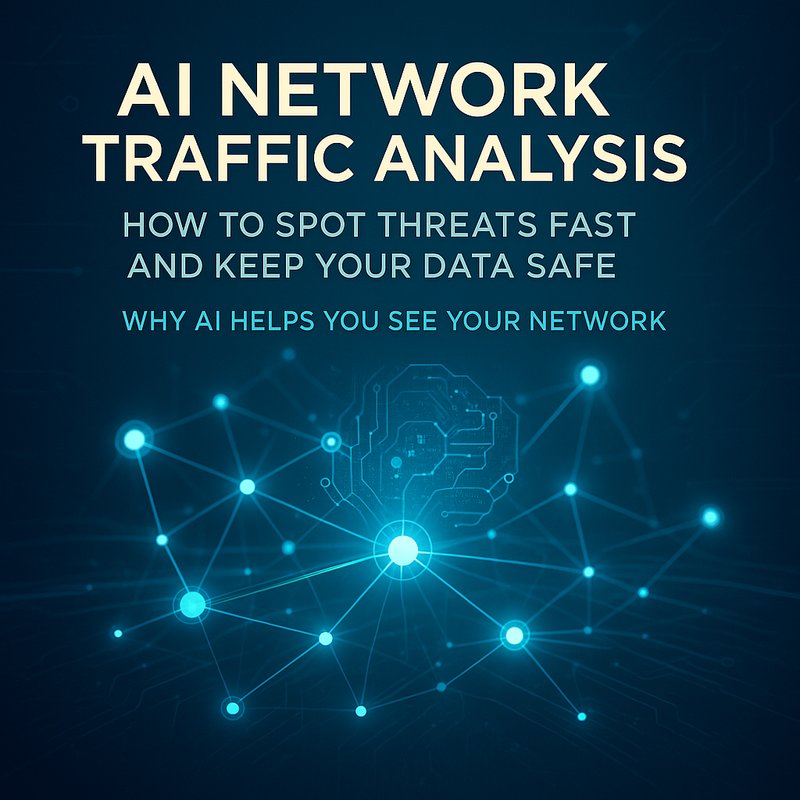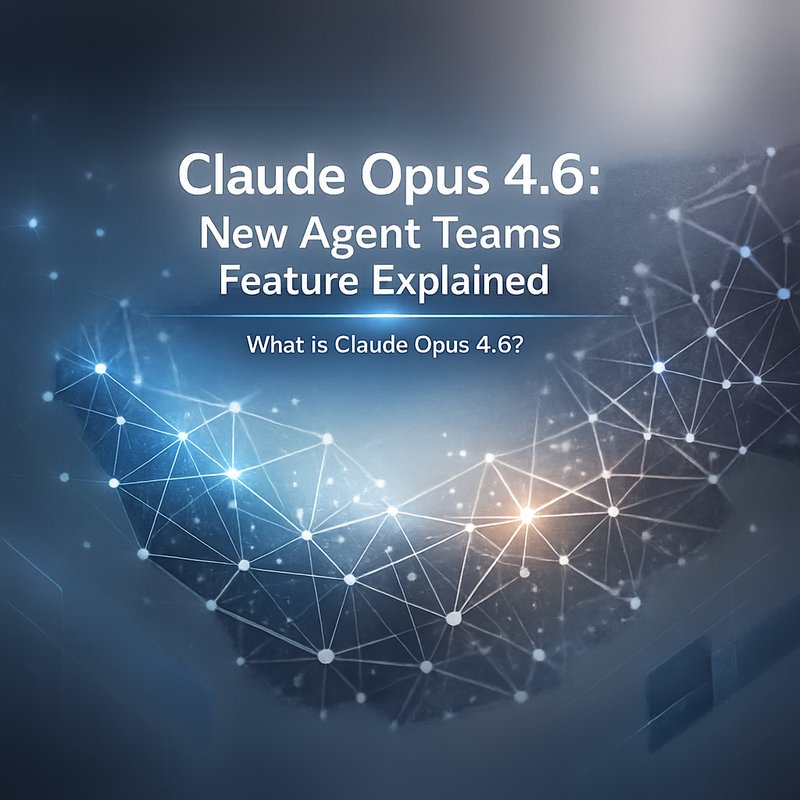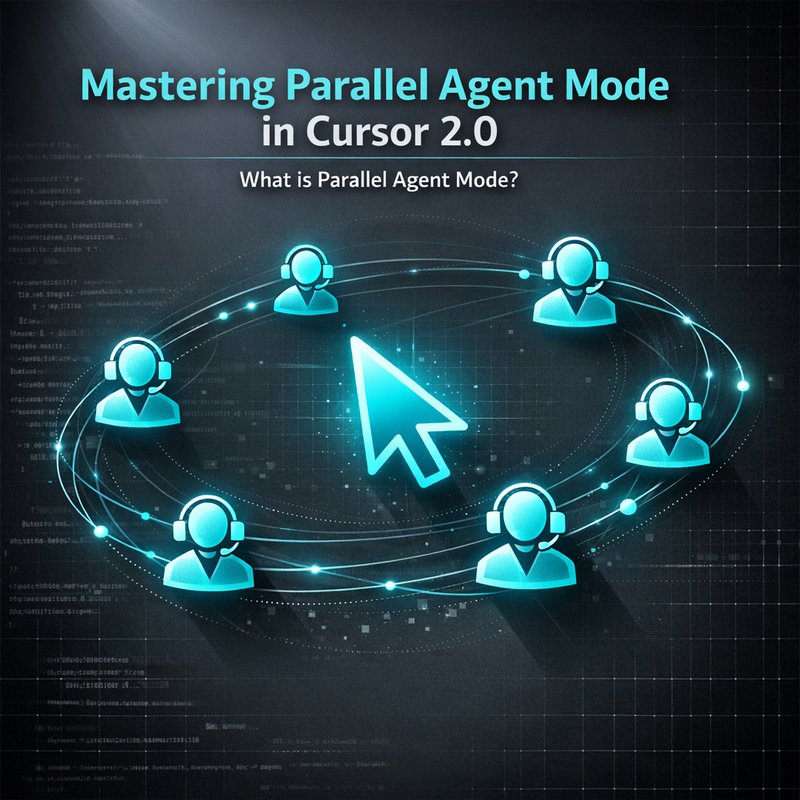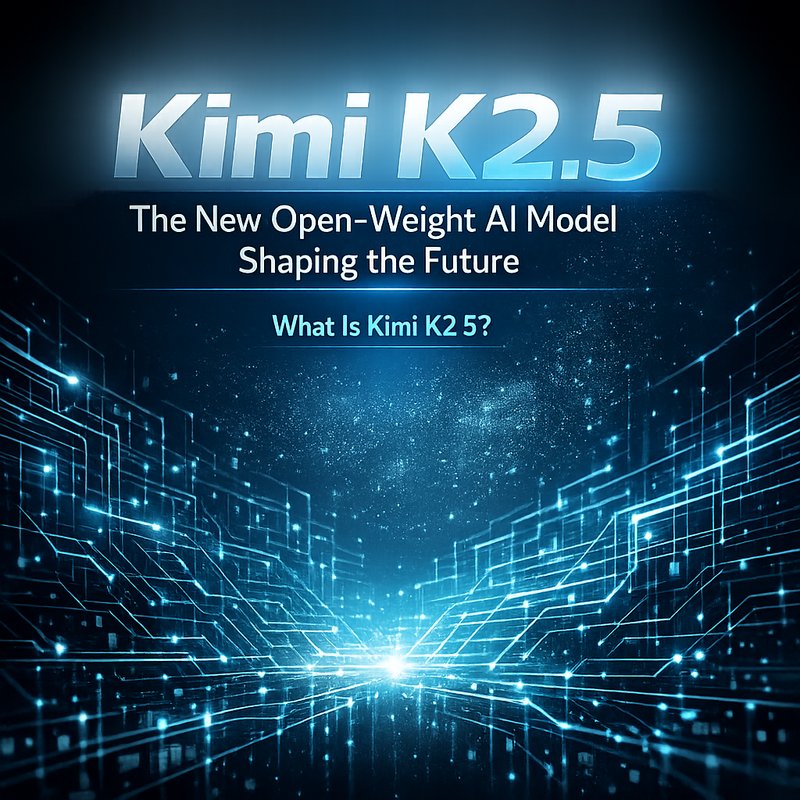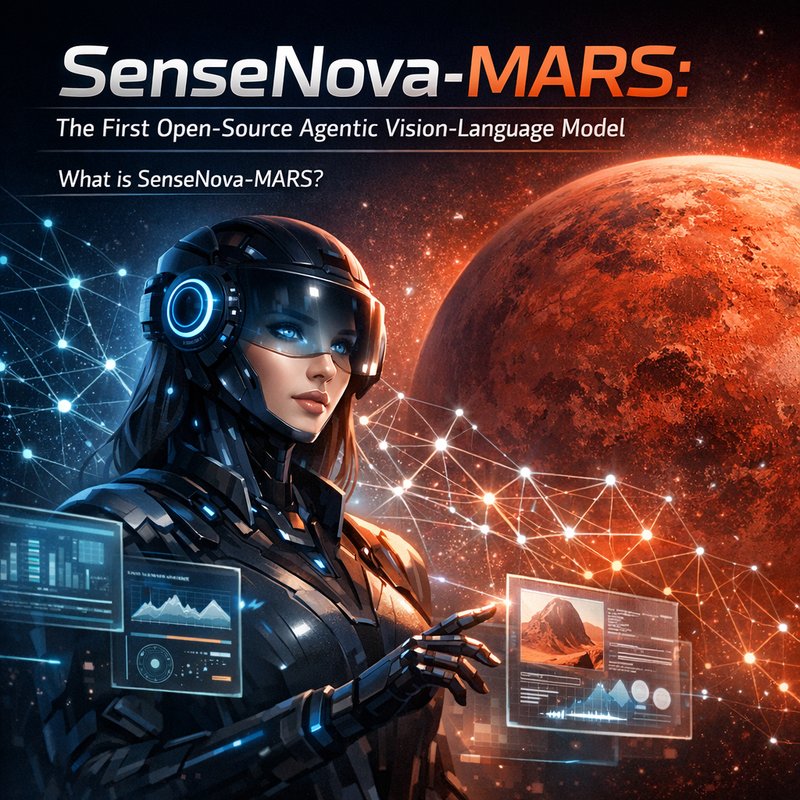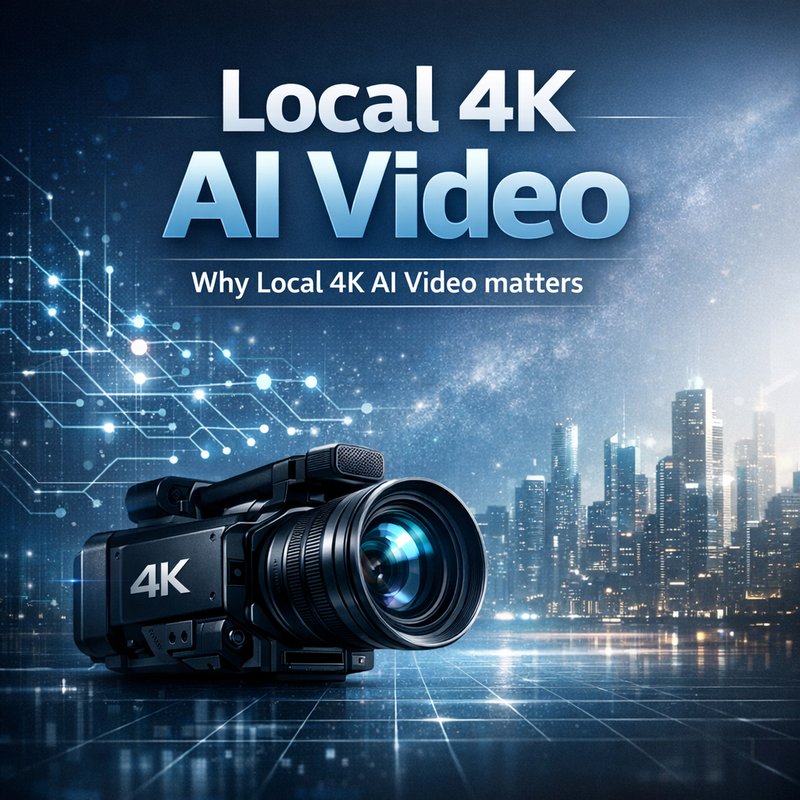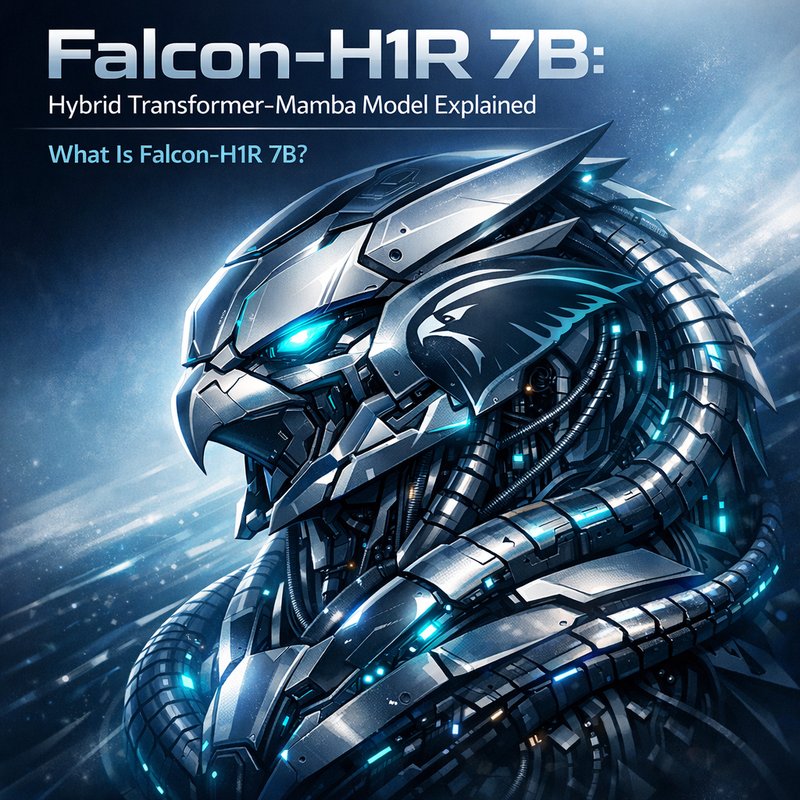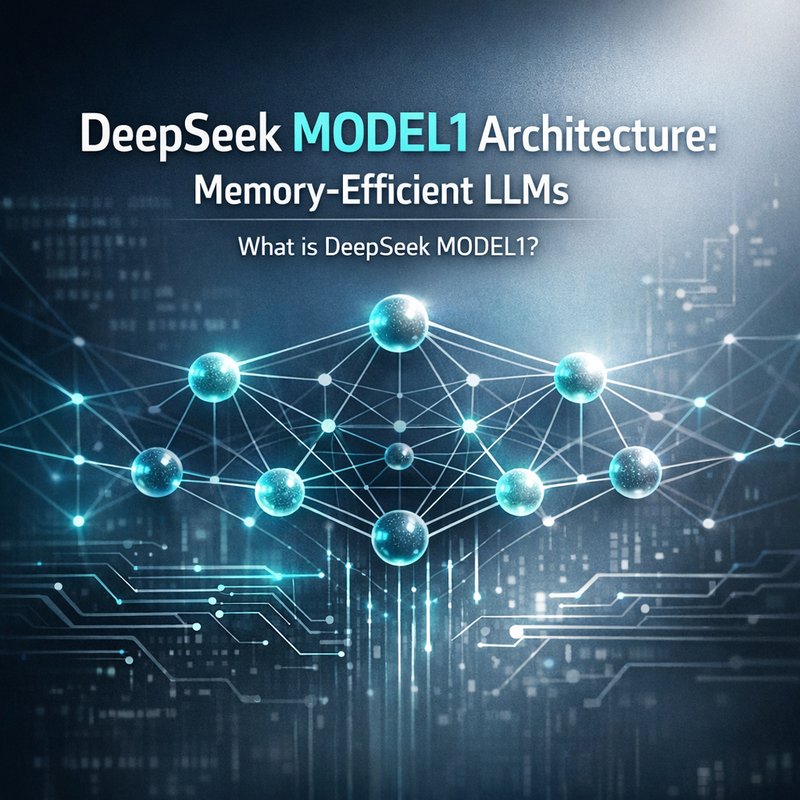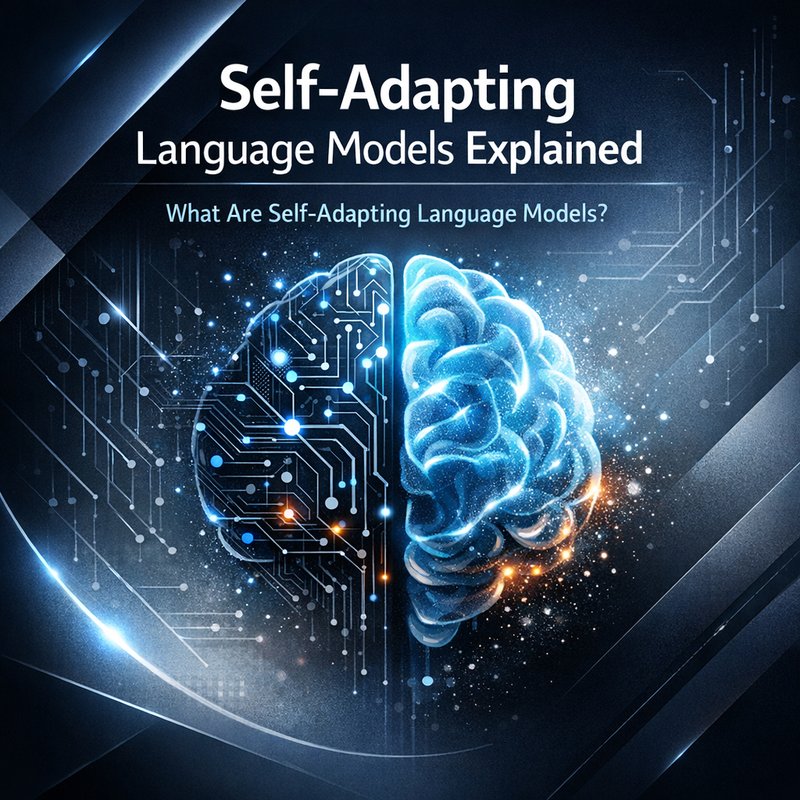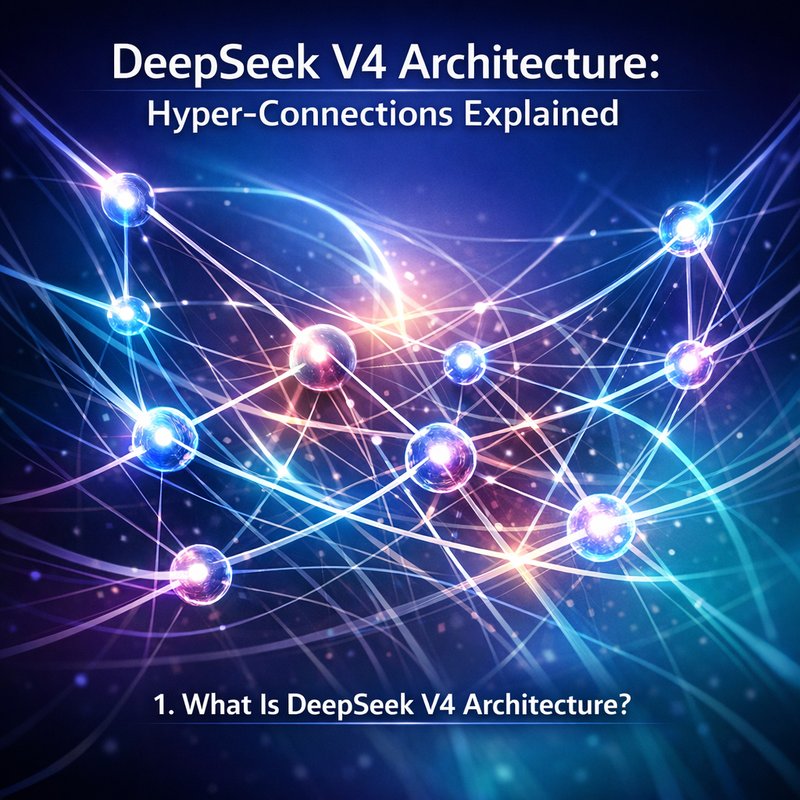AI network traffic analysis is a new way of looking at every packet that moves inside or outside your company. Instead of waiting for an alarm, the system learns the normal pattern of traffic and flags anything that looks off right away. In this guide we break the topic down into easy steps, show why it matters, and give you real‑world examples of how teams use it today.
Why AI Helps You See Your Network
Most people think of firewalls and antivirus as the only shields against cyber attacks. Those tools are still important, but they can miss subtle signs that a hacker is already inside. AI network traffic analysis looks at the whole picture—user logins, data flows, connection times, and more—and uses that information to detect hidden threats.
- Speed – The AI can scan millions of packets in seconds.
- Accuracy – It learns the patterns of real traffic, so it cuts down on false alarms.
- Scalability – Works the same for a single server or for thousands of machines across continents.
- Automation – When something looks suspicious, the system can block the IP, isolate the device, or alert the security team instantly.
You can think of it as a guard that never sleeps and gets smarter the more data it sees.
The Building Blocks of an AI Network Traffic Analyzer
| Piece | What It Does | Example |
|---|---|---|
| Data Collection | Pulls logs from routers, switches, firewalls, and endpoints. | NetFlow, sFlow, syslog |
| Feature Extraction | Turns raw packets into numbers the AI can read. | Packet size, protocol type, time of day |
| Model Training | Learns what normal traffic looks like and what looks abnormal. | Auto‑encoder, random forest |
| Policy Engine | Decides if a detected anomaly is a threat and what action to take. | Block IP, quarantine host |
| Remediation | Executes the action automatically. | Update firewall rule, send alert |
These layers work together so you get a continuous view of your network.
Step‑by‑Step: Building a Simple AI Network Traffic System
Below is a beginner‑friendly workflow. Feel free to swap in tools you already use.
1. Define Your Goals
Start by writing down the problems you want to solve:
- Do you want to detect data exfiltration, insider threats, or ransomware?
- Do you need to keep an eye on traffic from remote workers or IoT devices?
- Which policies must you enforce (e.g., no P2P traffic, no large file transfers at odd hours)?
Having clear goals helps you choose the right data and the right model.
2. Set Up Data Collection
| Device | Typical Log | What to Collect |
|---|---|---|
| Router | NetFlow, sFlow | Source IP, dest IP, packet count, protocol |
| Switch | Syslog | VLAN traffic, MAC addresses |
| Endpoint | Windows Event Logs, Sysmon | Process start, file write, network connections |
| Cloud Firewall | CloudTrail, Azure Monitor | Connection attempts, rule hits |
Store the raw logs in a secure data lake. Make sure encryption at rest is on, and keep a retention policy that matches your compliance needs.
You can also route the logs to a SIEM (Security Information and Event Management) system if you already use one.
3. Clean and Normalise
- Convert timestamps to UTC.
- Drop duplicate entries that could bias the model.
- Mask any sensitive data that doesn’t need to be used for analysis.
Clean data is the foundation of a reliable AI model.
4. Feature Extraction
Turn packets into meaningful numbers:
- Packet size distribution – How many packets fall into each size bucket.
- Protocol mix – TCP, UDP, ICMP, etc.
- Timing patterns – Inter‑packet gaps, bursts.
- Geographic origin – Country code of the source IP.
Tools like pandas for tabular data or PySpark for large datasets help with this step.
5. Choose a Model
| Task | Model | Why It Works |
|---|---|---|
| Unsupervised anomaly detection | Auto‑encoder (neural network) | Learns normal traffic, flags deviations |
| Supervised threat classification | Gradient‑Boosted Tree (XGBoost) | Good with mixed numeric and categorical data |
| Time‑series pattern detection | LSTM (Long Short‑Term Memory) | Captures sequences over time |
If you have labeled data (e.g., known attack logs), supervised models perform well. For most organisations, start with an unsupervised auto‑encoder to catch anything that differs from the norm.
6. Train, Validate, Deploy
- Split the data: 70 % training, 15 % validation, 15 % test.
- Train the model, tuning hyperparameters with a small grid search.
- Evaluate using precision, recall, and the area under the ROC curve.
- Once satisfied, deploy the model in a lightweight container or serverless function.
Add the deployment to your CI/CD pipeline so it updates whenever new data comes in.
7. Automate Policy Actions
Use the policy engine to decide what to do when an anomaly is detected:
- Block IP – Add a rule to the firewall to reject traffic.
- Quarantine Host – Move the device to a restricted VLAN.
- Alert – Send a Slack message or an email to the SOC.
- Collect evidence – Save the full packet capture for further analysis.
Integrate with tools like PagerDuty or ServiceNow if you use them.
8. Monitor and Iterate
Set up dashboards that show:
- Number of anomalies per day.
- False‑positive rate.
- Time to remediate.
Use Prometheus and Grafana for metrics, or a commercial platform.
Retrain the model every month or after major network changes (new devices, new protocols).
A Real‑World Example: Protecting a Mid‑Size Finance Firm
| Metric | Before | After |
|---|---|---|
| Monthly alerts | 120 | 30 |
| Threat detection time | 2 hours | 5 minutes |
| Cost of security team hours | $12k | $8k |
What they did
- Collected NetFlow and firewall logs into a data lake.
- Built an auto‑encoder that learned normal traffic patterns.
- Deployed the model as a Docker container behind an API gateway.
- Created policies that blocked any IP sending more than 1 GB of outbound traffic in 10 minutes.
- Integrated alerts to a dedicated Slack channel.
Result: No data leaks, and the team spent less time chasing false alarms.

You can read more about similar successes on Neura’s case studies page: https://blog.meetneura.ai/#case-studies.
Common Pitfalls and How to Fix Them
| Pitfall | Why It Happens | Fix |
|---|---|---|
| High false‑positive rate | Model too sensitive to normal but uncommon patterns | Adjust threshold, add human review for borderline cases |
| Model drift | Network changes make old patterns obsolete | Retrain frequently, monitor performance metrics |
| Missing data | Some logs not exported | Audit all devices, ensure export is enabled |
| Slow response | Manual steps in remediation | Automate with APIs, use serverless functions |
| Security of the system | The AI platform itself becomes a target | Harden the container, use IAM roles and least privilege |
Having a feedback loop where analysts review flagged events and feed the results back into training keeps the system trustworthy.
Emerging Trends in AI Network Traffic Analysis
- Graph‑based models – Treating the network as a graph of nodes and edges to spot unusual connections.
- Federated learning – Training models across multiple organisations without sharing raw logs, improving generalisation.
- Explainable AI – Providing clear reasons why a packet was flagged, which boosts analyst confidence.
- Edge AI – Running lightweight detectors on routers or firewalls to catch attacks before they hit the core network.
- Integrating threat intelligence – Feeding real‑time feeds (e.g., phishing URLs, malicious IPs) into the model for faster detection.
Staying on top of these trends helps you keep your defenses sharp.
How Neura AI Supports Your Journey
Neura AI offers tools that simplify building and deploying AI models. For example, Neura ACE lets you pull logs, train models, and generate compliance reports with minimal coding. If you need a ready‑made security scanner, try Neura Keyguard AI Security Scan, which looks for API key leaks that could be used to bypass your network controls.
Explore the product lineup here: https://meetneura.ai/products.
Want to see how teams in finance and healthcare use AI network traffic analysis? Check out case studies on our blog: https://blog.meetneura.ai/#case-studies.
Takeaway
AI network traffic analysis turns a slow, manual process into a fast, automated one. By collecting logs, feeding them into a trained model, and wiring up policies that act immediately, you can spot malicious traffic before it causes damage. Start small—pick one data source, train a basic model, and see the results. Then grow your system to cover the whole network. The savings in time and the extra layer of security make it well worth the effort.