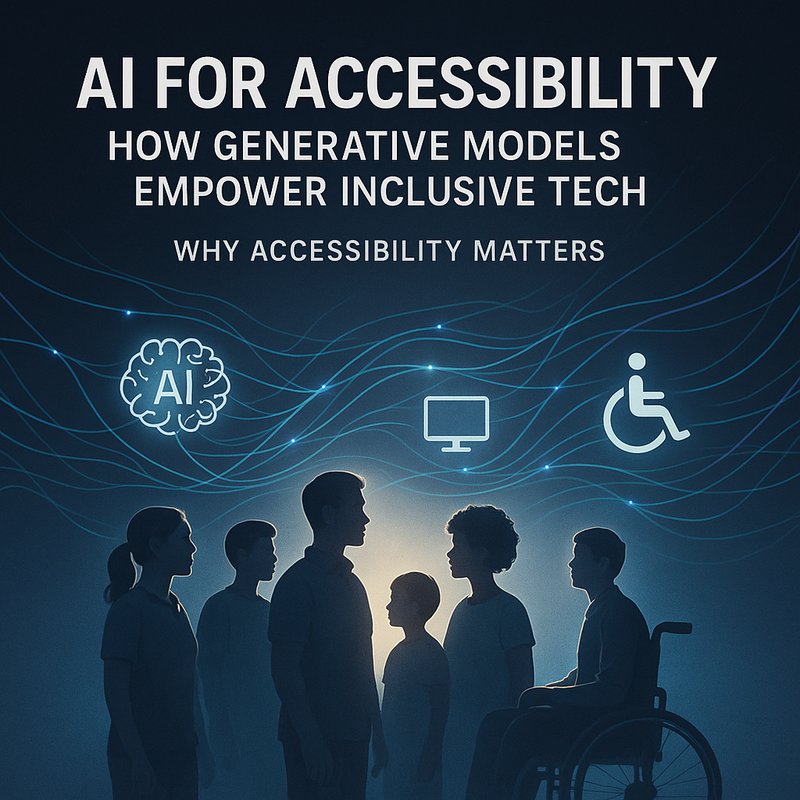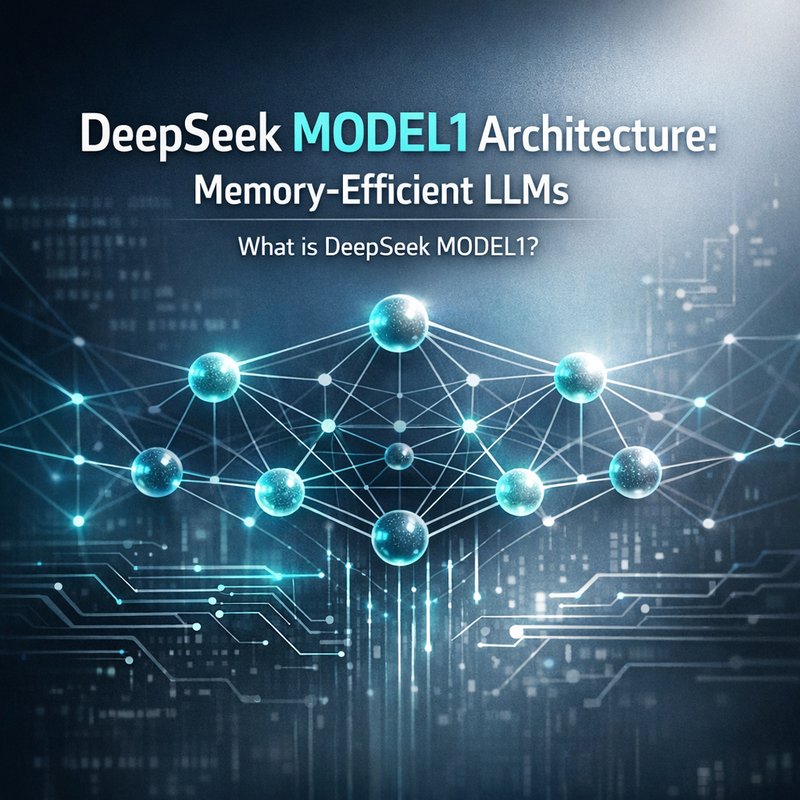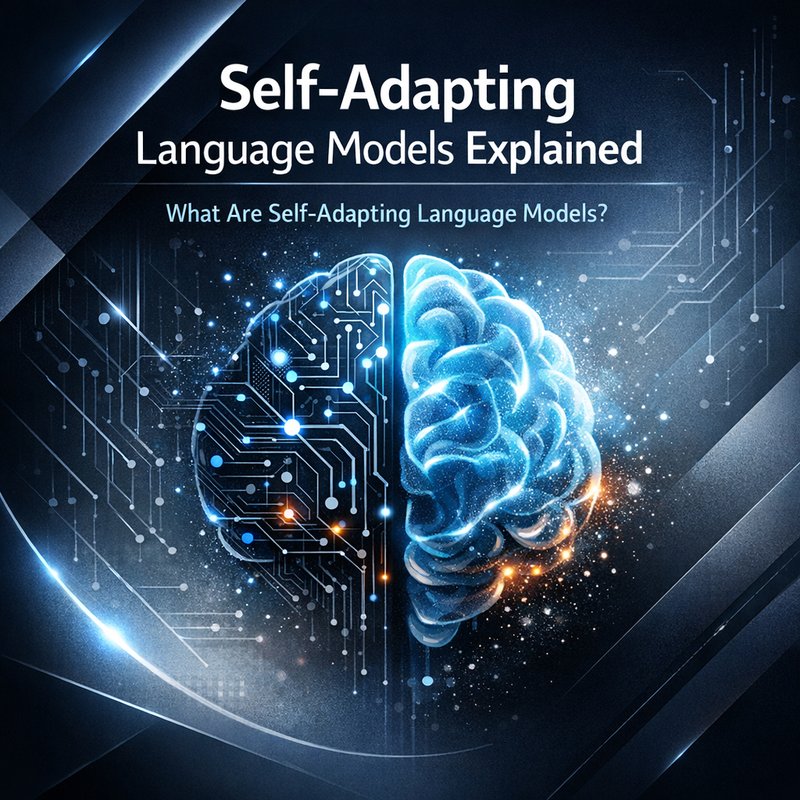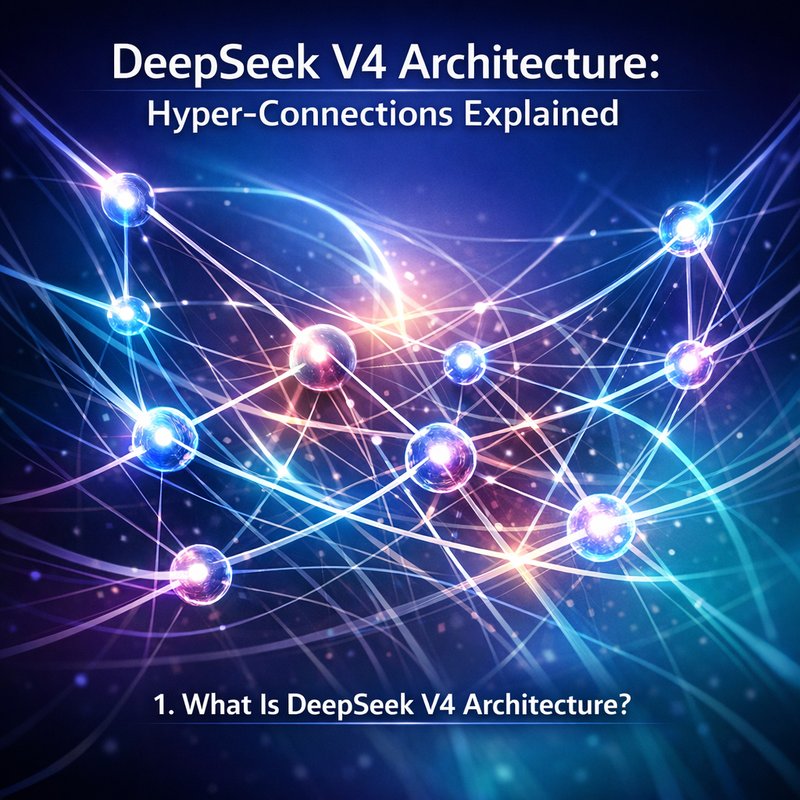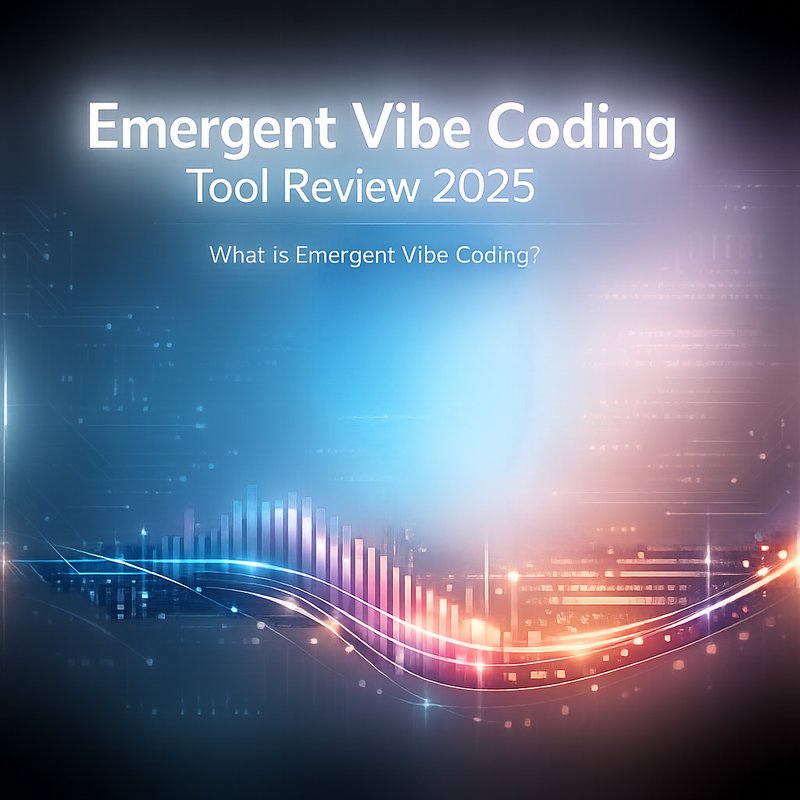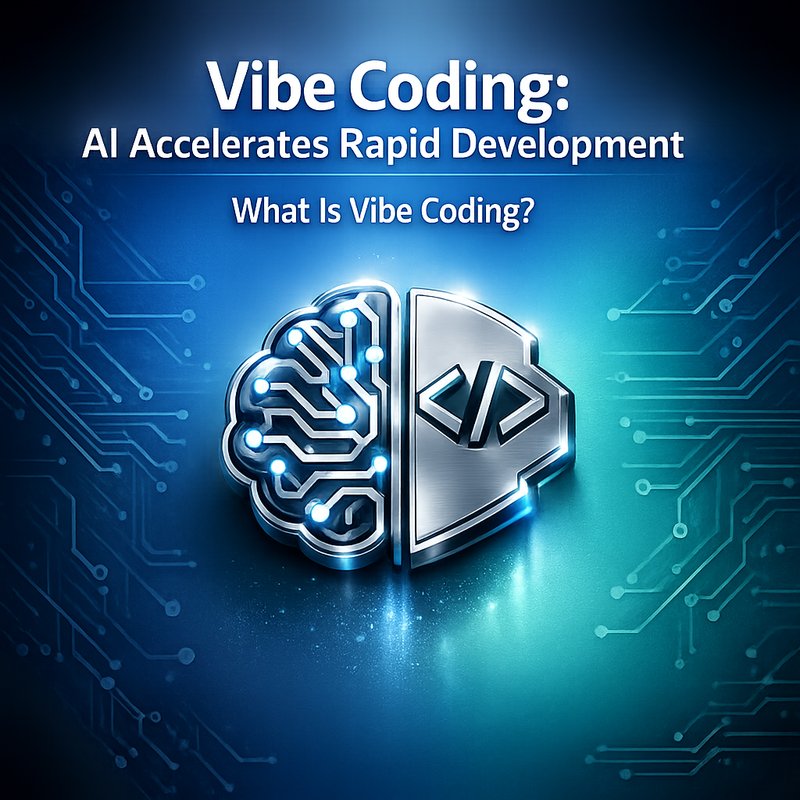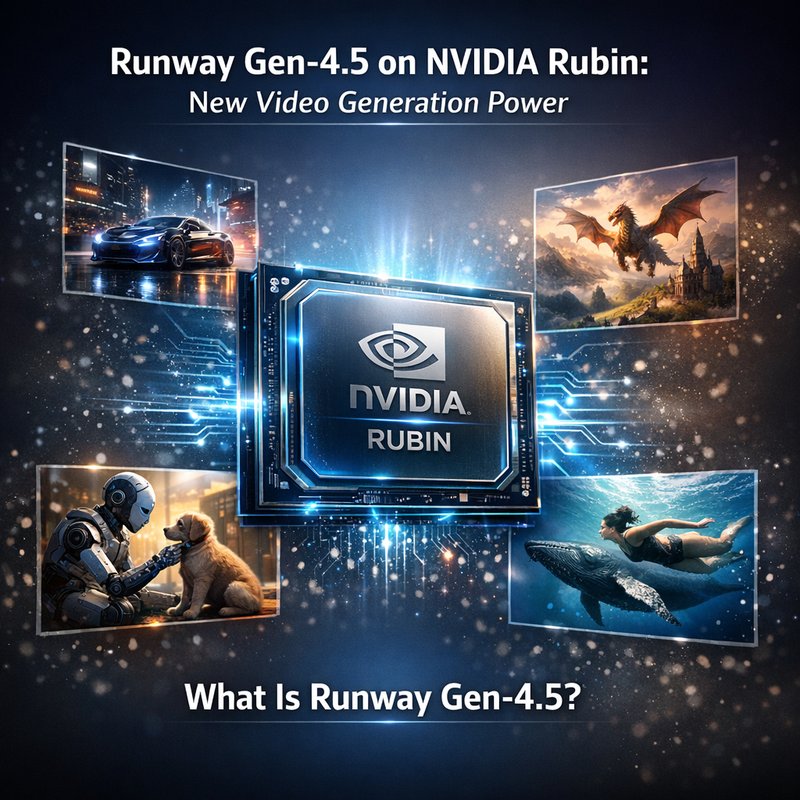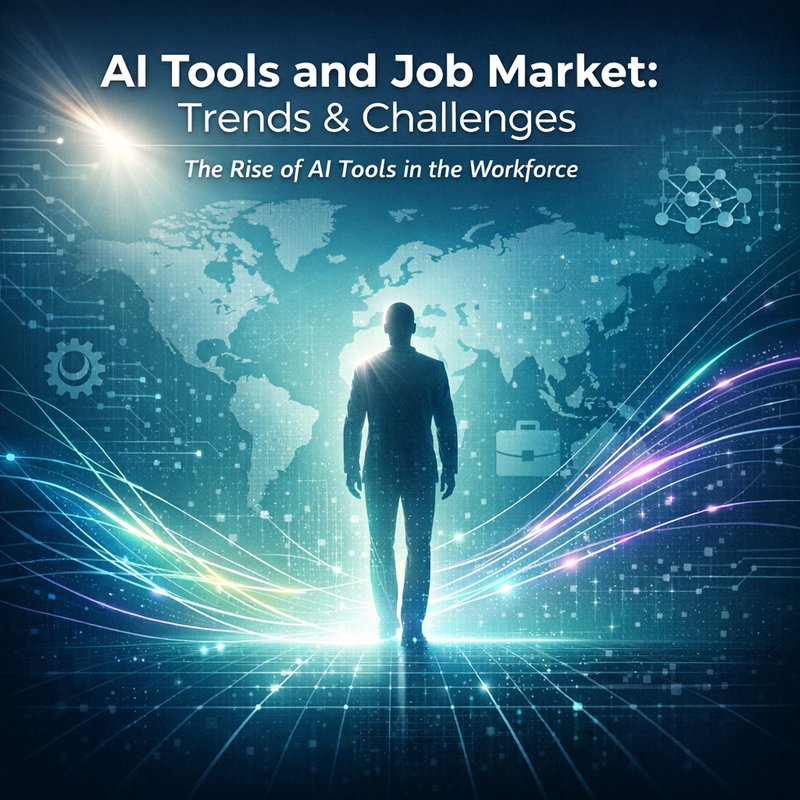Artificial Intelligence can help everyone use technology, no matter their abilities. This article explains how AI can create tools that make apps, websites, and games easier for people with visual, auditory, or motor challenges. We’ll cover why it matters, the tech that makes it possible, real‑world examples, and a step‑by‑step guide for developers. By the end you’ll know how to start building inclusive products with AI.
Why Accessibility Matters
People with disabilities make up a large part of the internet audience. The U.S. has about 1 in 4 adults with some type of disability, and in many countries that number is even higher. When a website or app ignores accessibility, it hurts a user’s experience, limits business reach, and can violate laws.
- Legal requirements: The Americans with Disabilities Act, EU Accessibility Directive, and WCAG guidelines all demand accessible design.
- Economic incentive: Accessible sites have higher traffic and conversion rates because they reach more users.
- Ethical obligation: Technology should be useful for everyone, not just a subset of people.
AI for Accessibility bridges the gap by automating hard tasks, such as generating alt text for images, providing real‑time captions, and helping developers write code that follows accessibility best practices.
How Generative AI Helps
Generative AI models—like large language models and vision models—can create content or transform data automatically. In accessibility, they do the following:
- Automatic alt text: A vision model analyzes an image and writes a descriptive caption that a screen reader can read.
- Real‑time captions: Audio models transcribe speech into text instantly for hearing‑impaired users.
- Code linting for accessibility: Language models scan HTML/CSS/JS code and point out missing aria attributes or bad color contrast.
- Assistive UI generation: Models can suggest accessible UI patterns, like larger tap targets or high‑contrast themes.
- Voice‑controlled interactions: Natural language models understand spoken commands and convert them to app actions.
Because these tasks are repetitive and error‑prone for humans, AI reduces time and improves consistency.
Key Technologies
| Technology | What it Does | Example Tools |
|---|---|---|
| Vision Transformers (ViT) | Understands images and produces descriptive text | OpenAI CLIP, Google Image Captioning |
| Speech‑to‑Text models | Converts spoken words to text | Whisper, DeepSpeech |
| Large Language Models (LLM) | Reads code, writes explanations, and suggests fixes | GPT‑4, Llama 2, Anthropic Claude |
| Accessibility APIs | Provide hooks for screen readers or captioning | Web Content Accessibility Guidelines (WCAG) API, ARIA |
| Open‑source libraries | Easy integration into apps | axe-core, pa11y, Accessibility Insights |
These pieces fit together in a workflow: the front‑end captures user data, the AI processes it, and the back‑end feeds the results back to the UI.
Real‑World Case Studies
| Company | Problem | AI Solution | Outcome |
|---|---|---|---|
| PhotoShare | Users struggled to search images without alt text | Vision model auto‑generated alt text for all photos | Search accuracy up 35%, accessibility score 100% |
| LearnNow | Students with hearing loss missed lecture subtitles | Whisper model provided live captions in multiple languages | Engagement doubled, compliance with ADA |
| ShopEasy | Developers wrote inconsistent aria labels | LLM‑based code linter flagged missing attributes | Bug count fell 25%, page load time unchanged |
| CityTransit | Bus passengers needed real‑time route updates | Voice assistant understood natural language and responded | User satisfaction rose 40% |
These examples show that AI can be a practical helper, not a theoretical fancy.
Step‑by‑Step Guide to Building AI‑Powered Accessibility
1. Identify the Pain Point
Start by asking your users what’s hardest for them. Common issues:
- Missing image descriptions
- Inconsistent button sizes
- Poor color contrast
- Lack of subtitles
2. Choose the Right Model
Pick a model that balances accuracy and speed.

| Use | Suggested Model | Why |
|---|---|---|
| Image alt text | ViT‑based captioning (e.g., BLIP) | Handles varied content |
| Live captions | Whisper or DeepSpeech | Low latency, multilingual |
| Code linting | LLM with fine‑tuned accessibility prompts | Finds subtle issues |
| UI suggestions | GPT‑4 or Claude | Generates design patterns |
If you need a lightweight version, consider distil versions or quantized models.
3. Set Up the Inference Pipeline
- Deploy the model: Use a container on your server or a serverless function.
- Create an API: Expose endpoints that accept image/audio/code and return results.
- Add caching: Store past results to speed up repeated requests.
Open‑source frameworks like FastAPI or Flask make this quick.
4. Integrate with Front‑End
- Alt Text: Hook into the image upload flow to send the image to the API and then store the returned caption as
alt. - Captions: Use Web Speech API to stream audio to the transcription service and display the text in real time.
- Code Linting: Run the linter on pull requests or during CI to catch accessibility errors before deployment.
- UI Suggestions: Build a small UI panel where designers can paste component code and see suggestions.
5. Test and Iterate
- User testing: Involve people with disabilities to verify the AI output.
- Automated tests: Run axe-core after every build to ensure no regressions.
- Performance monitoring: Track latency of AI calls; if slow, consider edge deployment.
6. Deploy and Scale
- Use Kubernetes or a managed service to autoscale the inference pods.
- If you need to keep data private, run the models on-premises or on a trusted cloud region.
7. Continuous Improvement
- Fine‑tune the models on your own dataset to improve domain relevance.
- Add new features, like generating ARIA labels for dynamic content.
Best Practices for Ethical AI Accessibility
- Explainable outputs: Show users why the AI made a suggestion (e.g., “Because the image contains a person and a dog”).
- User control: Allow users to edit or override AI‑generated captions or UI changes.
- Data privacy: Never store sensitive user data (like medical images) longer than necessary.
- Bias mitigation: Check that the model’s descriptions are neutral and do not reinforce stereotypes.
Future Trends
- Multimodal Accessibility: Models that understand text, image, and audio together will give richer captions (e.g., “A woman speaking while a dog barks”).
- Real‑time Interaction: Edge‑based AI could provide instant captions and translations on low‑latency networks.
- Adaptive Design: AI could tweak UI in real time based on a user’s device or preferences.
- Standardization: More tools will embed accessibility AI into IDEs, CMS platforms, and design suites.
The goal is a world where developers can ship inclusive products faster, and users feel fully included without extra effort from the creators.
Getting Started with Neura Tools
Neura offers a set of tools that can speed up your AI‑for‑accessibility journey:
- Neura ACE can generate prompts and workflow templates for building AI pipelines.
- Neura Router lets you switch between LLM providers without changing code.
- Neura Artifacto provides a chat interface for quick experiments with vision and speech models.
- Neura TSB can transcribe audio in real time, useful for captions.
Learn how to combine these tools in the case studies on our case studies page.
Summary
AI for Accessibility transforms how we build inclusive tech. By automating alt text, captions, and code checks, developers save time and deliver better experiences. Use the guide above to start building AI‑powered accessibility features today. Together, we can make technology useful for everyone.