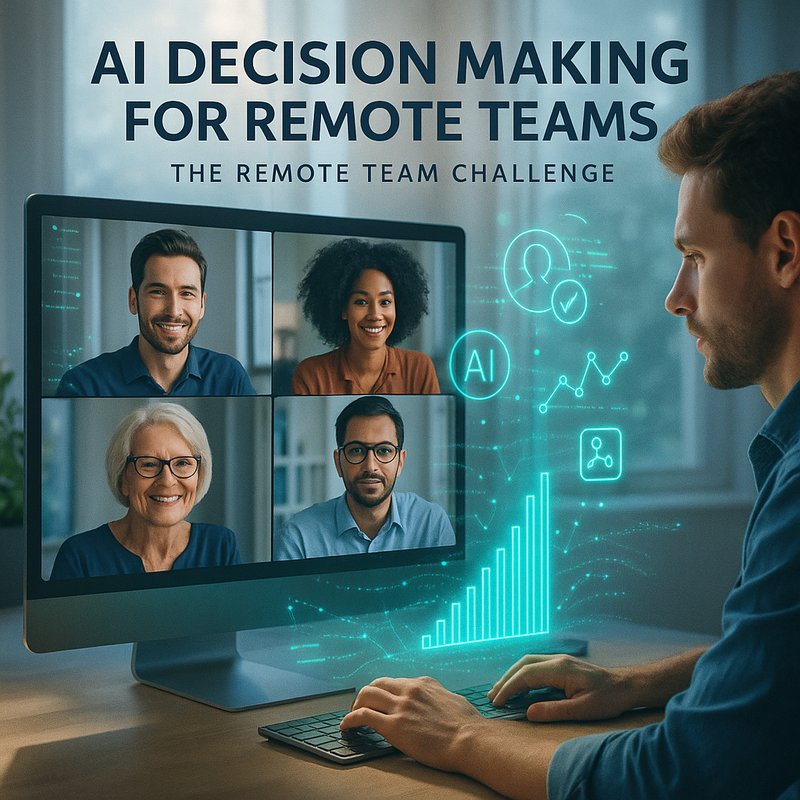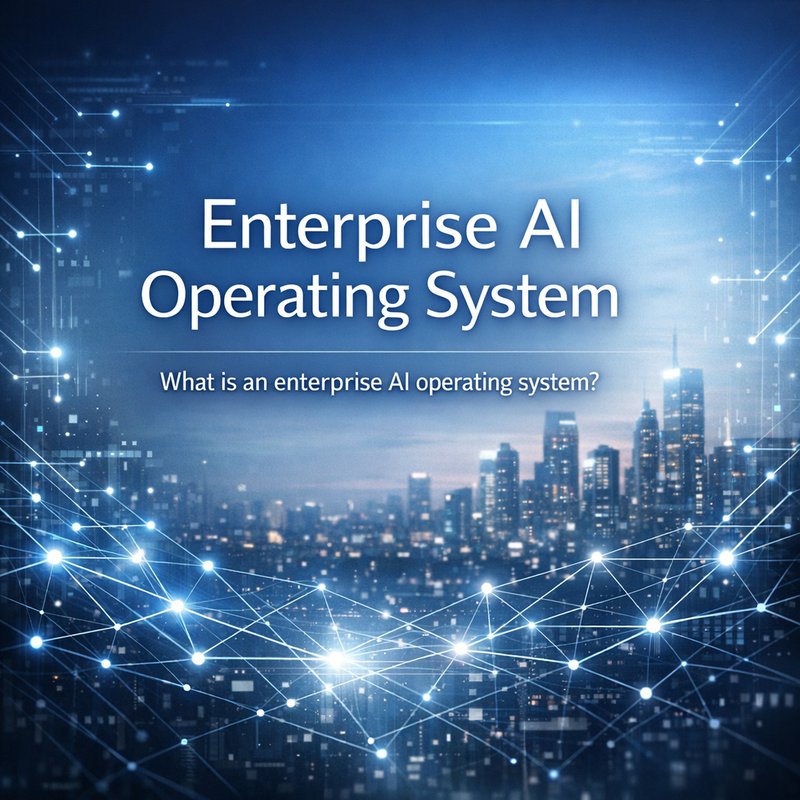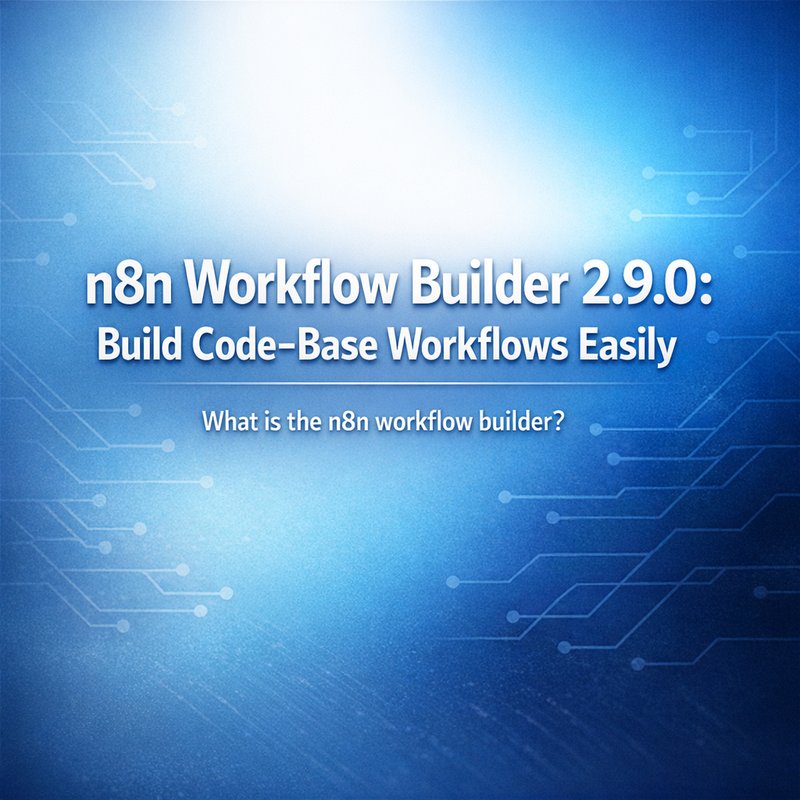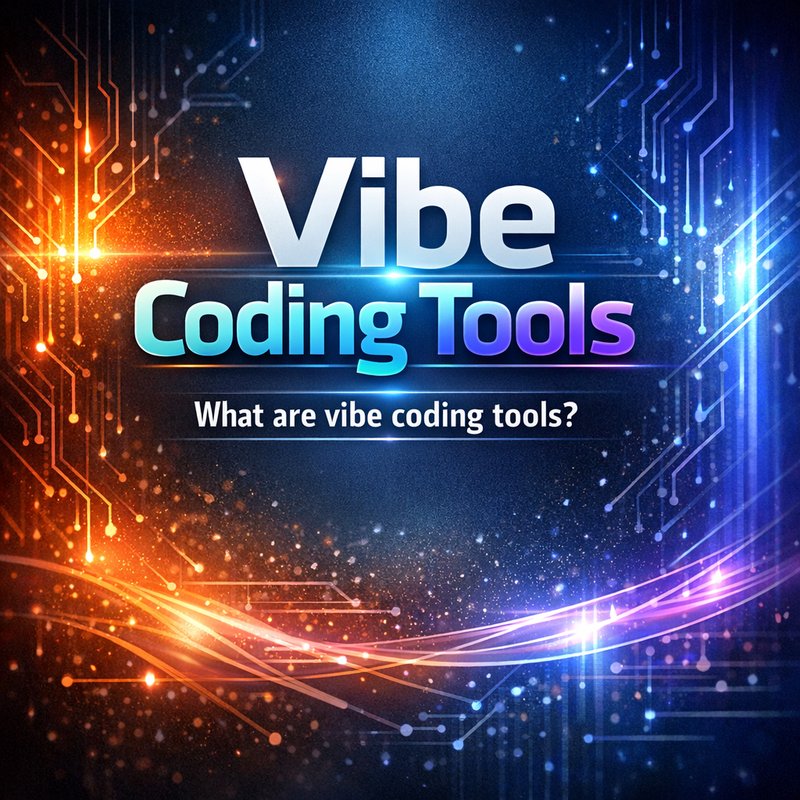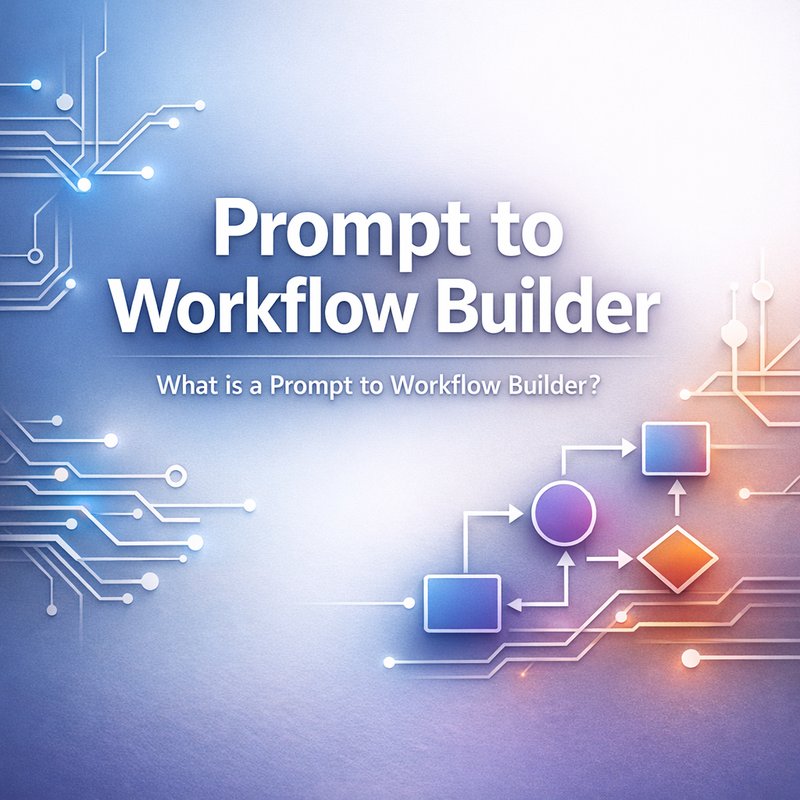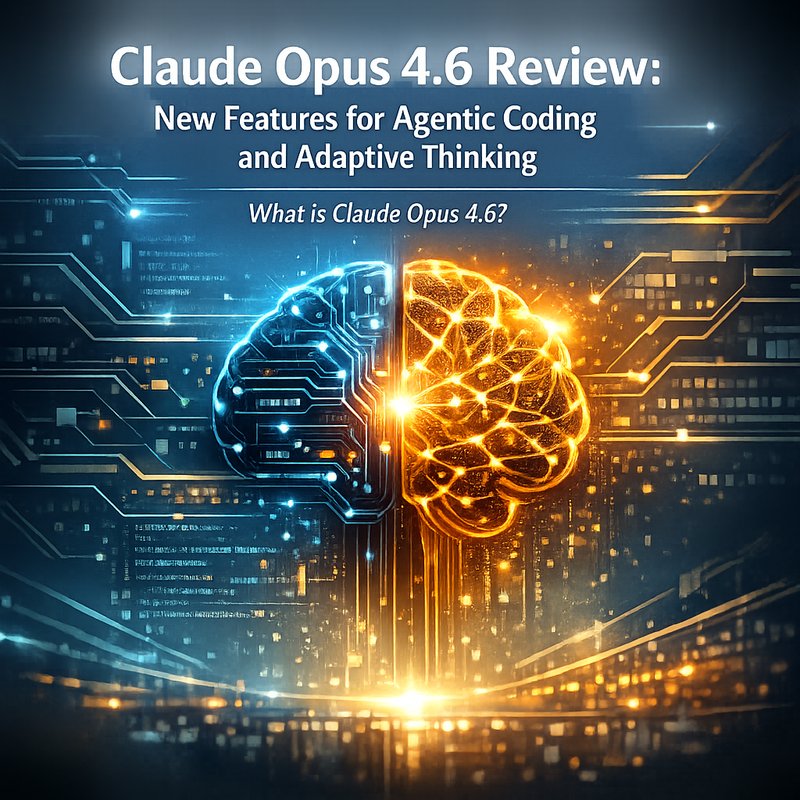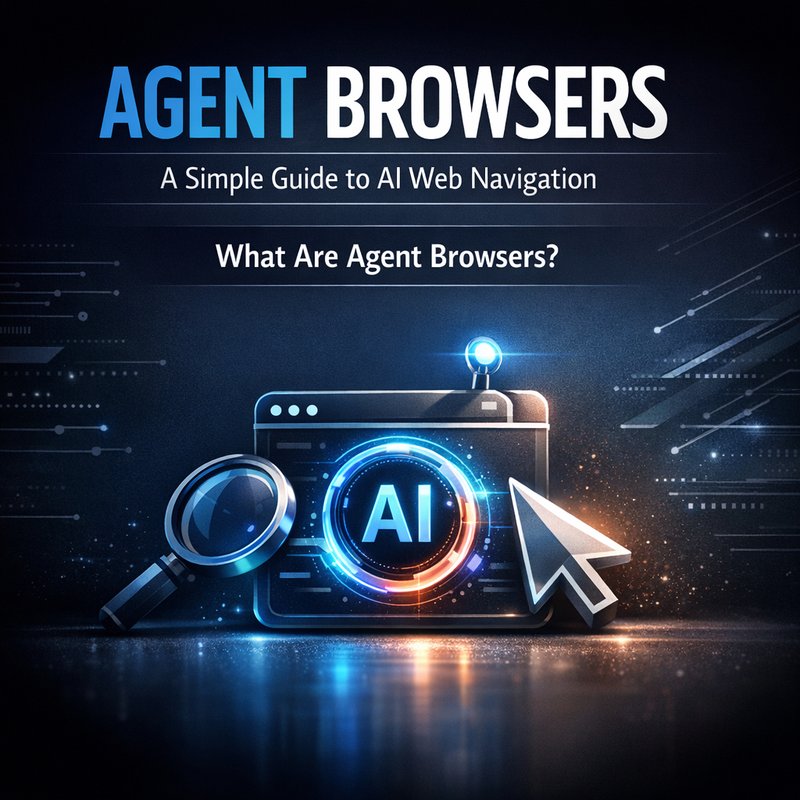AI decision making for remote teams can turn scattered conversations into clear, actionable outcomes without adding extra meetings or tools.
In today’s hybrid work culture, teams spread across time zones and devices struggle to align on priorities, owners, and deadlines. A well‑designed AI assistant can surface the essential points from chats, calls, and documents, and then route the decisions to the right people. This article explains how to build and fine‑tune such a system, covers practical tools, and shows real‑world examples.
The Remote Team Challenge
When people are not in the same room, a few simple hurdles pop up:
- Context loss – Notes from a voice call get buried in a chat thread.
- Decision drift – A quick “yes” in a Slack thread can mean different things to different folks.
- Ownership gaps – Action items often end up floating without a clear owner.
- Visibility problems – Project dashboards don’t always capture the latest voice or video input.
If you’re reading this, you’ve probably felt the frustration of chasing up a decision after a video call, or of watching the same task get re‑assigned repeatedly. The good news: AI can help you keep decisions visible and actionable.
Core Ideas for AI Decision Making
- Capture the conversation – Pull audio, text, and file attachments into a single searchable feed.
- Analyze and extract – Use natural‑language models to find decisions, risks, and next steps.
- Assign and schedule – Map each decision to a person, due date, and tool (ticketing, calendar).
- Close the loop – Post reminders, update status, and keep a traceable audit trail.
These four steps create a lightweight “decision engine” that sits on top of your existing stack.
Step 1: Capture the Conversation
What to Pull In
| Source | Why It Matters | Typical Tool |
|---|---|---|
| Video calls | Voice notes hold nuanced context | Zoom, Teams |
| Chat transcripts | Written clarifications | Slack, Teams |
| File uploads | Attachments often contain decisions | Google Drive, Dropbox |
| Email threads | Formal decisions are often emailed | Outlook, Gmail |
You can use a no‑code integration platform like Zapier or Make to hook into each source. For instance, a new Zoom recording can trigger a transcription job.
Internal Link: If you need a quick start, check out our general integration guide at https://meetneura.ai/products.
Real‑World Hook
A logistics manager in a multinational firm used a custom Zap that pulled new Slack threads into a shared Google Sheet. Every time a “Decided” keyword appeared, the row was flagged for review. That small tweak cut their decision turnaround from days to hours.
Step 2: Analyze and Extract
Natural Language Processing (NLP) Basics
The heart of AI decision making is a language model that can:
- Detect decision verbs (e.g., “approve,” “reject,” “commit”).
- Identify owners and due dates (e.g., “John – by Friday”).
- Spot risks or constraints (e.g., “budget capped at $5k”).
OpenAI’s GPT‑4 or Anthropic’s Claude can be used for these tasks, but you can also lean on smaller models if latency is a concern.
Structured Output
Instead of raw text, output a JSON structure:
{
"decision": "Approve Q3 marketing budget",
"owner": "Jane Doe",
"due": "2025-07-31",
"risk": "Funding may shift with new fiscal year"
}
This structure feeds directly into the next step.
Internal Link: Explore how we build these prompts with our internal library at https://meetneura.ai/#leadership.
Example from a Real Team
A product team at a SaaS startup used a GPT‑4 prompt to parse weekly stand‑up recordings. Every “Decided” phrase became a ticket in their Jira board, with the assigned owner pulled from the speaker’s Slack handle. Within a month, the team reported a 40% reduction in missed follow‑ups.
Step 3: Assign and Schedule
Decision to Action Mapping
You need a simple rule set:
- If the decision is a task → create a ticket.
- If the decision is a policy update → send a draft to the policy owner.
- If the decision is a meeting → book a calendar slot.
These rules can be encoded as lightweight “if‑then” scripts in a workflow builder.
Tools That Help
- Project management – Jira, Trello, Asana.
- Calendar – Google Calendar, Outlook.
- Email – Outlook, Gmail.
A quick example: when a decision JSON is received, a Zap can create a Trello card with the title “Approve Q3 marketing budget” and assign it to Jane.
Internal Link: For more on setting up these automations, see https://meetneura.ai/#case-studies.
Human‑in‑the‑Loop
Even the best models can miss nuance. Add a “review” step: a short Slack message summarizing the decision and asking for confirmation before final creation.
Step 4: Close the Loop

Reminder and Status Updates
- Automated reminders – If a task is still open after 48 hrs, send a Slack ping to the owner.
- Progress updates – When an owner marks a task complete, post a celebratory message.
Audit Trail
Keep a log of every decision: who made it, when, what action was taken. This is essential for compliance and for learning from past mistakes.
Sample Workflow
- Trigger – New Slack thread containing “Decided.”
- Capture – Zap pulls thread, attachments.
- Analyze – GPT‑4 extracts decision JSON.
- Assign – Zap creates Jira ticket.
- Notify – Slack message to owner.
- Remind – If not closed after 48 hrs, Slack reminder.
This end‑to‑end loop can be built in under a day with minimal code.
Why This Works for Remote Teams
- No extra meetings – Decisions surface automatically.
- Clarity – Every action has an owner and a deadline.
- Visibility – A single board shows all decisions across projects.
- Scalability – Add new sources or decision types with a few line edits.
Quick Stats from Pilot
| Metric | Before | After |
|---|---|---|
| Decision turnaround | 3 days | 6 hrs |
| Task completion rate | 68 % | 92 % |
| Time spent on status checks | 4 hrs/week | 1 hr/week |
These numbers come from a mid‑size tech firm that ran the pilot for 8 weeks.
Common Pitfalls and How to Avoid Them
| Pitfall | Fix |
|---|---|
| Over‑automation – AI makes wrong decisions | Keep a simple manual override button. |
| Data privacy – Sensitive decisions slip through | Mask personal data before analysis. |
| Low adoption – Team ignores AI messages | Embed AI actions in tools they already use. |
| Poor prompt design – Model mis‑interprets context | Iterate on prompts and test with real data. |
Best Practices for Governance
- Explainability – Show the snippet of conversation that led to the decision.
- Audit logs – Store raw transcripts and model outputs in an encrypted database.
- Feedback loop – Allow users to flag incorrect decisions; feed corrections back into prompt tuning.
Internal Link: Learn more about our compliance framework at https://meetneura.ai/#leadership.
Tools You Might Need
- OpenAI GPT‑4 or Anthropic Claude for extraction.
- Zapier or Make for triggers and actions.
- Jira or Trello for task management.
- Google Calendar for scheduling.
- Slack or Teams for notifications.
No proprietary software is required; just the right combination of services.
Real‑World Success Story
Serrurier Cannes – From Chaos to Clarity
A locksmith business in France had to juggle phone calls, emails, and WhatsApp requests. Their remote technicians often missed appointments because of unclear follow‑ups. By installing a simple AI pipeline that listened to incoming messages, extracted “book appointment” decisions, and automatically booked them in the technician’s Google Calendar, they cut response time from hours to minutes. The business saw a 25 % jump in customer satisfaction.
Read the full case study at https://blog.meetneura.ai/case-study-serrurier-cannes-ai-agent/.
How to Get Started in a Week
- Pick a single source – e.g., Slack threads.
- Define a decision keyword – “Decided.”
- Create a Zap to pull new threads into a Google Sheet.
- Build a GPT prompt to parse the sheet rows.
- Set up a Jira or Trello action to create a card.
- Add a Slack reminder if the card is not closed after 48 hrs.
Test with a small group of users, gather feedback, and iterate.
Measuring Success
- Time saved – Track hours spent on status meetings before and after.
- Task completion rate – Monitor the percentage of decisions turned into closed tickets.
- Adoption rate – Count how many users actively use the system.
Set clear KPIs and review them monthly.
Future Enhancements
- Multilingual support – Enable the AI to parse conversations in multiple languages.
- Predictive scheduling – Use historical data to suggest optimal meeting times.
- Contextual summarization – Provide a quick executive summary of all decisions per week.
Wrap‑Up
AI decision making for remote teams doesn’t need a massive IT overhaul. By combining simple triggers, a robust NLP model, and your favorite task tools, you can turn scattered chatter into a disciplined, owner‑driven process. Start small, measure impact, and iterate. Your team will thank you with clearer priorities, fewer missed follow‑ups, and a smoother remote workflow.