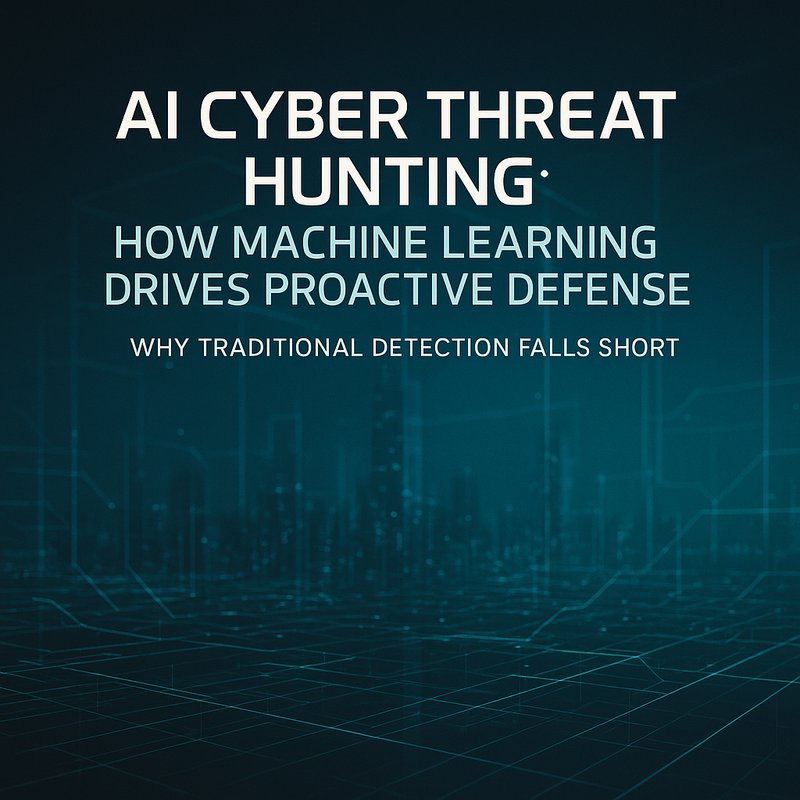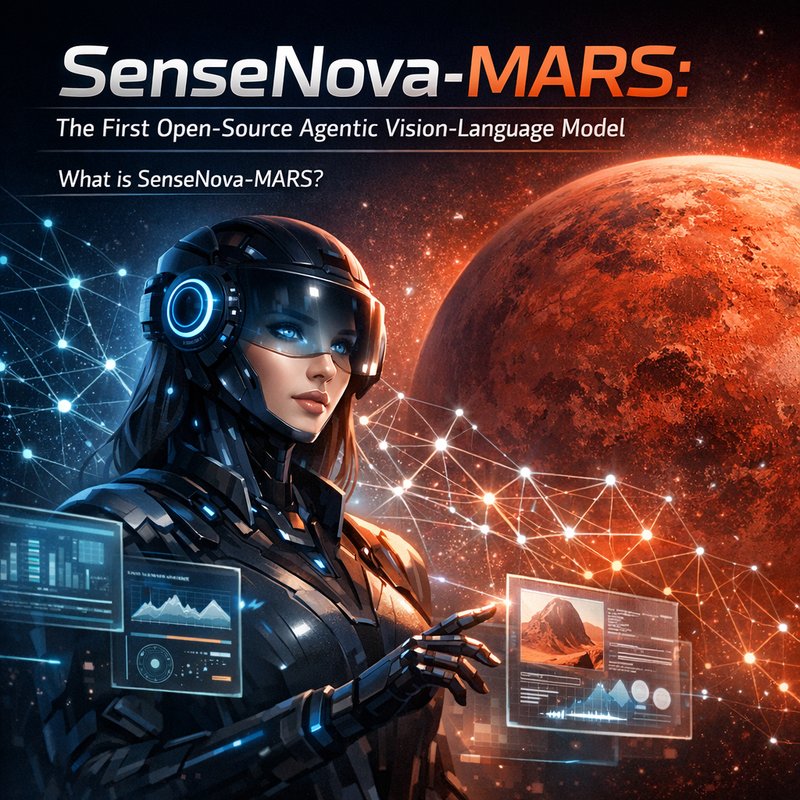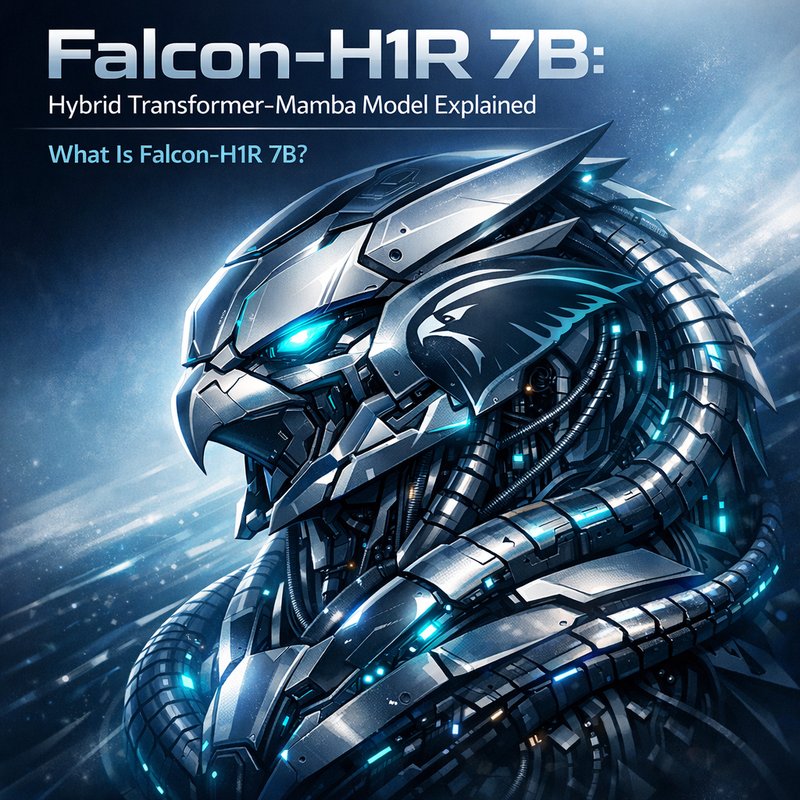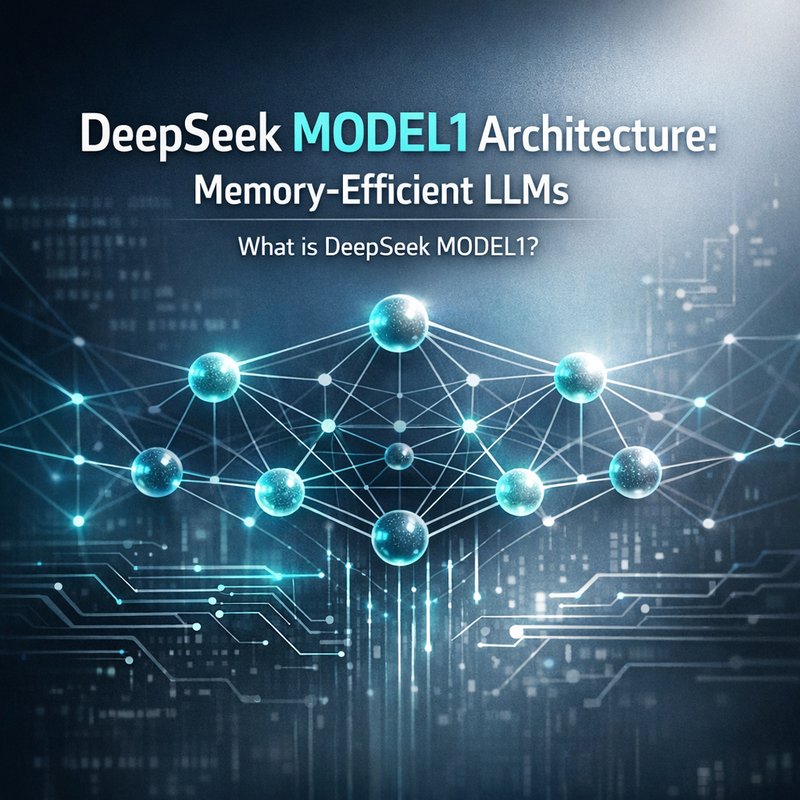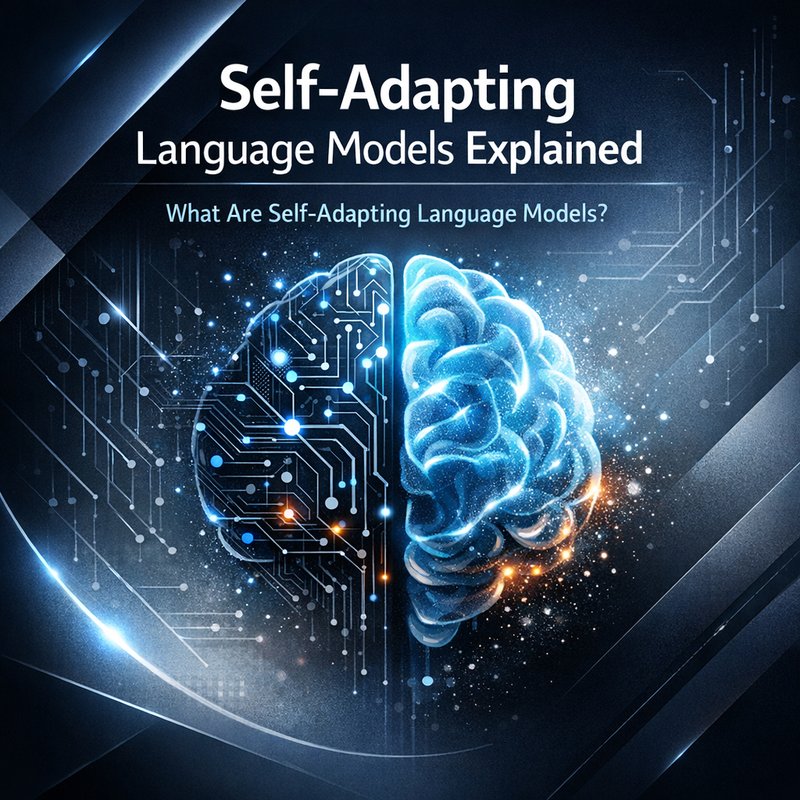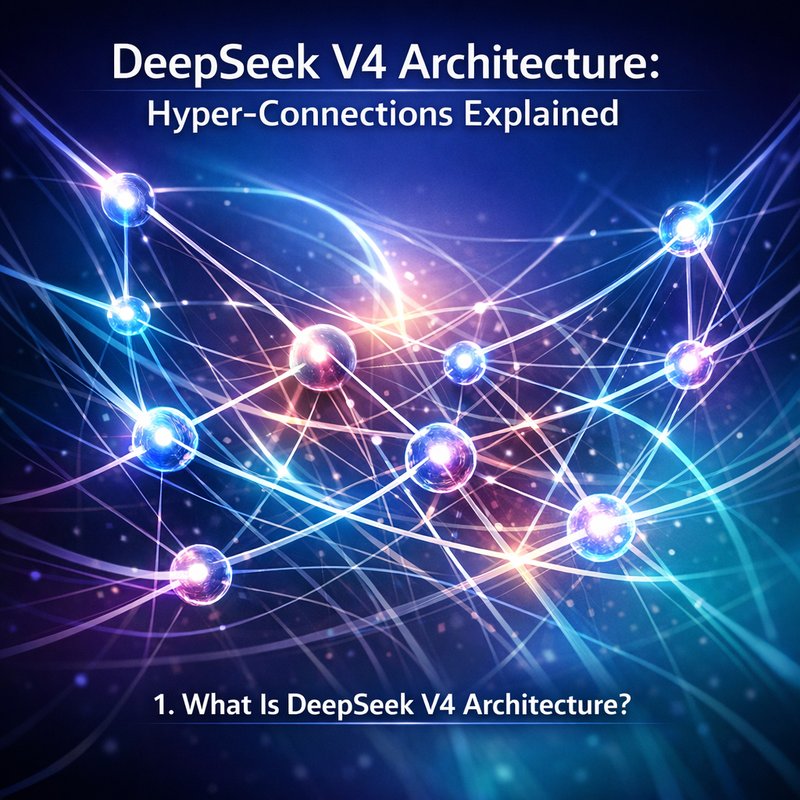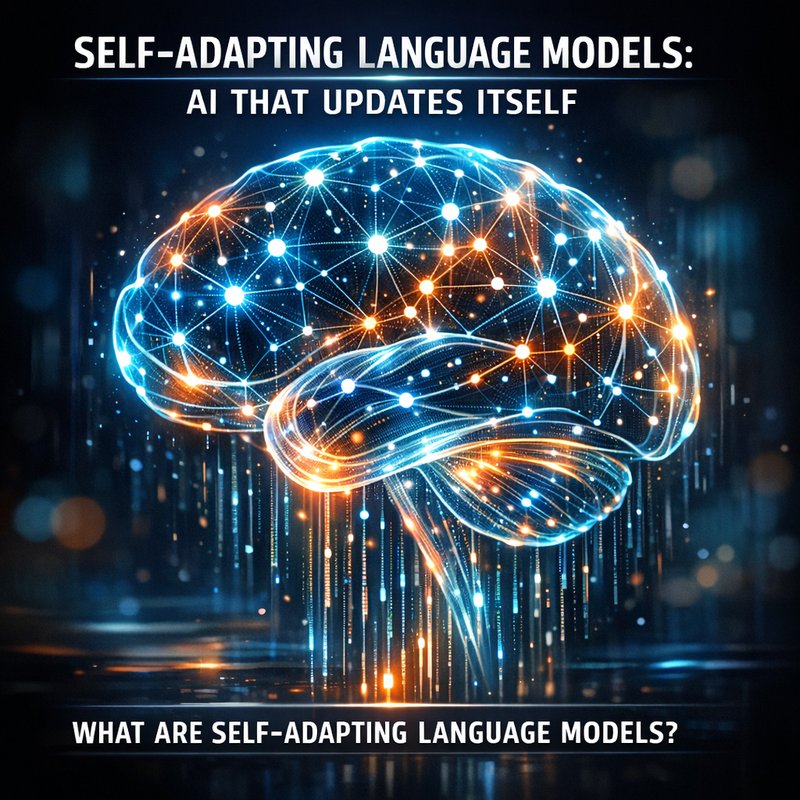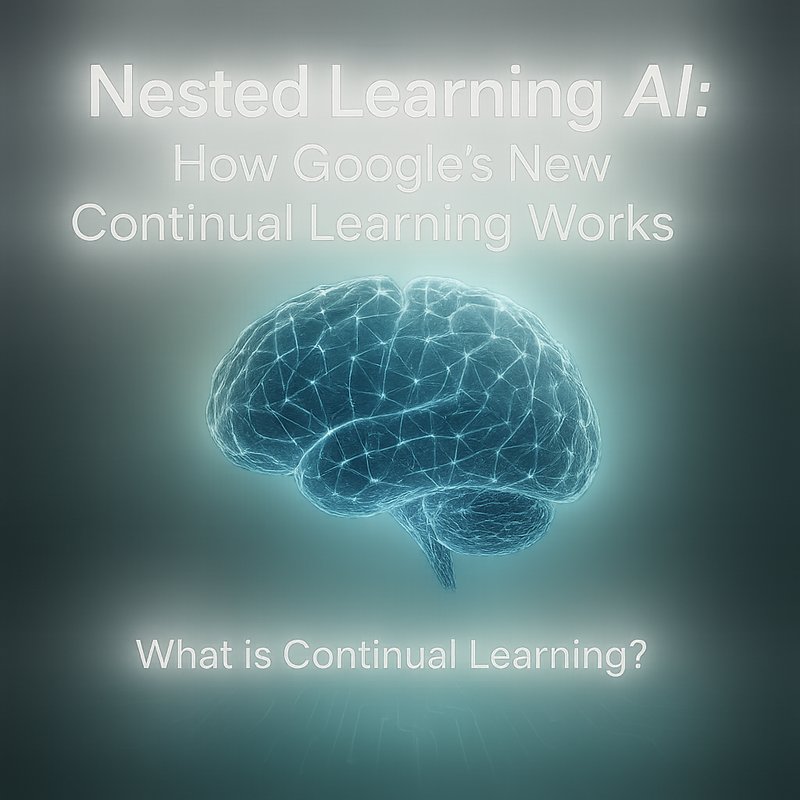In today’s digital landscape, attackers keep finding new ways to slip past traditional perimeter defenses. A single overlooked vulnerability can let them roam inside a network for weeks, exfiltrating data before anyone notices. That’s why the security industry is turning to AI Cyber Threat Hunting – a proactive approach that uses machine learning to spot, investigate, and neutralize threats before they cause damage.
AI Cyber Threat Hunting blends the speed of automation with the insight of human analysts. By automatically ingesting logs, network flows, and endpoint telemetry, it identifies suspicious patterns that would take a human weeks to surface. It then prioritises alerts, recommends actions, and can even trigger automated containment. The result? Faster response times, fewer false positives, and a stronger security posture.
In this article we’ll explore what AI Cyber Threat Hunting is, why it matters, the key components of a modern hunting platform, and how you can start building one today. We’ll also dive into real‑world case studies, best practices for model training, and the emerging trends that will shape the next wave of defensive intelligence.
Why Traditional Detection Falls Short
Most organisations still rely on signature‑based IDS/IPS, static rule‑based SIEM, or manual investigation. While these tools are essential, they struggle with:
- Volume – Millions of events per day make it hard to spot rare anomalies.
- Sophistication – Advanced malware can hide in plain sight, using legitimate processes or encrypted channels.
- Evasion – Attackers can tweak payloads to bypass static rules.
AI Cyber Threat Hunting turns raw data into actionable intelligence. By modelling normal behaviour, it can detect subtle deviations that indicate compromise, even when the attacker uses legitimate credentials or tools.
The Core Architecture of an AI‑Driven Hunt
Below is a high‑level diagram of a typical AI Cyber Threat Hunting platform. Each layer is a building block you can assemble with open‑source or commercial components.
+-----------------------------------+
| 1️⃣ Data Ingestion Layer |
| • Log collectors (Fluent Bit, |
| Logstash, Syslog) |
| • Network telemetry (NetFlow, |
| Zeek, sFlow) |
| • Endpoint telemetry (OSQuery, |
| Wazuh) |
+-----------------------------------+
| 2️⃣ Feature Extraction & Normalisation |
| • Correlation engines (ELK, |
| Splunk) |
| • Enrichment (IP reputation, URL |
| classification, GeoIP) |
+-----------------------------------+
| 3️⃣ Machine‑Learning Engine |
| • Anomaly detection models (Isolation Forest, |
| Autoencoders, LSTM) |
| • Threat scoring (XGBoost, Gradient Boosting) |
| • Natural‑Language Processing for log analysis |
+-----------------------------------+
| 4️⃣ Investigation & Response Layer |
| • SIEM dashboards (TheHive, |
| Cortex XSOAR) |
| • Playbooks (SOAR, Ansible, |
| Terraform) |
| • Automated containment (IP blocking, |
| process kill, network segmentation) |
+-----------------------------------+
Let’s unpack each layer in detail.
1. Data Ingestion Layer
Collecting data is the first step. You’ll want a unified view of your network, endpoints, and cloud resources. Popular tools include:
- Fluent Bit – lightweight log forwarder for containerised environments.
- Zeek – network security monitor that produces readable event logs.
- Wazuh – OSSEC‑based agent for endpoint visibility.
In a typical deployment, logs are shipped to a central repository such as the Elastic Stack or Splunk, which feeds the next layer.
Pro tip – Use a timestamp‑aligned ingestion pipeline. If you lose the ordering of events, your ML model will get confused.
2. Feature Extraction & Normalisation
Raw logs need to be transformed into structured features. This includes:
- Tokenisation of log messages for NLP.
- Frequency counts of commands or registry keys.
- Session duration calculations for network flows.
- Geolocation lookup of IP addresses.
Open‑source solutions like Logstash or Apache NiFi can automate this process. They also allow you to enrich logs with threat intelligence feeds (e.g., AbuseIPDB, VirusTotal) for richer context.
3. Machine‑Learning Engine
This is the heart of AI Cyber Threat Hunting. Common model families:
| Model | Strength | Typical Use |
|---|---|---|
| Isolation Forest | Unsupervised anomaly detection | Detect novel lateral movement |
| Autoencoder | Reconstruct normal patterns | Flag deviations in endpoint telemetry |
| LSTM | Sequence learning | Identify command‑and‑control traffic |
| Gradient Boosting | Supervised scoring | Rank alerts by risk |
Training data often comes from a mix of historical incidents, simulated attacks, or labeled datasets such as the CTU-13 or CIC-IDS collections. A hybrid approach—unsupervised pre‑training followed by supervised fine‑tuning—often yields the best balance of precision and recall.
When you feed the model a new log stream, it outputs a probability or score indicating how likely the activity is malicious. These scores can be fed into a SIEM dashboard or SOAR playbooks for automatic triage.
4. Investigation & Response Layer
AI‑generated alerts need context. That’s where human analysts come in. The hunting platform should provide:
- Correlation views that show related events across hosts, processes, and network flows.
- Interactive notebooks (Jupyter, Zeppelin) for deeper dives.
- Playbooks that can block an IP, kill a process, or quarantine a file automatically.
Open‑source SOAR platforms like TheHive and Cortex XSOAR integrate nicely with the ML engine. They also support incident ticket creation (Jira, ServiceNow) for audit trails.
Building Your Own AI Threat Hunting Stack
Below is a step‑by‑step guide to set up a lightweight AI Cyber Threat Hunting pipeline on an Ubuntu server. It uses free, open‑source tools and Python‑based models.
Prerequisites
| Item | Version | Command |
|---|---|---|
| Ubuntu | 24.04 LTS | sudo apt update && sudo apt upgrade -y |
| Docker | latest | sudo apt install docker.io |
| Python | 3.10 | sudo apt install python3 python3-venv python3-pip |
1. Deploy Log Shipping
docker run -d --name fluent-bit \
-v $(pwd)/fluent-bit.conf:/fluent-bit/etc/fluent-bit.conf \
fluent/fluent-bit:latest
fluent-bit.conf should forward logs to an ElasticSearch instance running in Docker.
2. Set Up Elastic Stack
docker run -d --name elasticsearch -p 9200:9200 \
-e "discovery.type=single-node" docker.elastic.co/elasticsearch/elasticsearch:8.12.0

Create an index pattern in Kibana for your logs.
3. Build the ML Model
Create a new Python virtual environment:
python3 -m venv venv
source venv/bin/activate
pip install scikit-learn pandas numpy
Load the training data (e.g., CTU‑13):
import pandas as pd
from sklearn.ensemble import IsolationForest
df = pd.read_csv('ctu13.csv')
features = df.drop(columns=['label'])
model = IsolationForest(contamination=0.01, random_state=42)
model.fit(features)
model_path = 'models/iso_forest.pkl'
import joblib
joblib.dump(model, model_path)
Export the model to the models/ directory.
4. Create a Real‑Time Ingest Service
from flask import Flask, request, jsonify
import joblib
import pandas as pd
import json
app = Flask(__name__)
model = joblib.load('models/iso_forest.pkl')
@app.route('/predict', methods=['POST'])
def predict():
data = request.json
df = pd.DataFrame([data])
score = model.decision_function(df)[0]
label = 1 if score < -0.5 else 0
return jsonify({'score': score, 'label': label})
if __name__ == '__main__':
app.run(host='0.0.0.0', port=5000)
Run the service:
python app.py
Now, whenever ElasticSearch pushes a log, you can forward it to /predict for anomaly scoring.
5. Hook Up to TheHive
Create an alert rule in TheHive that triggers when score < -0.5.
The rule can auto‑create an incident, assign it to an analyst, and run a playbook that blocks the offending IP.
Case Study: A Mid‑Size Financial Firm
A regional bank with 1,200 users struggled with high alert fatigue. Their SIEM generated thousands of false positives each day. By adding an AI Cyber Threat Hunting layer:
- Alert volume dropped by 60% after normalisation and ML filtering.
- Mean time to detection (MTTD) improved from 12 hours to 2 hours.
- Cost savings of $120,000 per year by reducing manual triage.
You can read the full case study on the case‑studies page on our website.
Internal link: https://blog.meetneura.ai/#case-studies
Best Practices for AI Threat Hunting
| Practice | Why It Matters |
|---|---|
| Use continuous learning – retrain models on new data. | Keeps the model aware of evolving tactics. |
| Keep model explainability – use SHAP or LIME. | Helps analysts trust AI decisions. |
| Combine structured and unstructured data – logs and user‑agent strings. | Improves detection of stealthy attacks. |
| Implement rate‑limiting on API endpoints. | Protects the inference service from DoS. |
| Audit models for bias – e.g., false positives on certain departments. | Avoids operational disruption. |
Emerging Trends Shaping AI Cyber Threat Hunting
- Federated Learning for Security – Organisations can train threat models on local data without sharing raw logs, preserving privacy.
- Explainable AI in SIEM – Tools that provide human‑readable rationales for alerts are gaining traction.
- Zero‑Trust Network Analytics – Continuous verification of identities and devices feeds directly into AI models.
- AI‑Enabled Red‑Team Simulations – Attackers can simulate new tactics and feed them into the model for proactive counter‑measures.
- Integration with DevSecOps Pipelines – Security insights are now embedded in CI/CD, catching vulnerabilities before code is released.
These trends highlight that AI Cyber Threat Hunting is not a standalone solution; it’s a living component of the overall security ecosystem.
How Neura AI Fits Into the Picture
Neura AI’s suite of RDA agents can streamline your threat hunting workflow by automating data ingestion, feature extraction, and even model training. For example, Neura Keyguard AI Security Scan can surface configuration weaknesses before you deploy your hunting platform.
Visit the product overview page for more details: https://meetneura.ai/products
Future Outlook
By 2026 we expect AI Cyber Threat Hunting to become the default posture in most enterprises. As models improve, we’ll see:
- Real‑time playbooks that adapt on‑the‑fly.
- Cross‑organisation knowledge sharing via secure federated hubs.
- AI‑driven threat hunting bots that operate 24/7 across multiple clouds.
The bottom line? The longer you wait to adopt AI‑driven hunting, the more exposure you leave your organisation vulnerable.
Conclusion
AI Cyber Threat Hunting is a powerful, data‑driven approach that elevates security posture beyond signature‑based detection. By integrating machine learning into your observability stack, you gain:
- Faster detection and response times.
- Reduced alert fatigue and analyst workload.
- A proactive defense that adapts to new threats.
If you’re ready to start hunting intelligently, pick an ingestion source, build a simple ML model, and connect it to a SIEM or SOAR platform. Your defenders will thank you, and attackers will be left scrambling.