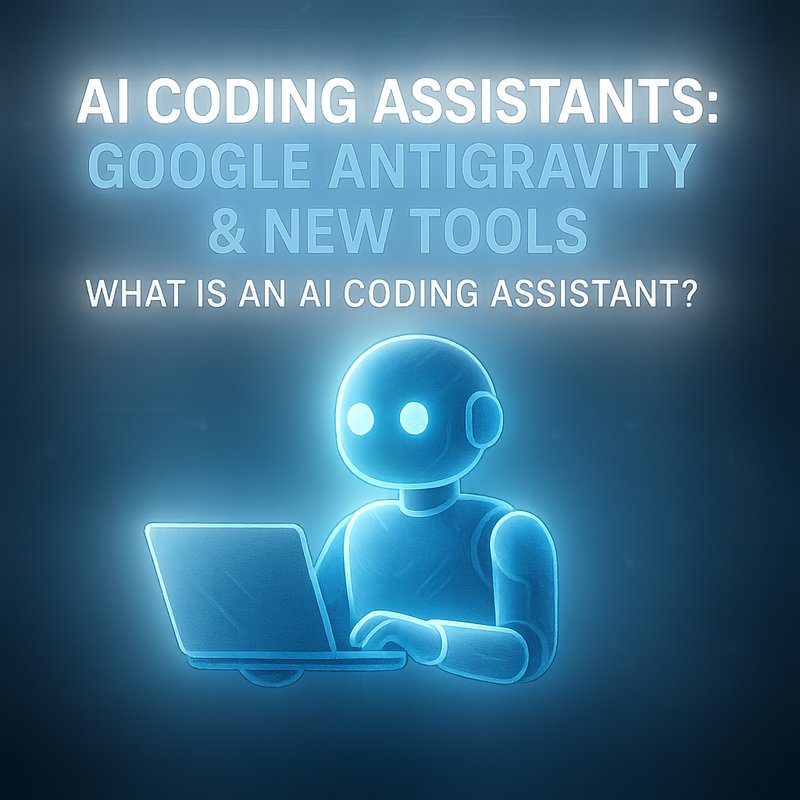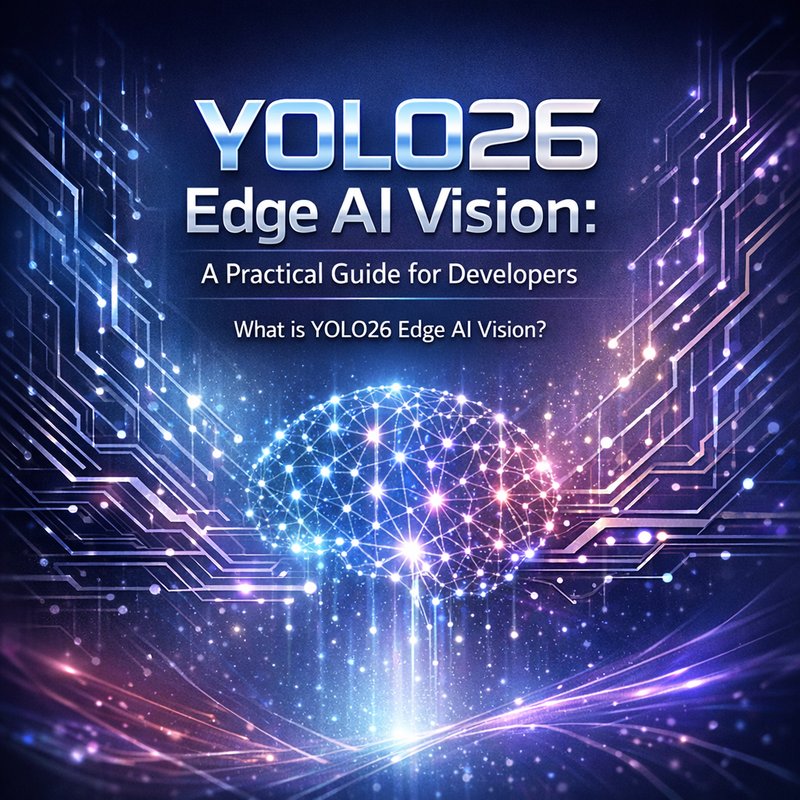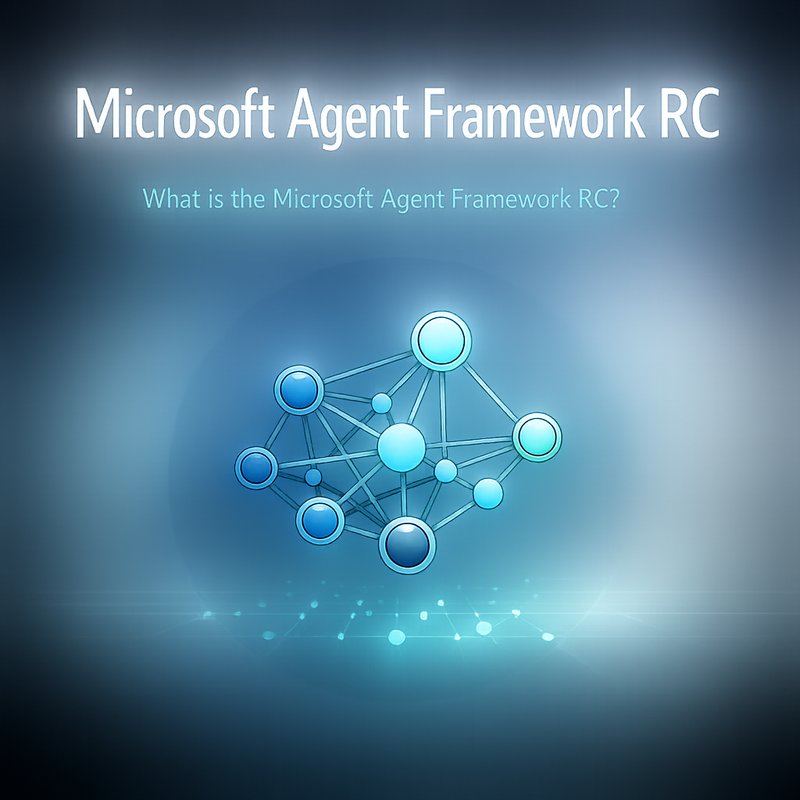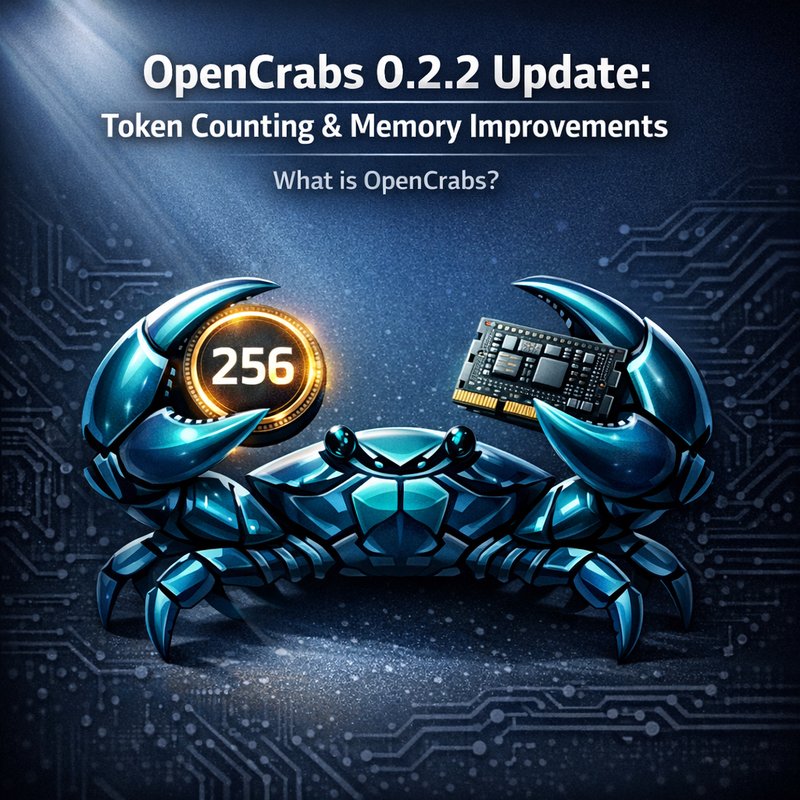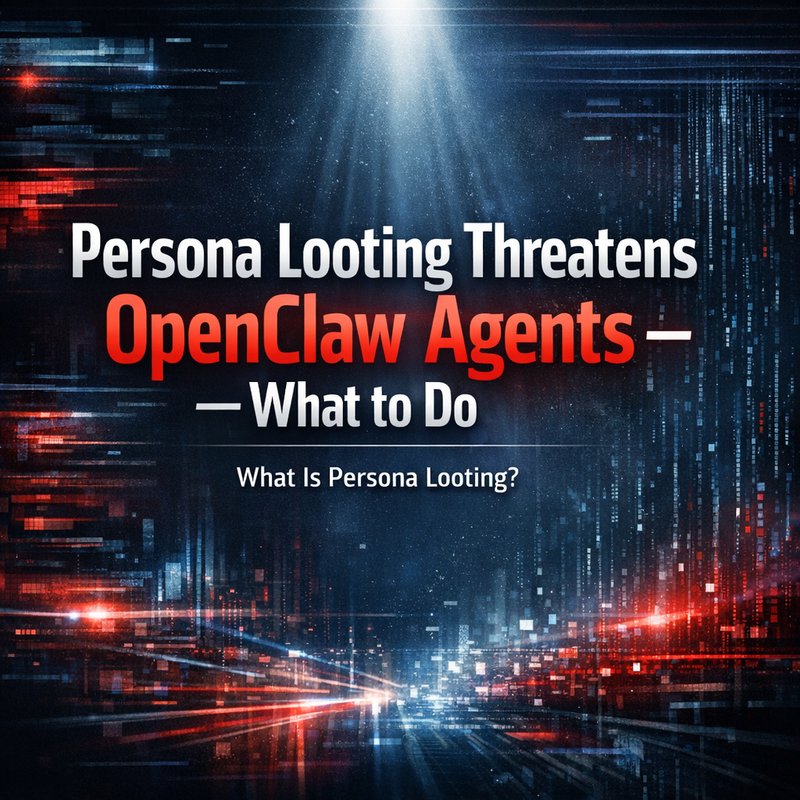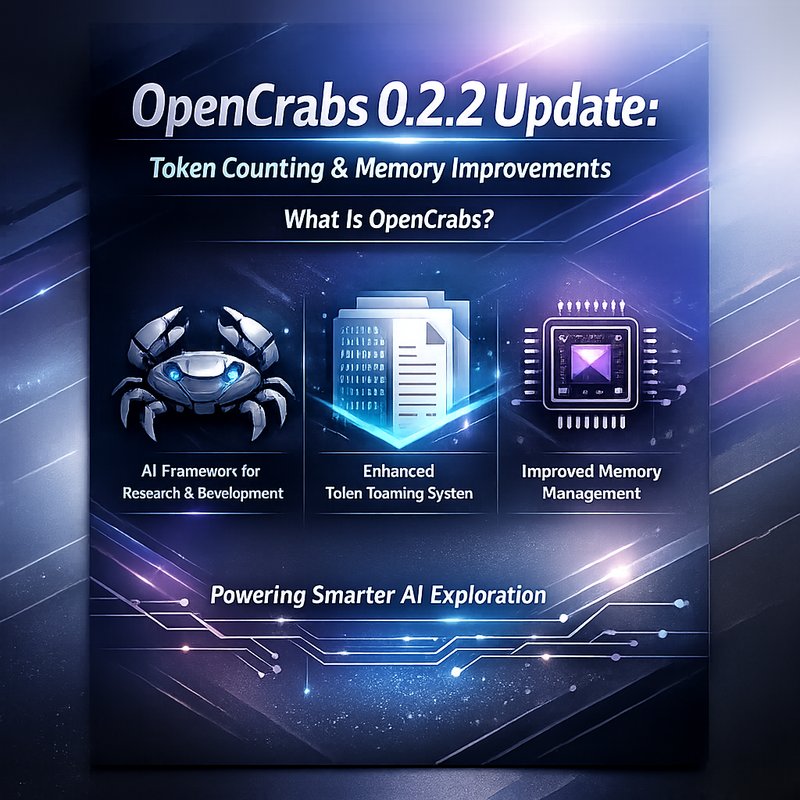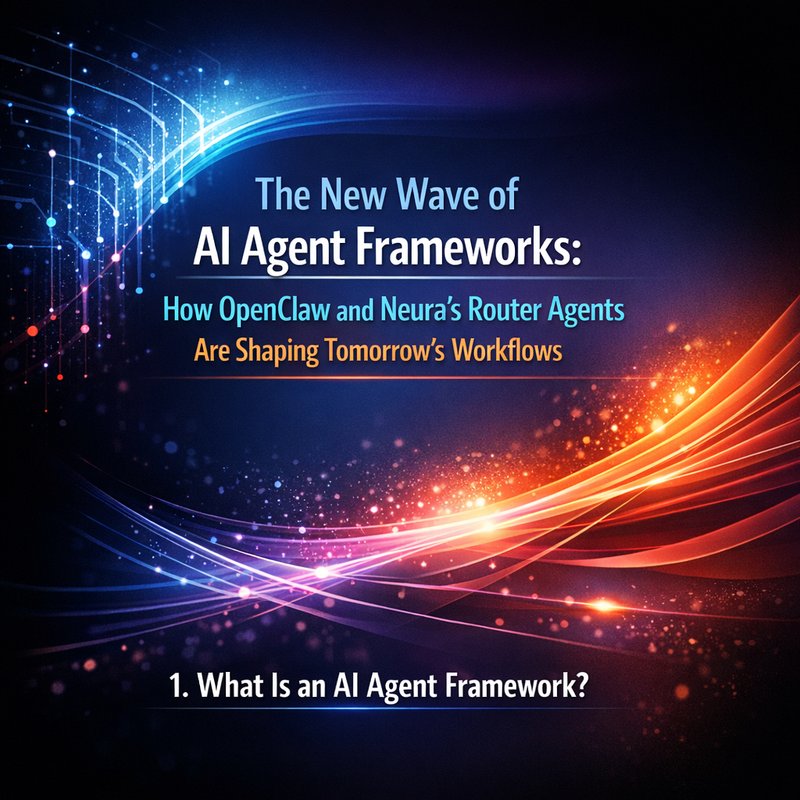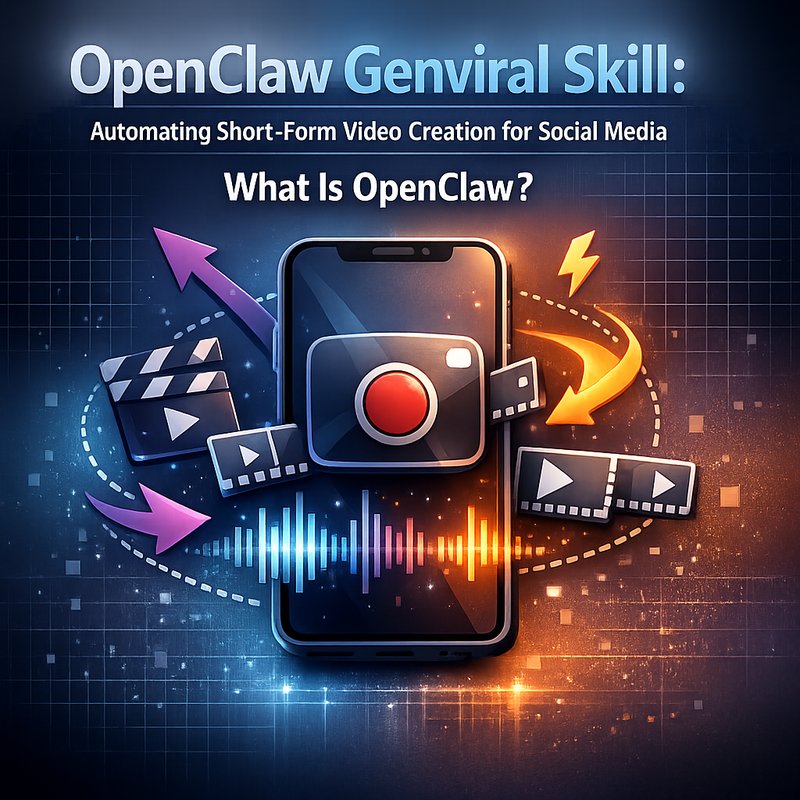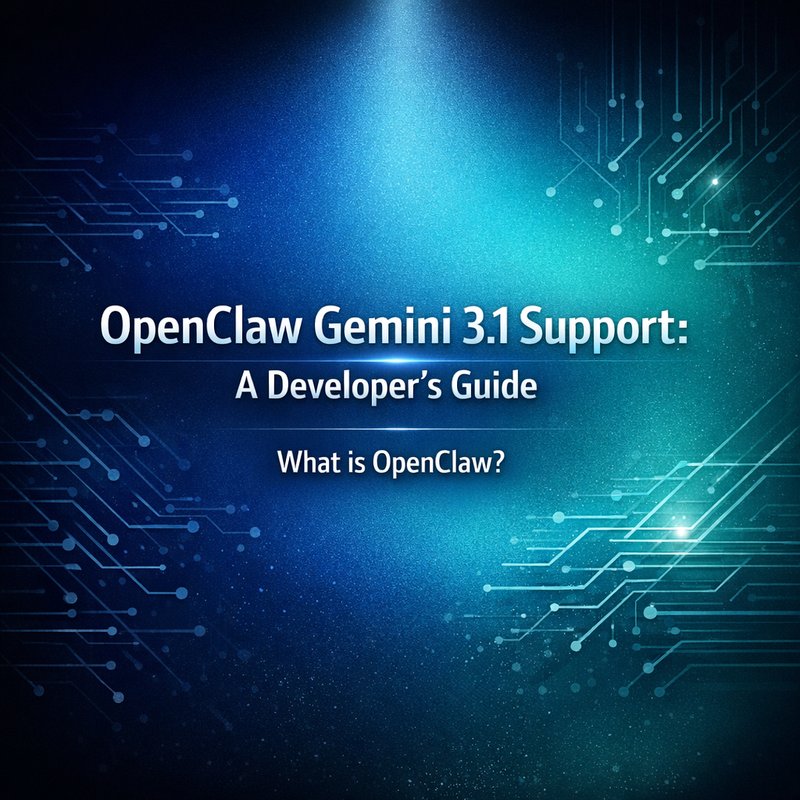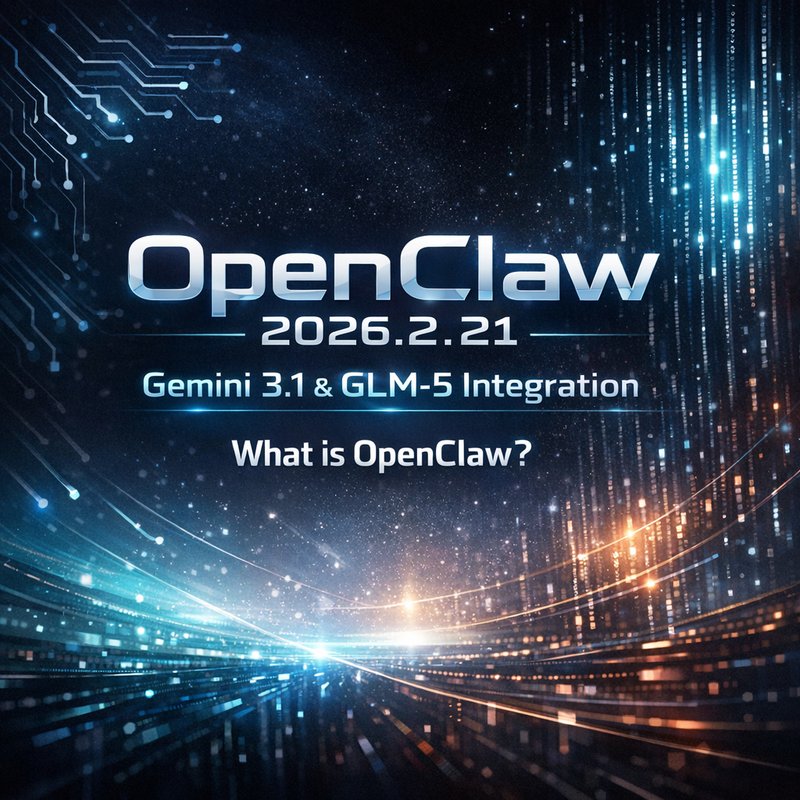Artificial intelligence is stepping into the code editor.
When you open a file, an AI coding assistant can suggest lines, run tests, and even plan whole features.
Google’s Antigravity and other new platforms are showing how deep this can go.
What Is an AI Coding Assistant?
An AI coding assistant is a software tool that understands the code you write and helps you do it faster.
It can:
- Auto‑complete functions
- Spot bugs before they happen
- Explain unfamiliar APIs
- Run unit tests on the fly
Think of it as a smart pair‑programmer that never sleeps.
Google Antigravity – The New Agent‑First IDE
How Does Antigravity Work?
Google launched Antigravity in a public preview on November 18th.
It is a fork of Visual Studio Code built around the Gemini 3 model.
Key ideas:
- Agent‑first design – Instead of typing prompts, you give a high‑level goal.
- Multisurface execution – The AI can type code, run terminal commands, and even open a browser window.
- End‑to‑end planning – The assistant plans the whole feature, writes the code, tests it, and verifies results.
Because it can interact with the terminal, it can, for example, install npm packages or pull data from APIs automatically.
Why It Matters
- Speed – Developers can finish a feature in half the time.
- Less context switching – No need to open separate documentation tools.
- Learning aid – Beginners see how a complete workflow looks, from design to deployment.
Google’s Antigravity is not just a code linter.
It is an agent that thinks, plans, and executes like a human developer would.
OpenAI’s GPT‑5.1 Codex‑Max – The New Coding Champion
OpenAI announced GPT‑5.1 Codex‑Max, a specialized model for software tasks.
It uses a “compaction” technique that lets it handle multiple context windows at once.
That means:
- It can keep track of a project that uses millions of tokens.
- It runs faster and uses 30 % fewer tokens than older models.
- It can manage a full development session that lasts over 24 hours.
For teams building complex systems, this new model reduces the cognitive load.
Instead of piecing together snippets, the AI coding assistant can manage the whole project.
Other Notable AI Coding Assistants
AWS Kiro – Focus on Quality
AWS released Kiro, a coding assistant that works inside its own IDE.
Features:
- Property‑based testing – automatically generates tests for each function.
- Checkpointing – you can rollback to a previous state of the agent’s work.
Kiro helps maintain clean code while still benefiting from AI speed.
Meta’s Ax 1.0 – Experiment Automation
Meta’s Ax 1.0 is an open‑source platform that automates complex AI experiments.
It is especially useful for researchers who need to run thousands of trials.
While not a direct coding assistant, it demonstrates how AI agents can manage entire workflows.
DeepSeek R1 – Open Source Model
DeepSeek R1 is an open‑source model focused on math and code.
Developers can fine‑tune it for their own projects.
It shows that the market is moving toward more accessible, community‑driven assistants.
How Do These Tools Fit Into Your Workflow?
Here’s a simple way to start using an AI coding assistant:

- Install the plugin – Most editors now have plugins for Antigravity, Codex‑Max, or Kiro.
- Define a goal – Tell the assistant what you want to build (e.g., “Create a user authentication flow”).
- Let the agent plan – The assistant will outline steps, create files, and write code.
- Run tests automatically – It will spin up a test environment and run your tests.
- Iterate – Provide feedback (“This function needs an error handler”) and watch it improve.
If you’re a team, you can share the same agent across projects, creating a single source of truth.
Comparing the Major Players
| Feature | Google Antigravity | OpenAI Codex‑Max | AWS Kiro | DeepSeek R1 |
|---|---|---|---|---|
| Model | Gemini 3 | GPT‑5.1 | Proprietary | DeepSeek R1 |
| IDE integration | VS Code fork | VS Code, JetBrains | Custom IDE | Plugin‑based |
| Multisurface | Yes (editor, terminal, browser) | Yes | Limited | No |
| Testing support | Built‑in | Built‑in | Property‑based | None |
| Open source | No | No | No | Yes |
| Cost | Free preview | Paid | Paid | Free |
When choosing an assistant, think about where you code, how complex your projects are, and whether you need cross‑surface automation.
Practical Example: Building a REST API in 20 Minutes
Below is a step‑by‑step walk‑through using Google Antigravity.
All commands are done inside the editor; no terminal commands are typed manually.
- Create a new folder –
mkdir my‑api && cd my‑api - Open VS Code –
code . - Activate Antigravity – Install the extension, sign in with Google.
- Ask for an API – Type in the chat pane:
“Create a RESTful API for a todo list with CRUD operations.”
- Review the plan – The assistant shows a file tree and outlines each file.
- Accept the plan – Click “Run Plan.”
- Watch code appear – It creates
index.js,routes/todo.js,models/todo.js. - Run the server – Antigravity opens a terminal and runs
npm start. - Test endpoints – The assistant automatically runs Jest tests.
- Fix any failures – Provide feedback; the agent updates code.
Result: a working API in 20 minutes that is already tested and documented.
How AI Coding Assistants Affect Job Roles
- Developers can focus on architecture, not boilerplate.
- Testers shift toward creating edge cases.
- Product managers can prototype features faster.
The trend is toward collaborative work, where humans provide the vision and AI does the heavy lifting.
The Future of Agentic Development Platforms
The next wave of tools will likely include:
- Cross‑platform agents – Work across Windows, macOS, and Linux without extra setup.
- Fine‑tuned domain models – For specialized fields like finance or healthcare.
- Integrated learning loops – The agent learns from your feedback automatically.
OpenAI’s new compaction technique and Google’s Gemini 3 already show the path.
How Neura AI Supports This Ecosystem
At Neura AI, we build RDA (Reasoning‑Decision‑Action) agents that help teams automate repetitive coding tasks.
Our Neura ACE app, for example, can:
- Search the web for coding patterns
- Generate content trees for documentation
- Hook into popular IDEs and CI/CD pipelines
If you’re looking for an AI companion that works across your stack, check out Neura AI and explore the full product suite at https://meetneura.ai/products.
Best Practices When Using AI Coding Assistants
| Practice | Why It Matters |
|---|---|
| Review generated code | AI can still miss edge cases. |
| Provide clear feedback | The assistant learns faster. |
| Keep models updated | New releases improve accuracy. |
| Use secure coding practices | Avoid injecting vulnerabilities. |
| Document agent decisions | Helps onboarding new developers. |
These habits keep your code quality high while enjoying the speed benefits.
Summary
AI coding assistants like Google Antigravity, OpenAI Codex‑Max, and AWS Kiro are turning coding from a manual task into an automated collaboration.
They let developers plan, write, test, and deploy faster while still maintaining human oversight.
If you’re curious about how these assistants can change your workflow, start experimenting today and see the difference for yourself.