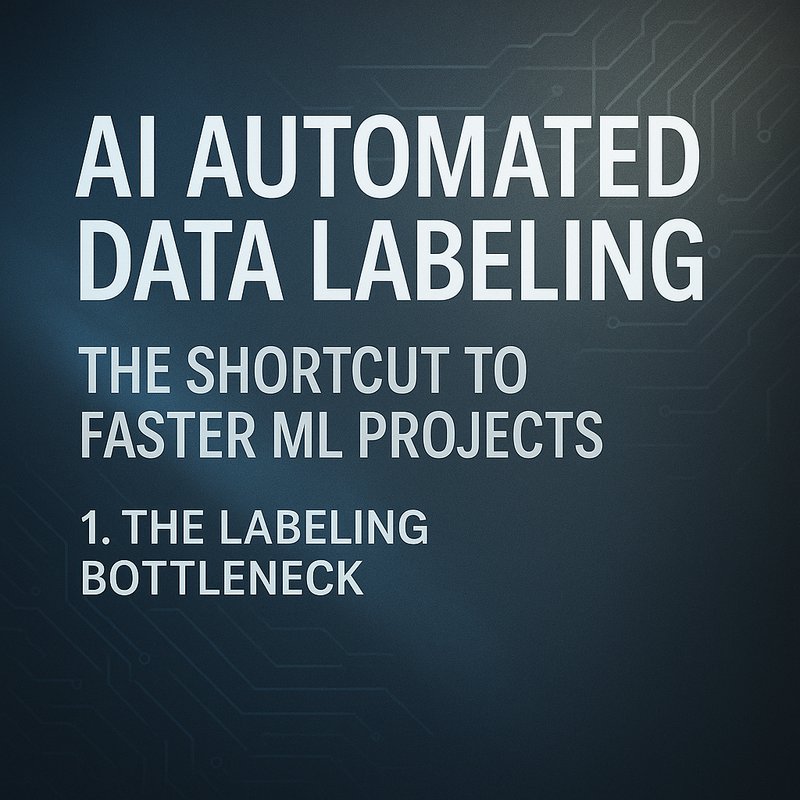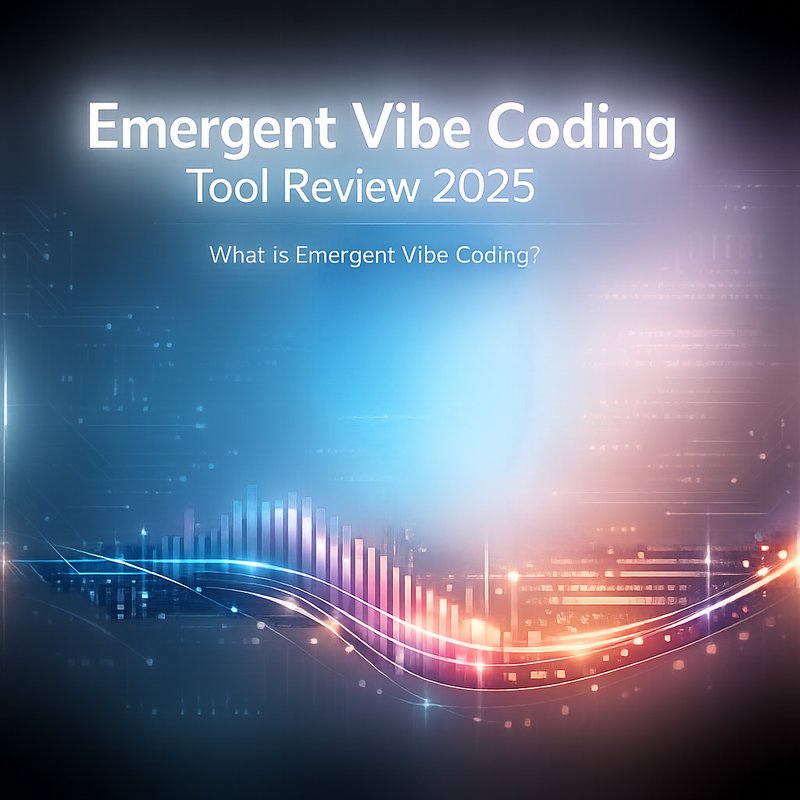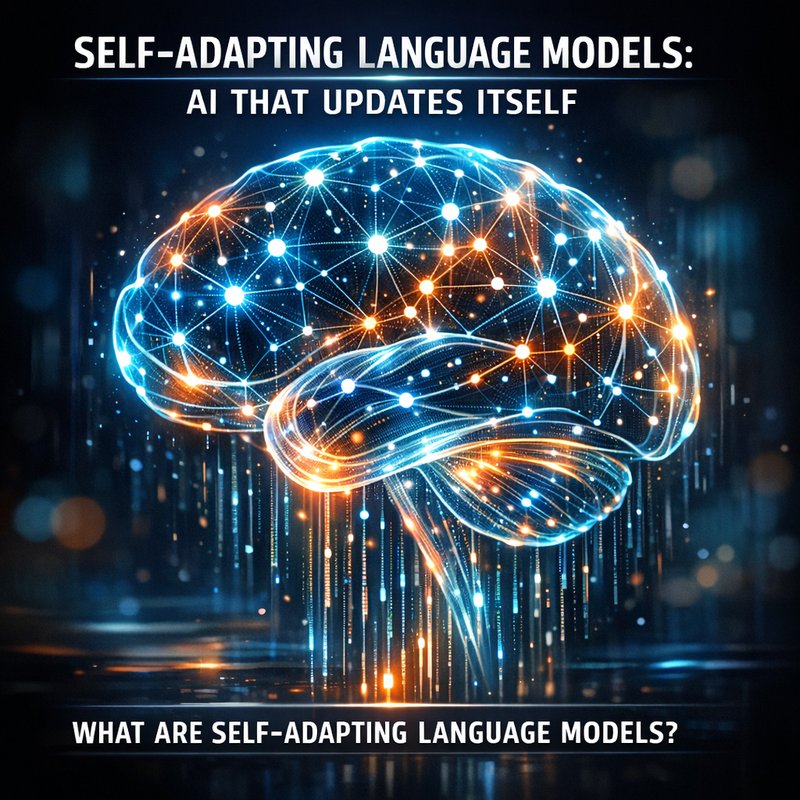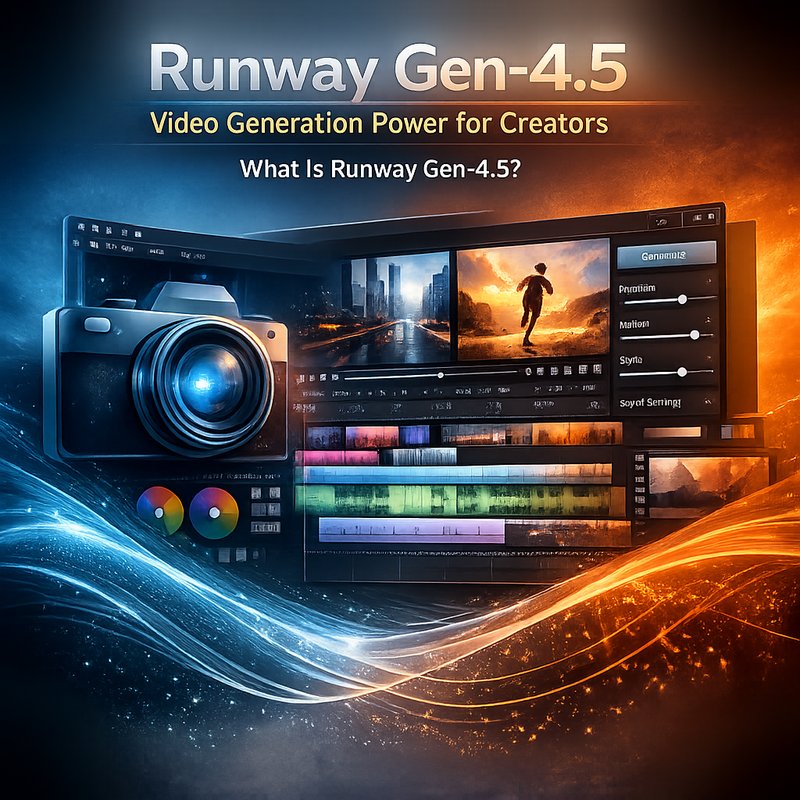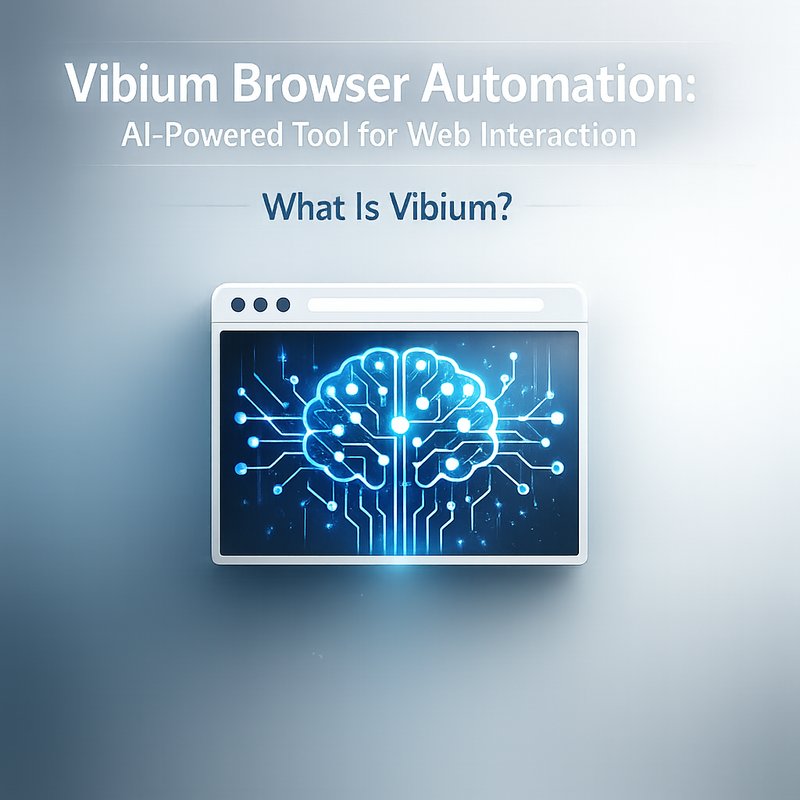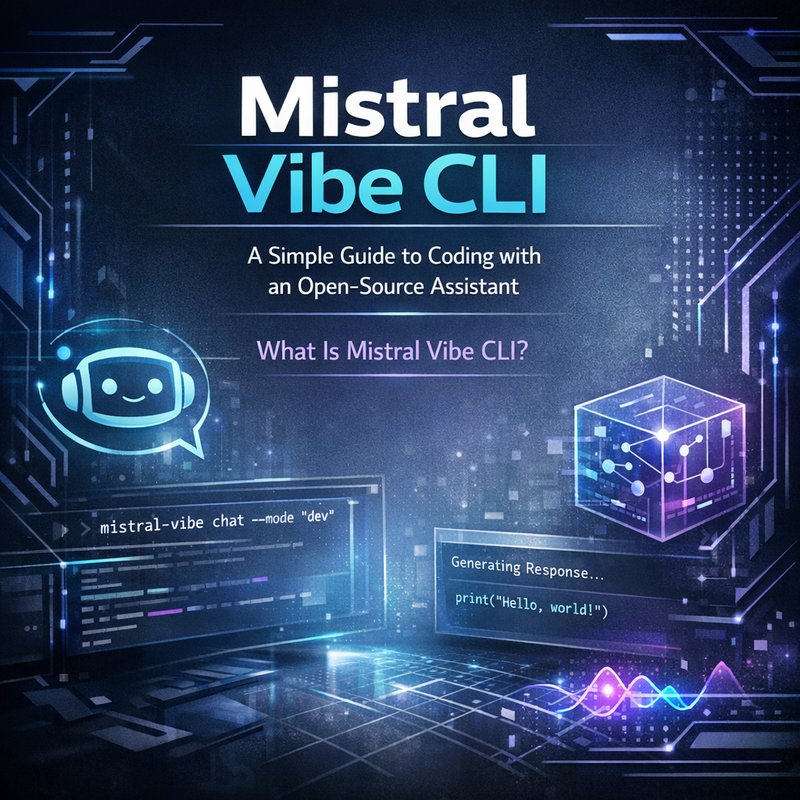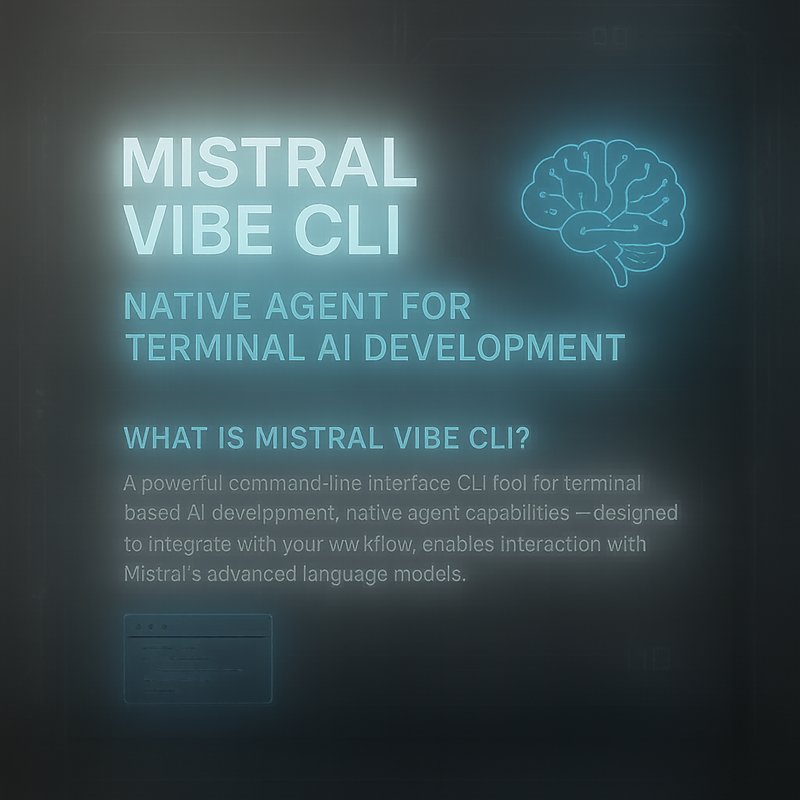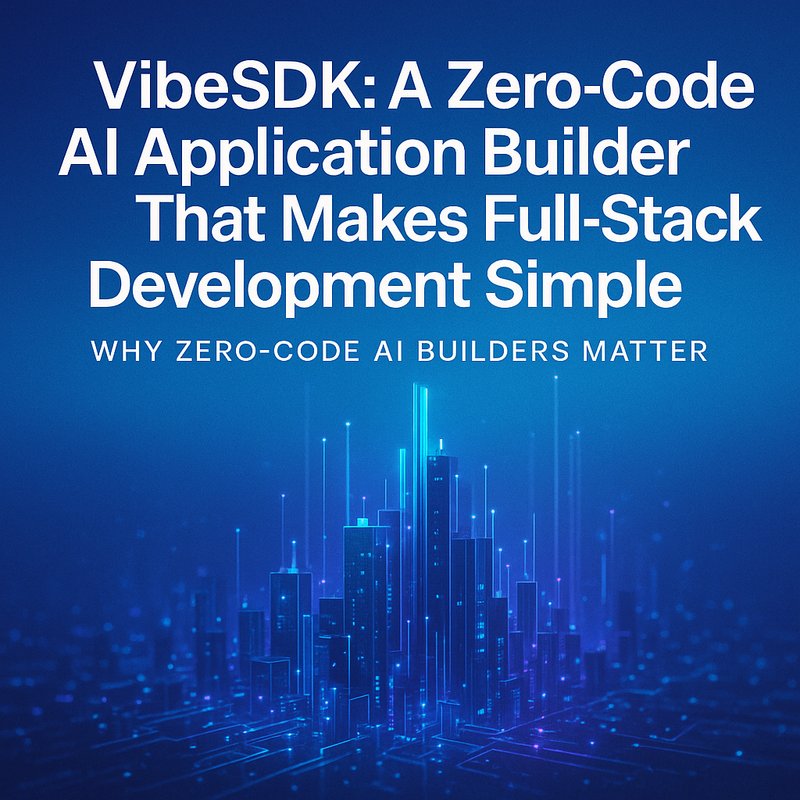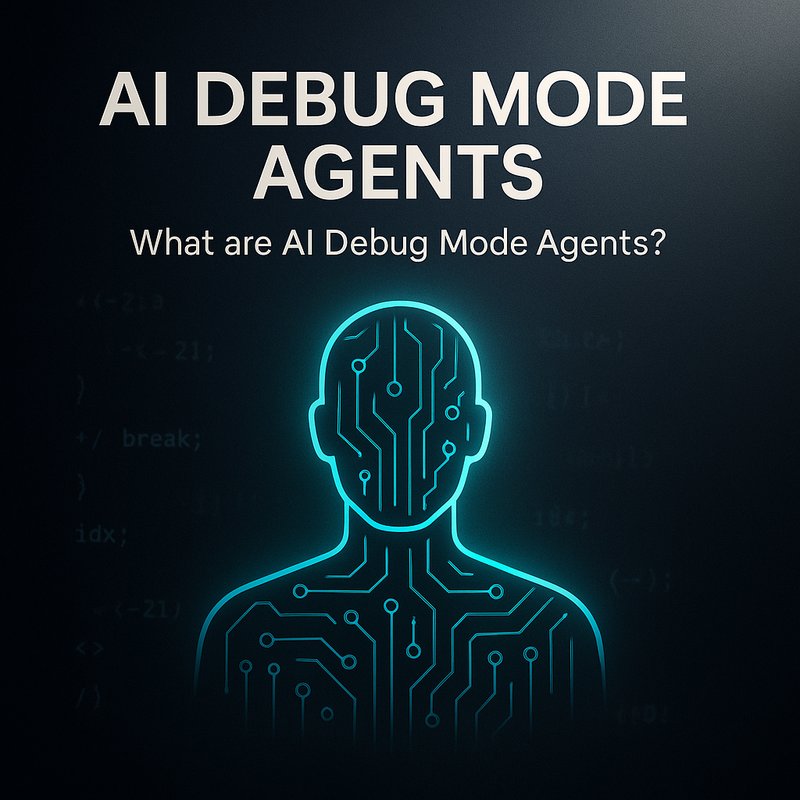AI automated data labeling is a new way to get the labels you need for machine learning without the long‑hand effort of a human annotator. In this guide you’ll learn what it is, why it matters, and how to set up a simple pipeline in a week. The article covers the whole cycle— from data gathering to model‑driven labeling, quality checks, and deployment.
AI automated data labeling will become a must‑have tool in every data science workflow, so keep reading to see how it can help you save time, reduce costs, and improve accuracy.
1. The Labeling Bottleneck
Most AI projects start with data, but the data alone isn’t useful until it’s labeled.
- Manual annotation can take days for each image, video, or text file.
- Teams can grow, but the cost still rises quickly.
- Human error introduces noise that hurts model performance.
Because of these problems, projects often get stuck in the “labeling phase.”
That’s where AI automated data labeling steps in. It uses existing models, heuristics, or synthetic data to label new samples, then lets humans fix the hard cases.
2. What Is AI Automated Data Labeling?
AI automated data labeling is the practice of letting a trained algorithm create the labels for new data.
The algorithm can be a pre‑trained network, a rule‑based system, or a combination of both.
The key idea is that you let the machine handle the easy parts, leaving human experts for the tough cases.
Common components:
- Initial training set – a small, hand‑labeled sample.
- Model inference – the model predicts labels for fresh data.
- Confidence filtering – only high‑confidence predictions are auto‑approved.
- Human review – the low‑confidence or uncertain samples are sent to an annotation tool.
- Feedback loop – the corrected labels retrain the model for higher accuracy over time.
3. How AI Automated Labeling Works in Practice
3.1 Active Learning Loop
- Seed – start with 100‑200 labeled examples.
- Train – build a quick model on those examples.
- Predict – run the model on the unlabeled pool.
- Select – pick samples the model is unsure about.
- Label – human annotators label those samples.
6 Retrain – update the model and repeat.
The loop stops when the model reaches an acceptable accuracy.
3.2 Weak Supervision
Sometimes you don’t have a small hand‑label set. Instead, use rules or existing data sources to create label functions that provide noisy labels.
Combine the signals with a probabilistic model to produce a cleaner label set.
3.3 Synthetic Data Augmentation
Create new images, sentences, or audio using a generative model or simulation.
Label the synthetic samples automatically because you know what you’ve generated.
The synthetic data is then mixed with real data to boost the training set.
4. Benefits of AI Automated Data Labeling
- Speed – bulk of samples get labeled in minutes.
- Cost – fewer human hours are required, which saves money.
- Quality – the model learns to avoid systematic errors over time.
- Scalability – you can label millions of samples without a growing annotation team.
5. Tools and Platforms You Can Use
| Tool | Type | Key Feature |
|---|---|---|
| Label Studio | Open‑source | Custom annotation interface, easy API. |
| Supervise.ly | SaaS | Collaboration, quality control dashboards. |
| DataRobot | SaaS | Automated labeling for tabular data. |
| Labelbox | SaaS | Visual workflow, version control. |
| Microsoft Azure Databricks | Cloud | Built‑in AutoML pipelines. |
Each tool supports at least one form of AI automation—whether it’s a rule‑based tagger or a machine‑learning model. Pick one that fits your data type and team size.
6. Step‑by‑Step Guide: Build an Automated Labeling Pipeline
Below is a 30‑day plan you can follow, even if you’re a solo data scientist.
Week 1 – Prepare Your Data

- Pull 10,000 unlabeled samples from your data lake.
- Clean the data: remove corrupt files, normalize formats.
- Split into training, validation, and test sets.
Week 2 – Create a Seed Label Set
- Randomly select 200 samples.
- Use an annotation tool (e.g., Label Studio) to label them.
- Store labels in a CSV or JSON file.
Week 3 – Train a Quick Model
- Load the seed set into a lightweight model (e.g., a CNN for images or a BERT for text).
- Train for 5 epochs on a single GPU.
- Evaluate on the validation set—aim for at least 70% accuracy.
Week 4 – Run Automated Labeling
- Use the model to predict labels on the unlabeled pool.
- Set a confidence threshold of 0.85.
- Auto‑label high‑confidence predictions.
- Queue low‑confidence samples for human review.
Week 5 – Human Review & Feedback
- Review the flagged samples.
- Correct errors and add missing labels.
- Merge corrected labels back into the training set.
Week 6 – Retrain & Iterate
- Retrain the model on the expanded dataset.
- Repeat the prediction‑review cycle until the model reaches 90% accuracy.
Week 7 – Deploy the Pipeline
- Package the model and labeling script into a Docker container.
- Deploy to your data lake or a cloud function.
- Set up a monitoring dashboard to track labeling throughput.
Week 8 – Scale Up
- Add new data sources (e.g., video frames, sensor logs).
- Update the model with new features.
- Continue the loop to keep the model fresh.
You now have a fully automated data labeling system that only needs a small human touch for edge cases.
7. Real‑World Example: FastLane Auto‑Label
FastLane Auto‑Label is a startup that built an AI automated labeling platform for autonomous vehicle data.
- They started with 1,500 manually labeled driving scenes.
- An active‑learning loop grew the dataset to 50,000 scenes in two months.
- The model’s confidence rose from 65% to 93% in that time.
- The company reduced labeling costs by 60% and launched a new model in record time.
Their case study is available on the Neura blog: https://blog.meetneura.ai/#case-studies
8. Common Challenges and How to Handle Them
| Challenge | Quick Fix |
|---|---|
| Noisy initial labels | Use a validation step to flag outliers early. |
| Model overconfidence | Lower the confidence threshold or add a “human‑in‑the‑loop” flag. |
| Integration complexity | Start with a simple REST API and grow your pipeline incrementally. |
| Data drift | Re‑run the active learning loop every few weeks. |
| Privacy concerns | Anonymize data before sending it to cloud services. |
9. Emerging Trends in Automated Labeling
- Synthetic‑to‑Real Transfer – Generative models produce realistic training data, reducing the need for real annotations.
- Multimodal Labeling – One model can label text, image, and audio from the same source.
- Self‑Supervised Pre‑Training – Models learn useful features without labels, then fine‑tune with a few annotated examples.
- Crowd‑Powered Quality Control – Combine human workers with AI triage for faster review.
Staying current with these trends can give your organization a competitive edge.
10. Take Action Today
If you’re stuck on a data labeling project, start with a small seed set, then let AI do the bulk.
Check out the Neura AI product suite for tools that integrate automated labeling and feedback loops: https://meetneura.ai/products.
Read more success stories on the Neura blog: https://blog.meetneura.ai/#case-studies.
AI automated data labeling is not just a buzzword; it’s a practical workflow that can cut your labeling time from weeks to days. Give it a try and see the difference for yourself.