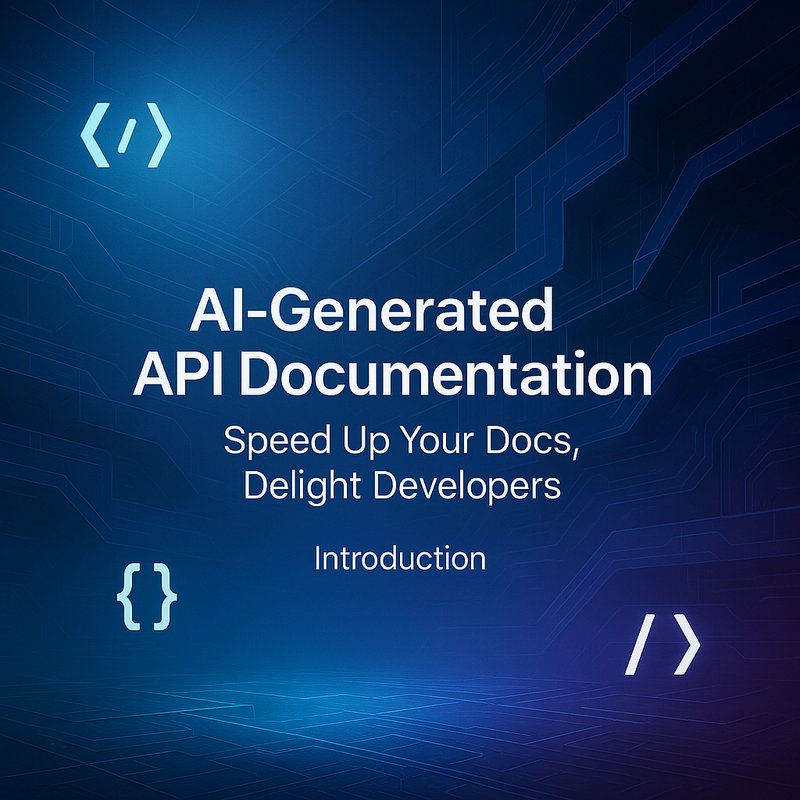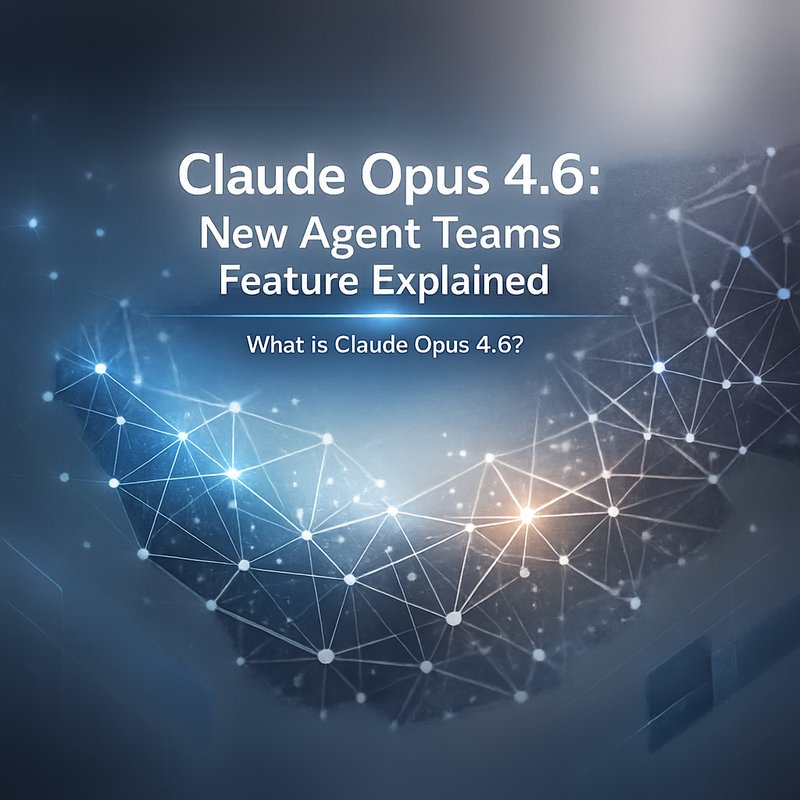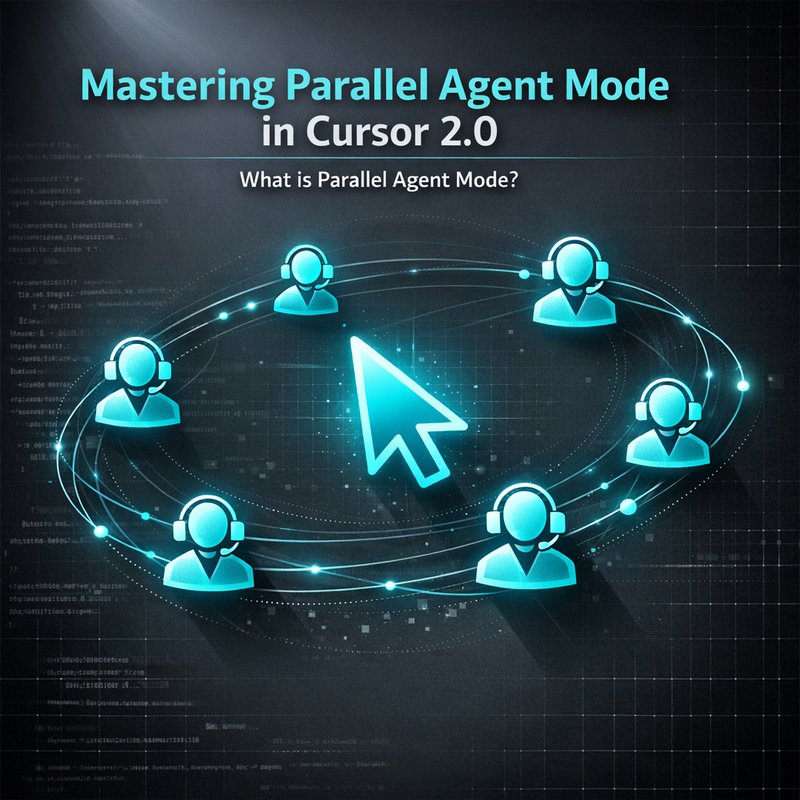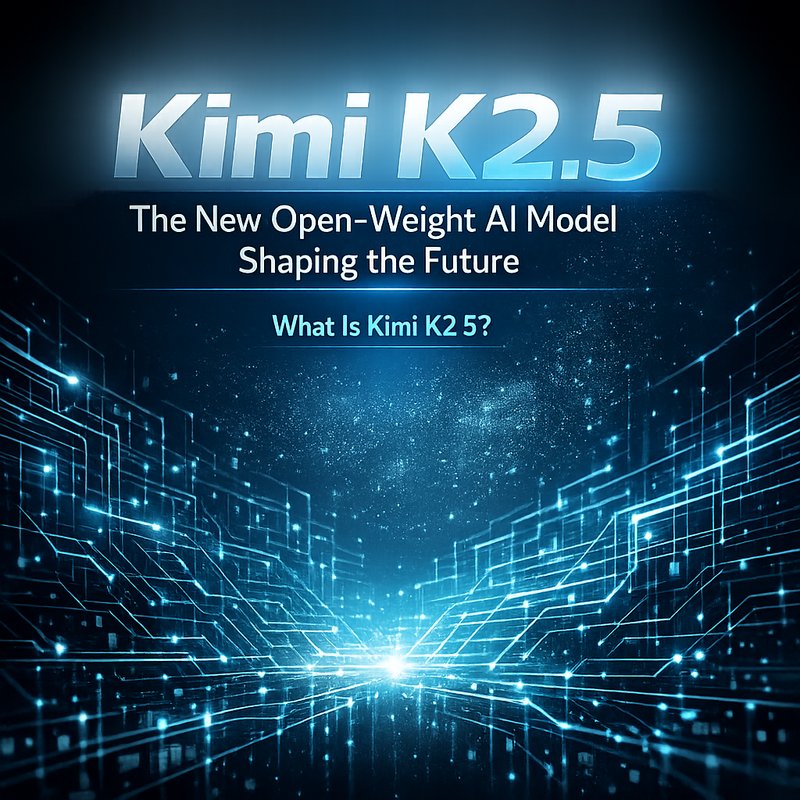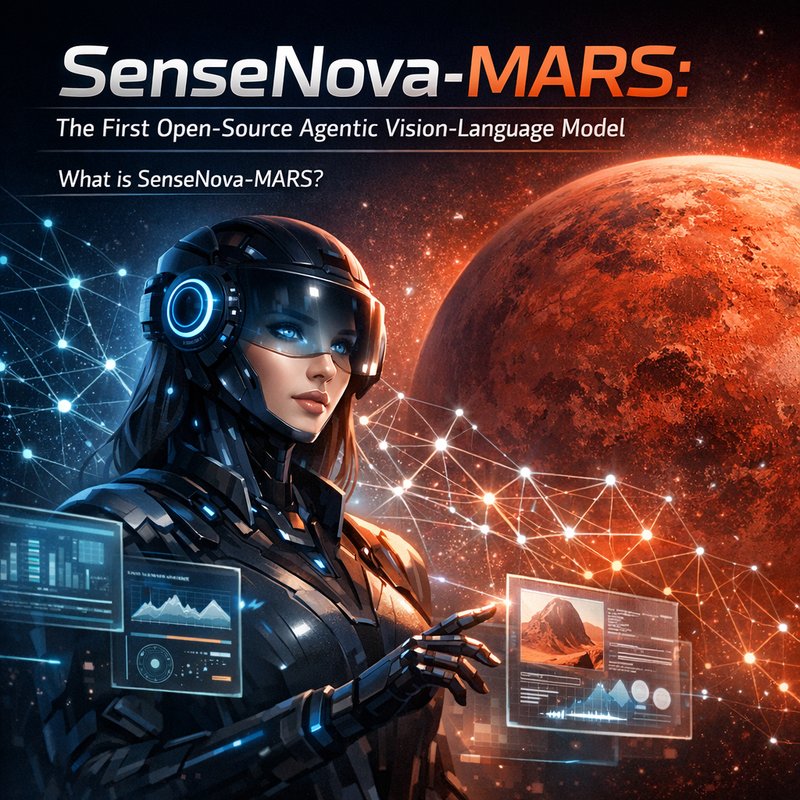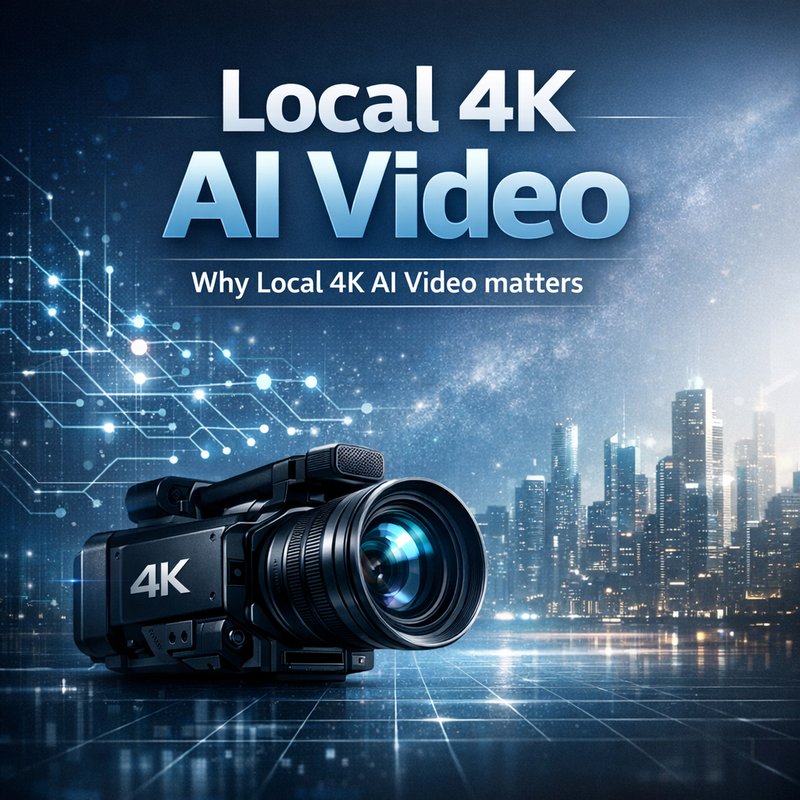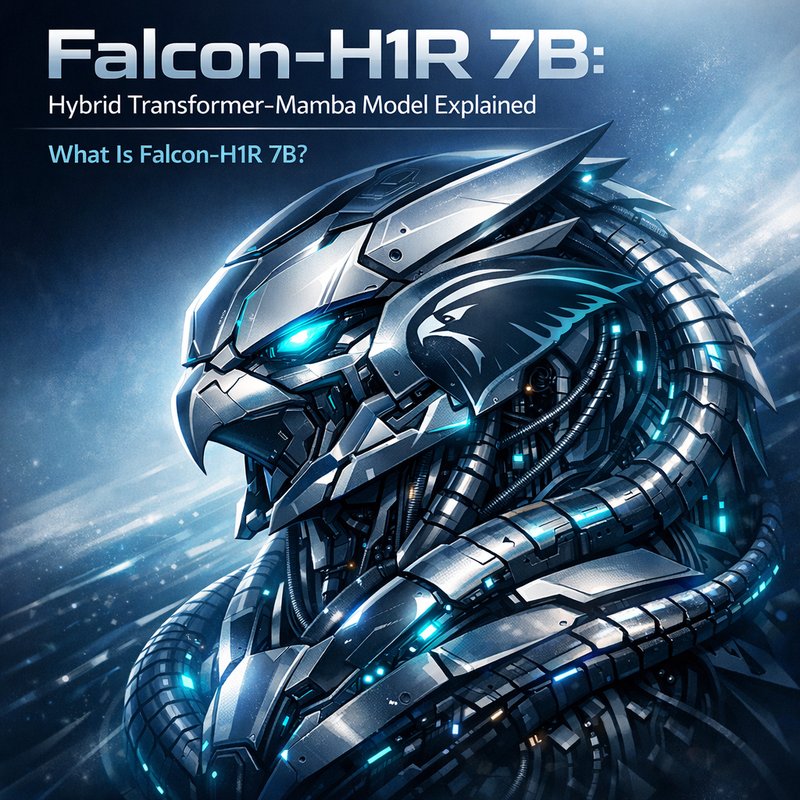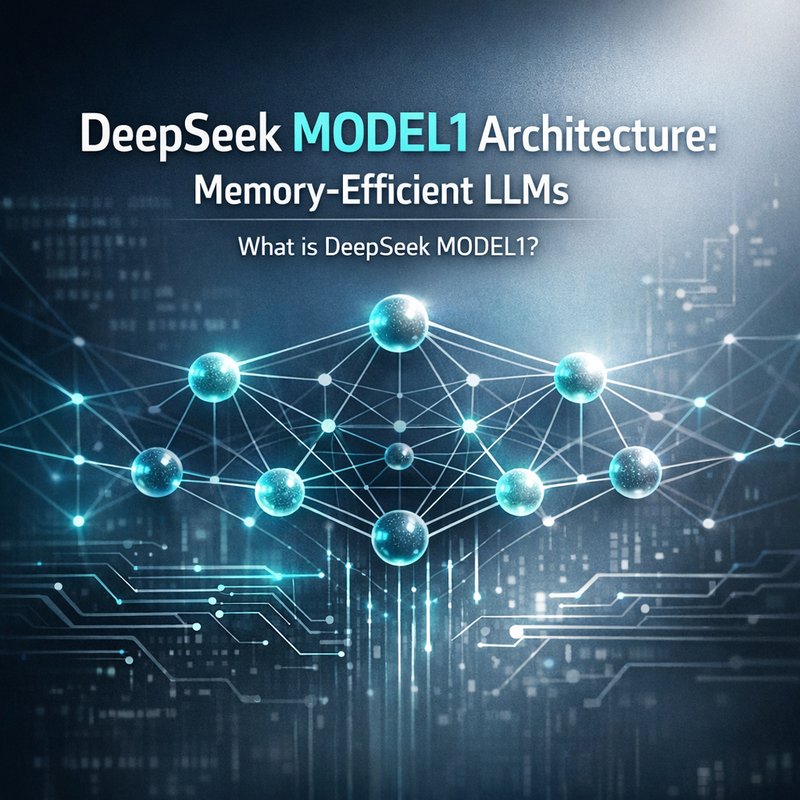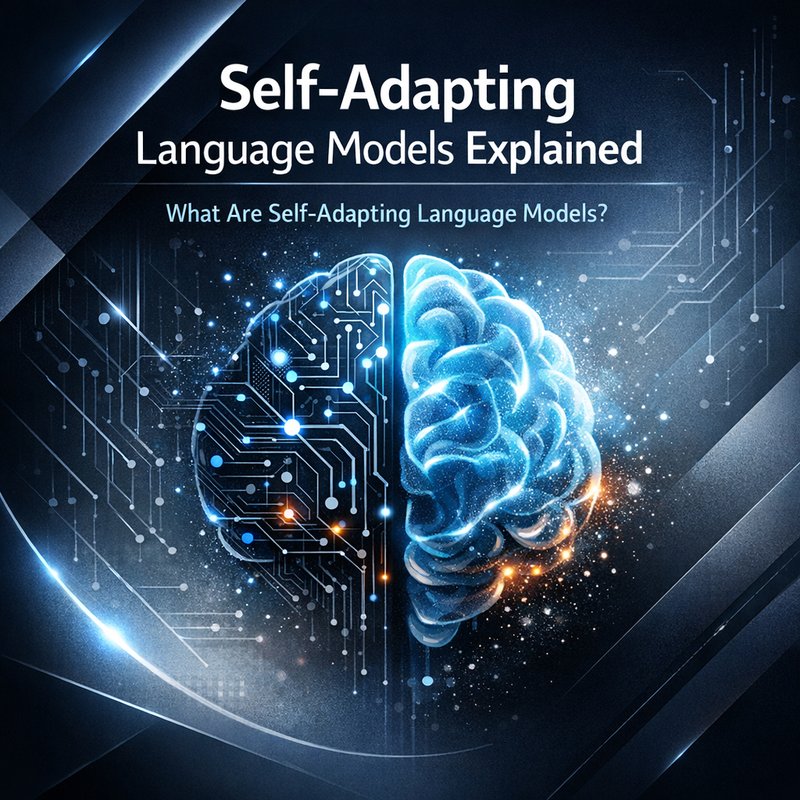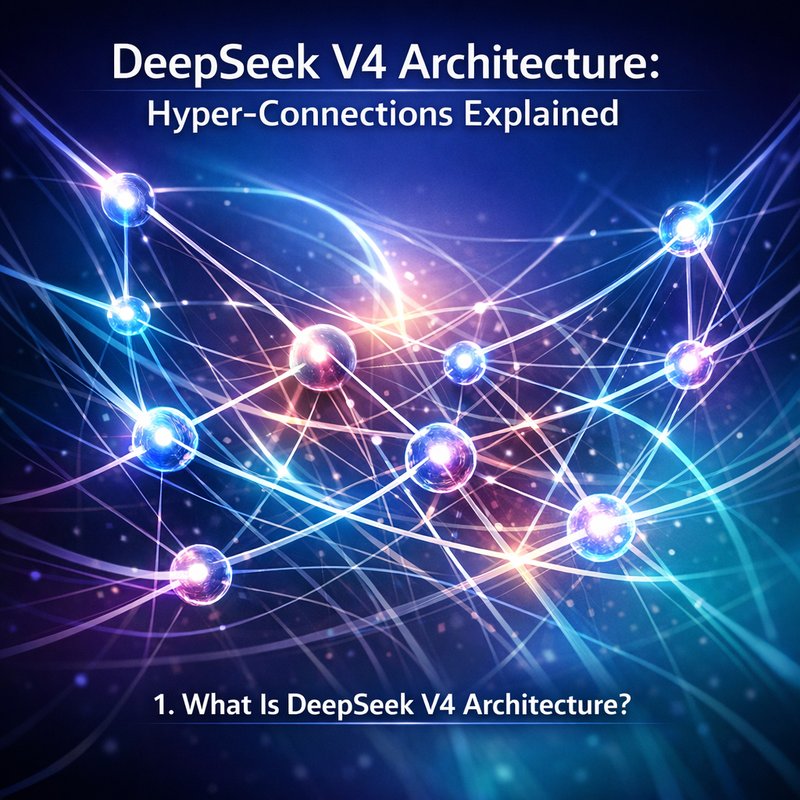Introduction
API documentation is the lifeline of any software product that wants to attract developers and keep them happy. When the docs are slow to write, out of date, or full of jargon, the whole ecosystem slows down. AI-generated API documentation offers a way to write clear, up‑to‑date, and consistent docs at the same pace as the code changes. In this guide we will explain why it matters, how it works, and how you can start using it right away.
Why Manual API Docs Are a Pain
Developers already have a lot to juggle—writing code, running tests, fixing bugs. Adding documentation as a separate task feels like a chore.
Common problems with manual documentation include:
- Stale content – Docs are written once and never updated, so the API changes go unnoticed.
- Inconsistent tone – Each author writes differently, causing confusion.
- Time‑consuming – Pull requests can’t be merged until the docs are perfect.
- High cost – Writing and maintaining docs is a non‑trivial part of the development cycle.
When documentation lags, new developers take longer to onboard, and integrations break faster.
What Is AI-Generated API Documentation?
AI-generated API documentation automatically turns source code, comments, and other metadata into human‑readable text. Instead of writing a paragraph for each endpoint, the model looks at the code, extracts what it needs, and crafts explanations, examples, and usage guidelines. It can also keep the docs in sync with the latest version of the code, so every new feature is reflected automatically.
Key features include:
- Code‑to‑text translation – Extracts information from function signatures, annotations, and docstrings.
- Example generation – Builds sample requests and responses.
- Error explanation – Describes possible errors and how to handle them.
- Version control integration – Updates docs with each commit or pull request.
The goal is to make documentation a natural byproduct of coding, not an extra chore.
Benefits of Using AI for API Docs
| Benefit | Why It Matters | Quick Example |
|---|---|---|
| Speed | Docs can be generated in seconds. | A new endpoint gets documentation automatically before the PR is merged. |
| Accuracy | The docs match the current codebase. | No more “404” errors because the docs say the endpoint exists, but it doesn’t. |
| Consistency | Same voice, structure, and style everywhere. | All endpoints use the same “Example request” format. |
| Developer Delight | Onboard faster, reduce support tickets. | users find the exact example they need without hunting through forums. |
| Cost Savings | Less manual effort, fewer QA reviews. | One team member can focus on new features instead of writing docs. |
How the AI Works: From Code to Docs
The process starts with a feature extractor that parses the code. Most popular languages (Python, JavaScript, Java, Go, etc.) have AST parsers or language server protocols that expose metadata.
- Parse the source – Gather function signatures, annotations, and inline comments.
- Feed to a language model – A model fine‑tuned on developer documentation (e.g., OpenAI’s GPT‑4 or a smaller open‑source model) receives the metadata.
- Generate text – The model produces sentences describing the purpose, parameters, and return values.
- Add examples – The same model or a separate script looks at test cases or sample data to create real‑world requests.
- Post‑process – Templates format the output into Markdown, ReDoc, or Swagger UI.
- Integrate with CI – The pipeline runs automatically when code changes, producing updated docs for each release.
Because the AI is fed the actual code, it can notice subtle changes, like a renamed parameter or a new error code, and reflect them immediately.
Step‑by‑Step Guide to Implementing AI‑Generated API Docs
1. Choose the Right Tool
There are several ready‑made solutions:
- Neura ACE – An autonomous content executive that can crawl your repo, understand the API structure, and produce Markdown docs.
- OpenAI’s GPT‑4 – Fine‑tuned with a custom prompt to output docs.
- Open-source options – Code‑BERT, T5, or specialized libraries like api-doc-generator.
Pick a tool that matches your budget and language stack. For teams that want to keep everything internal, an open‑source model is a good start.
2. Connect Your Repository
The tool needs access to your code. Use a CI runner or a webhook that triggers on pushes:
name: Generate Docs
runs-on: ubuntu-latest
steps:
- uses: actions/checkout@v4
- name: Generate API Docs
uses: neura/ace:latest
with:
repo: ${{ github.repository }}
branch: ${{ github.ref }}
Make sure the runner has read access to all branches that contain API code.
3. Define Documentation Standards
Create a simple style guide:
- Header format (e.g.,
## GET /users) - Parameter description style
- Example request/response layout

Store this guide in a file like DOCS_STYLE.md. The AI can read it to keep everything consistent.
4. Train or Fine‑Tune the Model (Optional)
If your API uses a unique domain language, fine‑tune a model on existing docs. You can do this on Hugging Face or OpenAI’s fine‑tune API:
- Collect existing docs in a JSONL format.
- Submit for training.
- Deploy the fine‑tuned model for your CI pipeline.
Even without fine‑tuning, most general models handle standard HTTP APIs well.
5. Generate and Review Docs
Run the pipeline locally or in CI to see the output. Review for:
- Accuracy of endpoint names
- Correct parameter names
- Realistic example payloads
Use a reviewer bot that flags major mismatches before the PR can be merged.
6. Automate Updates in CI
Add a step that pushes the generated docs to a docs/ folder in your repo. Configure a GitHub Actions or GitLab CI job that:
- Checks out the repository
- Runs the AI tool
- Commits the updated
docs/files - Creates a pull request or merges directly if the change is safe
This keeps the docs in sync without manual intervention.
7. Publish to Developer Portal
Once the docs are in the repo, you can publish them with:
- Static site generators (MkDocs, Docusaurus) that read Markdown.
- API documentation tools (Swagger UI, Redoc) that read OpenAPI specs.
Make sure the generated docs are part of the same CI cycle that updates the OpenAPI spec.
Common Pitfalls and Best Practices
| Pitfall | Why It Happens | Fix |
|---|---|---|
| Wrong parameter names | The parser misreads annotations | Double‑check the code annotations or add explicit tags |
| Outdated examples | Tests are not updated | Keep test cases in sync with the API spec |
| Overly technical language | The model uses developer jargon | Add a style prompt that instructs the model to use simple language |
| Large model latency | Running inference on every PR is slow | Cache the model or run it in a dedicated server with GPU |
| Security leakage | Docs accidentally reveal secrets | Scan the docs for patterns before publishing |
Use a Review Layer
Even with AI, a quick human pass can catch oddities. Use a lightweight review workflow: the AI generates, a human reviewer checks, and the PR merges automatically.
Real-World Use Cases
Example 1: SaaS Company
A cloud storage provider needed to document a rapidly evolving API. By integrating Neura ACE into their CI pipeline, they reduced documentation time from days to minutes. The result? A 30 % drop in support tickets related to API usage.
Example 2: Open‑Source API
An open‑source library for real‑time data streaming used a fine‑tuned GPT‑4 model to auto‑generate docs. Contributors no longer had to write lengthy README sections; the AI added endpoint descriptions and usage examples. The project’s documentation quality improved, and the community grew by 40 %.
Integrating with Neura AI Products
Neura’s ecosystem makes it simple to embed AI-generated docs into your workflow:
- Neura ACE – Crawl your repo, produce Markdown, and push it automatically.
- Neura Tokenizer – Count tokens to stay within API limits.
- Neura Router – Switch between models (OpenAI, Anthropic, etc.) with one API endpoint.
Check the product page at https://meetneura.ai/products for more details.
Future Trends
- Multilingual docs – AI can translate API docs into multiple languages on the fly.
- Live documentation – Docs that update in real time as code changes.
- Explainable outputs – Models that show why they wrote a particular sentence, boosting trust.
- Hybrid human‑AI review – AI writes the draft, humans approve or edit.
Keeping an eye on these trends will help you stay ahead of the documentation curve.
Conclusion
AI-generated API documentation transforms a slow, error‑prone process into a fast, accurate, and consistent workflow. By integrating the right tools into your CI pipeline, you can keep your docs in sync with code, delight developers, and free your team to focus on building great features. Start small—pick one API endpoint, generate docs, and iterate. The payoff is rapid documentation, fewer support tickets, and happier developers.