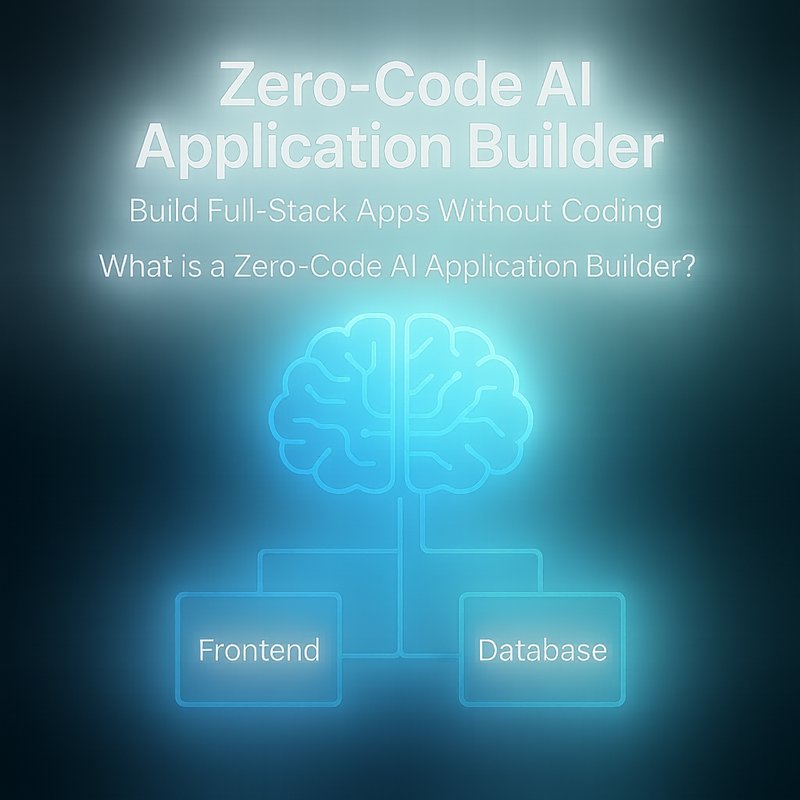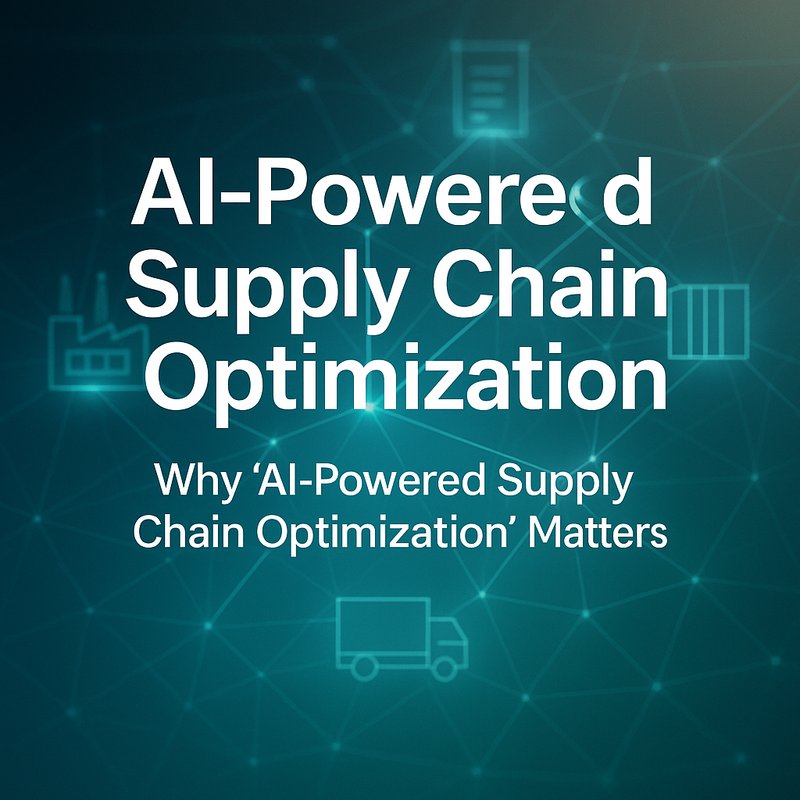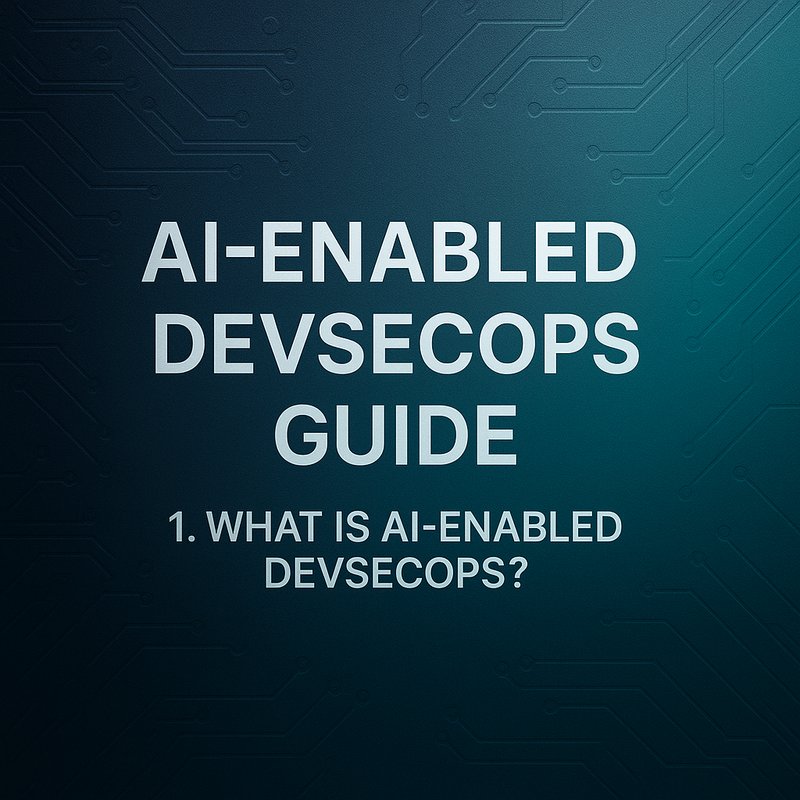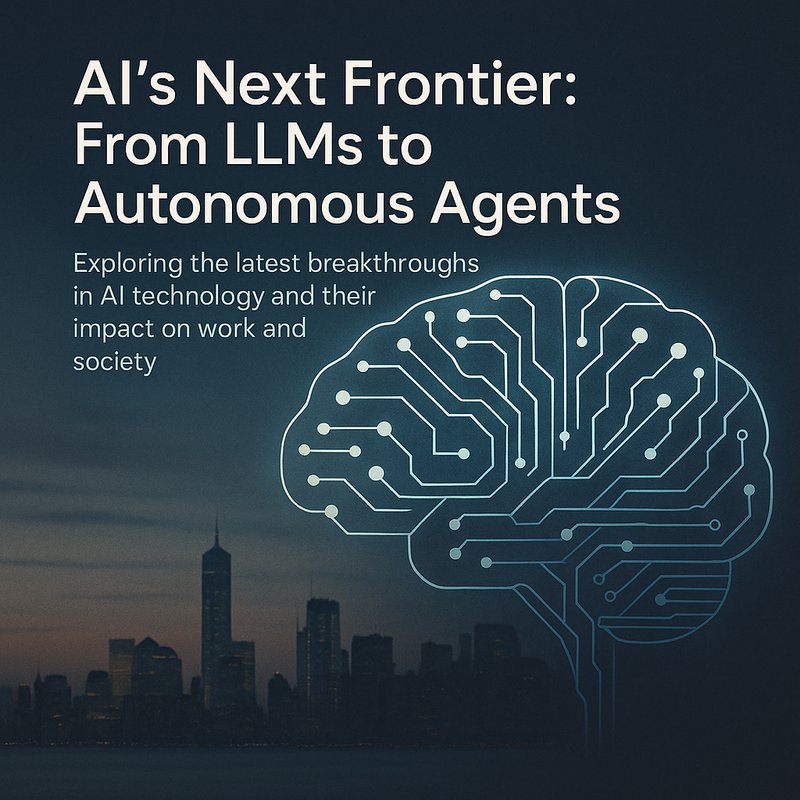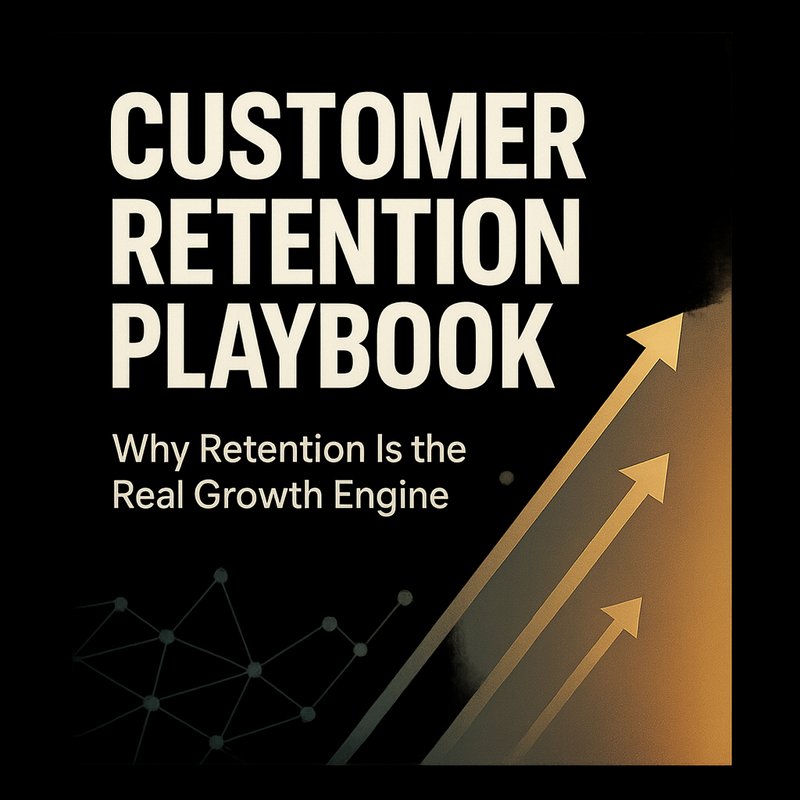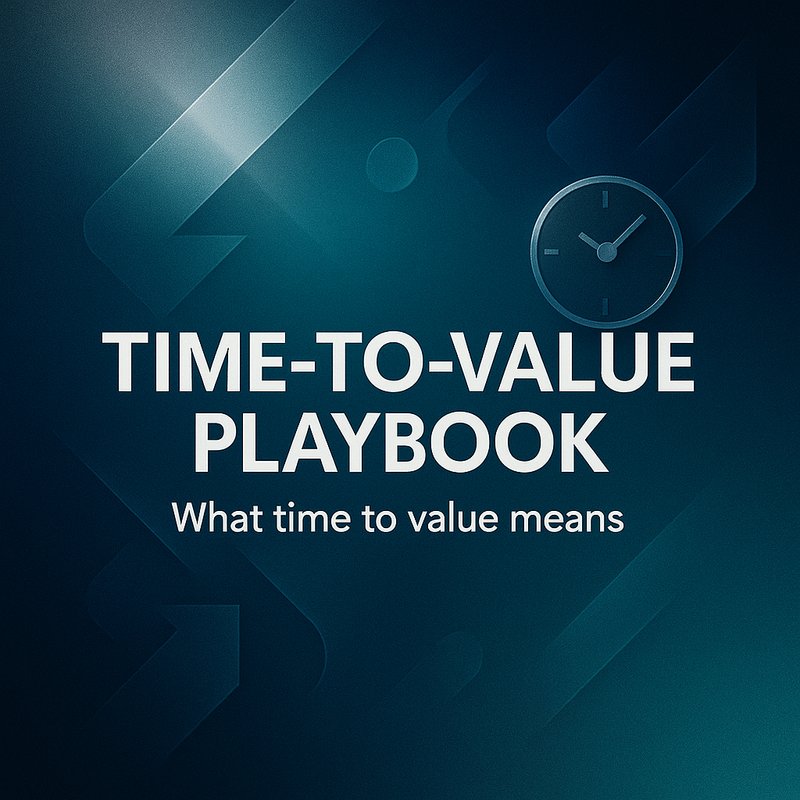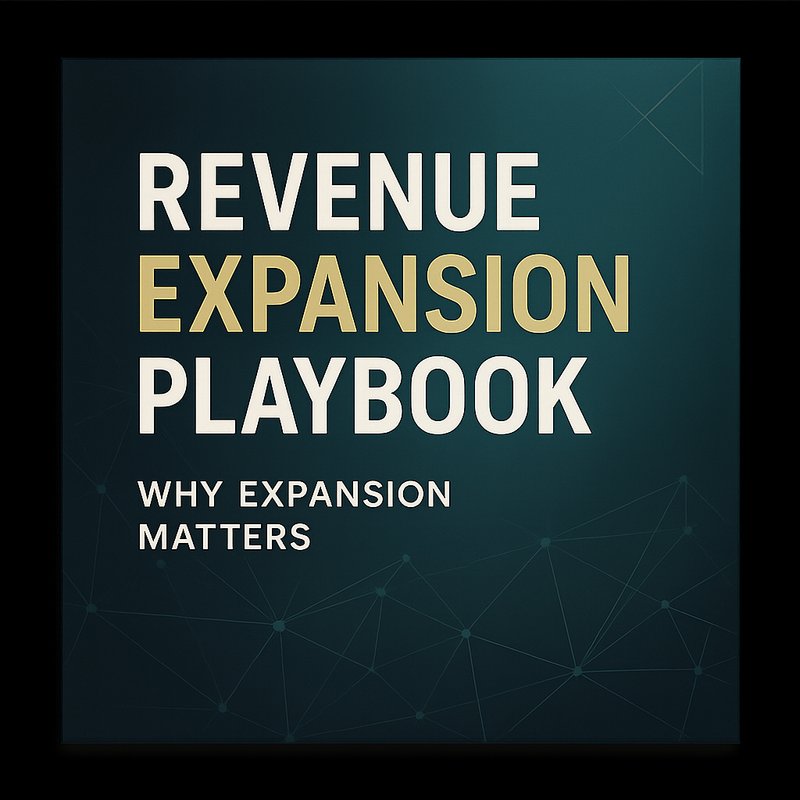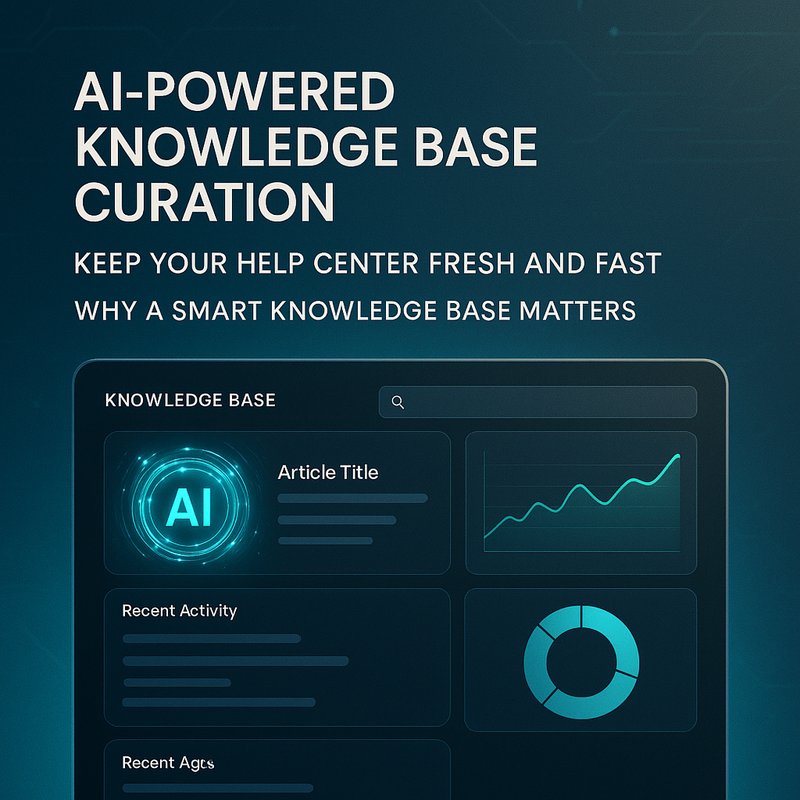Getting a new feature from idea to launch is a race against time. You juggle user stories, wireframes, test plans, feedback sessions, and release checklists. One misplaced task or missed meeting can stall the entire sprint. Sound familiar?
What if you could call in AI teammates to handle routine parts of your sprint? Agents that suggest ideas, draft specs, generate mockups, run tests, and gather feedback. You stay focused on big decisions while the agents take care of the busywork. Let’s see how this works in practice.
Why Traditional Sprints Stall
You know the drill:
• Endless brainstorming sessions with fuzzy notes
• Handwriting wireframes or wrestling with design tools
• Manual test case writing and repetitive QA checks
• Lost feedback buried in Slack threads or email threads
• Post-sprint reports built by copying and pasting
All these slowdowns add up to missed deadlines, frustrated teams, and half-baked features. It does not have to be this way.
What AI Agents Offer for Sprints
Think of AI agents as digital sprint members. They listen for triggers—like a new ticket in Jira or a design request—and run tasks end to end:
- Draft user stories based on past sprints
- Create low-fidelity mockups from text prompts
- Write and execute basic unit tests
- Summarize feedback from user interviews
- Compile post-sprint reports
These agents never sleep and never forget. They play nice with your existing tools and free you up for the tricky bits. Now, let’s break down the key roles.
Idea Backlog Ideation Agents
Brainstorming can feel chaotic. You throw ideas on a board but prioritizing them takes ages. An ideation agent can:
- Scan your product wiki for gaps or pain points
- Suggest user stories in a standard template
- Rank ideas by keywords like “performance” or “usability”
- Group similar ideas to avoid duplicates
In seconds you have a cleaned-up backlog ready for planning.
Document Prototyping Agents
Writing specs and sketching wireframes eats a ton of time. A prototyping agent will:
- Turn user stories into a spec outline
- Generate placeholder screens using image models
- Embed callouts like “Add login form here” or “Show error on empty input”
- Export everything to Google Docs and Figma via API
You can review and adjust instead of starting from scratch.
Testing and QA Agents
Manual testing is boring work that still demands attention. QA agents can:
• Read your test plan from Confluence
• Auto-generate test cases for happy and edge flows
• Execute simple API or UI tests (via tools like Selenium)
• Capture screenshots and error logs
• Report failures in Slack or Jira
No more copy-pasting test steps or rerunning the same checks.
Feedback and Retrospectives Agents
Collecting user feedback and sprint retrospectives also drags on. Feedback agents help you:
- Transcribe user interviews and highlight key pain points (via Neura TSB)
- Summarize comments from surveys or chat logs
- Tag sentiments like “frustration” or “delight”
- Auto-generate a retrospective doc with action items
The result? Clear insights and next-step tasks, without wrestling with transcripts.
Integrating with Neura AI
Neura AI stitches these agents together and plugs into your favorite apps. Here’s how to build your sprint team.
Using Neura Artifacto for Brainstorming
Artifacto is your chat window for idea work. Try prompts like:
“Scan our product wiki and suggest five sprint features focusing on mobile UX.”
You get a list of polished user stories. Copy them into Jira with one click or ask Artifacto to prioritize them.
Neura Router Agents for Tool Integration
Router Agents handle all the API plumbing. They’ll:
- Fetch tickets from Jira or Trello
- Talk to Figma or Sketch via plugin APIs
- Post updates to Slack or Microsoft Teams
- Pull docs from Confluence or Google Drive
You call a single Neura Router endpoint and control every integration.
Neura TSB for Interview Transcription
Record user calls or stakeholder chats. Drop the audio into Neura TSB (https://tsb.meetneura.ai). In seconds you get:
• Speaker-labeled Markdown notes
• Timestamps for key insights
• CSV you can attach to your sprint log
No more manual note-taking.
Neura ESA for Stakeholder Updates
Daily standups or sprint demos can generate email summaries. ESA can:
- Train on past update emails
- Draft daily or weekly status reports
- Auto-send based on a set schedule

Your stakeholders stay in the loop with minimal effort.
Real-World Examples
Let’s make this concrete with two scenarios.
Startup Launching a New Chat Feature
A small team needs to roll out in-app messaging. Their pipeline:
- Ideation: Artifacto scans user feedback and creates five user stories: send text, share files, emoji reactions, search history, message threads.
- Prototyping: Router Agents fetch Figma templates and Artifacto generates mockups for each story.
- Testing: QA agent writes and runs basic chat tests—send message, receive notification, unread badge count. Failures get sent to the dev Slack channel.
- Feedback: After alpha release, TSB transcribes user interviews, the feedback agent tags “slow load time” and “missing reactions.”
- Retrospective: Artifacto compiles a sprint report with wins, issues, and next-step tasks under each story.
Everything flows from idea to postmortem without manual handoffs.
QA Team’s Automated Testing Pipeline
A mid-size company ships weekly builds and needs a stable testing cycle:
- Router Agent detects a new build in their CI system
- QA agent reads test definitions in Confluence and spins up tests
- TSB transcribes bug triage calls for engineer context
- Artifacto drafts bug reports with steps to reproduce and suggested severity
- ESA sends daily bug summary to the project manager email list
The QA team cuts manual setup time by 70 percent and focuses on tricky edge cases.
Step-by-Step Guide to Set Up Your AI Sprint Team
Ready to speed up your sprints? Here’s how to get started.
1. Plan Your Sprint Workflow
Map out every step you do: ideation, spec writing, mockup, testing, feedback, reports. Note your tools at each stage.
2. Connect Your Tools
In Neura Router:
- Add credentials for Jira, Trello, Figma, Confluence, GitHub
- Test simple calls like “list stories” or “get doc”
- Confirm logs show responses
3. Configure Your Agents
In Artifacto:
- Write prompts for idea generation: “List five user stories for our search feature”
- Create spec templates: “Draft a spec for login flow with error states”
- Set testing rules in QA agent: keywords like “login,” “signup,” “error” trigger edge-case tests
In ESA:
- Define update templates: daily standup, end-of-sprint summary
- Set schedules: send every Friday at 5 PM
4. Pilot a Sprint
Run your next sprint through the pipeline:
- Let agents suggest stories
- Review and refine mockups
- Execute test runs
- Gather feedback automatically
Watch for errors in the Neura dashboard. Tweak prompts or rule sets if tests fail or summaries miss points.
5. Review and Iterate
After the sprint:
- Check logs for slow steps
- Ask team for feedback on agent output quality
- Adjust prompts, refine keywords, add exceptions
As you refine, your agents learn your voice and style.
Best Practices for Success
• Start small: automate one sprint stage first
• Name your agents clearly: “LoginSpecAgent” vs “Agent1”
• Keep prompt snippets short and focused
• Version prompt changes so you can roll back
• Secure credentials and rotate API keys regularly
• Monitor agent accuracy and set alerts for misfires
Security and Compliance
Your product data and user feedback is sensitive. Neura AI keeps it safe:
- Encrypted credentials and data in transit and at rest
- Role-based access controls for each agent
- Audit trails showing who called what and when
- Data retention settings for GDPR, CCPA compliance
Need to keep transcripts private? Run TSB in your own cloud region and control storage.
The Bottom Line
Building and shipping product features does not have to be a grind. AI agents can handle the repetitive bits—idea sifting, spec drafting, testing, feedback gathering—so your team focuses on designing the next killer feature.
Sketch out your sprint workflow today. Connect your tools in Neura Router, set up Artifacto prompts, and let the agents tackle the busywork. You’ll hit your sprint goals faster, with fewer errors, and more room for creativity.
Ready to sprint smarter? Give AI agents a shot in your next cycle and watch productivity soar.