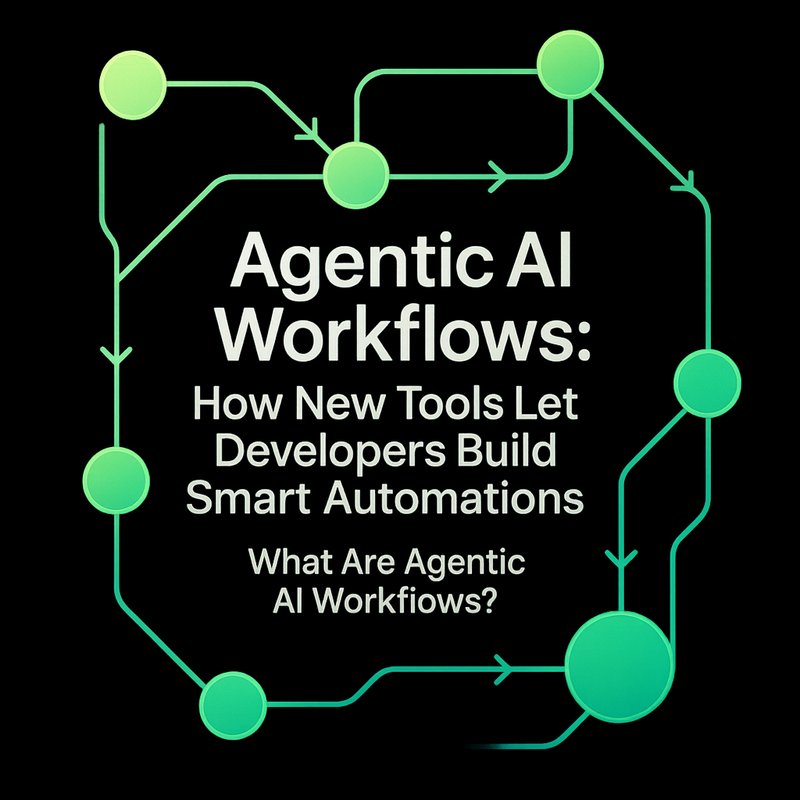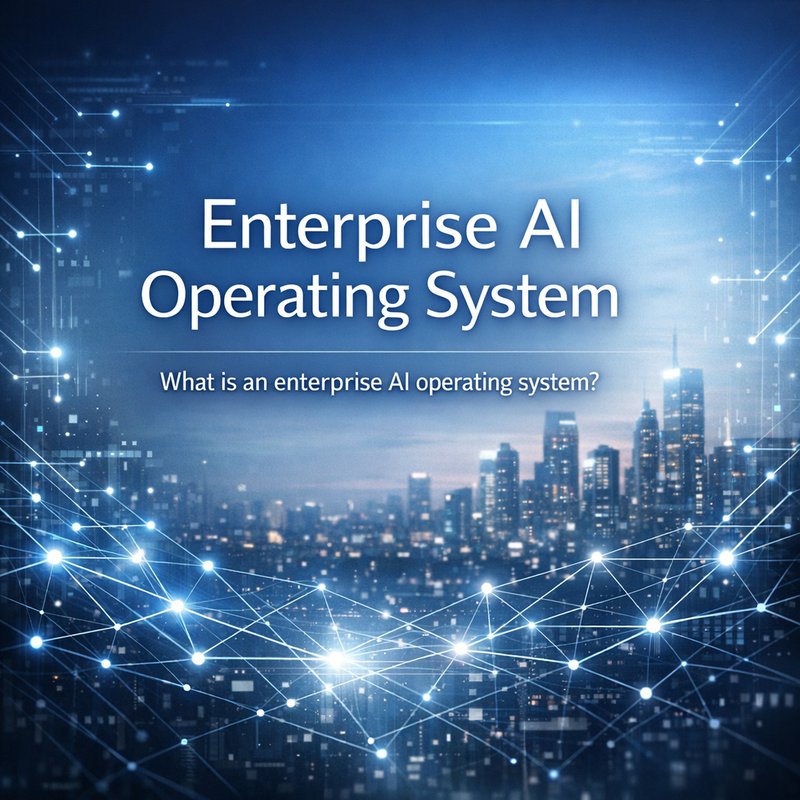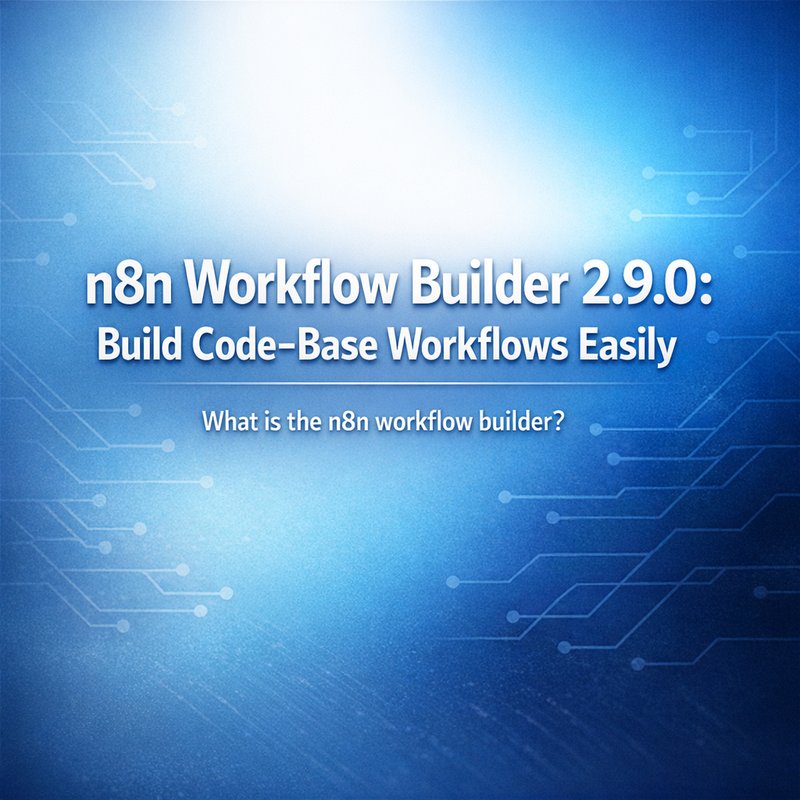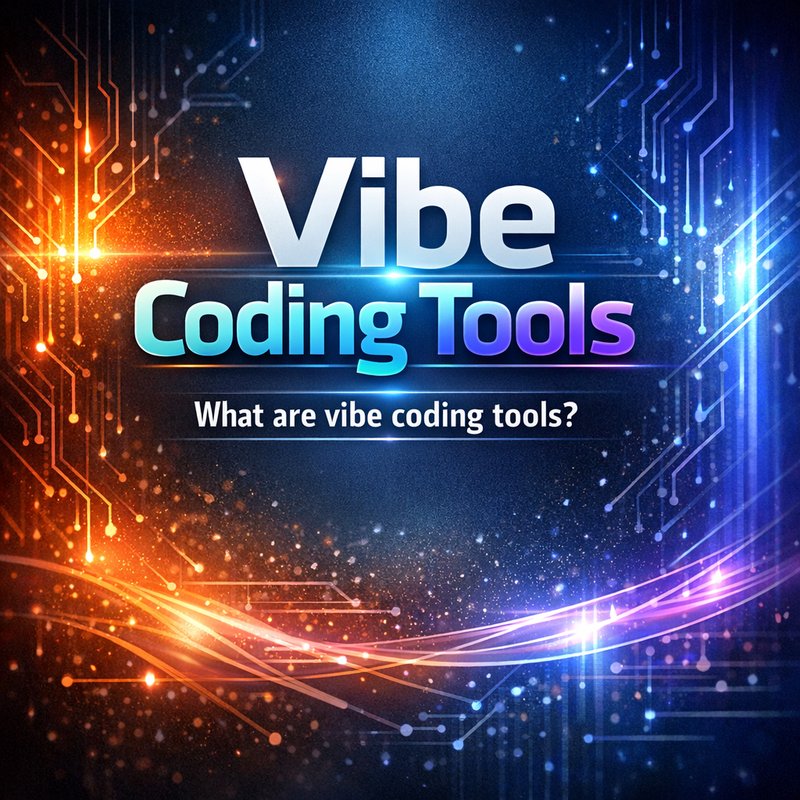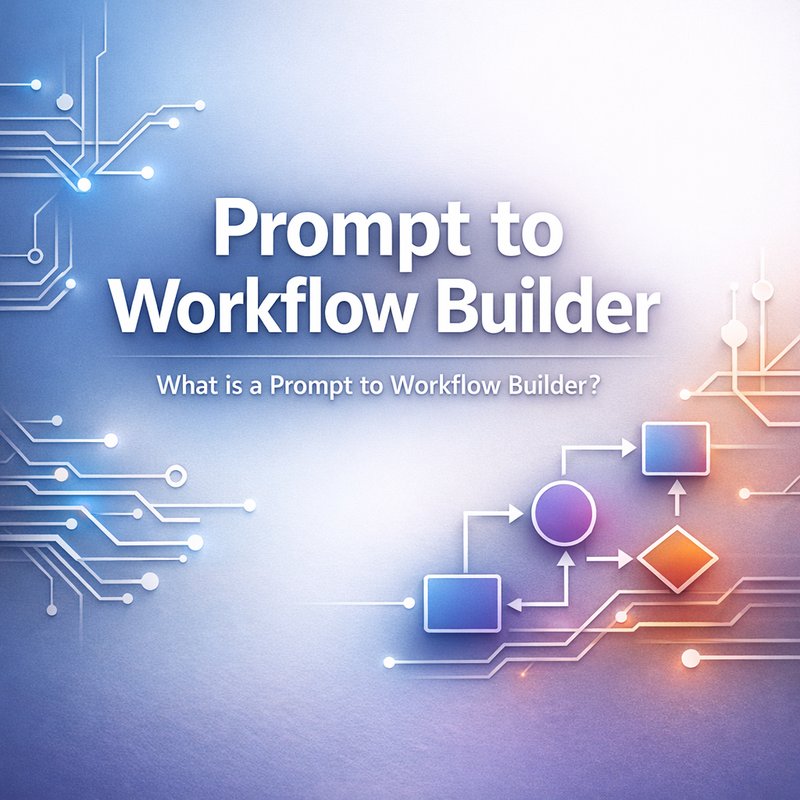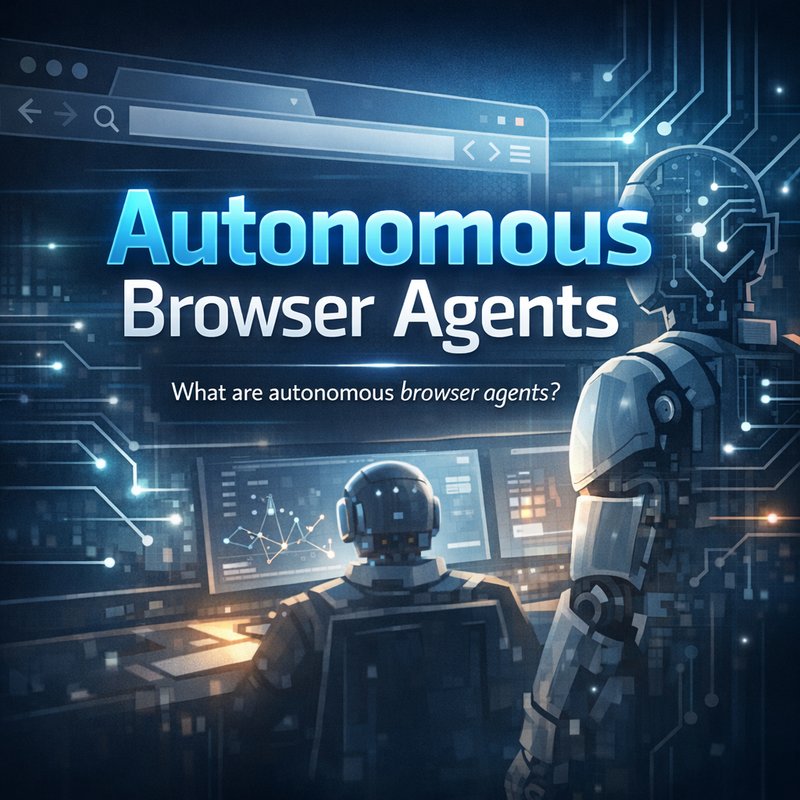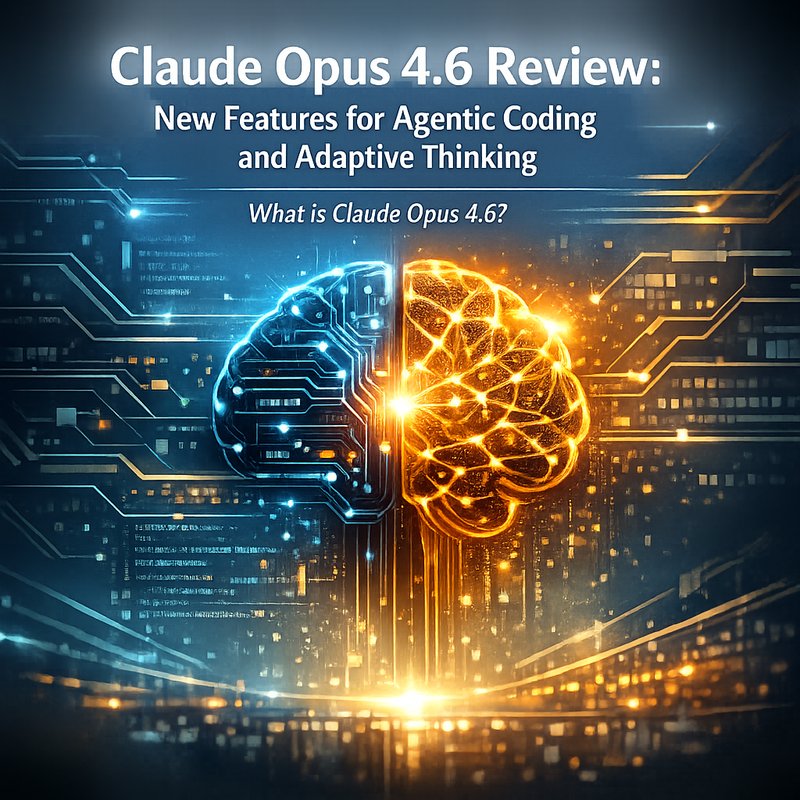Agentic AI workflows let developers create systems that act, decide, and learn on their own.
In this article we explore what these workflows are, the latest platforms that support them, real‑world use cases, and how you can start building your own.
What Are Agentic AI Workflows?
An agentic AI workflow is a chain of tasks that an AI system can execute without constant human input.
Instead of running a single script, the AI chooses the next step, checks results, and adjusts.
Think of it like a robot that can read an email, decide if a reply is needed, generate a draft, and send it—everything automatically.
Key features of these workflows:
- Autonomy – The system can move from one task to another on its own.
- Decision‑making – The AI evaluates data and decides the best next action.
- Learning – Over time the system gets better by learning from outcomes.
The term “agentic” comes from “agent” – a software entity that acts on behalf of a user.
When combined with AI, it gives us tools that can act, decide, and improve.
Who’s Building Agentic AI Workflows?
Below are some of the most talked‑about platforms that make it easy to create these workflows.
n8n
n8n (pronounced “n-eight-n”) is an open‑source workflow automation tool that now supports agentic features.
Its new releases give developers:
- Human‑in‑the‑loop checkpoints – A step can pause for a human review before continuing.
- Precise control over autonomy – You can set a workflow to be fully autonomous or ask for confirmation at specific points.
- Integration with over 500 services – From Gmail to Salesforce to custom APIs.
Because n8n is open source, you can extend it or run it on your own servers for full data control.
Qodo
Qodo is a code‑quality platform that uses an agentic code review engine.
It does more than just run static analysis; it can:
- Suggest test coverage improvements – The AI looks at your code and recommends which parts need more tests.
- Auto‑fix small bugs – In many cases the AI writes a patch and offers it to you.
- Integrate with CI pipelines – It hooks into VS Code, JetBrains, and CI services, making code review part of the everyday workflow.
This shows how agentic AI can improve software quality without extra manual steps.
DeepResearch (Open‑Source)
DeepResearch is an open‑source effort to reproduce OpenAI’s “Deep Research” agentic framework.
It lets you:
- Guide LLMs to perform tasks – The framework turns a large language model into a task‑oriented agent.
- Organize complex operations – You can chain multiple agents together to tackle multi‑step problems.
- Reuse components – The library provides reusable building blocks for common actions (API calls, file handling, etc.).
Because it’s open source, the community can improve it and add new capabilities.
Gemini 2.5 Pro & Flash
Google’s Gemini 2.5 Pro and Flash models are the latest in the Gemini line.
They are designed for:
- Fast, low‑cost inference – Ideal for running in production.
- Agentic workflows – They can execute code, call APIs, and reason through problems.
- Integration with Google AI Studio – This makes building agentic applications straightforward.
Many developers are using Gemini inside n8n or as a plug‑in to drive their automations.
Real‑World Use Cases for Agentic AI Workflows
Below are a few scenarios where agentic workflows shine.
1. Smart Email Management
- An AI agent reads incoming emails.
- It classifies them: urgent, routine, spam.
- For routine emails, it drafts a reply or forwards to the relevant team.
- If it’s unsure, it asks a human for clarification.
2. Continuous Integration with AI‑Assisted Testing
- Your CI pipeline triggers on a commit.
- An agentic workflow runs Qodo to analyze code changes.
- It automatically adds missing test cases.
- After the build, the workflow sends a summary to the team.
3. Dynamic Customer Support
- A chat bot uses a language model to answer FAQs.
- If it detects a complex issue, the agent calls an internal API to pull the user’s support history.
- It routes the conversation to a human agent only when necessary.
4. Data‑Driven Decision Support

- An agent pulls the latest sales data.
- It runs a statistical analysis.
- It generates a concise report and posts it to a Slack channel.
- If anomalies are detected, it triggers a follow‑up workflow.
These examples show that agentic workflows can reduce manual labor while keeping control in the right hands.
Building Your First Agentic AI Workflow
Below is a step‑by‑step guide that uses n8n and Gemini 2.5 Flash.
Feel free to swap in Qodo or DeepResearch if you prefer.
-
Set Up n8n
- Install n8n locally or deploy on a cloud VM.
- Create a new workflow and name it “AI Email Responder.”
-
Add a Trigger
- Use the “IMAP” node to fetch new emails from your inbox.
-
Integrate Gemini
- Add a “HTTP Request” node that calls Gemini’s chat endpoint.
- Pass the email body as the prompt.
- Ask the model: “Is this email urgent? Draft a reply if not urgent.”
-
Parse the Response
- Use a “JSON Parse” node to extract the urgency flag and draft.
-
Human Checkpoint (Optional)
- If the email is marked urgent, add a “Wait For User” node to pause workflow until a human approves.
-
Send the Email
- Use the “SMTP” node to send the drafted reply back to the sender.
-
Log the Outcome
- Add a “Write to File” or “Google Sheets” node to record the email, AI decision, and outcome.
-
Activate the Workflow
- Turn the workflow on and watch it process emails automatically.
This example uses just a few nodes, but you can scale it by adding more agents, decision trees, and learning loops.
Benefits of Agentic AI Workflows
| Benefit | Why It Matters |
|---|---|
| Speed | Automates repetitive tasks, freeing up people for higher‑value work. |
| Consistency | Reduces human error by following the same logic each time. |
| Scalability | Handles thousands of tasks in parallel with minimal overhead. |
| Transparency | Workflow nodes can be inspected, so you know how decisions are made. |
| Adaptability | With feedback loops, the system can improve over time. |
Challenges & How to Overcome Them
| Challenge | Practical Tips |
|---|---|
| Complex Decision Logic | Start with simple rules; add complexity gradually. |
| Data Privacy | Keep sensitive data on secure, local servers. |
| Model Drift | Retrain or fine‑tune models when performance drops. |
| Integration Pain | Use connectors provided by n8n or build small adapters. |
| Cost of Inference | Choose the right model tier (Flash for cheap, Pro for powerful). |
The Future of Agentic AI Workflows
The landscape is moving fast.
- Open source projects like DeepResearch will bring more reusable components.
- Cloud providers will offer cheaper, higher‑performance inference options.
- Platforms like n8n will continue adding human‑in‑the‑loop capabilities.
If you’re a developer, now is a good time to experiment.
Even small experiments can reveal powerful automation that saves hours of work each week.
Getting Started with Neura AI
Neura AI offers tools that fit right into agentic workflow development:
- Neura ACE – Automates content creation and SEO tasks.
- Neura Artifacto – A multipurpose chat interface for quick data queries.
- Neura Router – Connects to over 500 AI models through a single API.
Check the product overview at https://meetneura.ai/products and read case studies at https://blog.meetneura.ai/#case-studies to see how others are using these tools.
Conclusion
Agentic AI workflows are not a buzzword; they’re a new way of building software that learns, decides, and acts on its own.
With platforms like n8n, Qodo, DeepResearch, and Gemini, developers can start creating smart automations today.
Try building a simple workflow, add an AI step, and see how much time you save.
The future belongs to those who can let software make better decisions faster.