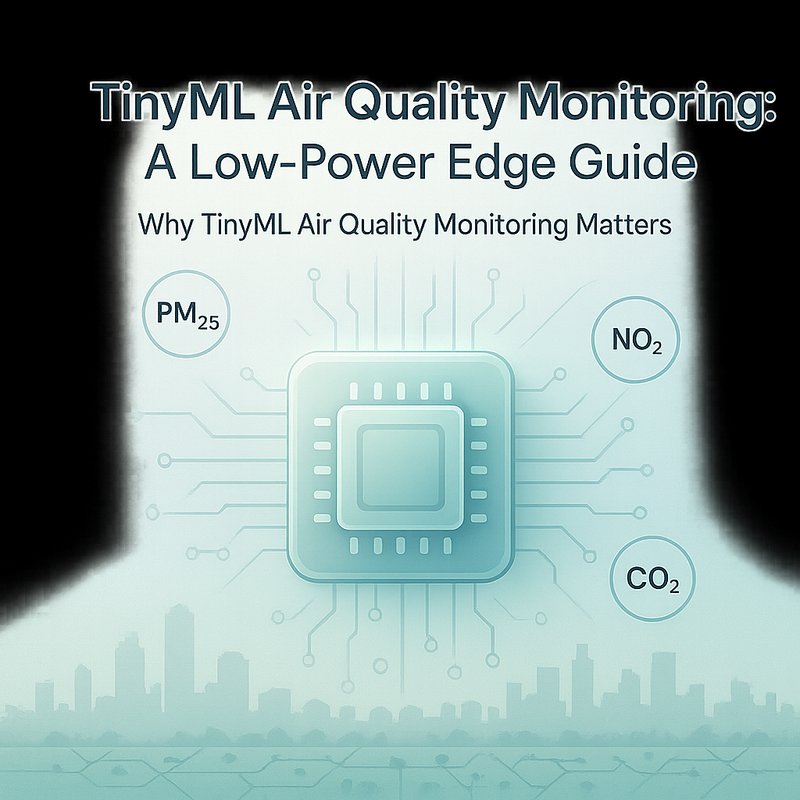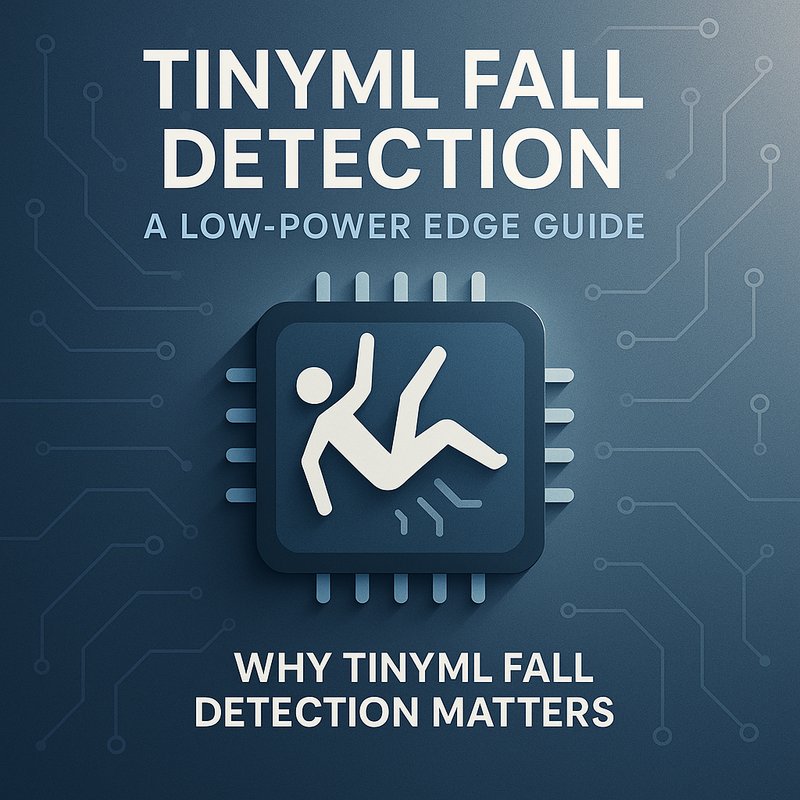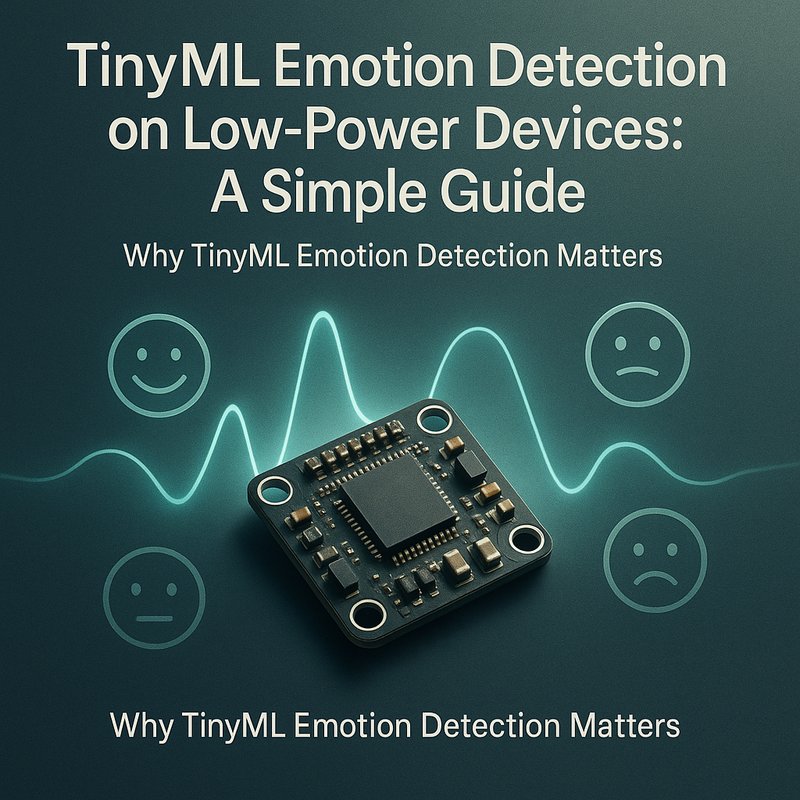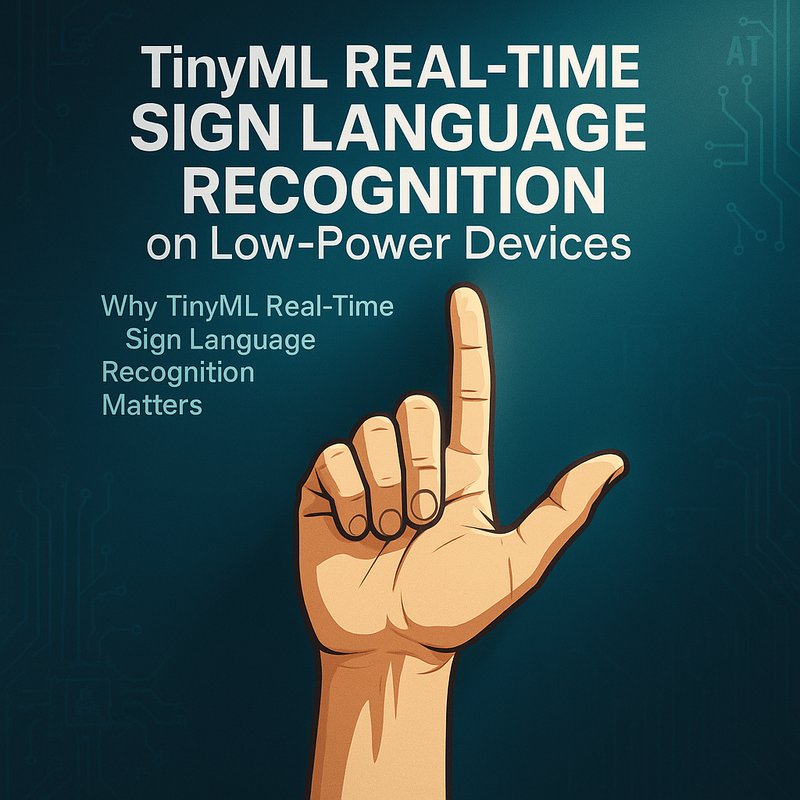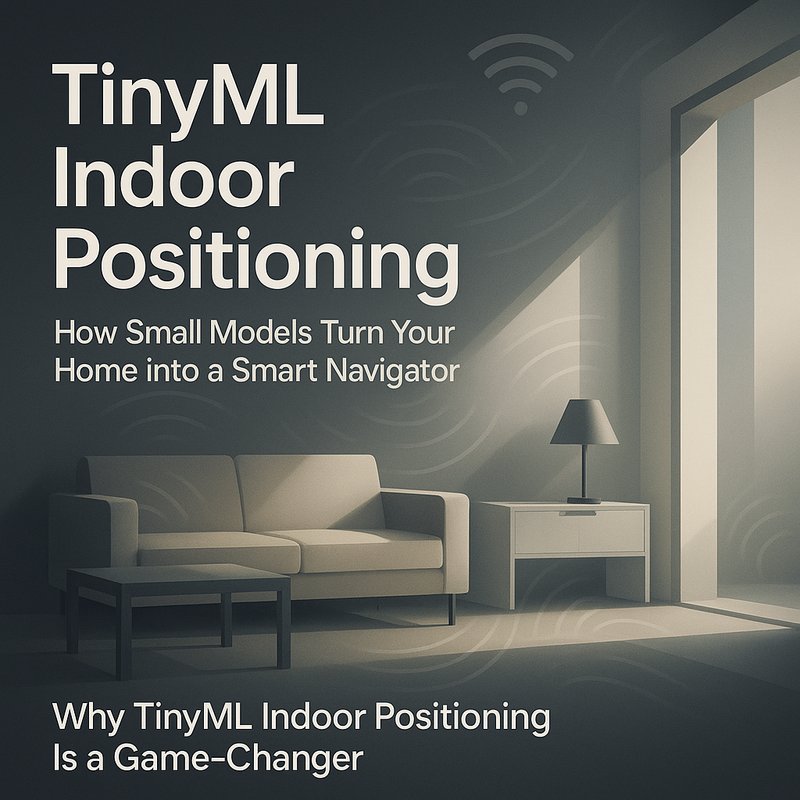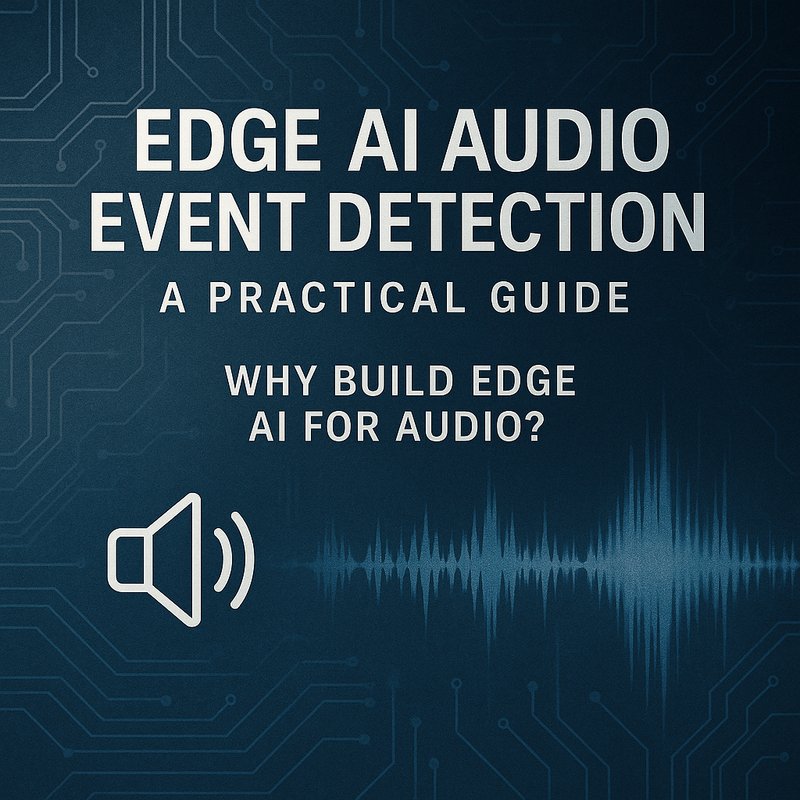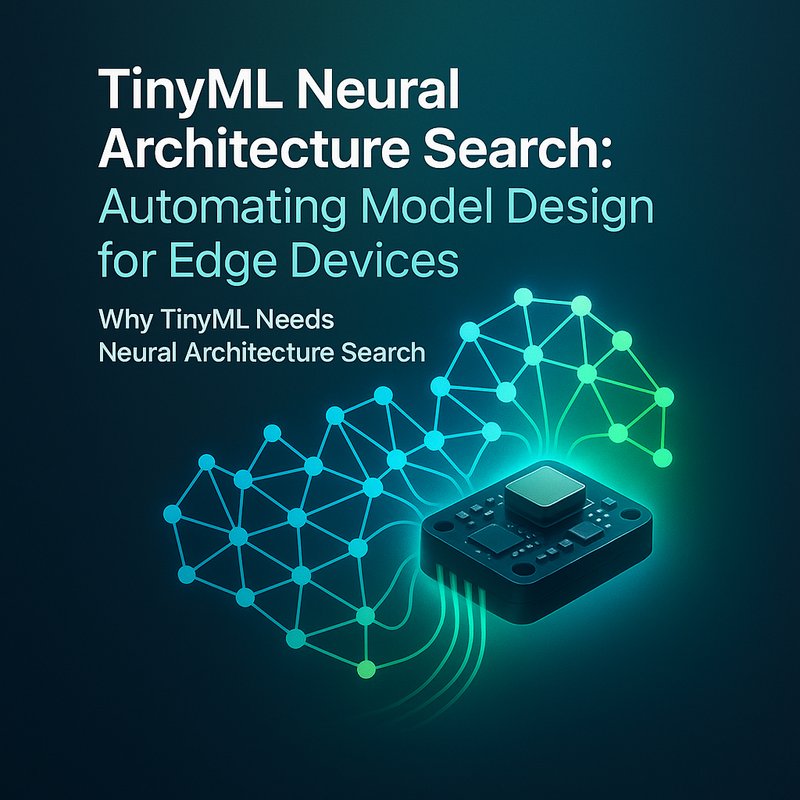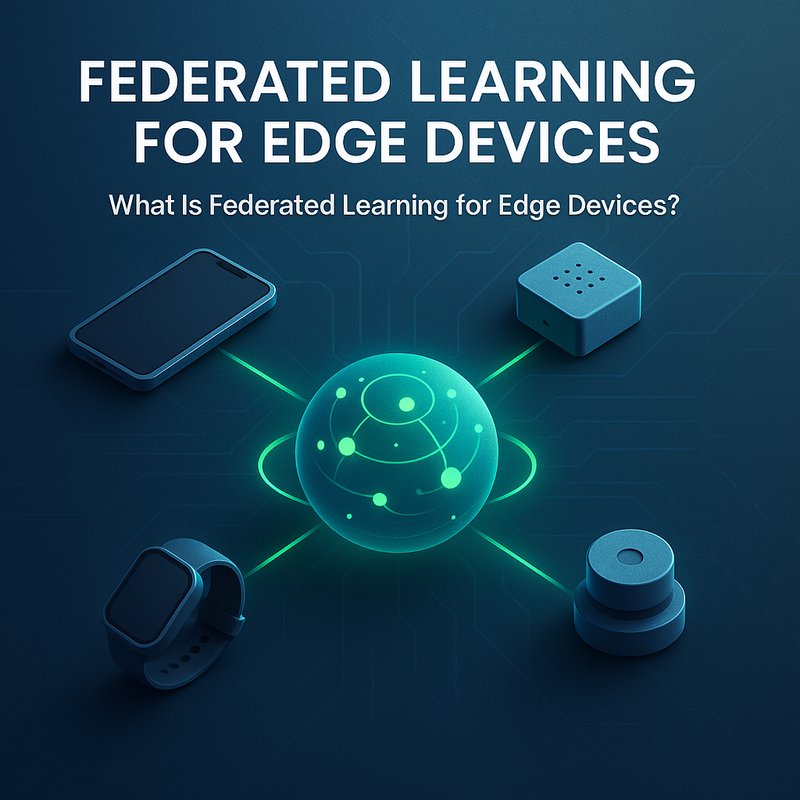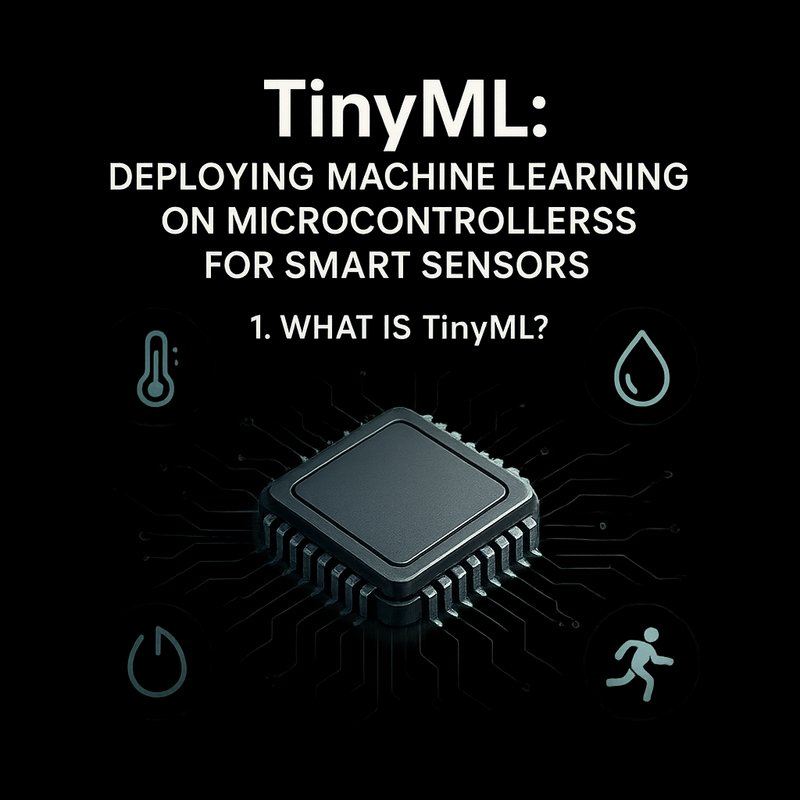TinyML air quality monitoring lets everyday gadgets track indoor pollution right on the chip. It means your smart thermostat can know when the air is stale, your wearable can warn you before you breathe in too much VOC, and your home automation system can turn on the purifier automatically – all without sending raw data to the cloud. This article walks you through the whole process: choose the right sensors, collect and label data, train a tiny neural net, quantize it, flash it to a micro‑controller, and keep it running on a coin‑cell battery. By the end you’ll be ready to build a low‑power, privacy‑first air‑quality solution that fits into any smart‑home device.
“TinyML air quality monitoring” – the focus of this guide.
Why TinyML Air Quality Monitoring Matters
- Health and comfort – Clean air improves sleep, focus, and overall well‑being.
- Energy savings – Activate HVAC or air‑purifiers only when needed.
- Privacy – All calculations stay on the device; no video or raw sensor data leaves the room.
- Portability – Tiny models fit on an ESP32‑C3 or a 32‑bit STM32‑L4, making battery‑powered wearables possible.
When you combine an inexpensive sensor array with a tiny neural net, you get a smart monitor that runs 24/7 on a single coin cell. That’s the power of TinyML air quality monitoring.
1. Picking the Right Sensors
| Sensor | What it measures | Typical cost | Why it fits TinyML |
|---|---|---|---|
| MH‑Z19 | CO₂ (ppm) | $3–$5 | Simple digital UART interface, low power. |
| CCS811 | TVOC (ppb) + eCO₂ | $7 | I²C, 4‑byte data, can be powered down. |
| BME680 | Temperature, Humidity, Pressure, TVOC | $8–$10 | All‑in‑one, tiny package. |
| SHT3x | Temp/Humidity | $2 | Low‑power, reliable. |
| SHT31 | Temp/Humidity | $3 | Similar to SHT3x, with different I²C address. |
Tip: For a first prototype, start with a BME680. It gives you temperature, humidity, pressure, and a basic air‑quality index. Later you can add an MH‑Z19 for more accurate CO₂ levels.
Sensor Wiring Quick‑Start
BME680
VCC ── 3.3V
GND ── GND
SCL ── GPIO 22
SDA ── GPIO 21
CSB ── GND (I²C mode)
INT ── Not needed for basic reading
Use a level shifter if your micro‑controller runs at 3.3 V and the sensor uses 5 V.
2. Building a Data Set
TinyML air quality monitoring needs a model that maps raw sensor readings to a useful output—e.g., “Good,” “Moderate,” or “Poor.” The simplest approach is to train a regression model that predicts an Air Quality Index (AQI) score based on the sensor readings.
2.1 Data Collection Script
Here’s a Python script that runs on a Raspberry Pi while you walk around the room and log sensor values with timestamps.
import time
import board
import busio
import adafruit_bme680
import csv
i2c = busio.I2C(board.SCL, board.SDA)
bme = adafruit_bme680.Adafruit_BME680_I2C(i2c)
with open('air_quality_data.csv', 'w', newline='') as f:
writer = csv.writer(f)
writer.writerow(['timestamp', 'temp', 'hum', 'pressure', 'tvoc'])
for _ in range(1000): # 1000 samples (~15 min at 1 sample per second)
t = time.time()
writer.writerow([t, bme.temperature, bme.humidity,
bme.pressure, bme.tvoc])
time.sleep(1)
Run this script while moving through different spots: near a window, in the kitchen, under a lamp, etc. The variation will teach the model to recognize spatial differences.
2.2 Labeling the Data
For regression, you can generate a label by mapping the TVOC + temperature + humidity to a target AQI using the EPA standard or your own threshold.
def calc_aqi(tvoc, temp, hum):
# Very simple example: higher TVOC => higher AQI
return min(max(int(tvoc / 10 + 50), 0), 500)
Add a new column aqi to the CSV, or compute it on the fly during training.
3. Designing a Tiny Neural Net
A small MLP (multi‑layer perceptron) with two hidden layers is enough. You can experiment with adding a convolution layer if you have sequential data (e.g., 10‑sample window).
import tensorflow as tf
from tensorflow.keras import layers, models
def build_aqi_model():
inputs = layers.Input(shape=(4,)) # temp, hum, pressure, tvoc
x = layers.Dense(16, activation='relu')(inputs)
x = layers.Dense(32, activation='relu')(x)
outputs = layers.Dense(1, activation='linear')(x)
return models.Model(inputs, outputs)
model = build_aqi_model()
model.compile(optimizer='adam',
loss='mse',
metrics=['mae'])
Train for 50 epochs with a 80/20 split. With 1000 samples you’ll usually see MAE < 5 AQI points.
4. Quantizing for the Edge
TinyML air quality monitoring must fit into a few kilobytes. Post‑training quantization to 8‑bit integers is standard.
converter = tf.lite.TFLiteConverter.from_keras_model(model)
converter.optimizations = [tf.lite.Optimize.DEFAULT]
tflite_model = converter.convert()
with open('aqi_model.tflite', 'wb') as f:
f.write(tflite_model)
Resulting file ≈ 12 kB on the BME680 + CO₂ combo, well under the ESP32‑C3’s 512 kB flash.
5. Deploying on a Micro‑controller

We’ll use an ESP32‑C3 for its low‑power deep sleep and built‑in Wi‑Fi (optional).
5.1 Prepare the Arduino Project
- Install the Arduino core for ESP32.
- Add TensorFlow Lite Micro via the Library Manager.
- Create a folder
datain the sketch directory and copyaqi_model.tflite.
5.2 Sketch Code Skeleton
#include <Arduino.h>
#include <Adafruit_BME680.h>
#include <Wire.h>
#include <TFLite.h>
#include <tensorflow/lite/micro/micro_interpreter.h>
#include <tensorflow/lite/micro/all_ops_resolver.h>
extern const unsigned char aqi_model_tflite[];
const tflite::Model* model = ::tflite::GetModel(aqi_model_tflite);
// Interpreter setup
tflite::AllOpsResolver resolver;
const int kArenaSize = 8 * 1024; // 8 KB arena
uint8_t tensor_arena[kArenaSize];
tflite::MicroInterpreter interpreter(model, resolver, tensor_arena, kArenaSize);
Adafruit_BME680 bme;
// Helper to read sensor
float readSensor(int idx) {
switch(idx) {
case 0: return bme.temperature;
case 1: return bme.humidity;
case 2: return bme.pressure / 100.0; // convert to hPa
case 3: return bme.tvoc;
default: return 0;
}
}
void setup() {
Serial.begin(115200);
Wire.begin();
bme.begin();
// Allocate tensors
TfLiteStatus status = interpreter.AllocateTensors();
if (status != kTfLiteOk) {
Serial.println("Interpreter allocation failed");
while (1);
}
}
void loop() {
// Prepare input
TfLiteTensor* input = interpreter.input(0);
for (int i = 0; i < 4; ++i) {
input->data.f[i] = readSensor(i);
}
// Run inference
interpreter.Invoke();
// Get result
float aqi = interpreter.output(0)->data.f[0];
Serial.printf("AQI: %.1f\n", aqi);
// Sleep for 30 s to save power
esp_sleep_enable_timer_wakeup(30 * 1000 * 1000ULL);
esp_light_sleep_start();
}
The sketch reads the four sensor values, feeds them into the quantized model, and prints the AQI to serial. After each measurement it enters light sleep for 30 seconds.
6. Power Management Hacks
- Use deep sleep – ESP32 can sleep with < 200 µA draw. Wake only when you need a reading.
- Disable unused peripherals – Turn off Wi‑Fi unless you need remote alerts.
- Lower CPU frequency – 80 MHz instead of 240 MHz reduces power by ~30 %.
- Use the BME680’s low‑power mode – Enable “standby” mode between reads.
A single 3.7 V coin cell can keep the device alive for roughly 12 months with a 30 s measurement interval.
7. Real‑World Applications
| Use‑Case | How TinyML Air Quality Monitoring Helps | Why It’s Useful |
|---|---|---|
| Smart Thermostat | Turns HVAC on only when AQI exceeds threshold | Cuts energy costs |
| Wearable Air‑Quality Band | Alerts wearer before inhaling polluted air | Health protection |
| Home Automation | Activates air purifier or opens windows | Keeps indoor environment clean |
| E‑Learning Labs | Students can experiment with sensor fusion | Hands‑on learning |
| Compliance for Offices | Monitors CO₂ to meet ventilation standards | Meets regulations |
TinyML air quality monitoring is the secret sauce that lets any IoT device keep the air fresh without sending data to a server.
8. Extending the Model
- Add a CO₂ sensor – Combine the BME680 with an MH‑Z19 for a more accurate AQI.
- Use sequence models – Feed a 10‑sample window into an LSTM for trend prediction.
- Online learning – Retrain the model on the device when new data is collected.
- Edge‑to‑cloud fallback – Send only the AQI value when it crosses an extreme threshold.
Because the model is tiny, you can iterate quickly and deploy updates over OTA.
9. Common Pitfalls and Fixes
| Issue | Fix |
|---|---|
| Model size > 30 kB | Reduce hidden units or use TFLite Micro’s dynamic range quantization. |
| Inaccurate predictions | Increase training data, especially from extreme conditions. |
| Sensor drift | Add a calibration routine that runs every 24 h. |
| High power usage | Double‑check that Wi‑Fi is off during measurement cycles. |
10. Future Outlook
TinyML air‑quality monitoring will soon be bundled into smart‑home hubs, wearables, and even low‑cost public kiosks. The trend toward edge‑based environmental sensing will keep growing as people demand privacy and battery life. New low‑power AI chips, like the ESP32‑C6, will make models even smaller and faster.
Final Thoughts
TinyML air quality monitoring is a simple yet powerful way to keep indoor environments healthy. By combining inexpensive sensors, a tiny neural net, and clever power‑saving techniques, you can build a device that runs on a coin cell for months, never leaks data to the cloud, and still gives you actionable insights. It’s a perfect example of how edge AI can improve everyday life without breaking the bank.