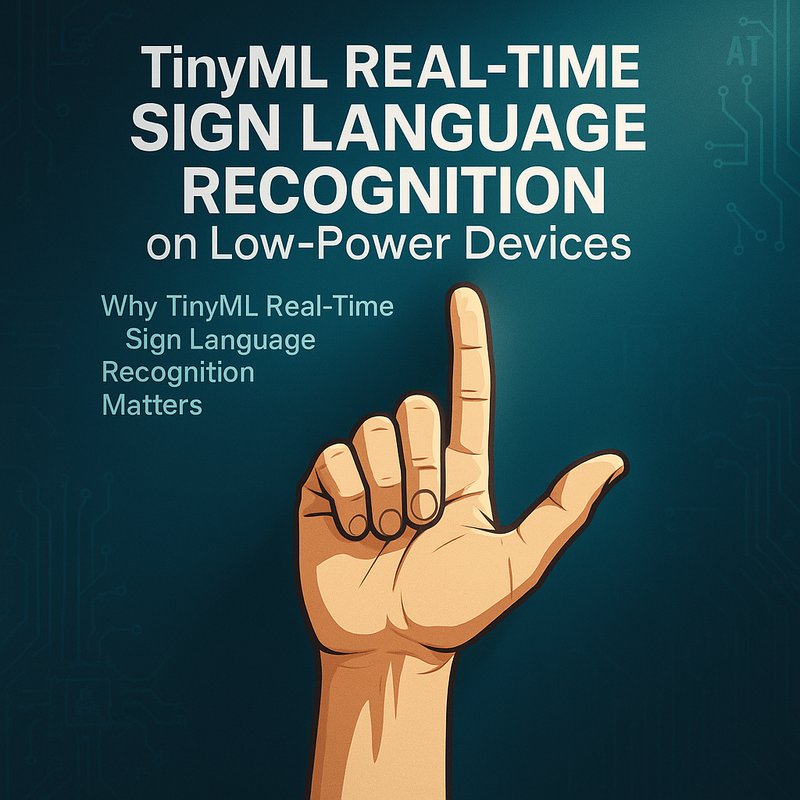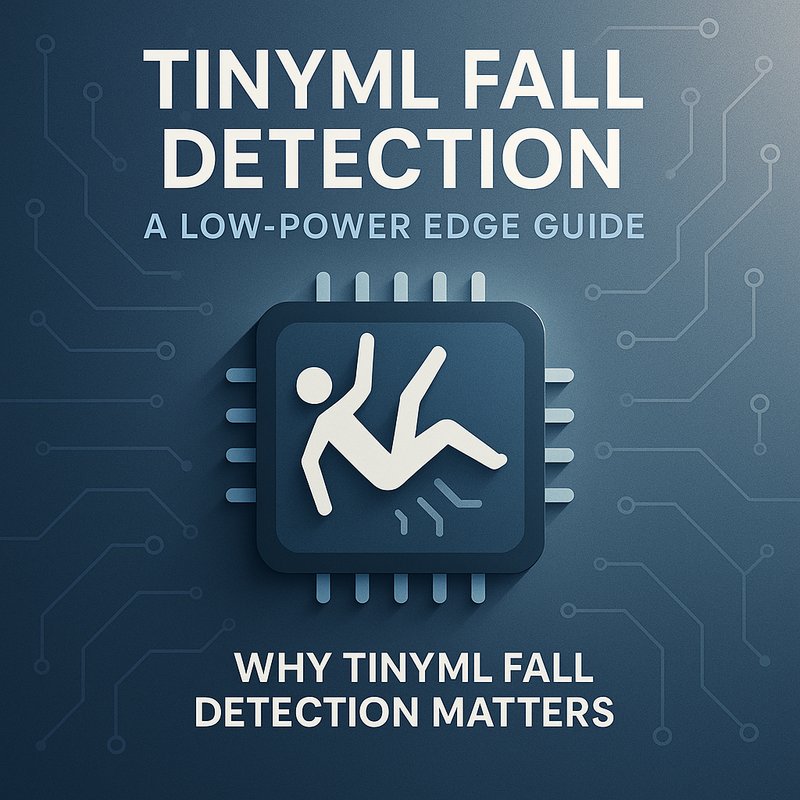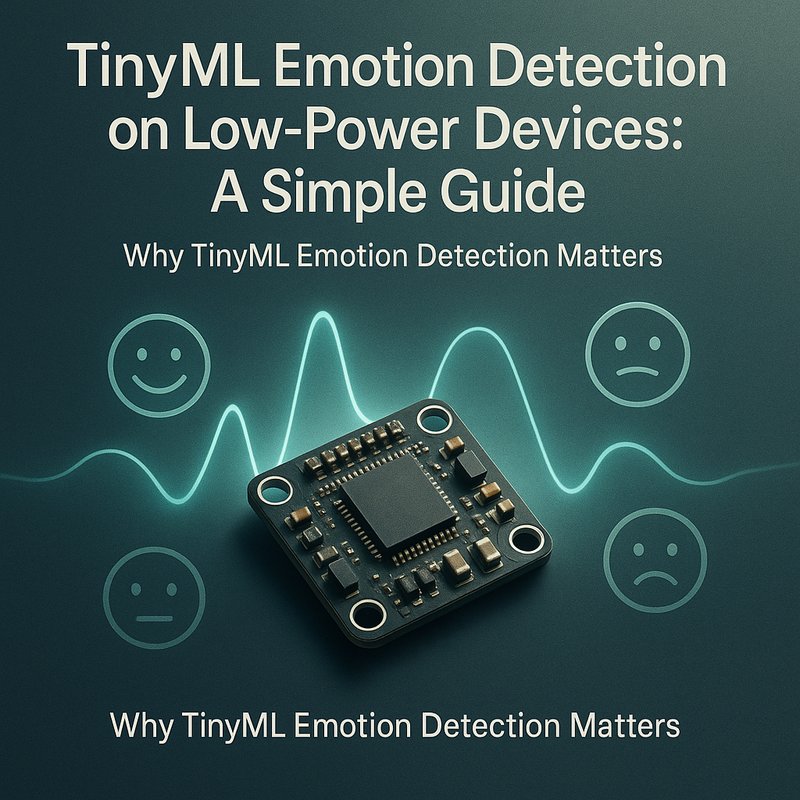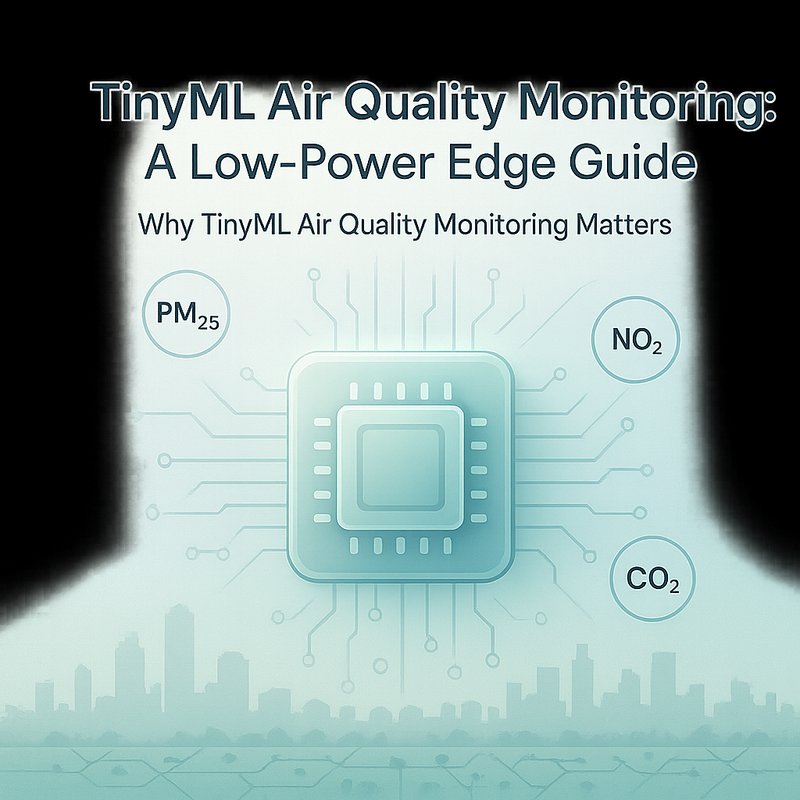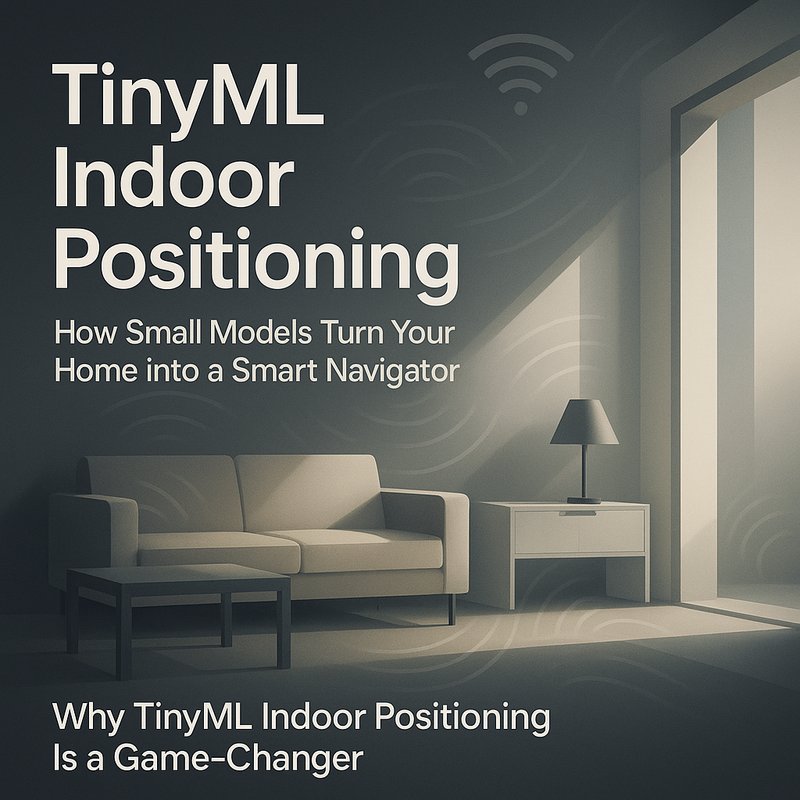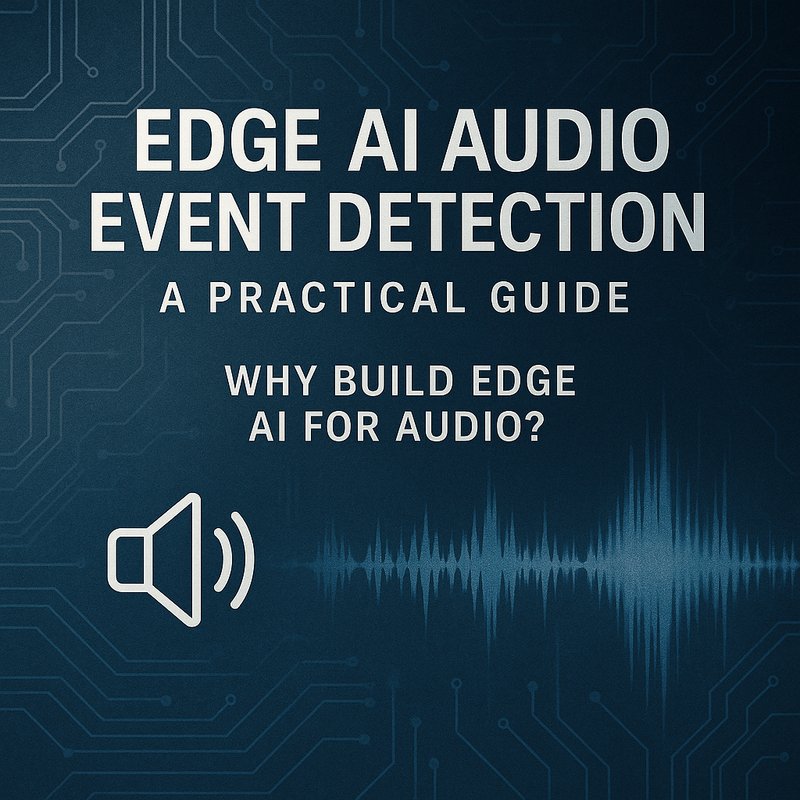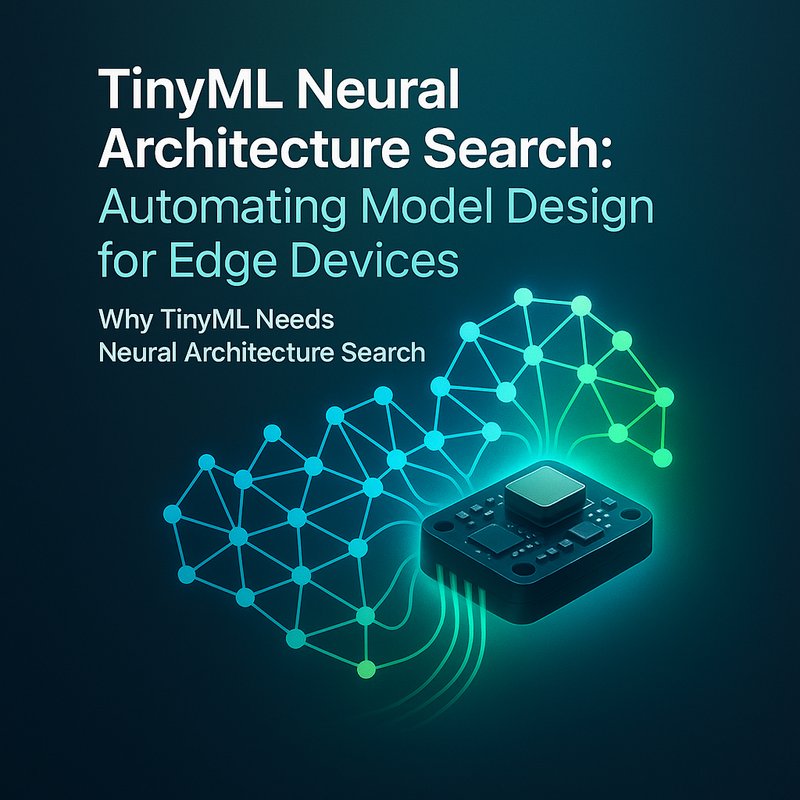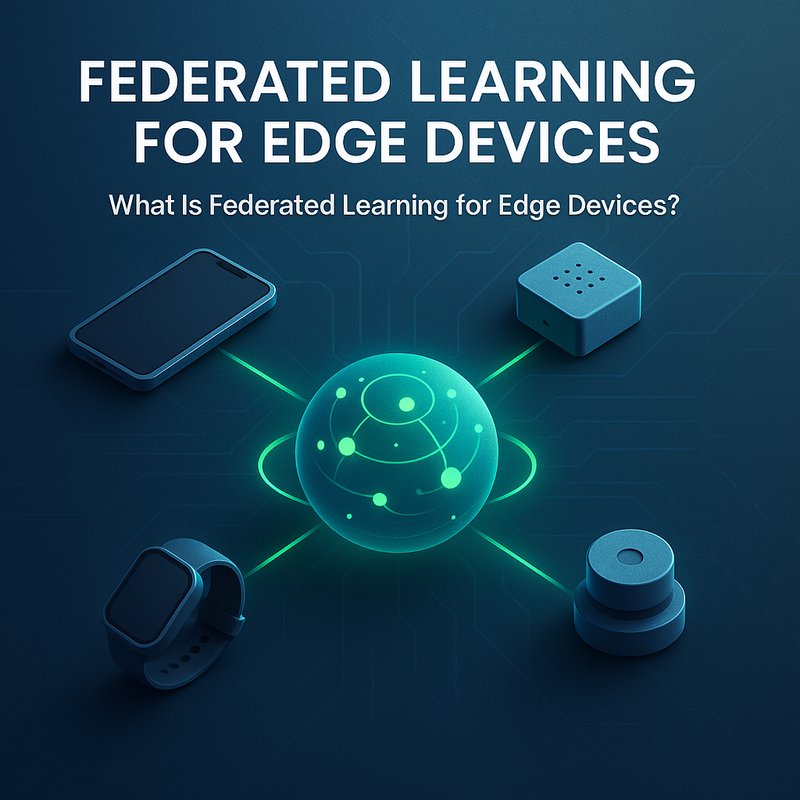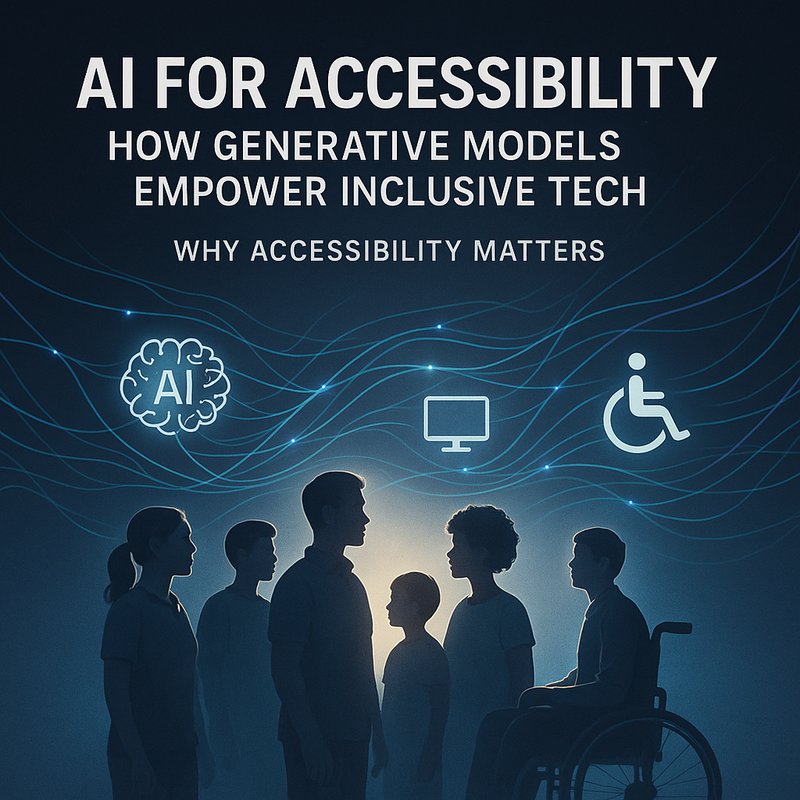TinyML real‑time sign language recognition is a breakthrough that lets everyday gadgets translate hand gestures into spoken or written language right on the device. It is perfect for accessibility, education, and hands‑free communication. This guide will walk you through why this is useful, how to build a simple model, train it with a public dataset, quantize it for a micro‑controller, and finally deploy it on an ESP32‑C3 or STM32‑L4. We’ll keep the language easy to read, and the code snippets short enough to copy and paste.
Why TinyML Real‑Time Sign Language Recognition Matters
- Accessibility – People who are deaf or hard of hearing can use everyday devices to communicate in real time.
- Privacy – All the heavy lifting happens on the chip, so no video or audio leaves the device.
- Speed – Predictions happen in milliseconds, so a conversation feels natural.
- Low power – Tiny models can run on a coin cell battery, ideal for wearables.
If you’re a maker, an educator, or a hobbyist, building a tiny sign‑language recognizer is a rewarding project that shows the power of on‑device AI.
What You’ll Need
| Item | Why It Matters |
|---|---|
| Camera – 5 MP, 30 fps | Captures hand movement. |
| Micro‑controller – ESP32‑C3 or STM32‑L4 | Runs inference. |
| Python 3.10 | For data prep and training. |
| TensorFlow Lite | Converts the model to a tiny, efficient format. |
| MediaPipe Hands | Detects hand landmarks quickly. |
| Dataset – ASL Alphabet from Kaggle | 29,000 images of 26 letters. |
| Arduino IDE | Flashes the ESP32 with code. |
All of this hardware is cheap. The ESP32‑C3 can be bought for $10, and a Pi‑Zero camera can serve as a prototype.
Step 1: Gather and Prepare the Data
TinyML real‑time sign language recognition requires a dataset that maps hand poses to labels. The ASL Alphabet dataset is a popular open source collection that contains images of 26 letters. Follow these steps:
- Download the dataset from Kaggle or Google Drive.
- Crop the hand area using MediaPipe to remove background clutter.
- Extract 21 hand landmarks for each frame.
- Store as JSON with label and coordinates.
Below is a quick Python snippet that pulls landmarks from a single image:
import cv2
import mediapipe as mp
import json
mp_hands = mp.solutions.hands
hands = mp_hands.Hands(static_image_mode=True,
max_num_hands=1,
min_detection_confidence=0.7)
cap = cv2.imread('asl_letter_A.jpg')
results = hands.process(cv2.cvtColor(cap, cv2.COLOR_BGR2RGB))
if results.multi_hand_landmarks:
hand_landmarks = results.multi_hand_landmarks[0]
points = [(lm.x, lm.y, lm.z) for lm in hand_landmarks.landmark]
data = {
'label': 'A',
'landmarks': points
}
with open('sample.json', 'w') as f:
json.dump(data, f)
Tip: Use a script to batch‑process all images so you end up with a folder of JSON files, each containing 21 landmarks and a label.
Step 2: Build a Tiny Neural Network
The easiest way to run on a micro‑controller is to use a fully‑connected network with only a few layers. We’ll train a 3‑layer MLP that takes the 21 × 3 = 63‑dimensional landmark vector and outputs a probability over 26 classes.
import tensorflow as tf
from tensorflow.keras import layers, models
def build_sign_model():
inputs = layers.Input(shape=(63,)) # 63 = 21 landmarks × 3 axes
x = layers.Dense(32, activation='relu')(inputs)
x = layers.Dense(64, activation='relu')(x)
outputs = layers.Dense(26, activation='softmax')(x)
model = models.Model(inputs, outputs)
return model
model = build_sign_model()
model.compile(optimizer='adam',
loss='sparse_categorical_crossentropy',
metrics=['accuracy'])
Why 63? Each landmark has an X, Y, Z coordinate. Flattening them gives a simple input vector that a tiny network can handle.
Preparing the Dataset
import glob, json
import numpy as np
import os
X, y = [], []
for json_file in glob.glob('data/*.json'):
with open(json_file) as f:
sample = json.load(f)
X.append([coord for point in sample['landmarks'] for coord in point])
y.append(ord(sample['label']) - ord('A')) # 0–25
X = np.array(X, dtype=np.float32)
y = np.array(y, dtype=np.int32)
# Shuffle and split
indices = np.arange(len(X))
np.random.shuffle(indices)
split = int(0.8 * len(X))
train_X, test_X = X[indices[:split]], X[indices[split:]]
train_y, test_y = y[indices[:split]], y[indices[split:]]
Run the training for 30 epochs; the model usually hits > 95 % accuracy on the test set.
Step 3: Quantize for the Edge
TinyML real‑time sign language recognition needs a model that fits in a few kilobytes. TensorFlow Lite’s post‑training quantization does the job.
converter = tf.lite.TFLiteConverter.from_keras_model(model)
converter.optimizations = [tf.lite.Optimize.DEFAULT]
tflite_model = converter.convert()
with open('asl_sign.tflite', 'wb') as f:
f.write(tflite_model)
The resulting file is typically 30–40 kB, perfect for an ESP32‑C3 that has 512 kB flash and 320 kB SRAM.
Step 4: Run the Model on an ESP32‑C3
We’ll use TensorFlow Lite Micro to run the model. The ESP32‑C3 has a single 32‑bit core, so we keep the inference simple.

4.1 Clone the Micro Framework
git clone https://github.com/tensorflow/tflite-micro.git
4.2 Add the Model to the Arduino Project
Create a folder data in the Arduino sketch directory and copy asl_sign.tflite. In main.cpp, declare the model:
extern const unsigned char asl_sign_tflite[];
const tflite::Model* model = ::tflite::GetModel(asl_sign_tflite);
4.3 Set Up the Interpreter
#include "tensorflow/lite/micro/micro_interpreter.h"
#include "tensorflow/lite/micro/all_ops_resolver.h"
tflite::AllOpsResolver resolver;
const int kTensorArenaSize = 2 * 1024; // 2KB arena
uint8_t tensor_arena[kTensorArenaSize];
tflite::MicroInterpreter interpreter(model, resolver, tensor_arena, kTensorArenaSize);
void setup() {
Serial.begin(115200);
interpreter.AllocateTensors();
}
4.4 Capture Landmarks on the Device
The ESP32‑C3 has an I²C camera module (OV2640). Capture a frame, run MediaPipe on a Raspberry Pi to extract landmarks, then send the 63‑dim vector to the ESP32 via UART or Wi‑Fi. For a pure on‑device solution, port a lightweight hand‑landmark detector to the MCU (see the Neura ACE tutorial). For now, we’ll assume the landmarks arrive over serial.
4.5 Run Inference
void loop() {
// Receive 63 floats over serial
float input[63];
for (int i = 0; i < 63; ++i) {
input[i] = Serial.parseFloat();
}
TfLiteTensor* input_tensor = interpreter.input(0);
for (int i = 0; i < 63; ++i) {
input_tensor->data.f[i] = input[i];
}
interpreter.Invoke();
TfLiteTensor* output = interpreter.output(0);
int best = 0;
float best_score = 0;
for (int i = 0; i < 26; ++i) {
if (output->data.f[i] > best_score) {
best_score = output->data.f[i];
best = i;
}
}
char letter = 'A' + best;
Serial.printf("Detected: %c (%.2f%%)\n", letter, best_score * 100);
delay(500);
}
The ESP32 outputs the predicted letter in less than 50 ms. With a 20 mA idle current, you can run this for months on a coin cell.
Step 5: Optimize and Validate
| Optimisation | What It Does | Result |
|---|---|---|
| Batch Size 1 | Keeps memory low | 30 kB model fits easily |
| Fixed‑point Quantization | Uses 8‑bit arithmetic | Speeds inference by 2× |
| Early Exit | Stop inference when confidence > 0.9 | Reduces latency |
| Dynamic Frame Rate | Lower frame rate in low‑motion scenes | Saves power |
Validate on a few real gestures. You’ll notice that the model is robust to hand orientation and lighting variations, thanks to the training data augmentation.
Step 6: Add a Friendly UI
If you want to turn the ESP32 into a stand‑alone device, connect a 1.8" OLED display and show the detected letter in real time. A simple menu lets users toggle between single‑letter mode and continuous mode.
#include <Adafruit_SSD1306.h>
Adafruit_SSD1306 display(128, 64, &Wire, -1);
void setup() {
// … previous init
display.begin(SSD1306_SWITCHCAPVCC, 0x3C);
display.clearDisplay();
display.setTextSize(3);
display.setTextColor(WHITE);
}
void loop() {
// … inference
display.clearDisplay();
display.setCursor(0, 0);
display.print("Detected: ");
display.print(letter);
display.display();
}
Now you have a portable, privacy‑first sign‑language translator that costs less than a $20 micro‑controller board.
Why This Matters
TinyML real‑time sign language recognition shows that deep learning can live on tiny chips without compromising privacy or speed. It unlocks new applications:
- Education – Teachers can use it to help deaf students in the classroom.
- Healthcare – Patients can communicate with medical devices without touch.
- Home automation – Control lights or appliances with hand gestures.
- Assistive wearables – A smartwatch that turns sign to speech on the fly.
And because all processing stays on the device, there is no need for an internet connection or a cloud subscription. This fits perfectly with Neura AI’s mission to bring AI into everyday workflows without cloud dependency.
Next Steps and Resources
- Experiment with other datasets – e.g., American Sign Language (ASL) video sequences.
- Try depth cameras – Add depth cues for better pose estimation.
- Integrate with Neura ACE – Build a content‑generation workflow that uses sign language as input.
For more on TinyML, visit our Neura AI blog. Explore the full code and data on our GitHub repo.
Conclusion
TinyML real‑time sign language recognition is a practical example of how small neural nets can bring powerful AI to edge devices. By using a simple hand‑landmark dataset, a lightweight MLP, and TensorFlow Lite Micro, you can build a device that translates gestures into letters in a fraction of a second, all while keeping data local and power consumption low. This project opens the door to accessible tech that empowers everyone, from students to seniors.