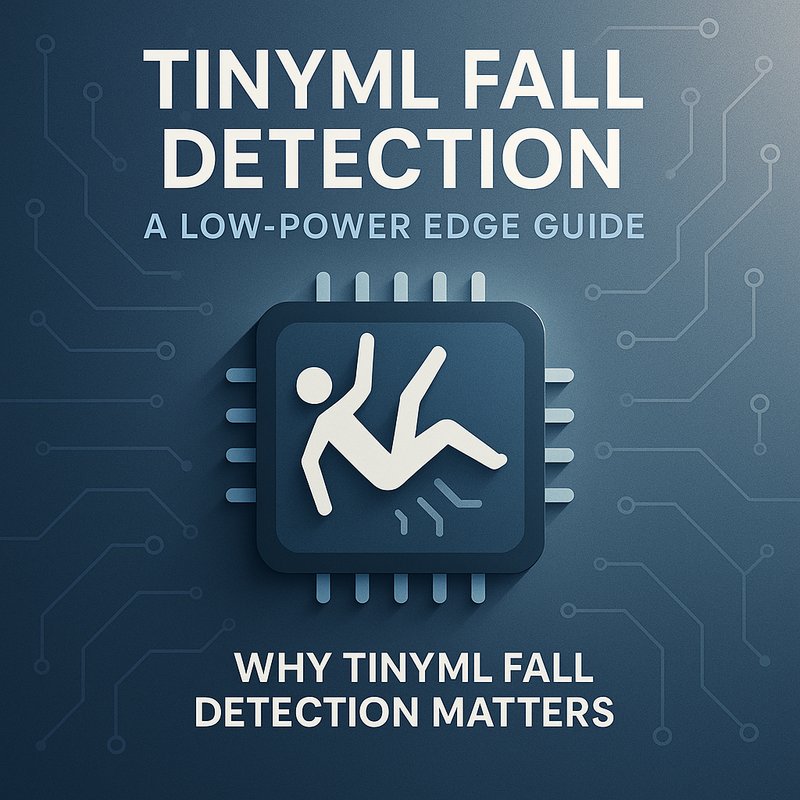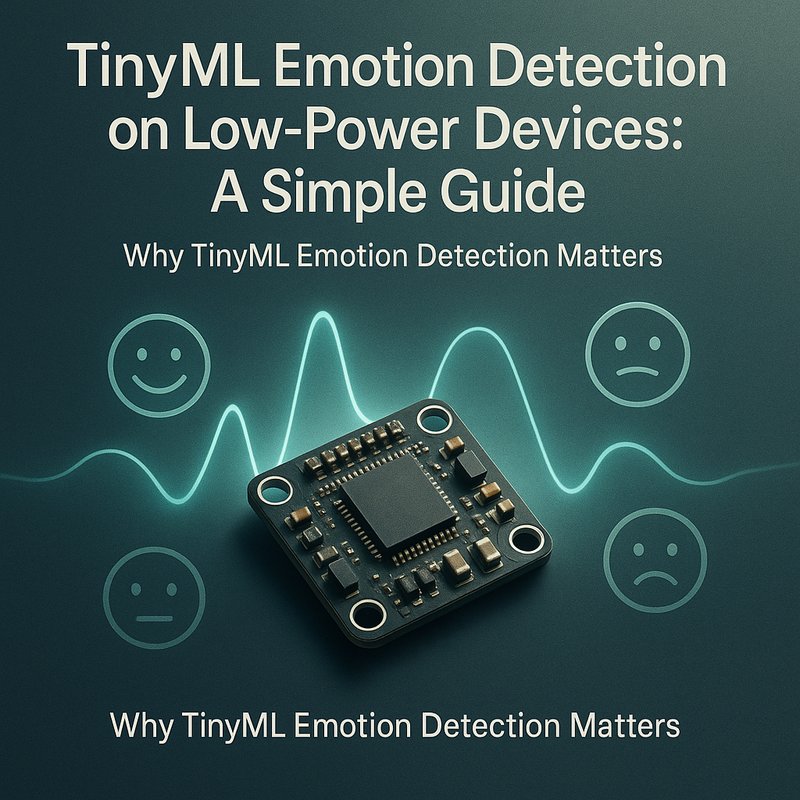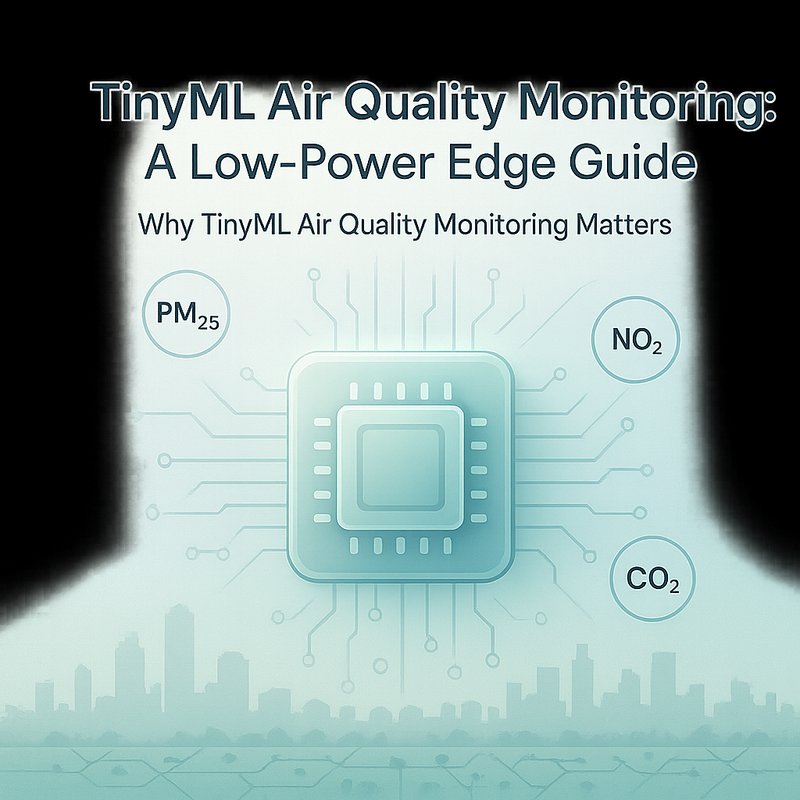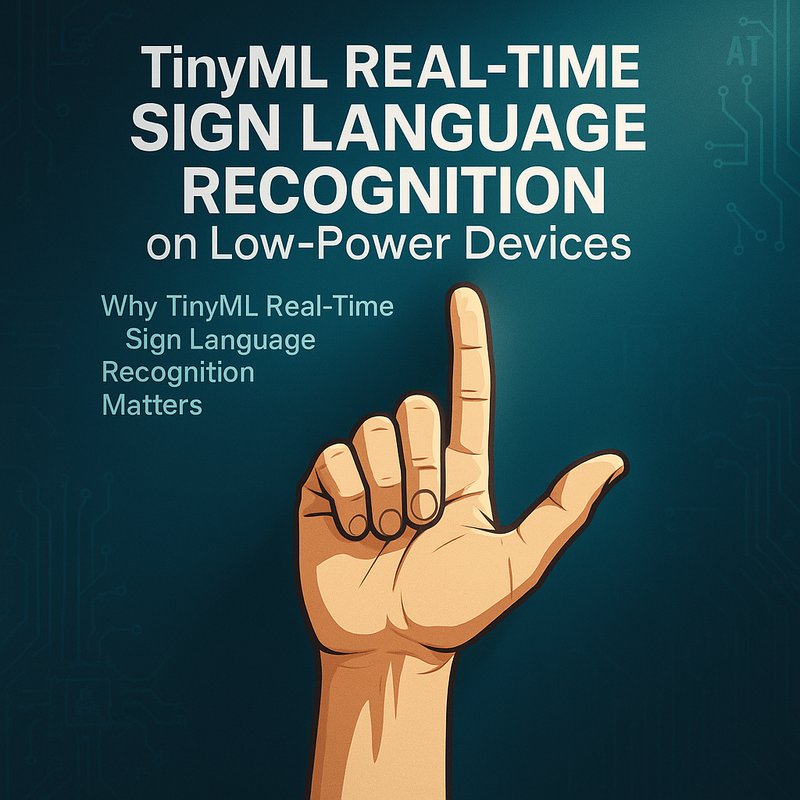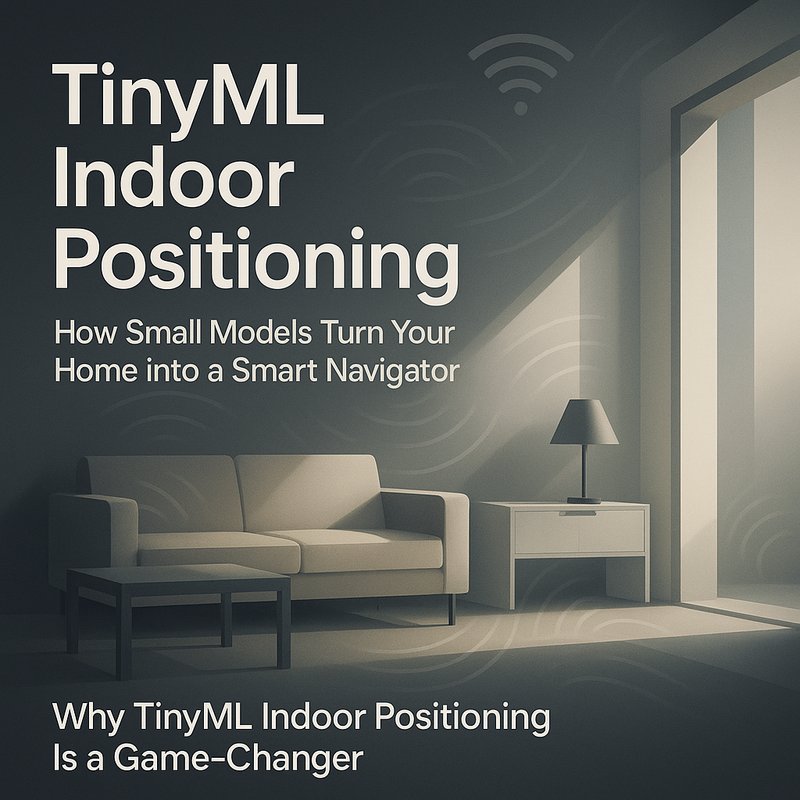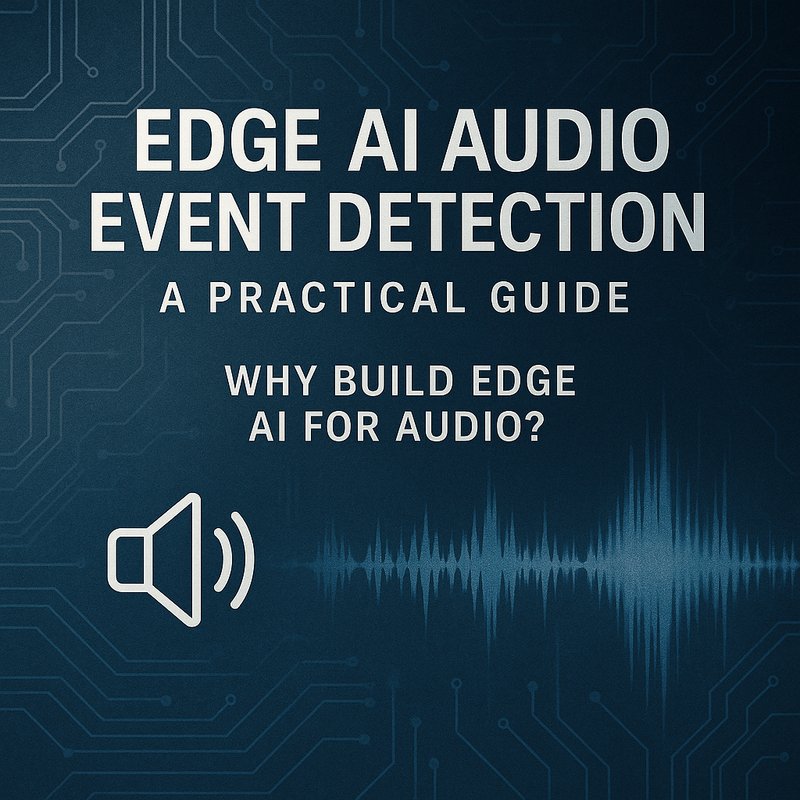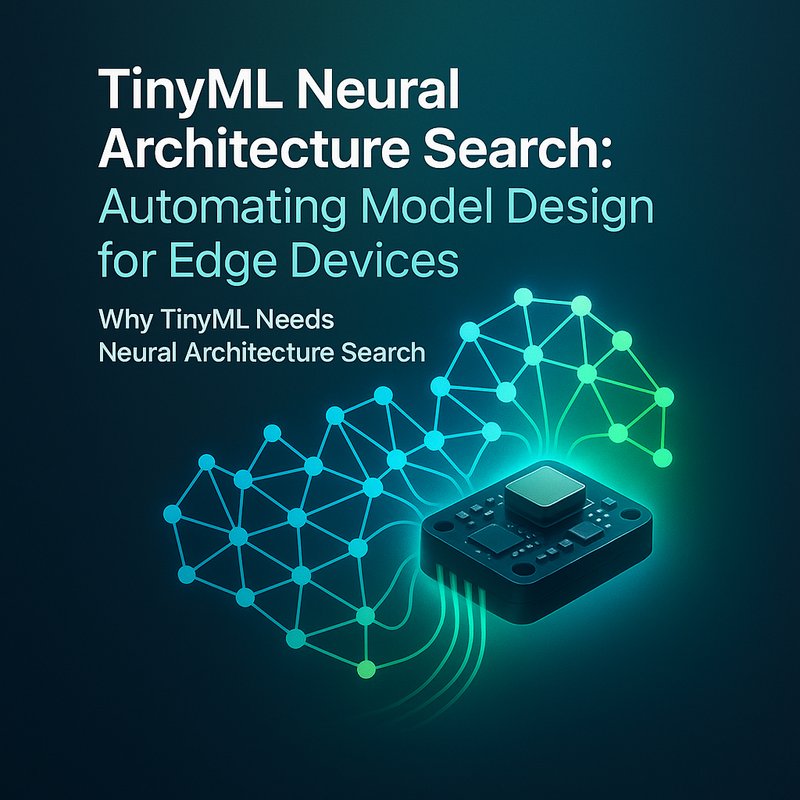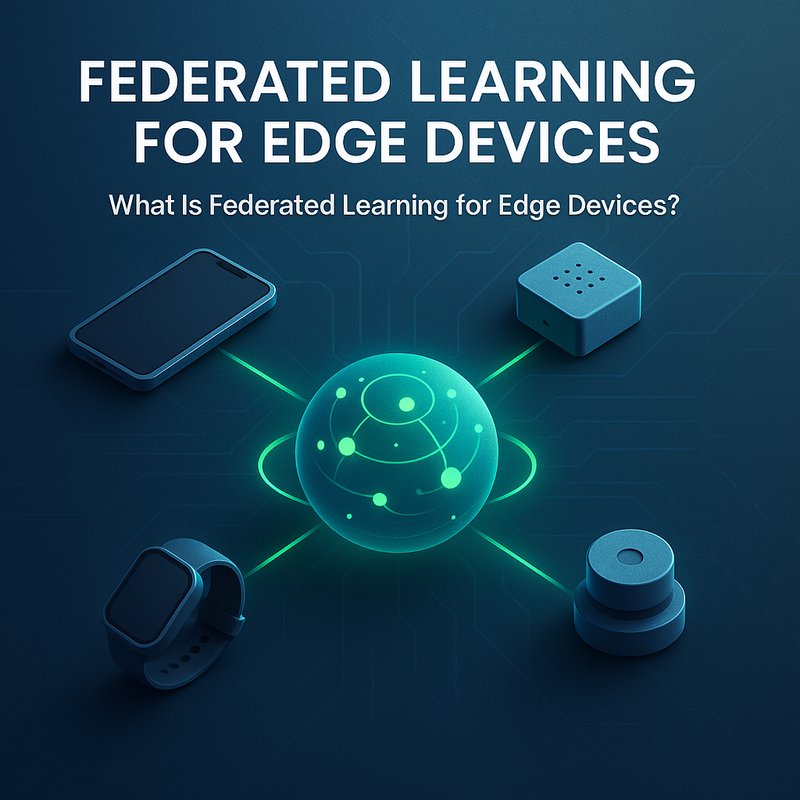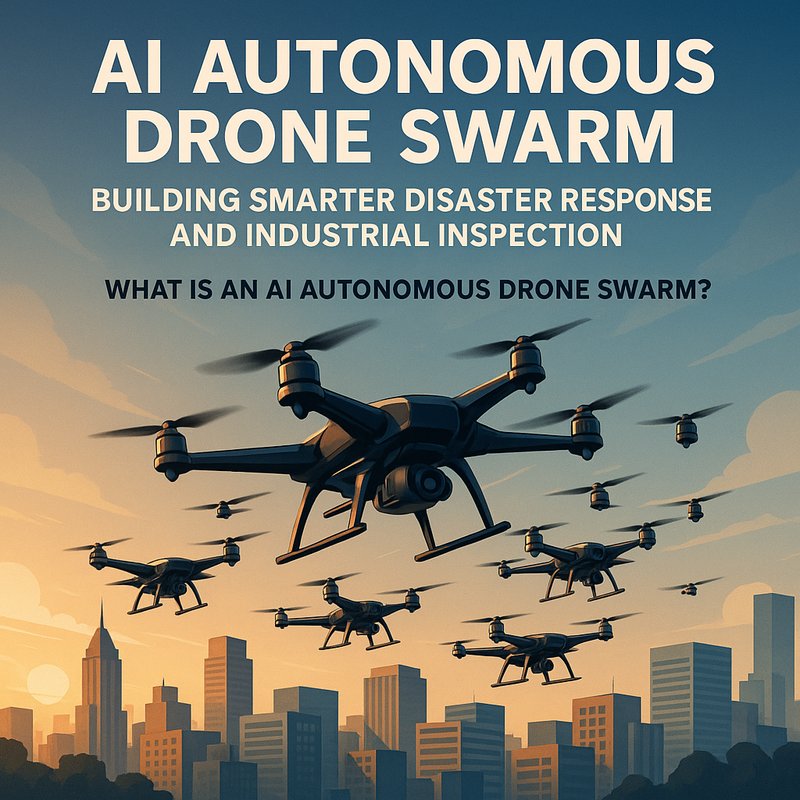Drone swarm AI is the next step in turning single‑pilot drones into fleets that can work together on real‑world tasks.
If you’ve ever imagined a squad of tiny UAVs mapping a field or delivering medicine in a crowded city, you’re looking at the power of drone swarm AI.
In this guide we’ll explain what drone swarm AI is, why it matters, how to build it with tiny edge models, and what the future holds.
All the details are written in plain language so anyone can follow along – even if you’re a hobbyist with a single drone.
What Is Drone Swarm AI?
A single drone can do a lot: fly, avoid obstacles, or take photos.
A swarm of drones can do even more by sharing information, balancing the workload, and handling failures.
Drone swarm AI refers to the algorithms and small, low‑power machine‑learning models that let each drone in the group make decisions in real time while communicating with its teammates.
Key ideas
- Decentralized control – each drone runs its own AI, so the whole swarm doesn’t fail if one unit crashes.
- Edge inference – the AI model fits on the on‑board processor and can run offline.
- Lightweight communication – drones use radio or Wi‑Fi to share simple messages (position, status, goals).
Why Tiny Models Matter for Swarms
Every drone has limited battery life, memory, and computation.
If you put a heavy AI model on each drone, the flight time drops, and you may need a bigger battery.
Tiny models keep power consumption low, extend flight time, and let more drones be packed into a swarm.
The Core Building Blocks of Drone Swarm AI
Below is a simplified diagram that shows the flow of data inside a swarm.
Sensors --> Tiny AI Model --> Local Actions
↘ ↙
Communication ↔ Other Drones
1. Sensors and State Estimation
Drones use onboard sensors:
- IMU (accelerometer, gyroscope) – measures motion.
- Camera or LiDAR – captures the environment.
- GPS or RTK – provides global position.
The data feeds into a state estimator (often a Kalman filter) that tells the AI what the drone’s current position, orientation, and velocity are.
2. Tiny AI Model
The AI model processes the state and decides how to act.
Typical model types in swarm applications:
| Model | Use | Typical Size | Platform |
|---|---|---|---|
| MLP (Dense layers) | Path planning | < 200 kB | ESP‑32, STM32 |
| CNN (Tiny ConvNet) | Object detection | < 500 kB | NVIDIA Jetson Nano |
| LSTM/GRU | Sequence prediction | < 300 kB | Raspberry Pi 4 |
These models are quantized to 8‑bit integers and pruned to fit into the limited flash memory.
3. Communication Layer
Most swarm projects use MAVLink over radio or Wi‑Fi.
Drones exchange:
- Position updates – so each knows where its neighbors are.
- Goal messages – for task assignment.
- Status reports – to detect failures.
The AI uses these messages to maintain formation, avoid collisions, and share workload.
4. Local Actions
Based on the model’s output and neighbor information, each drone:
- Adjusts throttle, pitch, roll.
- Fires a spray nozzle (in agriculture).
- Releases a package (in delivery).
The whole loop runs at 20–50 Hz, giving smooth flight.
Step‑by‑Step: Building a Tiny Swarm AI for Crop Monitoring
Let’s walk through a concrete example: a team of four drones mapping a corn field.
We’ll use a Raspberry Pi 4 on each drone and a lightweight TensorFlow Lite model.
Step 1 – Gather Training Data
- Fly a single drone over a small plot.
- Record RGB images and GPS coordinates.
- Label crops vs. weeds.
You can also use public datasets like the DeepWeeds dataset and augment them with your own field photos.
Step 2 – Create the Model
import tensorflow as tf
from tensorflow.keras import layers, models
def build_model():
inputs = layers.Input(shape=(224, 224, 3))
x = layers.Conv2D(16, 3, activation='relu', strides=2)(inputs)
x = layers.Conv2D(32, 3, activation='relu', strides=2)(x)
x = layers.Flatten()(x)
x = layers.Dense(64, activation='relu')(x)
outputs = layers.Dense(2, activation='softmax')(x)
return models.Model(inputs, outputs)

model = build_model()
model.compile(optimizer='adam', loss='sparse_categorical_crossentropy',
metrics=['accuracy'])
Step 3 – Quantize for Edge
converter = tf.lite.TFLiteConverter.from_keras_model(model)
converter.optimizations = [tf.lite.Optimize.DEFAULT]
tflite_model = converter.convert()
with open('crop_mapper.tflite', 'wb') as f:
f.write(tflite_model)
The resulting file is around 120 kB.
Step 4 – Deploy to Each Drone
- Copy
crop_mapper.tfliteto the Pi’s/home/pi/.
2 Install TensorFlow Lite runtime:
pip install tflite-runtime - Write a Python script that loads the model, reads the camera feed, and publishes GPS data over MAVLink.
import cv2
import tflite_runtime.interpreter as tflite
import numpy as np
interpreter = tflite.Interpreter(model_path="crop_mapper.tflite")
interpreter.allocate_tensors()
input_idx = interpreter.get_input_details()[0]["index"]
output_idx = interpreter.get_output_details()[0]["index"]
cap = cv2.VideoCapture(0)
while True:
ret, frame = cap.read()
if not ret:
break
# Pre‑process
img = cv2.resize(frame, (224, 224))
img = img.astype(np.float32) / 255.0
input_data = np.expand_dims(img, axis=0).astype(np.float32)
interpreter.set_tensor(input_idx, input_data)
interpreter.invoke()
prediction = interpreter.get_tensor(output_idx)
class_id = np.argmax(prediction)
# Send result via MAVLink (pseudo‑code)
# mavlink.send('CROP_RESULT', class_id, gps_lat, gps_lon)
Step 5 – Coordinate the Swarm
Using a simple Python script, each drone broadcasts its GPS coordinates and the detected crop type.
A lightweight algorithm lets drones maintain a 30‑meter formation and split the field into sub‑areas.
# pseudo‑code for formation
for neighbor in neighbors:
if distance_to(neighbor) > desired_spacing:
# adjust yaw to align
adjust_course_towards(neighbor)
The result: four drones fly over the field, each covering a quadrant, and together they generate a high‑resolution map of weeds vs. crops.
Real‑World Use Cases
| Use Case | What Swarm AI Does | Impact |
|---|---|---|
| Emergency Response | Swarms search collapsed buildings, map terrain, and locate survivors. | Faster rescue, less risk to humans. |
| Precision Agriculture | Drones spray pesticides only where needed. | Cuts chemicals by 30 %, saves money. |
| Package Delivery | Small drones deliver medical supplies in rural areas. | Reduces delivery time from hours to minutes. |
| Wildlife Monitoring | Swarms track animal movements without disturbing them. | Provides accurate data for conservation. |
Spotlight: The “EagleEye” Swarm
A startup used drone swarm AI to monitor a 1,000‑acre forest for illegal logging.
They deployed 20 drones with 120 kB models that ran on Raspberry Pi 4s.
In the first month, the system identified 12 logging sites that would have gone unnoticed, saving the company thousands in fines.
Read the full case study on our blog: https://blog.meetneura.ai/#case-studies
Best Practices for Edge AI Swarms
- Keep Models Small – Aim for < 200 kB and 8‑bit quantization.
- Use Redundant Communication – If one drone loses link, others still function.
- Test in Simulators First – Tools like Gazebo or AirSim let you validate algorithms before real flight.
- Monitor Battery Levels – Swarm AI should automatically return to base when power is low.
- Respect Regulatory Limits – Check local UAV rules; most countries limit swarm flight to 500 m altitude.
Future Trends in Drone Swarm AI
- Federated Learning for Swarms – Drones share gradients locally to improve the shared model without sending raw data.
- Neural Network Compression – New algorithms can squeeze models even further, enabling 10‑drone swarms on microcontrollers.
- Mixed‑Reality Control – Operators can view a live 3‑D map of the swarm via AR glasses.
- Regulation‑Aware Decision Making – AI that automatically avoids no‑fly zones and adapts to weather changes.
Conclusion
Drone swarm AI lets us turn a handful of simple drones into a powerful, autonomous team that can monitor crops, deliver medicine, or aid search and rescue missions—all without a human pilot in the loop.
By using tiny, edge‑trained models and lightweight communication, each drone stays energy efficient and resilient.
With the tools and best practices shared here, anyone can start experimenting with swarm AI today and bring smarter, faster solutions to their industry.