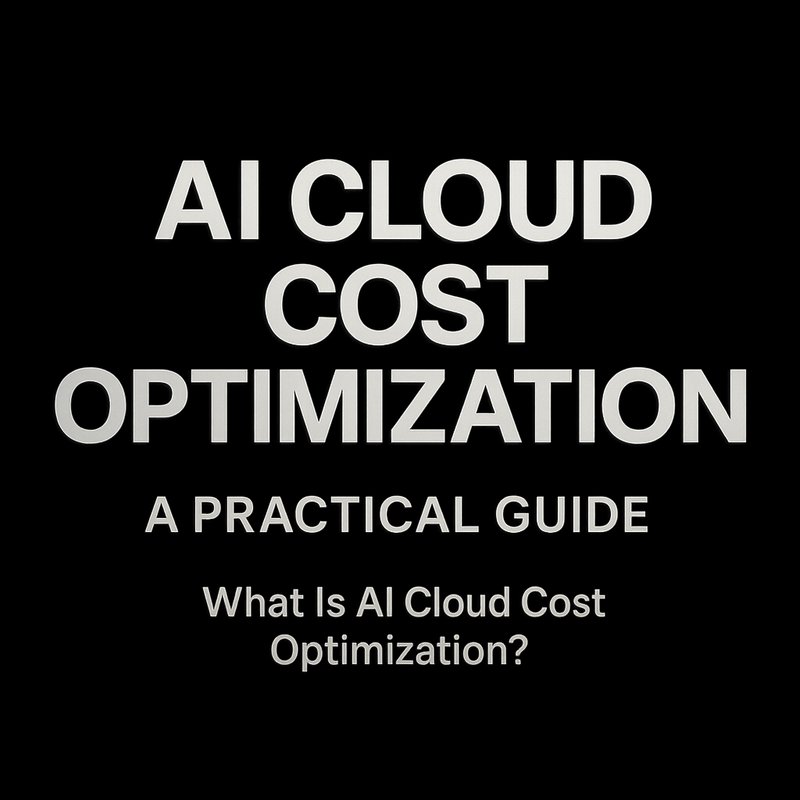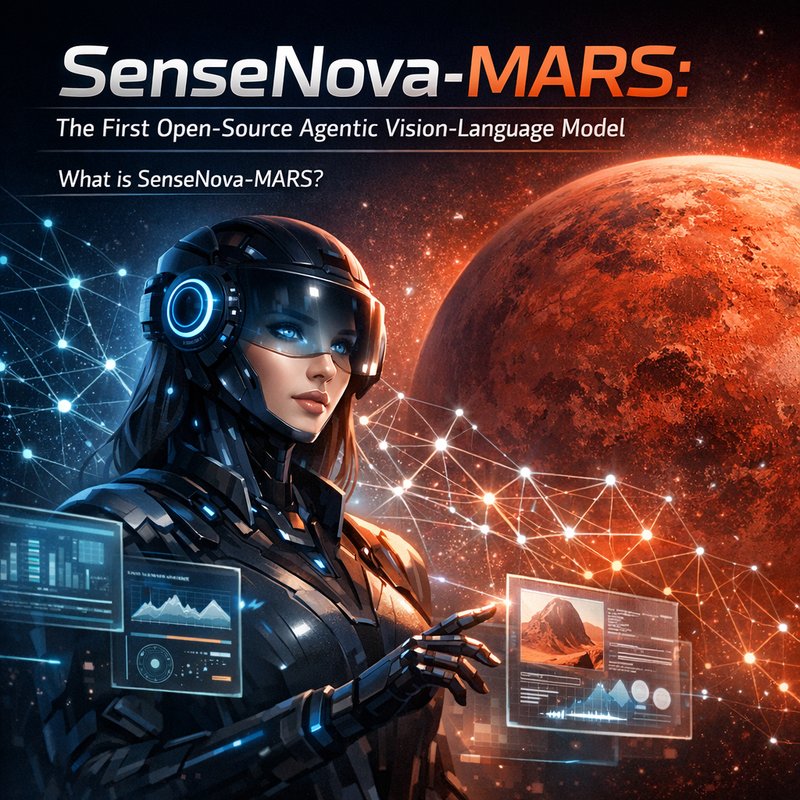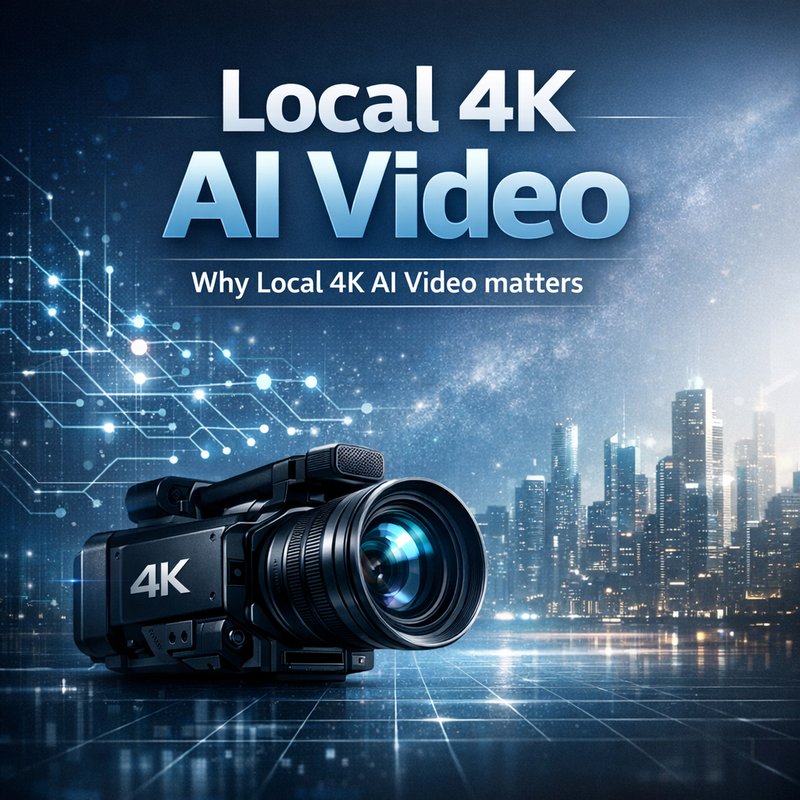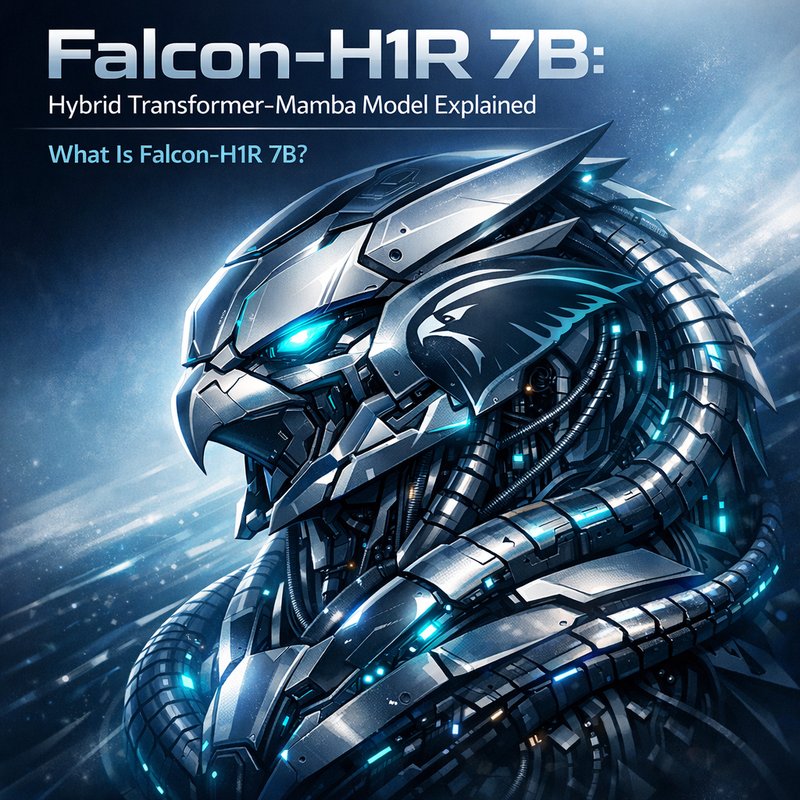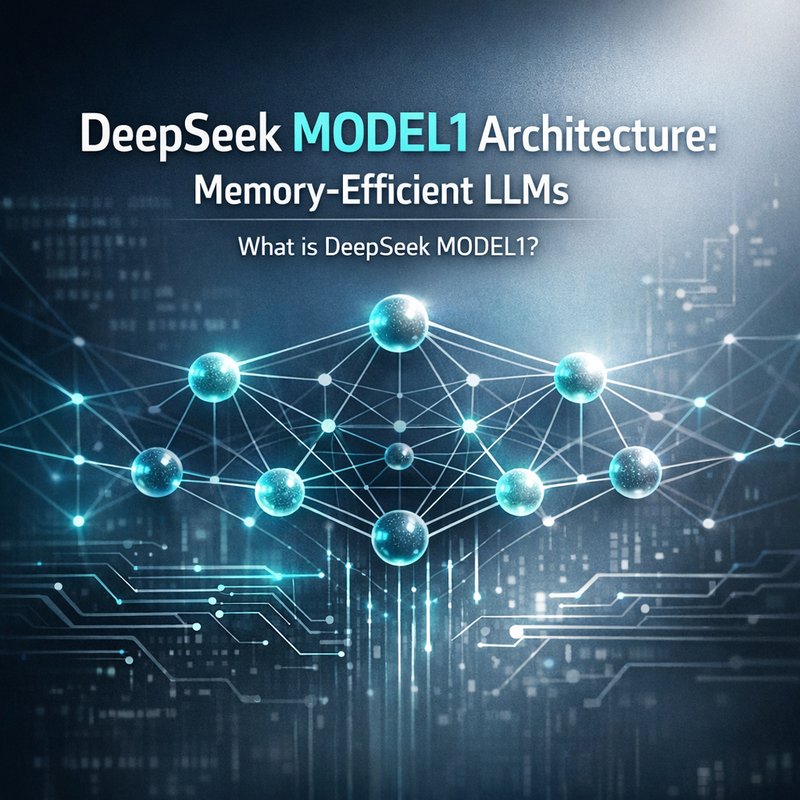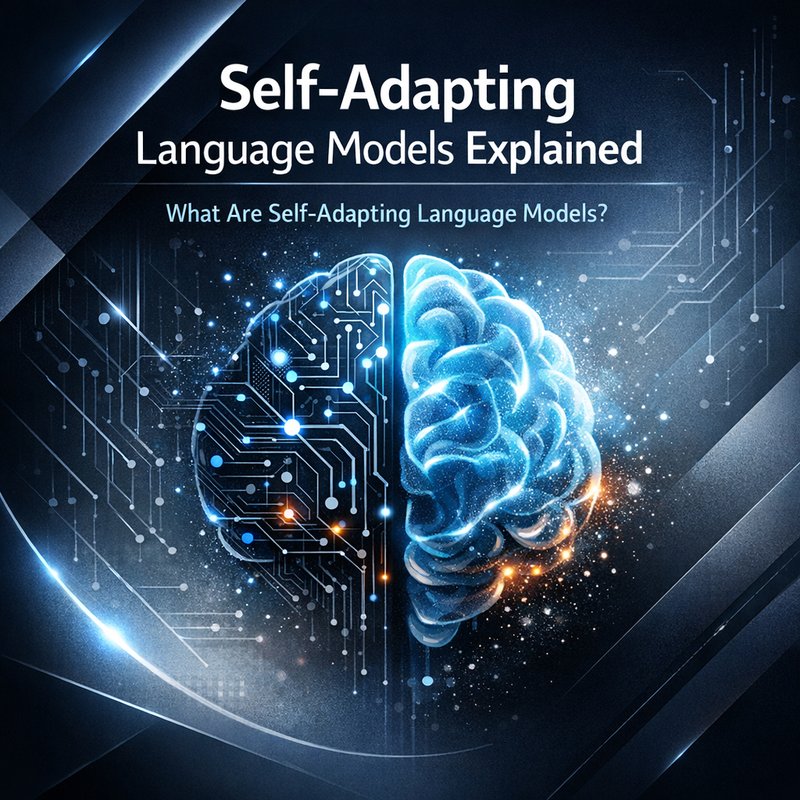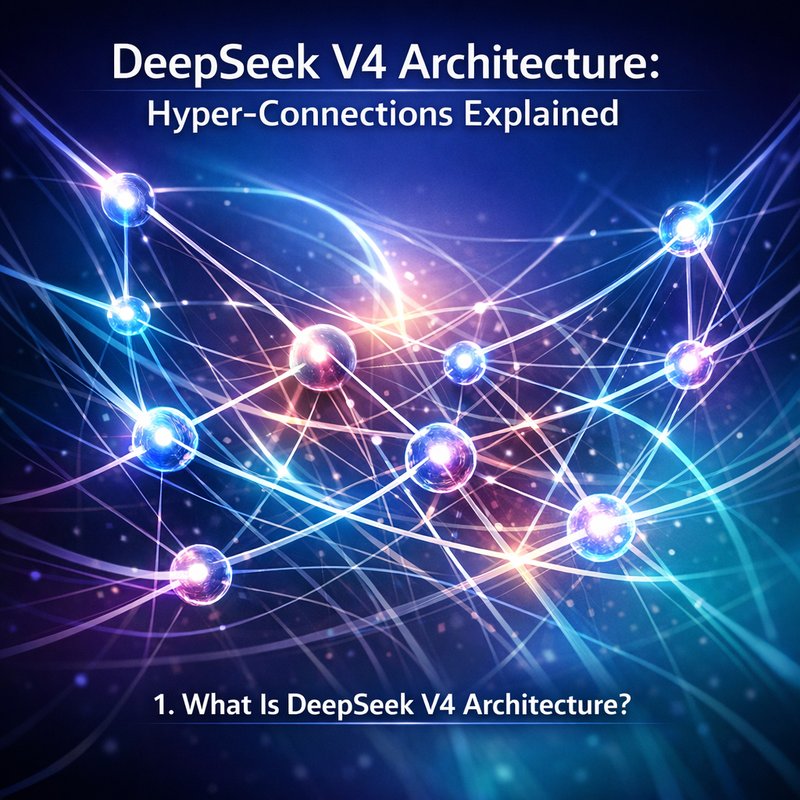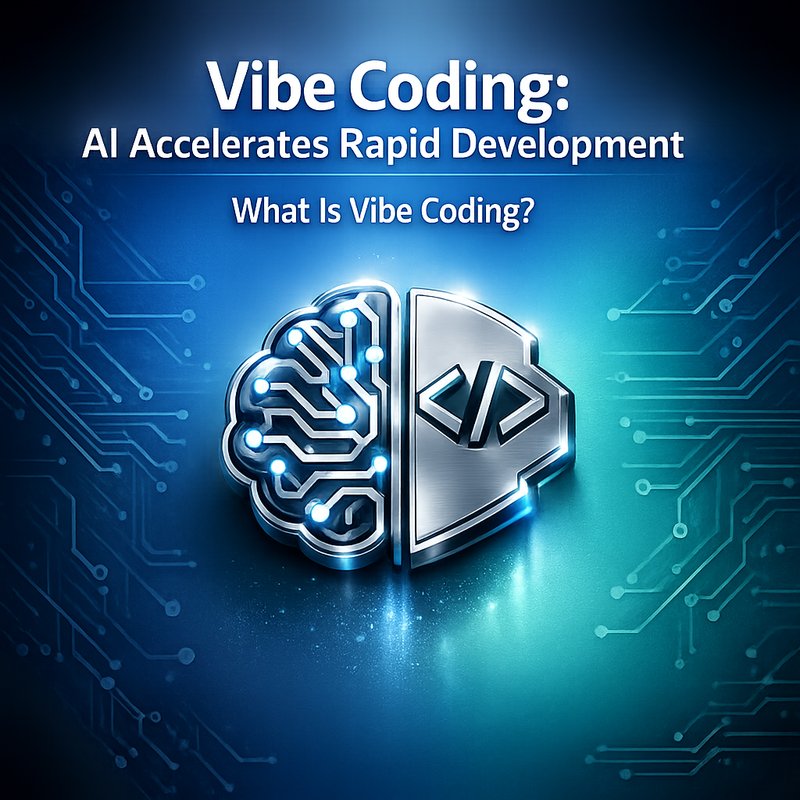Running cloud infrastructure is like running a city: you need roads, traffic lights, and power. But without a smart planner, you can end up paying too much for roads that never get used. That’s where AI cloud cost optimization comes in. It’s a method that uses machine learning to spot wasteful spending, suggest smarter resource allocation, and automatically adjust your cloud spend. In this guide, we’ll break down how it works, why it matters, and how you can start using it today.
What Is AI Cloud Cost Optimization?
AI cloud cost optimization is a set of techniques that automatically analyze your cloud usage patterns, identify inefficiencies, and recommend or apply changes that lower costs. Think of it as a smart accountant for your cloud bill.
Instead of manually reviewing thousands of usage logs, the AI system learns what normal spending looks like, spot anomalies, and can even make adjustments in real time. The end result? You get the same performance at a fraction of the price.
Key benefits:
- Lower bills – Cut unnecessary spend by up to 30‑40 %.
- Better resource utilization – Find idle servers and resize instances.
- Automated governance – Policies and alerts keep spending in check.
- Faster decision making – Recommendations come in minutes, not days.
Why Your Cloud Budgets Need AI
Traditional cost management relies on spreadsheets and manual reviews. That approach is slow, error‑prone, and can’t keep up with the pace of modern DevOps.
AI brings a new level of speed and precision. It can sift through petabytes of data, learn from past actions, and predict the impact of changes before you even apply them.
How does it work?
- Collect data from all cloud services (AWS, Azure, GCP, Kubernetes, etc.).
- Normalize usage metrics, costs, and performance indicators.
- Train a model on historical spend and usage patterns.
- Score each resource or service for cost efficiency.
- Recommend or auto‑apply actions such as rightsizing, spot instance switching, or policy enforcement.
Building an AI Cost Optimization Pipeline
Below is a beginner‑friendly, step‑by‑step workflow that you can adapt to any cloud provider.
Step 1: Define Your Goals
- Are you looking to reduce overall spend, or just a single department’s bill?
- Do you care more about CPU, memory, or network usage?
- Which services are most expensive (EC2, RDS, Lambda, etc.)?
Clear goals let the model focus on the right data.
Step 2: Set Up Data Collection
| Cloud | Common Cost API | Data Points |
|---|---|---|
| AWS | Cost Explorer, CloudWatch | Bill, Instance type, Utilization |
| Azure | Cost Management, Monitor | Bill, VM size, CPU usage |
| GCP | Billing Export, Cloud Monitoring | Bill, Compute Engine, Disk usage |
Use a data lake (Amazon S3, Azure Data Lake, or GCP Cloud Storage) to store raw logs.
If you already use a SIEM, you can route cost data into it.
Step 3: Clean and Normalise
- Convert timestamps to UTC.
- Standardise units (e.g., hours to seconds).
- Remove duplicate entries.
A tidy dataset speeds training and avoids false insights.
Step 4: Choose a Model
| Problem | Model | Why It Works |
|---|---|---|
| Rightsizing servers | Gradient‑Boosted Decision Trees (GBDT) | Handles mixed data and is interpretable |
| Spot instance optimisation | Reinforcement Learning (RL) | Learns dynamic pricing signals |
| Cost anomaly detection | One‑Class SVM | Finds outliers without labels |
If you’re new, start with GBDT using libraries like XGBoost or LightGBM.
Step 5: Train, Validate, Deploy
- Split data: 70 % training, 15 % validation, 15 % test.
- Train the model; tune hyperparameters via grid search.
- Measure precision, recall, and cost‑saving projection.
- Deploy in a serverless function (AWS Lambda, Azure Functions) or container.
Add the model to a CI/CD pipeline so it updates automatically when new usage data arrives.
Step 6: Automate Actions
- Rightsizing: Auto‑resize instances via APIs.
- Spot Instances: Switch to spot or pre‑emptible VMs when the model predicts low risk.
- Policy Enforcement: Use Terraform or Pulumi scripts to prevent launching oversized instances.
Integrate alerts with Slack, Teams, or a ticketing system (Jira, ServiceNow).

Step 7: Monitor & Iterate
Track metrics:
- Monthly spend change
- Number of right‑size actions
- False‑positive rate
Retrain every 4–6 weeks or after major platform updates.
Tool Stack for AI Cloud Cost Optimization
| Category | Tool | Why It Helps |
|---|---|---|
| Data Lake | Amazon S3, Azure Data Lake, GCP Storage | Stores raw logs in a durable, cost‑effective way |
| ETL | Apache Airflow, Prefect | Schedules data ingestion and transformation |
| ML Platform | SageMaker, Azure ML, Vertex AI | Host training and inference pipelines |
| Cost API | AWS Cost Explorer, Azure Cost Management, GCP Billing Export | Provides the raw spend data |
| Orchestration | Kubernetes, Terraform | Applies infrastructure changes automatically |
| Notification | Slack, Microsoft Teams, PagerDuty | Sends alerts when spending spikes |
If you want a plug‑and‑play solution, Neura AI’s Neura ACE can pull in cost data and generate recommendation reports. Check it out at https://ace.meetneura.ai.
Real‑World Example: A Medium‑Sized E‑Commerce Site
| Metric | Before | After |
|---|---|---|
| Monthly bill | $120 k | $78 k |
| Number of instances | 250 | 180 |
| Avg. CPU usage | 35 % | 48 % |
| Time to rightsize | 3 days | 2 hours |
What they did
- Imported cost data into a data lake.
- Trained a GBDT model on historical usage.
- Integrated the model with Terraform to auto‑resize VMs.
- Set up Slack alerts for cost anomalies.
The result: a 35 % bill reduction and fewer manual interventions.
You can read similar stories on the Neura case studies page: https://blog.meetneura.ai/#case-studies.
Common Pitfalls and How to Avoid Them
| Pitfall | Reason | Fix |
|---|---|---|
| Model over‑fitting | Training data contains noise | Use cross‑validation, regularization |
| Ignoring performance impact | Focus only on cost | Include latency or throughput in the scoring |
| Manual overrides only | Human bias re‑introduces waste | Automate policy enforcement |
| Not monitoring drift | Cloud usage patterns change | Retrain monthly, monitor feature drift |
Emerging Trends in AI Cloud Cost Management
- Generative AI for Forecasting – Predict future spend based on campaign plans.
- Serverless Cost Optimizers – Reduce cost without managing infrastructure.
- AI‑Driven Budget Alerts – Combine cost, performance, and risk metrics.
- Multi‑Cloud Optimization – Compare prices across AWS, Azure, GCP in real time.
- Edge‑AI for Local Cost Control – Run lightweight models on edge devices to keep local budgets tight.
Keep an eye on these trends; they’ll shape how you manage spend in the next few years.
Getting Started with Neura AI
Neura AI offers a suite of products that can accelerate your cost optimisation journey:
- Neura ACE – Auto‑generates cost reports and suggestions.
- Neura Keyguard AI – Detects API key leaks that could inflate costs.
- Neura TSB – Transcribes cost‑related meetings for quick insight.
To explore the tools, visit https://meetneura.ai/products or dive into the leadership page for the people behind the tech: https://meetneura.ai/#leadership.
Conclusion
AI cloud cost optimization is more than a buzzword. It’s a practical solution that transforms how businesses manage cloud spend. By collecting data, training smart models, and automating actions, you can cut costs, improve utilization, and free up your team to focus on value‑adding work.
Start small—pick one cloud service, train a simple GBDT model, and let the automation take over. Once you see the savings, scale to the entire stack.
Your cloud bill is a living metric. With AI, it can become a controlled, predictable, and efficient part of your operations.