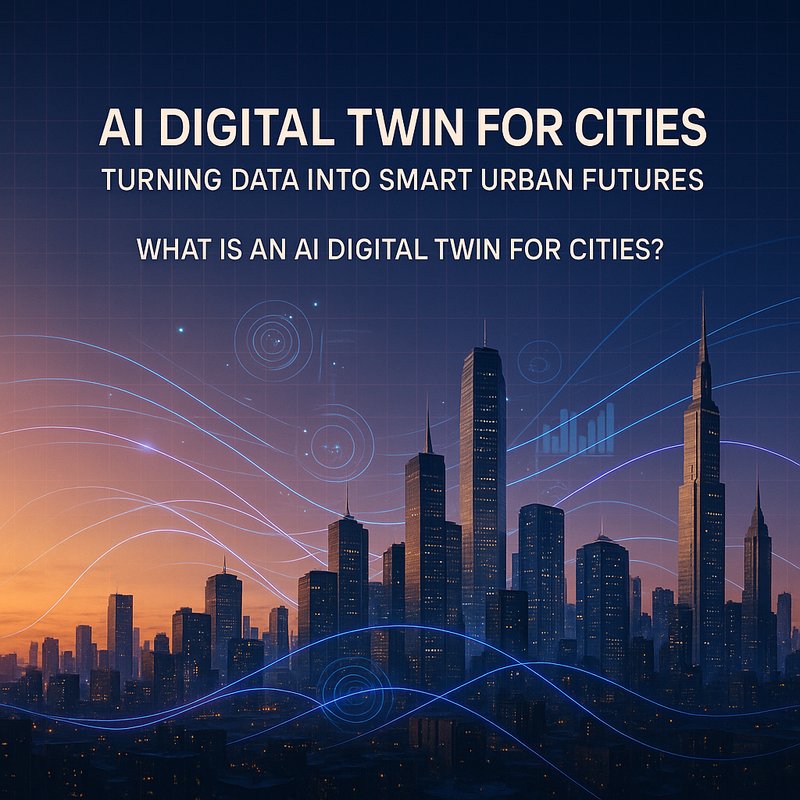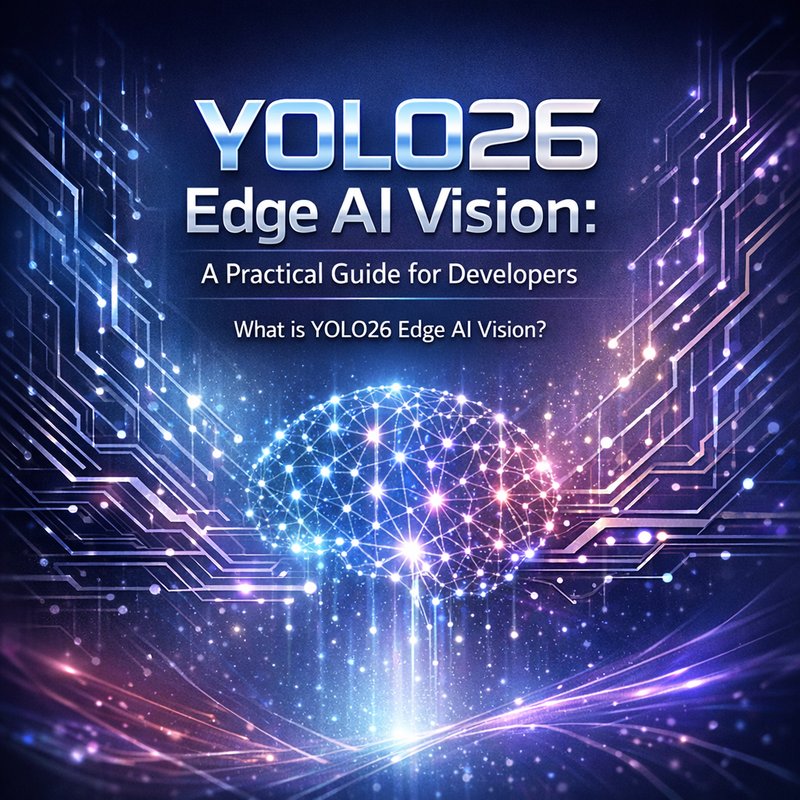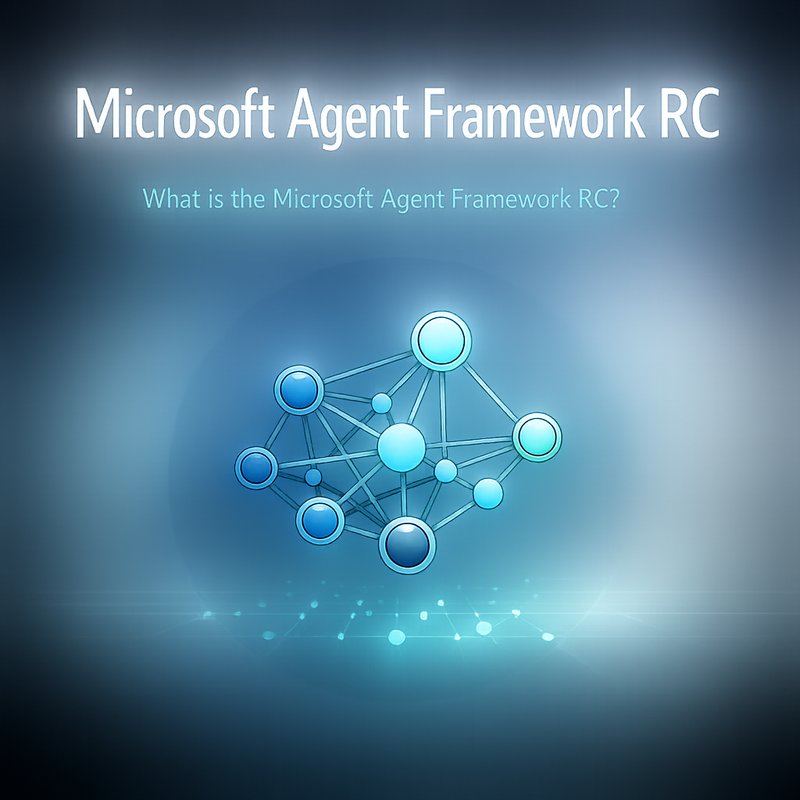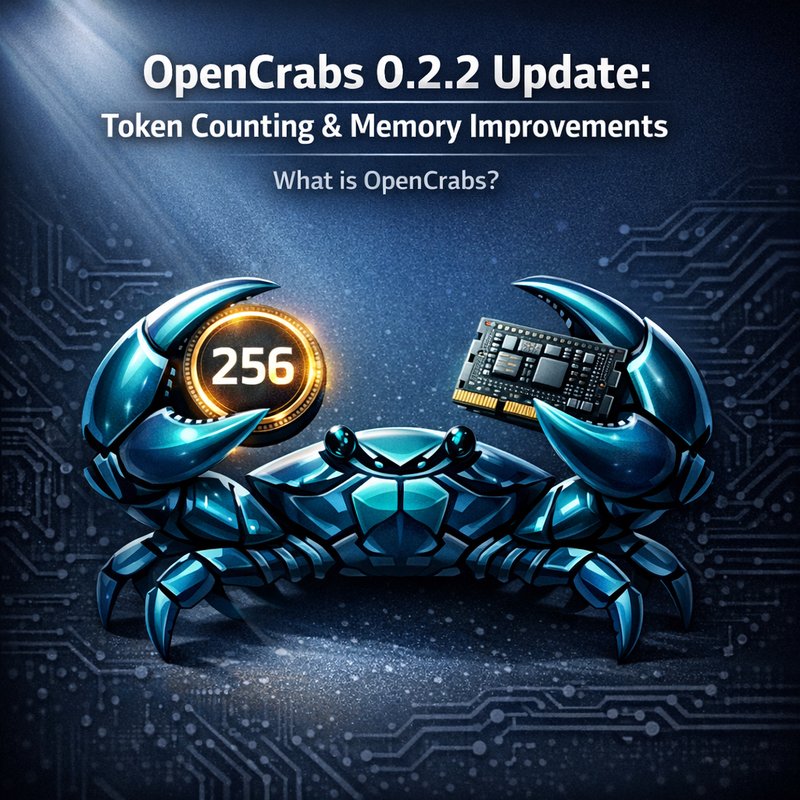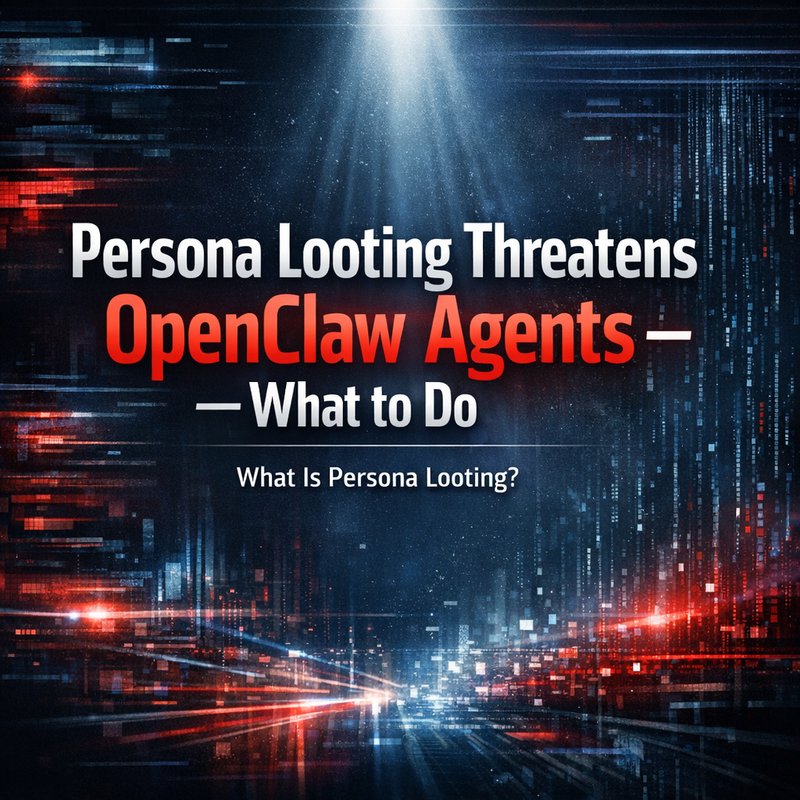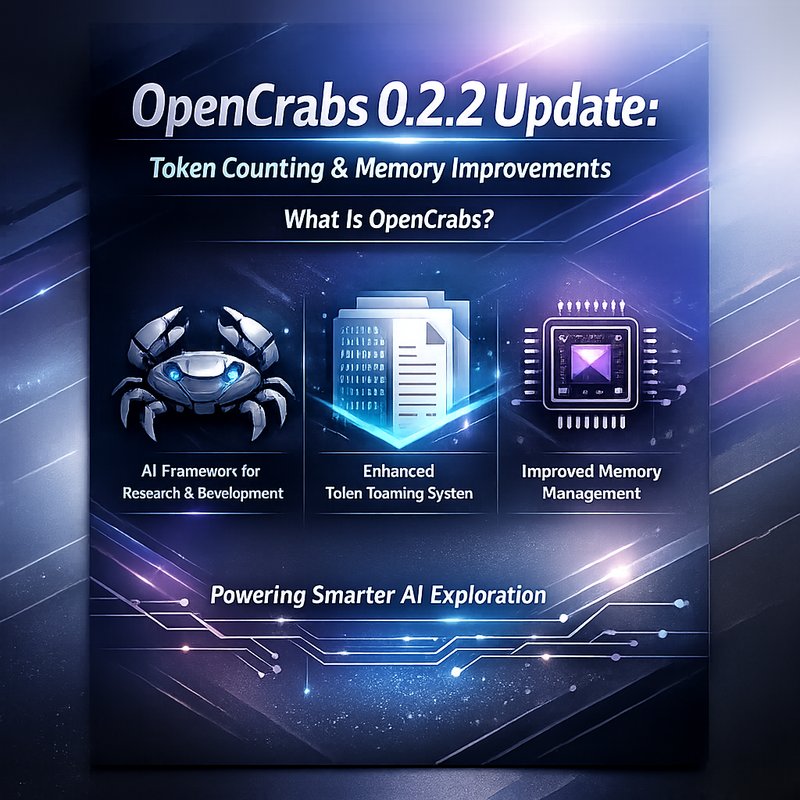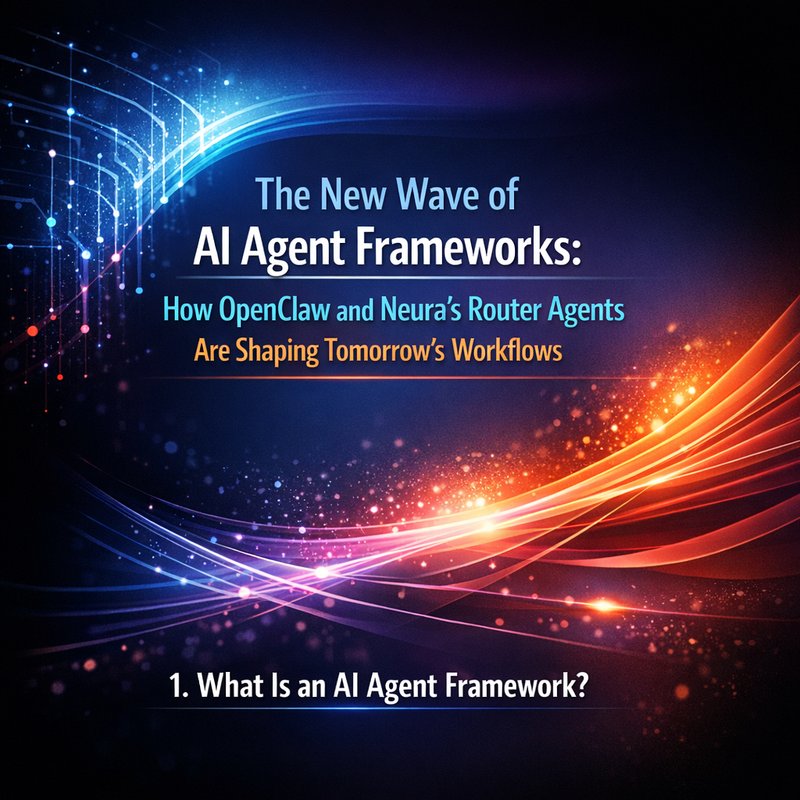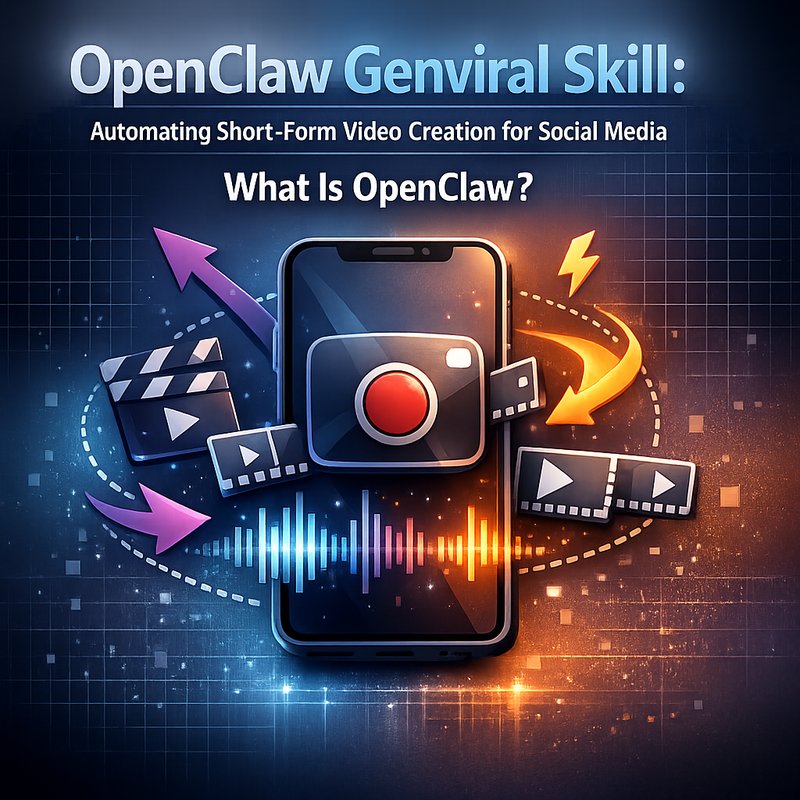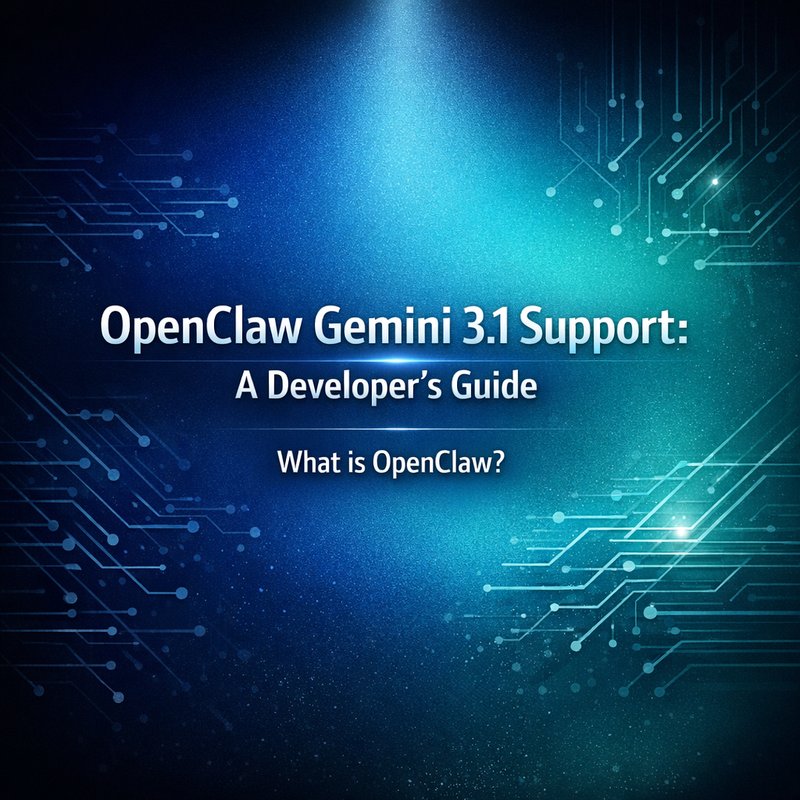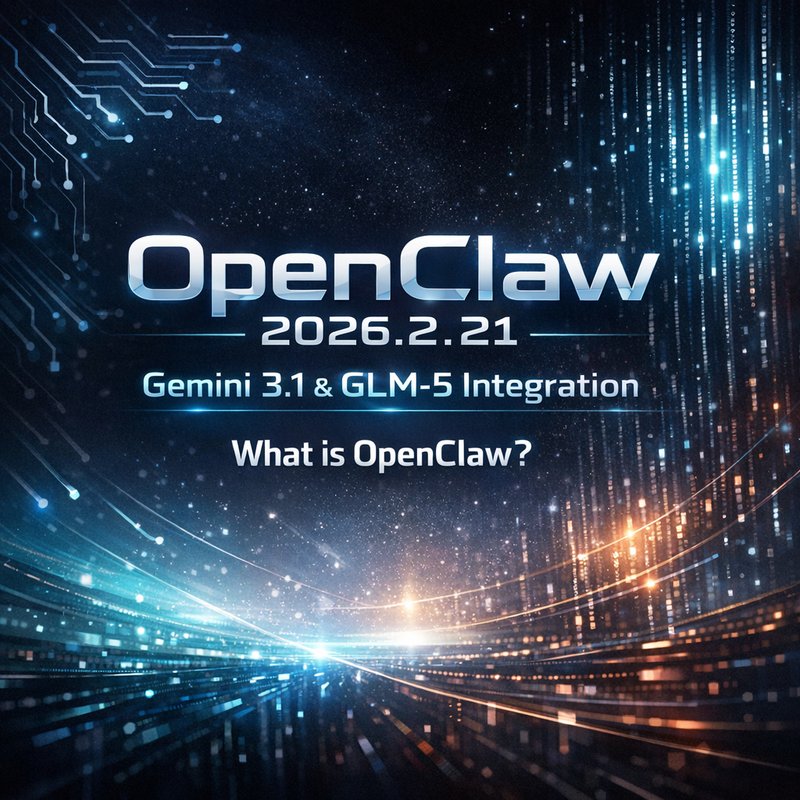AI Digital Twin for cities is a game‑changer for how we build, maintain, and live in urban spaces.
It’s not just a fancy buzzword – it’s a practical way to turn real‑world city data into a virtual replica that learns, predicts, and recommends.
In this article, you’ll learn what an AI digital twin for cities is, why it matters, the tools that make it possible, and a step‑by‑step guide to start building one.
By the end, you’ll have a clear roadmap for turning your city’s data into a smarter, safer, and more resilient future.
What Is an AI Digital Twin for Cities?
An AI digital twin for cities is a live, data‑driven simulation that mirrors the real urban environment.
Think of it as a 3‑D digital copy of streets, buildings, traffic, utilities, and people – all updated in real time.
The “AI” part means the twin learns from the data it receives, making predictions and giving actionable insights.
Key points
- Real‑time mirroring – The twin updates every minute (or faster) as new sensor data arrives.
- Predictive analytics – It can forecast traffic jams, energy demand, or maintenance needs before they happen.
- Scenario testing – Planners can run “what‑if” simulations, like how a new transit line would affect congestion.
Why it matters
- Smarter decisions – City managers can test changes in a virtual world before spending money.
- Resource optimization – Energy grids, water systems, and waste services run more efficiently.
- Resilience – The twin can simulate disaster responses, improving emergency plans.
The Building Blocks of an AI Digital Twin
| Component | What It Does | AI Role |
|---|---|---|
| Sensors & IoT devices | Capture data on traffic, air quality, water flow, and more | Provide raw input |
| Data Integration Platform | Aggregates data from multiple sources into a common format | Normalizes data |
| AI Models | Detect patterns, predict trends, and suggest actions | Turns data into intelligence |
| Visualization & Simulation Engine | Renders 3‑D models and runs scenario simulations | Makes insights actionable |
| Feedback Loop | Human experts review and refine AI outputs | Keeps the twin accurate |
Let’s break each part down.
Sensors & IoT Devices
Cities already have many sensors: traffic cameras, smart meters, weather stations, and even noise monitors.
For an AI digital twin, you need a mix of high‑resolution cameras, LIDAR scanners, and environmental probes.
The more data you feed, the sharper the twin becomes.
Data Integration Platform
No single system holds all city data.
You’ll use an integration layer that pulls from city databases, cloud services, and public APIs.
Tools like Apache Kafka, Azure Event Hubs, or Google Cloud Pub/Sub help stream data in real time.
AI Models
Once data lands in the platform, AI models take over.
Examples:
- Time‑series forecasting for traffic volume or energy usage.
- Computer vision to detect illegal dumping or construction progress.
- Anomaly detection to spot sudden power outages or water leaks.
These models learn continuously, improving as more data arrives.
Visualization & Simulation Engine
A 3‑D engine like Unity or Unreal Engine can render the city.
When combined with AI outputs, planners can see traffic bottlenecks, heat maps, or projected air quality in a single dashboard.
Feedback Loop
Human experts still matter.
When the AI flags a problem, a city planner reviews the alert, verifies it, and feeds the decision back into the model.
This iterative loop keeps the twin reliable.
How to Build a Pilot AI Digital Twin for Your City
-
Define the Goal
Start with a clear problem: reduce traffic congestion, improve energy efficiency, or better emergency response. -
Inventory Existing Data
List sensors, data feeds, and storage systems.
Identify gaps – maybe you need a new LIDAR sensor on a transit bus.

-
Choose a Data Integration Layer
Pick a streaming platform that matches your city’s scale.
For a medium‑sized city, Kafka or Azure Event Hubs is a solid start. -
Select AI Models
- For traffic: use LSTM or Prophet models for forecasting.
- For environmental data: use CNNs for image‑based pollution detection.
Keep models lightweight so they can run in the cloud or on edge devices.
-
Build the 3‑D Visual
Import GIS data into Unity.
Overlay real‑time traffic density and energy usage as color maps. -
Create the Scenario Engine
Write scripts that let planners simulate “add a new bike lane” or “close a road for construction.”
The AI updates the twin’s state in real time. -
Set up the Feedback Loop
Build a simple web form where planners can approve or reject AI alerts.
Store the decisions in a database and use them to retrain models monthly. -
Pilot, Measure, Iterate
Run the twin for a month.
Measure key metrics: accuracy of traffic predictions, reduction in energy waste, or response time improvements.
Refine models and data pipelines accordingly.
Real-World Success Stories
| City | Challenge | AI Digital Twin Solution | Outcome |
|---|---|---|---|
| Barcelona | Traffic congestion during festivals | Simulated festival routes, predicted congestion zones | Reduced average commute time by 12 % |
| Amsterdam | Storm surge risk on canals | Integrated water level sensors with a predictive flood model | Enabled pre‑emptive gate closures, preventing damage |
| Singapore | Energy demand spikes on holiday periods | Forecasted HVAC usage, optimized grid load | Cut peak energy consumption by 8 % |
These examples show that AI digital twins are not future‑talk – they deliver real, measurable benefits.
Common Pitfalls and How to Avoid Them
| Pitfall | Fix |
|---|---|
| Data silos | Use a unified data integration layer; enforce a single schema |
| Model drift | Retrain models every 3–6 months with fresh data |
| Low stakeholder buy‑in | Involve planners early, show quick wins |
| Privacy concerns | Anonymize location data; comply with GDPR or local regulations |
| Over‑complexity | Start with one problem domain, expand gradually |
Emerging Trends in AI Digital Twins
- Federated Learning – City data stays on local devices, models share only updates to preserve privacy.
- Edge AI – Running models on municipal servers reduces latency.
- Mixed Reality Dashboards – Planners view the twin through AR glasses for on‑site decisions.
- Open Data APIs – Cities publish twin data for researchers and entrepreneurs, fostering innovation.
These trends push the twin from a static model to a collaborative, real‑time ecosystem.
Quick Start Checklist
- [ ] Identify the top three pain points for your city.
- [ ] Audit current sensor coverage and data pipelines.
- [ ] Choose a streaming platform and start data ingestion.
- [ ] Build a simple forecasting model for one metric.
- [ ] Deploy a 3‑D visual in Unity with live data overlays.
- [ ] Create a feedback form for planners.
- [ ] Review performance after 30 days and iterate.
Follow this checklist, and you’ll be well on your way to a functioning AI digital twin that delivers value fast.
Take Action Today
If you’re a city planner, engineer, or tech enthusiast, the next step is simple:
- Explore existing tools – Check out the Neura AI platform at https://meetneura.ai and see how its AI agents can help with data ingestion and modeling.
- Read case studies – Our real stories at https://blog.meetneura.ai/#case-studies show how others have succeeded.
- Start a pilot – Use the steps above to launch a small‑scale twin and measure impact.
AI digital twin for cities is no longer a futuristic dream; it’s a practical, actionable tool that can transform urban life.
Grab the data, feed the AI, and watch the city breathe smarter.