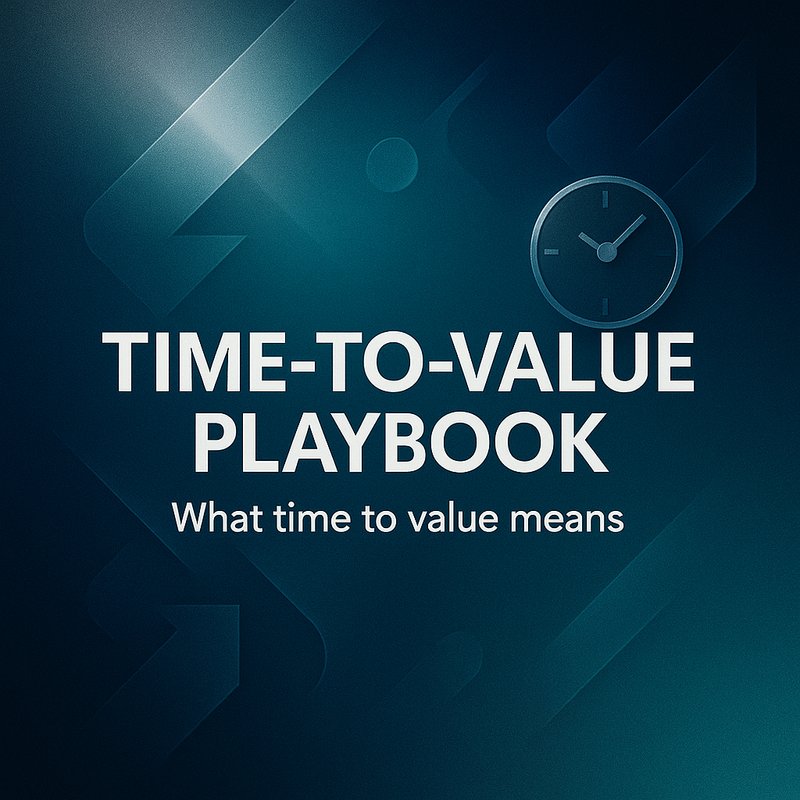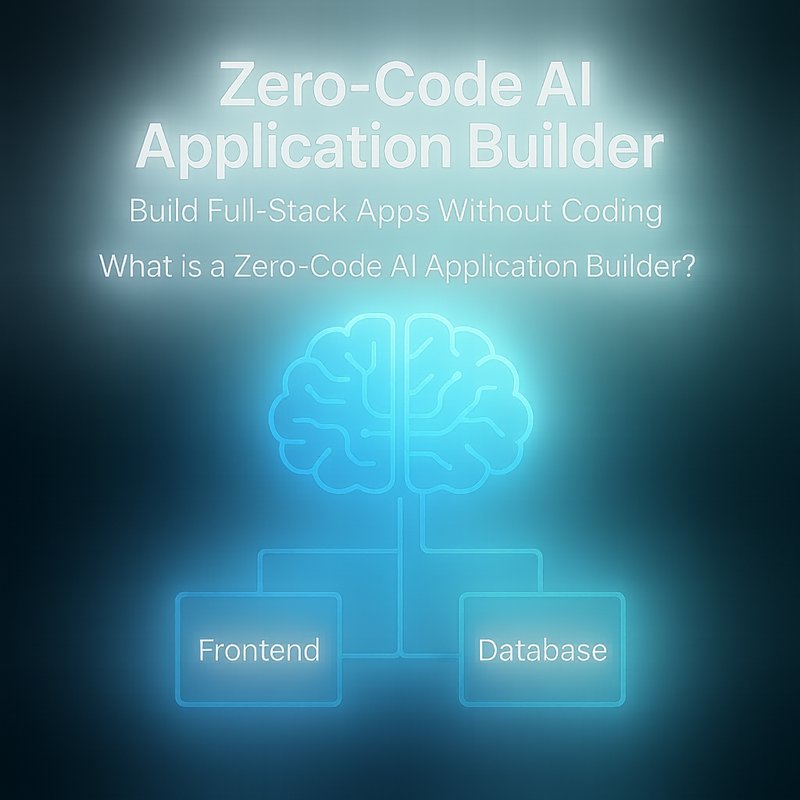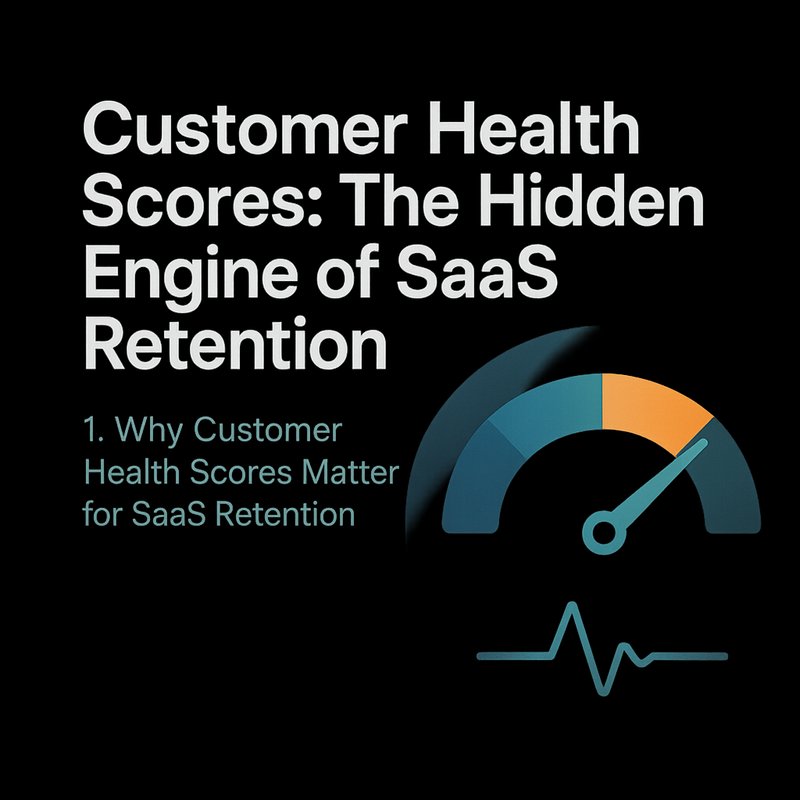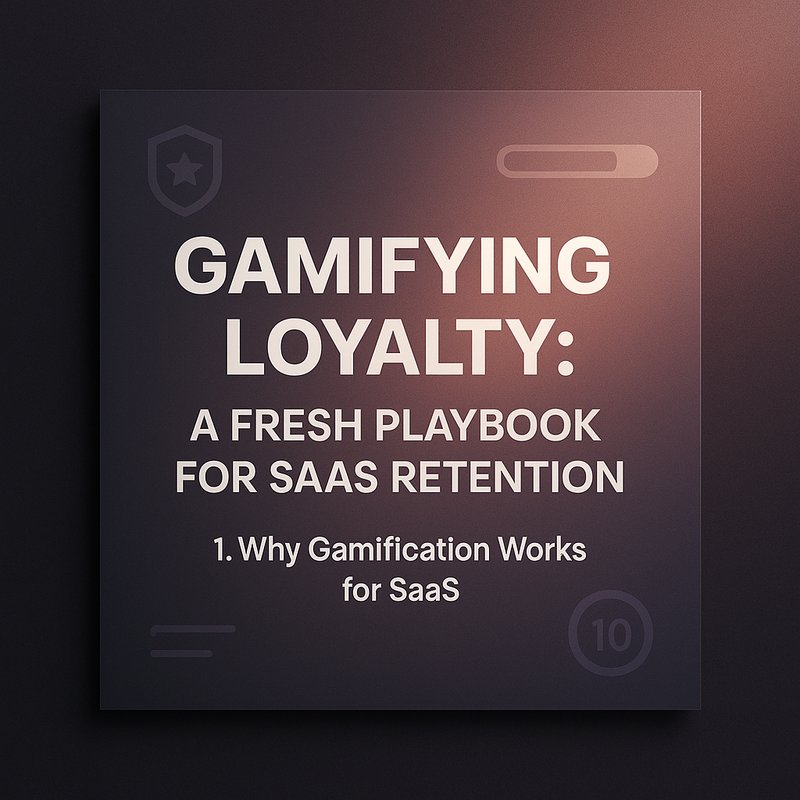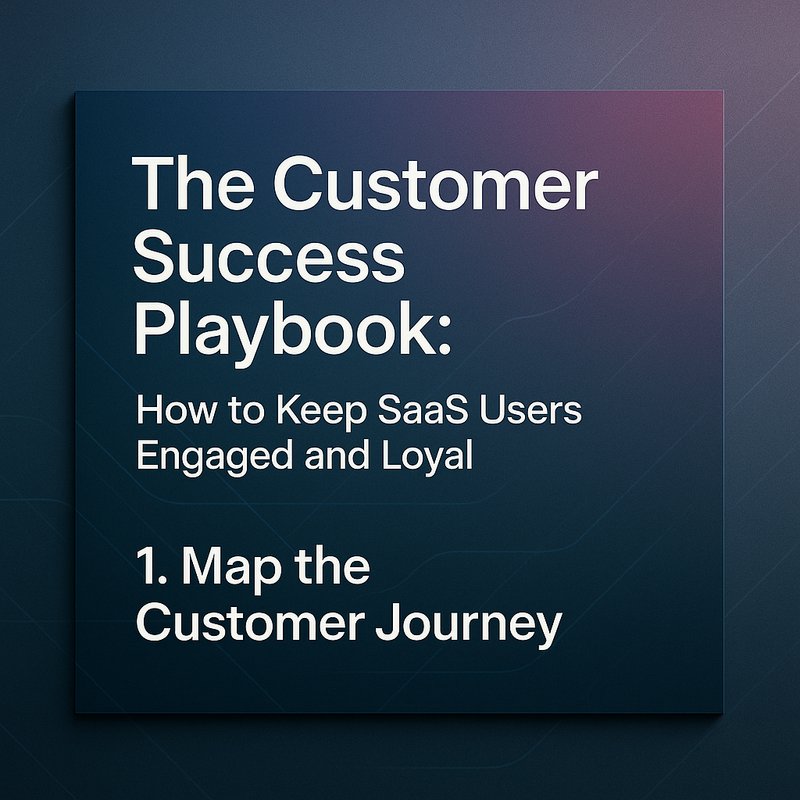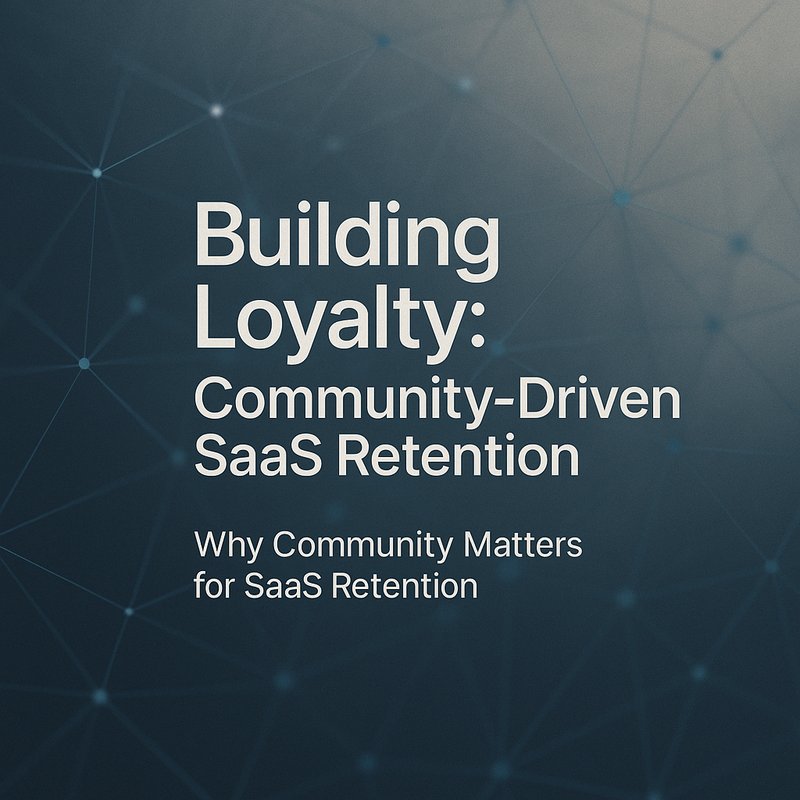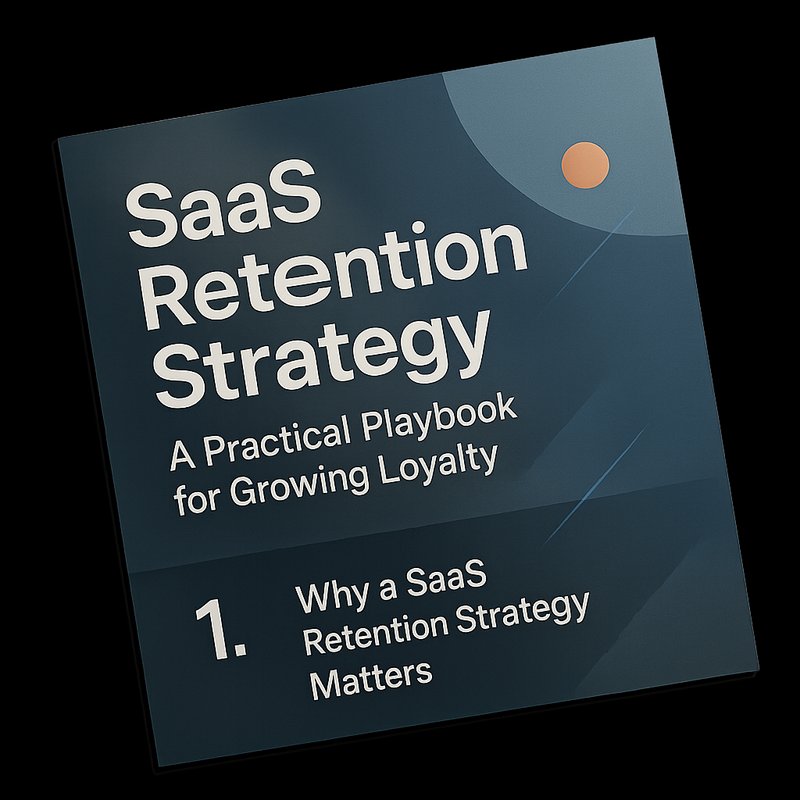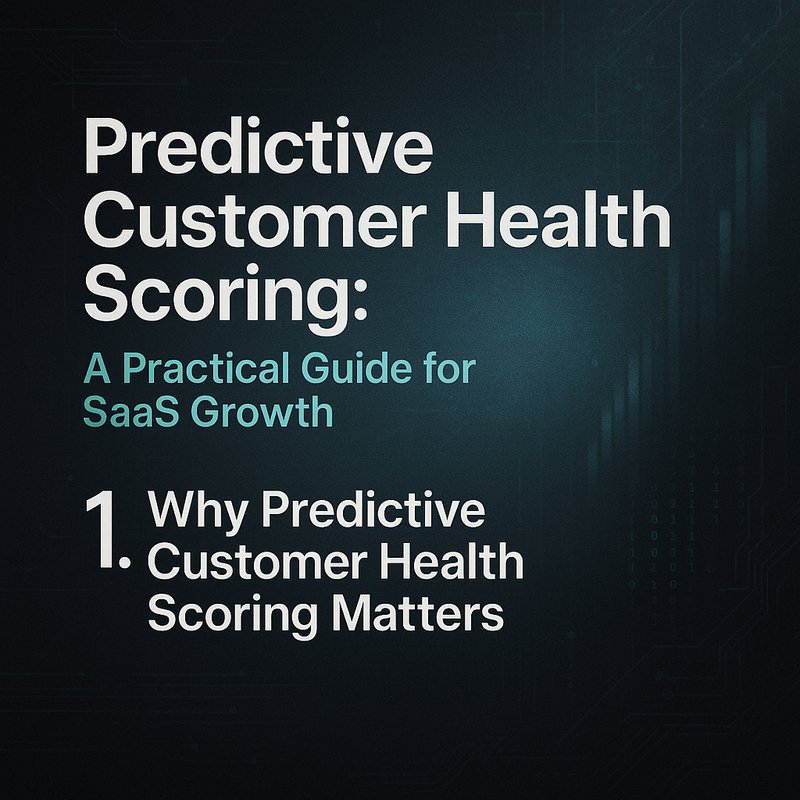Getting customers to see value fast beats long slide decks and long email chains. When new users get a clear win in the first few days, they stick around, tell their teammates, and upgrade. This playbook gives a practical, repeatable way to cut time to value and make early wins obvious. No fluff. Real steps, simple signals, and scripts you can use this week.
Why this matters
- Faster wins lower churn and make renewals easier.
- Short time to value means referrals and early advocacy.
- Your team spends less time firefighting and more time improving the product.
Now, you might wonder: where do you start? Start small. Pick one core job a new user wants to do, and make that job reach its first win in hours, not weeks.
Table of contents
- What time to value means
- Signals that show a user is close
- A 6 step rollout for a single win
- Templates and microcopy
- Product nudges, emails, and in-app flows
- Metrics that actually matter
- Common failures and fixes
- Quick technical notes and tools
- Final checklist
What time to value means
Time to value is the time between first meaningful interaction and the user achieving a concrete result that proves the product helps them. That result is specific. For a project tool it might be creating a project and inviting one teammate. For an analytics app it might be a saved report that answers a real question.
The goal is not to show every feature. It is to show one useful thing, fast. That turns skeptics into users.
What a good early win looks like
- Clear: the user understands what changed.
- Measurable: success can be logged as an event.
- Repeatable: the flow works for many users with small variations.
- Shareable: the user can invite a colleague or export results.
If you get that early win right, you reduce support load and raise conversion.
Signals that mean a user is close
You do not need ML to find intent. Simple events predict a fast win.
Pick 6 signals and watch them. Fewer is better.
Examples
- Account created and user completed profile in 24 hours.
- User connects a first data source or integrates one app.
- User tries a high-leverage feature but stops at a locked step.
- User creates a draft or runs one report and then leaves the app.
- User searches help center for a how-to on a specific task.
- Multiple users from the same company appear in 7 days.
Track these events in a product analytics tool like Google Analytics or Amplitude (https://analytics.google.com). Sync to your CRM or support ticket system so the team can act.
A 6 step rollout to create one quick win
The plan below gets one repeatable early win out in 6 weeks. Ship one small thing, then iterate.
Week 1: Pick the win and map the flow
- Select the single outcome you want most users to hit in days, not months.
- Map the exact steps a user must take to reach it.
- Identify where users drop off.
Week 2: Instrument events and set alerts
- Add analytics events at each step.
- Create a dashboard that shows conversion between steps.
- Set an alert for a drop-off greater than 30 percent.
Week 3: Build the guide and microcopy
- Create an in-app checklist or tour that shows only what matters.
- Write short microcopy with one sentence benefit and one action.
- Add a context-aware CTA (book a call, enable integration, import file).
Week 4: Add a human touchpoint
- Route high intent accounts to a CSM for a 10 minute help session.
- Use templates for initial outreach and notes for follow up.
- Keep the ask small: help the user finish the single win.
Week 5: Measure and tweak
- Track time from signup to win and percent of users who reach it.
- Tighten messages and nudge timing based on results.
Week 6: Automate at scale
- Trigger email, in-app nudge, and CRM task automatically.
- Keep weekly human review for edge cases.
Ship a single improvement at the end of week 3. Then measure.
Scripts, microcopy, and outreach templates
Keep everything short. Tell the user what to do, why, and how long it will take.
In-app nudge
- You and your team can get a working report in 3 minutes. Want help?
- [Button] Show me the quick guide
First email (automated)
Subject: Quick tip to finish setup
Hi [Name],
I saw you started [task]. Most teams finish it in under 10 minutes and get a saved report they can share.
Want a 10 minute screen share to finish it? Pick a time: [calendar link]
Best,
[CSM name]
CSM DM (if routed)
Hi [Name], quick note: would finishing [task] help your team get [specific result]? I can jump on a short call and finish it with you. No sales, just setup help.
One click enable (inside app)
- Pre-fill the required settings and show a confirm button: Enable now (takes 30 seconds)
Pro tips for copy
- Use numbers: "3 minutes", "1 chart", "5 clicks".
- Use outcome language: "see sales by rep", "export CSV".
- Avoid long paragraphs; use bullets for steps.
Product nudges and flow design

Design nudges to arrive at the moment of intent.
Types of nudges
- Cross-check nudge: when the user adds data but doesn’t create a view, show a line: "You added contacts. Create your first list in 2 clicks."
- Unlock nudge: when a locked feature would finish the job, show the benefit and a trial option.
- Social nudge: after the win, prompt "Share this result with a teammate" with one click to invite.
Make upgrades low friction
- Auto-fill billing for trials with one click.
- Offer a short trial for the premium action with clear expiry.
- Show incremental value in the UI: "Add one more seat to include analytics for your team."
Design patterns that work
- Keep flows under 5 steps.
- Show progress and use a single CTA.
- Use progressive disclosure: show advanced options only after the basic win.
Metrics that matter
Pick three primary metrics and four supporting ones. Simpler beats complex.
Primary
- Median time to win for new users.
- Percent of users who hit the win within 7 days.
- Early churn rate (30 day) for users who did not hit the win.
Supporting
- Conversion between each step in your flow.
- Support tickets per new user.
- Number of invites sent by users after the win.
- Revenue from accounts that hit the win within a week.
What to watch for
- If conversion drops at one step, fix copy or UX there.
- If time-to-win is long, add an in-app guide or a short video.
- If support tickets rise, add inline help for that exact step.
Aim to halve time-to-win in the first month after launch of the flow.
Common failures and fixes
Mistake: Picking a win that matters to product people, not users
- Fix: Interview 5 new users. Ask, "What did you need to get done on day one?"
Mistake: Too many nudges
- Fix: Prioritize one nudge and one email. More is noise.
Mistake: Waiting for perfect instrumentation
- Fix: Start with simple events and logs. Iterate.
Mistake: Over-automation without human review
- Fix: Keep a weekly human review for top accounts and edge cases.
Mistake: Using vague success signals
- Fix: Define the win with clear event names and thresholds.
Example: Analytics app quick win
Goal: Make the user create a shareable report in 10 minutes.
Flow
- User connects a data source.
- System suggests a starter report based on common queries.
- User clicks "Create starter report".
- A guided tour highlights one filter and the save button.
- User saves report and gets an invite link to share.
Signals to trigger outreach
- Data source connected but no reports created in 24 hours.
- User exported a CSV and then left app.
- User searched help for "how to save report".
Outcome targets
- 60 percent of users save a starter report within 3 days.
- 20 percent invite at least one teammate within 7 days.
- Support tickets around reporting drop by 30 percent.
Quick technical notes and tools
Tracking and triggers
- Use Google Analytics or Amplitude for event logging (https://analytics.google.com).
- Send key events to your CRM via webhook or automation tools like Zapier.
In-app guides
- Tools like Intro.js, Shepherd, or in-house lightweight guides work well.
- Keep the guide code separate so it can be tweaked without a full release.
Scheduling outreach
- For quick wins, send the first automated email within 6 hours of the signal.
- Route accounts with team growth signals to a human within 24 hours.
If you use model-based summarization or classification, scrub PII and follow provider policies from OpenAI (https://openai.com) or Anthropic (https://www.anthropic.com). Maintain an audit trail for every automated action.
Who owns what
- Product: defines the win and maps flows.
- Engineering: instruments events and builds the guide.
- CSM: owns human outreach and follow up.
- Ops: wires events to CRM and automations.
- Analytics: measures impact and refines signals.
Make ownership explicit in a short RACI sheet. If someone is unclear, the work slows down.
Final checklist before you ship
- One clear win defined and instrumented.
- Analytics dashboard with conversion steps.
- One in-app nudge and one automated email.
- One human path for high intent accounts.
- Success metrics and a weekly review.
Ship small. Learn fast. Repeat.
Conclusion
Faster time to value is not about shiny onboarding flows. It is about helping real users reach one real outcome quickly. Pick that outcome, instrument it, nudge at the right moment, and let humans help where automation stops. If you do this well, adoption grows, churn drops, and your product becomes easier to sell.