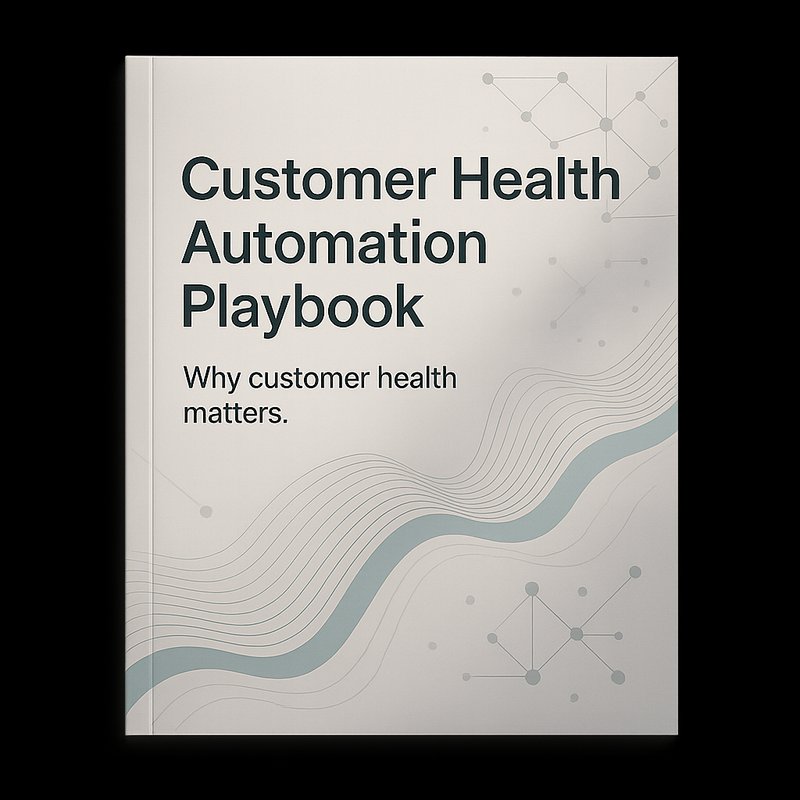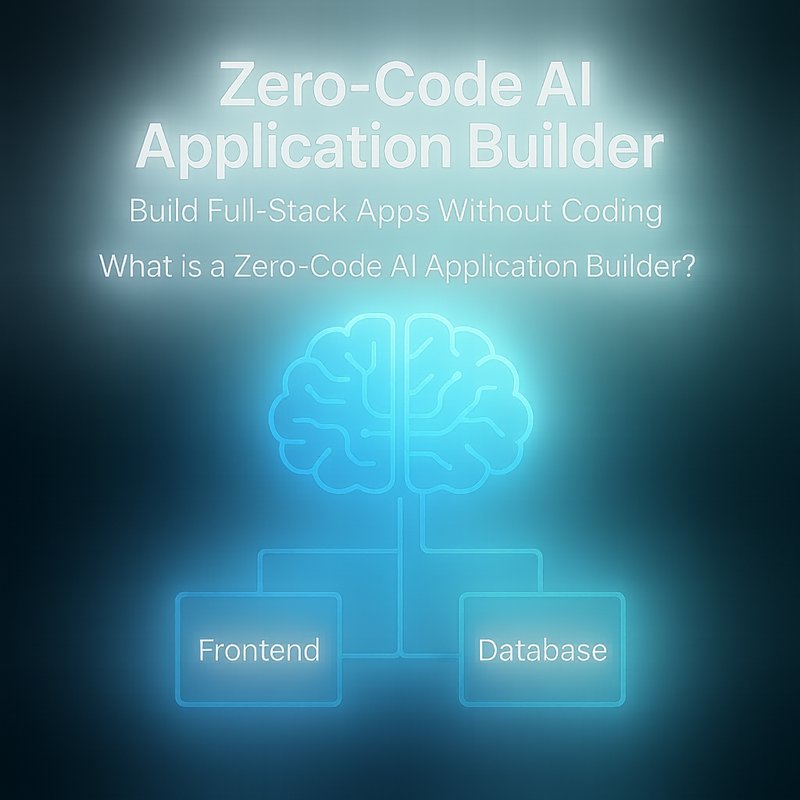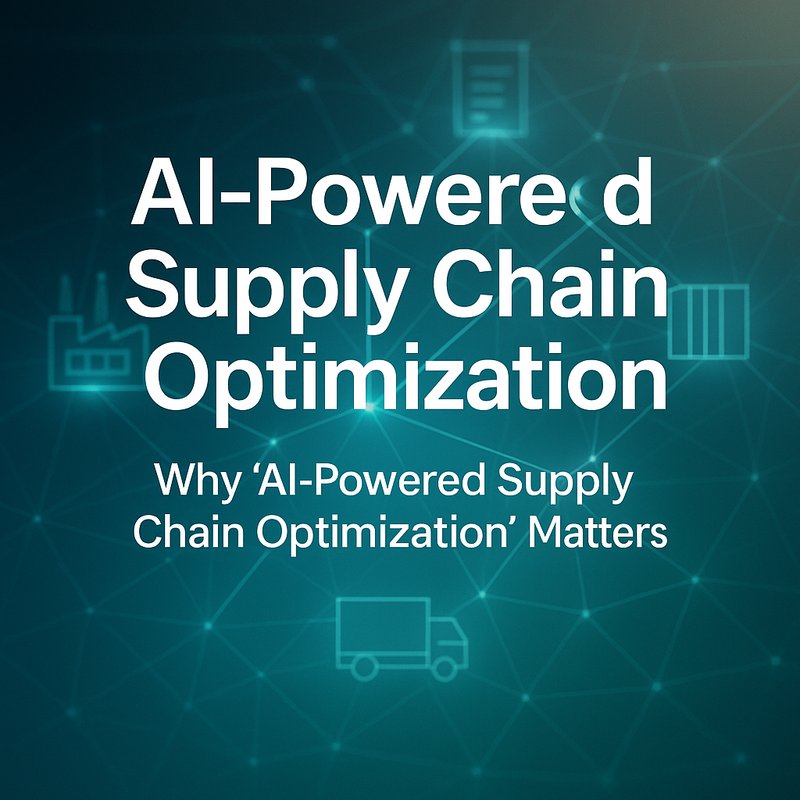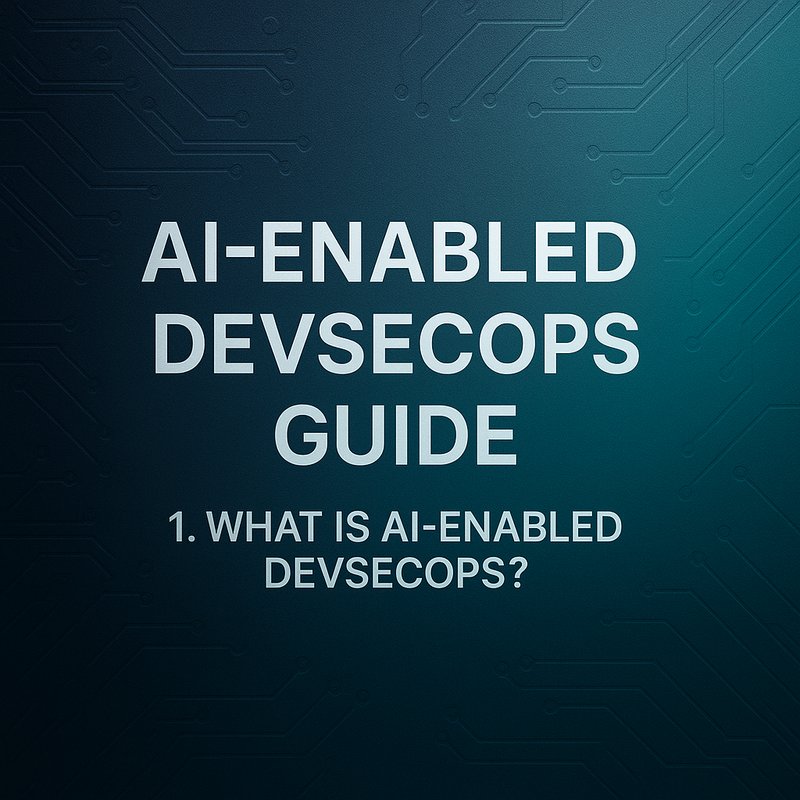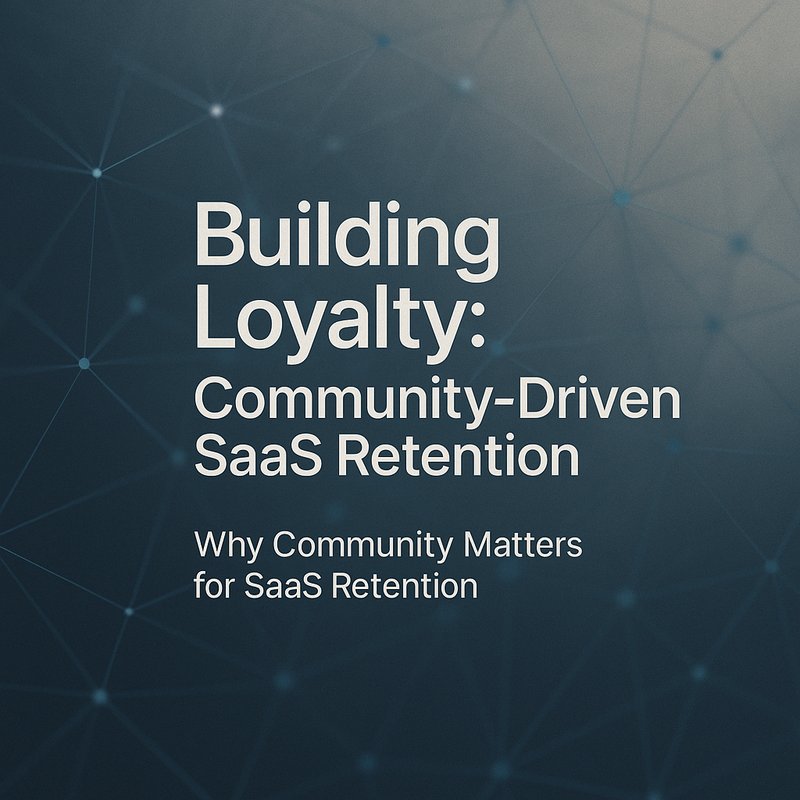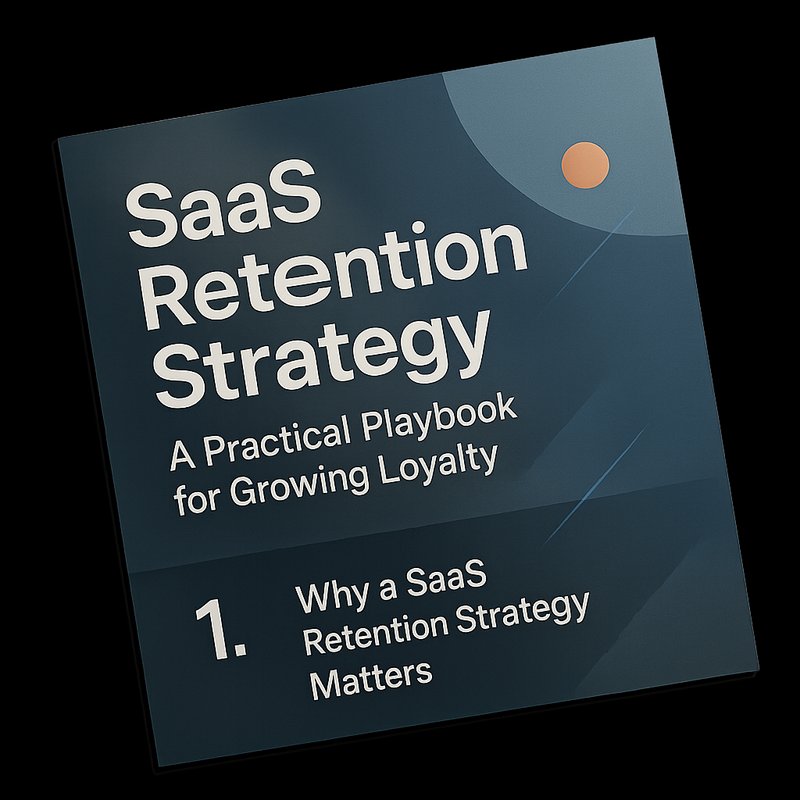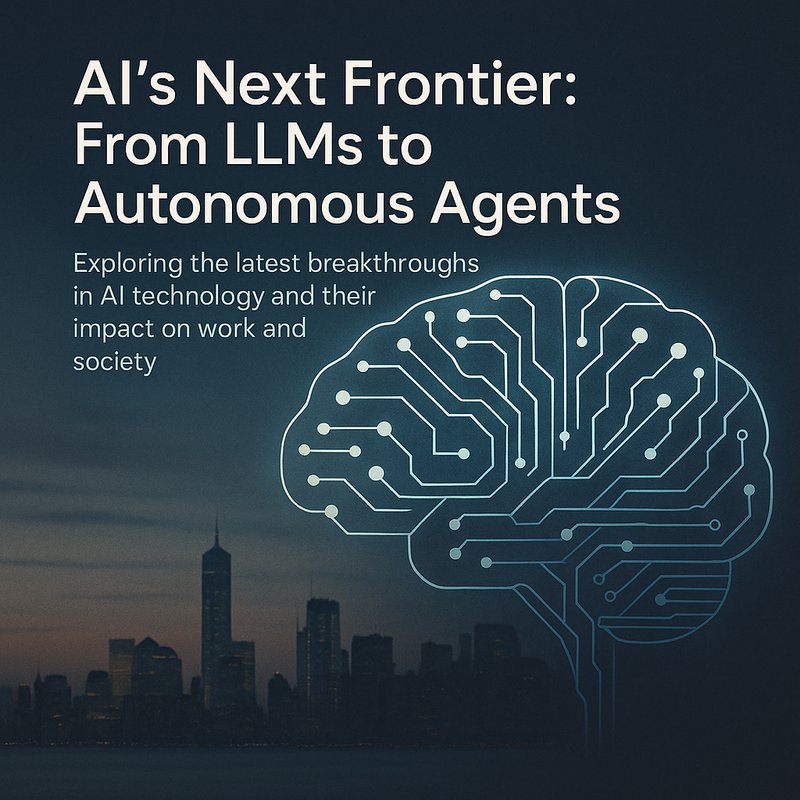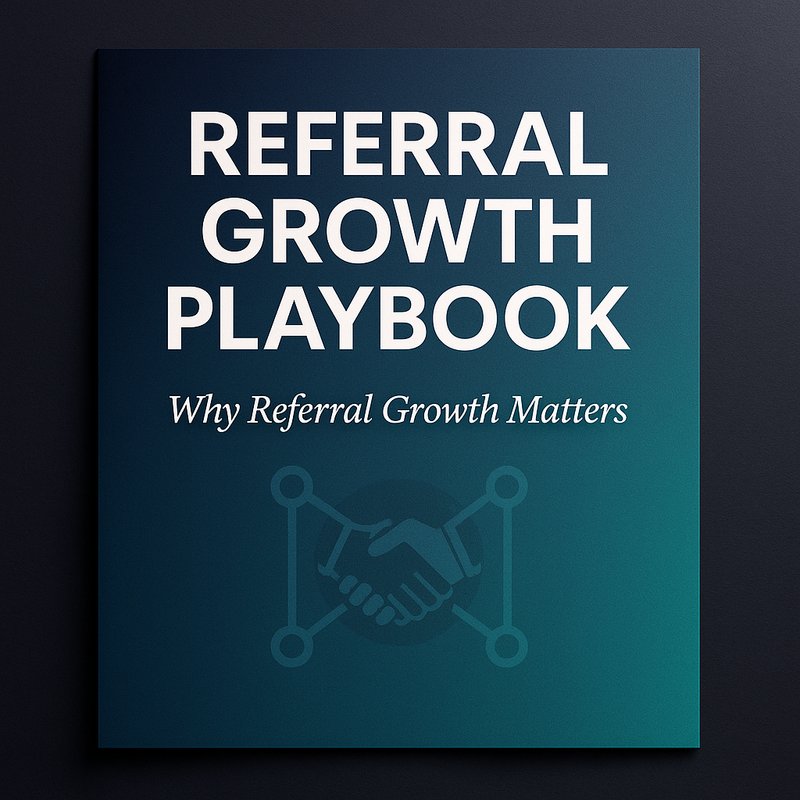Keeping customers is cheaper than finding new ones. But the work starts after they sign up. If you know who is slipping, who needs help, and who is ready to expand, you can act before problems grow. This playbook shows how to build a customer health system that uses data, simple rules, and human checks to keep users on track.
This is practical. No fluff. Read it, pick one idea, ship it this week.
Why customer health matters
Customers show signals long before they churn. They stop logging in. They stop inviting teammates. They ignore key reports. If you watch those signals, you can step in.
Think of health scoring as a radar. It points to accounts that need attention. The result? Faster fixes, higher renewal rates, and fewer surprise churns.
Now, you might wonder: what is a good health score? There is no single answer. But clear rules, consistent data, and quick actions matter more than perfect math.
What customer health automation is, in plain words
It is a system that:
- Gathers data about usage, billing, and support.
- Produces a score or tag that says “good”, “at risk”, or “needs attention”.
- Triggers actions: a note for an account owner, an automated tip, or a scheduled call.
- Lets a human change the result when needed.
That is it. Simple pipeline. Fast feedback.
Core components
Here are the parts you should build first.
-
Data pipes
Connect product events, CRM, billing, and support. Use Mixpanel or Amplitude for product signals (https://mixpanel.com, https://amplitude.com). Use your CRM for contacts and billing for payment status. -
Scoring engine
A small script that converts signals into a score. Start with rules, not ML. Rules are easy to explain and fix. -
Action router
Decide what happens when a score crosses a threshold. Send a Slack alert, create a CRM task, or fire an email. -
Human review panel
A simple daily list where reps review the top 10 accounts flagged as at risk. -
Dashboard and audit logs
Show trends and keep an audit trail so reps can say what happened and why.
Signals to track (the good ones)
Pick signals that matter to your product. These are common and useful.
- Login frequency: weekly, monthly, active days.
- Key feature use: first report, first API call, first team invite.
- Depth of use: number of projects, saved templates, advanced feature usage.
- Support friction: number of open tickets, ticket sentiment, time to resolve.
- Billing issues: failed charge, downgraded plan, expiration dates.
- Engagement with comms: open rates for onboarding, clicks on feature emails.
- Competitive risk: user searches that show competitor names in support chats (if you track that).
The reality is: less is more. Pick 6 to 10 signals you can trust.
Building a simple scoring model (rules first)
Start with a clear, explainable model. Rules are fast and safe.
Example scoring rubric
- Base score 100.
- Subtract 20 if no login in 14 days.
- Subtract 30 if key feature not used in 30 days.
- Subtract 15 for each failed payment.
- Add 10 for a support ticket resolved within 24 hours.
- Cap score between 0 and 100.
Then bucket:
- 80 to 100 = Healthy
- 50 to 79 = Watch
- 0 to 49 = At risk
Why rules? Because reps can read them easily. If a score looks wrong, you can fix thresholds in a sprint.
Action playbook by bucket
Healthy
- Low-touch: monthly summary email, product tips, upsell prompts when usage grows.
Watch
- Mid-touch: friendly outreach from CSM, targeted in-app guide, a short survey asking if they need help.
At risk
- High-touch: immediate inbox alert to CSM, schedule a call, reduce automated marketing while increasing support.
Automate the routine tasks. Humans handle nuance.
Human in the loop: when to let people override the machine
No model is perfect. Let reps edit scores and add reasons. Build a simple feedback button in the CRM: "Override to Healthy" with a one-line reason.
Do weekly spot checks. Pick 20 flagged accounts and ask: was the automation right? If reps disagree more than 15 percent, fix the rules.
One good pattern: shadow mode. Run the system in the background for two weeks and compare flags to rep intuition before taking action.
Data hygiene rules that save you pain
Bad inputs ruin the system. Follow these basic rules.
- Single source of truth: contact info and account metadata live in one place, usually the CRM.
- Validate early: check email formats, plan IDs, and payment status before scoring.
- Mask PII in logs: never write full SSNs or payment tokens to logs.
- Store event context: keep event timestamps and user IDs so you can trace decisions.
- Retain short term: keep raw event payloads for 30 days, summaries for a year.
If you merge multiple systems, define precedence. Example: billing wins for plan data; CRM wins for owner.
Privacy and compliance checks
If you use external models or third-party analytics, scrub sensitive fields. Follow provider guidance like OpenAI docs (https://openai.com) when sending text to a model. If you run in EU, align with GDPR defaults about data retention and consent.
Keep a simple checklist:
- Consent present for marketing messages.
- PII scrambled when sent to third parties.
- Audit trails for every automated action.
Tools that make this easy
You do not need custom ML to start. Use tools you already have.

- CRM: Salesforce, HubSpot, Pipedrive.
- Product analytics: Mixpanel (https://mixpanel.com), Amplitude (https://amplitude.com).
- Messaging: your ESP and in-app SDKs.
- Workflow: Zapier, n8n, or a small serverless function on AWS Lambda (https://aws.amazon.com).
- Alerts: Slack or Microsoft Teams webhooks.
- Model providers: OpenAI (https://openai.com) or Anthropic (https://www.anthropic.com) only if you need text classification beyond rules.
If you have a model router or agent layer, you can route heavy reasoning to stronger models and simple checks to cheaper ones. That keeps costs down.
A 6 week rollout plan
Week 1: Map signals
- List product events, billing events, and support fields.
- Pick 6 signals to start.
Week 2: Prototype rules
- Write a scoring script and run in shadow mode.
- Produce a daily list of flagged accounts.
Week 3: Small actions
- Wire alerts to Slack and create CRM tasks for At risk accounts.
- Add a short templated email for Watch accounts.
Week 4: Human review
- Have reps review top 20 flagged accounts and give feedback.
- Update rules based on common disagreements.
Week 5: Measure and tweak
- Track false positives, time to respond, and change in engagement.
- Lower noise by tightening thresholds.
Week 6: Scale
- Add more signals, automate reports, and run a pilot with revenue team for churn prevention campaigns.
Ship fast. Iterate. If the system prevents one churn a month, it pays for itself.
Metrics that tell you if it works
Pick a few metrics and watch them weekly.
Primary
- Churn rate at 30 and 90 days.
- Renewal rate for accounts flagged At risk.
- Time to first outreach after flag.
Signal quality
- Precision of flags: percent of flagged accounts that needed action.
- False positive rate.
Operational
- Tasks created per 100 accounts.
- Manual overrides per week.
Cost
- API and compute cost for scoring per month.
If your precision is low, turn down sensitivity. If response time is slow, automate more.
Common mistakes and how to avoid them
Mistake: Too many signals
- Fix: Cut to 6. Use signals you can explain.
Mistake: No human review
- Fix: Require reps to sign off on top flags.
Mistake: Rules that nobody understands
- Fix: Put rules in a shared doc and link them in the CRM.
Mistake: Flooding customers with messages
- Fix: Use quiet mode. If a rep contacts an account, pause automated outreach for 7 days.
Mistake: Ignoring cost
- Fix: Track compute and API usage weekly.
Sample rule templates you can copy
- Simple churn risk rule
- If no login in 21 days AND key feature not used in 30 days AND plan is paid, then flag At risk.
- Payment risk rule
- If last invoice failed AND reminder email unclicked in 7 days, then flag Watch and create billing task.
- Expansion opportunity rule
- If seat count increased by 20 percent in 14 days OR usage of premium report doubled, then tag Upsell.
These are starting points. Adjust thresholds for your product.
Small case study
A B2B dashboard company had 400 monthly customers and a 9 percent monthly churn. They built a simple health system:
- Tracked logins, saved reports, and ticket counts.
- Used a rule-based score with three buckets.
- Flagged At risk accounts to CSMs with a one-click task.
In 8 weeks:
- Churn fell to 6 percent.
- Renewal outreach rates rose 3x.
- CSMs spent less time hunting for who to call.
The lesson? Small, clear rules beat complex models at first.
When to add machine learning
Start rules first. Add ML when:
- You have months of cleaned labeled data.
- Rules hit a wall with too many false positives.
- You need to spot subtle patterns like sentiment combined with usage.
If you go ML, keep a simple fallback rule and explain predictions to reps.
Templates: quick copy and paste
CSM Slack alert
- Account: [Name]
- Score: [At risk]
- Last login: [date]
- Next step: Call and log outcome
Watch email (short)
- Subject: Quick check in on [Product Name]
- Body: Hi [Name], noticed you have not used [feature] in a few weeks. Can I help get you back on track? Book 15 minutes: [link]
Override note (CRM)
- Changed from At risk to Healthy. Reason: [one line]
- Updated by: [name] Date: [date]
Final thoughts
Customer health automation is about quiet prevention. It saves time, reduces surprise churn, and helps teams focus. Start small. Use clear rules. Let humans review and change the system. If you build a reliable radar, your renewals will thank you.