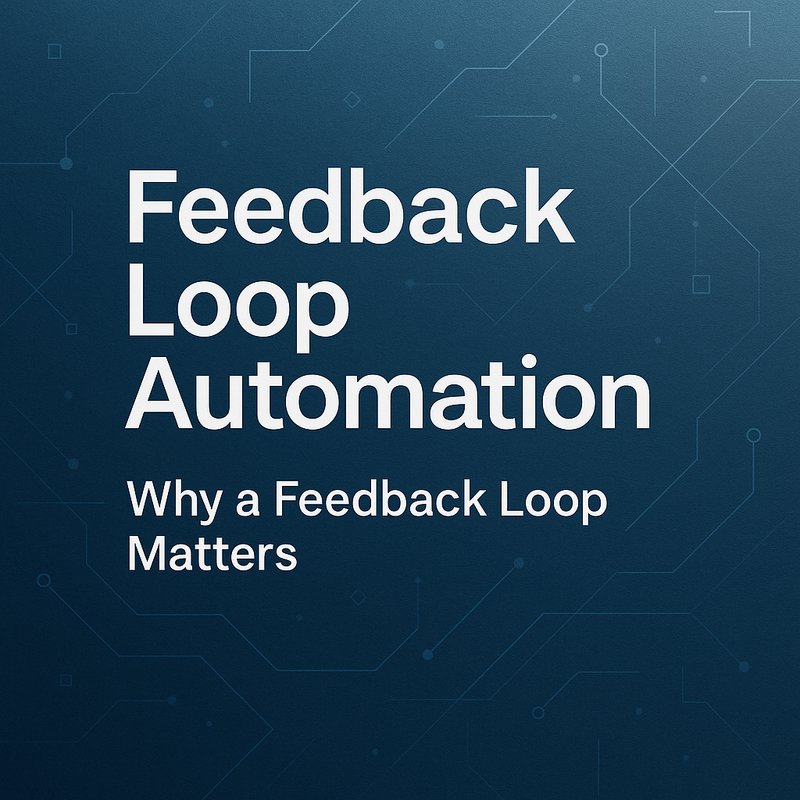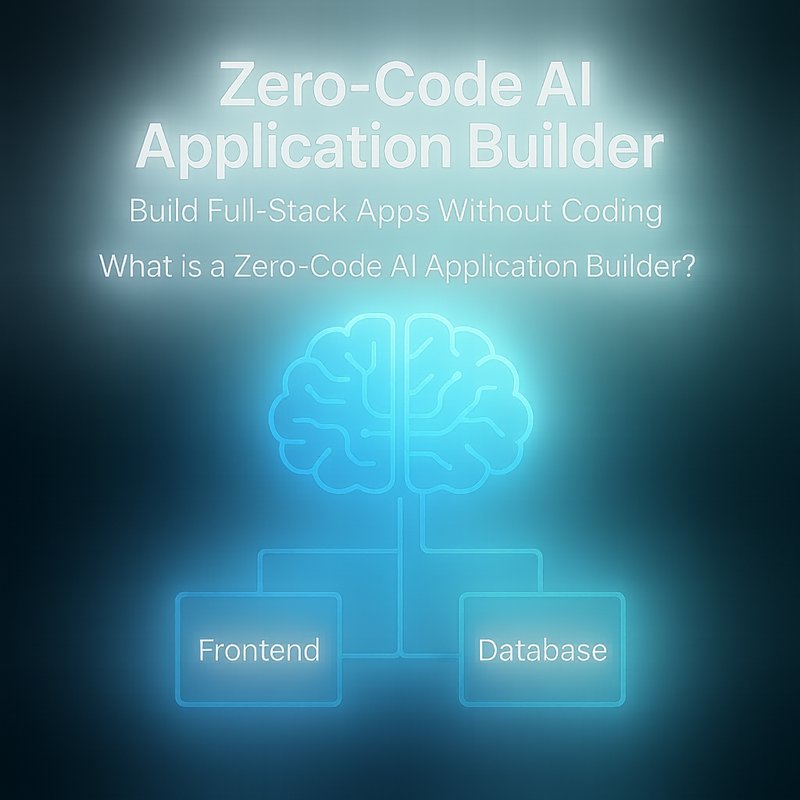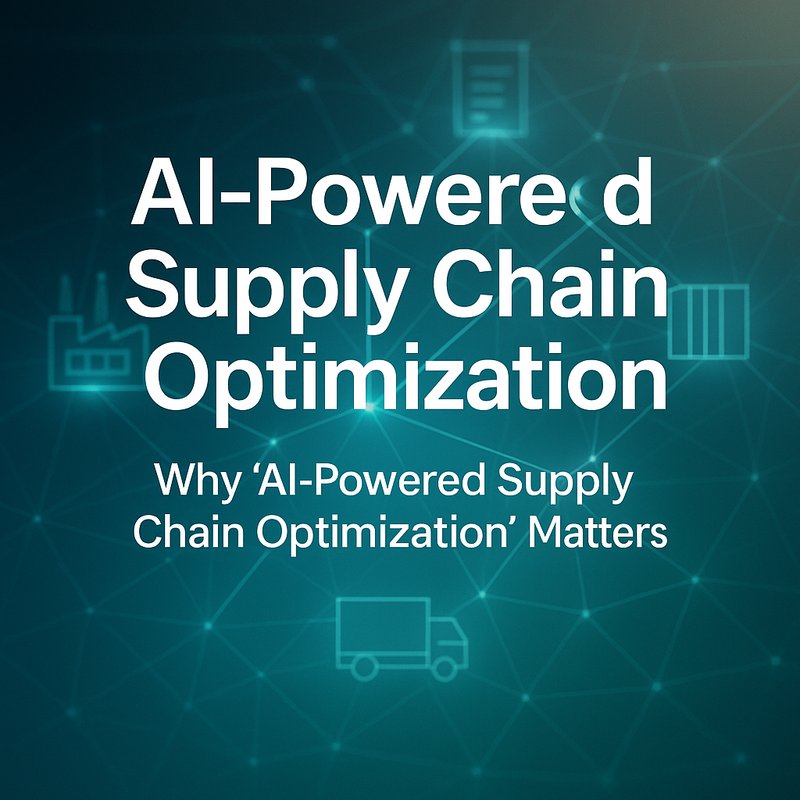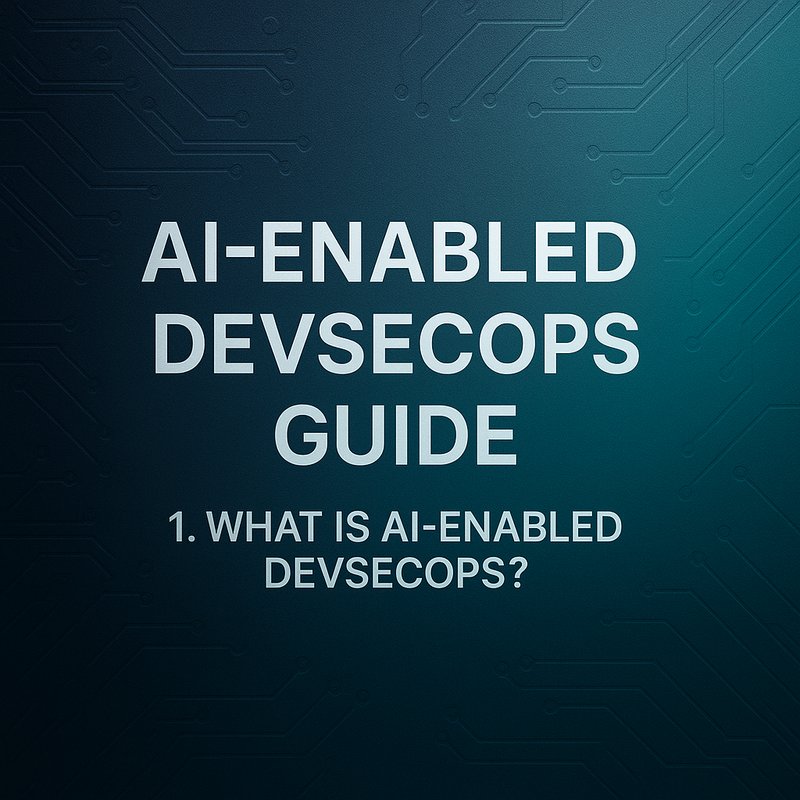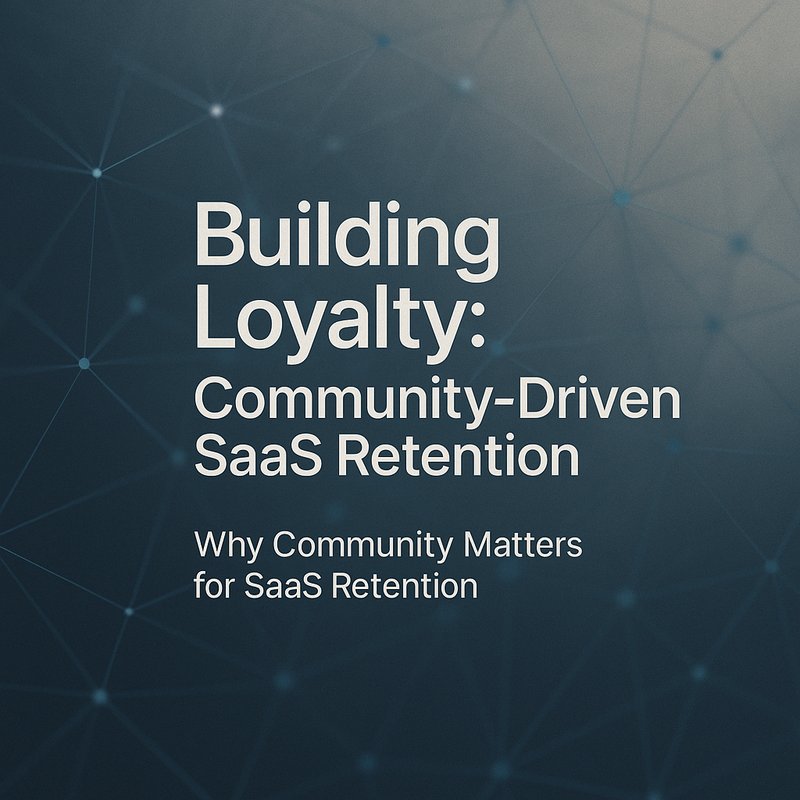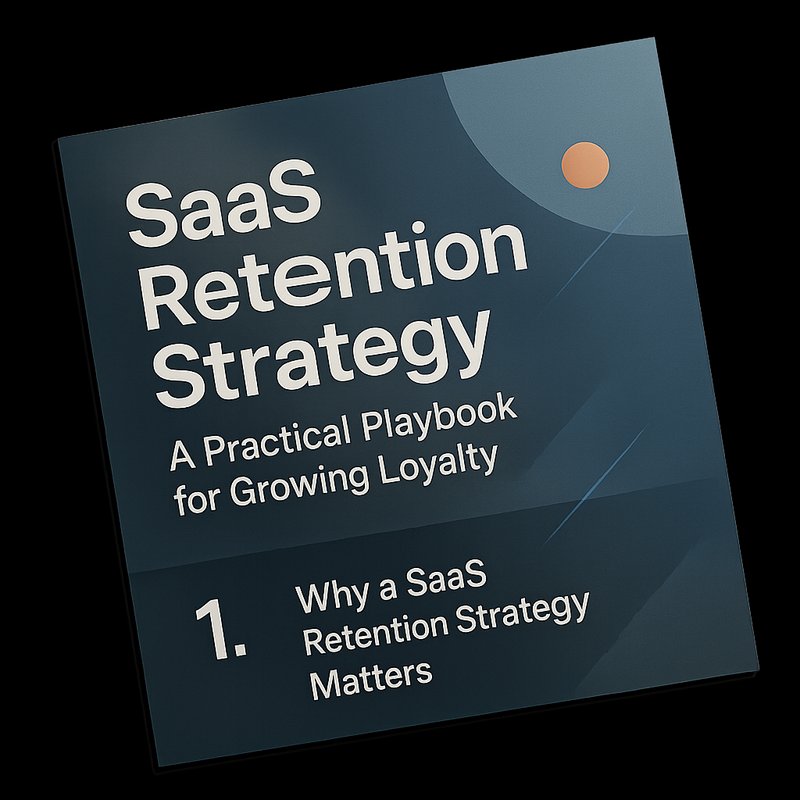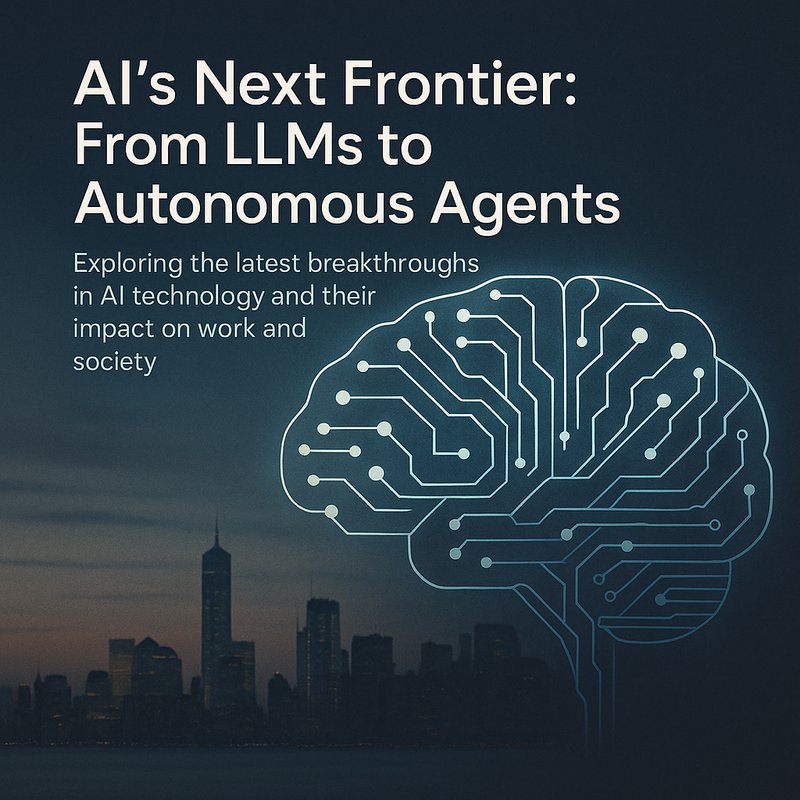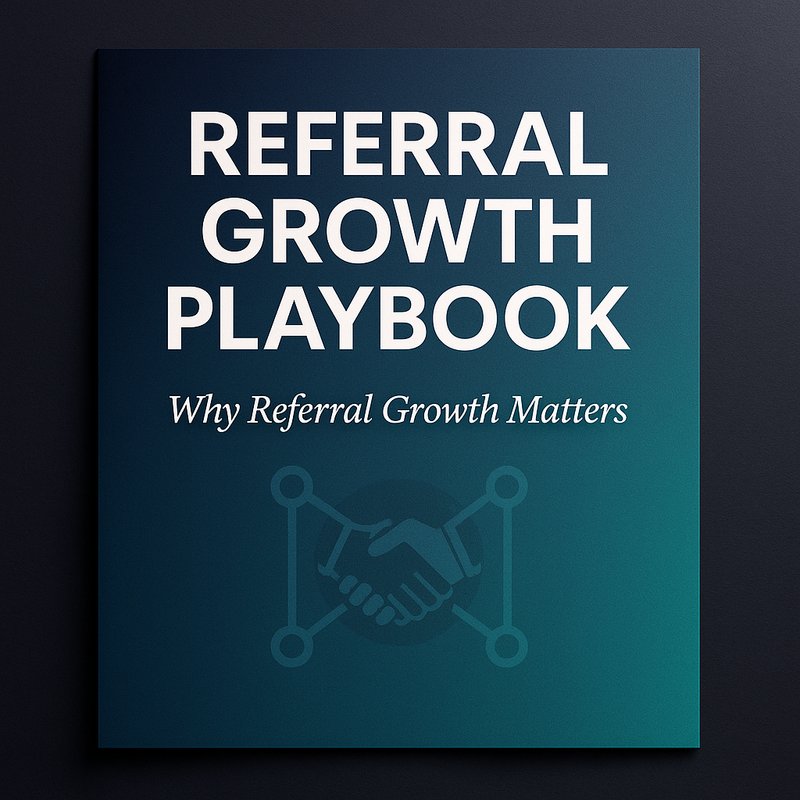Why a Feedback Loop Matters
When a customer signs up, the real work starts.
If you can turn their voice into quick actions, you keep them happy and reduce churn.
A feedback loop is a set of steps that captures what users say, turns it into data, and feeds that data back into the product or support team.
It’s the bridge between “I like this” and “We’ll fix that”.
Core Pieces of a Feedback Loop System
| Piece | What It Does | Quick Example |
|---|---|---|
| Trigger Engine | Starts the loop when a customer writes a review, opens a ticket, or hits a usage milestone. | A ticket created in Zendesk fires a workflow. |
| Data Collector | Gathers the text, rating, and context from the source. | Pulls the email body and ticket ID from the support API. |
| Sentiment Analyzer | Scores the tone of the message. | Detects “frustrated” vs “happy”. |
| Action Router | Decides what to do next: alert a rep, auto‑reply, or create a task. | Sends a “high‑priority” tag to the support queue. |
| Feedback Dashboard | Shows trends, heat maps, and key metrics. | A bar chart of sentiment over the last 30 days. |
| Learning Loop | Uses the data to improve product features or support scripts. | Adds a new FAQ answer after 50 similar tickets. |
You don’t need all of them at once. Start with a trigger and a simple action, then add more pieces as you grow.
Data Governance: The Bedrock
Automation only works if the data is clean.
Here are the rules that keep the loop honest:
- Single Source of Truth – Store customer contact info in one place, like your CRM.
- Validate Early – Check that the email address is real before sending a follow‑up.
- Mask Sensitive Fields – Never log credit card numbers or SSNs.
- Audit Trail – Keep a record of who changed what and why.
- Consent Check – Make sure you have permission to use the feedback for improvement.
If you skip any of these, you’ll end up with duplicate messages or, worse, a compliance breach.
AI Ethics in the Loop
When you let a model decide if a comment is “negative”, you’re giving it power.
Keep these rules in mind:
- Transparency – Let users know a bot is reading their message.
- Fairness – Don’t always push the same upsell to every unhappy user.
- Explainability – If a user asks why they got a certain response, you should be able to explain the logic.
- Consent – Only use data you’re allowed to use.
These guidelines help you stay trustworthy and avoid alienating customers.
Plugging Into Your CRM
Most teams already use a CRM.
Here’s a quick checklist to connect the feedback loop:

- Webhook Setup – Create a webhook that fires on ticket creation or review submission.
- API Call – Pull the ticket details or review text.
- Store in DB – Save the raw data in a lightweight database like PostgreSQL.
- Tag in CRM – Add a “feedback loop” tag so the sales or support team can see it.
- Dashboard – Pull the data into a BI tool such as Power BI or Looker.
If you already have a data lake, you can stream the events directly into it.
Monitoring & Feedback
Automation can fail silently.
Add these simple checks:
- Health Ping – Every 5 minutes, ping the engine and log the response.
- Failure Alert – If an email fails, send a Slack message to the owner.
- Success Metrics – Track open rates, sentiment scores, and ticket resolution time.
- Cost Tracking – Monitor API calls and token usage if you use an LLM.
- Human Review – Once a week, pick 20 automated responses and have a rep rate them.
Keep the dashboard short: a few charts and a list of recent failures.
If you can’t answer “why did it do that?” in two clicks, you’ll get a ticket.
4‑Week Rollout Plan
| Week | Focus | Deliverable |
|---|---|---|
| 1 | Map the journey | List all touchpoints where feedback can be captured. |
| 2 | Build the trigger | Connect the CRM webhook and start collecting data. |
| 3 | Add sentiment | Use a simple rule‑based or LLM‑based sentiment model. |
| 4 | Measure & iterate | Track metrics, tweak thresholds, and add a quick feedback form. |
Start small. If the first week shows a 15 % drop in ticket volume, you’re already winning.
Case Study: SaaS Platform Z
Platform Z had a 25 % churn rate in the first 60 days.
They built a feedback loop that:
- Sent a short survey after every support ticket.
- Used a sentiment model to flag negative tickets.
- Created a task for the support rep if sentiment was “frustrated”.
- Added a new FAQ answer after 30 similar tickets.
Results after 2 months:
- Ticket volume fell by 35 %.
- Churn dropped to 12 %.
- Support response time improved by 20 %.
The key was turning voice into action quickly.
Conclusion
A feedback loop is not a fancy feature; it’s a simple, repeatable process that turns what customers say into real improvements.
Start with a trigger, add a sentiment check, and route the result to the right team.
Keep the data clean, stay ethical, and monitor the system.
You’ll see fewer support tickets, happier customers, and a product that grows with their needs.