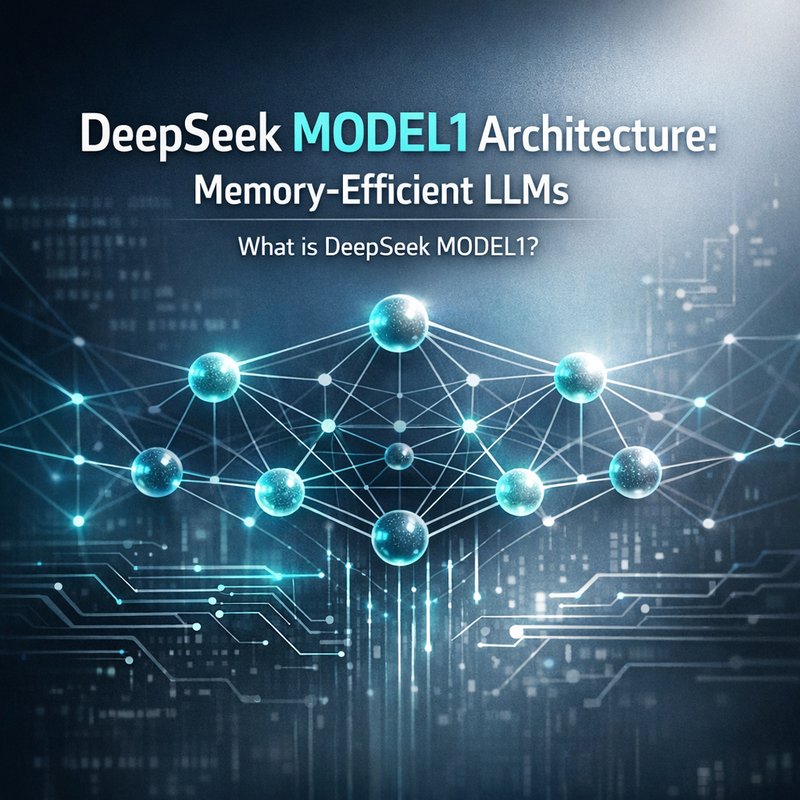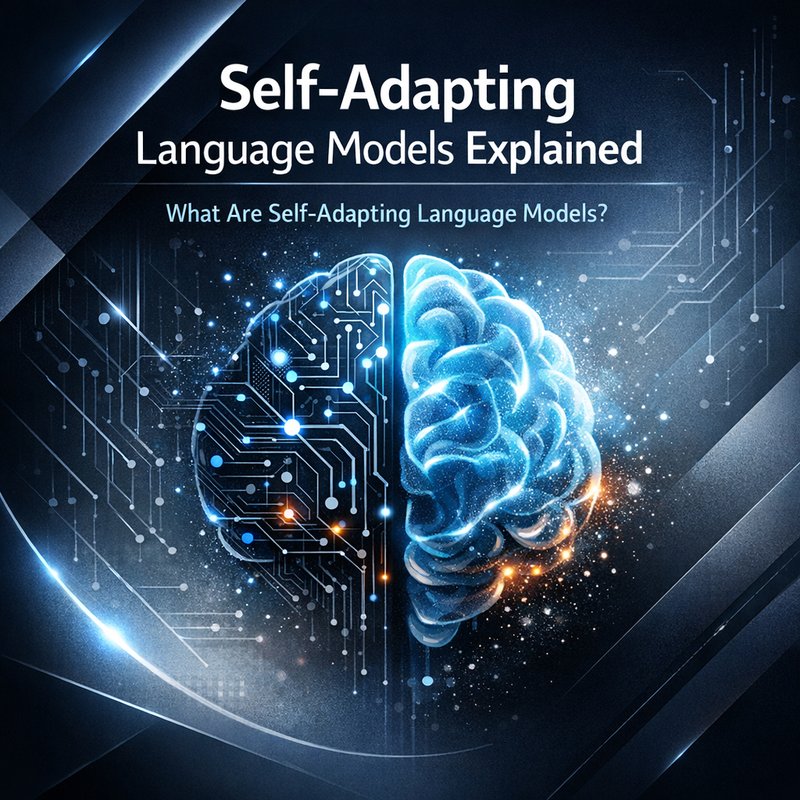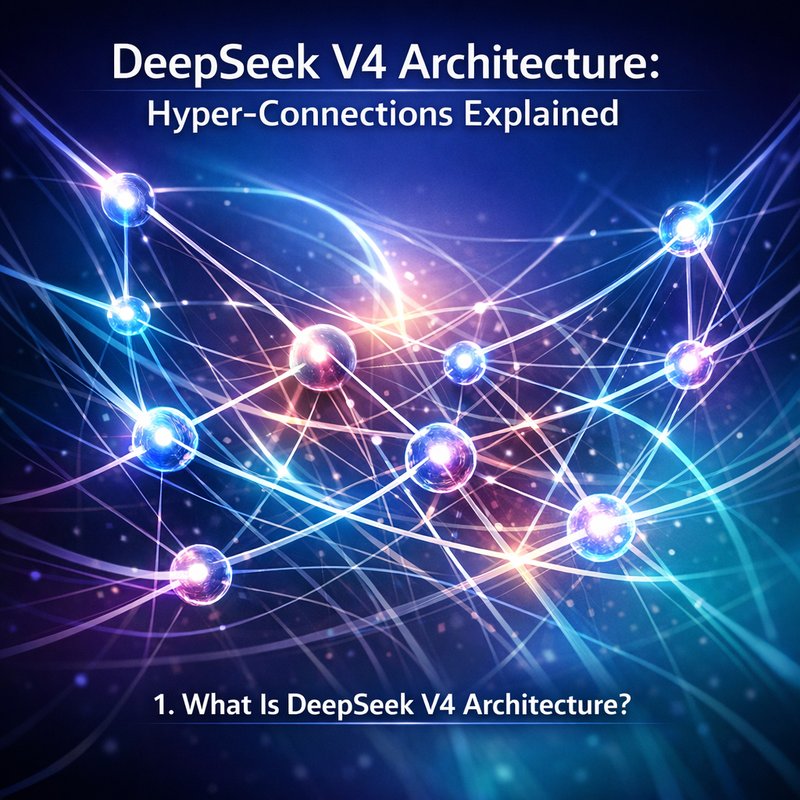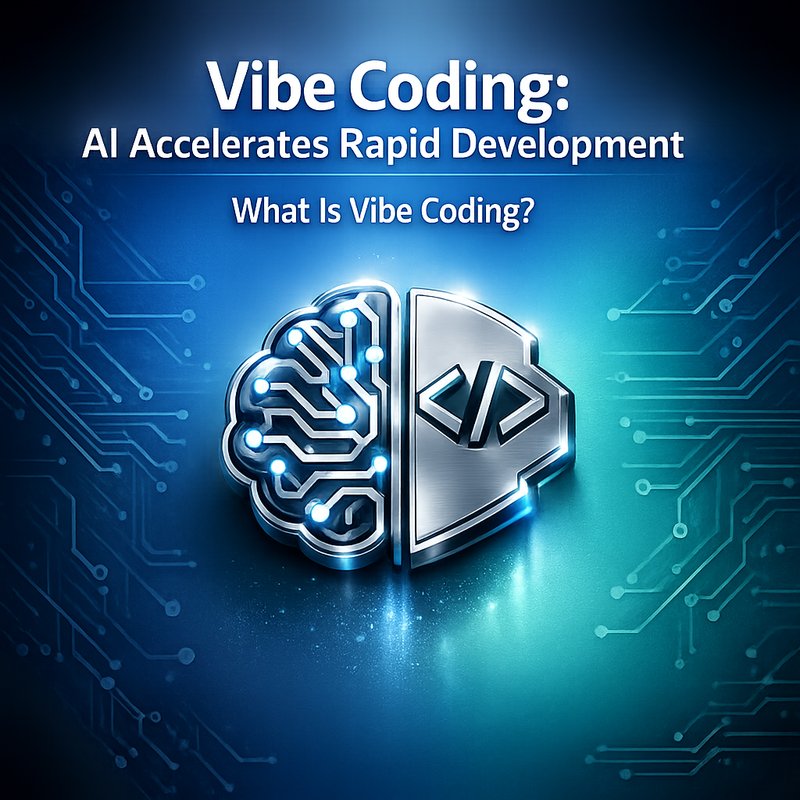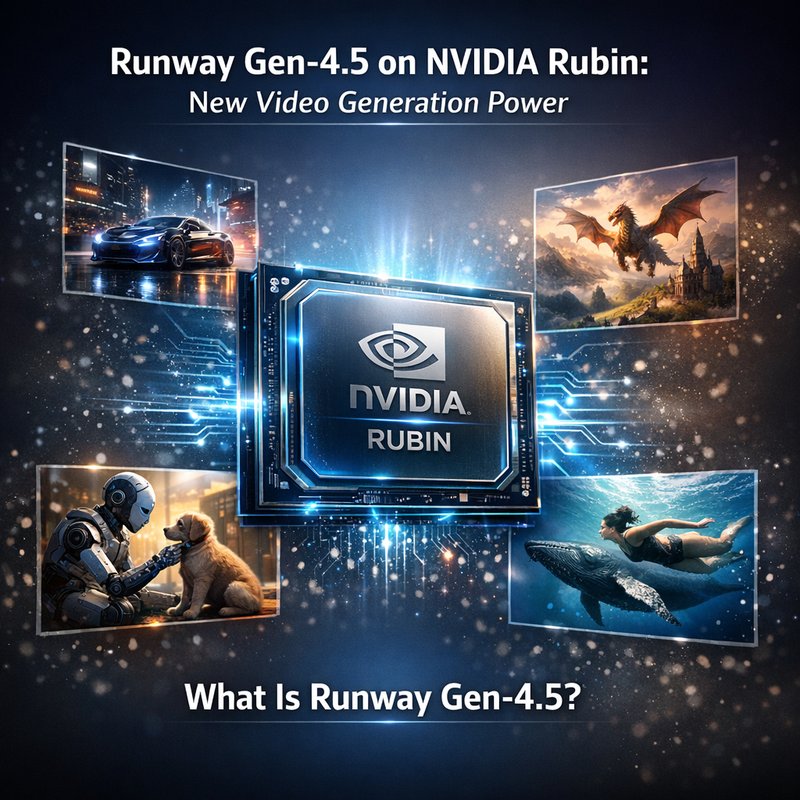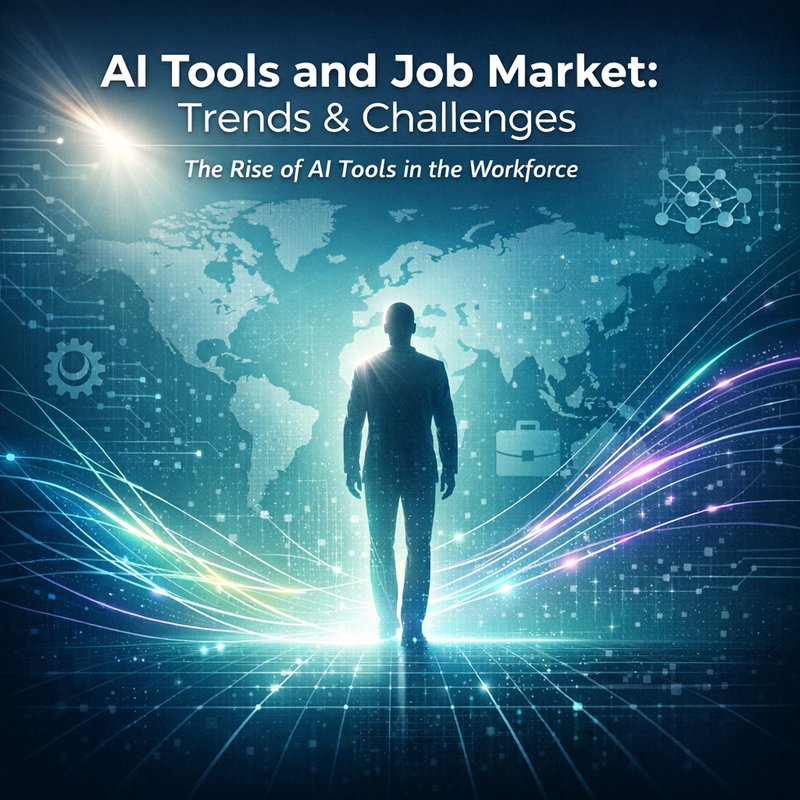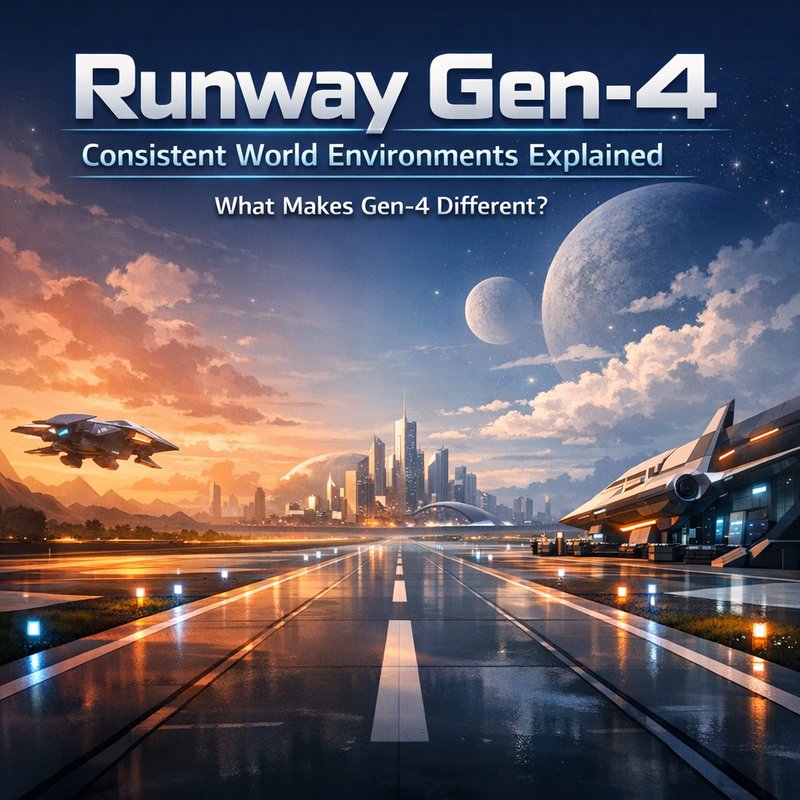Great support is more than quick replies. It’s about making each customer feel heard and valued. Yet teams juggle overflowing inboxes, chaotic chat sessions, and repetitive FAQs. Sound familiar? Lately I’ve seen support reps spend up to half their day on simple tasks that AI could handle. What if your team could offload ticket triage, draft responses, and even spot unhappy customers early—so you focus on real conversations?
Today we explore how AI agents can transform customer support. We’ll cover ticket classification, friendly chatbots, self-service hubs, multichannel case management, faster resolutions, and measuring impact. Plus, a simple roadmap to pilot these ideas. Ready to build a help desk that scales with empathy? Let’s dive in.
Why AI Makes Sense for Support
Imagine answering the same question—“How do I reset my password?”—a hundred times. Or routing a bug report to engineering by hand. And then wondering why your Net Promoter Score slipped. It gets old.
But here’s the thing: your team brings empathy, product knowledge, and problem-solving skills. They shouldn’t waste hours on copy-pasting or chasing down tickets. Bot assistants can handle routine tasks and spotlight the tricky cases. You get speed and consistency (even at 2 AM) without losing that human touch.
I’ve noticed support leaders embrace AI when they want:
- Faster first replies
- Clearer handoffs between teams
- Data on why customers get stuck
- Agents focused on high-value work
Automating Ticket Triage
First up: sorting your inbox. The catch? Tickets arrive via email, chat, social media, or form submissions. Manually categorizing them is a drain.
AI-Driven Classification
A simple machine-learning model can scan each ticket’s text. It tags:
- Topic (billing, technical, account)
- Urgency (low, medium, high)
- Sentiment (happy, frustrated, neutral)
For example, a ticket saying “I’ve been charged twice—this is urgent!” gets flagged as billing/high/frustrated. Your team jumps on critical issues first.
Want to build this? You can use OpenAI’s classification endpoints via a lightweight routing layer in your backend. Or try Google Cloud’s Natural Language API for entity and sentiment extraction. Within minutes, every ticket is pre-tagged.
Smart Routing with Neura Router
Once tickets are tagged, they need a home. Enter Neura Router (https://router.meetneura.ai). It routes each request based on simple rules:
- If topic is billing and amount > $100, send to finance-support team
- If sentiment is frustrated, add a “priority” label
- If topic is technical and includes “API,” assign to dev-support
Now every ticket lands in the right queue—no manual triage required.
Chatbots That Feel Human
Bots often get a bad rap. They fumble context and sound robotic. But modern AI can keep track of past messages and read tone. The result? A chat that actually feels helpful.
Sentiment-Aware Replies
A customer types: “This feature is broken again. I’m pissed.” A basic bot might send a canned link. A sentiment-aware agent pauses and responds:
“I’m sorry you’re frustrated. Let me look into that for you right now.”
That small change—acknowledging emotion—reduces angry replies by up to 30%. You can implement this with a contextual assistance agent that uses sentiment scores to pick empathetic templates.
Contextual Memory
Say Maria asks about shipping on Monday, then on Wednesday follows up with her order number. A plain bot treats each message as new. A memory agent stores the context:
- Saved Maria’s timezone
- Noted her order ID
- Knew she’s on a weekend trip
So the bot can say: “Hi Maria, I see your order is in transit—ETA Thursday afternoon PST.” That level of personalization keeps customers happy. Tools like OpenAI’s chat models support simple memory functions you can plug into your chat flow.
Building a Self-Service Knowledge Hub
Self-service is the backbone of any support operation. But only if it’s easy to use and up to date. AI can help surface the right answers.
Intelligent Search
Instead of a keyword match that returns ten pages of results, use vector embeddings. You embed both your knowledge-base articles and the customer’s query, then find the nearest match. The result: the answer pops up first.
You can host your embeddings in an open-source vector DB like Pinecone or Elastic. When a user types “refund policy EU customers,” they get the exact section—not a list of related topics.
Agent Suggestions
Even seasoned reps forget where certain docs live. A suggestion agent can sit in your agent desktop:
- While typing a reply, you see a sidebar with “Related Help Center Articles.”
- You click one to paste a link or summary.
Neura Artifacto (https://artifacto.meetneura.ai) can power that sidebar. It analyzes your help center weekly and updates its article index. Agents stop hunting for links and start closing tickets.
Multichannel Case Management
Customers switch channels. They tweet at you. Then they send an email. Then a voice call. Keeping everything in sync is tricky.
Email Auto-Replies with Neura ESA
You don’t want customers waiting 24 hours for a “Got your message” reply. An email auto-replier like Neura ESA can:
- Send a friendly acknowledgement instantly
- Provide current ticket status and expected wait time
- Link to self-service if they need immediate help
Those simple replies reduce follow-up pings and calm anxious users.
Social Listening with Brand Insider
Some problems start on social media. A viral tweet about your app crashing could flood support later. With Neura Brand Insider 247 (https://brand-insider.meetneura.ai), you can:
- Track brand mentions in real time
- Detect spikes in negative sentiment
- Auto-open a ticket when a user complains publicly
That early alert means you reach out proactively, turning a potential PR issue into a support win.
Speeding Up Resolutions
Faster answers mean happier customers. AI can draft responses and summarize long threads so reps don’t read every line.
Response Draft Suggestions
Your team handles 200 tickets a day. Typing the same lines gets exhausting. A drafting agent reads the ticket, drafts a reply, and suggests it to the agent. For example:
“Hi Jane, I see your account shows an overdue balance of $25. You can pay here [link]. Let me know if you need help.”
Agents tweak rather than write from scratch. You cut reply times by 40%.
Automated Conversation Summaries
Sometimes tickets stretch for days. By the time an agent picks them up, they scroll through pages of chat. A transcription tool like Neura TSB (https://tsb.meetneura.ai) can join live chats or voice calls and produce a short summary:
- Issue: Payment method rejected
- Steps tried: cleared cache, tried Chrome
- Next: Support rep escalated to payments team
That summary goes at the top of the ticket. Agents instantly know the status.
Measuring Impact and Continuous Improvement
You need data. Otherwise you’re guessing what works.
Key Metrics to Track
- First response time (FRT)
- Average resolution time (ART)
- Customer satisfaction score (CSAT)
- Self-service deflection rate
Plot these over time. After you launch a chatbot pilot, expect FRT to drop. When you add smart routing, see ART improve.
Feedback Loops to Train Models
Chatbots and classification models improve when you retrain them on real data. Every closed ticket is a labeled example. Use that to:
- Update your ticket classifier
- Refine sentiment thresholds
- Add new FAQ patterns
A monthly review ensures your AI stays in tune with your product changes and support trends.
A Simple Pilot Roadmap
- Pick one pain point—maybe ticket triage or chatbot FAQs
- Spin up a small experiment—use an AI API and Neura Router to tag 100 tickets
- Measure impact—track time saved and CSAT before and after
- Expand the scope—add email auto-replies or social media routing
- Iterate—cleanup training data and adjust rules
Start small, learn fast. Keep humans in the loop for approvals and edge cases. You won’t break your support operation—and you’ll earn quick wins.
Security and Trust
Support often involves private data—order details, account info, billing records. Follow best practices:
- Encrypt messages in transit and at rest
- Mask PII before using data to train models
- Limit each agent’s permissions to what it needs
- Keep audit logs of every AI action
- Comply with GDPR and CCPA for user data

Trust isn’t optional in support. Build it with safeguards and a human sign-off step before any risky action.
Conclusion
AI isn’t here to replace your support heroes. It’s here to amplify them—handling routine tasks, spotting unhappy customers early, and giving reps time to show empathy. From smarter ticket triage and human-like chatbots to self-service portals and response drafting, AI agents can lift the busywork off your team’s shoulders. Start with one pilot. Measure the gains. Then scale across channels. Before you know it, you’ll have a support operation that’s faster, more consistent, and truly customer-centric.
Ready to elevate your support? Give AI-powered agents a try and watch your CSAT climb.