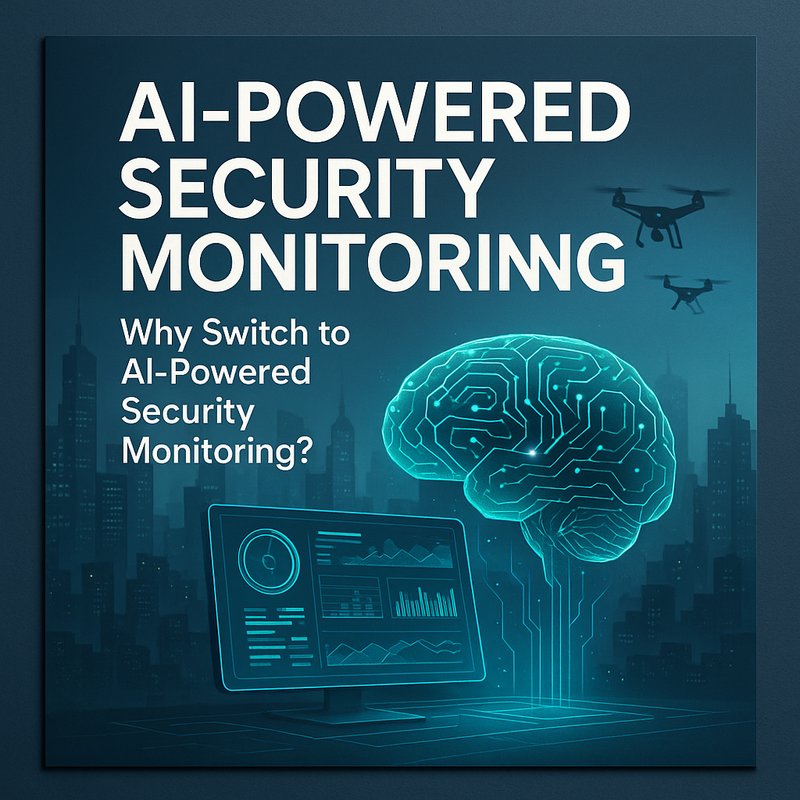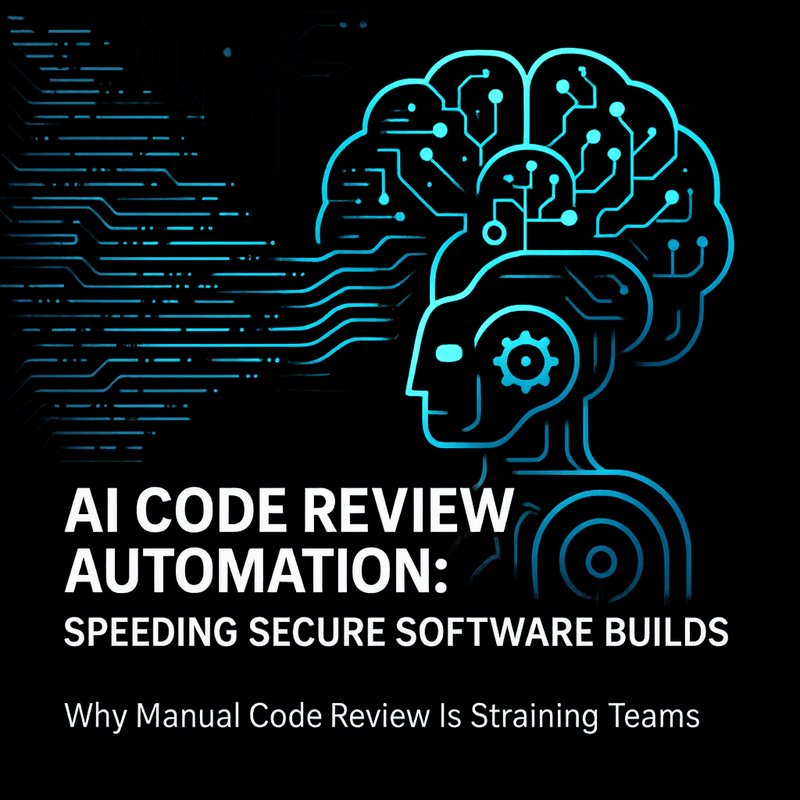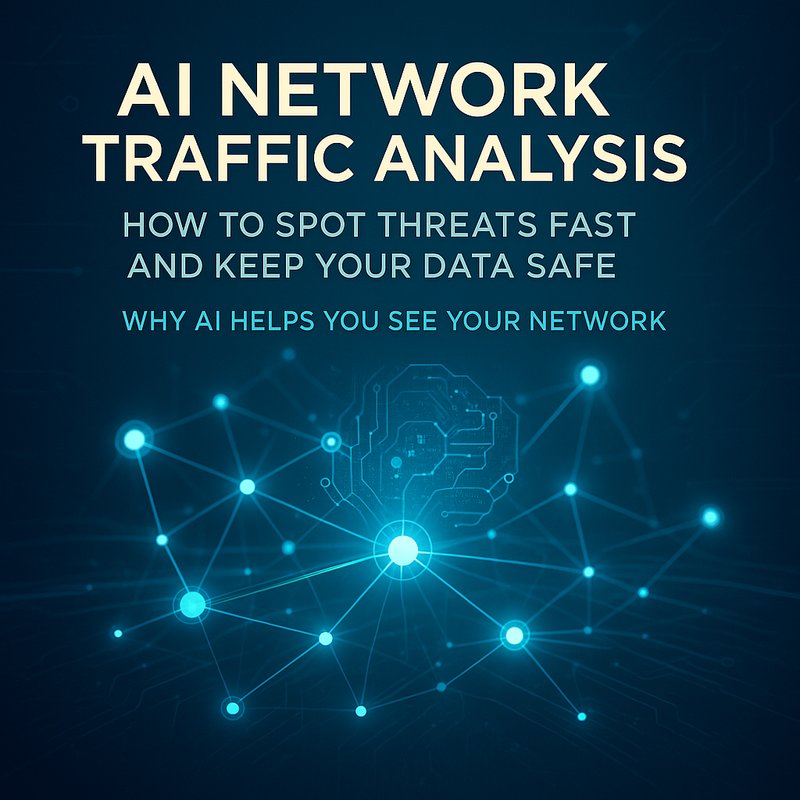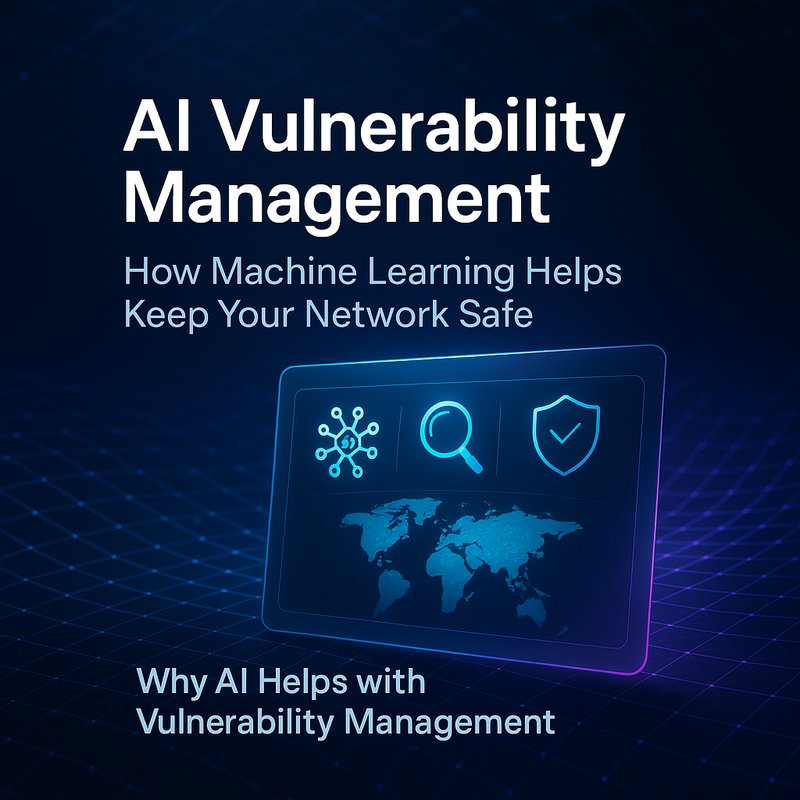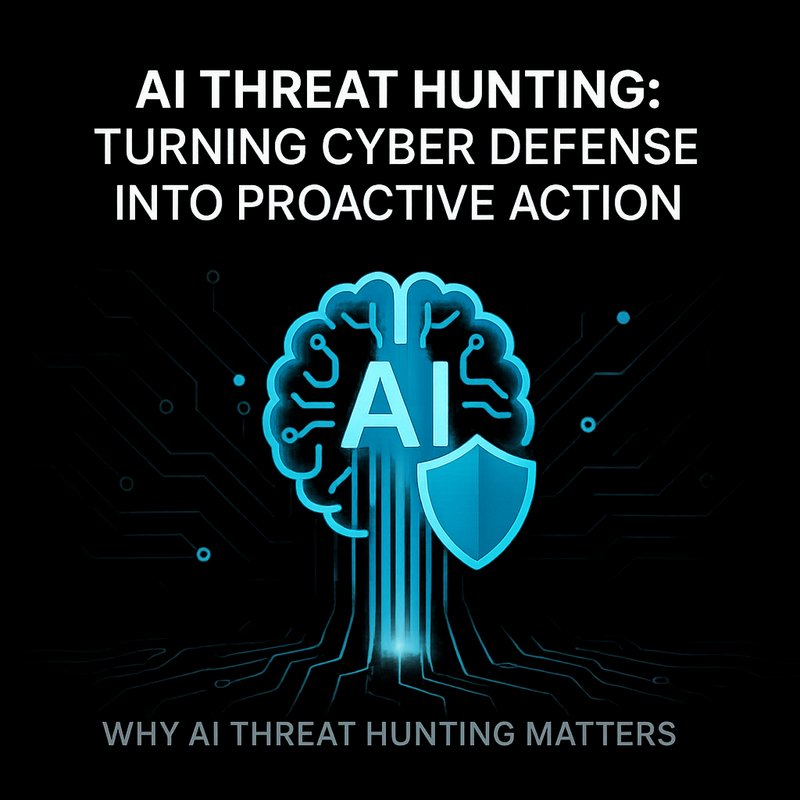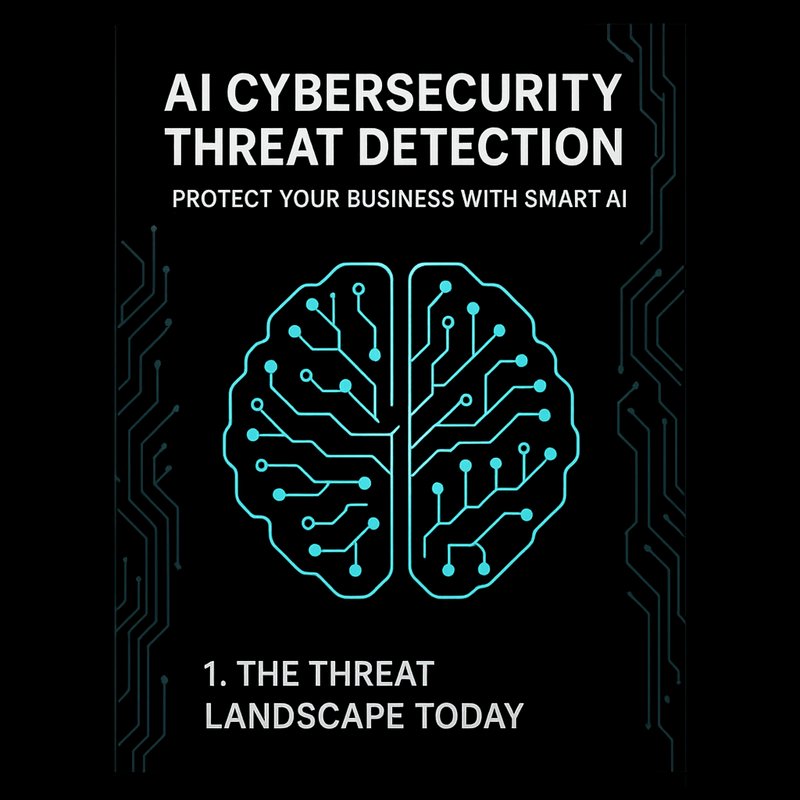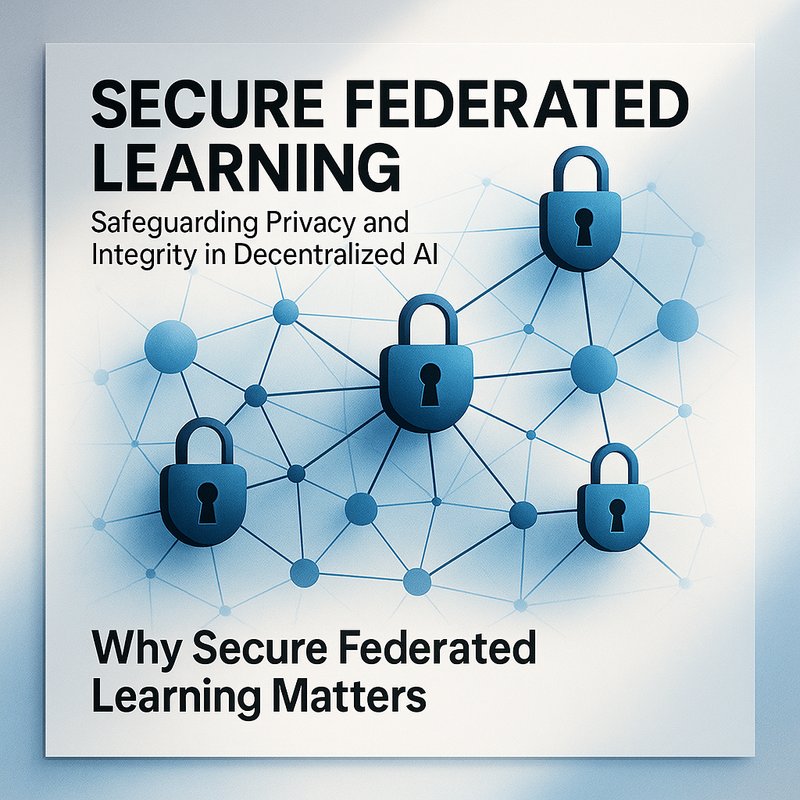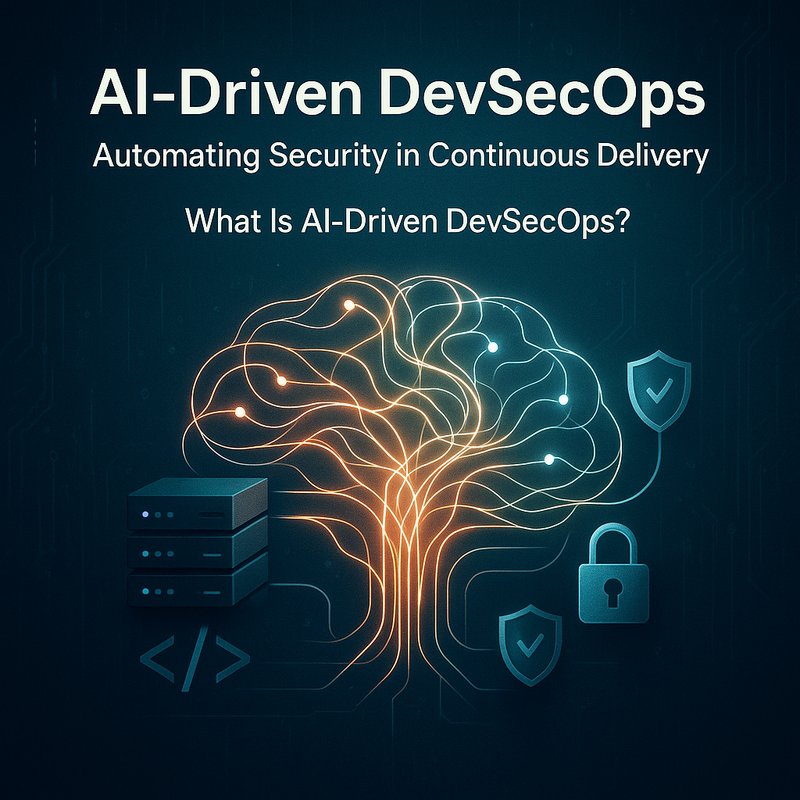Operations teams keep the lights on. They process invoices, provision accounts, manage vendors, and enforce rules. That work is full of repeatable, rule-based tasks that eat hours every week. What if small software teammates handled those tasks, leaving humans to solve the messy, judgment calls? That is the idea behind ops automation agents.
This guide shows the agent roles that help finance, IT, legal, procurement, and facilities teams. You will get practical integrations, a focused six week pilot plan, metrics that matter, ready prompts you can reuse, and real examples that actually work. No fluff. Ready to try this month? Good.
Why ops teams need agents now
The reality is simple: operations is predictable in many parts. Examples:
- Accounts payable spends time routing paper invoices and chasing approvals.
- IT spends hours creating accounts and waiting on hardware requests.
- Procurement manages repeating vendor onboarding tasks and SLA checks.
- Legal reads contracts for basic clauses and flags exceptions.
- Facilities tracks vendor visits and equipment inventory.
Automation agents handle triage, draft, verify, nudge, and escalate. They do the plumbing, not the judgment. Humans keep control where it matters: money approvals, dispute resolution, vendor selection.
Now, you might wonder: will this remove control? Not if you design agents as assistants that require approval for high risk actions. Keep audit logs and rollbacks. Trust is earned, not granted.
Ops agent lineup that actually helps
Treat each agent like a teammate with a narrow role and clear handoffs. Keep them focused and observable.
Invoice Intake and AP Agent
Purpose: Cut the time from invoice received to payment scheduled.
What it does:
- Ingests invoices via email, upload, or vendor portal.
- Runs OCR and extracts vendor, amounts, due date, and line items.
- Matches invoices to purchase orders and receipt records.
- Flags mismatches and low-confidence parses for human review.
- Suggests payment dates and routes approvals to the right manager.
Why it helps: Less manual data entry, fewer late payments, fewer duplicate payments.
Integration examples: QuickBooks (https://quickbooks.intuit.com), SAP, DocuSign for approval signatures, payment systems like Stripe or banks via APIs.
Tools for OCR and parsing: Amazon Textract, document models via OpenAI or Anthropic when legal OKs are in place.
Purchase Order and Procurement Agent
Purpose: Make buying predictable and auditable.
What it does:
- Receives purchase requests and checks budget availability.
- Fills PO templates and routes to approvers based on spend thresholds.
- Keeps vendor onboarding checklists: tax forms, insurance, W9s.
- Watches vendor performance metrics and flags SLA breaches.
Why it helps: Faster purchases, fewer out-of-policy buys, clear audit trails.
Integration examples: ERP systems, vendor portals, Salesforce procurement objects, Slack for approvals.
IT Provisioning and Access Agent
Purpose: Get new hires and contractors productive fast and secure.
What it does:
- Creates user accounts in SSO tools and assigns groups.
- Opens hardware requests and tracks delivery.
- Checks license counts and raises procurement requests when low.
- Revokes access on offboarding and creates a handoff log.
Why it helps: Faster time to productivity, fewer security gaps, consistent access policies.
Integration examples: Okta, Azure AD, Google Workspace, ITSM systems like ServiceNow or Jira Service Desk.
Contract Triage and Legal Review Agent
Purpose: Speed up routine contract checks and keep legal time focused.
What it does:
- Parses contracts and extracts key fields: term, renewal, termination, payment terms, and liability caps.
- Compares clauses against a risk baseline and highlights deviations.
- Drafts redlines for common, low-risk exceptions.
- Routes complex items to counsel with a concise summary.
Why it helps: Legal spends time on tough judgment calls, not reading boilerplate.
Integration examples: DocuSign for signatures, contract repositories, and OCR tools. Use caution with PII and check legal for model use.
Vendor Performance and Facilities Agent
Purpose: Track vendor visits, equipment, and service levels.
What it does:
- Schedules vendor access and logs on-site visits.
- Tracks inventory for assets and sends replenishment alerts.
- Monitors vendor ticket resolution times and flags repeat issues.
- Generates weekly vendor scorecards.
Why it helps: Fewer missed site visits, better asset visibility, clearer vendor accountability.
Integration examples: Facilities systems, asset management tools, calendars, and badge systems.
Compliance and Audit Agent
Purpose: Keep controls running and audits easier.
What it does:
- Monitors policy attestations and required training completions.
- Pulls evidence for audits and packages it with metadata and timestamps.
- Runs reconciliation checks across systems and outputs discrepancies.
- Creates audit-ready reports for reviewers.
Why it helps: Faster audits, fewer compliance gaps, and better traceability.
Integration examples: LMS systems, HRIS for training records, Google Drive or SharePoint for evidence storage.
Finance Forecast and Cashflow Agent
Purpose: Keep short-term cash decisions simple and data-driven.
What it does:
- Aggregates upcoming payables, receivables, payroll, and other cash events.
- Simulates cash balance under simple scenarios: delayed receipts, early supplier offers.
- Suggests payment sequencing to minimize bank fees or optimize float.
- Notifies treasury when thresholds are breached.
Why it helps: Reduced overdraft risk, smarter payment decisions.
Integration examples: ERP, bank APIs, payroll providers like ADP.
Integration essentials and toolchain
You do not need a single monolith. Use an integration layer or router so agents can talk to many apps. Typical building blocks:
- ERP and accounting: QuickBooks (https://quickbooks.intuit.com), SAP
- SSO and identity: Okta, Azure AD, Google Workspace
- Document and e-sign: DocuSign, Google Drive
- ITSM and ticketing: ServiceNow, Jira Service Desk
- Events and analytics: Google Analytics (https://www.google.com/analytics), Segment
- OCR and CV: Amazon Textract, Google Cloud Vision
- Models and LLMs: OpenAI, Anthropic
- Vector search: Pinecone
- Router layer: Neura Router if you want a single API gateway to many models
Pro tip: Start with the systems your ops teams already trust. Agents should act on events: invoice received, onboarding created, contract uploaded, or SLA missed.

Another pro tip: Keep financial approvals and final legal sign-off human-only for now. Agents draft, humans approve.
A six week pilot that ships value fast
Run a tight pilot with a clear metric. Here is a practical path that has worked.
Week 1: Map the flow
- Pick one painful, high volume process: invoice processing, IT provisioning, or contract triage.
- Inventory data sources and people who touch the process.
- Define success metrics: invoice days outstanding, time to provision, or contract review time.
Week 2: Connect essentials
- Integrate your accounting system, email intake, and a document store in a test environment.
- Verify fake records flow and notifications reach approvers.
Week 3: Launch Invoice Intake Agent
- Run in suggestion mode so AP clerks approve extracted data.
- Measure accuracy and time saved.
Week 4: Add PO and Procurement Agent
- Automate PO generation for small, repeatable purchases.
- Route approvals for mid-size spends.
Week 5: Add IT Provisioning Agent
- Automate account creation from HR triggers, provision common tools, and track hardware deliveries.
Week 6: Measure and expand
- Compare baseline metrics and decide what becomes fully automatic.
- Iterate on parsing rules and approval thresholds.
Ship the smallest useful thing first. Fix the common blockers and expand.
Metrics to watch
Keep measurement simple and tied to outcomes people care about:
- Invoice processing time (days from receipt to approval)
- Percentage of invoices matched automatically
- Time to provision new user accounts
- Number of policies missing attestations
- Vendor SLA compliance percent
- Time legal spends on routine contract reviews
- Cash projection accuracy for next 30 days
- Ops time saved per week per role
Leading indicators like faster invoice routing should lead to lagging metrics like fewer late fees and improved vendor relationships.
Practical prompts and templates
Agents need clear prompts and guardrails. Here are examples you can adapt.
Prompt for Invoice OCR Agent:
"Extract vendor name, invoice number, date, due date, line items with quantities and amounts, tax, total, and payment remittance instructions. If fields are missing, return field name and confidence score. Flag amounts that do not match a related purchase order."
Prompt for IT Provisioning Agent:
"Create a new user for Jane Doe with email jane@company.com, assign role Sales-Rep, add to Google Workspace group sales@company.com, provision license for CRM, and create laptop request with standard image. If any step fails, log error and notify IT owner."
Prompt for Contract Triage Agent:
"Extract contract term, renewal type, termination notice period, payment terms, liability cap, governing law, and signatures. Compare these values to the company’s standard clause table and highlight deviations above low risk. Output a 3 sentence summary for legal review."
Nudge rules:
- Send first nudge 48 hours after a critical task stalls.
- Limit nudges to three messages in 14 days for non-critical tasks.
- Always include contact info for human help.
Logging and audit:
- Log agent name, timestamp, input source, and confidence for every automated action.
- Provide an undo path for admins.
The catch? Agents learn from messy inputs. Validate outputs before broad automation.
Privacy, security, and compliance
Operations touches sensitive financial and personal data. Protect it.
- Use encryption at rest and in transit.
- Role-based access controls for agents and humans.
- Audit trails for every automated action.
- Never send PII or bank account data to third-party models without legal approval.
- Maintain consent records where required.
- Limit data retention per local laws like GDPR or CCPA.
If you use LLMs for parsing, consider where models run and vendor contracts. For vendor links see OpenAI and Anthropic for terms.
Adoption and change management
People worry about losing control. Here is how to get buy-in.
- Start in suggestion mode with visible logs.
- Show wins with a dashboard of accepted suggestions.
- Include AP, IT, procurement, and legal in review loops.
- Create short videos and one-pagers for new flows.
- Celebrate time saved and fewer errors.
Trust builds slowly. Let teams opt into automation as it proves itself.
Common pitfalls and fixes
Problem: Agents misparse invoices and introduce errors.
Fix: Improve OCR, add validation against master vendor table, and require human review for low confidence.
Problem: Too many nudges annoy people.
Fix: Group nudges, set quiet hours, and offer opt-outs.
Problem: Bad event tracking causes wrong actions.
Fix: Add smoke tests and instrument key events with simple checks.
Problem: Approvers ignore suggestions.
Fix: Show why the agent suggested the action, include one-click accept, and measure acceptance reasons.
Real examples that work
Example 1: Faster invoice cycle
A midmarket firm cut invoice processing time from 10 days to 2 days by using an invoice intake agent that extracted fields, matched POs, and routed approvals. Late fees fell and vendor relationships improved.
Example 2: Cleaner IT onboarding
A startup automated account provisioning from HR hires. New employees had accounts, licenses, and hardware requests created automatically. Time to first productive day dropped by half.
Example 3: Legal with smarter triage
A legal team used a contract triage agent to extract key clause deviations and only reviewed risky files. Legal review hours for routine contracts fell by 40 percent.
What strikes me is how small, targeted automations add up. Do the boring stuff right and people get more time for judgment.
Ready-to-use checklist to get started
- Pick a single process with measurable pain.
- Map the data flow and people involved.
- Build a prototype that makes suggestions, not decisions.
- Measure accuracy and time saved.
- Expand to nearby processes and keep humans in control.
Final thoughts
Automation agents are not a replacement for people. They are a tool to reduce busy work so ops teams can focus on exceptions and relationships. Start small, log everything, and require approvals for money and legal risk. The bottom line? Fewer late payments, faster provisioning, and smoother vendor relationships.