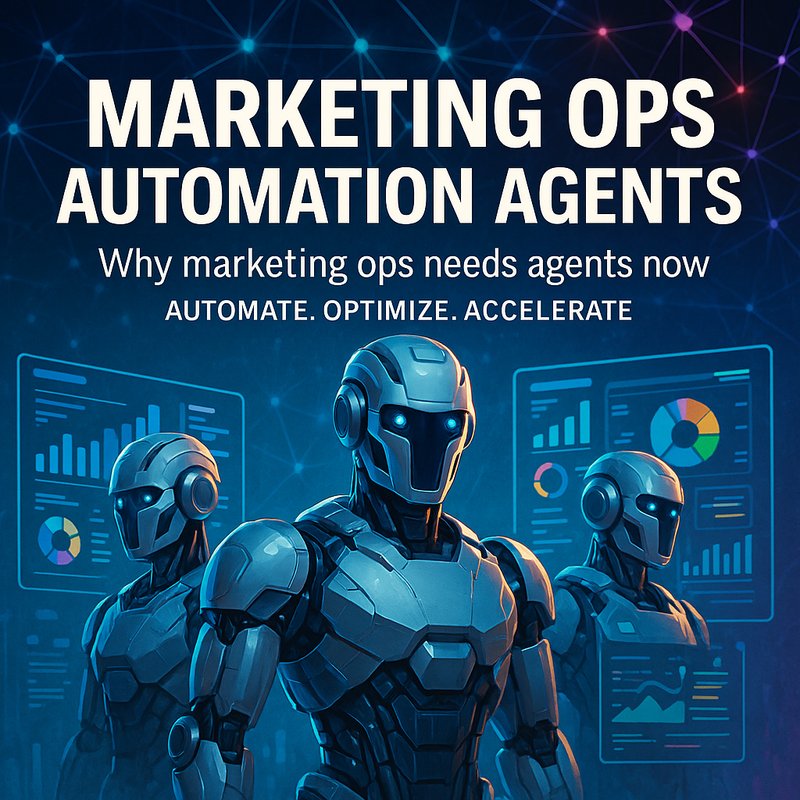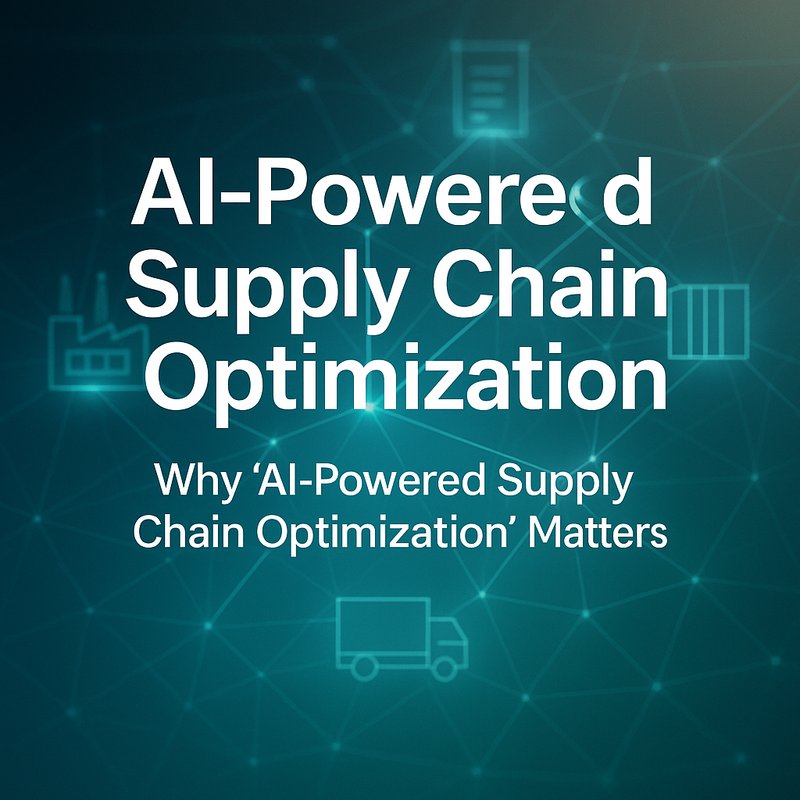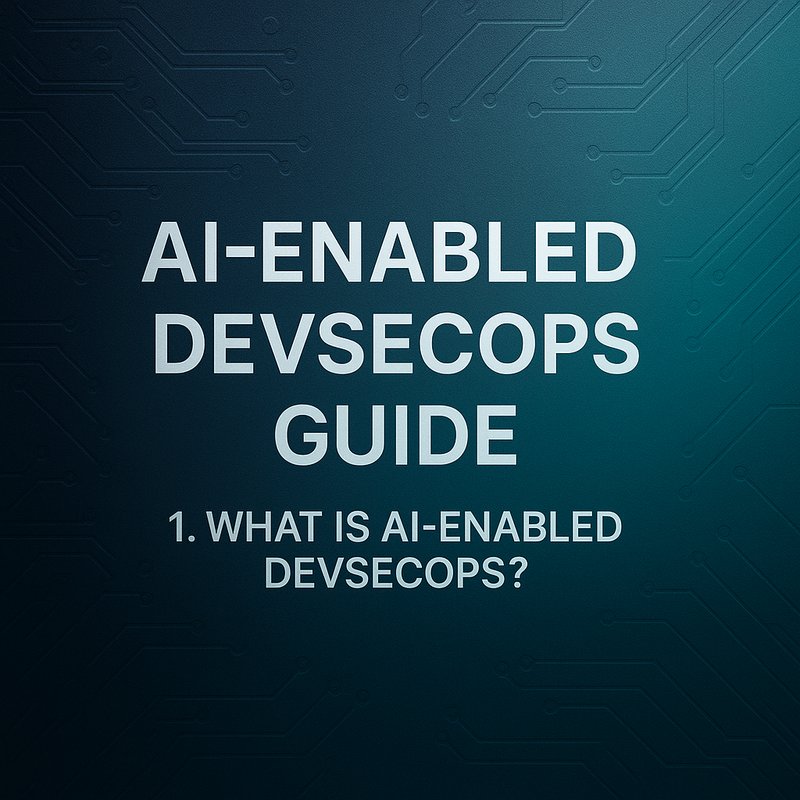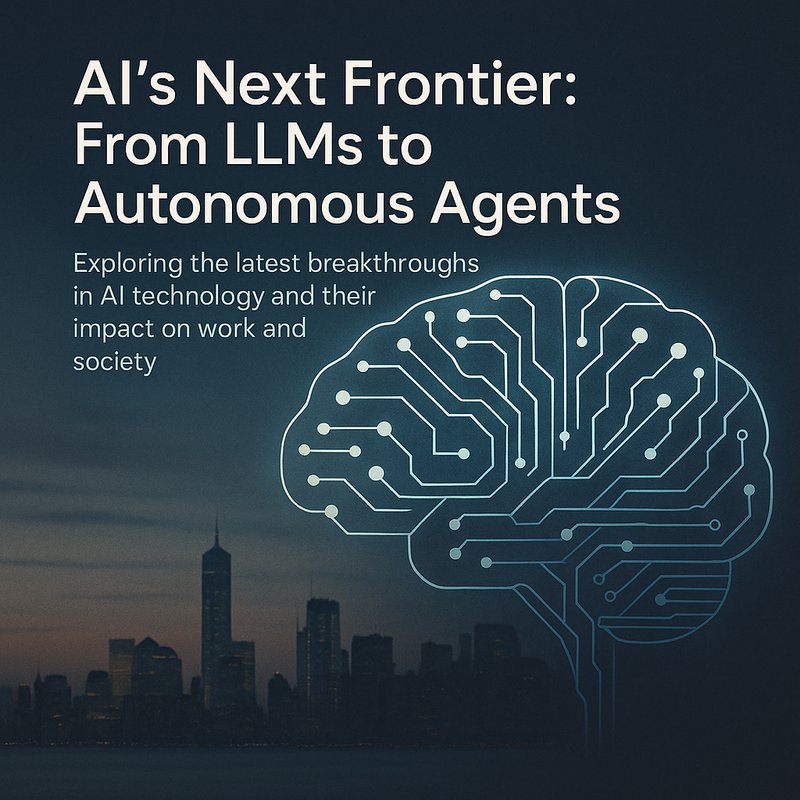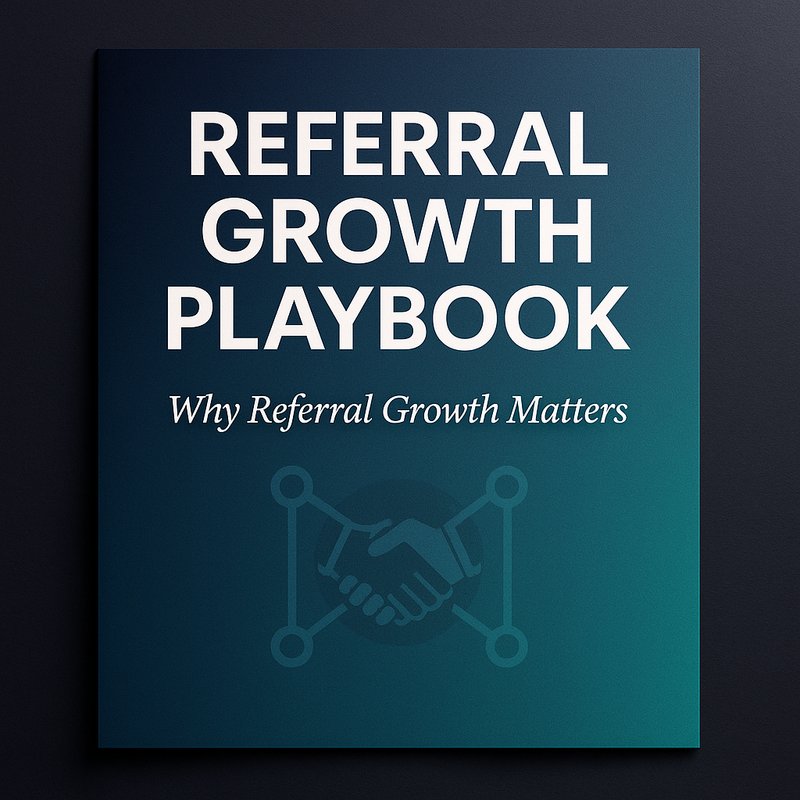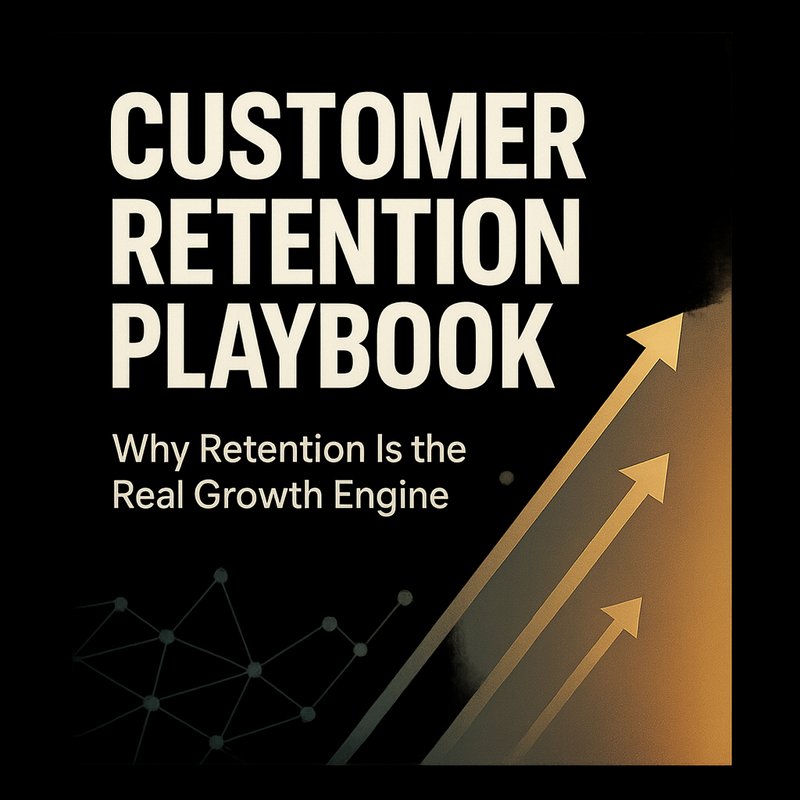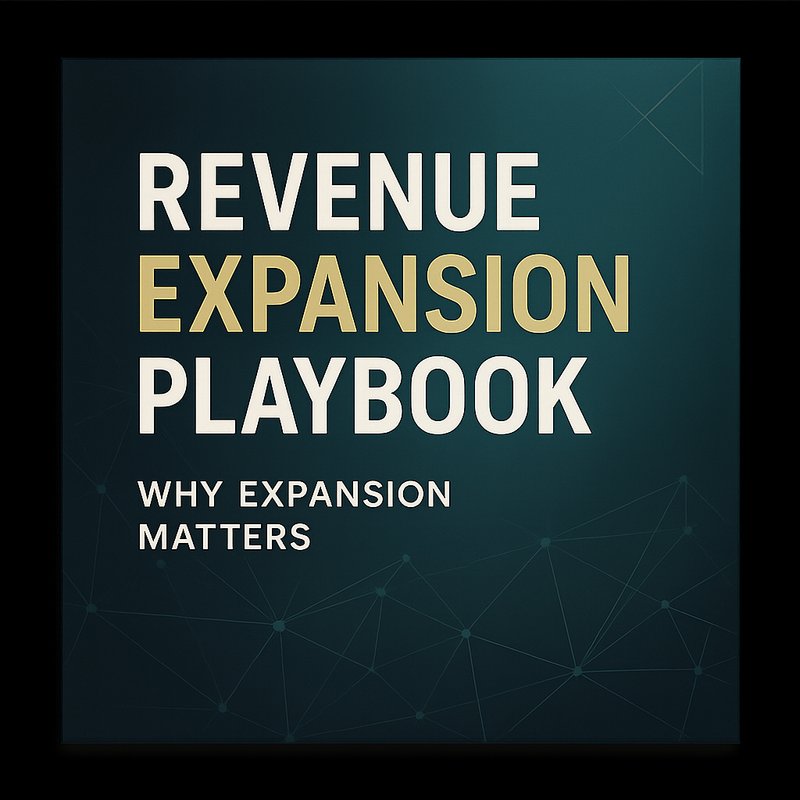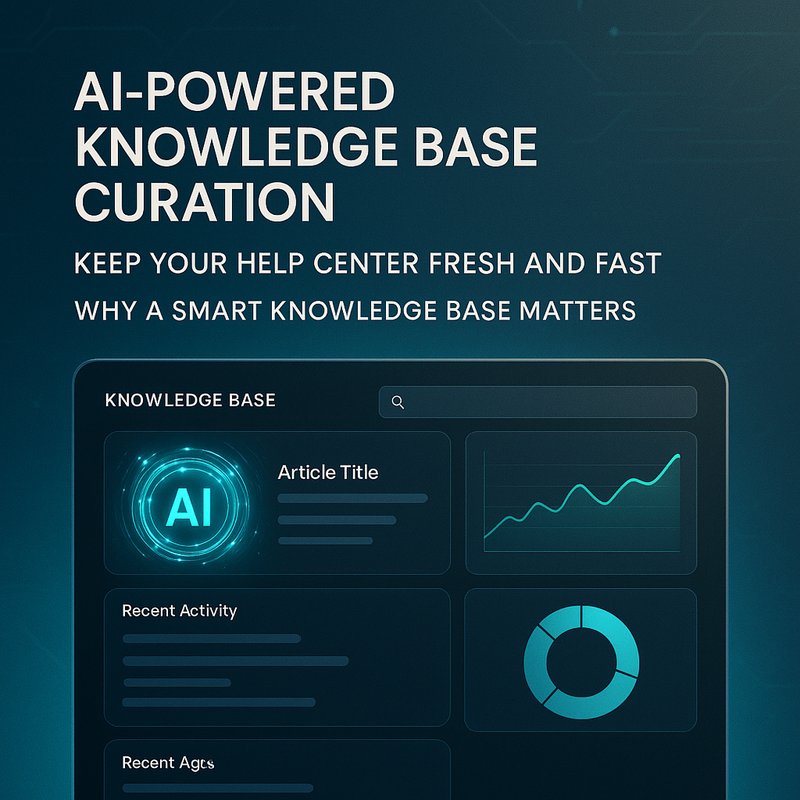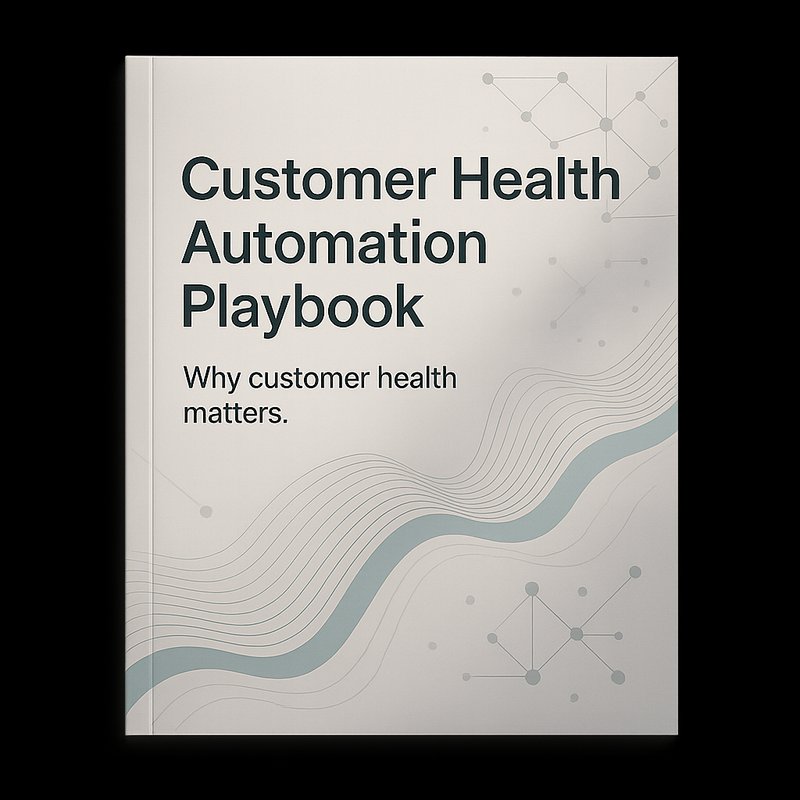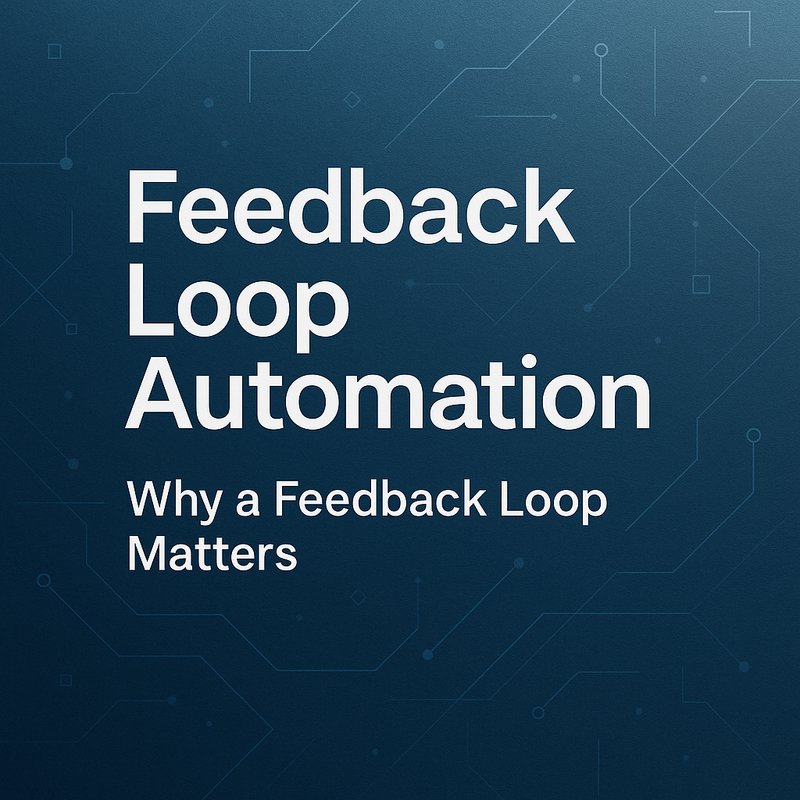Marketing teams juggle campaigns, creative assets, budgets, leads, reporting, and countless approvals. Do it by hand, and you end up buried in tools and emails. What if software coworkers handled routine marketing work: campaign setup, asset tagging, audience testing, attribution reporting, and creative briefs? Your team could run smarter campaigns and spend time on ideas that matter.
This guide shows how to design and run marketing operations automation agents that actually help real people. You will get role examples, integration tips, a step by step pilot plan, the metrics to watch, and real scenarios that show what works. No fluff. Just practical, human-first advice.
Why marketing ops needs agents now
These days audiences change quickly and channels pile up. Teams are small, deadlines are tight, and the back of the funnel is messy. The usual problems:
- Campaign setup is manual and error prone.
- Creative assets are scattered and hard to version.
- Tracking pixels and tags break at the worst times.
- Budgets get overspent because no one watches spend in real time.
- Attribution feels guessy and slow.
- Lead routing is inconsistent, so sales misses warm prospects.
Automation agents take repetitive tasks off your plate. They don’t replace people. They do the boring heavy lifting so your team can do creative thinking, strategy, and human calls. The catch? If they act blindly, they make things worse. So design agents with guardrails and human approvals.
The agent lineup that actually helps
Think roles, not scripts. Each agent has a clear job and plugs into your stack.
Campaign Orchestrator Agent
Purpose: Reduce setup time and keep campaign configs consistent.
What it does:
- Creates campaign skeletons in your ad platforms and marketing automation system.
- Applies naming conventions, UTM parameters, creatives, and budgets.
- Verifies tracking pixels and conversion events are live.
- Sends a checklist to the campaign owner for final approval.
Why it helps: A consistent setup prevents tracking gaps and messy reporting later.
Creative Brief and Asset Agent
Purpose: Speed up creative requests and manage versions.
What it does:
- Generates briefs from short prompts or ticket fields.
- Pulls brand guidelines and previous high-performing creatives as references.
- Auto-tags assets with metadata and stores them in your DAM or cloud drive.
- Tracks approvals and notifies designers of changes.
Why it helps: Designers get clear asks and fewer back-and-forths. You ship faster.
Audience Testing Agent
Purpose: Run controlled experiments across channels.
What it does:
- Creates A/B test groups from audience lists.
- Sets up experiments in ad platforms or email tools.
- Monitors early signals and recommends winners after a confidence threshold.
- Pauses low performers automatically and alerts the owner.
Why it helps: You learn quickly which messaging or creative works without manual split setup.
Lead Scoring and Routing Agent
Purpose: Send the right leads to sales at the right time.
What it does:
- Enes lead records with firmographic and behavioral data from APIs.
- Applies scoring rules and machine-learned thresholds.
- Routes leads to reps by territory, capacity, or priority- Creates follow-up tasks and notifies the assignee.
Why it helps: Sales warmer leads and responds faster.
Spend and Budget Guard Agent
Purpose: Keep ad spend and program budgets healthy.
What it does:
- Monitors campaign spend across platforms in near real-time.
- Alerts when pacing is off or when daily caps are close.
- Suggests re-allocations based on performance and priority.
- Pauses or throttles campaigns when limits are reached, after human sign-off.
Why it helps: Prevents surprise overspend and keeps ROI on track.
Attribution and Reporting Agent
Purpose: Turn raw data into usable reports.
What it does:
- Pulls conversions from analytics tools like Google Analytics (https://www.google.com/analytics) and ad platforms.
- Runs attribution models and compares them side by side.
- Produces weekly dashboards and exportable CSVs.
- Highlights anomalies, like sudden drops in conversions.
Why it helps: Faster, cleaner reporting that supports decisions.
Social Listening and Community Agent
Purpose: Spot trends and surface opportunities.
What it does:
- Monitors mentions across social, forums, and review sites.
- Flags spikes in activity and compiles sample posts.
- Suggests engagement templates for community managers.
- Summarizes sentiment trends for the team.
Why it helps: You know when to lean in on a moment and what to say.
How these agents plug into your stack
You do not need a giant monolith. Use a router or integration layer to connect tools. Typical integrations include:
- Analytics: Google Analytics (https://www.google.com/analytics), Mixpanel
- Ads: Google Ads, Meta Ads, LinkedIn Ads
- CRM: Salesforce, HubSpot
- Marketing automation: Marketo, HubSpot, Braze
- DAM: Google Drive, Dropbox, brand-specific DAMs
- Social listening: Brandwatch, public APIs
- Enrichment: Clearbit, ZoomInfo
- Models and LLMs: OpenAI (https://openai.com), Anthropic (https://anthropic.com)
Start with the data you already have. Agents are event driven: when a form is submitted, a campaign launches, or spend spikes, agents act.
Pro tip: Keep the human in the loop for any action that changes spend or customer-facing messaging. Let agents suggest drafts and let people publish.
Step by step pilot in six weeks
Here is a practical plan to get a useful pilot live fast.

Week 1: Map workflows
- Pick a high-volume campaign type (new product launch, webinar, or paid search).
- Document steps, data sources, and pain points.
- Agree on success metrics.
Week 2: Connect core systems
- Hook up your CRM, ad platforms, and analytics through your router.
- Verify data flow with small test events.
Week 3: Launch Campaign Orchestrator
- Create campaign templates and naming rules.
- Run 20 campaigns through the agent and collect errors.
Week 4: Add Creative Brief and Asset Agent
- Route briefs to designers.
- Store assets in your DAM with metadata.
Week 5: Add Lead Scoring and Budget Guard
- Test lead routing on a small segment.
- Monitor spend alerts and adjust thresholds.
Week 6: Measure and iterate
- Track time saved, campaign errors prevented, lead response time, and ROI.
- Tune scoring, pacing rules, and creative prompts.
Ship the smallest useful piece. Fix the obvious pain points first.
Metrics to watch
Keep the measurement simple and tied to impact:
- Time to launch a campaign (hours)
- Number of campaign setup errors
- Lead response time (minutes/hours)
- Qualified lead rate
- Cost per acquisition
- Return on ad spend
- Percentage of campaigns using approved assets
- Time saved per week for ops team
Leading metrics like test win rate should lead to better lagging metrics like CPA.
Real world examples
Example 1: SaaS growth marketing
A SaaS marketing team ran dozens of small campaigns each month. Problems:
- Naming inconsistencies wrecked attribution.
- Creative brief quality varied.
- Leads arrived late to sales.
They built:
- Campaign Orchestrator applying naming rules and UTMs.
- Creative Brief Agent using past winning copy as examples.
- Lead Scoring that enriched and routed leads by MRR and vertical.
Result: reporting matched reality, lead quality rose, and the team launched campaigns in half the time.
Example 2: Direct to consumer brand
A DTC brand faced inconsistent ad spend and creative fatigue.
They implemented:
- Spend Guard to watch daily pacing.
- Audience Testing to rotate creatives automatically.
- Social Listening to spot viral product mentions.
Result: they avoided a $30k overspend during a flash sale, and a timely creative swap lifted CTR by 28 percent.
Best practices and red flags
Do this right
- Be transparent: note when messages or assets were created or suggested by an agent.
- Personalize messages with real data and human review.
- Keep audit logs of actions and approvals.
- Allow easy overrides on a per campaign basis.
- Test prompts and templates with the team before deploying widely.
Watch out for
- Over-automation: too many auto changes frustrate teams.
- Broken signals: bad pixel data leads to wrong choices. Validate tracking.
- Hard-coded rules: these break when channels change. Keep rules configurable.
- Privacy slip ups: avoid sending personal data to third-party models without checks.
Security and compliance
Marketing data often includes PII. Make sure you have:
- Encryption in transit and at rest.
- Role based access for agents and logs.
- Audit trails for actions and messages.
- Consent tracking for opt ins and cookies.
- Policies that meet GDPR and CCPA requirements.
If you work with regulated industries, involve legal early.
Tools, models, and prompts that help
You do not need the fanciest model. Use reliable options.
- For drafting creative briefs and copy, try OpenAI (https://openai.com) or Anthropic (https://anthropic.com).
- For analytics use Google Analytics (https://www.google.com/analytics) or Mixpanel.
- For routing and integrations use a central router that can handle many APIs.
- For asset search, use vector search over your DAM.
Prompt example for a creative brief agent:
"Write a one page brief for a 15 second social video promoting our new webinar on product analytics. Audience: product managers at mid market SaaS. Tone: practical and friendly. Key points: RSVP link, date, and short benefit-driven bullets. Include suggested hooks."
Always treat model outputs as drafts and have humans edit before publishing.
Change management and adoption
People resist change. Make adoption easier:
- Start with suggestions, not automatic actions.
- Show wins quickly with small pilots.
- Let teams opt into more automation over time.
- Provide training sessions and short cheatsheets.
- Keep a public dashboard of agent activity and outcomes.
Final thoughts
Marketing ops automation agents help teams scale work without creating chaos. Start with one high volume pain point, instrument clean data, and build from there. The bottom line? Your team spends less time on setup and more time on creative work that moves the needle.