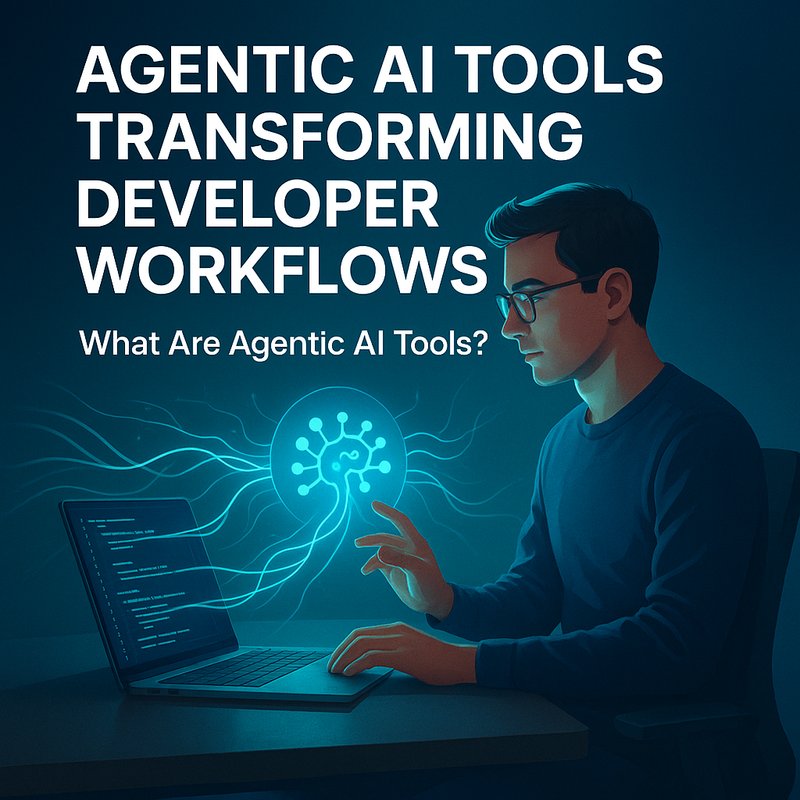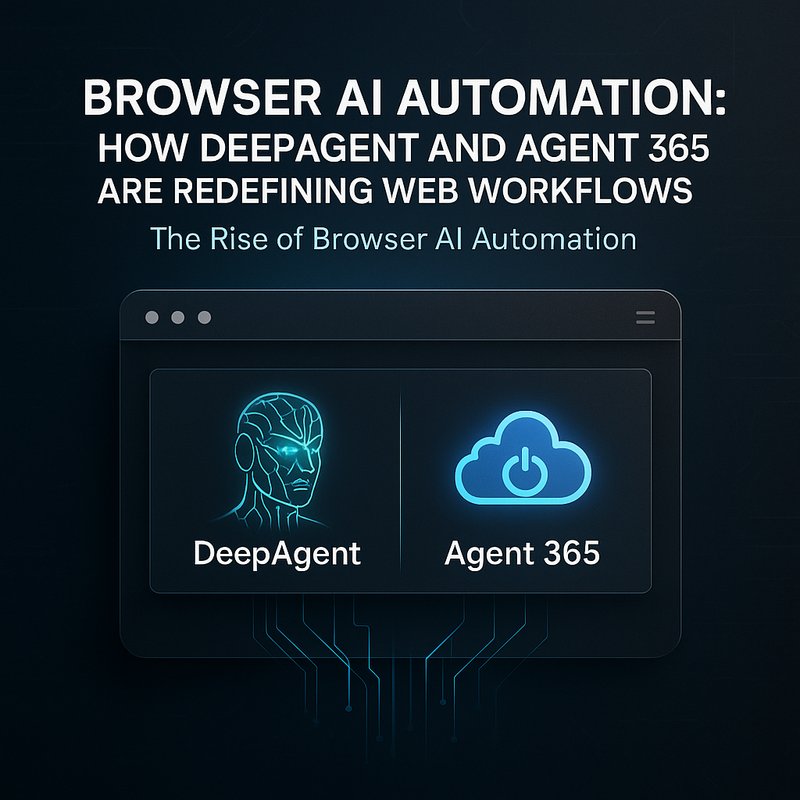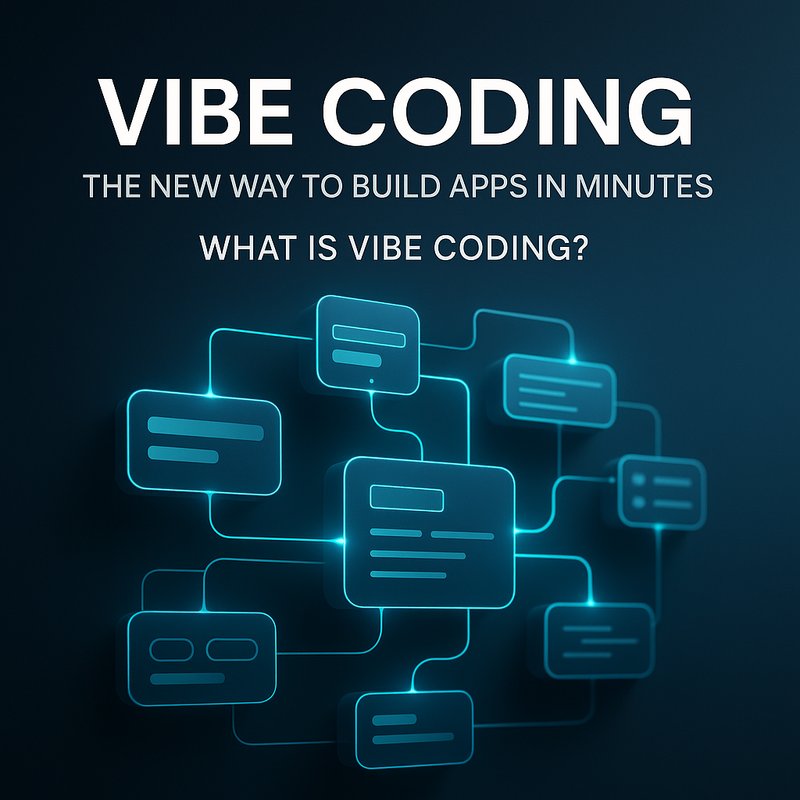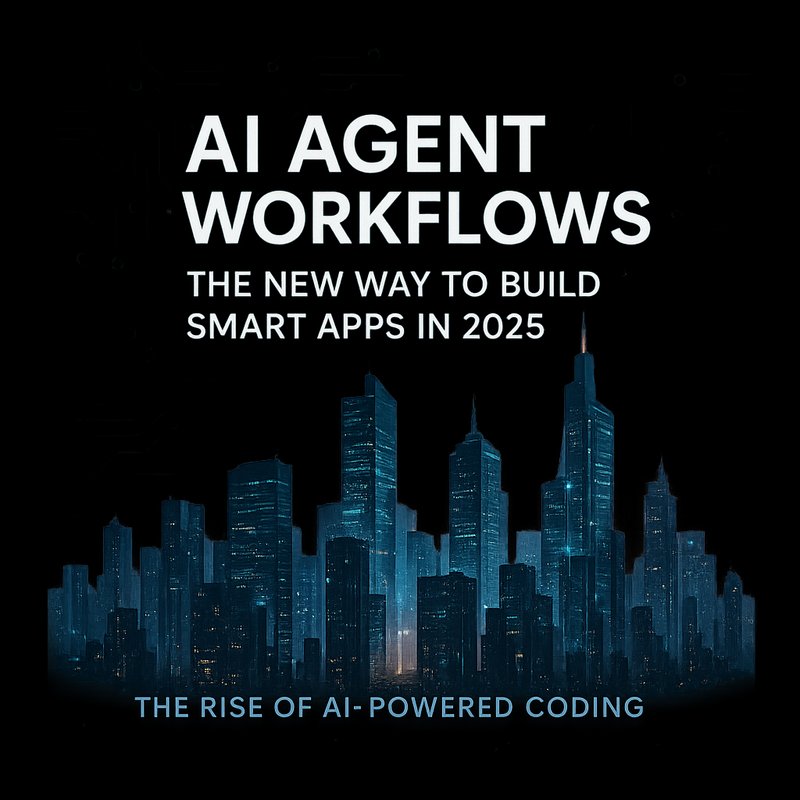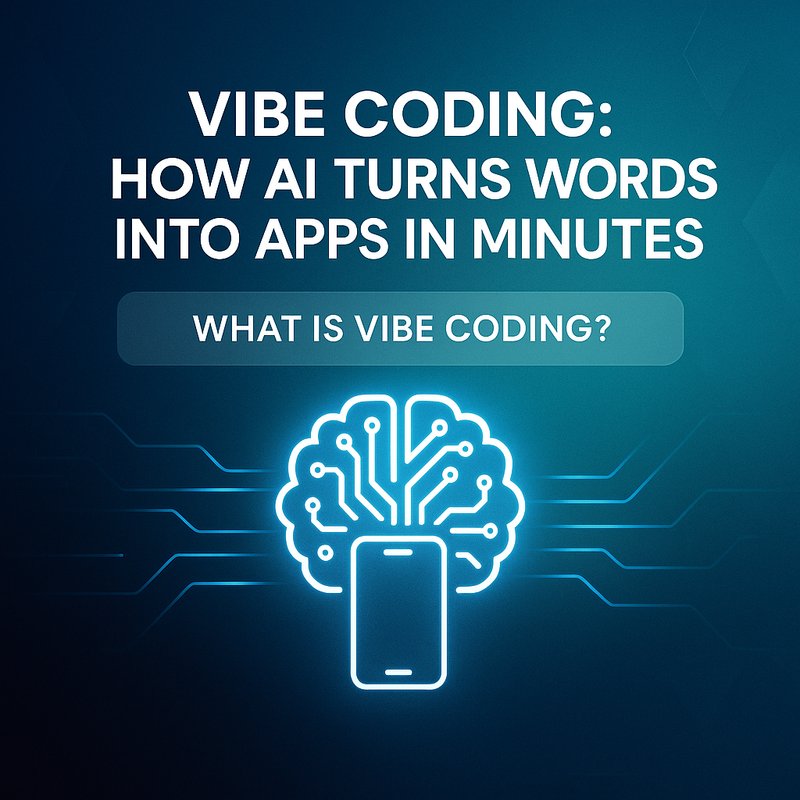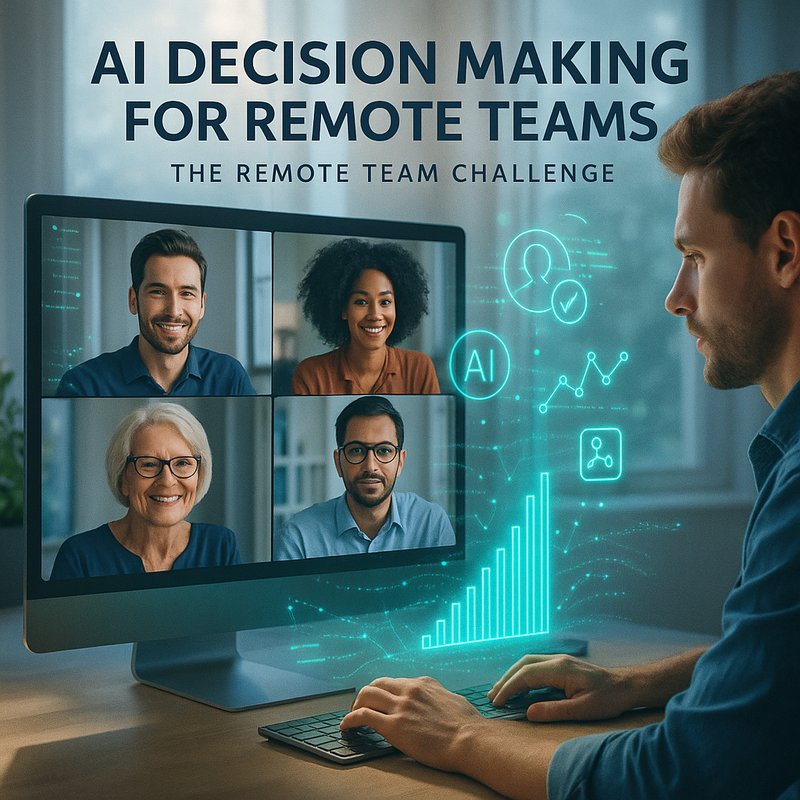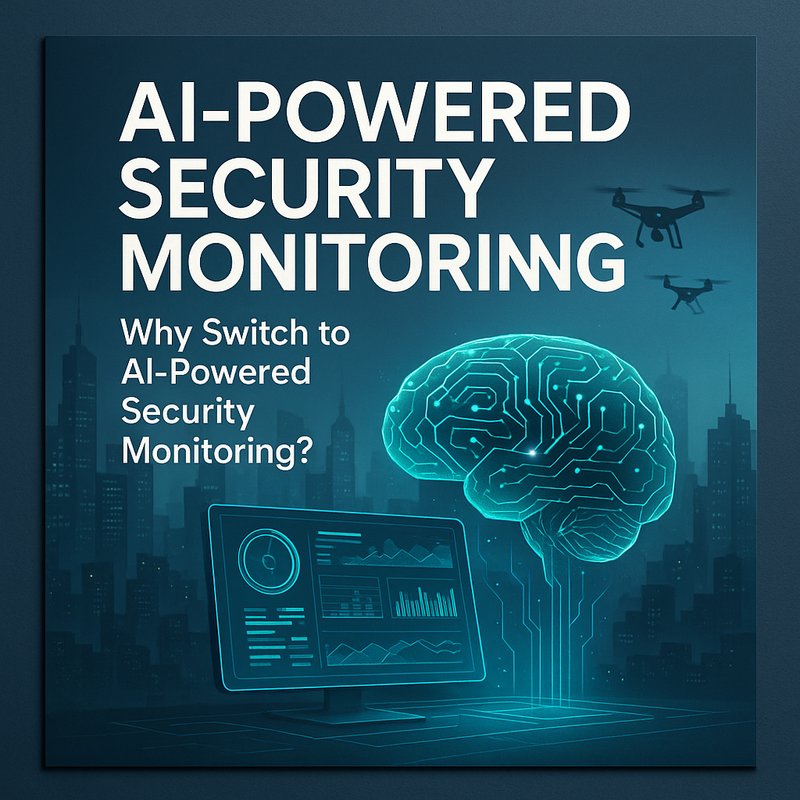Ever felt buried under a mountain of IT tickets? You’re not alone. Helpdesk teams wrestle with emails, chat requests, service portal submissions, and calls. Every ticket means manual triage, policy checks, status updates, and feedback surveys. It’s busywork that sucks time away from strategic projects. What if digital helpers handled intake, categorization, knowledge suggestions, escalations, updates, and follow-ups? Your IT crew could focus on improvements and innovation. In this guide, you’ll learn how to build ticket automation agents using Neura AI. We’ll walk you through each agent’s role, real examples, and a step-by-step setup. By the end, your helpdesk hums, tickets resolve faster, and user satisfaction climbs.
Why IT Teams Need Automation
Support teams juggle:
• Multiple channels: email, Slack, Teams, service portals
• Manual triage: sorting by severity, department, issue type
• Knowledge hunts: searching wikis or Confluence for answers
• Escalation steps: tagging the right specialist or vendor
• Status updates: pinging users with progress or fixes
• Surveys: collecting feedback on resolutions
It’s a drain on capacity. Delays frustrate users and lead to repeat tickets. Automation takes care of routine tasks so engineers and admins can tackle root causes.
Meet Your IT Agent Squad
Imagine a helpdesk where each routine duty has a bot assigned. They log into your ticket system, chat tools, documentation platform, and email. They gather, triage, suggest, escalate, update, and survey. Your humans focus on architecture, security, and new services. Let’s meet the players.
Ticket Intake Agent
Everything starts here. No ticket slips through.
- Watches inboxes, chat channels, and web forms (Zendesk, Freshdesk, Jira Service Management).
- Captures new requests as structured tickets.
- Extracts metadata: requester, department, urgency using Document Analysis.
- Tags tickets with context (VPN, software install, hardware).
- Notifies teams in Slack or Microsoft Teams.
This single source keeps your queue neat.
Triage & Categorization Agent
Next step: sort and assign.
- Scans ticket text for keywords and error codes.
- Matches to categories: network, access, system crash, password reset.
- Assigns severity levels based on SLA rules.
- Picks the right assignee or team queue.
- Logs the decision in your ITSM tool.
Your team never wonders which queue to check.
Knowledge Base Suggestion Agent
Often the answer is already written.
- Searches Confluence, SharePoint, or a knowledge-base API for relevant articles.
- Ranks suggestions by relevance and recency.
- Adds links to the ticket or auto-replies with article snippets.
- Monitors if the suggested solution worked.
Less back-and-forth. More self-service.
Escalation Agent
When things get tricky.
• Detects unresolved tickets past a threshold (4 hours, 1 day).
• Checks escalation rules: vendor support, Level 2 engineer, security team.
• Creates follow-up tasks or pings via Neura ESA email.
• Alerts managers or change-control.
Escalations happen fast and accurately.
Status Update Agent
Users hate radio silence.
- Sends periodic updates: “Your ticket is in progress,” “We found the root cause,” “It’s fixed.”
- Pulls live status from your ITSM platform.
- Customizes messages: “Hi Jane, your VPN access is ready.”
- Logs notifications for audit.
Keeps everyone in the loop without manual emails.
Feedback & Survey Agent
After resolution, it’s survey time.
- Sends a rating request by email or chat.
- Collects responses and logs sentiment.
- Flags low scores for review.
- Generates weekly satisfaction reports in a Google Sheet or dashboard.
You learn what works and what needs improvement.
How Integration Works with Neura AI Router
You could build separate scripts for each step, but APIs change and scripts break. Neura AI’s Router is an integration hub that keeps everything talking.
Neura Router
Router handles:
• Authentication for Zendesk, ServiceNow, Jira, Slack, Teams
• Rate limits and retries
• Data format normalization
One JSON endpoint. No juggling multiple SDKs or updating code when APIs shift.
Neura Artifacto
Need to draft messages or knowledge-base content? Artifacto crafts:
“Hello Chris, your password reset request is done. Here’s how to log in now.”
Tweak if you like, then send.

Neura Document Analysis Agents
Upload a support email or PDF logs and get:
• Field extraction (user, error codes, timestamps)
• Table recognition (event logs)
• Confidence scores
Cleaner data. Fewer typos.
Neura ESA: Automated Emails
Set templates for ticket intake confirmations, escalation notices, and survey invites. ESA auto-replies based on triggers so users always hear back.
Real-World Scenarios
Fast-Growing Tech Startup
A 10-person IT team fields 200 tickets weekly.
- Intake Agent captures requests from Slack and Zendesk.
- Triage Agent sorts by urgency and assigns Level 1 support.
- Knowledge Agent replies with KB links for 30% of tickets.
- Escalation Agent pings vendors on hardware faults.
- Status Agent sends updates every 4 hours.
- Survey Agent collects feedback for monthly reviews.
They cut average resolution from 2 days to 4 hours.
Global Enterprise Helpdesk
IT ops handles 5,000 tickets per month across four continents.
• Intake Agent picks up emails, forms, and phone logs.
• Triage Agent applies region-specific routing (EMEA, APAC, NA).
• Knowledge Agent surfaces localized articles.
• Escalation Agent follows complex compliance workflows.
• Status Agent sends updates in multiple languages.
• Survey Agent tracks global CSAT metrics.
They improve SLA compliance by 40%.
Step-by-Step Setup
Ready to free your helpdesk? Here’s how to launch.
1. Map Your Support Workflow
List all steps: intake, triage, knowledge suggestion, escalation, updates, feedback. Note your tools.
2. Connect Your Tools
- Add API keys for Zendesk, Jira, Slack, Teams.
- Test calls: list-tickets, create-ticket, post-message.
- Verify JSON responses match your format.
3. Define Prompts in Artifacto
Examples:
- “Summarize this ticket and suggest a category.”
- “Draft an email asking the user for more details about the error.”
- “Reply with two knowledge-base links for a VPN issue.”
4. Integrate Document Analysis
- Upload sample support emails to Neura Document Analysis.
- Review extracted fields and fix mapping issues.
- Train custom labels for your common error codes.
5. Pilot One Agent
Start with the Intake Agent:
- Process 100 tickets.
- Check accuracy and missing fields.
- Refine prompts, update routing rules.
6. Expand to Full Suite
Add:
- Triage, Knowledge, Escalation, Status, Feedback Agents
- Iterate with your IT team until they love it
Tips for Success
• Start with the highest-volume task for quick wins.
• Give bots clear names: “IntakeBot,” “TriageMaster,” “StatusKeeper.”
• Version prompts and track changes.
• Monitor logs for failed API calls.
• Get buy-in from support staff early.
• Secure credentials and rotate keys regularly.
Security and Compliance
Support data can be sensitive. Ensure:
• Encryption in transit and at rest
• Role-based access so bots see only needed info
• Full audit logs of every ticket action
• Data retention aligned with privacy rules
Need GDPR or SOC2 compliance? Deploy in your private cloud.
The Bottom Line
IT support doesn’t have to be manual drudgery. With automation agents, you can intake tickets, triage issues, suggest knowledge, escalate smartly, send updates, and gather feedback—all without busywork. Map your workflow, connect tools in Neura Router, craft prompts in Artifacto, pilot one agent, then expand. Your IT team finally focuses on system improvements and user delight. Ready to transform your helpdesk? Try ticket automation agents today.