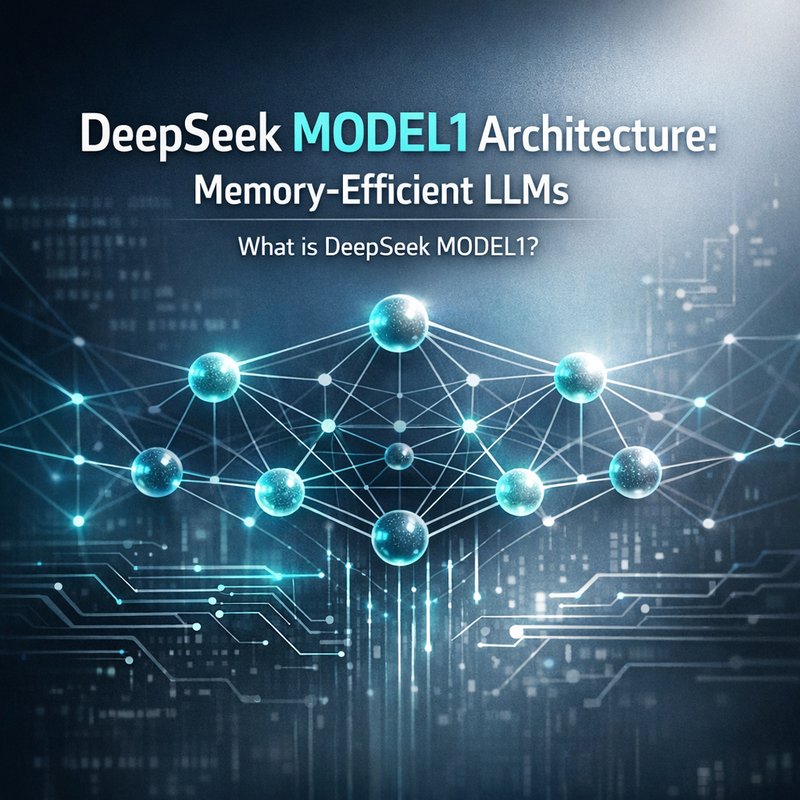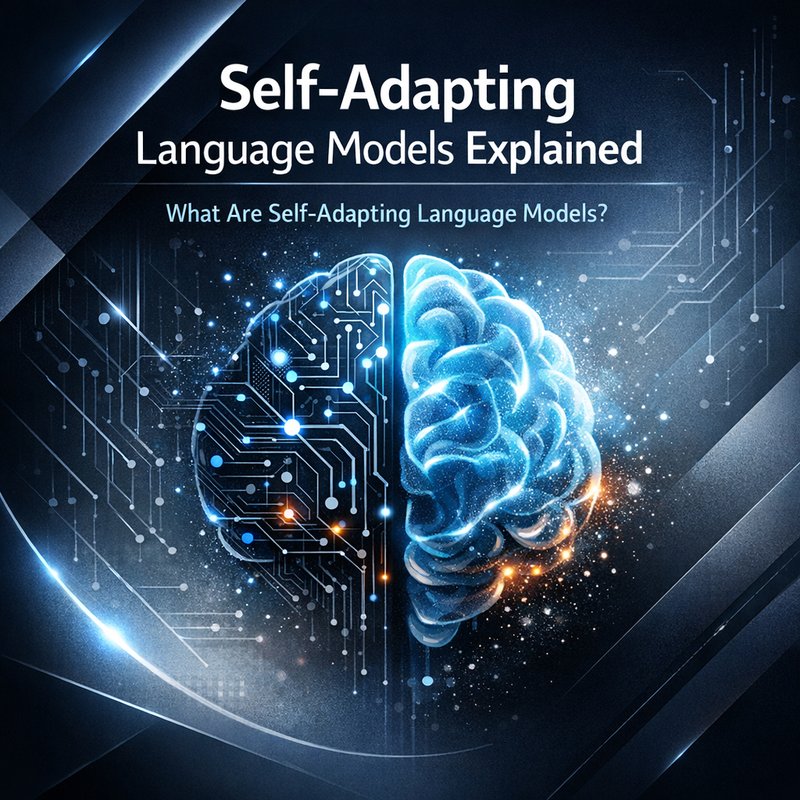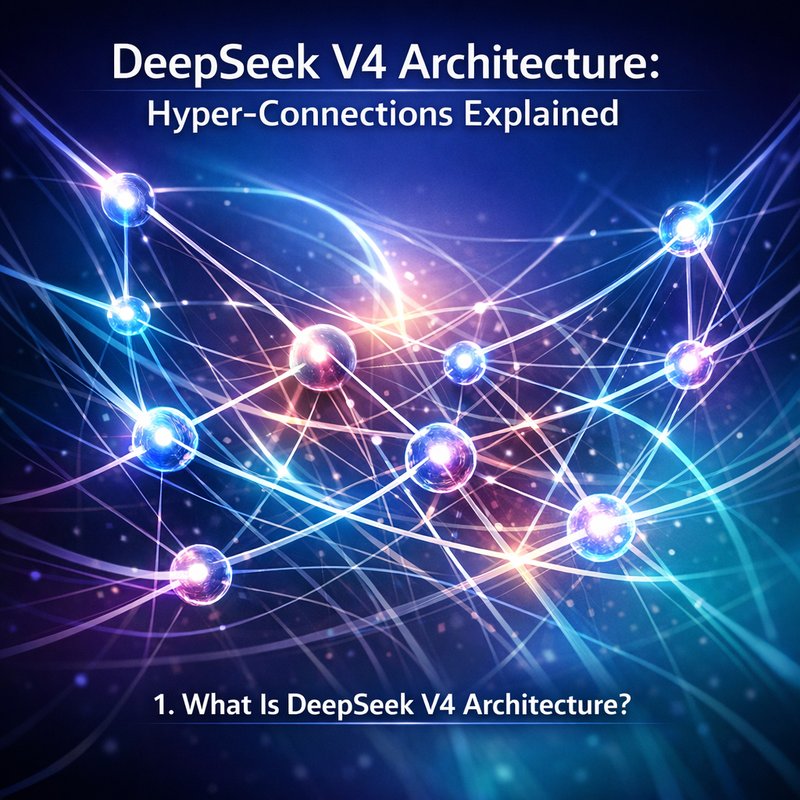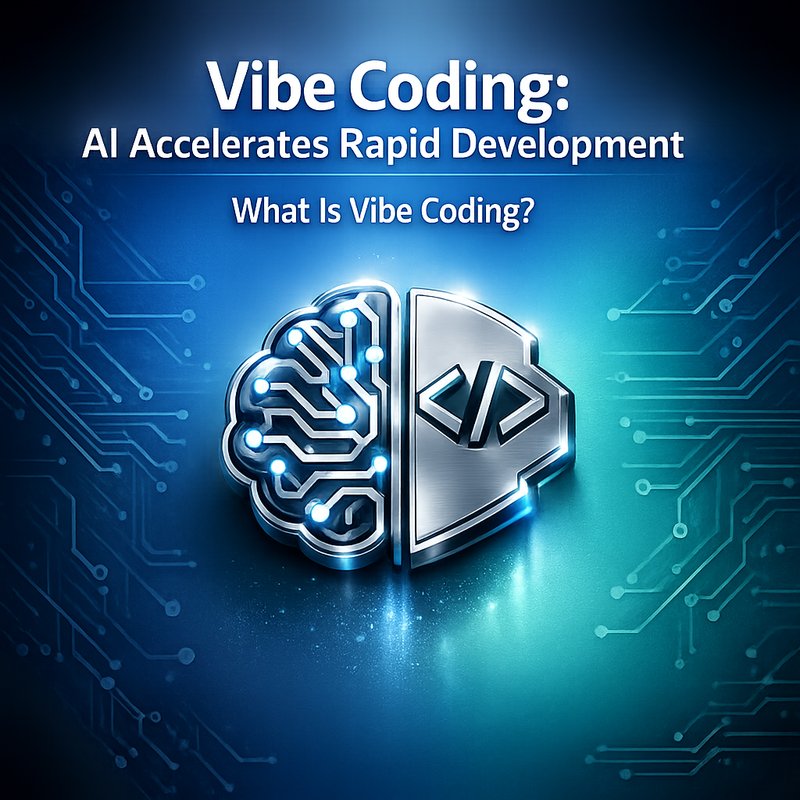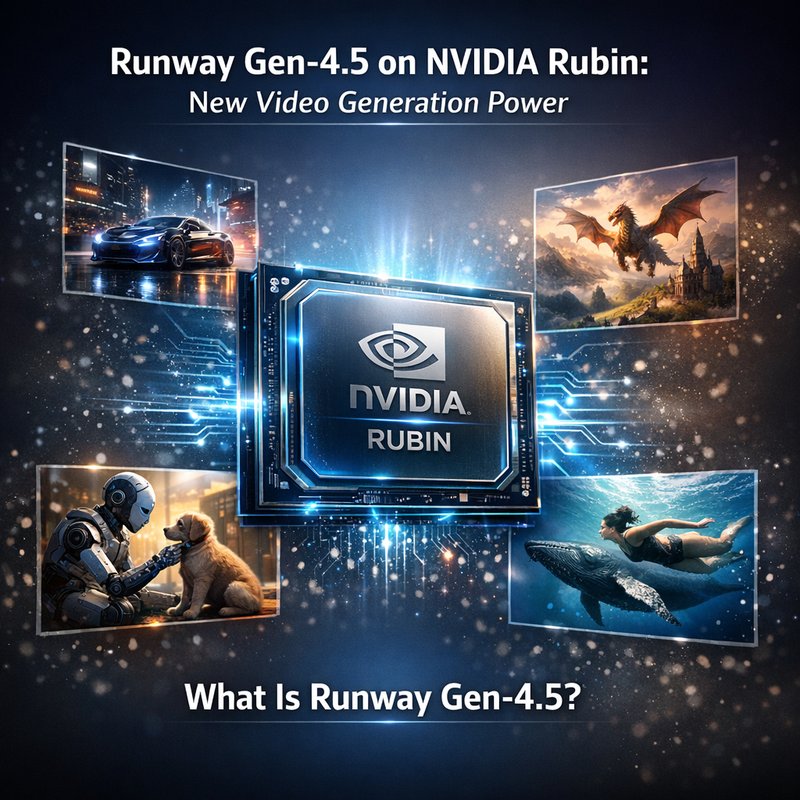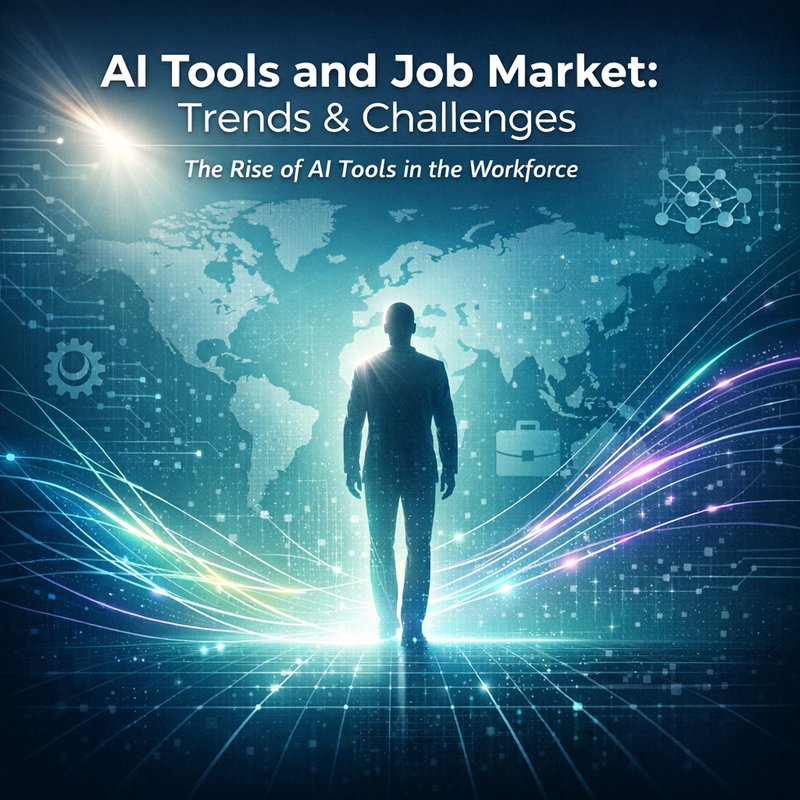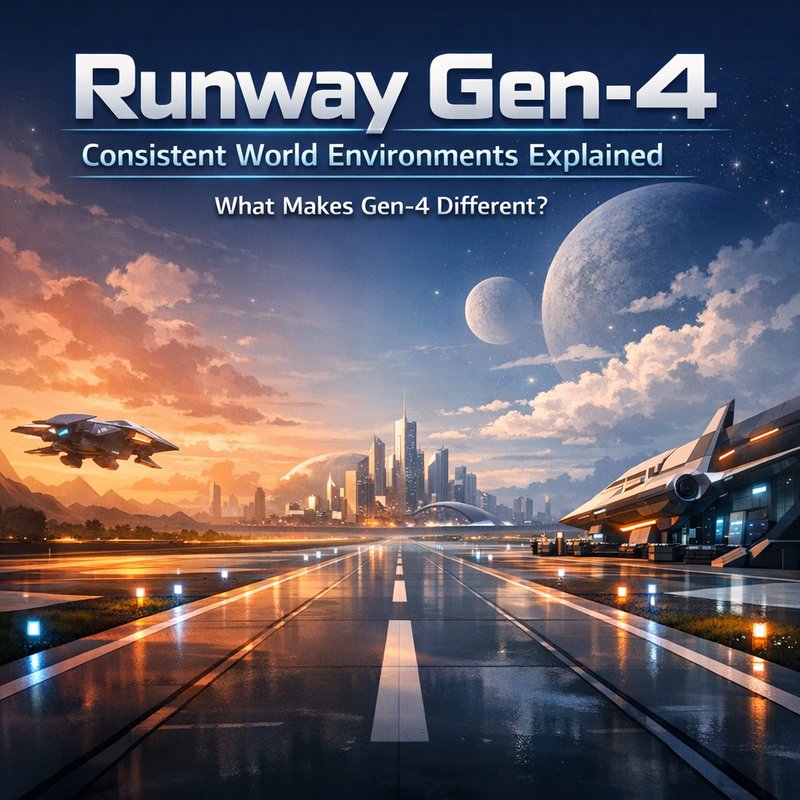Imagine rolling out a new AI assistant for your customer support team. Great idea, right? But then… how do you know it’s doing its job? Are agents answering the right questions, or just churning through generic responses? The reality is, businesses often struggle to see what their AI helpers actually do. Enter Salesforce’s Agentforce3—a tool designed to shine a light on AI agent performance. Let’s explore what it is, why it matters, and how you might put it to work.
The AI Agent Visibility Challenge
AI agents have become a staple in customer support, sales, and marketing. They handle inquiries, schedule meetings, and even draft follow-ups. Yet, many teams can’t answer basic questions about their digital helpers:
• Which AI agents drive the most value?
• Where are they falling short?
• How can we fine-tune their scripts or training?
Without visibility, AI risks becoming a black box. You add agents, hope for the best, then cross your fingers. That’s no way to run an AI-powered operation.
What Is Agentforce3?
Agentforce3 is Salesforce’s latest feature focused on AI agent visibility. Released on June 24, 2025, it layers performance insights over existing Einstein AI agents in Service Cloud, Sales Cloud, and Marketing Cloud. Instead of staring at raw logs or scattered dashboards, you get a unified view of how each agent is doing—down to individual interactions.
Origins and Release
Salesforce quietly rolled out Agentforce3 alongside its summer updates. While many eyes were on new AI chat features and deeper CRM integrations, Agentforce3 slipped in as a measured, practical enhancement. It’s less about flashy demos and more about solving a real pain point: blind AI deployments.
Core Features
Agentforce3 focuses on three main areas:
-
Visibility Dashboard
A visual map shows all active AI agents, color-coded by performance. Green for on-target, yellow for caution, red for critical. -
Performance Metrics
Detailed stats—average response time, resolution rate, escalation percentage, customer satisfaction scores—track each agent’s daily and weekly trends. -
Custom Alerts and Reports
Set thresholds (e.g., dropped chats >5%) and get notified when an agent veers off course. Schedule weekly reports to share with stakeholders.
How Agentforce3 Works
You might wonder: “Is it just another report tool?” Not quite. Agentforce3 taps into Salesforce’s data layer and Einstein AI models. Here’s a high-level view:
Data Collection and Metrics
Behind the scenes, every AI agent interaction—messages sent, responses generated, customer reactions—is logged. Agentforce3 aggregates these logs in real time, then applies analytics to distill key performance indicators (KPIs).
Real-Time Insights
Need to know if a specific chatbot is slowing down? The live dashboard updates every minute. That means you catch issues before they fester. Think of it as a health monitor for your AI fleet.
Integration with Existing Systems
Already using Salesforce’s Service Cloud and Einstein Bots? Agentforce3 slots right in. No need to rip out your AI layer—just toggle on the visibility features and watch the data flow. You can also pull metrics into external BI tools (Tableau, Power BI) via API.
Why Visibility Matters
AI agents aren’t set-and-forget. They learn from data, scripts, and user tweaks. Without clear performance feedback, teams guess at improvements:
• Maybe the bot’s greeting is too stiff.
• Maybe follow-up messages miss the mark.
• Maybe some customer intents aren’t even covered.
When you see real stats—like a 20% drop in satisfaction after lunch—you know where to dig in. Visibility turns guesswork into targeted action.
Business Benefits
Clarity on AI agent performance translates into:
- Identifying Top Performers
Which bots handle billing questions with a 95% success rate? Clone their logic for other agents. - Pinpointing Improvement Areas
If an agent struggles with technical support, update its training data or escalate flow. - Optimizing Workloads
Pull high-volume topics into the AI queue and free human reps for complex cases.
At the end of the day, your team spends less time firefighting and more time refining customer experience.
Practical Use Cases

Agentforce3 isn’t limited to service desks. Here are a few scenarios:
Customer Support
A telecom company runs dozens of AI bots for billing, plans, and outages. By tracking each bot’s resolution rate, they consolidate low-performers into a single, retrained “mega-bot” that cuts handoffs by 40%.
Sales Teams
Inside Sales reps use Einstein AI to draft outreach emails. Agentforce3 reveals which templates yield the best response rates. Sales Ops then roll out those high-performers to every rep.
Marketing Campaigns
A marketing team deploys chat-driven quizzes to capture leads. Agentforce3 tracks drop-off points in the flow. With that data, they tweak question types and boost completion by 25%.
Early Feedback and Results
A pilot with a mid-market retailer showed promising signs:
- Overall AI accuracy rose from 78% to 88% within two weeks of using visibility reports.
- Escalations to human agents dropped by 15%.
- Customer satisfaction surveys jumped by 8 points.
Those are simple, powerful wins when you can see what’s going on under the hood.
Challenges and Considerations
Nothing’s perfect. Agentforce3 introduces some trade-offs:
- Data Accuracy
If your AI logs are incomplete, visibility can mislead. You’ll need consistent tagging of intents and outcomes. - Privacy and Compliance
Tracking user interactions requires careful governance. Mask sensitive data and comply with GDPR, CCPA, or industry rules. - System Overhead
Real-time analytics can tax your Salesforce org’s limits. Monitor API calls and storage carefully.
Despite these hurdles, teams that plan for governance and scale tend to thrive.
The Road Ahead
Salesforce hints at more features on the way:
- AI-Driven Suggestions
Alerts that don’t just flag issues but recommend script tweaks or new training examples. - Auto-Tuning
A/B test different bot messages automatically and promote winners without manual work. - Cross-Cloud Visibility
Tie together AI agents across Service, Marketing, Commerce, and custom apps for a holistic view.
These additions could take visibility from reactive to proactive.
How to Get Started
Curious about Agentforce3? Here’s a quick path:
- Check Your License
Agentforce3 is available in select Einstein AI editions. Confirm with your Salesforce rep. - Enable the Feature
In Setup, search “Agentforce3” and flip the toggle. - Connect Your AI Agents
Link your Einstein Bots or Flow-based bots to the visibility dashboard. - Define Your Metrics
Pick your top KPIs—response time, resolution rate, satisfaction—and set thresholds. - Review and Iterate
Schedule daily stand-ups to review dashboards and assign action items.
For advanced use, export metrics via API and feed into Neura Router or other workflow engines. That way, you can trigger automation when an AI agent hits a snag—Neura’s RDA Agents could dispatch a task to retrain a model or notify a team on Slack.
Wrapping Up
Agentforce3 tackles a simple but persistent problem: knowing what your AI agents actually do. With clearer performance metrics, you cut guesswork, improve customer experiences, and make better decisions. It’s a practical step forward in AI operations—one that can pay dividends fast. If you’re running Einstein AI in any capacity, give Agentforce3 a spin. You might be surprised how much of your AI’s potential has been hiding in plain sight.