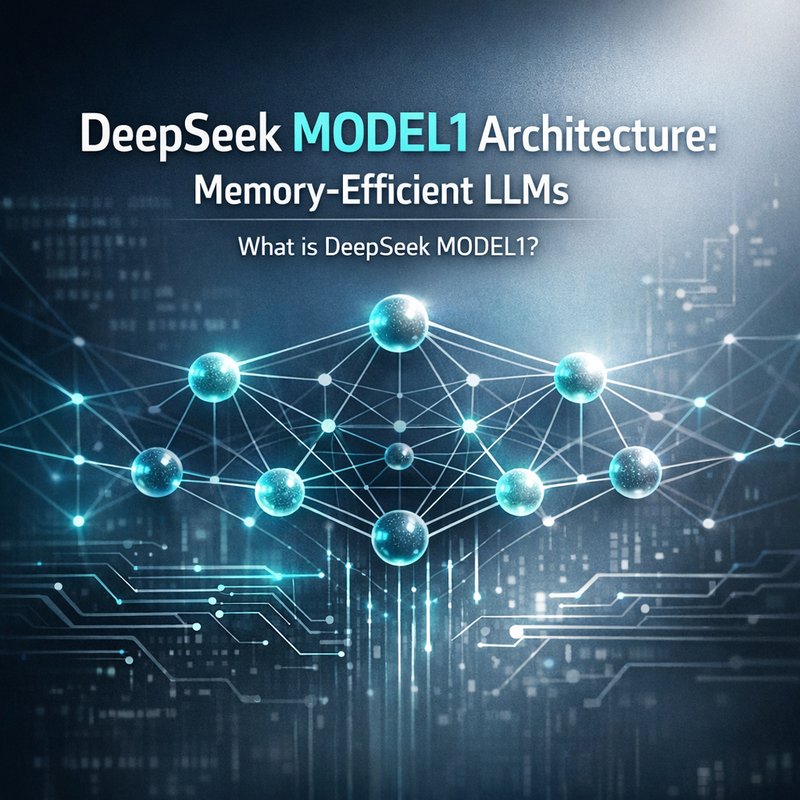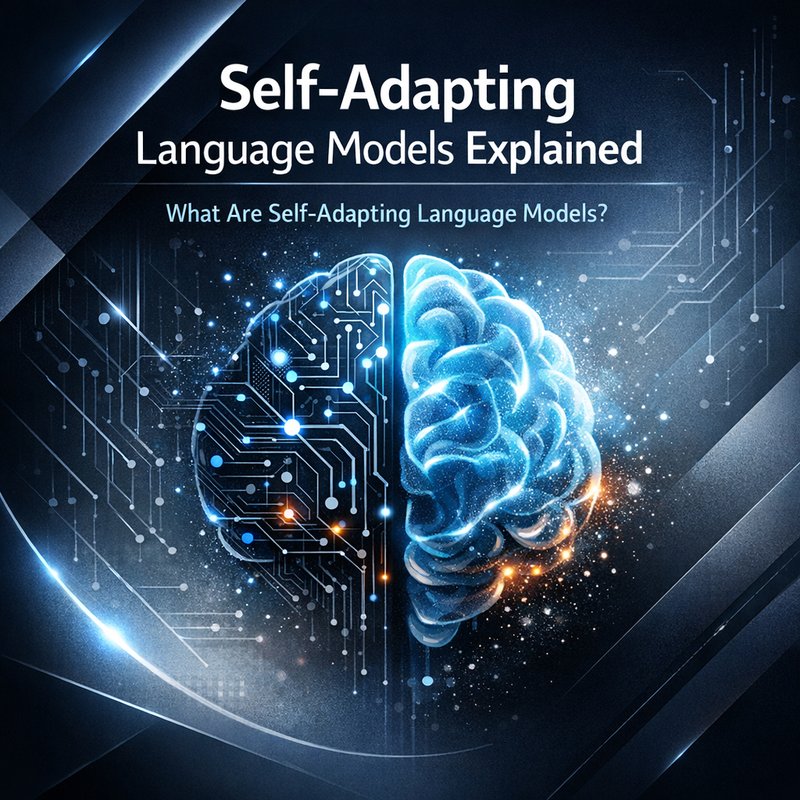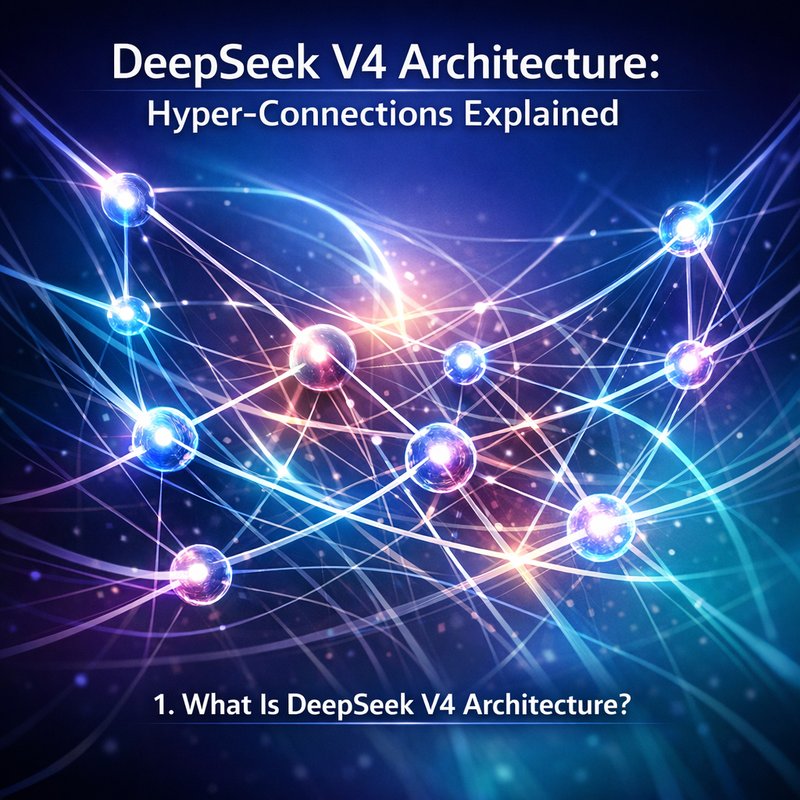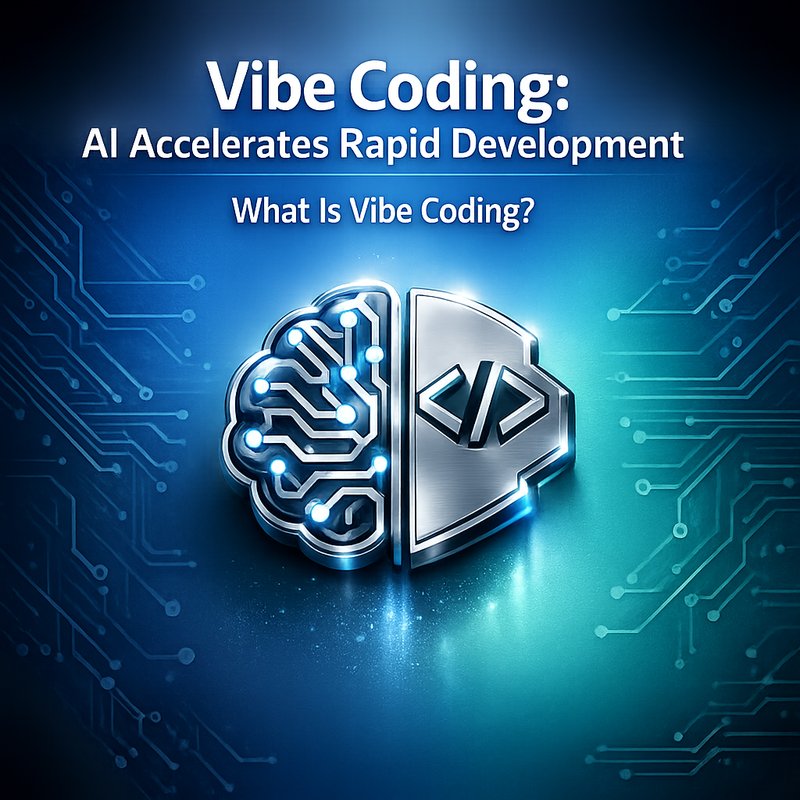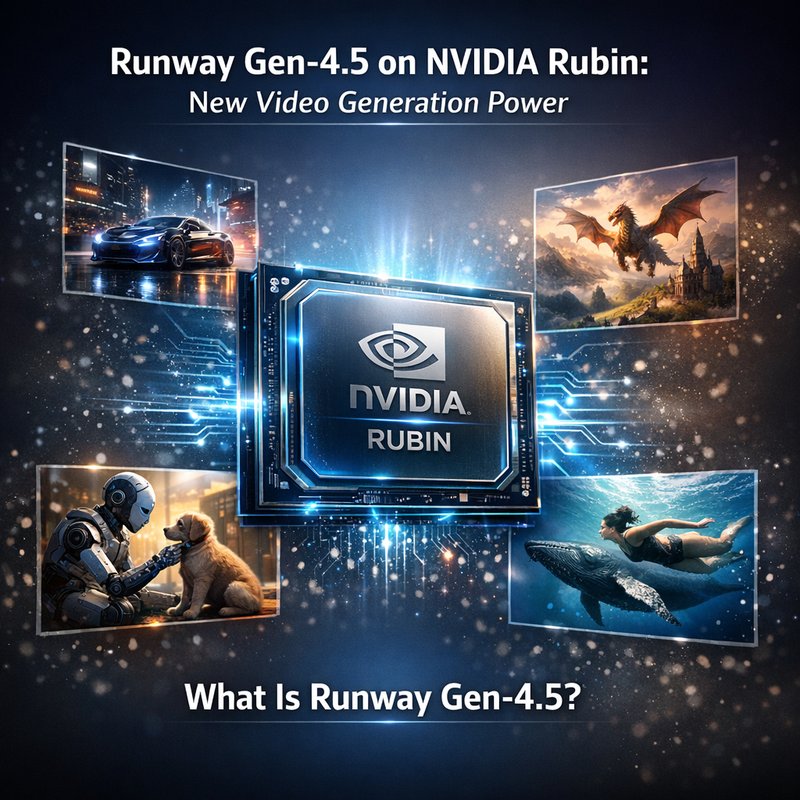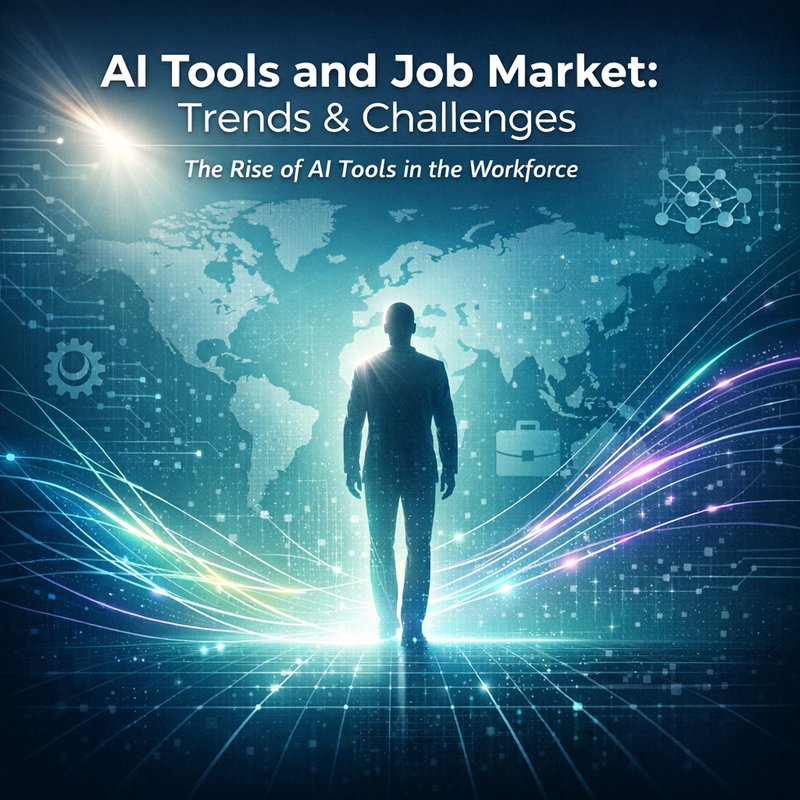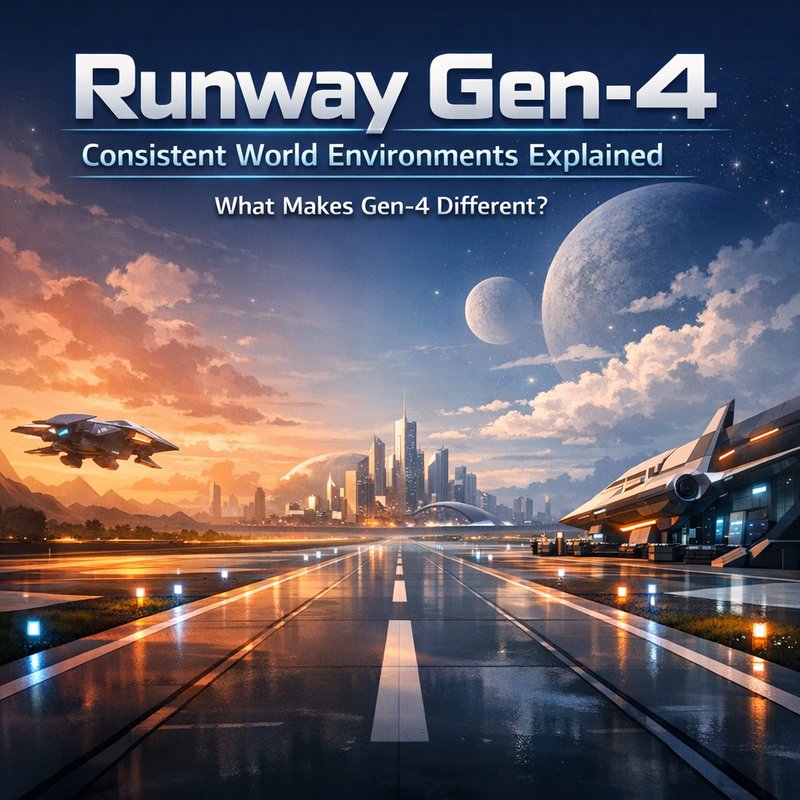Imagine whipping up a slick video clip in minutes, without hunting down stock footage or wrestling with complex editing tools. Sound too good to be true? Meet Veo3, Canva’s new AI-powered video clip feature that’s turning heads. Whether you’re a social media manager, a teacher making a tutorial, or just someone who wants to spice up a presentation—Veo3 might be the secret sauce you never knew you needed.
What Is Canva’s Veo3 AI Video Clip Feature?
Canva, the design platform you know for its drag-and-drop posters and social media posts, has been quietly building toward video. Veo3 is the result: an AI model that turns simple text prompts into short, polished video clips. No fancy gear needed. No months of editing experience. Just type in what you want, and watch Veo3 bring it to life.
How Veo3 Works
Here’s the gist:
- Text prompt
You write something like, “A morning coffee brewing on a sunny porch, birds chirping.” - Style selection
Pick a vibe—cinematic, cartoonish, modern, whatever you like. - Generate
Hit “Create” and let Veo3 do its magic. - Tweak
Adjust colors, pacing, or add captions. Voila—your video is ready to share.
It’s similar to text-to-image tools you’ve seen (think DALL·E from OpenAI), but for moving visuals. Canva hosts everything in the cloud, so your computer stays focused on Netflix, not rendering.
The Rise of AI-Generated Video Content
Lately, AI has been gobbling up content creation tools—writing, images, even music. Video felt tougher because it involves motion, timing, and multiple frames. But with models like Veo3 and the recent rollout of Midjourney V1 for video, the barrier is crumbling.
Why AI Video Matters Now
- Accessibility: Smaller teams can produce quality clips without hiring editors.
- Speed: What used to take hours or days now can happen in minutes.
- Cost: No need for expensive licenses or software like Adobe Premiere Pro.
On top of that, brands are hungry for video. Studies show that social posts with video get way more engagement than static images. (Just check out Meta’s insights or Google’s Video Benchmarks.) AI tools let everyone join the action.
The Impact on Video Production
For Content Creators and Marketers
If you run a small business or manage social media, Veo3 could be a game-changer:
- Quick promos: Announce a sale with a 10-second clip that feels bespoke.
- Explainers: Break down a concept (like “How to brew cold brew”) with animated text and b-roll.
- Social snippets: Repurpose blog posts into vertical videos for TikTok or Instagram.
Now, you don’t need a full video studio. You open Canva, type a prompt, and publish. Simple as that.
For Professional Video Producers
Pro editors might raise an eyebrow. Can an AI feature truly match human creativity? Not exactly. Yet Veo3 can handle repetitive tasks:
- Rough drafts: Generate a first pass of scenes to tweak later.
- Mood boards: Test different visual styles fast.
- Stock substitutes: Produce filler footage without paying a stock library.
In a busy studio, time is money. If Veo3 saves an editor even 30 minutes per project, that adds up.
The Catch: Limitations and Concerns
Let’s be frank—Veo3 isn’t perfect.

- Visual coherence: Sometimes objects warp or characters glitch.
- Creative nuance: AI struggles with deeply human moments—subtle emotions, unpredictable actions.
- Originality issues: The AI is trained on tons of internet footage, so it might unknowingly echo existing visuals.
Plus, there’s a worry about flooding platforms with generic AI clips. If everyone uses the same tool, content might start to look alike. Standing out will take a fresh twist on AI output, not just clicking “Generate.”
The Verdict: Benefits and Limitations of Veo3
Key Benefits
- Speed: Generate clips in minutes.
- Ease: No steep learning curve.
- Cost-effective: Included with Canva Pro—no extra subscriptions.
- Versatility: From marketing promos to animated logo reveals.
- Cloud-powered: Your laptop won’t overheat rendering 4K footage.
I’ve tested it for quick tutorial intros. In under five minutes, I had a 15-second animation that looked pretty sharp. I then downloaded the MP4 and dropped it into my video editor—easy.
Notable Drawbacks
- Quality ceiling: For high-end commercials, you’ll still need pros.
- Customization limits: The AI offers tweak sliders, but you can’t sculpt every frame.
- Ethical and legal gray areas: Who owns the AI-generated footage? (Canva’s terms lean toward user ownership, but read the fine print.)
In practice, I see Veo3 sitting alongside human editors, not replacing them. Use it for pieces where perfection is nice, but not mission-critical.
A Peek at the Workflow
- Craft your script or prompt in Neura AI’s Neura Artifacto for tight copy.
- Plug the prompt into Canva’s Veo3 to generate a clip.
- Pull the video into Neura TSB to transcribe any voiceover or log notes.
- Assemble final footage in your favorite editor or let a Neura RDA Agent draft a social media post.
That flow keeps everything unified under Neura’s AI-driven platform.
What Strikes Me Most
What stands out is how quickly you can experiment. The old days of waiting overnight for render farms are gone (for basic clips, at least). Veo3 lowers the barrier so anyone can test ideas fast. But speed alone can’t make up for a lack of vision. The reality? AI is a tool, not an artist.
Looking Ahead: AI in Video Production
Veo3 feels like the first wave. Soon, we’ll see more advanced features:
- Interactive videos: Clips that react to viewer input.
- Real-time editing in meetings: Imagine adjusting a presentation video on the fly during a Zoom call.
- Voice cloning: AI-generated voiceovers that match your brand tone.
Canva’s not alone. YouTube is testing AI-powered Shorts editors, and Google’s Imagen Video project is in the works. This space will heat up fast.
Conclusion
It’s fair to call Veo3 the dark horse of video production. Under the radar, this Canva feature lets creators fast‐track ideas into visuals. Sure, it has limits—AI glitches and a risk of looking samey—but for quick promos, social snippets, and draft footage, it shines.
The bottom line? Veo3 doesn’t replace editors or storytellers. But it hands anyone—marketers, teachers, entrepreneurs—a set of video training wheels. The real challenge is steering those wheels toward something fresh. And that’s where human creativity still reigns.
Ready to give Veo3 a spin? Head over to Canva and let the AI do the heavy lifting. You might be surprised how much mileage those few minutes of AI magic can get you.