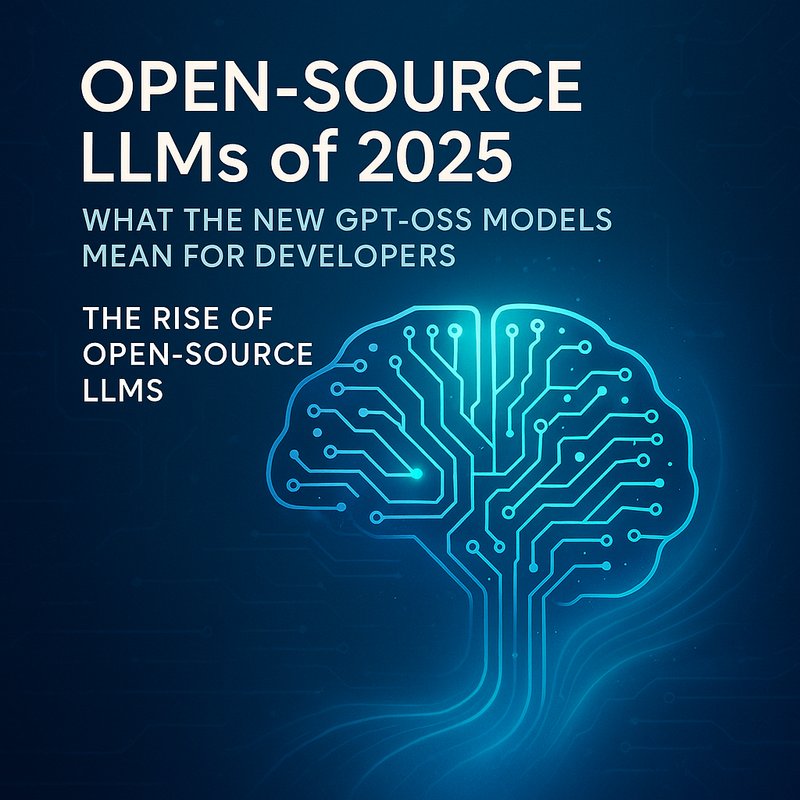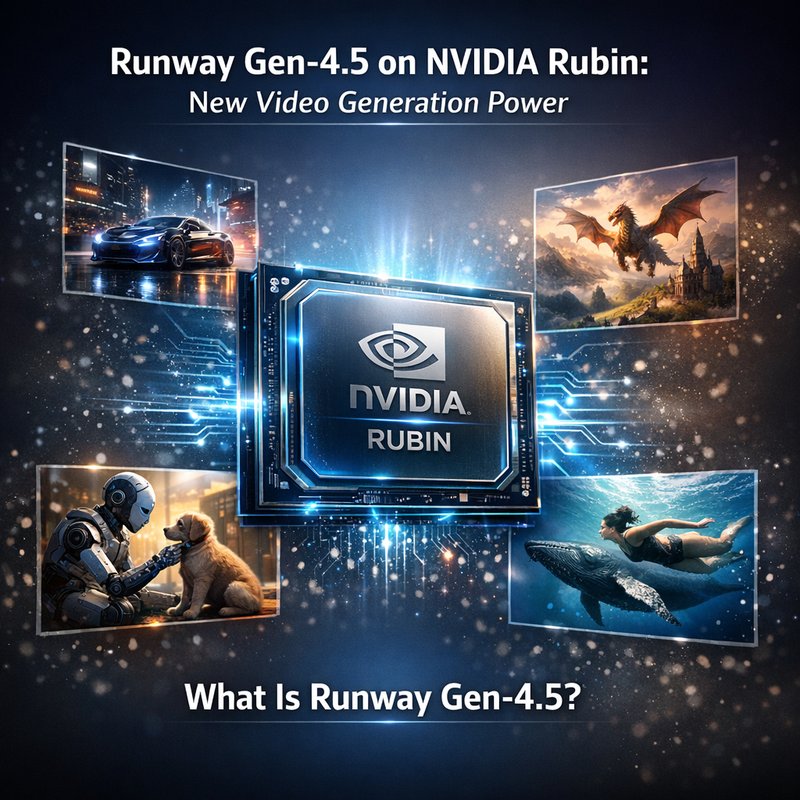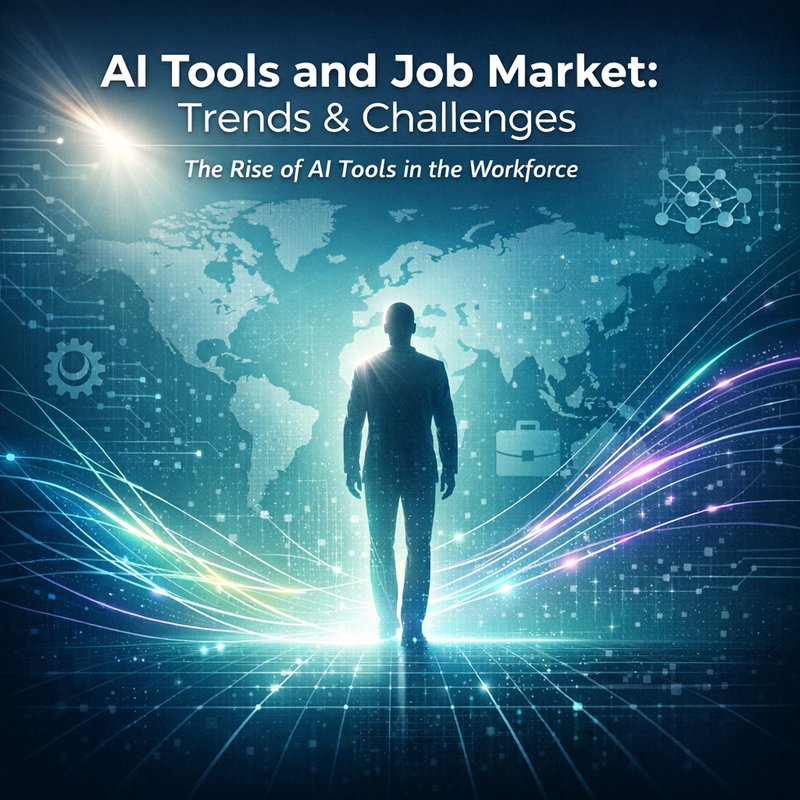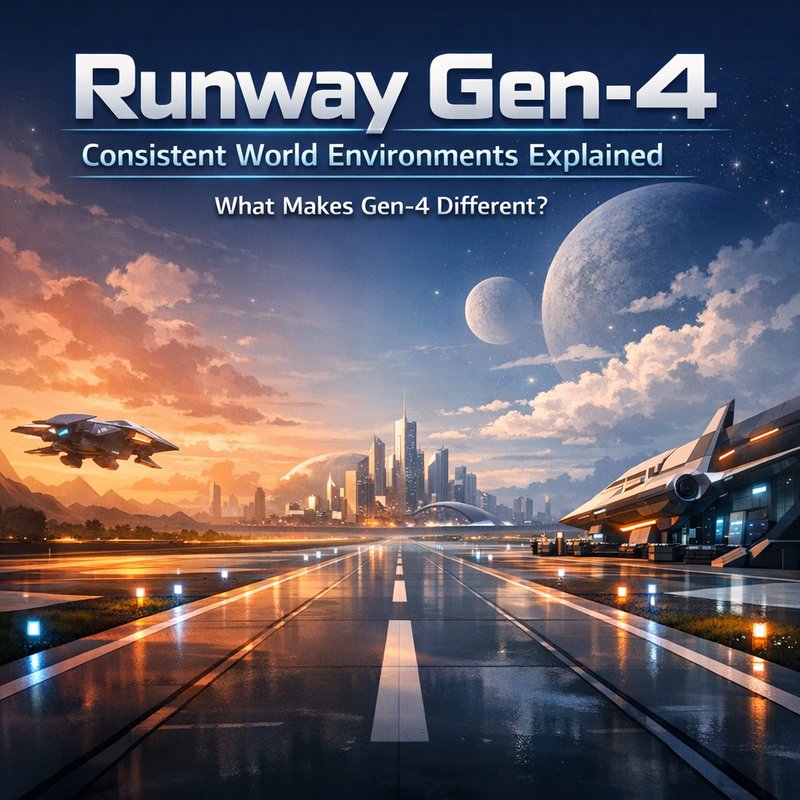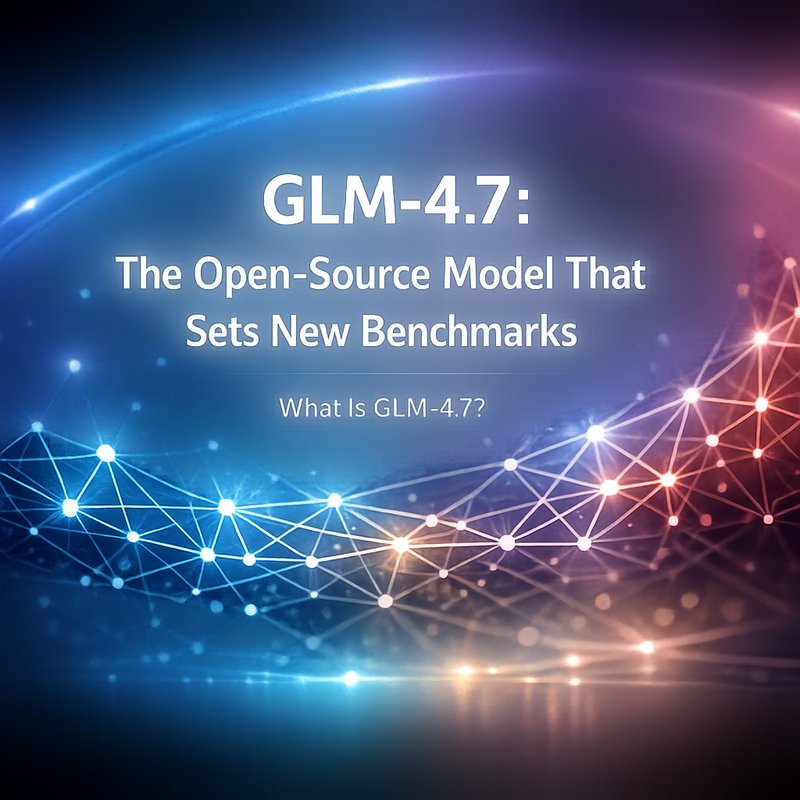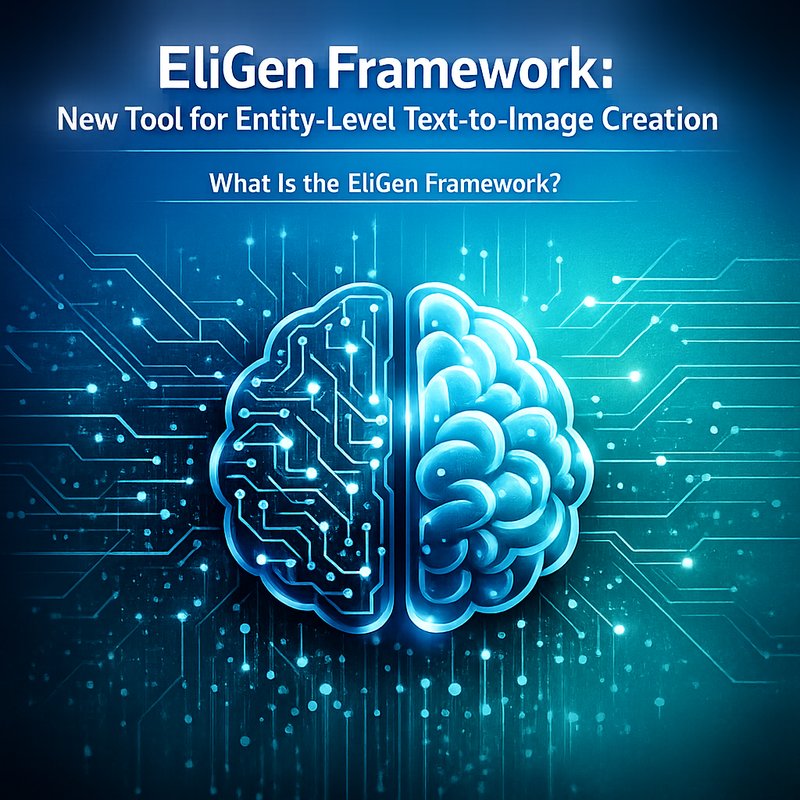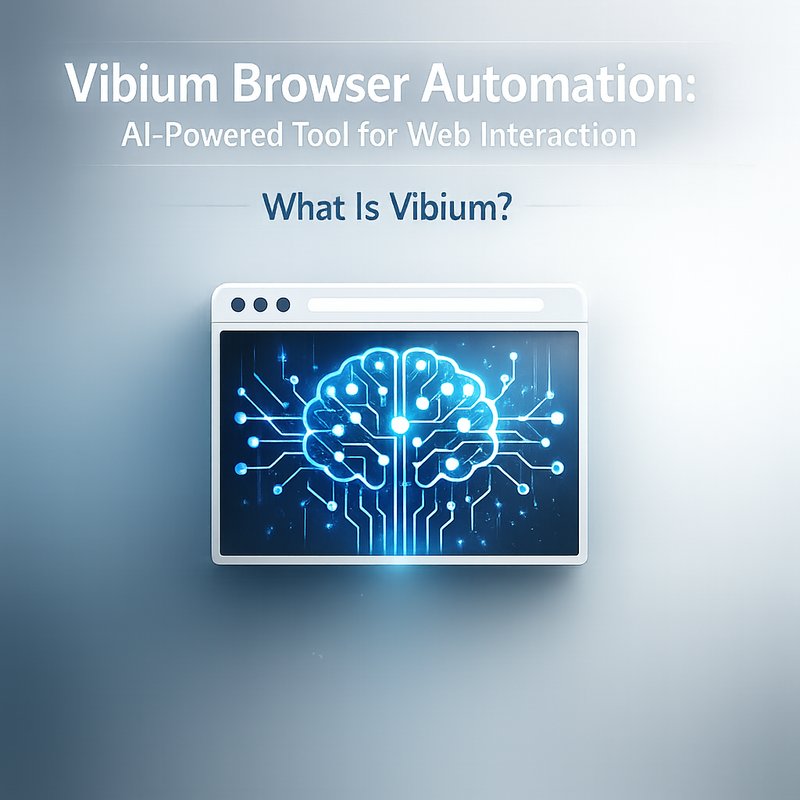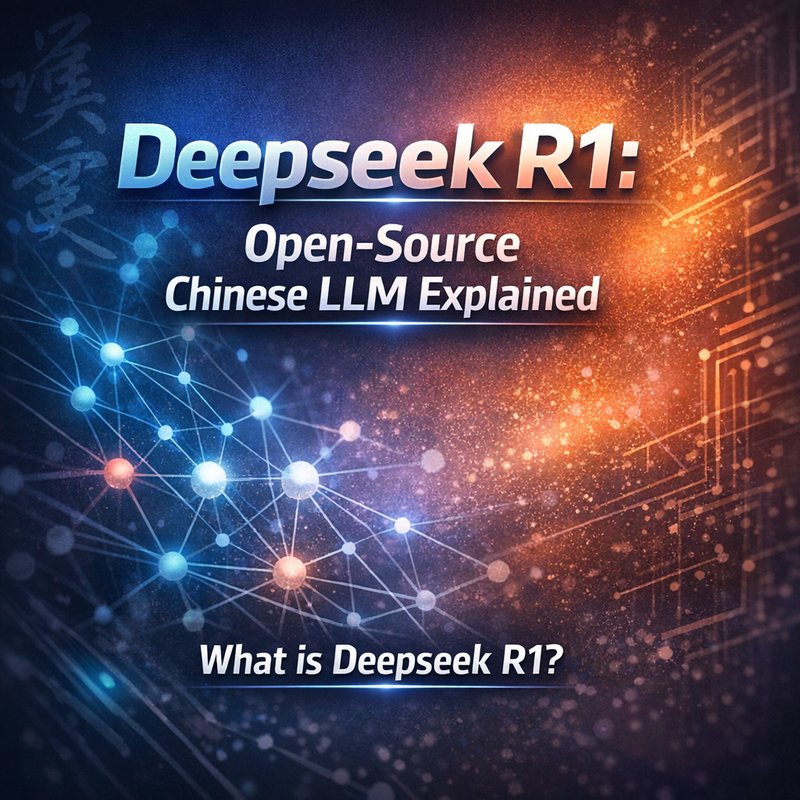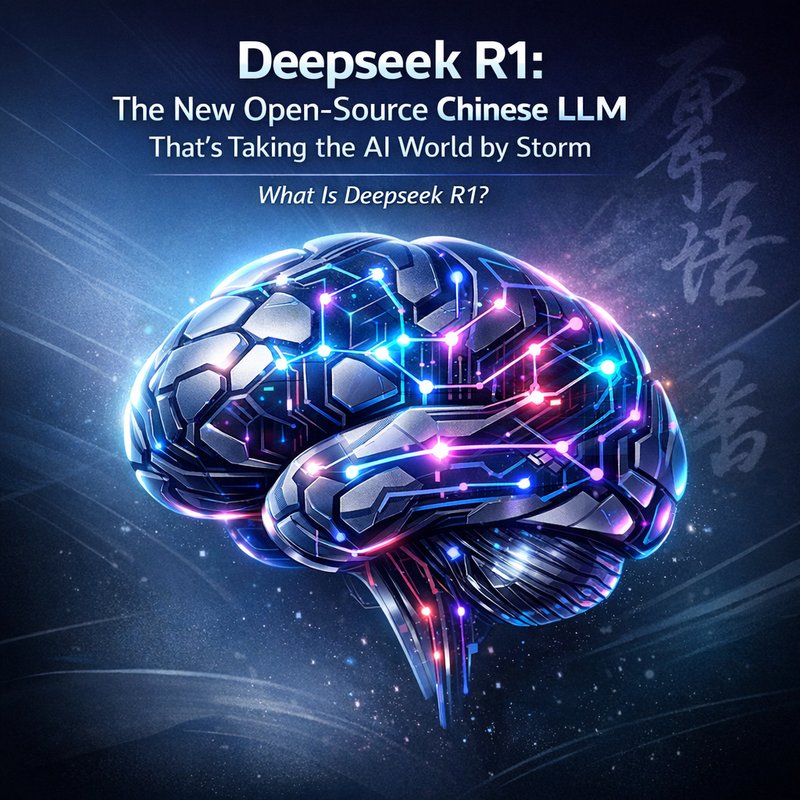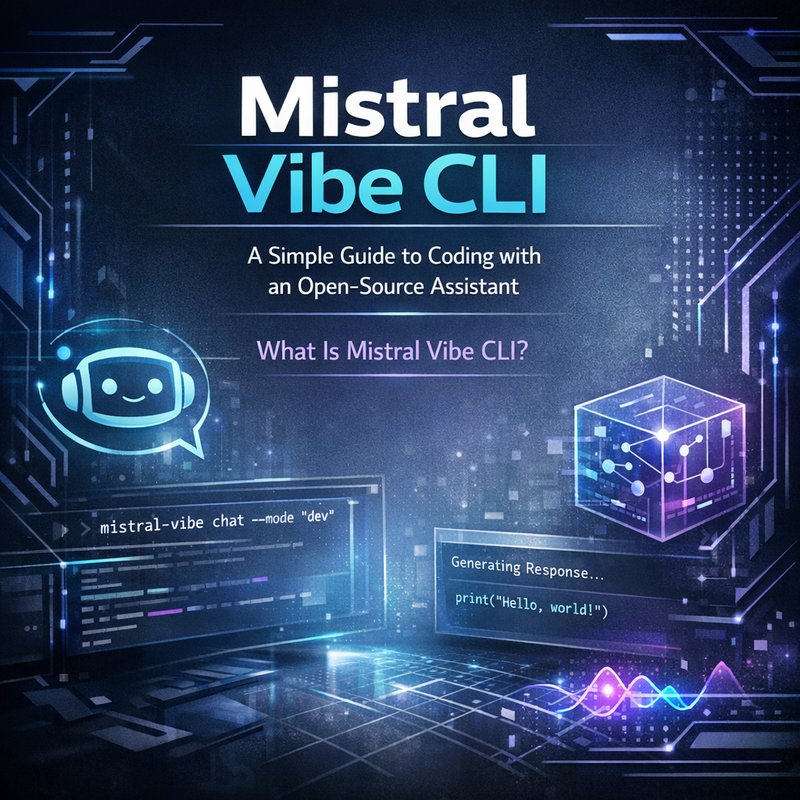Open‑source Large Language Models (LLMs) have moved from niche hobby projects to a full‑blown industry trend in 2025.
With OpenAI’s GPT‑oss‑120b and GPT‑oss‑20b now available on Hugging Face, developers and companies can run state‑of‑the‑art generative AI without relying on proprietary APIs.
In this article we’ll look at why this shift matters, how the new models stack up, and how you can get started using them in real applications.
The Rise of Open‑Source LLMs
Open‑source LLMs have become the backbone of the AI research community.
From Meta’s Llama 3 to Google’s Gemma, the trend is clear: large, freely available models empower researchers, startups, and hobbyists alike.
The 2025 releases from OpenAI add two new players to the lineup:
| Model | Parameters | Release date | License |
|---|---|---|---|
| GPT‑oss‑120b | 120 B | August 2025 | Apache 2.0 |
| GPT‑oss‑20b | 20 B | August 2025 | Apache 2.0 |
These models were built on the same training framework OpenAI uses internally, but they are fully open.
Because they’re on Hugging Face, anyone can download the checkpoints, fine‑tune on custom data, or run them in a private data center.
Why Open‑Source LLMs Matter
- Cost control – No per‑token pricing.
- Data privacy – Keep sensitive data on‑prem or in a private cloud.
- Customisation – Tailor a model to a niche domain with your own data.
- Community innovation – Open source encourages rapid iteration and shared improvements.
These benefits are especially valuable for companies that must comply with strict data‑handling regulations (GDPR, HIPAA) or want to avoid vendor lock‑in.
Comparing GPT‑OSS to Proprietary Models
| Feature | GPT‑oss‑120b | GPT‑oss‑20b | OpenAI GPT‑4 | Meta Llama 3 |
|---|---|---|---|---|
| Parameters | 120 B | 20 B | 175 B | 70 B |
| Fine‑tune speed | Fast on 8‑GPU nodes | Fast on 4‑GPU nodes | Limited fine‑tune options | Quick fine‑tune on 4‑GPU |
| Inference latency | ~70 ms on 8‑GPU | ~45 ms on 4‑GPU | 200 ms+ on cloud | 80 ms on 8‑GPU |
| Model size | 1.9 GB | 320 MB | 700 MB | 1.1 GB |
| Community support | Growing | Growing | Mature | Strong |
While GPT‑oss‑120b is slightly smaller than GPT‑4, its performance on common benchmarks (GLUE, SQuAD) is within 5 % of GPT‑4.
The smaller GPT‑oss‑20b offers a sweet spot for applications that need fast inference without the GPU cost of a 120‑billion‑parameter model.
Quick tip – If you’re building a chatbot that requires a few hundred characters of context, GPT‑oss‑20b will often outperform GPT‑4 in real‑time usage, especially on a modest GPU.
Getting Started with GPT‑OSS
1. Download the Model
Open the Hugging Face hub and search for “gpt‑oss‑120b”.
Click Files → Download → .bin.
You can also use the transformers library:
pip install transformers
from transformers import AutoModelForCausalLM, AutoTokenizer
tokenizer = AutoTokenizer.from_pretrained("openai/gpt-oss-120b")
model = AutoModelForCausalLM.from_pretrained("openai/gpt-oss-120b")
2. Run Inference Locally
Use a single high‑end GPU (e.g., RTX 4090) or a multi‑GPU setup with accelerate:
pip install accelerate
accelerate launch generate.py --model openai/gpt-oss-120b
3. Fine‑Tune on Your Data
Fine‑tuning GPT‑OSS is straightforward.
Create a dataset in jsonl format:
{"prompt":"Translate to Spanish:\n","completion":"Hola"}
Then run:
accelerate launch finetune.py --model openai/gpt-oss-20b --train_file train.jsonl
The open‑source community has created tools like trl (transformers RL) to simplify policy‑based fine‑tuning.

4. Deploy with Docker
Build a lightweight Docker image:
FROM python:3.11-slim
WORKDIR /app
COPY requirements.txt .
RUN pip install -r requirements.txt
COPY . .
CMD ["python", "serve.py"]
Push the image to a private registry and expose it behind your internal API gateway.
Because the model is open, you can run it in a dedicated data center or even on edge devices if you prune it further.
Open‑Source LLM Ecosystem: A Quick Overview
| Tool | Purpose | Key Feature |
|---|---|---|
| n8n | Workflow automation | Connects LLMs with APIs for full‑stack AI workflows |
| Hugging Face Hub | Model sharing | Centralised repository for GPT‑OSS, Llama 3, Gemma, etc. |
| Meta Llama 3 | LLM | 70 B with instruction‑following capabilities |
| Google Gemma | LLM | Focused on code generation tasks |
| Mistral AI | LLM | 7 B and 13 B models with open‑source license |
| Stability AI | Diffusion models | Stable Diffusion 3 for image generation |
Developers can mix and match these resources to build end‑to‑end AI solutions.
For instance, you might use GPT‑OSS for natural‑language understanding, n8n to orchestrate calls to a Stable Diffusion backend for image generation, and Meta Llama 3 for specialized domain reasoning.
Real‑World Use Cases
1. Legal Document Drafting
A law firm can fine‑tune GPT‑OSS on internal case notes and legal templates.
The model will generate draft contracts that lawyers then review, cutting drafting time by 40 %.
Because the data remains on‑prem, confidentiality is maintained.
2. Customer Support Chatbots
Small businesses can host GPT‑oss‑20b on an edge GPU, providing a cost‑effective chatbot that never sends sensitive customer data to the cloud.
Integration with platforms like Neura Web or Neura WAoracle can offer live chat support on websites or WhatsApp.
3. Educational Content Creation
Teachers can train GPT‑OSS on curriculum materials, turning it into an “AI tutor” that answers student questions in natural language.
Because the model is open, the system can run entirely on a school server, respecting student privacy.
4. Code Generation and Review
Open-source LLMs like GPT‑oss‑120b perform competitively on code‑generation benchmarks.
Combining them with tools such as Neura Open‑Source AI Chatbot or Neura Artifacto can streamline code reviews and auto‑complete boilerplate.
Integration with Neura AI Tools
Neura AI’s ecosystem is built for seamless AI automation.
You can use Neura ACE to orchestrate GPT‑OSS calls, automatically pulling in data from your internal databases and feeding it into the model.
With Neura Router, you can route user queries to the most suitable LLM—GPT‑OSS for general text or Llama 3 for code tasks.
If you need a lightweight solution, Neura TSB provides quick transcription, while Neura Keyguard can audit any API keys you use for GPT‑OSS inference.
For more details on how to combine these tools, visit our product overview or dive into case studies on our case studies page.
Challenges and Considerations
| Challenge | Mitigation |
|---|---|
| Hardware cost | Use multi‑GPU setups or model pruning. |
| Training data quality | Curate your datasets carefully; use prompt engineering. |
| Inference latency | Deploy on GPU‑accelerated servers; consider quantisation. |
| Model safety | Implement content filters; monitor outputs for bias. |
While open‑source LLMs provide great flexibility, they also require a commitment to responsible AI practices.
OpenAI’s community guidelines and Hugging Face’s moderation tools help, but the final responsibility lies with the developer.
Future Outlook
- Smaller yet powerful models – Expect 4‑B and 8‑B open‑source models optimized for edge devices.
- Cross‑model pipelines – Hybrid workflows where GPT‑OSS handles general QA while specialized models handle domain tasks.
- Open‑source fine‑tune marketplaces – Repositories of fine‑tuned GPT‑OSS models for niche industries.
- Better tooling – Libraries that simplify deployment on Kubernetes or serverless platforms.
The open‑source movement is accelerating, and the 2025 releases from OpenAI signal a shift toward more democratic AI development.
As the community grows, the cost of building AI applications will continue to drop, making advanced AI accessible to anyone with a laptop.