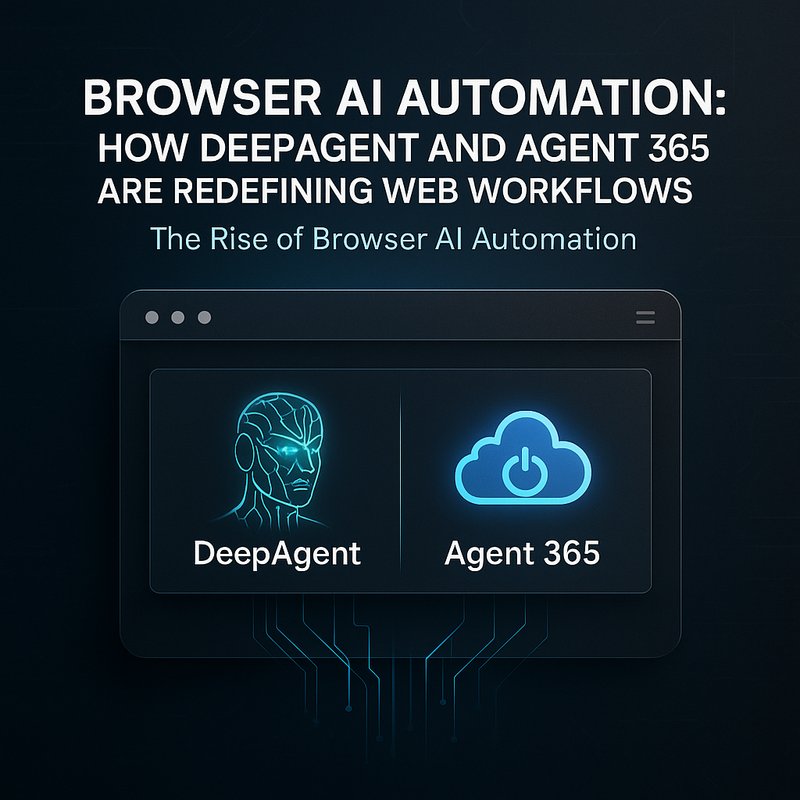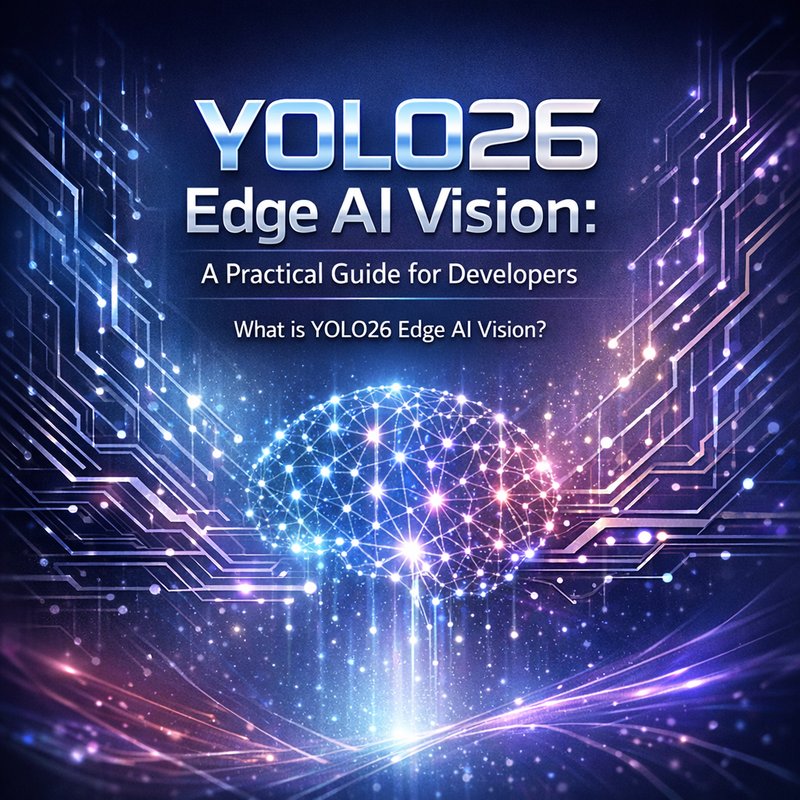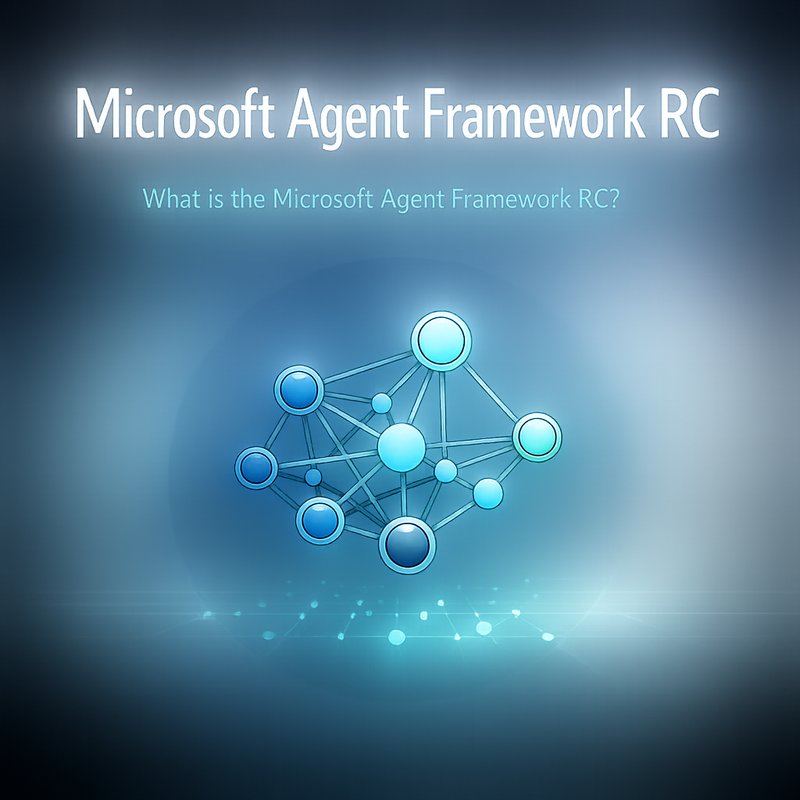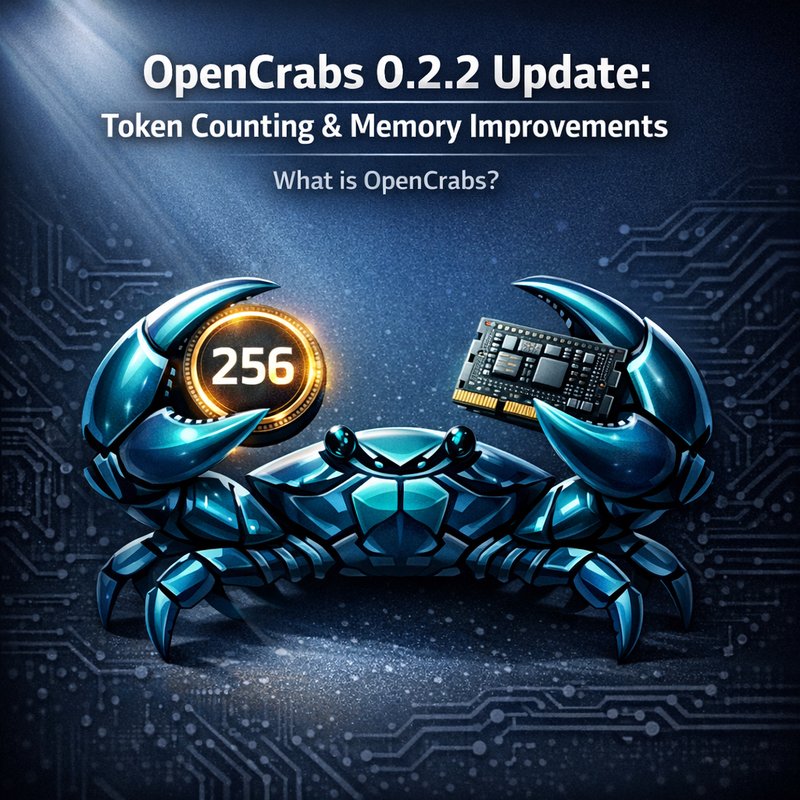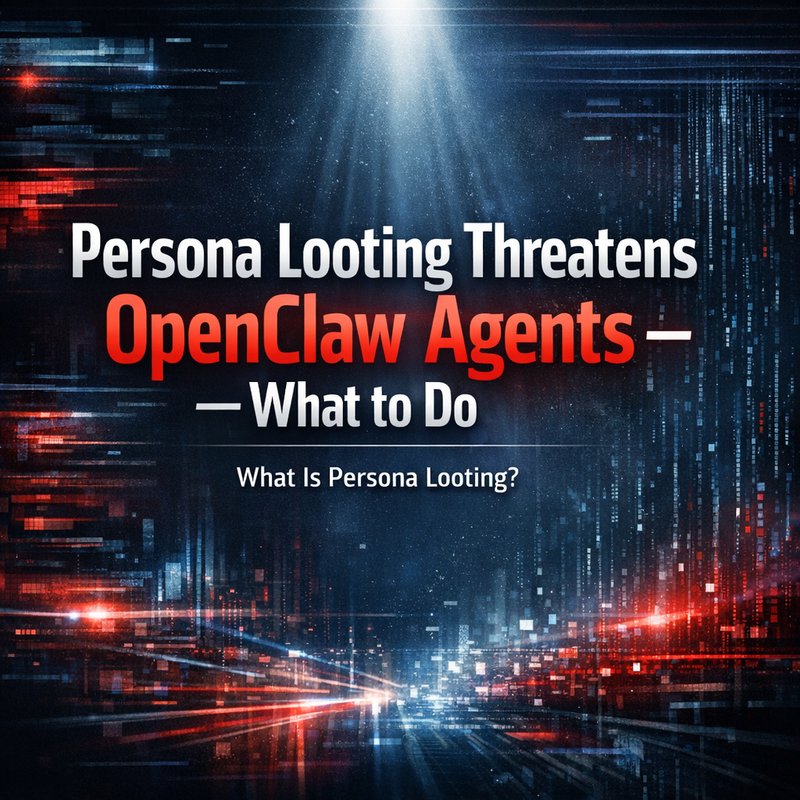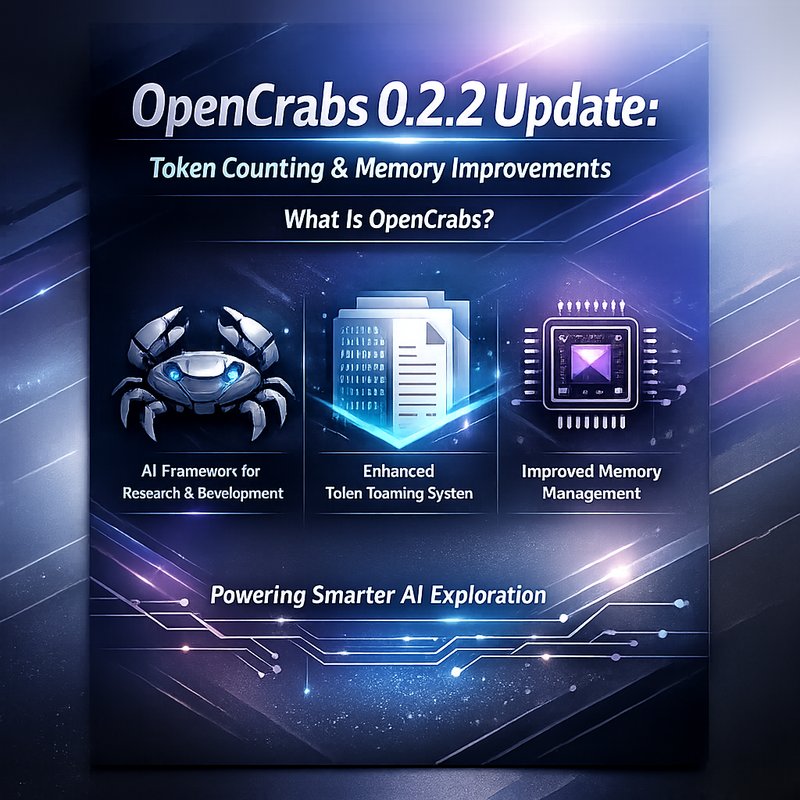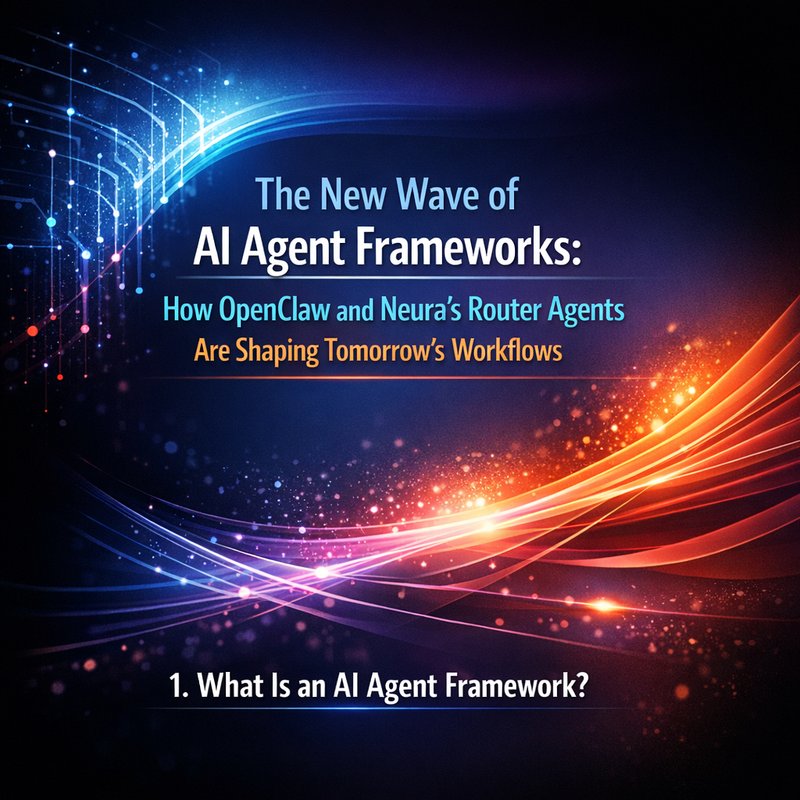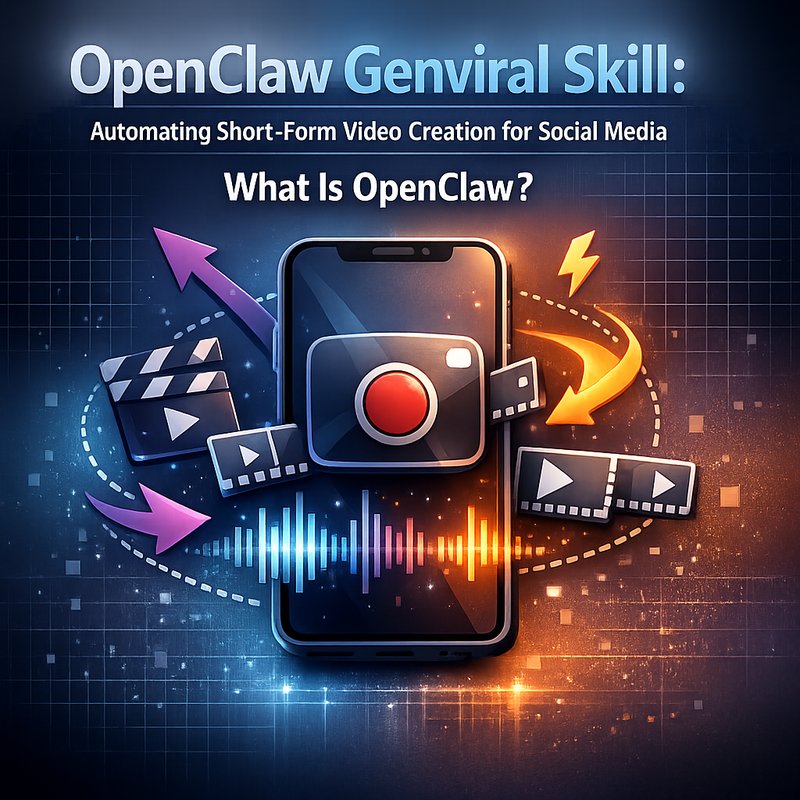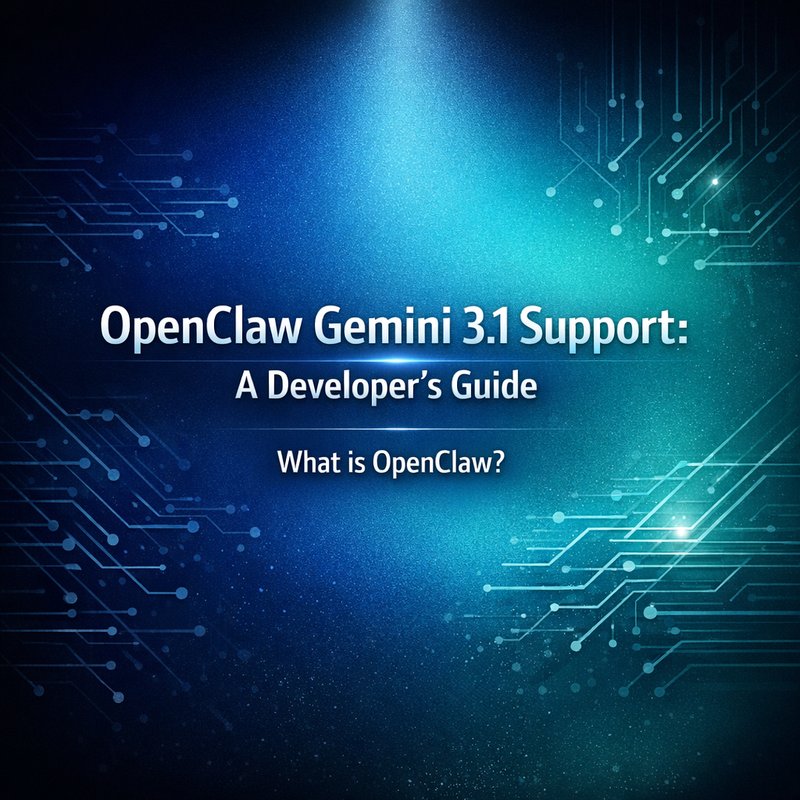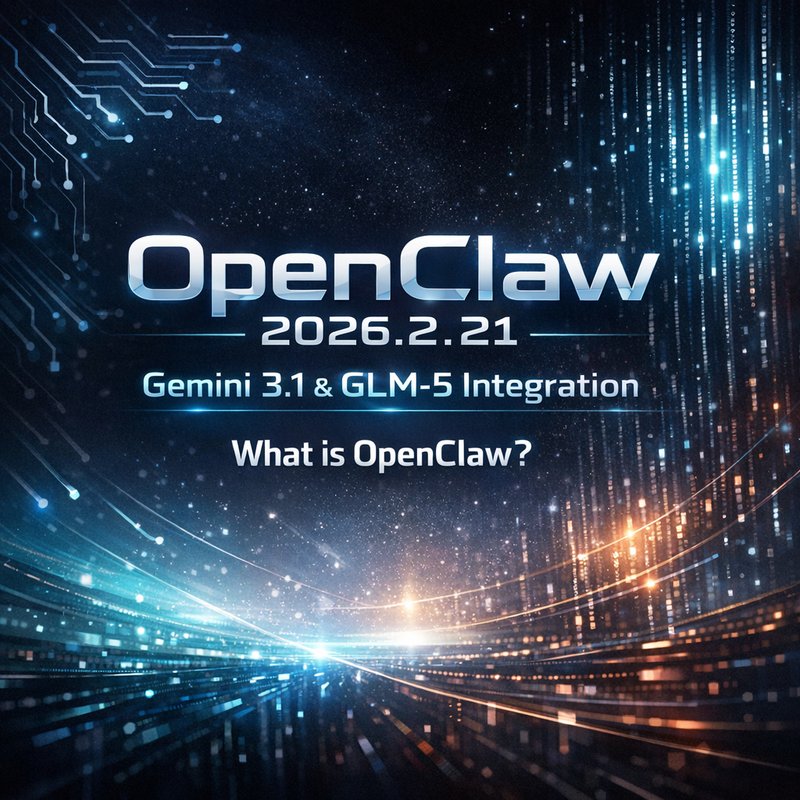Browser AI automation is changing how we work online. Browser AI automation lets machines perform tasks inside your web browser, so you can focus on creative work. Browser AI automation is becoming essential for businesses that need to handle repetitive web tasks quickly. The term browser AI automation captures the new wave of tools that let AI drive actions in a browser without manual clicks. Browser AI automation is already being used by developers and marketers alike to streamline workflows.
The Rise of Browser AI Automation
In the last couple of years, the idea of putting artificial intelligence directly inside a web browser has moved from science‑fiction to everyday productivity. What used to require a separate script or a custom API is now often just a browser extension or a tiny helper that talks to an LLM. Because the browser is the common platform for most online work, adding AI right where you click means less context switching and fewer errors.
The momentum is driven by two big players. On one side we have DeepAgent, a new tool that runs 24/7 inside the browser and can schedule tasks, fill forms, or even write code. On the other side is Microsoft’s Agent 365, which extends the same idea to enterprise environments, letting teams set up autonomous agents that can read emails, update spreadsheets, or trigger workflows. Both solutions are built on the same core concept: browser AI automation.
DeepAgent: 24/7 Browser Task Automation
DeepAgent is a browser‑based AI that promises to take care of routine web work all day long.
- Scheduling – You can tell DeepAgent to visit a website at a specific time, log in, and run a script.
- Lead Generation – By crawling a list of sites, the AI can pull contact data and add it to your CRM.
- Website Testing – DeepAgent can run automated tests and flag errors for you.
The tool works through a small extension that opens a background tab. When it receives a prompt, it forwards it to an LLM (currently Gemini 3 Pro). The model then returns a plan, which the extension turns into real browser actions. Because everything is in the browser, you never need to install a separate desktop app.
For developers who already use Neura ACE to write content, DeepAgent offers a quick way to pull data from the web and feed it back into your writing pipeline.
Agent 365: Enterprise AI Agents in the Browser
Microsoft’s Agent 365 is part of the broader push toward agentic AI in the workplace. It works by letting you create “agents” that can read emails, manage calendars, and manipulate spreadsheets—all without leaving your browser.
Key features:
- Email Auto‑Reply – The agent can draft replies based on past templates.
- Data Entry – When new data lands in an email, the agent can parse it and update a spreadsheet.
- Workflow Triggers – You set a rule, and the agent runs it whenever the condition is met.
Because it is built into Microsoft 365, the agents have native access to Outlook, Teams, and SharePoint. The AI component is powered by a mixture of LLMs and rule‑based logic, giving it both flexibility and safety.
For teams that already use the Neura suite, integrating Agent 365 can be a smooth step toward a fully AI‑powered workspace.
Technical Deep Dive: How Browser AI Automation Works
A browser AI automation system is made of three layers: the browser extension, the AI engine, and the execution controller.
- Extension – A small piece of JavaScript that lives in the browser. It can read the page’s DOM, click buttons, fill forms, and listen for events.
- AI Engine – An LLM that receives a natural‑language prompt and returns a structured plan. In DeepAgent, Gemini 3 Pro is used; in Agent 365, Microsoft’s own Llama‑like models are deployed.
- Execution Controller – The logic that takes the plan and turns it into browser actions. It checks whether a step is safe, waits for page loads, and logs every action.
By keeping the execution inside the browser, the system avoids cross‑origin security restrictions that plague many desktop scripts. It also makes it easy to debug because you can inspect the extension’s console.
Practical Use Cases for Developers and Businesses

| Use Case | What It Saves You | How Browser AI Automation Helps |
|---|---|---|
| Lead Capture | Time spent searching & copying contacts | The AI scrapes data and pushes it to your CRM automatically. |
| QA Testing | Manually clicking every test path | The AI runs test scripts and reports failures in real time. |
| Customer Support | Reading emails, providing answers | Browser AI agents can draft replies or pull relevant knowledge from internal docs. |
| Content Generation | Writing product descriptions | The AI pulls competitor data from the web and drafts unique copy. |
Because the automation happens inside the browser, you can see the changes immediately. For example, a marketing team can run DeepAgent to fill out Google Forms for every new sign‑up, and the data pops into a shared spreadsheet in seconds.
Comparing DeepAgent and Agent 365
| Feature | DeepAgent | Agent 365 |
|---|---|---|
| Target Audience | Freelancers & small teams | Enterprise teams |
| Model | Gemini 3 Pro | Microsoft LLM |
| Integration | Browser‑only | Microsoft 365 suite |
| Pricing | Free preview, usage limits | Included with Microsoft 365 |
| Customization | Limited to prompts | Rich workflow builder |
DeepAgent is ideal if you want a lightweight, no‑cost start. Agent 365 is better when you need deep integration with corporate data and policy compliance.
Future of Browser AI Automation
- More Natural Interaction – Voice commands will become a first‑class feature in many extensions.
- Better Security – As AI agents become more powerful, browsers are adding sandboxing layers to keep them from accessing sensitive data.
- Standardization – Expect standard APIs that let any LLM plug into a browser, similar to how the WebAssembly standard works for browsers.
- Ethical Guardrails – Companies will add policy layers that stop AI from performing actions that could violate privacy or corporate policy.
Because browsers are the universal front for internet work, the next wave of AI tools will likely focus on making the automation smarter, safer, and easier to adopt.
Getting Started with Browser AI Automation
- Install a browser extension – Start with DeepAgent or try the free preview of Agent 365.
- Choose a prompt – Tell the AI what you need (e.g., “schedule a meeting with the sales team on Friday”).
- Let the AI create a plan – Review the steps it will take.
- Run the plan – The extension will perform the actions automatically.
- Iterate – Refine prompts or add new agents as you discover more tasks.
You can also explore Neura’s open‑source tools for developers, such as the Neura Open‑Source AI Chatbot, to build custom browser agents.
Conclusion
Browser AI automation is a practical, accessible way to add intelligent behavior to your daily web tasks. Whether you’re a solo developer using DeepAgent, or a large organization deploying Agent 365, the core idea is the same: let an LLM guide actions inside a browser so you can focus on higher‑level thinking. As browsers evolve and more AI models become available, the possibilities will only grow.
Explore these tools and see how browser AI automation can change your workflow today.