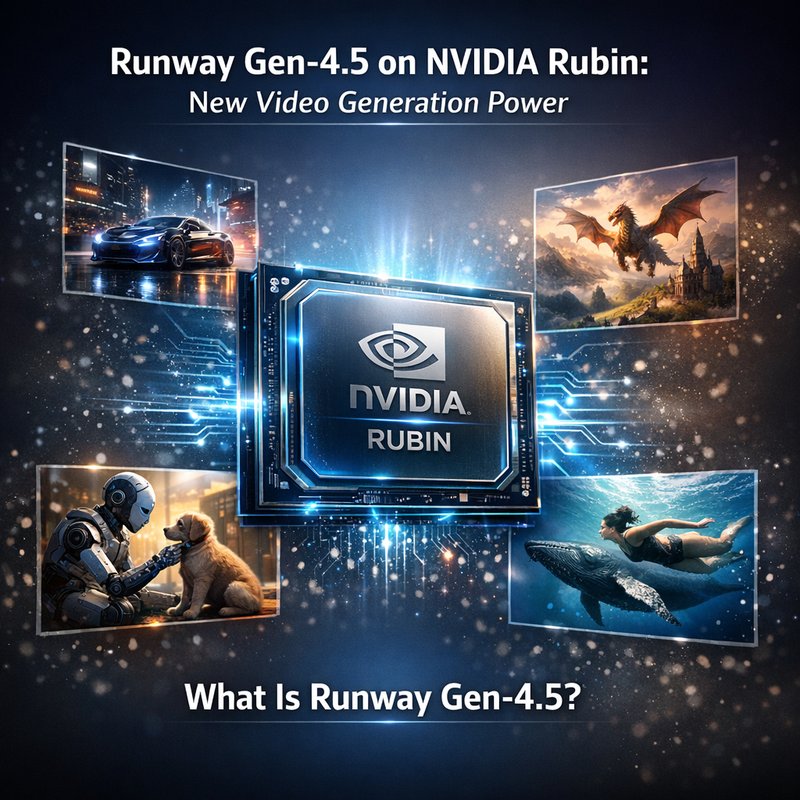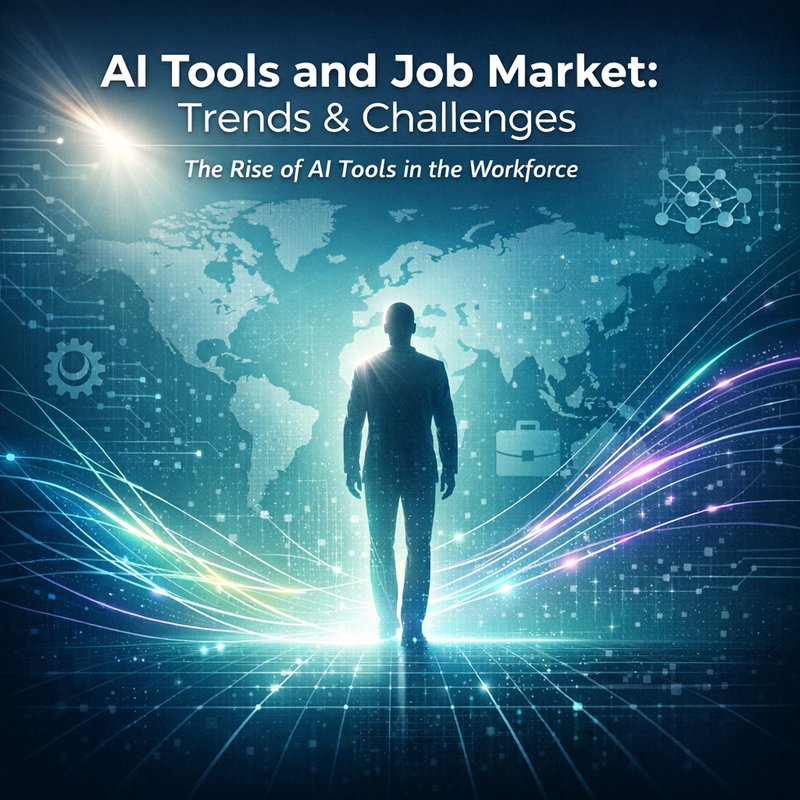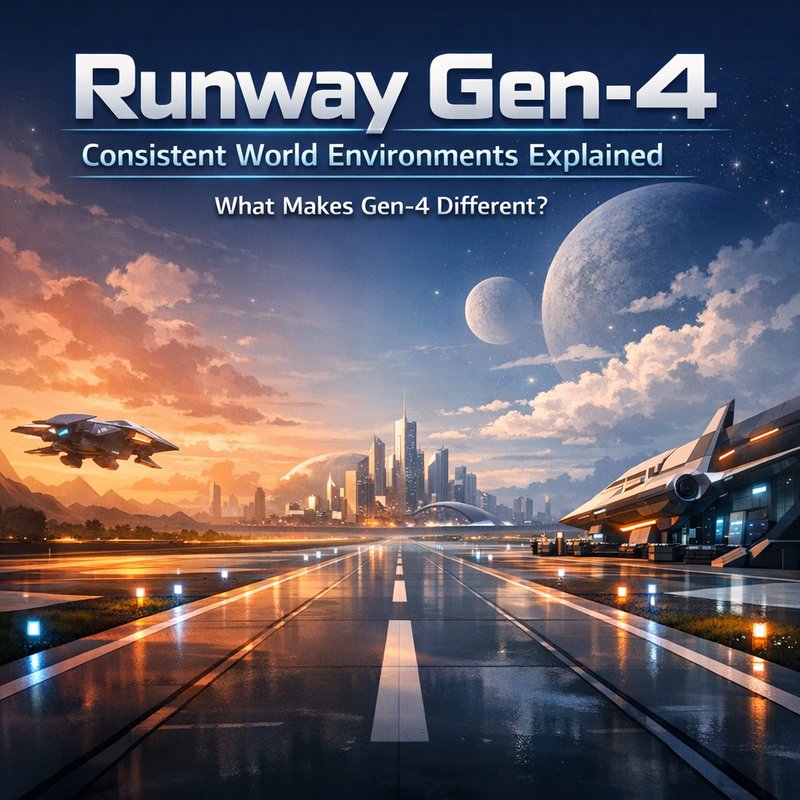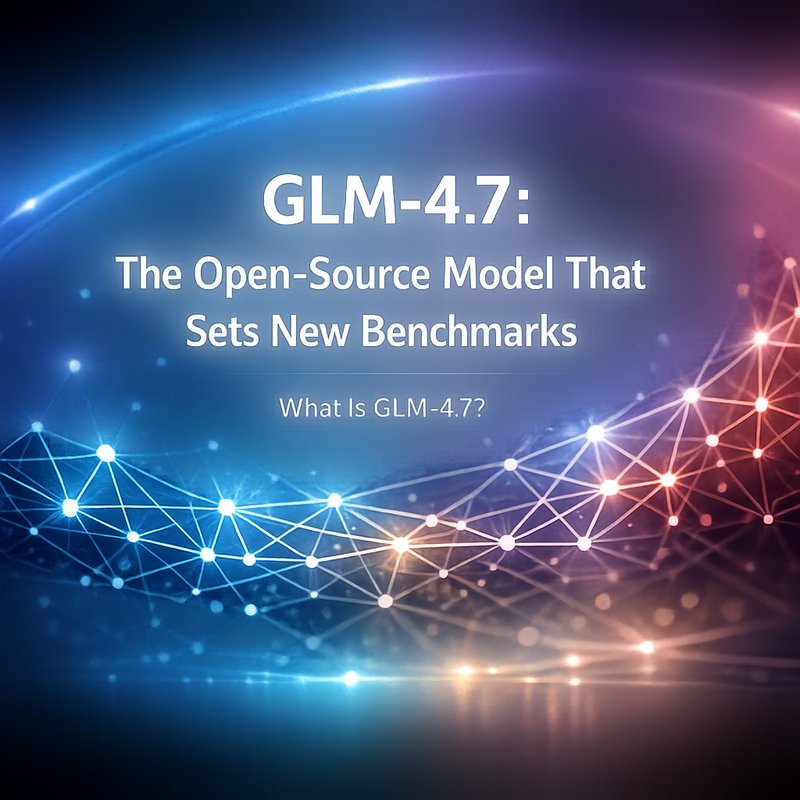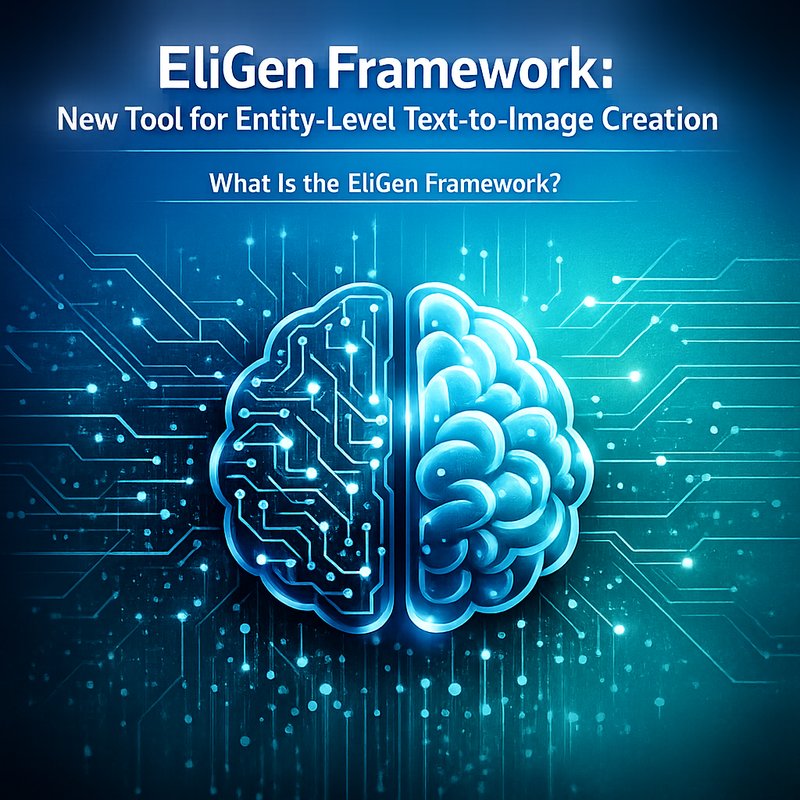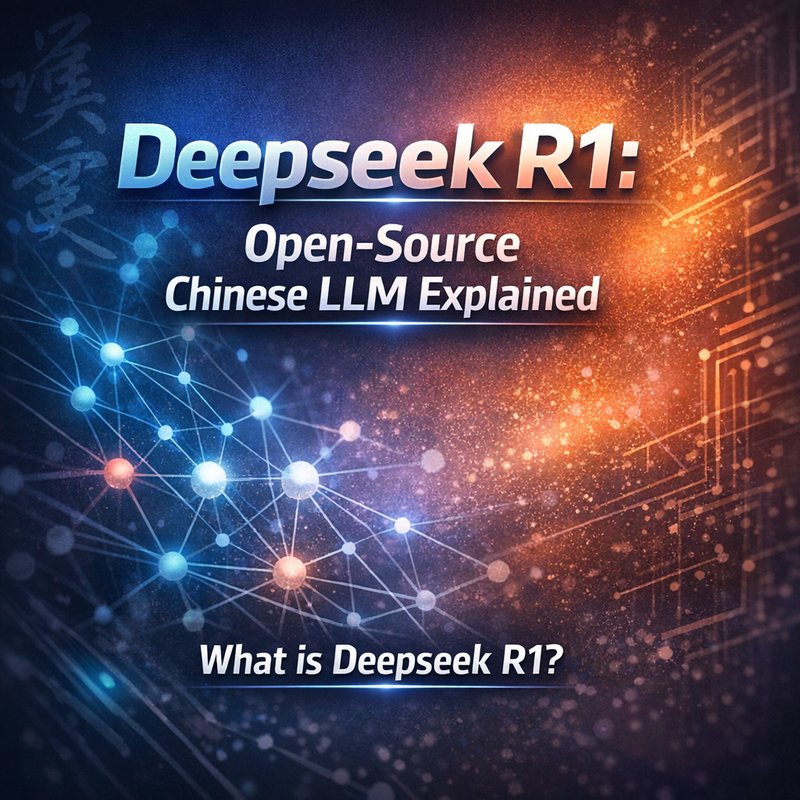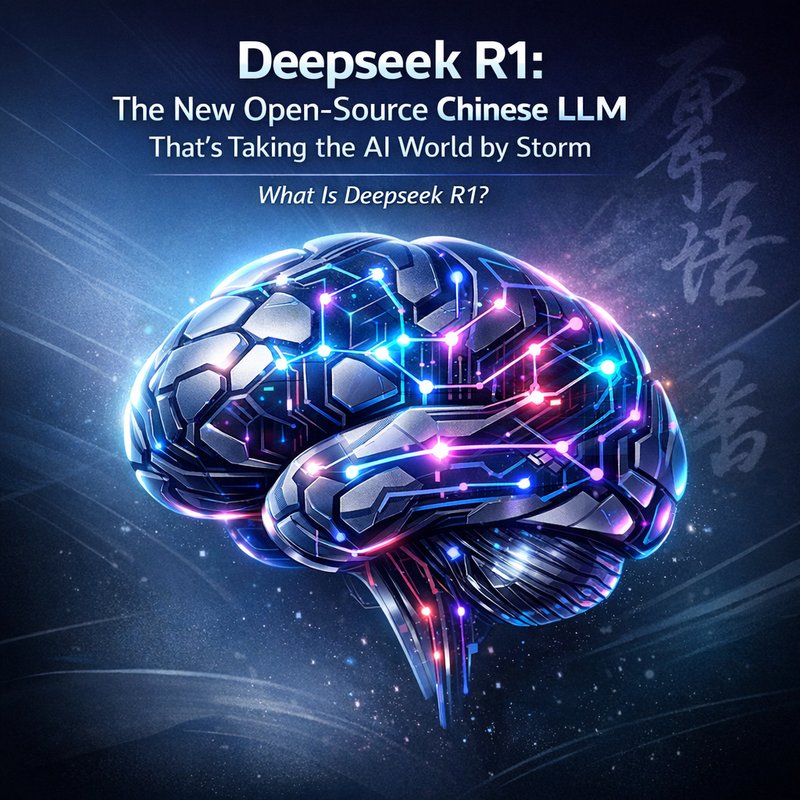In the past decade we have seen chatbots, voice assistants, and AI‑powered tools grow fast. In 2025 a new wave of technology is now turning browsers into powerful AI work‑spaces. These are browser based AI agents that live inside your web page, help you shop, scan for security issues, or write code—all without leaving the browser. They combine natural‑language understanding with the power of cloud models, making everyday online tasks smarter and faster.
What makes them different from simple chatbots is that they can read the page you’re on, fill out forms, click buttons, and even read email inboxes or shopping carts. They act like little helpers that understand what you want and act on the web page itself. That is the essence of the browser based AI agents trend that we are witnessing right now.
1. What Are Browser Based AI Agents?
A browser based AI agent is an AI program that runs inside your browser. It can read the content on the page, understand what you need, and interact with the page automatically. Think of it as a digital assistant that can click buttons, submit forms, and read the results of your actions—all while you stay on the same tab.
These agents use a combination of three key technologies:
- Natural Language Understanding (NLU) – the agent can read your text or voice request and figure out what you want.
- Browser Automation – the agent can manipulate the page, just like a human would, using JavaScript or browser extensions.
- AI Model Back‑End – the heavy lifting is done in the cloud or locally, using powerful language models like Google Gemini, DeepSeek, or OpenAI GPT‑5.
The result is a tool that feels conversational but actually does real work on the web page. The term browser based AI agents captures exactly this blend of conversation and action.
2. 2025 Highlights: The Latest Browser Based AI Agents
2.1 Google Gemini’s Shopping Agents
Google announced a new set of AI‑powered shopping features in November 2025. The core idea is an agentic checkout that lets the user search for a product, compare prices, and buy it—all inside the Google Search page or the Gemini app. The agent can call a store’s API, read inventory data, and even place the order for you. The feature is part of a broader effort to make search more useful by turning it into a shop.
For example, if you type “buy a waterproof hiking backpack” the Gemini agent will:
- Search Amazon, Walmart, and local outdoor stores.
- Show a comparison table with prices, reviews, and stock status.
- Offer a single click to purchase or add to cart.
This is a true browser based AI agent because the entire interaction happens inside the browser. It reads the product pages, extracts key data, and submits orders without ever leaving the tab.
2.2 DeepSeek R1 and Open‑Source Models
Open‑source communities continue to grow. DeepSeek released its R1 model, which is fine‑tuned for math and coding tasks. Developers can now deploy a browser based AI agent that reads code on GitHub or Stack Overflow and offers corrections or suggestions directly within the page. The agent can also generate test cases or write new functions on the fly.
Because R1 is open‑source, many projects are turning it into a browser extension that sits next to your IDE, helping you debug or refactor code while you scroll through the repository.
2.3 Aardvark: The Autonomous Security Agent
OpenAI introduced Aardvark, a security agent that monitors codebases for vulnerabilities. Unlike static scanners, Aardvark runs inside a browser or IDE, reads your code, and suggests fixes. It can also patch the code automatically when you approve the changes.
Aardvark is a prime example of a browser based AI agent because it operates directly on the files you’re viewing in the browser, such as GitHub files or the GitLab editor. It can read the code, run a security model, and present the results in the same view.
2.4 Perplexity, Comet, and Browser Interaction
Perplexity AI launched a new version of its Comet assistant that can browse the web, fetch live data, and answer questions with up‑to‑date information. The assistant can also execute JavaScript to fill forms or navigate through multi‑page workflows. By embedding the assistant in a browser extension, it becomes a browser based AI agent that can help you book tickets, compare flight prices, or even schedule meetings.
3. How Browser Based AI Agents Work
Below is a simplified view of how these agents are built and how they perform their tasks.
3.1 The Browser Extension Layer
Most browser based AI agents start as extensions or userscripts that run in the page context. They inject a small JavaScript payload that:
- Monitors user actions (clicks, keystrokes).
- Listens for voice or text commands.
- Can read the DOM tree to extract data.
Because the extension has access to the page, it can manipulate it just like a human. It can click a “Buy” button, type a search query, or copy a product title.
3.2 The AI Backbone
Behind the scenes, a language model receives the user request. The model is often hosted on a cloud service (e.g., Google Cloud, OpenAI API). The workflow is:
- User types: “Compare the best 32‑inch gaming monitors.”
- The extension sends the text to the AI.
- The AI generates a list of queries and a plan: search, scrape, compare.
- The extension runs the plan by interacting with the page.
The AI can also use specialized tools like computer vision to read images or document analysis to parse PDFs. Those tools are called tool calls and are part of the model’s toolkit.
3.3 Security and Privacy
Because the agent can read and write to the page, it must be secure. Leading vendors use the following safeguards:

- Sandboxing: The extension runs in a restricted environment, limiting access to only the tab.
- Tokenization: Sensitive data is tokenized before being sent to the cloud.
- Consent: Users must enable the agent for each site.
These measures keep the agent safe for everyday use.
4. Real‑World Use Cases
The power of browser based AI agents is visible in many everyday scenarios.
4.1 Shopping Automation
- Smart Cart: The agent can add items to your cart while you browse, then automatically proceed to checkout.
- Price Alerts: It watches the price of a product and notifies you when it drops.
- One‑Click Purchase: With a single command, the agent can complete a purchase, handling form fields and payment methods.
These features are already part of Google’s new shopping experience, and other vendors are building similar tools.
4.2 Security Scanning
- Code Review: A security agent like Aardvark can scan a GitHub file for common vulnerabilities.
- API Key Leak Detection: Tools such as Keyguard scan your frontend code for exposed keys.
- Real‑Time Alerts: When a new vulnerability is found, the agent notifies you immediately and offers a fix.
4.3 Content Creation
- Writing Assistant: An extension can read a draft blog post and suggest improvements or SEO keywords.
- Image Generation: Agents can call image models to create or edit graphics directly on design sites.
- Social Media Posting: Agents can compose tweets or LinkedIn posts from a single prompt.
4.4 Workflow Automation
- n8n Integration: By embedding an browser based AI agent inside a workflow, you can trigger web actions from a workflow step.
- Meeting Scheduling: The agent can read calendar invites, suggest times, and send invites.
- Data Extraction: It can pull data from tables or forms and export it to Google Sheets.
These use cases illustrate how a single tool can replace several manual steps, boosting productivity.
5. Challenges and the Road Ahead
While the benefits are clear, several challenges remain for browser based AI agents.
5.1 Privacy Concerns
Because the agent can read any page, users may worry about data leakage. Companies are responding with better encryption, local processing, and strict consent flows.
5.2 Trustworthiness
AI models can make mistakes, especially when dealing with legal or financial data. It is important for developers to design agents with a human‑in‑the‑loop approach, where the user reviews the action before it is executed.
5.3 Adoption Barriers
Not all browsers support the same extensions. Developers must ensure cross‑browser compatibility. Also, users may need to learn new commands or UI patterns.
5.4 Future Trends
- Model Customization: Users can fine‑tune agents to their domain, making them more accurate.
- Zero‑Shot Reasoning: Next‑gen models will understand tasks with no explicit instruction.
- Inter‑Agent Collaboration: Multiple agents can work together, e.g., a security agent and a shopping agent.
6. Takeaway
The wave of browser based AI agents is reshaping how we interact with the web. From smart shopping and real‑time security checks to content creation and workflow automation, these agents make our online experiences faster and safer. They are a natural evolution of the AI tools we already use, now embedded directly into the browser, the place where we spend most of our time online.
If you want to explore how AI can help your daily work, visit the Neura AI platform, which offers a range of AI agents that work inside your browser and other tools. Learn more at https://meetneura.ai or check out the product page at https://meetneura.ai/products.
7. Final Thoughts
The future of the web is no longer about static pages. It is about interactive, intelligent assistants that live right where we browse. The browser based AI agents that emerged in 2025 are already proving that AI can be both powerful and practical. As the technology matures, we expect to see even more sophisticated agents that help us shop, secure, create, and automate—all from the comfort of our favorite browser.
Stay tuned for more updates on how these agents evolve and how they can benefit your daily digital life.