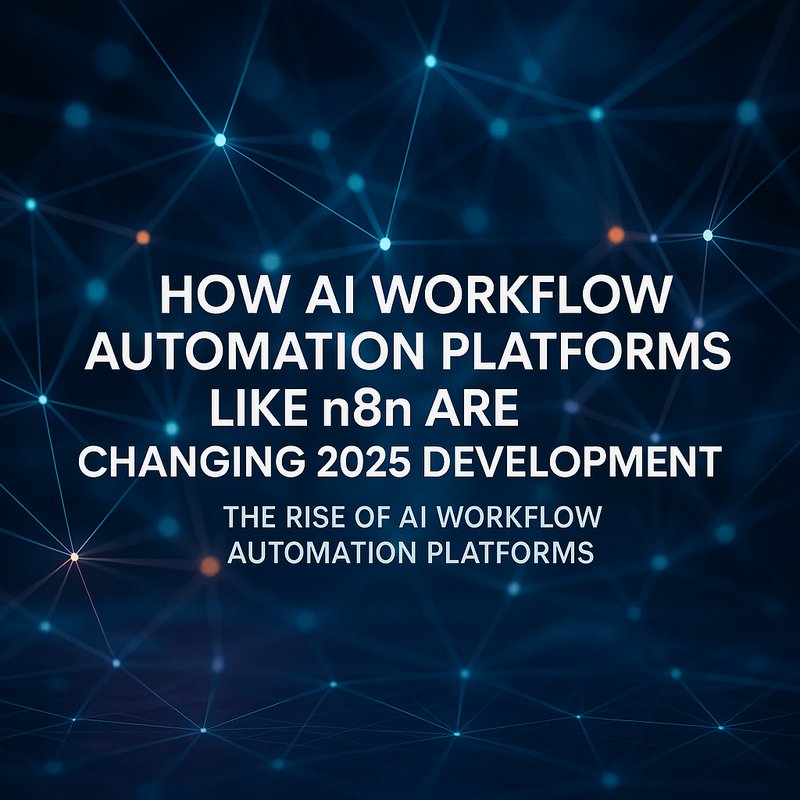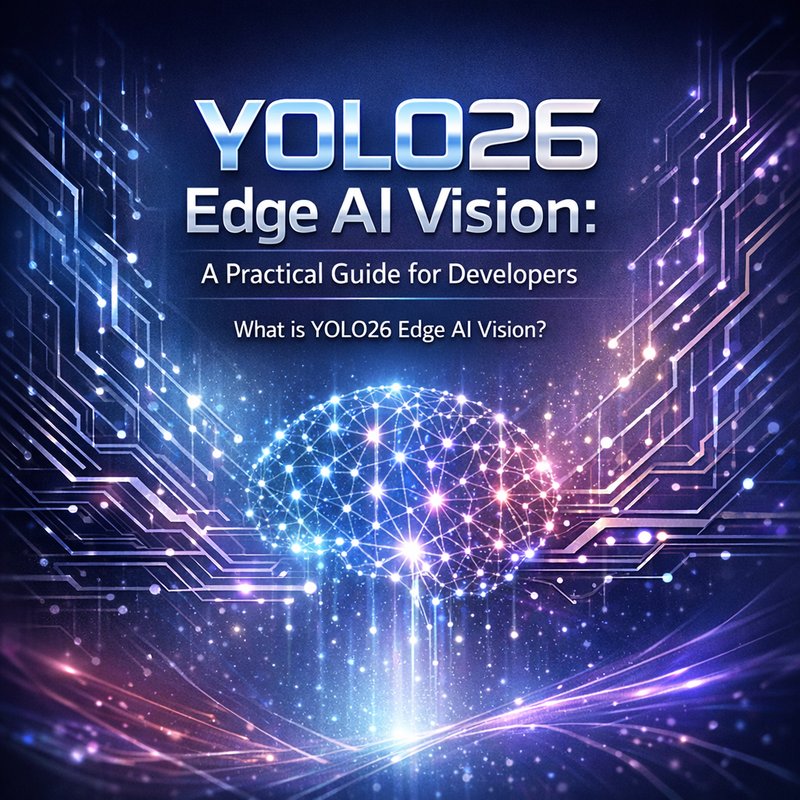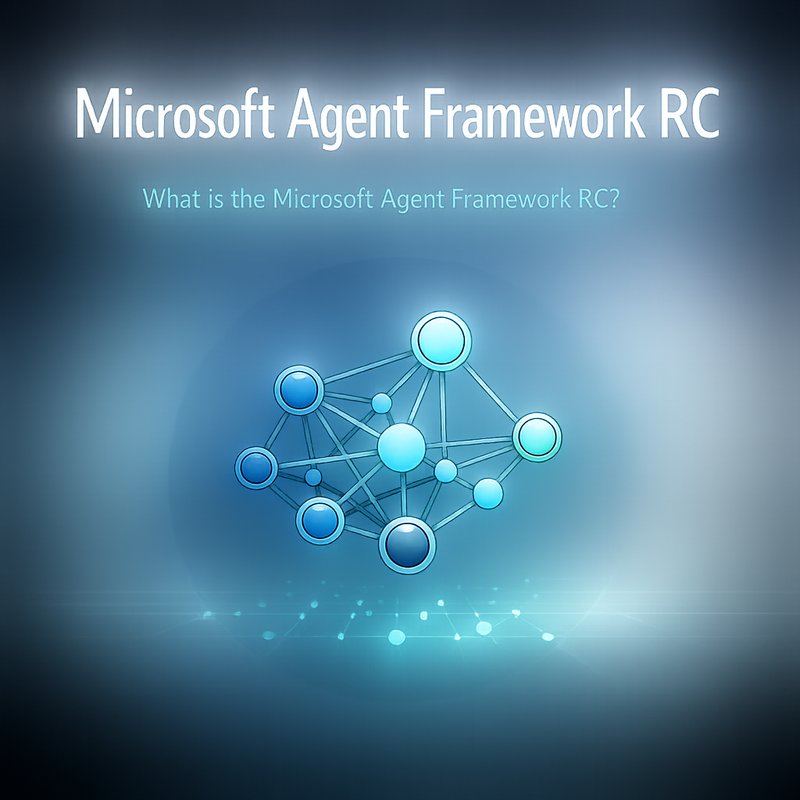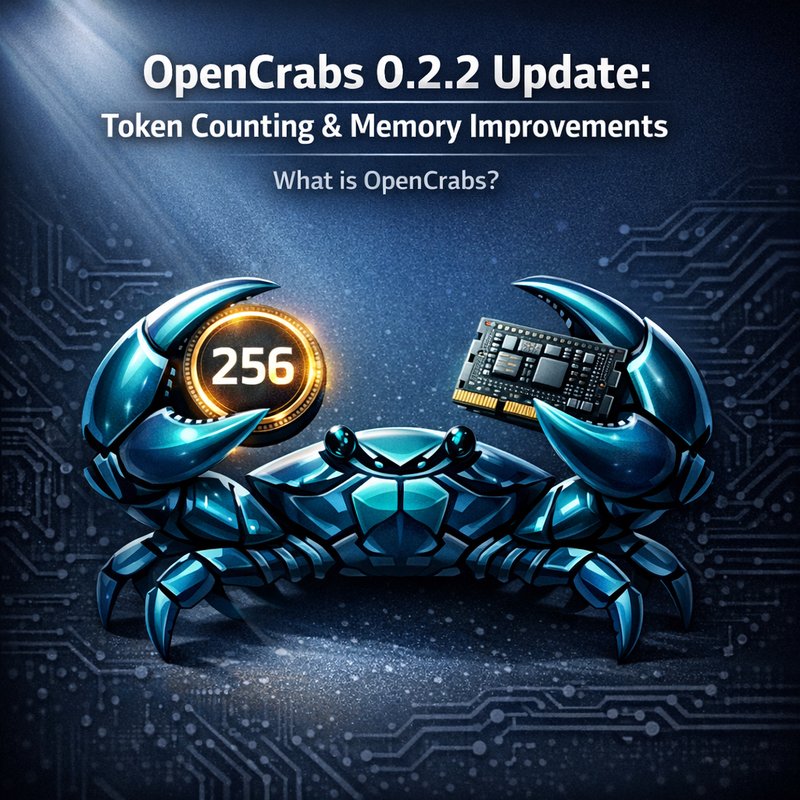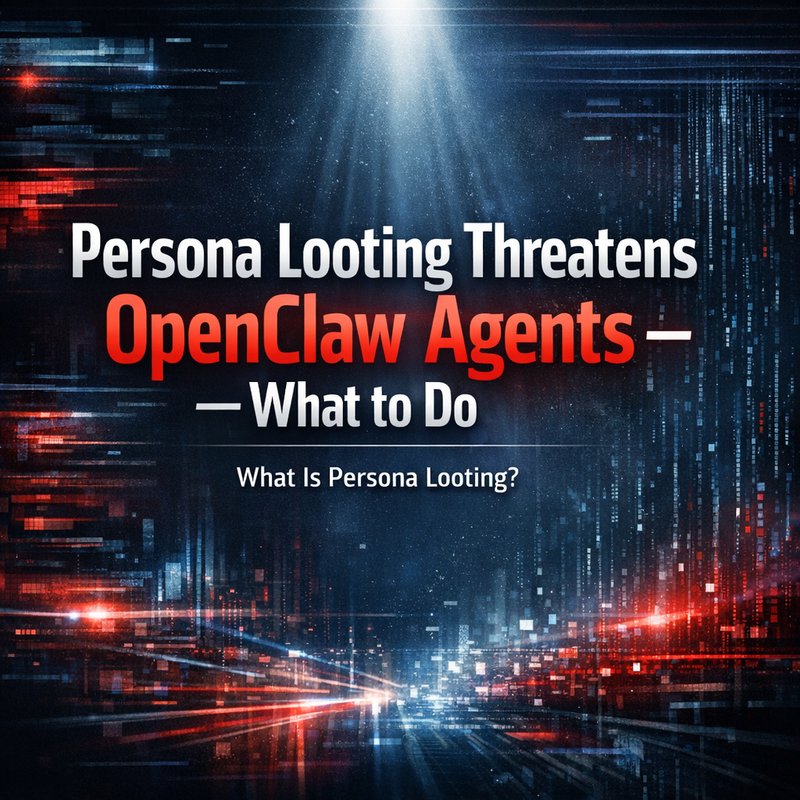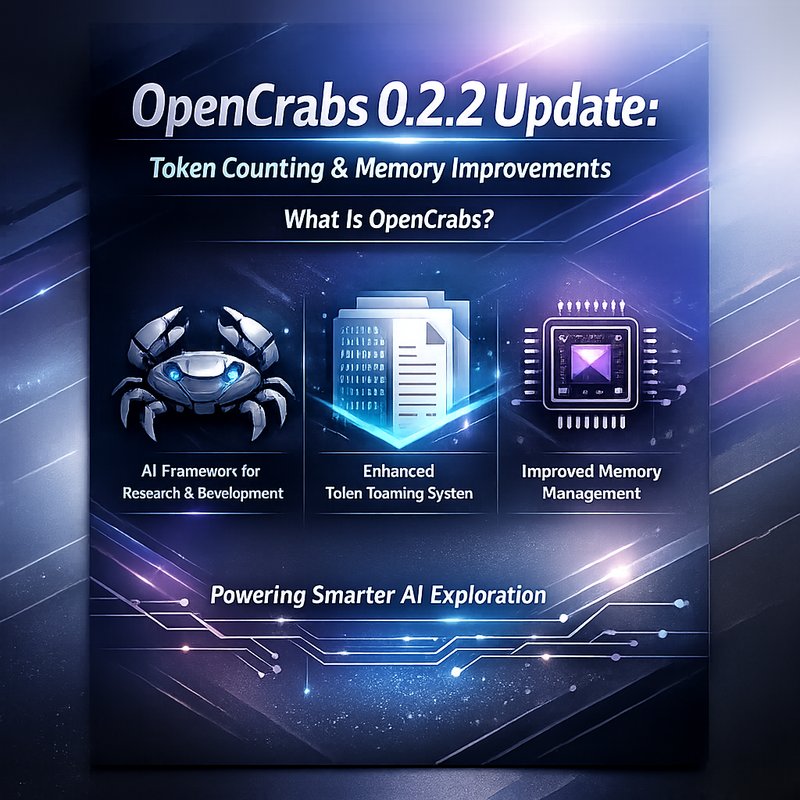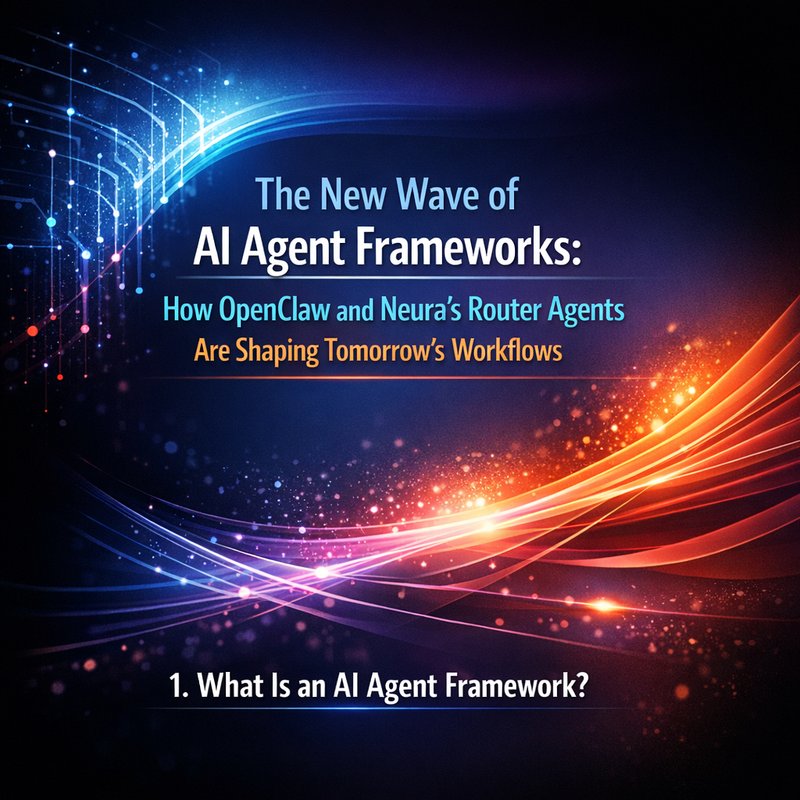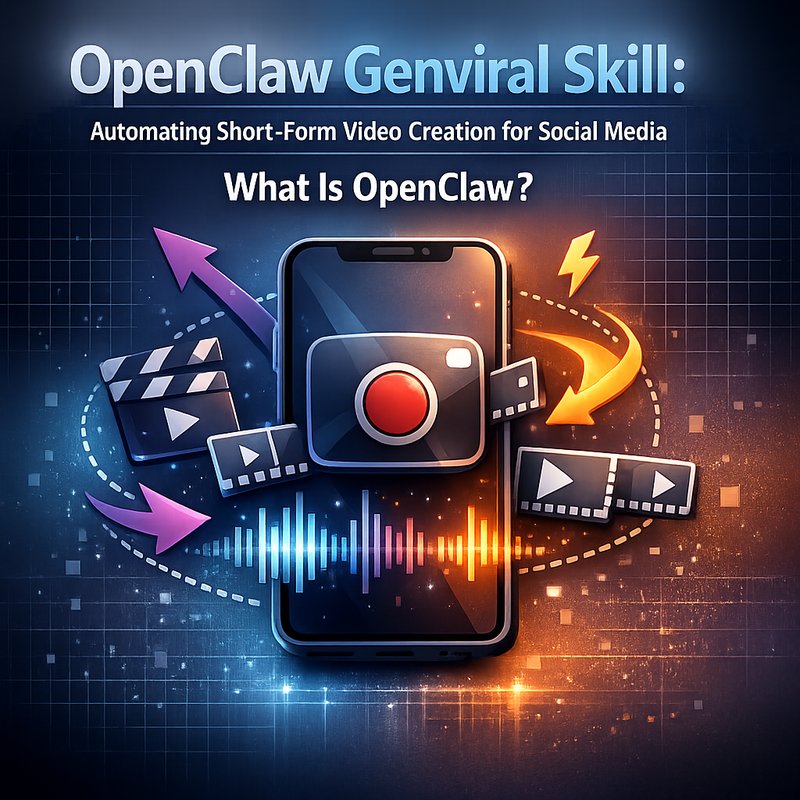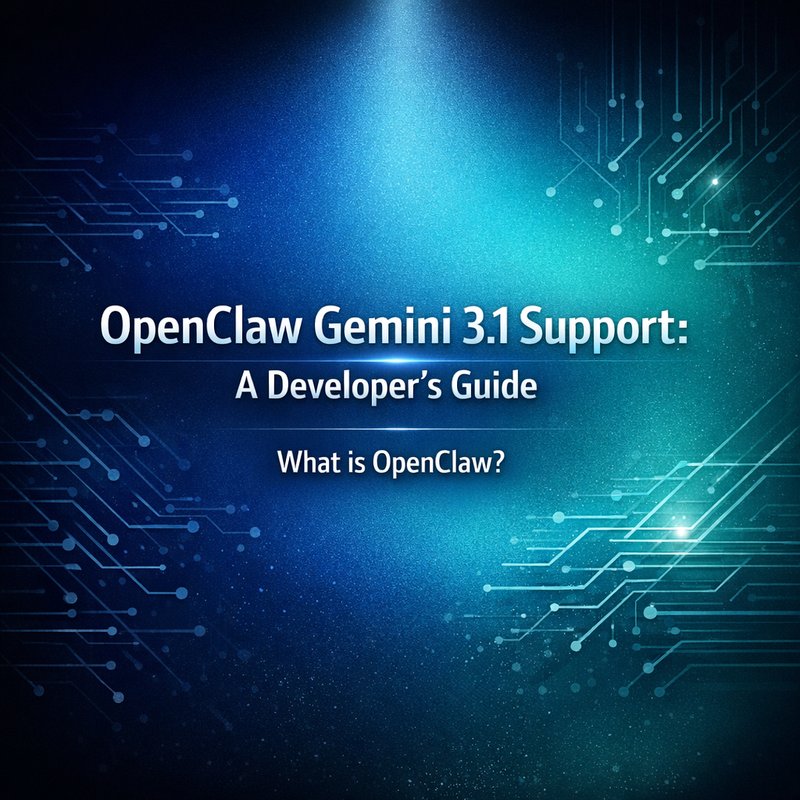In 2025 software builders are turning to AI workflow automation platforms to speed up coding, reduce repetitive tasks, and integrate multiple AI services without writing a lot of glue code. This article explores what makes these platforms popular, highlights the top players such as n8n and Lindy, and shows how they fit into the larger ecosystem of AI tools like Gemini 2.5, Google Opal, and Vibe coding. By the end, you’ll know how to pick the right platform for your team and how to start using it today.
The Rise of AI Workflow Automation Platforms
When developers talk about AI workflow automation platforms, they are usually referring to low‑code or no‑code systems that let you chain together AI APIs, data services, and custom logic. These platforms handle orchestration, error handling, and scaling so that you can focus on the business logic.
Why are they a hot topic now?
- More AI services are available – from language models to vision and speech APIs, the variety of options means more integration points.
- Developer productivity matters – teams want to ship features faster and test ideas quickly.
- Enterprise demands – companies need reliable, auditable flows that can run at scale.
Because of these forces, AI workflow automation platforms have become essential for teams that want to experiment with AI while keeping operations manageable.
n8n: A Community‑Driven Example
n8n is a popular open‑source workflow engine that has recently added several AI‑focused features. Its core strengths include:
- Subworkflows – break a big flow into reusable pieces.
- Folders – organize many flows into projects.
- AI Evaluations – record model outputs and scores so you can compare performance over time.
- Community Nodes – thousands of ready‑made connectors for SaaS services.
- MCP Server & Client – let external AI agents trigger n8n flows from outside the platform.
These additions make it easier to embed AI calls directly into production pipelines. For instance, you can ask a GPT‑like model to generate an email draft, then use a node that sends that draft via SendGrid, and finally record the response in a Google Sheet—all without writing a single line of code.
How to Get Started
- Install n8n locally or run it in Docker.
- Create a new workflow and drag an “HTTP Request” node to call the Gemini 2.5 endpoint.
- Add a “Code” node if you need to process the response.
- Connect a “Send Email” node or any other action.
- Save and enable the workflow.
Because n8n is open‑source, you can also add your own custom nodes or host the platform in a Kubernetes cluster for enterprise use.
Lindy and Other Emerging Platforms
Lindy is a newer platform that focuses on low‑code automation with built‑in AI orchestration. It offers:
- Drag‑and‑drop UI similar to Zapier.
- Native AI evaluation and monitoring tools.
- A marketplace of AI‑specific “molecules” that can be composed into larger automations.
Unlike n8n, Lindy places more emphasis on visual design, making it approachable for non‑technical users. Both platforms provide strong support for the AI workflow automation platforms community, and teams are choosing between them based on workflow complexity and team skill levels.
New AI Developer Tools on the Horizon
The AI tool landscape is growing fast. Some of the most talked‑about products in 2025 are:
| Tool | Key Feature | Where to Use |
|---|---|---|
| Aider | Terminal‑based assistant that can run tests and analyze code history | Developer command line |
| Cursor | Real‑time code completion with contextual understanding | VS Code, JetBrains |
| Zed | Lightweight editor with AI suggestions | Cross‑platform editor |
| Claude Code | Terminal agent that can ask questions about a codebase and run tests | Terminal |
| Windsurf | AI‑powered coding assistant with chat interface | Web + Desktop |
| GitHub Copilot | Classic AI pair programmer | VS Code, GitHub |
These tools are often integrated into AI workflow automation platforms. For example, you could use a Cursor node in n8n to automatically format code, or use a Claude Code node to run unit tests after a build step.

Gemini 2.5 Computer Use: The Next Step
Google’s Gemini 2.5 takes a different approach. It adds computer use, meaning the model can browse the web and execute commands on a remote machine. That opens up new use cases:
- Real‑time data scraping – a Gemini node can pull live stock prices and feed them into a workflow.
- Automated form filling – the model can navigate a web app, enter data, and submit it automatically.
Because Gemini 2.5 is integrated into many of the AI workflow automation platforms, developers can now trigger it as a single node, making it a powerful addition to any automated pipeline.
Google Labs Opal: Mini‑Apps in Minutes
Google Labs Opal lets developers create small, self‑contained AI “mini‑apps” that can run anywhere. Opal’s key idea is that a mini‑app is a bundle of code, data, and an AI model that can be deployed to a cloud service with a single click.
How does this help with workflow automation?
- Fast prototyping – build a quick AI helper, test it in a workflow, then deploy.
- Portability – move the mini‑app between projects or teams without rewriting code.
- Integration – Opal mini‑apps can be called as HTTP endpoints in n8n or Lindy workflows.
If your team needs a quick chatbot or an automated report generator, Opal mini‑apps can be a good starting point.
Vibe Coding: Building Apps in Minutes
Vibe coding is a new paradigm that lets you build full applications by describing the user experience in plain language. The platform converts your description into a working code base that includes front‑end, back‑end, and data model.
Why this matters for AI workflow automation platforms:
- Rapid iteration – build a new workflow UI in a day and hook it into an n8n automation.
- Consistent design – Vibe ensures that the UI matches the underlying workflow logic.
- Developer collaboration – non‑technical stakeholders can influence the design by editing the description.
In practice, you could use Vibe coding to create a dashboard that displays the status of multiple AI workflows, then embed that dashboard into an internal tool.
Practical Tips for Using AI Workflow Automation Platforms
Below are some quick guidelines to help you make the most of these platforms:
- Start with a clear use case – Pick one repetitive task and build a small workflow.
- Leverage built‑in AI evaluation – Use the evaluation nodes to log model outputs and compare accuracy.
- Version control your flows – Store workflow definitions in a Git repository for audit and rollback.
- Secure your endpoints – Add authentication tokens or OAuth for external triggers.
- Monitor performance – Most platforms provide dashboards; keep an eye on latency and failures.
- Iterate quickly – Use the subworkflow feature to test new AI models without breaking the main flow.
By following these steps, you can reduce errors, improve transparency, and keep your team productive.
Future Outlook: What’s Next for AI Workflow Automation
The trend is clear: AI workflow automation platforms are becoming more capable of handling complex, multimodal tasks. Some upcoming directions include:
- Self‑validating LLMs – models that can check their own answers before sending them out of the workflow.
- Agent sandbox environments – isolated containers that let AI agents run code safely, a feature Google recently added.
- Multi‑tier checkpointing – saving intermediate states so workflows can resume after a failure.
As these features mature, the barrier to entry will lower even further, letting small teams build sophisticated AI systems without deep engineering expertise.
Conclusion
In 2025, AI workflow automation platforms such as n8n, Lindy, and the emerging Google Opal are reshaping how developers create, test, and deploy AI solutions. By combining easy‑to‑ visual interfaces with powerful AI services like Gemini 2.5, developers can focus on solving business problems instead of managing code. Whether you’re a solo coder or part of a large organization, these platforms give you the flexibility and speed you need to stay competitive.
Feel free to explore more tools and see how they fit into your workflow. Happy building!