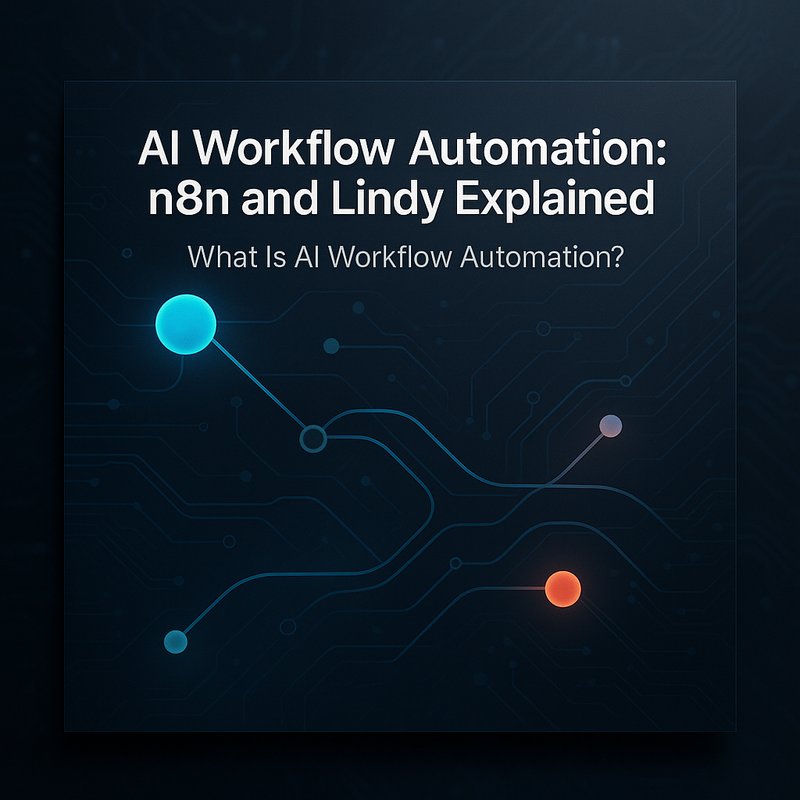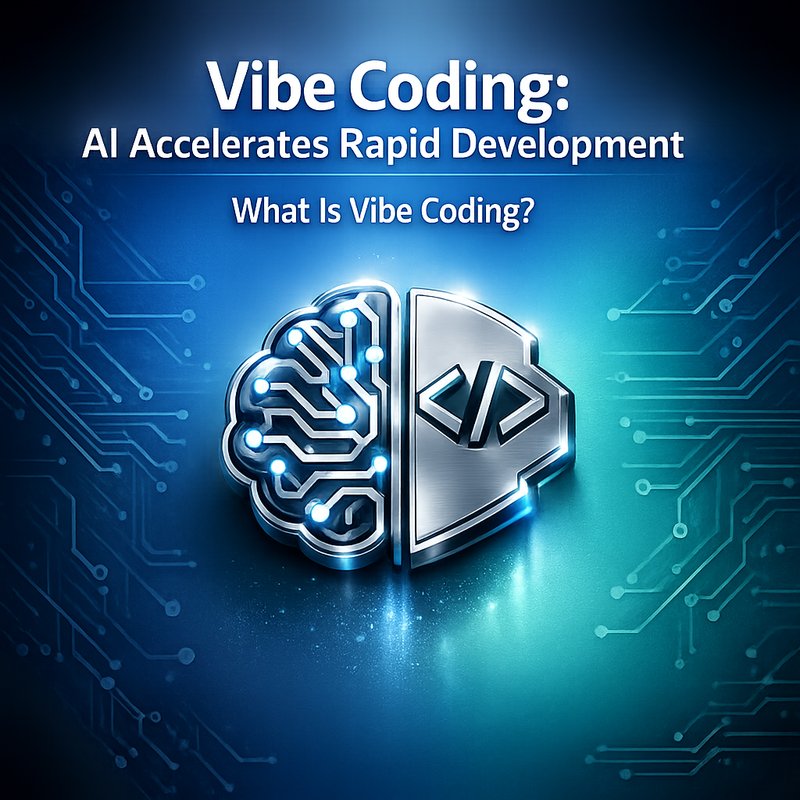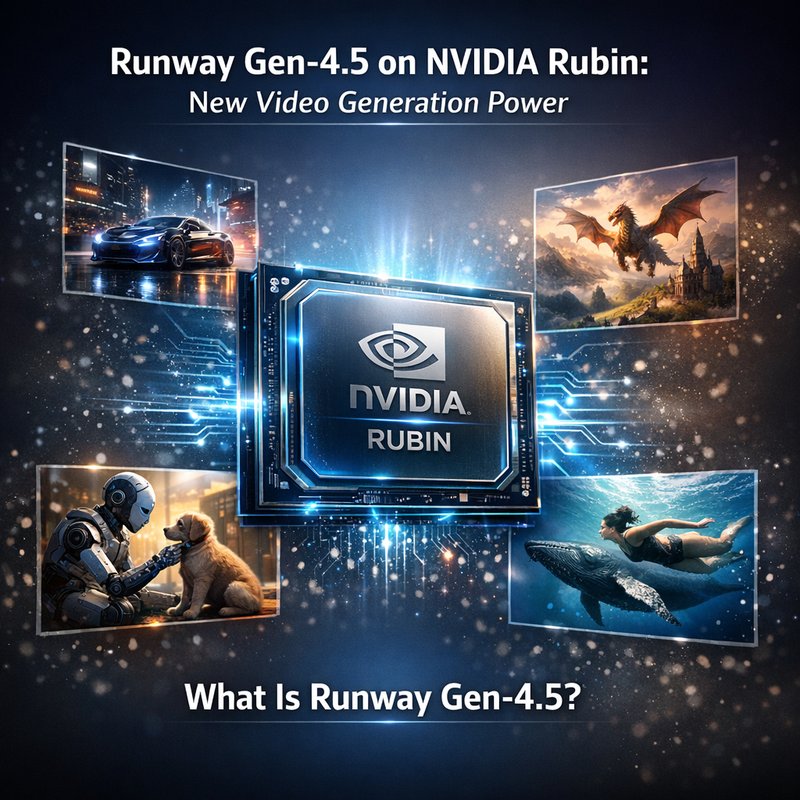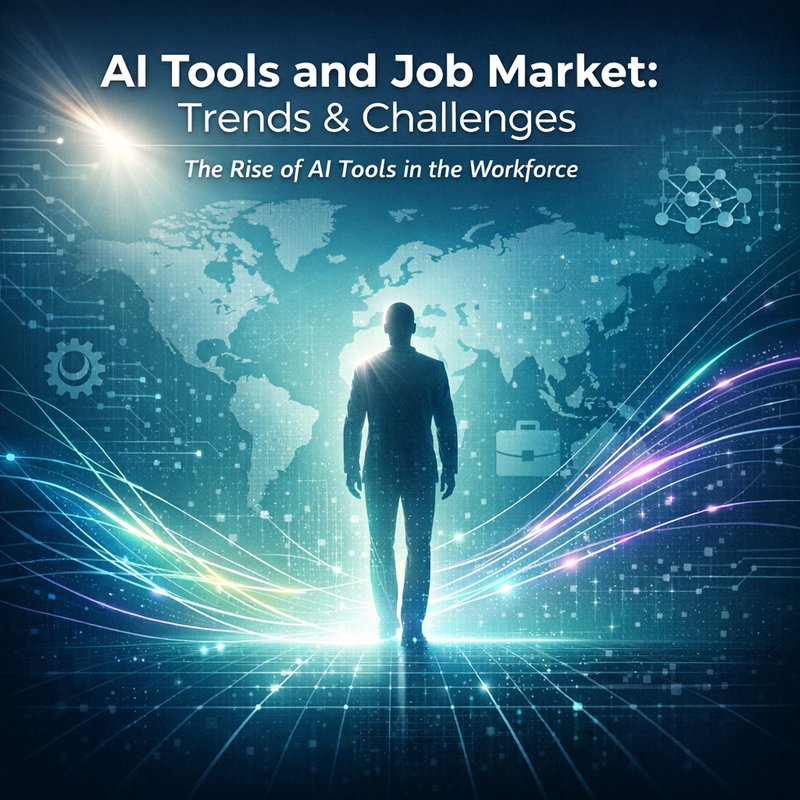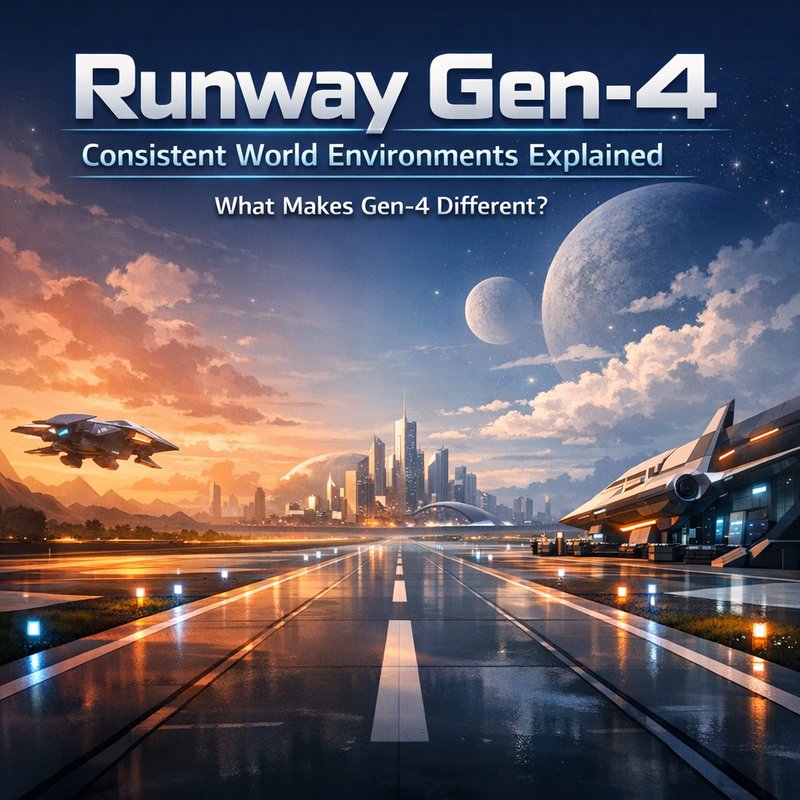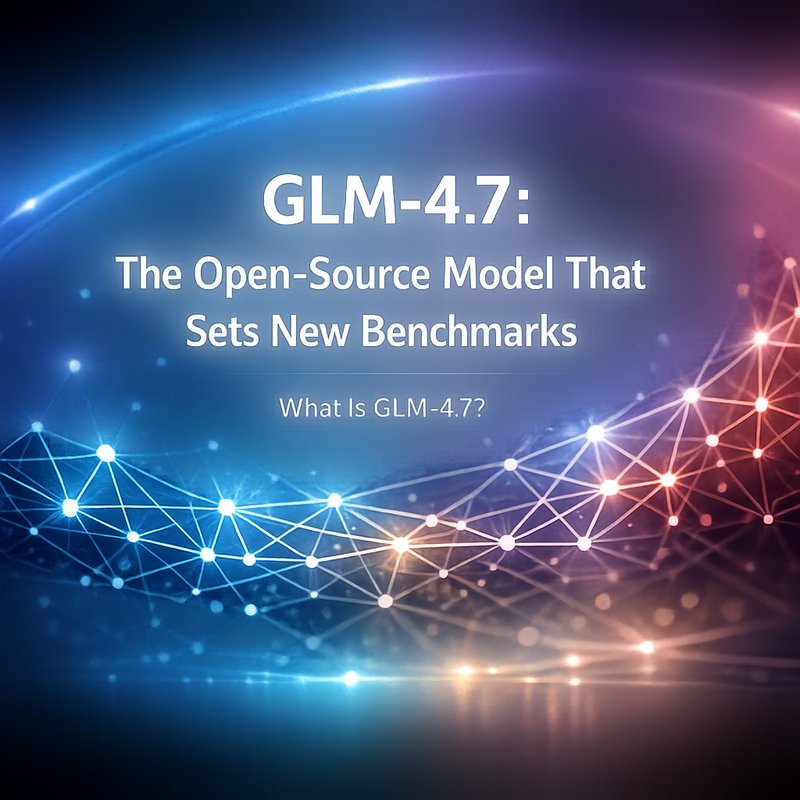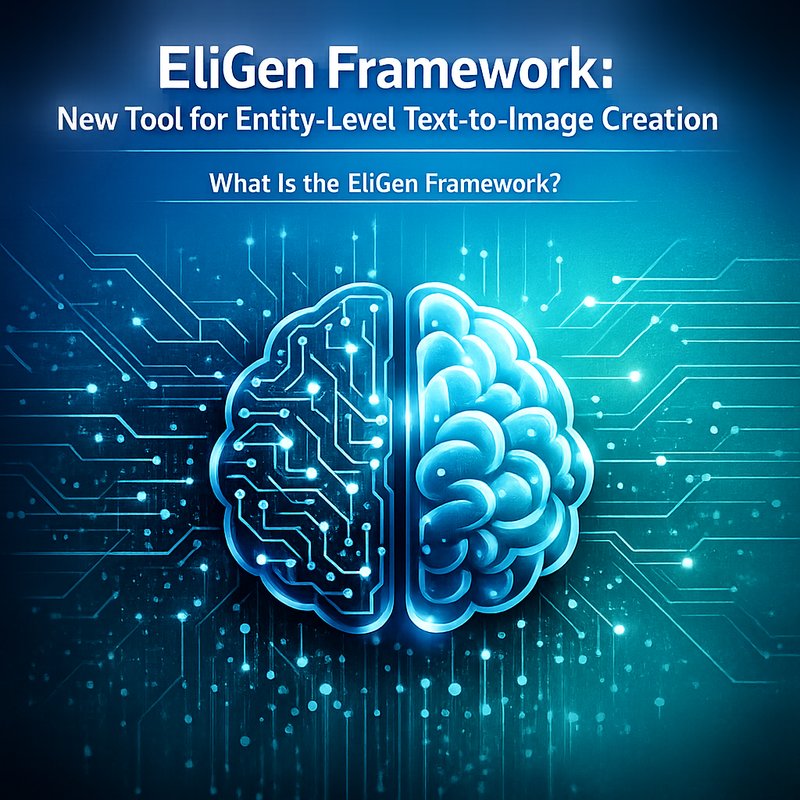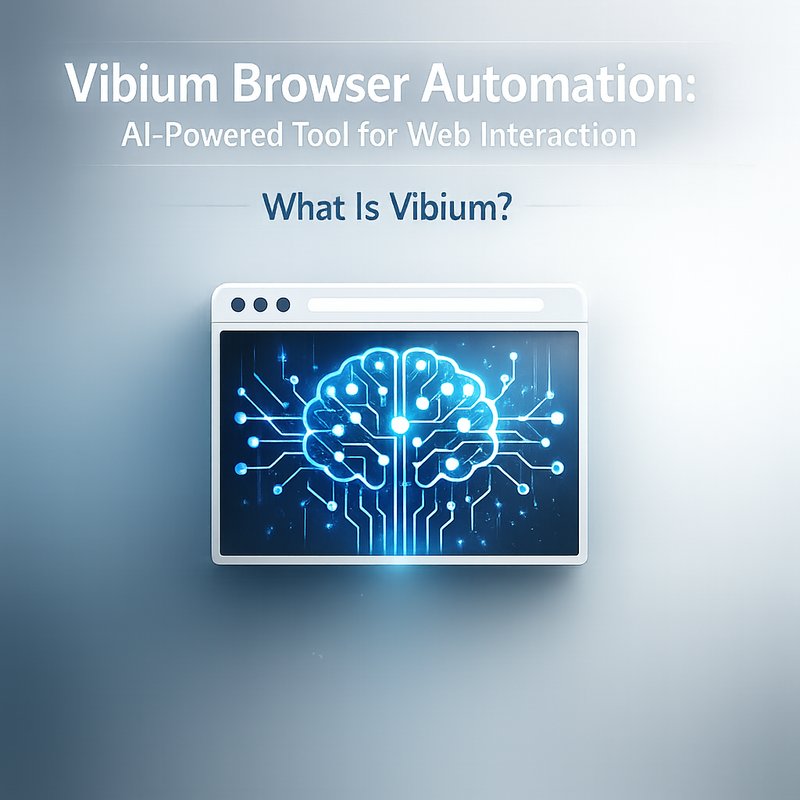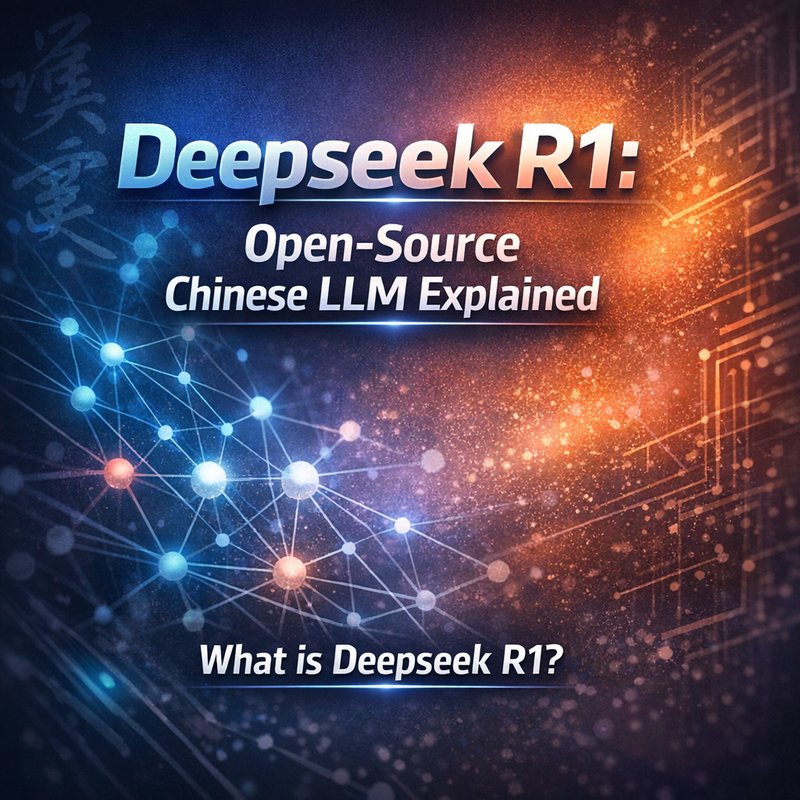AI workflow automation has become a cornerstone for modern developers and business teams who need to automate repetitive tasks, integrate APIs, and orchestrate complex processes without writing extensive code. Two platforms that are rapidly gaining traction are n8n and Lindy. These tools combine low‑code, visual workflow design with AI‑powered capabilities, making it easier to create and manage custom automations that scale from small projects to enterprise‑grade systems.
In this article we’ll explore what AI workflow automation means, dive into the features that make n8n and Lindy standout, show real‑world use cases, compare them with other solutions, and outline the future trends that will shape the next wave of automation.
What Is AI Workflow Automation?
AI workflow automation refers to the process of designing, executing, and managing tasks or sequences of operations using a visual interface, often backed by AI services. Instead of writing a full script in a language like Python, you connect nodes that represent actions—such as “send an email,” “process a PDF,” or “call a REST API”—and the platform handles the orchestration. AI adds value by:
- Intelligent routing: The system decides which node to activate next based on data or predictions.
- Auto‑completion: AI predicts parameters or code snippets for you.
- Natural‑language triggers: You can start a workflow with a simple text prompt.
For developers, this means less boilerplate code. For businesses, it means faster time to market and the ability to involve non‑technical staff in automation design.
The Rise of Low‑Code Automation Platforms
Traditionally, workflow automation required a dedicated operations team, complex configuration, or heavy coding. Low‑code platforms like Zapier and Microsoft Power Automate popularized the concept, but they often lacked flexibility for advanced logic or custom integrations. The entry of AI‑powered workflow engines like n8n and Lindy fills that gap. They blend a visual editor, a plugin ecosystem, and machine‑learning services to give users full control while still simplifying routine tasks.
Meet n8n
History & Vision
n8n (pronounced “n-eight-n”) was launched in 2019 as a self‑hosted workflow automation tool. It was created to address the limitations of other low‑code platforms by offering open‑source flexibility and an extensible node library. The name “n8n” comes from “n to n,” signifying the connection of many nodes (steps) together.
Core Features
| Feature | Description |
|---|---|
| Visual Flow Builder | Drag‑and‑drop nodes, connect them, and set up conditional paths. |
| Open‑Source Core | Hosted on GitHub; you can run it on Docker, Kubernetes, or locally. |
| Node Ecosystem | 150+ official nodes plus community contributions; covers email, Slack, databases, AI models, and more. |
| Built‑in AI Nodes | Nodes that call OpenAI, Anthropic, and other LLMs for natural‑language processing. |
| Execution Engine | Handles concurrency, retries, and error handling. |
| Webhooks & Triggers | Expose HTTP endpoints to start workflows or listen for external events. |
| Custom Node Development | Write nodes in JavaScript or TypeScript and publish them as npm packages. |
AI Integration in n8n
n8n’s AI nodes allow you to embed large‑language models directly into your workflows. For example, you can:
- Receive a customer query via a chatbot.
- Pass the text to an OpenAI node that generates a response.
- Store the answer in a database and send an email back to the customer.
This end‑to‑end flow requires no code beyond the visual connections, making AI a first‑class citizen in workflow design.
Security & Compliance
Because n8n is open‑source, you have full control over your data. You can host it on your own servers or a private cloud, ensuring compliance with GDPR, HIPAA, or other regulations. The platform also supports role‑based access control, audit logs, and encrypted data at rest.
Use Cases
- E‑commerce Order Processing: Receive orders from Shopify, update inventory, send shipping notifications, and trigger restock alerts.
- HR Onboarding: Automate new hire onboarding steps—create accounts, schedule trainings, and send welcome emails—all via a single workflow.
- Customer Support Automation: Connect Zendesk tickets to an AI summarization node that extracts key issues and routes them to the correct team.
Meet Lindy
Background
Lindy is a newer player in the AI automation space, launched in early 2025. It builds on the foundation of n8n but adds a focus on autonomous agents, natural‑language interface, and an “AI‑first” design philosophy. The goal: let non‑technical users build complex automations by simply describing what they want to achieve.
Unique Selling Points
| Feature | How It Differs |
|---|---|
| AI Agent Manager | Instead of static nodes, Lindy manages “agents” that can learn from past runs. |
| Conversational Workflow Builder | A chat‑based interface where you describe tasks in plain English, and Lindy creates the underlying workflow. |
| Zero‑Code Deployment | Deploy workflows with a single click; Lindy handles scheduling, scaling, and monitoring. |
| Deep Integration with SaaS | Built‑in connectors for Salesforce, HubSpot, GitHub, and many others—plus auto‑generated API wrappers. |
| Explainability Layer | After a run, Lindy provides a step‑by‑step log that explains what the AI decided at each node. |
| Hybrid AI+Rule Engine | Combine rule‑based logic (if‑then‑else) with AI predictions for hybrid workflows. |
How Lindy Uses AI
Lindy’s core innovation is its Agentic Engine, which treats each step as an agent that can request additional data or services. When a workflow triggers a “Send Email” step, the agent can ask an AI node to craft a subject line, or ask a separate agent to fetch the latest customer sentiment from a database. The orchestration layer keeps track of state and ensures that agents cooperate without human intervention.
Real‑World Example: Marketing Campaign Automation
- Trigger: New lead signs up on a landing page.
- Agent 1: Checks if the lead belongs to a target segment.
- Agent 2: Uses an AI model to generate a personalized welcome email.
- Agent 3: Sends the email via HubSpot and schedules a follow‑up task.
- Agent 4: Logs the outcome and updates a reporting dashboard.
The entire process is designed via a chat prompt: “When a lead signs up, segment them, send a personalized email, and schedule a follow‑up.” The AI turns this into a fully operational workflow with no code.
Security & Governance
Lindy provides an audit trail, data encryption, and role‑based permissions. Because it runs in a managed cloud environment, it also offers auto‑scaling and built‑in redundancy.
n8n vs. Lindy: A Side‑by‑Side Comparison

| Attribute | n8n | Lindy |
|---|---|---|
| Deployment | Self‑hosted or cloud | Managed SaaS |
| Learning Curve | Visual drag‑and‑drop; requires basic programming knowledge | Conversational UI; minimal coding |
| AI Integration | Dedicated AI nodes; manual setup | Built‑in agentic AI; auto‑generation |
| Node Ecosystem | 150+ official + community | 200+ connectors (many auto‑generated) |
| Cost | Free core; paid enterprise features | Free trial; subscription plans |
| Governance | Self‑managed; full control over data | Managed; compliance handled by provider |
| Ideal For | Developers who need full control | Non‑technical users and rapid prototyping |
Both platforms have their strengths. n8n shines for teams that want a fully self‑hosted solution and value open‑source flexibility. Lindy excels for quick deployment and for users who prefer a conversational interface over coding.
Integration With Other AI Tools
Gemini Code Assist
If you’re building a workflow that includes code generation or transformation, Gemini Code Assist (powered by Gemini 2.5) can be integrated directly into n8n via a custom node. This node can auto‑complete code blocks, refactor functions, or generate new modules on the fly, reducing the amount of manual coding required.
OpenAI and Anthropic Models
Both n8n and Lindy provide nodes to call OpenAI’s GPT‑4 or Anthropic’s Claude. These nodes can be used for:
- Text summarization
- Sentiment analysis
- Automated translation
- Intelligent routing decisions
Because the nodes support streaming responses, you can build real‑time chatbots or dashboards that react instantly to AI insights.
Emerging Trends in AI Workflow Automation
-
Agentic Automation
Platforms like Lindy are moving beyond static workflows to agentic systems where each node can adapt, learn, and request resources on demand. This trend promises more resilient automations that can self‑optimize over time. -
Zero‑Code Development
The shift to conversational interfaces allows domain experts to build automations without touching code. Expect to see more tools that understand natural language and generate workflow logic automatically. -
Open‑Source and Hybrid Models
The open‑source nature of n8n encourages community contributions. Combined with proprietary AI services, hybrid solutions will offer the best of both worlds—customization and powerful AI. -
Compliance‑First Automation
With increasing data privacy regulations, automation platforms are embedding compliance checks directly into workflow execution. Triggers that verify GDPR or HIPAA compliance before data moves are becoming standard. -
Multi‑Modal Orchestration
Future workflows will seamlessly combine text, images, video, and audio. For instance, an AI node could analyze an uploaded image, extract text, and feed it into a text‑based GPT model—all within one pipeline.
Getting Started: A Step‑by‑Step Demo
Let’s build a simple “Support Ticket Summarization” workflow on n8n to illustrate the process.
1. Install n8n
docker run -it --rm -p 5678:5678 n8nio/n8n
Open http://localhost:5678 in your browser.
2. Create a New Workflow
- Click “New Workflow.”
- Drag the Webhooks node to start the flow.
3. Configure the Webhook
- Set the HTTP method to
POST. - Create a path, e.g.,
/support-ticket.
4. Add an AI Node
- Drag an OpenAI node.
- Set the prompt to:
Summarize the following ticket: {{$json["ticket_text"]}} - Configure the API key and model.
5. Store the Summary
- Drag a MySQL node to insert the summary into a database.
- Map the output of the AI node to the database fields.
6. Return Response
- Add a Respond to Webhook node.
- Set the response to the summary.
7. Activate and Test
- Activate the workflow.
- Send a POST request to
http://localhost:5678/webhook/support-ticketwith a JSON body containingticket_text.
You should receive a concise summary in the response and see the data stored in your MySQL database.
This simple example showcases the power of AI in automating repetitive tasks. With n8n’s node ecosystem, you could extend it to send the summary via email, create a ticket in Jira, or trigger a Slack notification—all without writing a single line of code.
Conclusion
AI workflow automation is reshaping how teams build, deploy, and manage processes. Platforms like n8n and Lindy illustrate two divergent paths: open‑source self‑hosting with granular control and conversational AI‑first design that invites non‑technical users to participate. Whether you’re a developer looking for a flexible, self‑hosted engine or a business professional who wants to prototype quickly, there’s a solution that fits.
By integrating AI nodes, you can add intelligence to your workflows—automatically summarizing emails, predicting next steps, or generating code on demand. As the ecosystem grows, we’ll see more hybrid approaches that blend rule‑based logic with agentic learning, making automation smarter, more secure, and easier to adopt.
For more details on how to start building with n8n or Lindy, check out the official documentation or our own tutorials on the Neura AI blog. Happy automating!